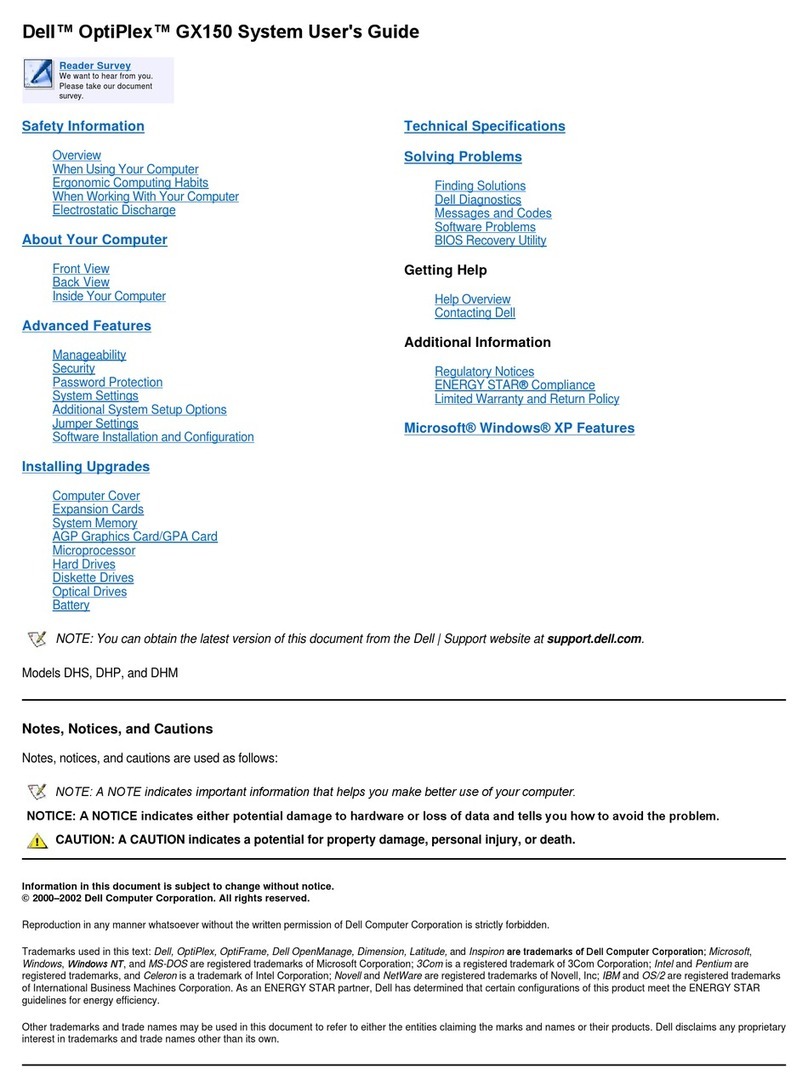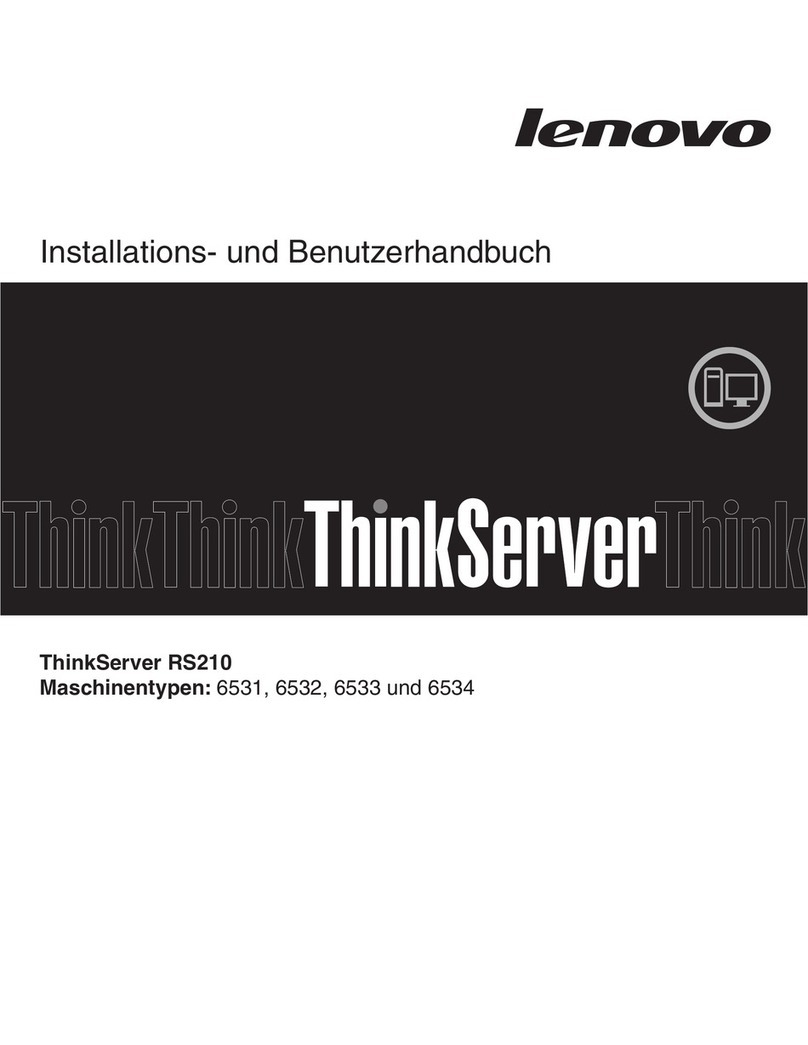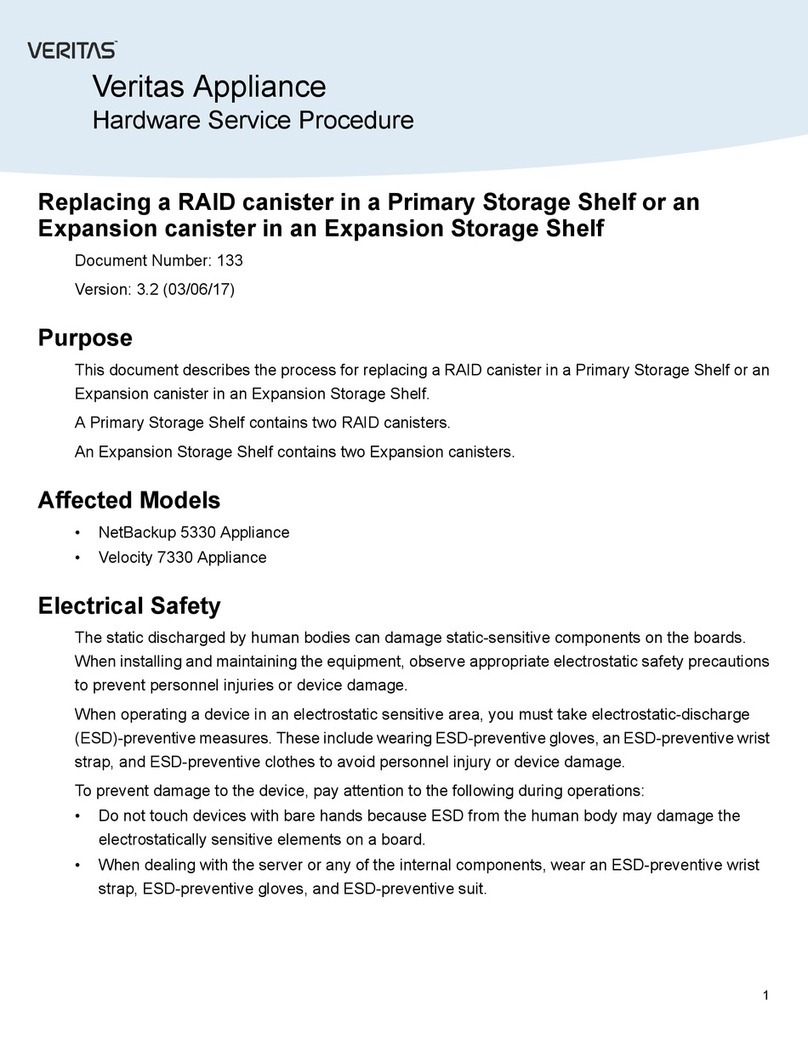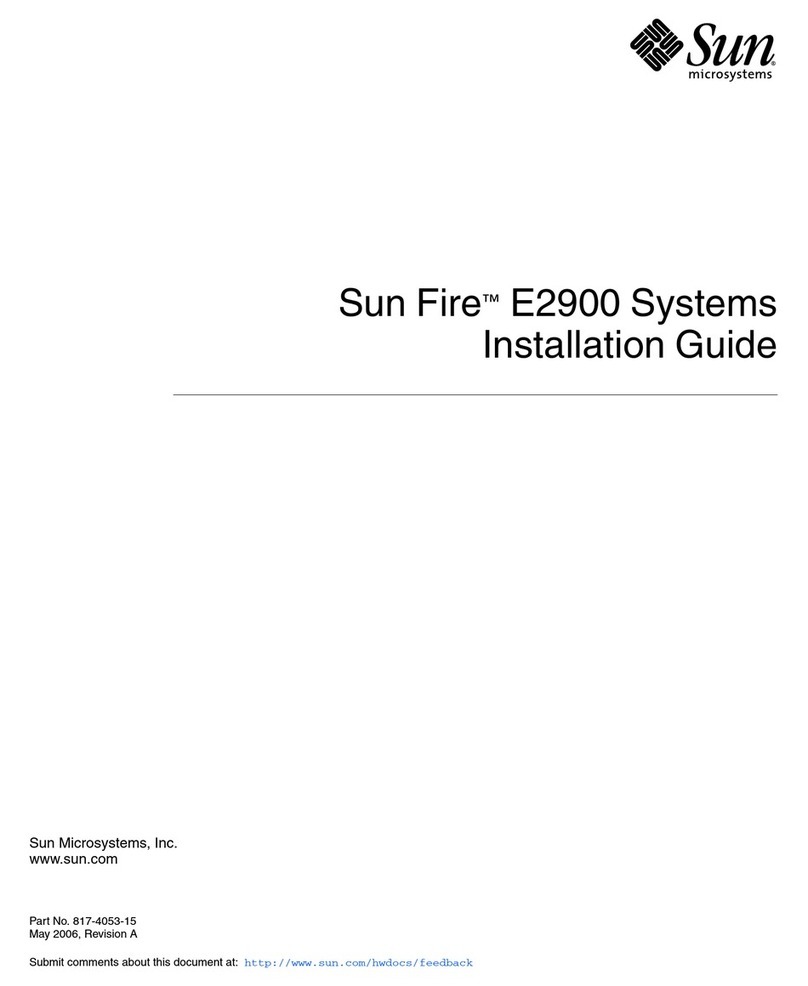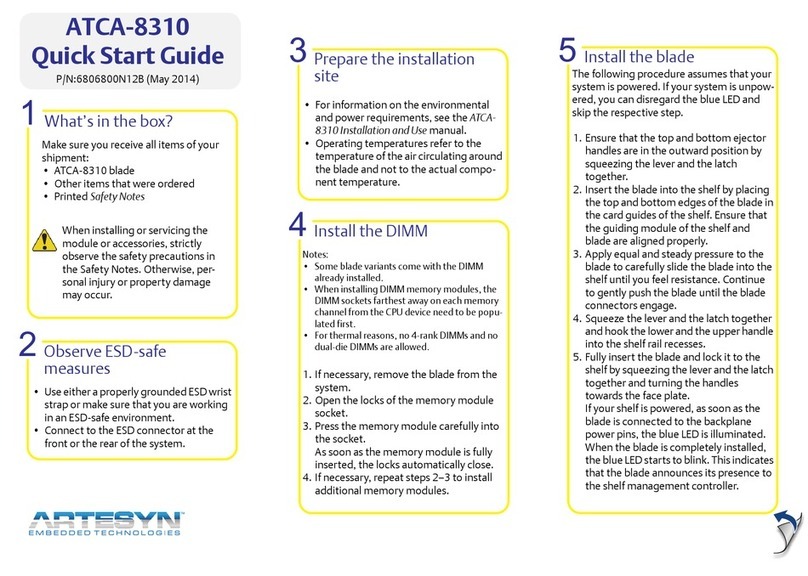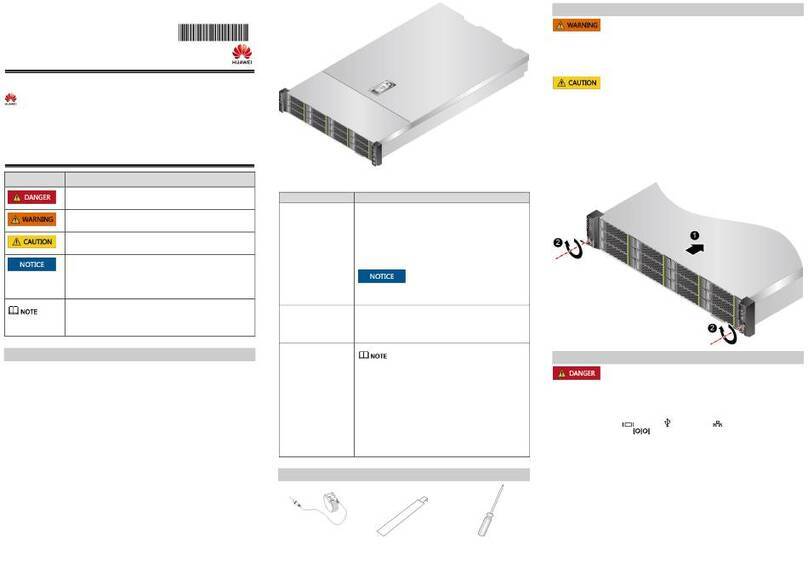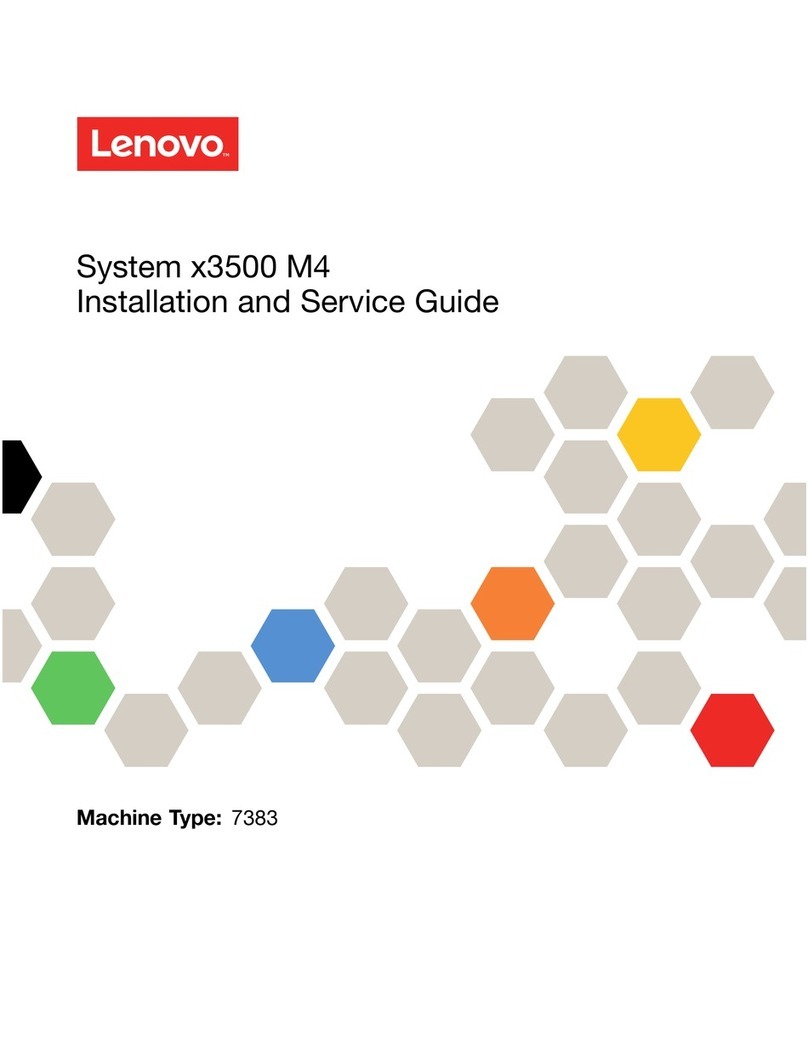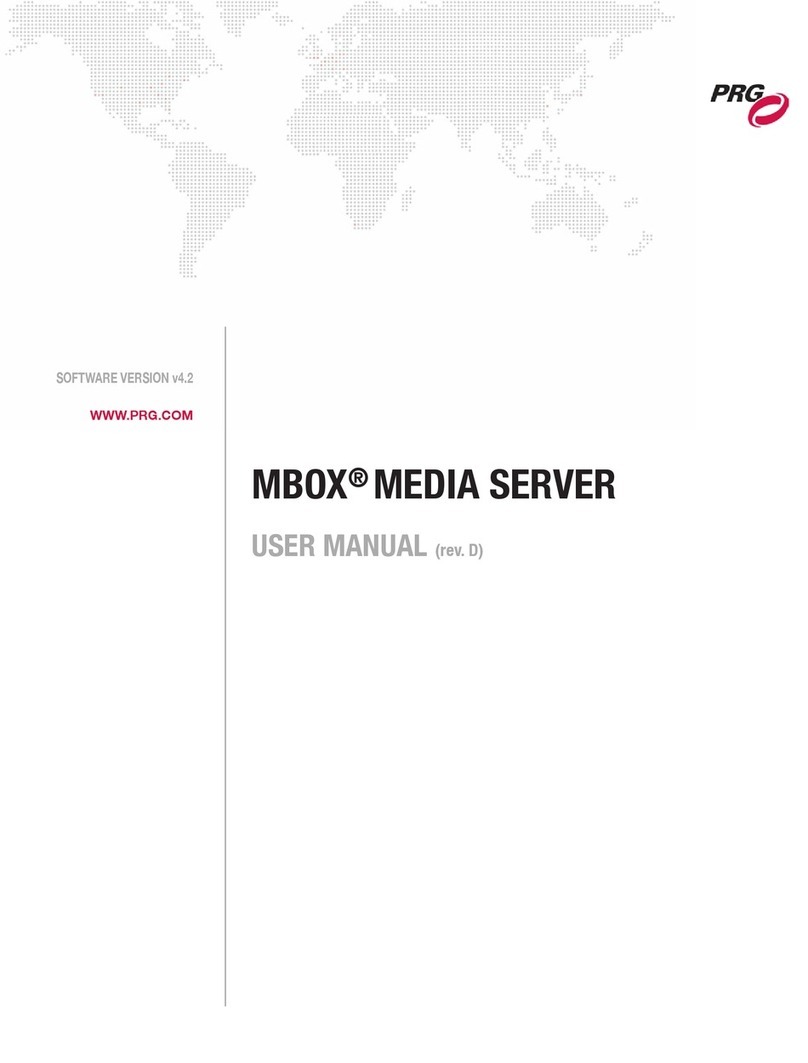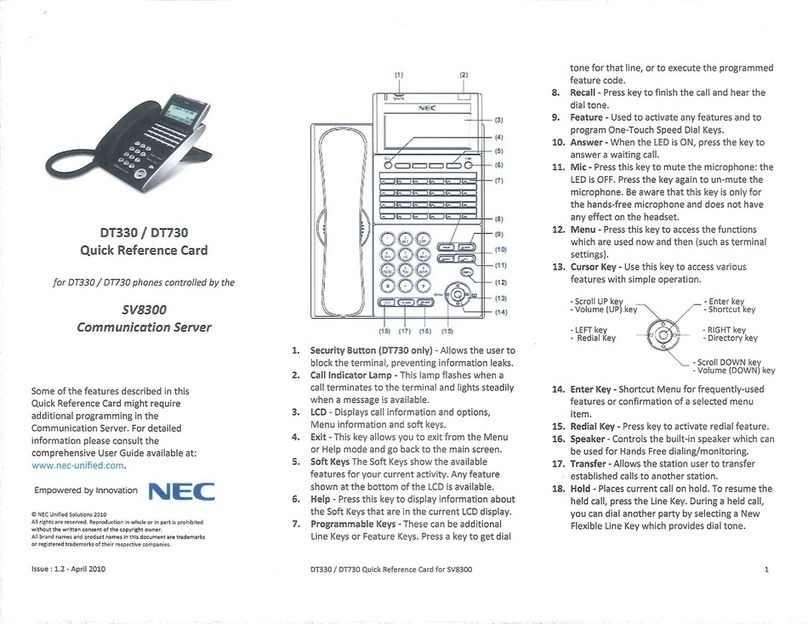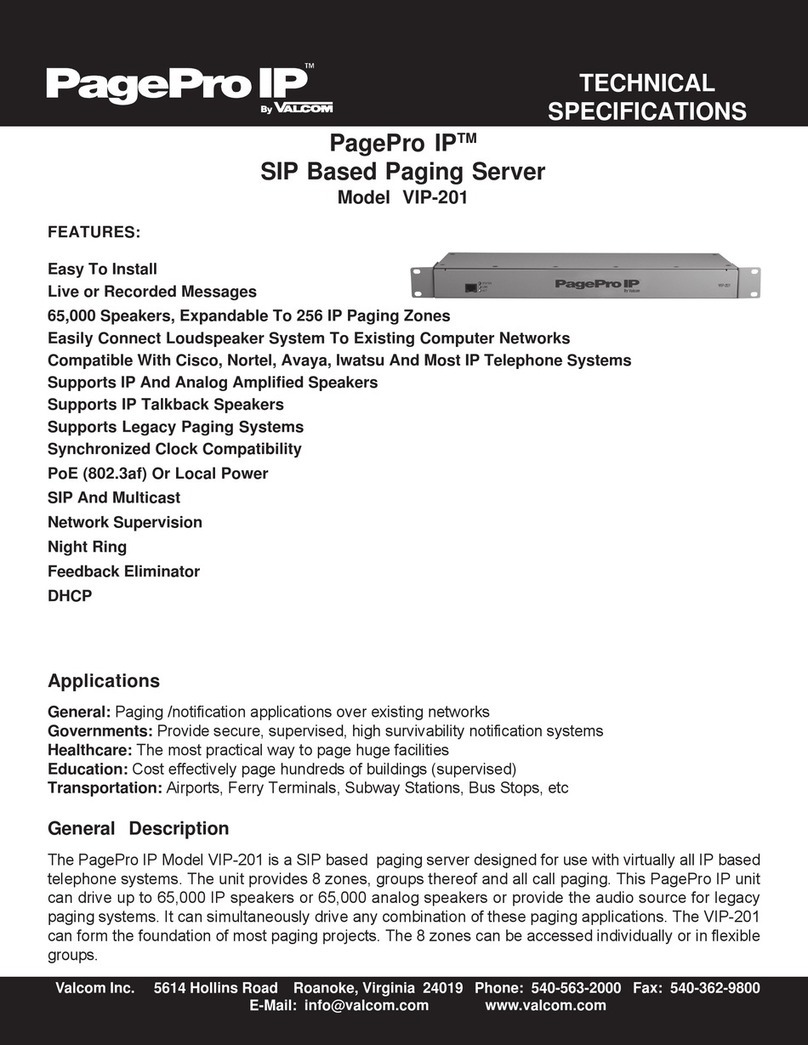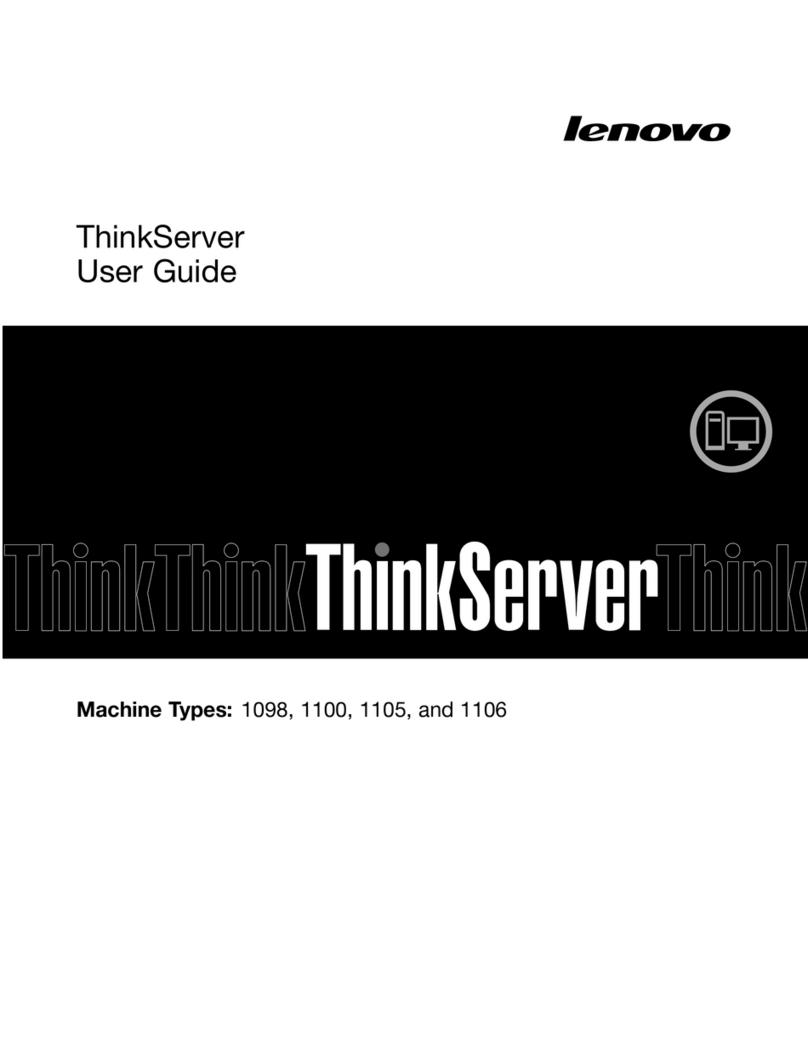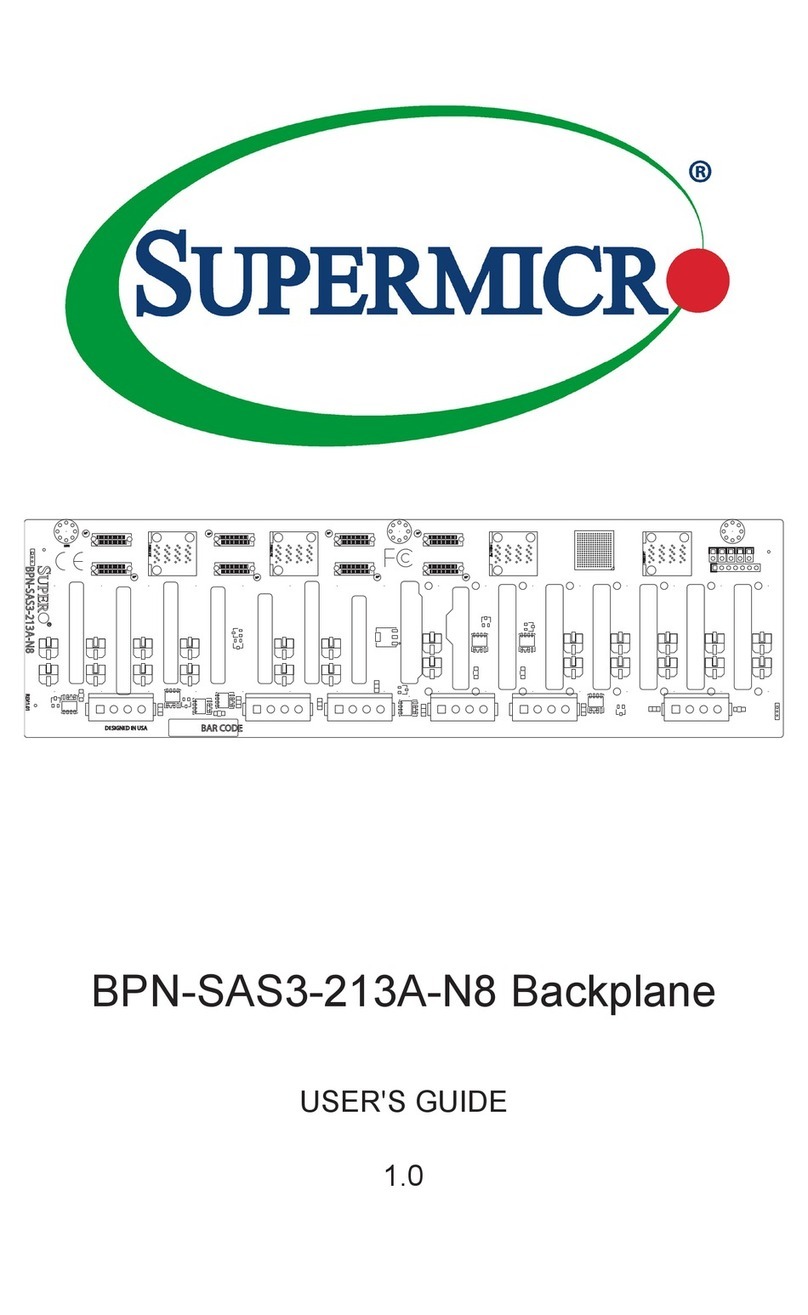SolarPower Clarity SPM80V12A User manual

Installation & Operations
Manual
Clarity™ System
Clarity™ Site Server – SPS1
Clarity™ Gateway – SPG1; SPD1
Clarity™ Nodes:
•SPM80V12A
•SPM80V12A-S
•SPM125V8A
•SPM125V8A-S
•SPO350W80V
“Bringing Clarity to Solar Power Generation”

CAUTION
RISK OF ELECTRICAL
SHOCK
REFER SERVICING TO QUALIFIED SERVICE
PERSONNEL
Caution
To reduce risk of electrical shock, do not perform any servicing other than that contained in the
Installation and Troubleshooting Instructions unless you are qualified to do so. Refer all servicing to
qualified service personnel.
Special Symbols That Might Appear on the Equipment and in this Manual
Danger This symbol indicates that dangerous voltage levels are present
within the system. These voltages are not insulated and may be
of sufficient strength to cause fatal, or serious bodily injury when
touched. The symbol may also appear on schematics.
Warning The exclamation point, within an equilateral triangle, is intended
to alert the user to the presence of important installation,
servicing, and operating instructions in the documents
accompanying the equipment.
Caution The exclamation point, within an equilateral triangle, is intended
to alert the user to the presence of important installation,
servicing, and operating instructions in the documents
accompanying the equipment.
Important
Information Accompanies notes that call attention to supplementary
information that you must know and use to ensure optimal
operation of the system.

IMPORTANT SAFETY INSTRUCTIONS
SAVE THESE INSTRUCTIONS
This manual contains important instructions for the Clarity™ System, and should be followed during
the installation and maintenance of the system.Please read thoroughly before attempting
installation.
Danger
To reduce risk of electrical shock, do not open a Monitor, Optimizer,
Gateway, Disable Switch, or Site Server. Do not attempt repair. There
are no user-serviceable parts inside.
Danger
When unloaded, Monitors, Optimizers, and their attached PV panels still
present a shock risk. Note that the Monitor or Optimizer output voltage
will be as high as the PV panel’s open circuit voltage (Voc), and any
electrical terminal on a monitor may be as high as 1000V with respect to
ground, depending on site design and wiring connections
Warning
Do not connect or disconnect a Monitor or Optimizer while under
electrical load: DC power and AC power must be disconnected from the
PV system inverter before installing or servicing Monitors.
Warning To ensure safety, all combiner box fuses must be opened prior to
altering any Monitor or Optimizer electrical connections.
Warning
Under extreme environmental conditions, a photovoltaic panel may
produce higher short-circuit currents and/or higher open-circuit voltages
than specified by the panel’s nameplate Standard Test Condition (STC)
rating. Accordingly, these higher values of Isc and Voc should be
utilized when determining compatibility with the Monitor or Optimizer
maximum current and maximum voltage specifications.
Warning
String fuses must be present elsewhere in the system. Clarity™
Monitors and Optimizers do not include string fuses, or any form of over-
current protection
Warning
The Clarity system does not provide any protection from ground faults or
arc faults. Where required, protection from ground faults and arc faults
must be provided elsewhere in the system.
Caution
Monitors, Optimizers, Gateways, Disable Switches, and Site Servers are
designed to be installed outdoors. However, electrical connections to
these products should be made and altered only under dry weather
conditions. Every effort should be made to avoid getting dirt and
moisture into electrical connections before they are mated and properly
sealed. Moisture in electrical connections can present a shock hazard,
and can also accelerate corrosion.
Warning
This equipment operates over the marked Voltage and Frequency range
without requiring manual setting of any selector switches. Different types
of line cord sets may be used for connections to the mains supply circuit
and should comply with the electrical code requirements of the country
of use. The line cord provided with the equipment is acceptable for use
with NEMA Style 5-15R AC receptacles supplying nominal 120 Volts.

iii
FCC Compliance
The SPM80V12A, SPM80V12A-S, SPM125V8A, SPM125V8A-S, SPG1, SPD1 and SPS1 have been
tested and found to comply with the following requirements:
•FCC 47CFR Part 15.247 Operation within the bands 902-928 MHz, 2400-2483.5MHz and 5725-5850
MHz
•FCC 47 CFR 15B Class B verification
•ETSI EN 300 328 ; Issued 2007/01/09 V1.7.1 Electromagnetic compatibility and radio spectrum matters
(ERM); Wideband transmission system; data transmission equipment operating in the 2.4 GHz ISM
band & using wideband modulation techniques; Harmonized EN Article 3.2
•ETSI EN 301 489-1; Issued 2008/04/01 V1.8.1 Electromagnetic compatibility and radio spectrum
matters (ERM); Electromagnetic compatibility (EMC) standard for radio equipment and services; Part 1:
Common technical requirements
•ETSI EN 301 489-17; Issued 2009/05/12 Electromagnetic compatibility and radio spectrum matters
(ERM); Electromagnetic compatibility (EMC) standard for radio equipment; Part 17: Specific conditions
for broadband data transmission systems – V2.1.1
•These devices comply with part 15 of the FCC Rules. Operation is subject to the following two
conditions:
•These devices may not cause harmful interference.
•These devices must accept any interference received, including interference that may cause undesired
operation.
These devices have been tested and found to comply with the limits for a Class B digital device,
pursuant to part 15 of the FCC Rules. These limits are designed to provide reasonable protection
against harmful interference in a residential installation. This equipment generates uses and can
radiate radio frequency energy and, if not installed and used in accordance with the instructions, may
cause harmful interference to radio communications. However, there is no guarantee that interference
will not occur in any particular installation. If these devices cause harmful interference to radio or
television reception, which can be determined by turning the devices off and on, the user is
encouraged to try to correct the interference by one or more of the following measures:
•Reorient or relocate the receiving antenna.
•Increase the separation between the equipment and the receiver.
•Connect the devices into an AC outlet different from that to which the receiver is connected.
•Consult the dealer or an experienced radio/TV technician for help.
Changes or modifications made to the devices not expressly approved by SPTI may void the users
authority to operate the equipment. These devices do emit Radio Frequency (RF) energy when
powered up. To limit exposure to this RF energy, the user should keep a distance of 20 cm from the
devices.

Contents
1Introduction.................................................................................................................................1-1
1.1 CLARITY™ SYSTEM.................................................................................................................1-1
1.2 Unpacking the Clarity Components ...........................................................................................1-1
1.2.1 Site Server Components to Unpack...................................................................................1-1
1.2.2 Clarity Gateway Components to Unpack...........................................................................1-1
1.2.3 Clarity Nodes: (Monitors & Optimizers)..............................................................................1-1
1.2.4 Other accessories ..............................................................................................................1-1
1.3 FEATURES................................................................................................................................1-2
1.3.1 Clarity™ Site Server (SPS1)..............................................................................................1-2
1.3.2 Clarity Gateway (SPG1 – SPD1) .......................................................................................1-2
1.3.3 Clarity Monitors (SPM80V12A, SPM80V12A-S, SPM80125V8A, SPM80125V8A-S).......1-2
1.3.4 Clarity Optimizers...............................................................................................................1-2
1.4 USING THIS MANUAL...............................................................................................................1-2
1.5 RELATED DOCUMENTATION..................................................................................................1-3
1.6 IF YOU NEED HELP..................................................................................................................1-3
1.7 RETURNS..................................................................................................................................1-3
2Overview ....................................................................................................................................2-4
2.1 CLARITY™ SITE SERVER........................................................................................................2-4
2.2 CLARITY™ GATEWAY .............................................................................................................2-5
2.3 CLARITY™ NODES...................................................................................................................2-5
2.3.1 Input & Output Connections typical for all Nodes ..............................................................2-5
3Installation..................................................................................................................................3-6
3.1 BEFORE YOU BEGIN ...............................................................................................................3-6
3.2 FIRST THINGS FIRST - SITE DOCUMENTATION MAP..........................................................3-6
3.2.1 Building Site Documentation Map......................................................................................3-6
3.3 CLARITY™ SITE SERVER INSTALLATION...........................................................................3-11
3.3.1 Clarity Site Server Mounting: ...........................................................................................3-11
3.3.2 Connecting Environmental Sensors:................................................................................3-12
3.3.3 Connecting Gateway........................................................................................................3-14
3.3.4 Connecting to LAN...........................................................................................................3-15
3.4 ENVIRONMENTAL SENSORS EXTERNAL MOUNTING.......................................................3-16
3.4.1 Irradiance Sensor Mounting.............................................................................................3-16
3.4.2 Ambient Temperature Sensor Mounting..........................................................................3-17

3.4.3 Panel Cell Temperature Sensor Mounting.......................................................................3-17
3.5 GATEWAY MOUNTING (Models SPG1 & SPD1)...................................................................3-18
3.5.1 Weather Proof Connection of CAT5/5e to Gateway or Disable Switch...........................3-18
3.5.2 Mounting Gateway ...........................................................................................................3-18
3.6 POWER TO THE SITE SERVER.............................................................................................3-20
3.6.1 Site Server Penetration Locations....................................................................................3-20
3.6.2 Connecting Power To The Site Server.............................................................................3-20
3.7 INSTALLING CLARITY NODES..............................................................................................3-22
3.7.1 Action 1: Shutdown Inverter / Open Combiner Box Fuses .............................................3-22
3.7.2 Action 2: Connecting a Node to a Panel.........................................................................3-22
3.7.3 Action 3: Attaching a Node to a Panel ............................................................................3-22
3.7.4 Action 4: Connecting a Node to another Node ...............................................................3-22
4Array Commissioning...............................................................................................................4-23
4.1 Verify String Voltages...............................................................................................................4-23
4.2 Inverter Start.............................................................................................................................4-23
5Troubleshooting .......................................................................................................................5-24
6Appendix A...............................................................................................................................6-25
6.1 Site Server Specification..........................................................................................................6-25
6.1.1 Site Server Schematic......................................................................................................6-26
6.2 Gateway Specification..............................................................................................................6-27
6.3 Node Specifications .................................................................................................................6-28
6.3.1 Clarity Monitor ..................................................................................................................6-28
6.3.2 Clarity Optimizer...............................................................................................................6-29
6.4 Daq X-320 Specification...........................................................................................................6-30
6.4.1 Daq X-320 Pinout.............................................................................................................6-30
6.4.2 Daq X-320 Specifications.................................................................................................6-31
6.5 12Volt Power Supply Specification ..........................................................................................6-33
6.6 48Volt Power Supply Specification ..........................................................................................6-34
6.7 Industrial PC Specification (rBox104) ......................................................................................6-35

Installation & Operations Manual 1-1
Section 1
1Introduction
1.1 CLARITY™ SYSTEM
The Clarity System is a complete site performance management solution for commercial and utility
scale PV solar arrays. The Clarity Monitors and Optimizers (Clarity ‘nodes’) provide precise insight
down to the panel level, while the innovative proprietary wireless mesh network allows the system to
scale to the largest utility scale arrays. Data collected from the PV array is sent to the cloud hosted
Clarity Intelligent Array™ Management System, where real time analysis and diagnostics are
performed to provide unprecedented insight and management capability for large scale PV systems..
1.2 Unpacking the Clarity Components
1.2.1 Site Server Components to Unpack
Carefully unpack and check for the following items.
•Irradiance Sensor
•Ambient Temperature Sensor
•Panel Cell Temperature Sensor
•2 Pieces of Metal Tape
•Packet of four (4) RJ45’s & four (4) Cable Glands
1.2.2 Clarity Gateway Components to Unpack
Carefully unpack and check for the following items.
•Gateway
•Conec Connector
1.2.3 Clarity Nodes: (Monitors & Optimizers)
Both Nodes ship in similar cartons. The Optimizer carton is slightly larger than the Monitor carton.
However, both nodes should be handled in the same manner.
•Monitor
•Optimizer
1.2.4 Other accessories
The following accessories may have been shipped with your system:
•2 Meter Lead
•8” Pigtail (For matching panel connector with node connector)

Installation & Operations Manual 1-2
1.3 FEATURES
1.3.1 Clarity™ Site Server (SPS1)
•Industrial PC for consolidating data sent from nodes via the Clarity Gateway
oLAN Connection port
o4 PoE ports – 3 for Gateway’s and 1 for environmental monitoring
•Environmental Monitoring Including:
oIrradiance (Insolation)
oPanel Cell Temperature
oAmbient Cell Temperature
1.3.2 Clarity Gateway (SPG1 – SPD1)
•Data collection from mesh network made up by Clarity Nodes
1.3.3 Clarity Monitors (SPM80V12A, SPM80V12A-S, SPM80125V8A, SPM80125V8A-S)
•Continually measure in real time:
oVoltage
oCurrent
oPower
1.3.4 Clarity Optimizers
•Continually measure in real time:
oVoltage
oCurrent
oPower
•Buck Voltage when needed
•Boost Voltage when Needed
1.4 USING THIS MANUAL
This manual provides instructions to install the Clarity System:
Section 1
Introduction provides a product description, a list of related documentation, the
technical help line telephone number, and the return procedure.
Section 2
Overview describes the Clarity System, an overview of its use. This section also
identifies the Site Server, Gateway and Monitor components.
Section 3
Installation provides instructions on how to install the Clarity Intelligent Array.
Section 4
Commissioning the array and starting the inverter
Section 5
Troubleshooting provides information on common error conditions and their
resolution.
Section 6
Specifications provide the Clarity Array Management System technical
specifications.

Installation & Operations Manual 1-3
1.5 RELATED DOCUMENTATION
The following documentation may be helpful when operating the Site Server, Gateway, Monitors &
Optimizers.
•Clarity™ Intelligent Array™ Software Users Guide
•User documentation for broadband connection, rBOX104, and other components
1.6 IF YOU NEED HELP
If you need assistance while working with the Clarity System, contact the SPTI Technical Support:
•Inside or Outside the U.S.: 512-782-8957
•Solar Power Technologies, Inc. website: www.spowertech.com
•SPTI Support email: support@spowertech.com
The SPTI Technical Support is open from 8:00 AM to 5:00 PM US Central Time, Monday through
Friday.
1.7 RETURNS
Material may be returned to Solar Power Technologies, Inc. (SPTI) only with prior written
authorization from Customer Service. Contact Customer Service at (512) 782-8957, or email:
support@spowertech.com to obtain an RGA. Upon authorization, an RGA form will be issued based
on the following terms and conditions:
•Product must be either (i) defective in materials or workmanship from Supplier, or (ii) new and
unopened and in original carton. Any product received contrary to this provision is subject to
return or no credit issued.
•All defective returns must be properly packaged. Any returned units that have been
damaged in shipping due to insufficient packaging will be subject to no credit issued.
•Products must be returned within the warranty period. Out-of-date products are subject to
return or no credit issued.
•Goods returned are only for those products previously authorized and written on the RGA
from. Any unauthorized returned products are subject to return or no credit issued.
•A minimum of 30% restocking charge will apply to any approved new material returns.
•All freight and duties on returned goods are the responsibility of the Customer. RGA # must
be referenced on all outside cartons and packing list. All returned goods are shipped to:
Solar Power Technologies, Inc.
3006 Bee Caves Road, Suite A-330
Austin, Texas 78746

Installation & Operations Manual 2-4
Section 2
2Overview
This section describes the hardware components of the Clarity System.There are three main
components:
•Site Server
•Gateway
•Clarity Nodes:
oMonitor
oOptimizer
Important
Information All Clarity Nodes are installed in the same manner.
2.1 CLARITY™ SITE SERVER
Figure 2-1
Table 2-1
Key Function
1
12VDC Power Supply for Environmental
Components
2 48VDC Power Supply for Industrial PC
3 Industrial PC (rBOX104)
4 Ground Lug
5 Terminal Blocks feeding Power Supplies
6 5Amp Breaker
8 Environment collection component
9
Cable Management
Danger
To reduce risk of electrical shock, do not perform any servicing other than
that contained in the Installation and Troubleshooting Instructions unless
you are qualified to do so. Refer all servicing to qualified service personnel.
Important
Information See Section 6 for Site Server Internal Wiring Schematic

Installation & Operations Manual 2-5
2.2 CLARITY™ GATEWAY
Figure 2-2
Table 2-2
Key
Function
1 Seal Tight Location for CAT5/5eTermination
Warning To reduce risk of electrical shock, do not open a Gateway. There are no
user-serviceable parts inside.
2.3 CLARITY™ NODES
There are two types of Clarity Nodes: Monitors and Optimizers. Regardless of type, all nodes install in the
same manner.
•Clarity Monitors
oSPM80V12A
oSPM80V12A-S
oSPM125V8A
oSPM125V8A-S
•Clarity Optimizer
oSPO350W80V
2.3.1 Input & Output Connections typical for all Nodes
Figure 2-3
Table 2-3
Key
Function
1
Positive Output to next node or
homerun to combiner/inverter.
2
Negative Output to next node or
homerun to combiner/inverter.
3
Positive Input from PV Module.
4
Negative Input from PV Module.
Danger To reduce risk of electrical shock, do not open a Monitor or Optimizer.
There are no user-serviceable parts inside.

Installation & Operations Manual 3-6
Section 3
3Installation
This section provides instructions to install and cable the Clarity System. Covered in this section:
•Before You Begin
•Site Documentation
•Site Server Installation
oMounting Site Server
oProper Site Server Penetration Locations
oSite Server Component Connections
Gateway
Environmental Sensors
•Gateway Installation
•Sensor Installations
oIrradiance
oAmbient Temperature
oPanel Cell Temperature
3.1 BEFORE YOU BEGIN
PLANNING IS THE KEY!
•READ ALL INSTRUCTIONS COMPLETELY BEFORE BEGINNING INSTALLATION.
•INSTALLAION TO BE PERFORMED BY QUALIFIED PERSONNEL ONLY.
•INSTALL IN ACCORDANCE WITH ALL LOCAL CODES.
3.2 FIRST THINGS FIRST - SITE DOCUMENTATION MAP
The Clarity™ Intelligent Array™ Management System utilizes a broader dataset than existing PV
system optimization, monitoring and management solutions. This dataset is captured in a Site
Documentation Map (SDM).
The SDM describes the array’s DC electrical hierarchy plus the physical location of individual panels,
strings, combiners and inverters.
3.2.1 Building Site Documentation Map
3.2.1.1 Panel to String Hierarchy - Negative to Positive (Bottom up Approach)
•Rule 1: (See Figure 3-1)Regardless of the number (N) of panels per string, to ensure
consistent documentation, position 1-of N is ALWAYS defined as the most negative voltage
string position. It is the negative lead from panel 1-of-N that is the homerun wired to the
combiner or inverter. 2-of-N is the next panel wired in series and so on until total N is
achieved. It is the positive lead from panel N (Total number of panels in string.) that is the
positive homerun wired to the combiner or inverter.

Installation & Operations Manual 3-7
Figure 3-1
3.2.1.2 String to Combiner to Inverter Hierarchy
String to combiner hierarchy is site specific.In isolated cases the Inverter may also act as combiner.
If this is the case proceed to section 3.2.1.3.
Emphasis here to be consistent using the following rule:
•Rule 2: (See Figure 3-2) When building String to Combiner Hierarchy always begin with the
Inverter and move outward.
oStep 1 - Label Inverter
oStep 2 – Label Combiner
oStep 3 – Label Strings
oStep 4 – Label Panels in strings starting with bottom of string (Most Negative / 1 of N)

Installation & Operations Manual 3-8
Figure 3-2
3.2.1.3 Expressing Your Array in an X Y Grid format
The panels are designated. Strings to combiners to inverters are labeled. Next is the X Y Grid
documentation. The only way to associate a node with a panel is to express both in an X Y Grid
•Rule 3: Building the xy axis.
oStep 1 – Build an X Y Chart (See Figure 3-3)
oStep 2 – Associate a panel with an X Y position (See Figure 3-4 & 3-5)

Installation & Operations Manual 3-9
Figure 3-3
Note: Layout below illustrates panel gaps that may be due to roof top obstructions. In all cases of this
nature, if the panel does not exist, than the xy location will not be recorded.
Figure 3-4
Figure 3-5
Best
Practice When associating an xy axis to an array, think about how the array will
be displayed on a computer screen.

Installation & Operations Manual 3-10
•Rule 4: Record node MAC address and Panel Information, then create site hierarchy..
oStep 1: Document the MAC address of the Node.
oStep 2: Document the Brand, Model, & serial number of the Panel.
Use the following table as a guide:
Table 3-1
Rule 1: Bottom up Approach
Most Neg Panel in String 5
Rule 2: Inverter moving out.
Inverter INV1
DC Disconnect DCD1
Combiner C1
Sub-Combiner SC2
String S2
Rule 3: xy axis position of panel Location 2,5
Rule 4: MAC address & Brand
MAC F4-e6-d7-00-01-00-xx-xx
Brand Brand X – P240W
SN of Panel xxxxxxx-xxxxxxxx
Following is an example of the data above in spreadsheet form.
Note: The spreadsheet below starts with Locations. However, consistency is the most important
thing to remember.
Important
Information
Larger installations may require more layers of definition in the SDM, such
as sub-combiners, sub-arrays or multiple inverters. The Intelligent Array
data model supports this additional hierarchy. For specific requirements not
covered within the SDM examples provided, please contact
support@spowertech.com.
Important
Information
An accurate SDM ensures that the Intelligent Array Software Suite will
deliver the best and most precise fault identification and analytics at initial
commissioning.
Important
Information
An incomplete or inaccurate SDM does not prevent Monitor or Optimizer
operation; however, the SDM should be updated as necessary to
accurately reflect the actual status and configuration of the array.

Installation & Operations Manual 3-11
3.3 CLARITY™ SITE SERVER INSTALLATION
The Site Server utilizes a 16” x 14” x 8” NEMA-4R composite (non-metallic) enclosure with a lockable
front door, and is shipped with the following contents packed inside:
•Mounting brackets for the Site Server (wall or uni-strut installation)
•Irradiance sensor with a 20-meter, shielded, low-voltage, UV-resistant interconnect cable
and mounting hardware.
•“One Wire” ambient-temperature sensor with a 50-foot shielded, low-voltage, UV-resistant
interconnect cable and mounting hardware
•“One Wire” panel cell-temperature sensor with a 50-foot shielded low-voltage, UV-resistant
interconnect cable and mounting hardware
Upon receipt, carefully unpack and verify that the Site Server arrived undamaged with all components
noted above. Contact your supplier or support@spowertech.com immediately regarding any shipping
damage or missing components.
3.3.1 Clarity Site Server Mounting:
The site server is design for surface mount
and uni-strut mount only. Flush mount is not
supported at this time.
Surface Mount
Prior to installation:
•Wall finishes should be complete.
•The wall cavity must have sufficient
backing or support to ensure a firm
mounting of the enclosure to the wall
surface (see specifications for
weight).
To install:
•Secure the surface mount flanges to
the back of the enclosure with the
screws provided.
•Use appropriate screws to attach the
enclosure by the flanges to the wall
surface.
•Level the enclosure then tighten all
screws.
Figure 3-6

Installation & Operations Manual 3-12
Strut Channel Mount
Prior to installation:
•Strut channel bracketing should be
complete.
•Bracket should have sufficient
support to ensure a firm mounting of
the enclosure (see specifications for
weight).
To install:
•Secure the surface mount flanges to
the back of the enclosure with the
screws provided.
•Use appropriate screws to attach the
enclosure by the flanges to Strut
channel.
•Level the enclosure then tighten all
screws.
Figure 3-7
3.3.2 Connecting Environmental Sensors:
Important
Information Take care when drilling through or mounting the enclosure to avoid
damaging internal electronic components.
Caution Make sure there is NO POWER feeding the site server before wiring
environmental sensors.
SPTI utilizes a daq X-320 to gather environmental data. The Irradiance, Ambient Temperature, and
Panel Cell Temperature sensors are all wired to the X-320.
Figure 3-8

Installation & Operations Manual 3-13
A removable terminal connector is provided for simple wiring.
•Step 1: Make sure there is no power to the site server.
•Step 2: Remove the terminal connector from the X-320™ and make wiring connections to
the terminals as shown in Figures 3-4 and 3-5.
•Step 3: Reconnect the terminal connector.
Connect Sensors as Shown:
Figure 3-9
Important
Information MAKE SURE WIRES ARE PROPERLY ATTACHED TO THE
TERMINALS. SEE FIGURE 3-5 FOR EXAMPLES.

Installation & Operations Manual 3-14
Figure 3-10
3.3.3 Connecting Gateway
Gateway connections are made to one of the four (4) PoE ports on the Site Server PC.
•Step 1: Locate the Site Server PC (See Figure 2-1)
Figure 3-11
This manual suits for next models
4
Table of contents