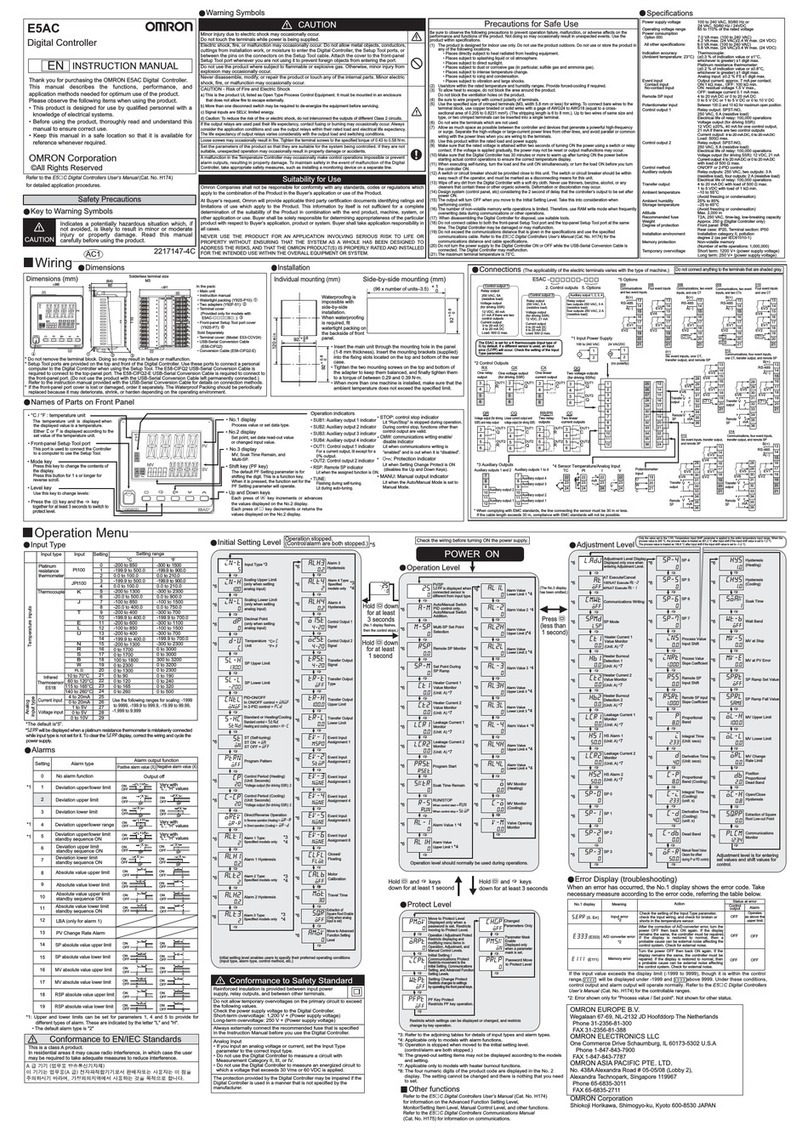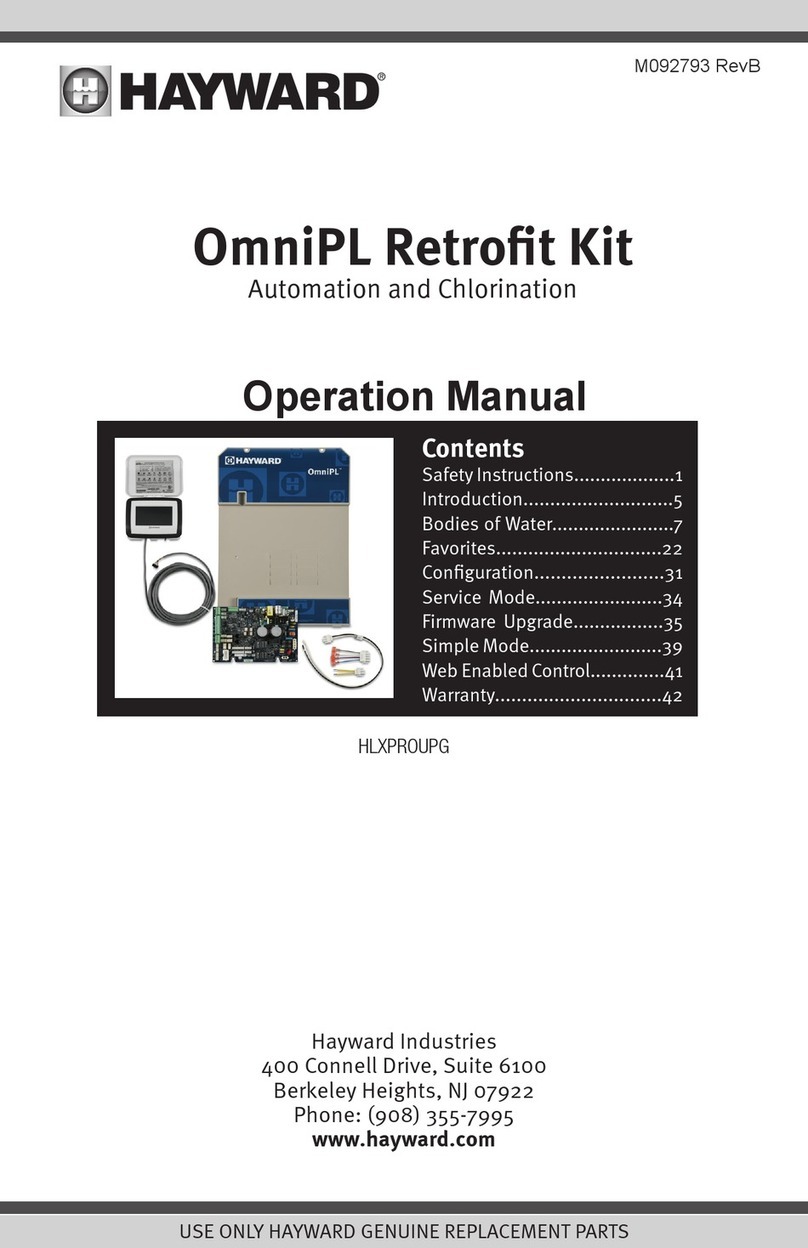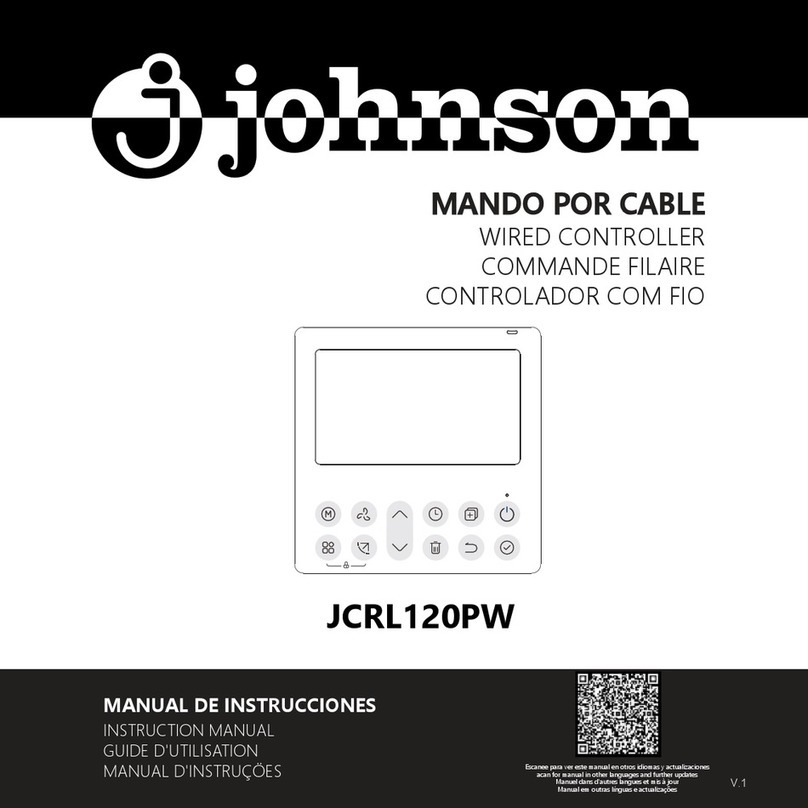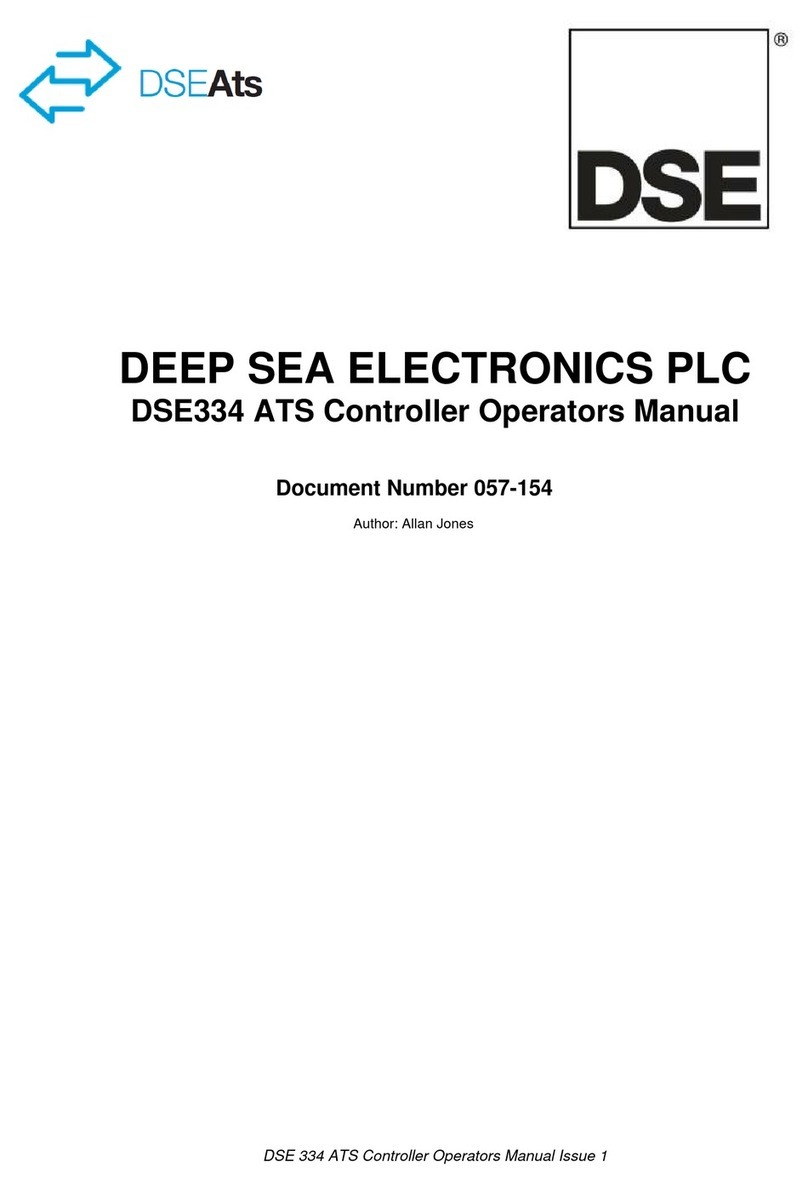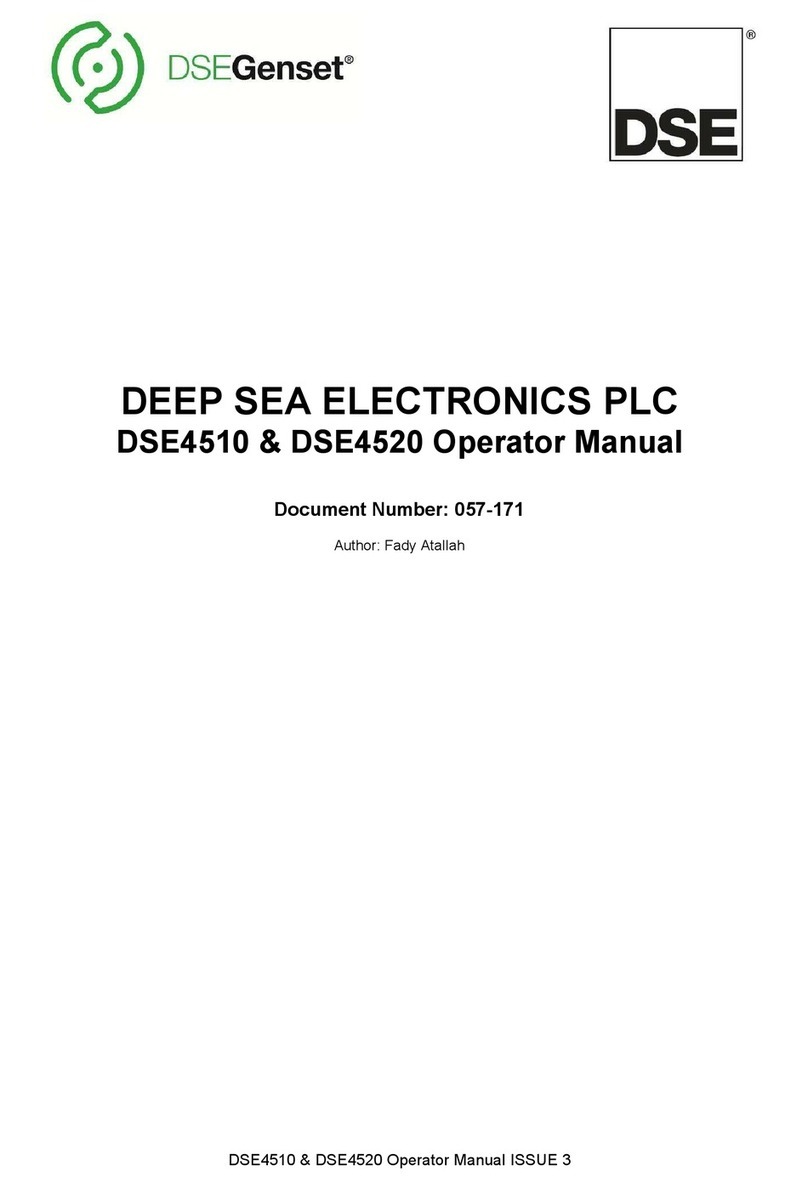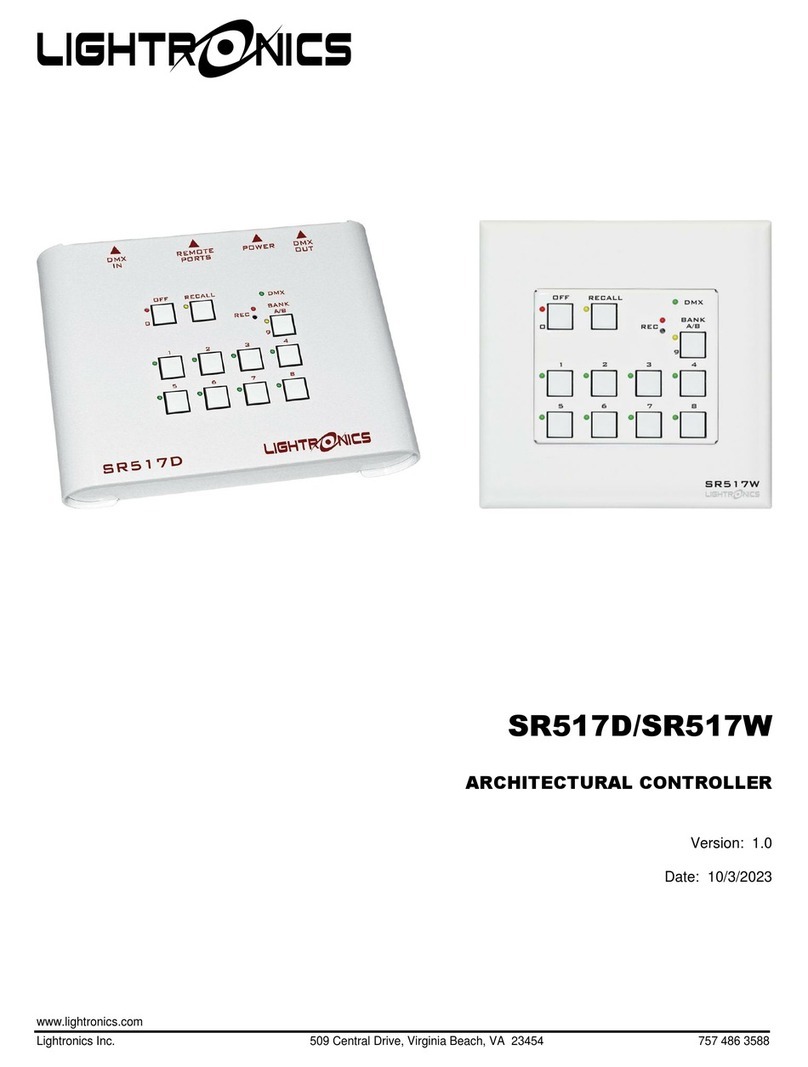Solarwize RSC-PV1230 User manual

DC SOLAR PUMP CONTROLLER
MODEL:RSC-PV1230
Add : Icon Industrial Park, 300 Barolong Road, Sunderland Ridge 0157
Tel : ( 012) 161-0010 Email : Info@solarwize.net

Thanks for using our products . Please strictly obey all the instructions in this
manual and pay attention to all the warning and operation information . It is not
advisable to install or operate the machine before reading this manual .
System Feature
This controller is fully supported by DC Power from PV Solar Panel (17V/30W),
No Eskom power is required. The system is easy to install and all
power requirements will be supplied by the solar PV panel. If a DC water pump
was purchased from us the panel will also be able to supply this pump with
power
List of Product
Description
Quantity
Description
Quantity
Controller Main Unit
1
Wall Mount Bracket
1
T1 Thermal Sensor
1
Screw Pack
2
T2 Thermal Sensor
1
Instruction Manual
1
Electric Specifications
Model No
RSC-1230
PV input
DC 9V~24V
Pump output
DC9V~17V 2A(24W)
Pump Operating
conditions
Difference of temperature between Solar Collector - Geyser
Tank of 7℃
Pump Off
Difference of temperature between Solar Collector - Geyser
Tank of less than 4℃
Pump Off
When the water temperature in the Geyser reaches 70℃
LED Indication
LED Light
FUNCTION IND
State
Description of Function State
PV
BLUE
SOLAR PV
PANEL
ON
PV Solar Panel connected,DC Power Running
OFF
PV Solar Panel Not connected or insufficient
sunlight
PUMP
GREEN
PUMP ON/OFF
FLASH
Circulation Pump Running
OFF
Circulation Pump Off
FAULT
RED
TEMPERATURE
SENSOR
FLASH
Collector and/or tank Sensor not connected or
Faulty
OFF
Collector and tank temperature Sensor Connected
and System running Normal
Please note that when the controller is 1st switched on all lights will be on for 3 seconds after
which the controller will start checking all the various components to ensure the system is
operating correctly

Troubleshooting
LED light
status
Problem
Component
Possible
reasons for
problem
Solution
Blue light is off
Solar PV panel
The panel was
installed facing
south
To ensure maximum efficiency the panel
should be installed on the north facing
part of the roof and at a angle
of(30-37degrees)
The panel is
installed in a
shaded area
The panel must never at anytime during
the day be underneath shade as then it
will not be able to generate any solar
power
The cable was
installed
incorrectly to
the controller
Please ensure the red wire from the solar
panel is connected to the (+ DC Input
slot) and the black to the (- DC input slot)
Green Light is
off
DC Water
pump
The difference
in temperature
between solar
collector and
geyser is less
then 4C
The collector needs time to work and
heat the water. you will need to allow it to
operate. To ensure the pump is not faulty
connect the pump directly to the solar
panel and put the panel in direct sunlight
to see if the pump starts to operate.
Alternatively put the collector
temperature sensor in some boiling water
this should induce the 4C temperature
difference and cause the pump to start
operating
Temperature
sensors are not
correctly
installed
Please ensure that the collector
temperature sensor is installed to the
solar collector panel and the tank
temperature sensor is connected to the
geyser otherwise the system will not be
able to operate at all
PUMP Light is
flashing but
pump not
operating.
(problem has
been present
for more then
30min)
DC Water
pump
The power
generated by
the solar panel
is insufficient to
operate the
pump
Please check the solar panel is facing
north, not cover or shaded in anyway. If
the glass face of the solar panel is dirty/
covered by dust give it a wipe as this may
also effect its performance
Pump is faulty
Please contact your installer or supplier.
Red Light
flashing
Temperature
sensor
Temperature
sensor wire
Please check the temperature sensor
head is tightly secured onto the solar

damaged or not
tightly secure
on solar
controller
connector port
controller( cannot be pulled off with a firm
tug). Check that there is no damage to
the temperature sensor wire. If there is
damages the temperature sensor will
need to be replaced
Installation
-please ensure the installation is done by a qualified plumber and conforms to
the countries installation requirements. Failure to comply will result in the
warranty being voided.
-The solar panel is waterproof and can be installed outdoors. The controller
and water pump is not waterproof and will need to be installed indoors( in the
roof is ok) or in a waterproof container.
-Please ensure the solar panel is installed in a north facing orientation and for
optimum efficiency at an angle of between 30-37 degrees. (see diagram
below)
-The mounting bracket for the solar panel can be be mounted directly onto the
solar collector panel.
-The controller mounting bracket can be mounted on the roof truss or wall
using the mounting piece provided

-To connect the various components to the controller unit. The screws on the
side of the unit must first be removed. The wires from the various components
can be neatly passed through the small opening provided at the bottom of the
unit( see diagram below)
-Please ensure that all components are connected to the correct sockets on
the controller and that the solar PV panel and water pump are connected
correctly ( + usually red wire to the + terminal and - usually black to the -
terminal)

Warranty
The warranty period on all Solarwize products is from the date of installation.
Documented proof of the installation must also be provided during the claims
process. If these documents cannot be presented the warranty will start from
the date of manufacture.
The warranty period on the various components are as follows:
solar controller has a 36 month warranty
the solar water pump has a 12 month warranty
solar panel has a 60 month warranty
Warranties solely cover any defects which has arisen due to the use of faulty
material or faults which occurred during the manufacturing process. If there is
a fault in any component , while it is still under warranty, Solarwize will repair or
replace the faulty component.
Solarwize is not liable for any damages or faults which occur during the
installation process. The installation warranty is the responsibility of the
installer.
Add : Icon Industrial Park, 300 Barolong Road, Sunderland Ridge 0157
Tel : ( 012) 161-0010 Email : Info@solarwize.net
Table of contents
Other Solarwize Controllers manuals