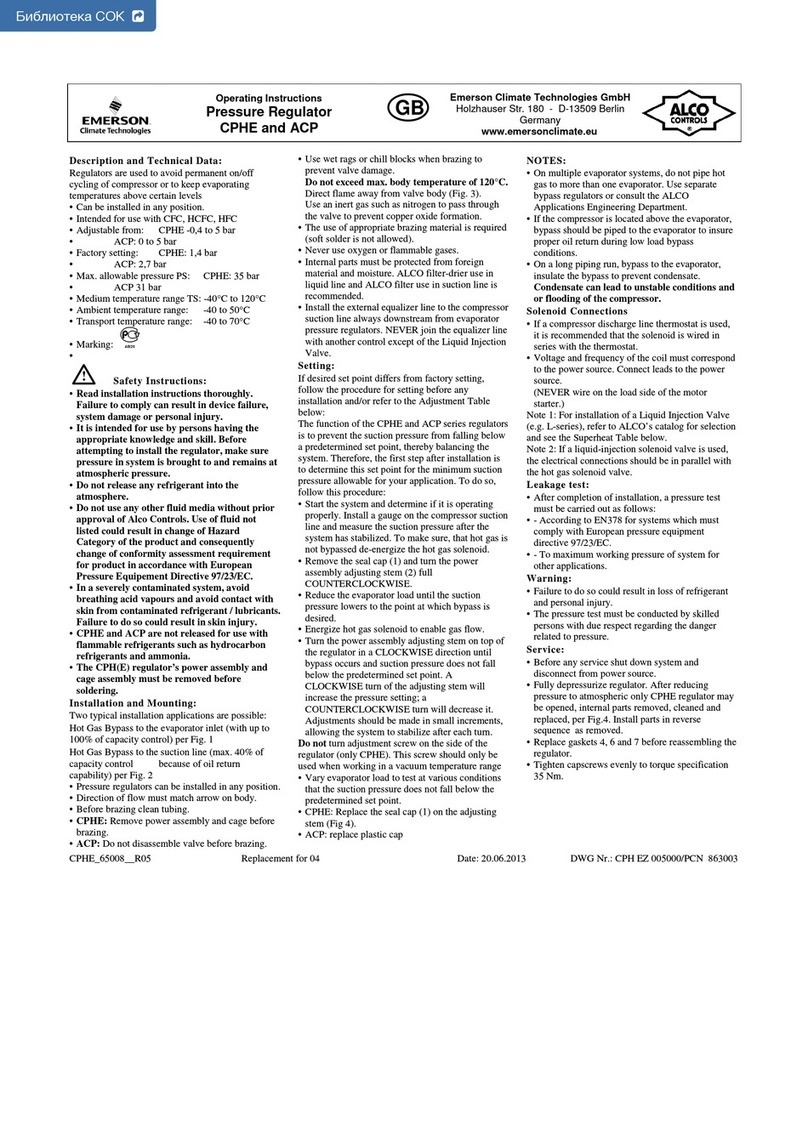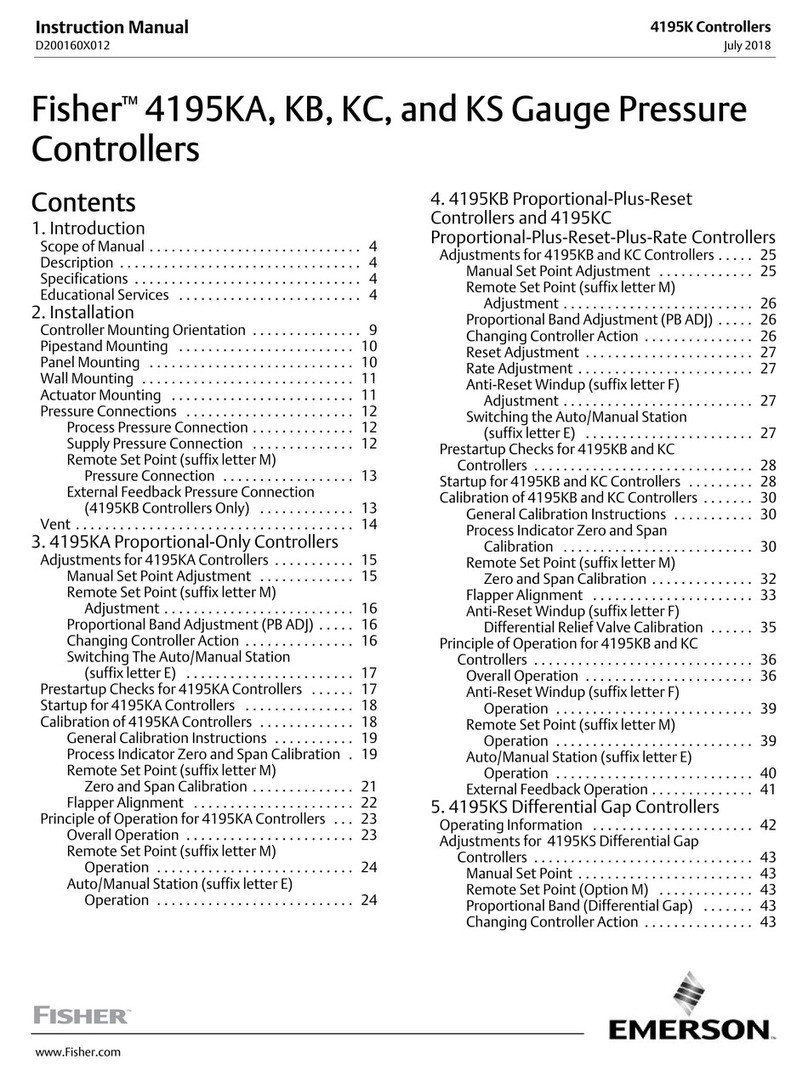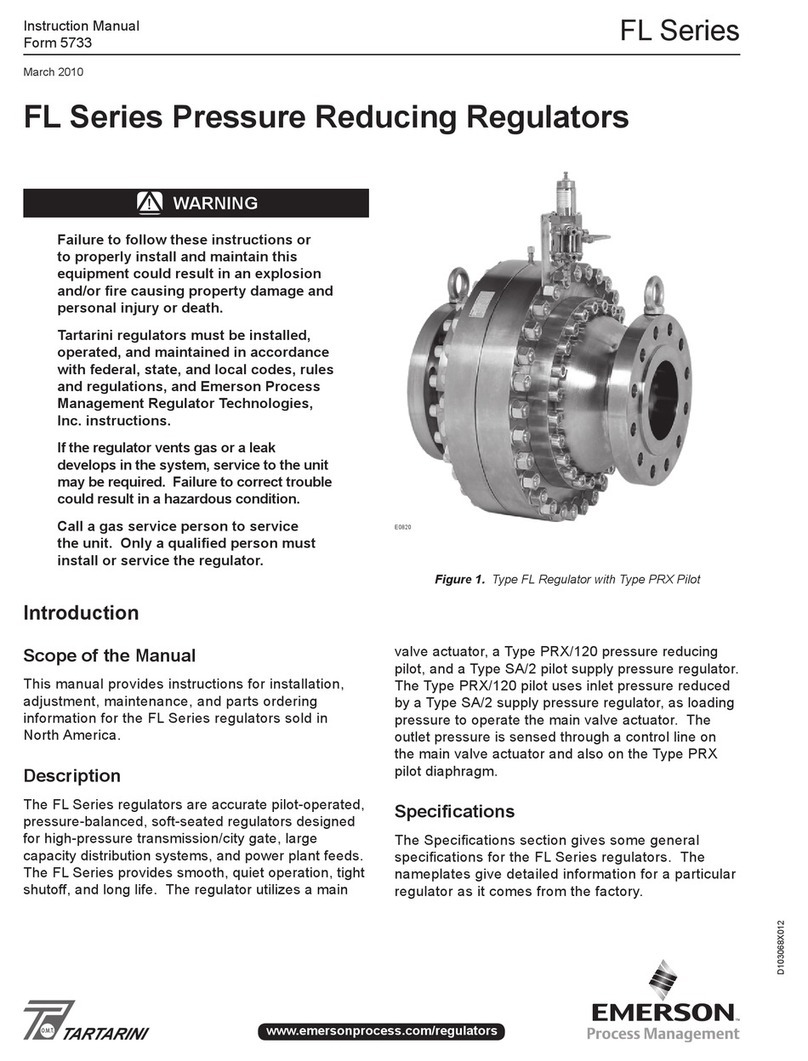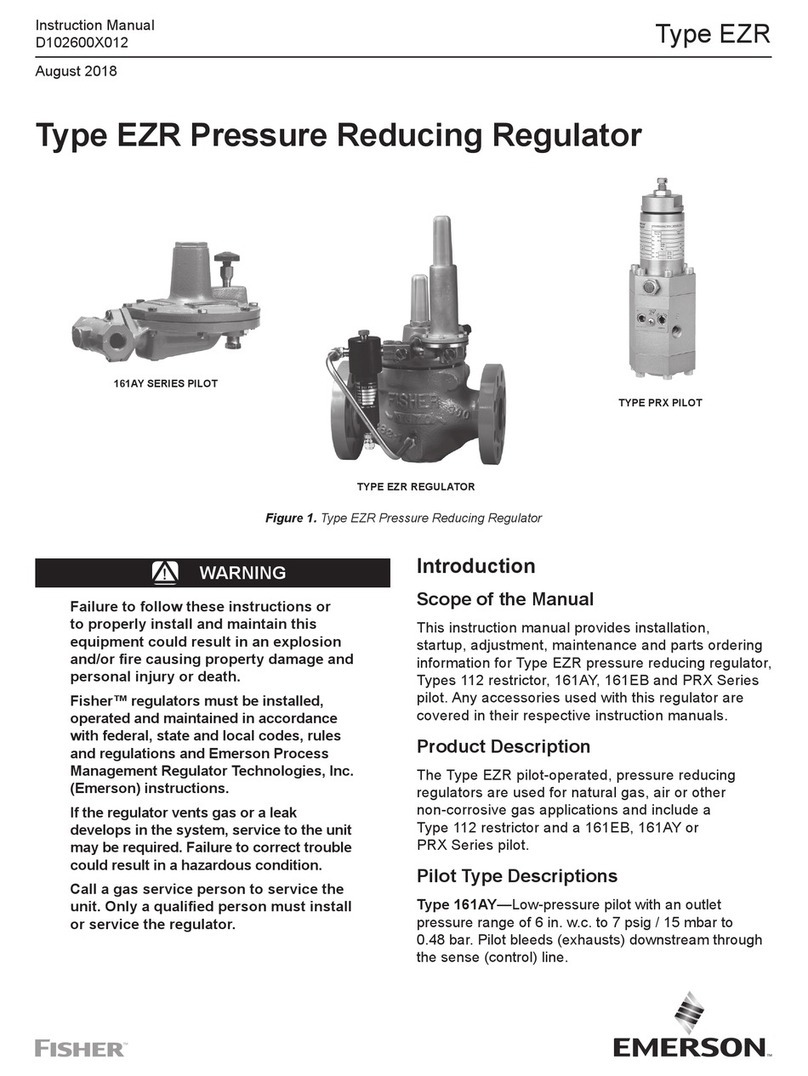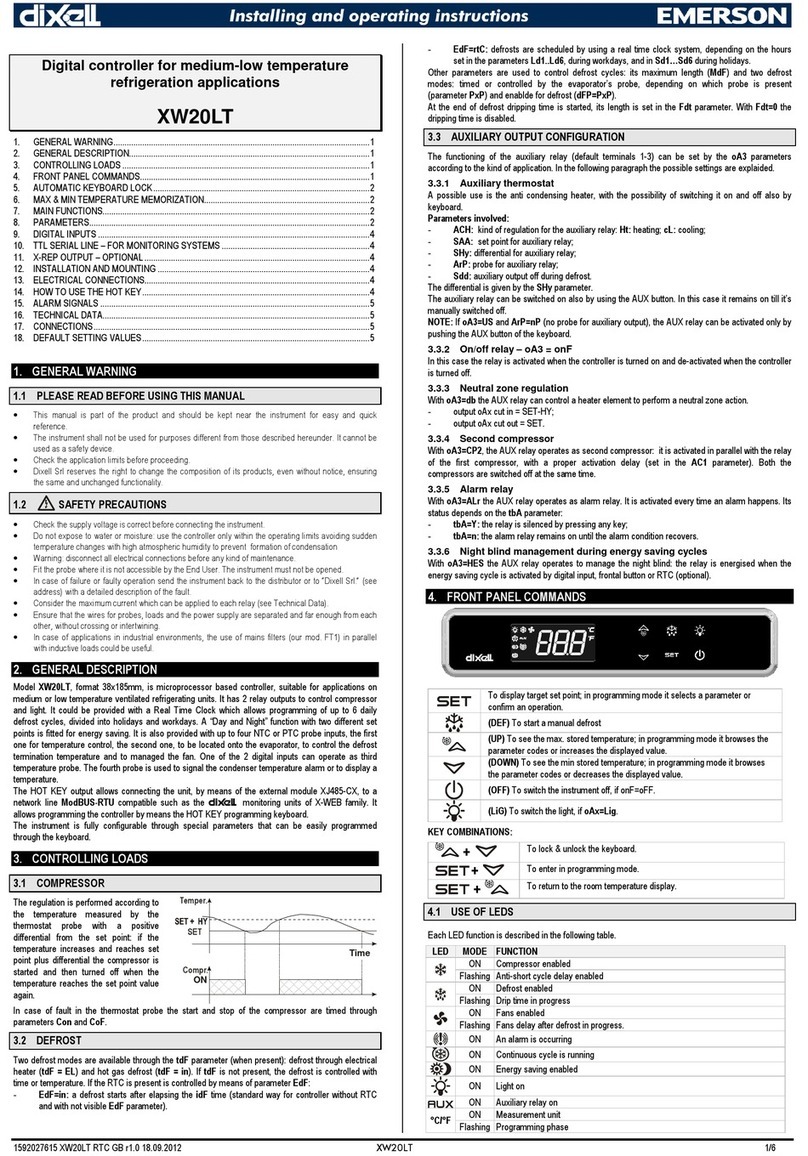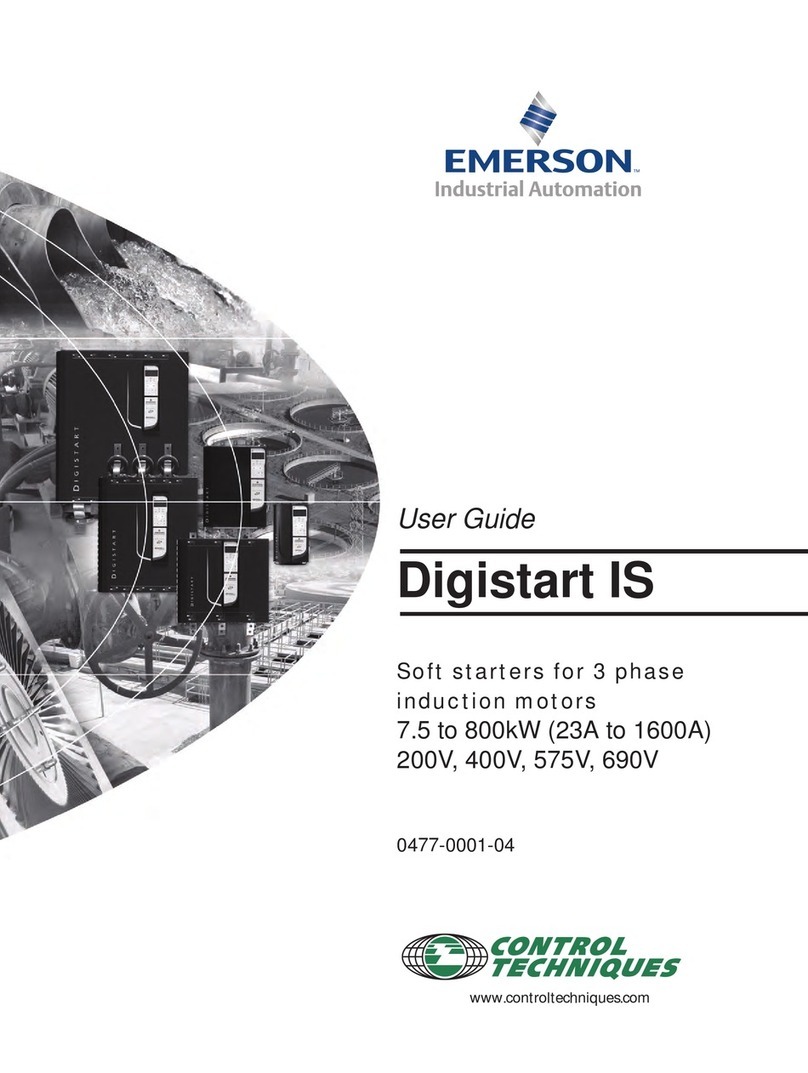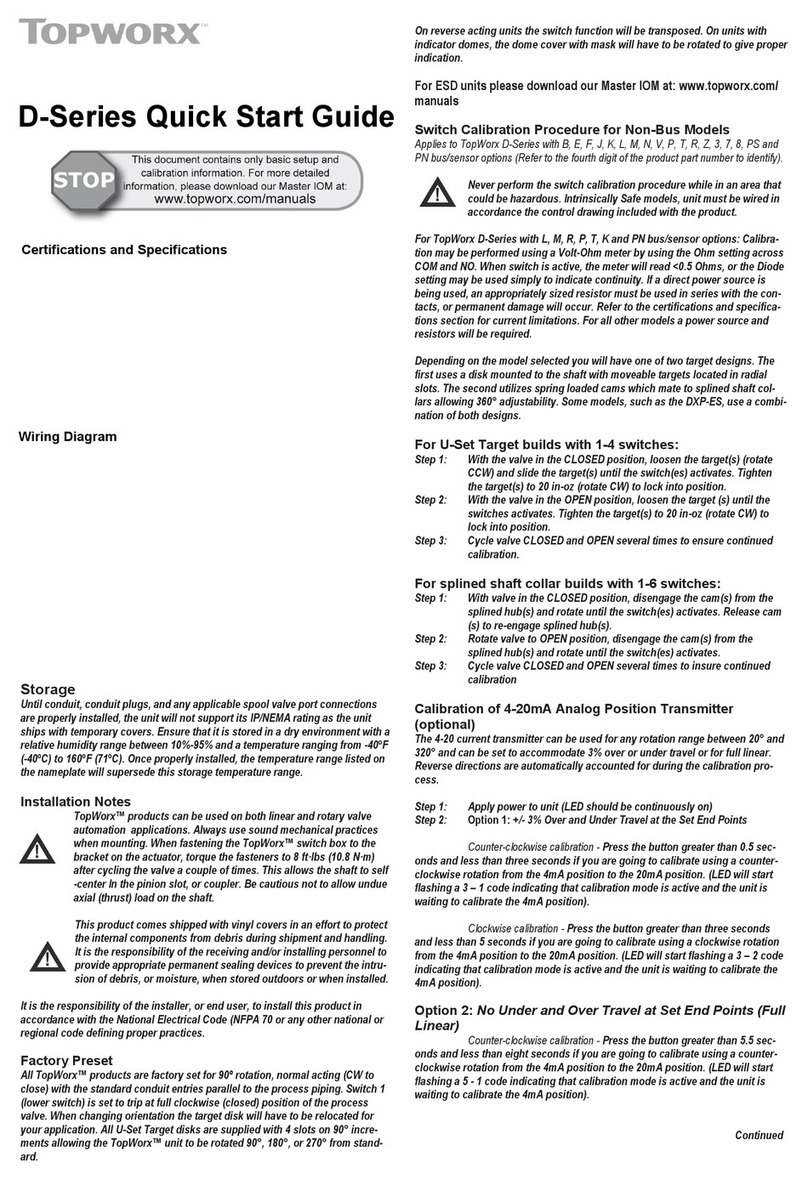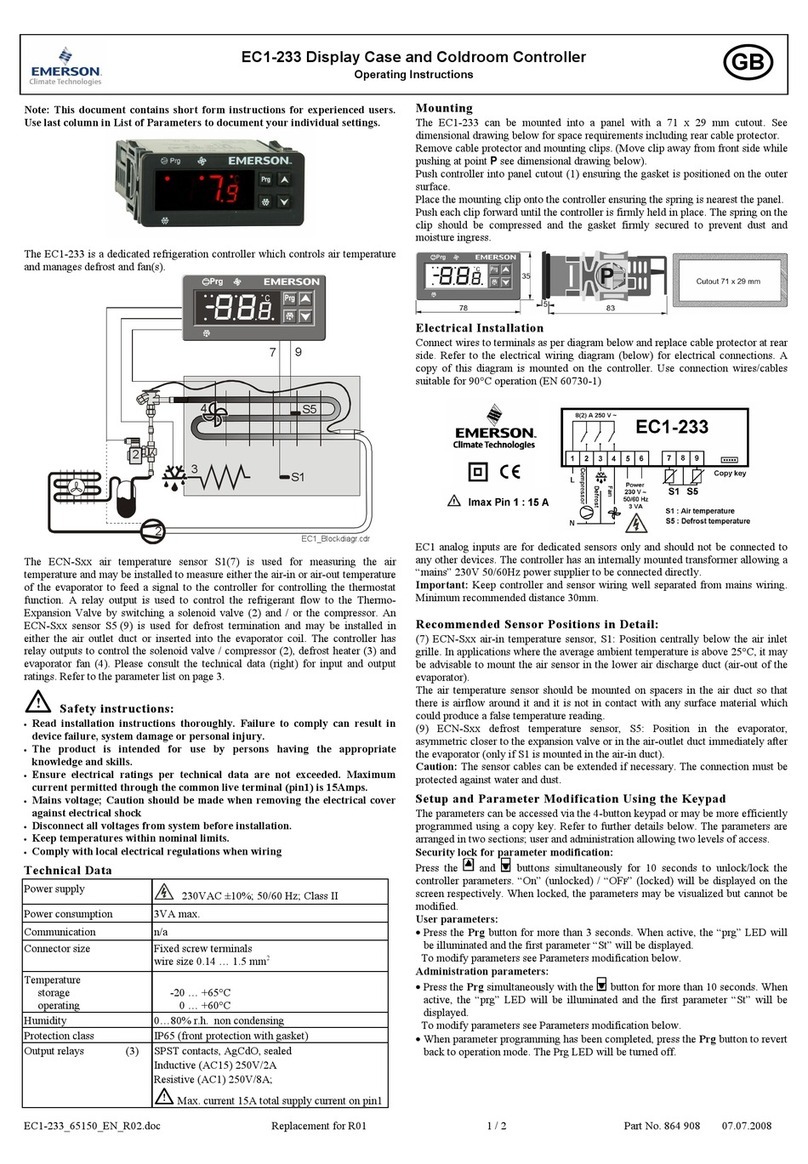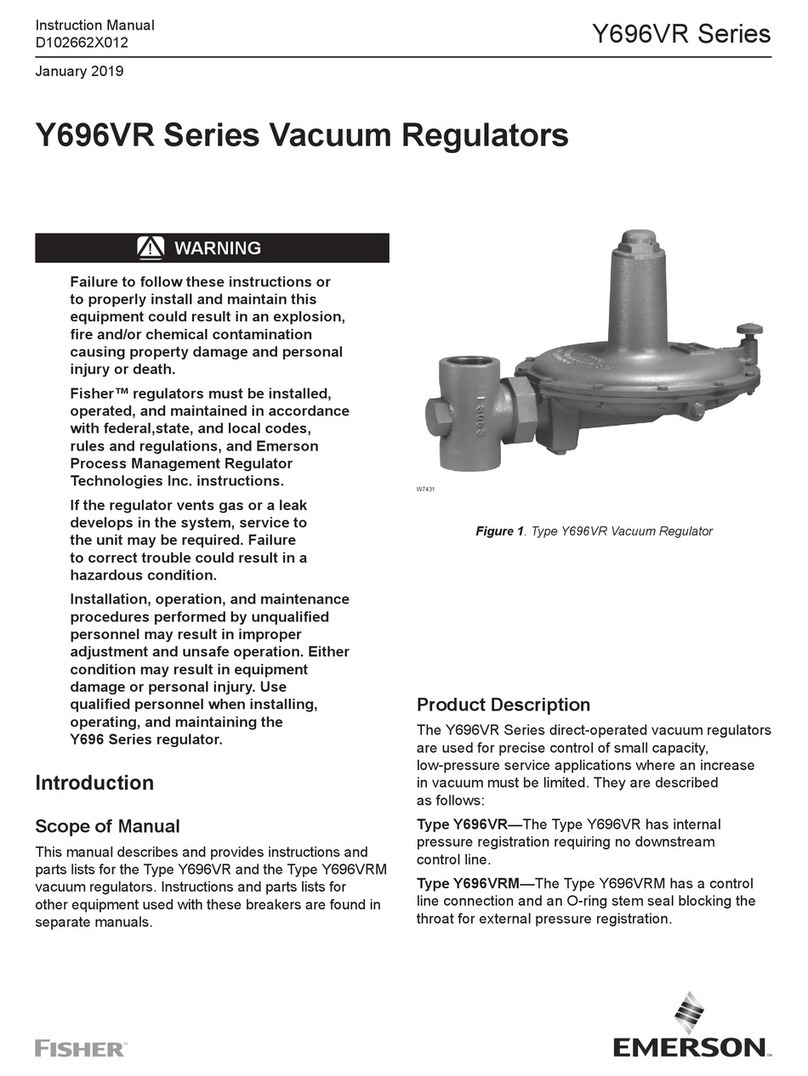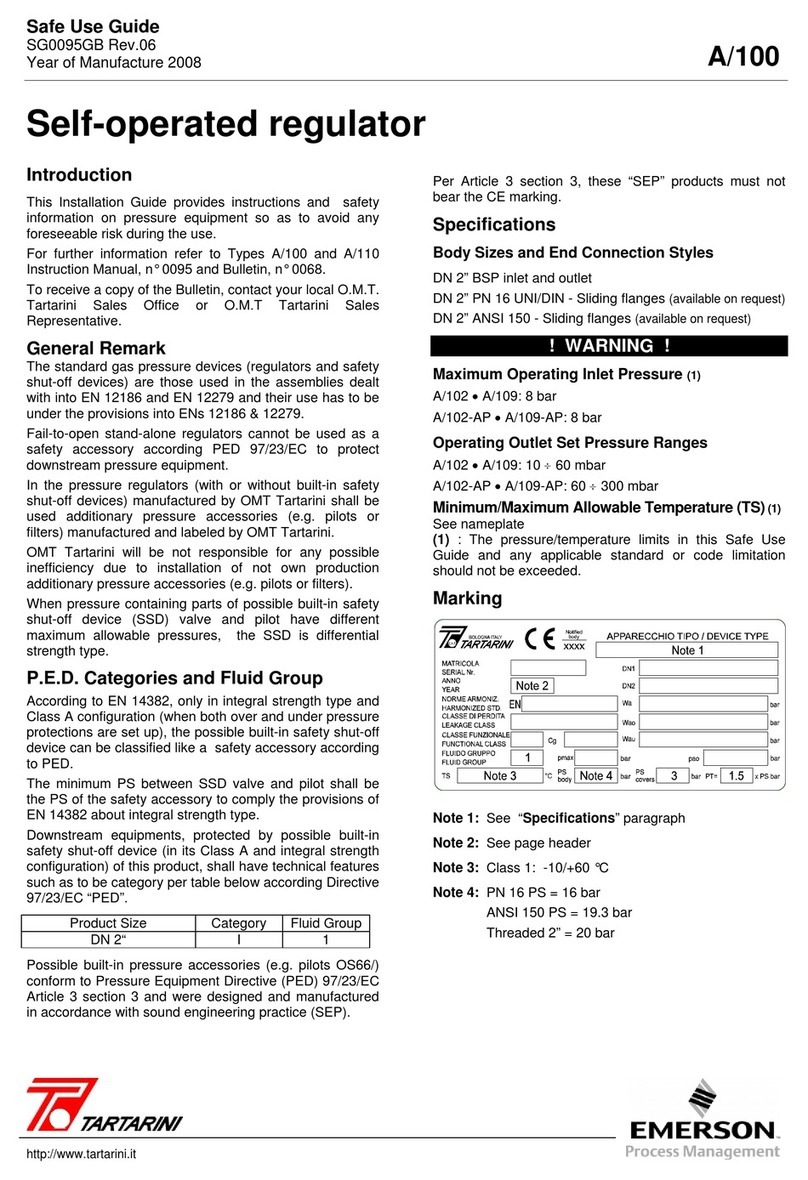1592025700 IPROFAMILY 3.5 stp GB 2016.12.07 iPro Series 3/96
4.5.3.2 Digital inputs............................................................................................................................................................39
4.5.3.3 Analogue outputs.....................................................................................................................................................40
4.5.3.4 Digital outputs..........................................................................................................................................................40
4.5.3.5 Wiring diagrams.......................................................................................................................................................40
4.5.3.6 Mechanical specifications........................................................................................................................................41
4.5.3.7 Electrical specifications............................................................................................................................................41
4.5.3.8 Plastic container......................................................................................................................................................41
4.5.3.9 USB-ETHERNET Adapter (Dixell specification).......................................................................................................41
4.6 IPRO.LINK (IPL500D) 42
4.6.1 Description of the connections..........................................................................................................................................42
4.6.2 Description of the inputs and outputs................................................................................................................................43
4.6.3 Technical specifications....................................................................................................................................................43
4.6.3.1 Wiring diagrams.......................................................................................................................................................43
4.6.3.2 Mechanical specifications........................................................................................................................................44
4.6.3.3 Electrical specifications............................................................................................................................................44
4.6.3.4 Plastic container......................................................................................................................................................44
4.7 IPX106D 45
4.7.1 Description of the connections..........................................................................................................................................45
4.7.2 Description of the inputs and outputs................................................................................................................................46
4.7.3 Technical specifications....................................................................................................................................................47
4.7.3.1 Analogue inputs.......................................................................................................................................................47
4.7.3.2 Digital inputs............................................................................................................................................................47
4.7.3.3 Analogue outputs.....................................................................................................................................................47
4.7.3.4 Digital outputs..........................................................................................................................................................47
4.7.3.5 Wiring diagrams.......................................................................................................................................................48
4.7.3.6 Mechanical specifications........................................................................................................................................48
4.7.3.7 Electrical specifications............................................................................................................................................48
4.7.3.8 Plastic container......................................................................................................................................................49
4.7.3.9 Setting the address of the device.............................................................................................................................49
4.8 IPX206D – IPX306D 50
4.8.1 Description of the connections..........................................................................................................................................50
4.8.2 Description of the inputs and outputs................................................................................................................................51
4.8.3 Technical specifications....................................................................................................................................................52
4.8.3.1 Analogue inputs.......................................................................................................................................................52
4.8.3.2 Digital inputs............................................................................................................................................................52
4.8.3.3 Analogue outputs.....................................................................................................................................................52
4.8.3.4 Digital outputs..........................................................................................................................................................52
4.8.3.5 Wiring diagrams.......................................................................................................................................................53
4.8.3.6 Mechanical specifications........................................................................................................................................53
4.8.3.7 Electrical specifications............................................................................................................................................54
4.8.3.8 Plastic container ......................................................................................................................................................54
4.8.3.9 Setting the address of the device.............................................................................................................................54
4.9 IPX115D – IPX125D 55
4.9.1 Description of the connections..........................................................................................................................................55
4.9.2 Description of the inputs and outputs................................................................................................................................56
4.9.3 Technical specifications....................................................................................................................................................58
4.9.3.1 Analogue inputs.......................................................................................................................................................58
4.9.3.2 Digital inputs............................................................................................................................................................58
4.9.3.3 Analogue outputs.....................................................................................................................................................58
4.9.3.4 Digital outputs..........................................................................................................................................................59
4.9.3.5 Wiring diagrams.......................................................................................................................................................59
4.9.3.6 Mechanical specifications........................................................................................................................................60
4.9.3.7 Electrical specifications............................................................................................................................................60
4.9.3.8 Plastic container......................................................................................................................................................60
4.9.3.9 Setting the address of the device.............................................................................................................................60
4.10 IPX215D – IPX225D 61
4.10.1 Description of the connections .....................................................................................................................................61
4.10.2 Description of the inputs and outputs ...........................................................................................................................62
4.10.3 Technical specifications ...............................................................................................................................................64
4.10.3.1 Analogue inputs.......................................................................................................................................................64
4.10.3.2 Digital inputs............................................................................................................................................................64
4.10.3.3 Analogue outputs.....................................................................................................................................................64
4.10.3.4 Digital outputs..........................................................................................................................................................65
4.10.3.5 Wiring diagrams.......................................................................................................................................................65
4.10.3.6 Mechanical specifications........................................................................................................................................66
4.10.3.7 Electrical specifications............................................................................................................................................66
4.10.3.8 Plastic container......................................................................................................................................................66
4.10.3.9 Setting the address of the device.............................................................................................................................66
4.11 IPX315D 67
4.11.1 Description of the connections .....................................................................................................................................67
4.11.2 Description of the inputs and outputs ...........................................................................................................................68
4.11.3 Technical specifications ...............................................................................................................................................70
4.11.3.1 Analogue inputs.......................................................................................................................................................70
4.11.3.2 Digital inputs............................................................................................................................................................70
4.11.3.3 Analogue outputs.....................................................................................................................................................70
4.11.3.4 Digital outputs..........................................................................................................................................................71
4.11.3.5 Wiring diagrams.......................................................................................................................................................71
4.11.3.6 Mechanical specifications........................................................................................................................................72
4.11.3.7 Electrical specifications............................................................................................................................................72
4.11.3.8 Plastic container......................................................................................................................................................72