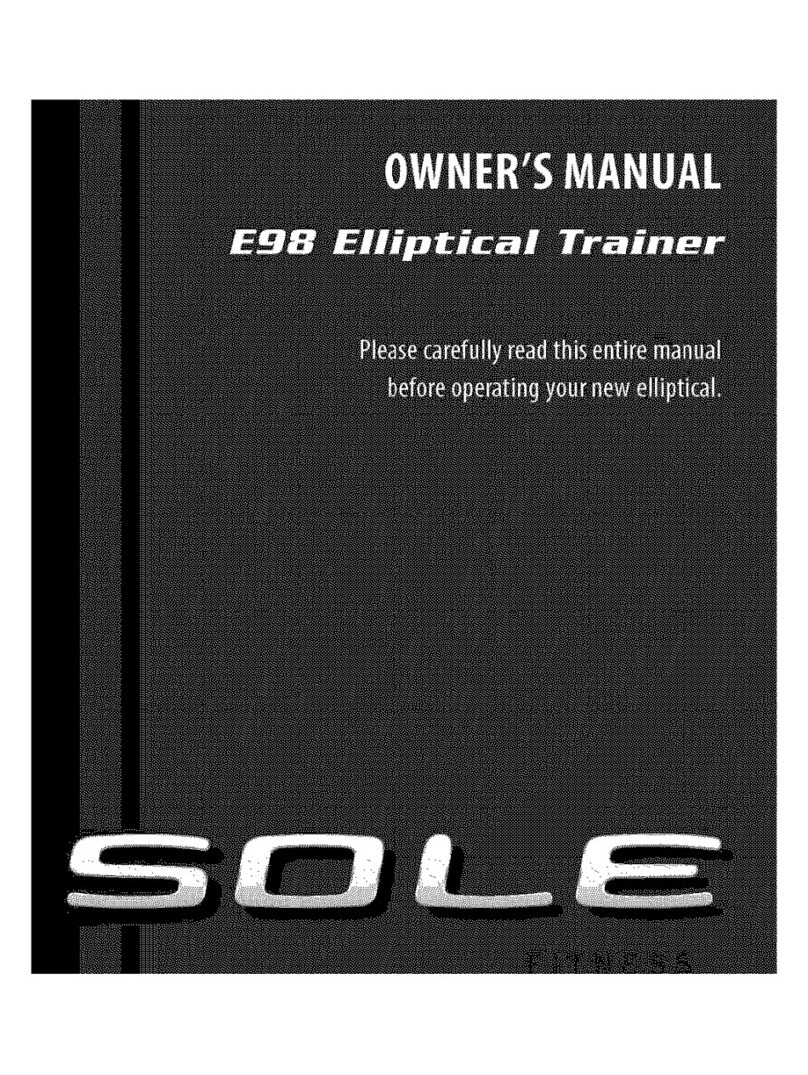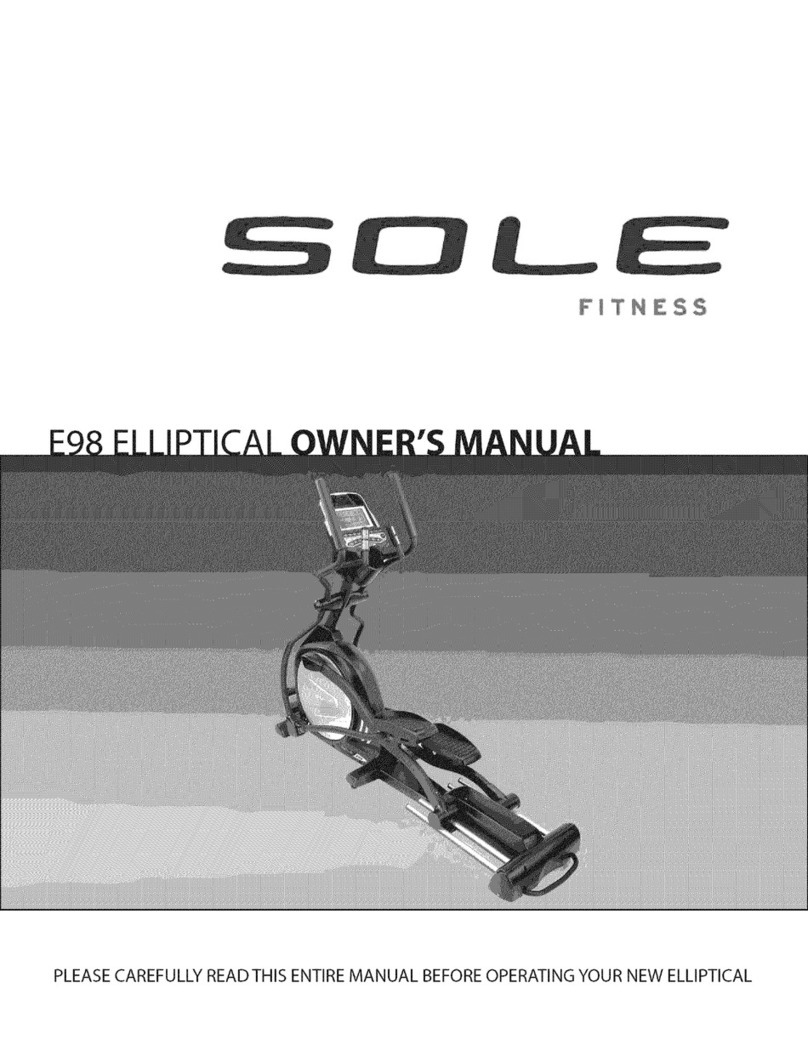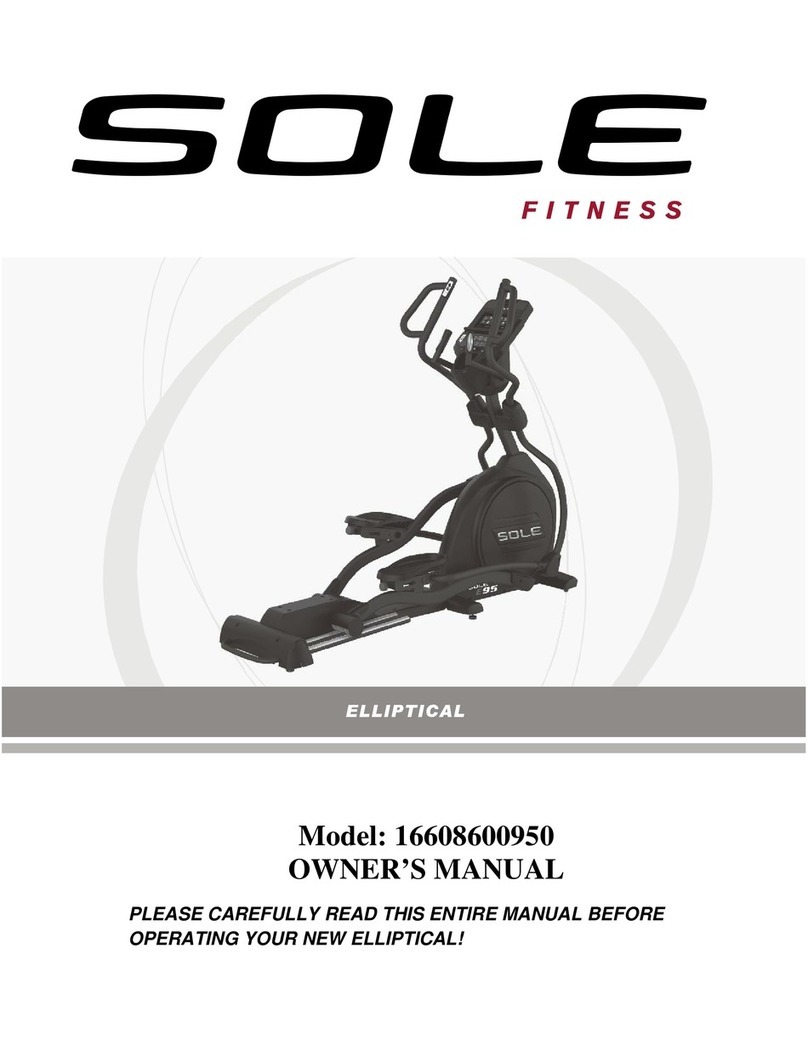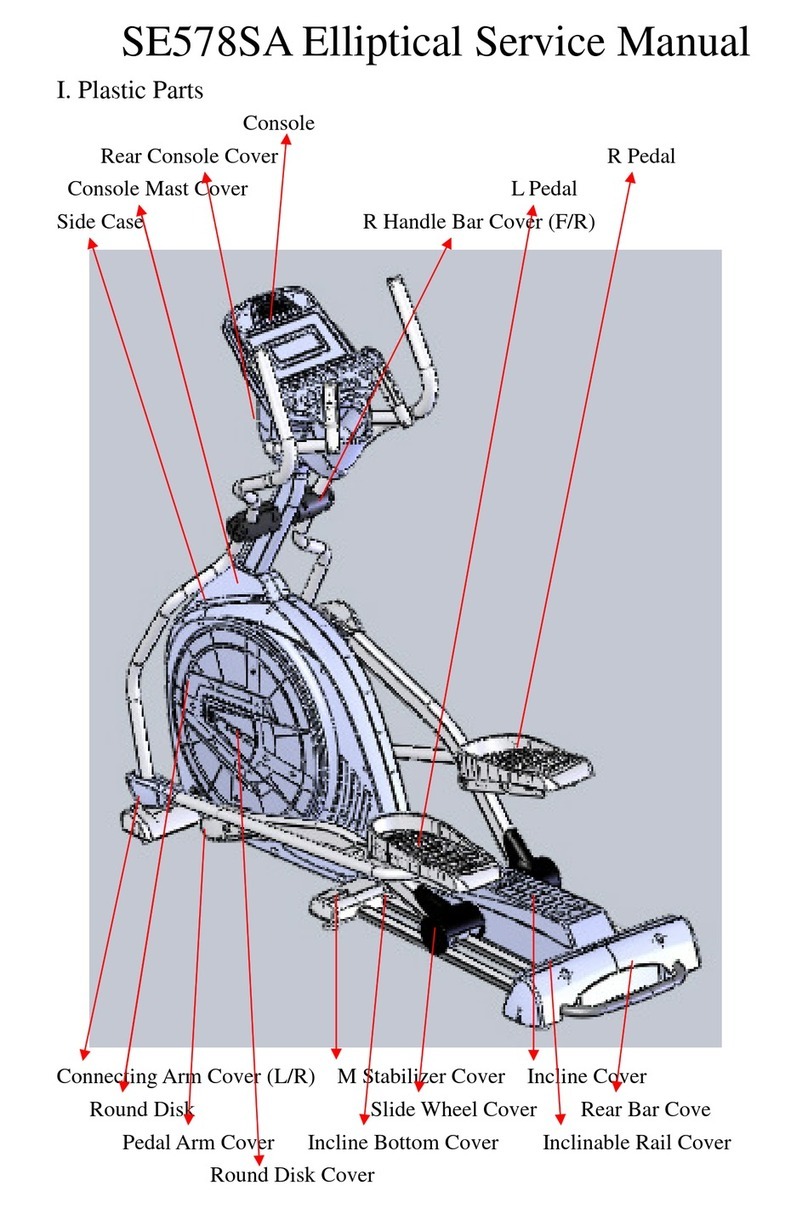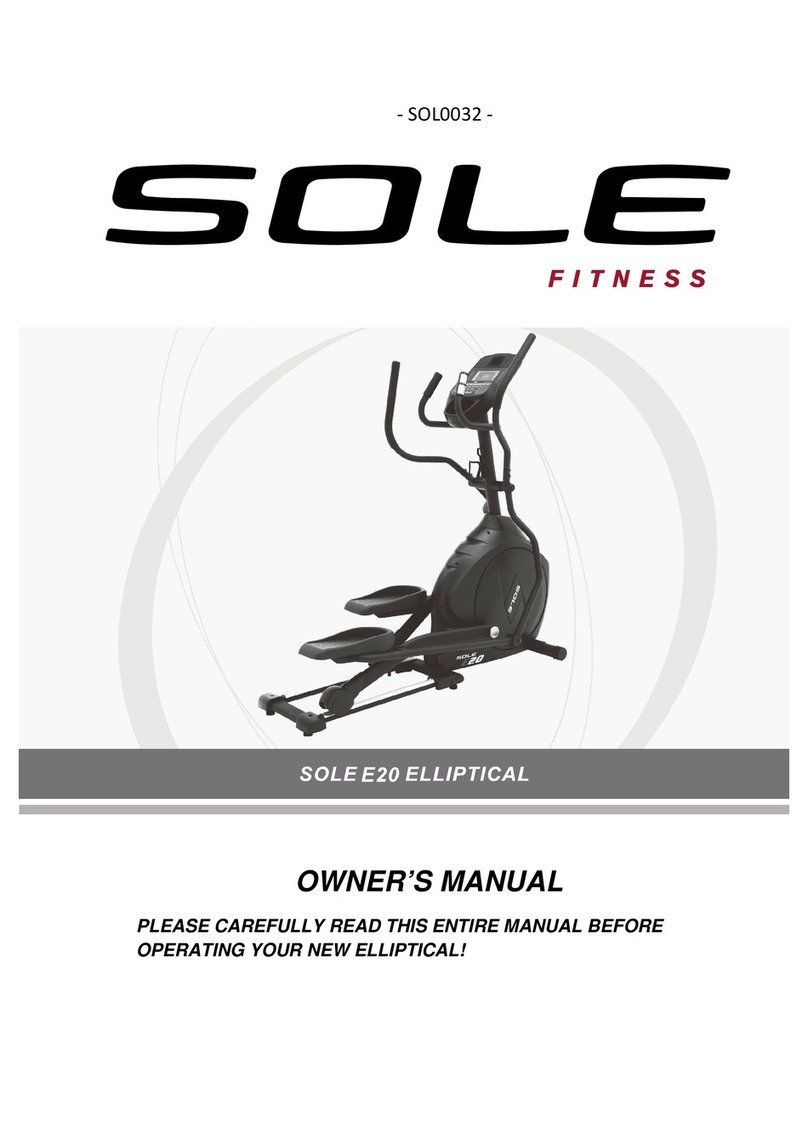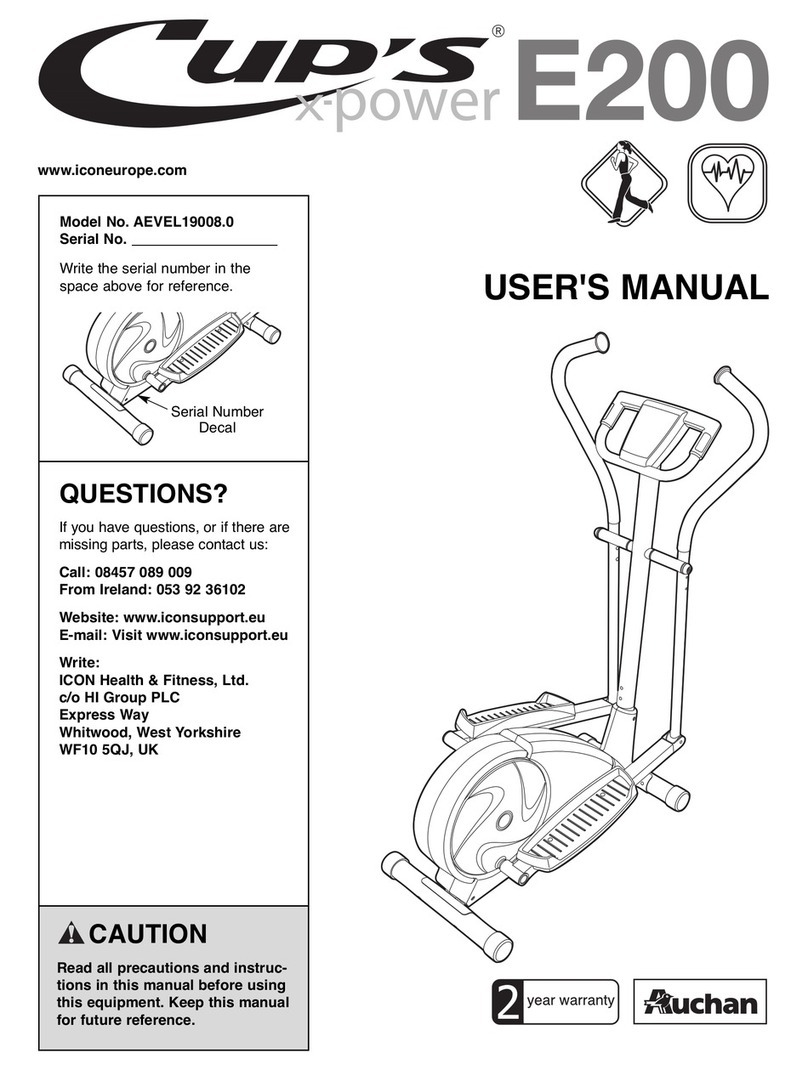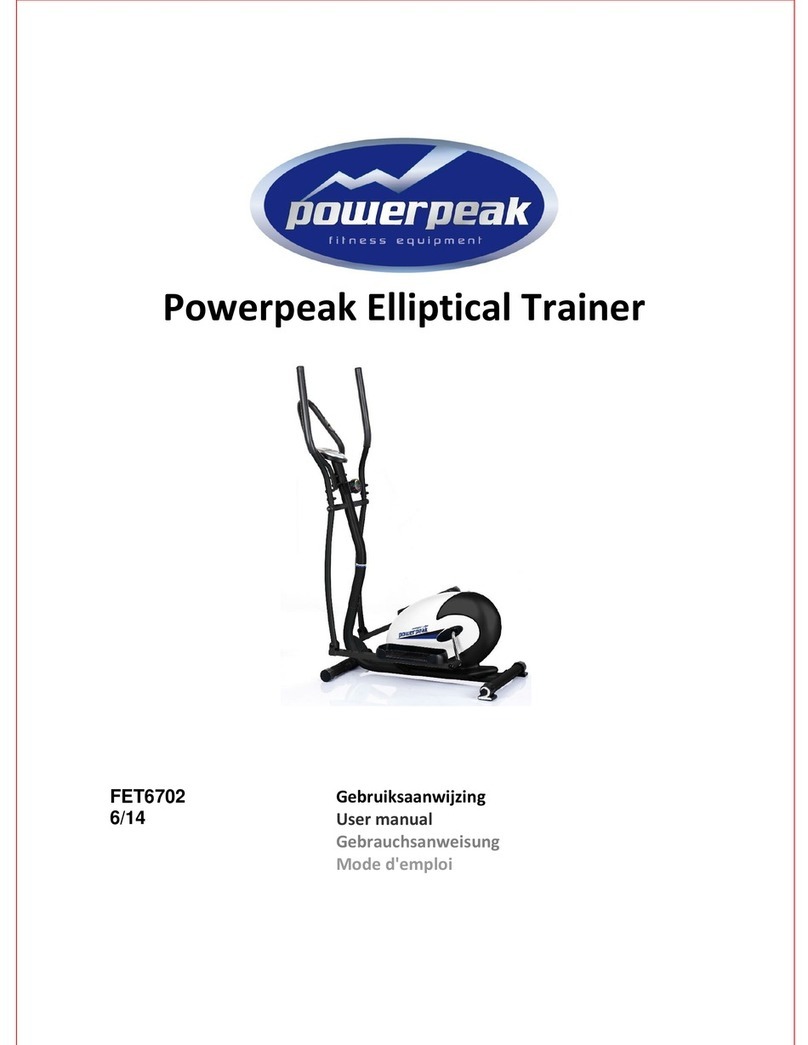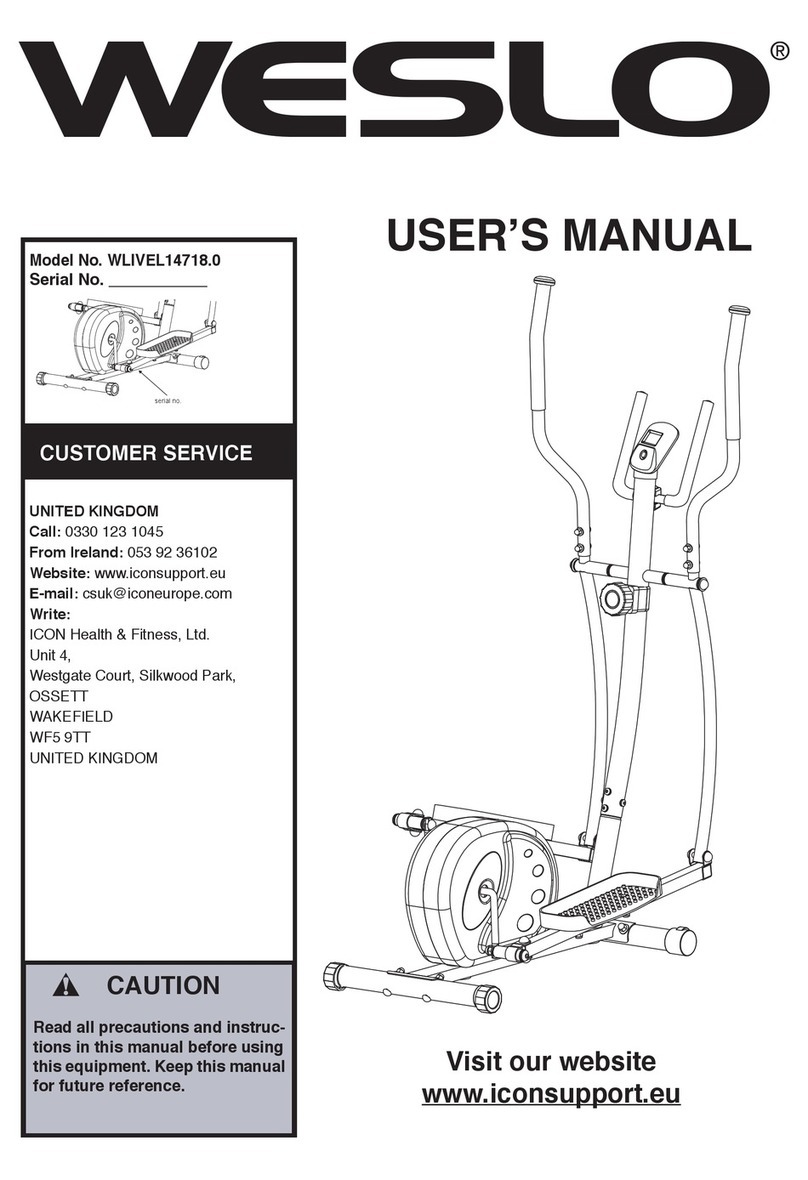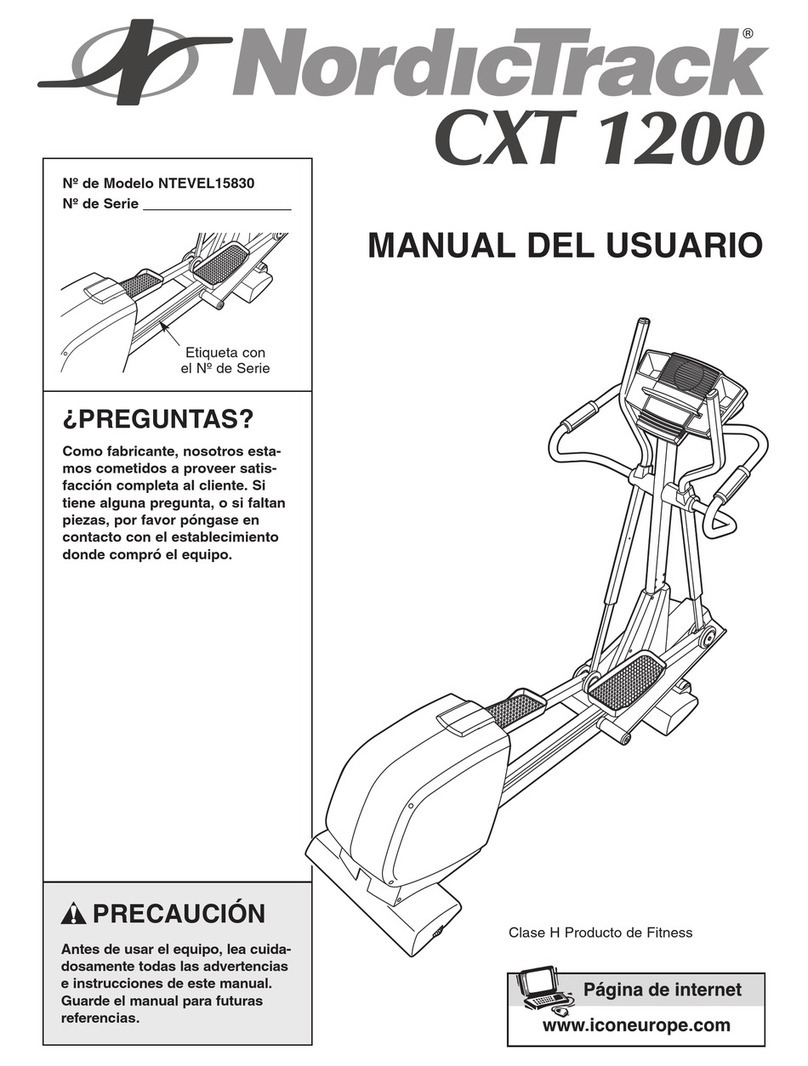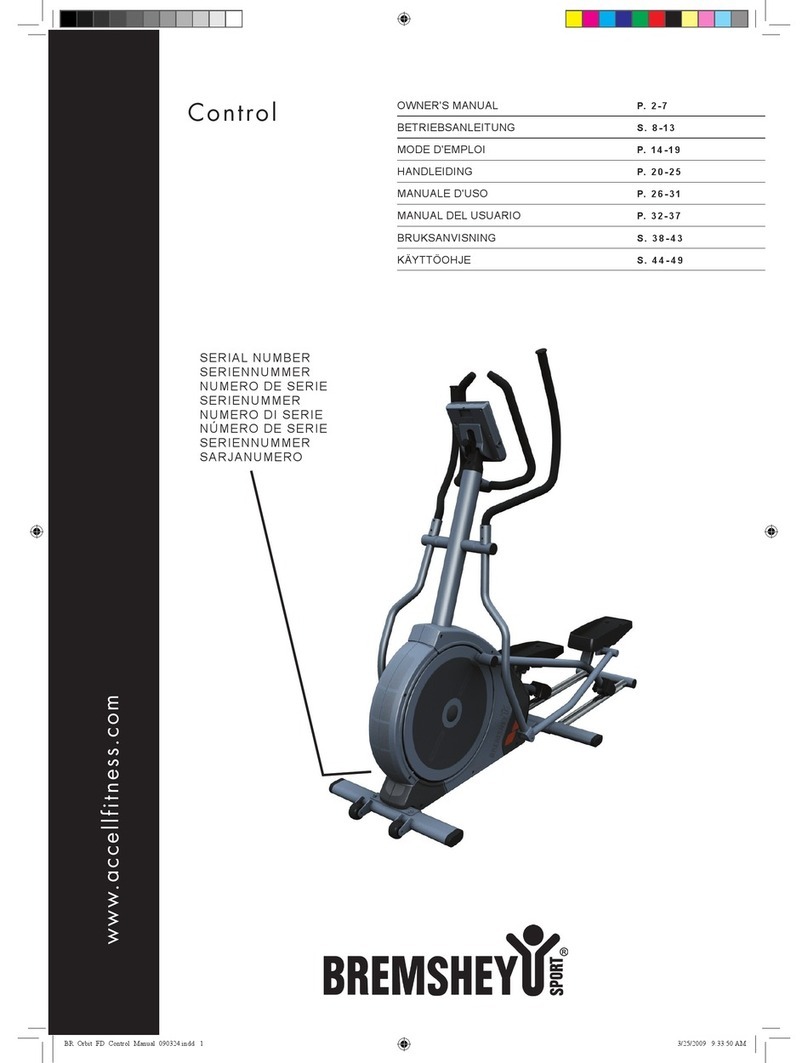SOLE SRW250 User manual

Model:16808032500
SRW250WATERROWER
OWNER’SMANUAL
PLEASECAREFULLYREADTHISENTIREMANUALBEFOREOPERATINGYOURNEWWATERROWER

2
1‐888‐707‐1880
TA B L E OF
CONTENTS
BeforeYouBegin..............................................................................................4
ImportantSafetyInstructions................................................................................5
Safeguards………………………………………………………………………………………………………….7
SRW250AssemblyInstructions.............................................................................10
TankGuide............................................................................................................14
AdjustmentGuide.................................................................................................15
OperationofYourRower......................................................................................19
GeneralMaintenance........................................................................................23
ExplodedViewDiagram.....................................................................................24
PartsList.............................................................................................................25
Manufacturer’sLimitedWarranty......................................................................33
ATTENTION
THISROWERISINTENDEDFORRESIDENTIALUSEONLYANDISWARRANTEDFORTHEAPPLICATION.
ANYOTHERAPPLICATIONVOIDSTHISWARRANTYINITSENTIRETY.

3
1‐888‐707‐1880
CONGRATULATIONSONYOURNEWROWERANDWELCOMETOTHESOLEFAMILY!
ThankyouforyourpurchaseofthisqualitySolerowerfromDyacoCanadaInc.Yournewrowerhasbeenmanufactured
byoneoftheleadingfitnessmanufacturersintheworldandisbackedbyoneofthemostcomprehensivewarranties
available.DyacoCanadaInc.willdoallwecantomakeyourownershipexperienceaspleasantaspossibleformany
yearstocome.
IfyouhaveanyquestionsaboutyournewSoleproductorquestionsaboutthewarrantycontactDyacoCanadaInc.at
1‐888‐707‐1880.
Pleasetakeamomentatthistimetorecordbelowthenameofthedealer,theirtelephonenumber,andthedateof
purchaseforeasycontactinthefuture.WeappreciateyourconfidenceinSOLEandwewillalwaysrememberthatyou
arethereasonthatweareinbusiness.Pleasecompleteandmailyourregistrationcardtodayandenjoyyournew
rower.
YoursinHealth,
DyacoCanadaInc.
NameofDealer
TelephoneNumberofDealer
PurchaseDate
PRODUCTREGISTRATION
RECORDYOURSERIALNUMBER
PleaserecordtheSerialNumberofthisfitnessproductin
thespaceprovidedbelow.
SerialNumber
Registeryourpurchase
Theself‐addressedproductregistrationcardmustbecompletedinfullandreturnedtoDyacoCanadaInc.Youcanalso
gotowww.solefitness.catoregisteronline.

4
1‐888‐707‐1880
BEFOREYOUBEGIN
ThankyouforchoosingtheSOLESRW250Rower.Wetakegreatprideinproducingthisqualityproduct
andhopeitwillprovidemanyhoursofqualityexercisetomakeyoufeelbetter,lookbetter,andenjoy
lifetoitsfullest.It'saprovenfactthataregularexerciseprogramcanimproveyourphysicalandmental
health.Toooften,ourbusylifestyleslimitourtimeandopportunitytoexercise.TheSOLESRW250
Rowerprovidesaconvenientandsimplemethodtobeginyourassaultongettingyourbodyinshape
andachievingahappierandhealthierlifestyle.Beforereadingfurther,pleasereviewthedrawingbelow
andfamiliarizeyourselfwiththepartsthatarelabeled.
ReadthismanualcarefullybeforeusingtheSOLESRW250Rower.AlthoughDyacoCanadaInc.
constructsitsproductswiththefinestmaterialsandusesthehigheststandardsofmanufacturingand
qualitycontrol,therecansometimesbemissingpartsorincorrectlysizedparts.Ifyouhaveany
questionsorproblemswiththepartsincludedwithyourSOLESRW250Rower,pleasedonotreturnthe
product.ContactusFIRST!Ifapartismissingordefectivecallustollfreeat1‐888‐707‐1880.Our
CustomerServiceStaffareavailabletoassistyoufrom8:30A.M.to5:00P. M . (EasternTime)Monday
throughFriday.Besuretohavethenameandmodelnumberoftheproductavailablewhenyoucontact
us.
Meter
Handlebar
Pedal
Seat
SlideRail
RearStabilizer
Tank
FrontStabilizer

5
1‐888‐707‐1880
IMPORTANTSAFETY
INSTRUCTIONS
WARN ING‐Readallinstructionsbeforeusingthisequipment.
Donotoperatetherowerondeeplypadded,plushorshagcarpet.Damagetobothcarpetand
rowermayresult.
Beforebeginningthis,consultaphysician.Thisisespeciallyimportantforpersonsovertheageof
35orpersonswithpre‐existinghealthconditions.
Keepchildrenundertheageof13awayfromthismachine.Thereareobviouspinchpointsand
othercautionareasthatcancauseharm.
Keephandsawayfromallmovingparts.
Neverdroporinsertanyobjectintoanyopenings.
Donotuseoutdoors.
Wearpropershoes.Highheels,dressshoes,sandalsorbarefeetarenotsuitableforuseonyour
rower.Qualityathleticshoesarerecommendedtoavoidlegfatigueorinjury.
Thisequipmentisnotintendedforusebypersonswithreducedphysical,sensoryormental
capabilities,orlackofexperienceandknowledge,unlesstheyhavebeengivensupervisionor
instructionconcerninguseoftheequipmentbyapersonresponsiblefortheirsafety.
Userweightshouldnotexceed:350lbs(150kgs)
SAVETHESEINSTRUCTIONS‐THINKSAFETY!
CAUTION!!Pleasebecarefulwhenunpackingthecarton.

6
1‐888‐707‐1880
WARNINGDECALREPLACEMENT
Thedecalshownbelowhasbeenplacedontherower.Ifthedecalismissingorillegible,pleasecallour
CustomerServiceDepartmenttoll‐freeat1‐888‐707‐1880toorderareplacementdecal.

7
1‐888‐707‐1880
SAFEGUARDS
ThefollowingfitnesssafeguardsandoperatingprecautionsaredirectedtousersoftheWaterRower.
Failuretofollowthesesafeguardsmayresultininjuryorserioushealthrisk.
•Donotuseanyequipmentinanywayotherthandesignedorintendedbythemanufacturer.Itis
imperativethatequipmentisusedproperlytoavoidinjury.
•Injuriesmayresultifexercisingimproperlyorexcessively.Itisrecommendedthatallindividuals
consultaphysicianpriortocommencinganexerciseprogram.
•Ifatanytimeduringexerciseyoufeelfaint,dizzyorexperiencepain,stopexercisingandconsult
yourphysician.
•Keepbodyparts(hands,feet,hair,etc.),clothingandjewelryawayfrommovingpartstoavoid
injury.
•Themaximumweightforindividualsridingtherowershouldnotexceed350lbs.
•Donotuseorpermituseofanyequipmentthatisdamagedand/orhaswornorbrokenparts.For
allequipmentuseonlyreplacementpartssuppliedbyDyacoCanadaInc.
•Cablesandbeltsposeanextremeliabilityifusedwhenfrayed.Alwaysreplaceanycableorbeltat
firstsignofwear(consultDyacoCanadaInc.ifuncertain).
•Preventativemaintenanceisthekeytosmoothoperatingequipmentaswellastokeepyourliability
toaminimum.Equipmentneedstobeinspectedatregularintervals.
•Ensurethatanyperson(s)makingadjustmentsorperformingmaintenanceorrepairofanykindis
qualifiedtodoso.
•DonotattempttouseorrepairanyaccessoryapprovedforusewiththeSOLEFitnessEquipment
whichappearstobedamagedorworn.
•Checkallbelts,pulleysandbungeecordsregularlyforsignsofwear,andreplaceifneeded.
•Checkregularlyandfollowallinstructionsformaintenanceasspecifiedinthismanual.
•Replaceimmediatelyanydefectivepartsanddonotoperateunituntilallrepairsarecomplete.
•Keepchildrenawayfromtheequipment.Parentsorotherssupervisingchildrenmustprovideclose
supervisionofchildreniftheequipmentisusedinthepresenceofchildren.
•Donotallowuserstowearloosefittingclothingorjewelrywhileusingequipment.Itisalso
recommendedtohaveusers’securelonghairbackanduptoavoidcontactwithmovingparts.
•Allbystandersmuststayclearofallusers,movingpartsandattachedaccessoriesandcomponents
whilemachineisinoperation.
•Werecommendanareanolessthan2ftkeptcleararoundtherowerforeasieraccessandsafety.
WARNING
Donotinsertfingersintotank
Afterrowingexercise,pleaseallowtheunittositfor5minutesbeforestandingitupforstorage
Donotfillpastthecalibrationmarkasindicatedonthetanklevelstickerorwaterspillagecan
occur
Neveroperatethisrowerwithoutfeetproperlysecuredinfootstraps,orwithoutthesliding
portionofthesliderfootplatelockedintoposition
Note:Rowerisnotsuitablefortherapeuticpurposes.

8
1‐888‐707‐1880
SRW250PRE‐ASSEMBLYCHECKLIST
NO.1 NO.2
NO.4
NO.3RL
NO.36 NO.46
PARTNO.DESCRIPTIONQ’TY
1MainFrame1
2FrontStabilizer1
3SlideRail1
4RearStabilizer1
36Seat1
46Meter1
89Funnel1
90SiphonPump 1
Usermanual1
Hardwareparts1

9
1‐888‐707‐1880
SRW250ASSEMBLYPA C K CHECKLIST
#91 S5 1pc
#60 M8*15 12pcs
#71 OD20*ID8.5*1.5 16pcs
# 66 M8*45 4pcs
# 78 M8*27 2pcs
# 77 M8*57 4pcs
# 67 M6*15 6pcs
Note:Abovepartsareallthepartsneededtoassemblethismachine.Beforeyoustarttoassemble,
pleasecheckthehardwarepackingtomakesuretheyareincluded.

10
1‐888‐707‐1880
SRW250
ASSEMBLYINSTRUCTIONS
# 66 M8*45 4pcs
#71 OD20*ID8.5*1.5 4pcs
3L
71
71
66
66
3R
36
#91 S5
4
STEP1:
NOTE:Werecommendhaving2peopletoassembletheproduct.
1. TurnovertheSlideRail(3L&R)asabove.
2. AttachtheRearStabilizer(4)totheSlideRail(3L&R)with4Washers(71)and4Screws(66).
3. AttachtheSeat(36)totheslideRails(3L&R),makingsuretheplatetouchestherollers.Tosecure
theSlideRailsbetweentheRollers,you’llneedtoinsertitatanangleandrotateasshowninthe
diagram.

11
1‐888‐707‐1880
SRW250
ASSEMBLYINSTRUCTIONS
2
71
60
1
#60 M8*15 8pcs
#91 S5
#71 OD20*ID8.5*1.5 8pcs
60
60
60
71
71
71
STEP2:
1. KeeptheMainFrame(1)upright.
2. AttachFrontStabilizer(2)toMainFrame(1)using8Washers(71)and8Screws(60).
Note:Youcanput3~4screwsintotheholesfirstandstarttighteningbyhand.Afterallthescrewsare
putin,thentightenwiththetool.
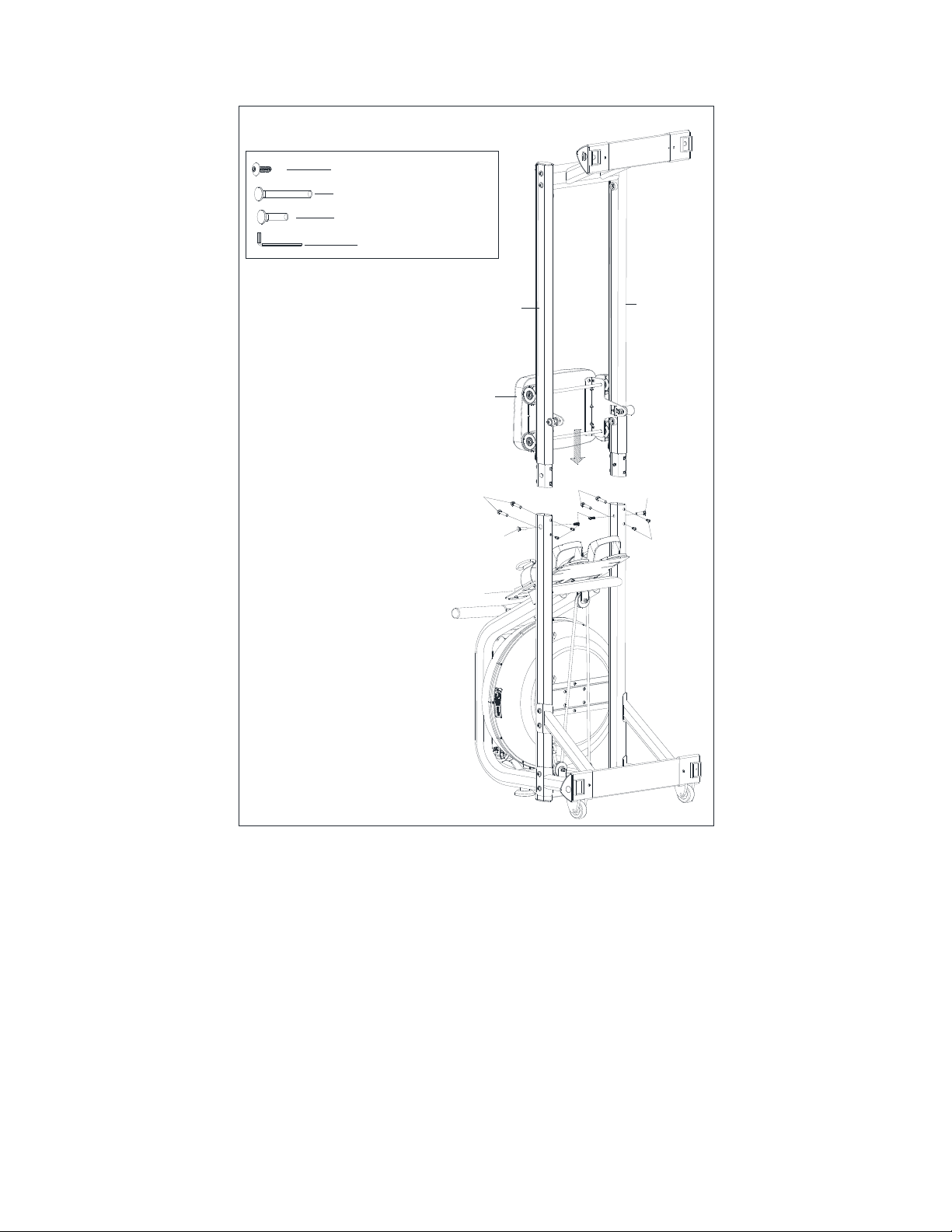
12
1‐888‐707‐1880
SRW250
ASSEMBLYINSTRUCTIONS
77
77
1
36
3L 3R
67
67
78
78
# 67 M6*15 6pcs
# 77 M8*57 4pcs
# 78 M8*27 2pcs
#91 S5
STEP3:
1. AttachtheSlideRail(3L&R)totheMainFrame(1)using6S5Screw(67),4CarriageBolts(77)and
2CarriageBolts(78).
Note:TheSeat(36)willmovewhenplacedupright.
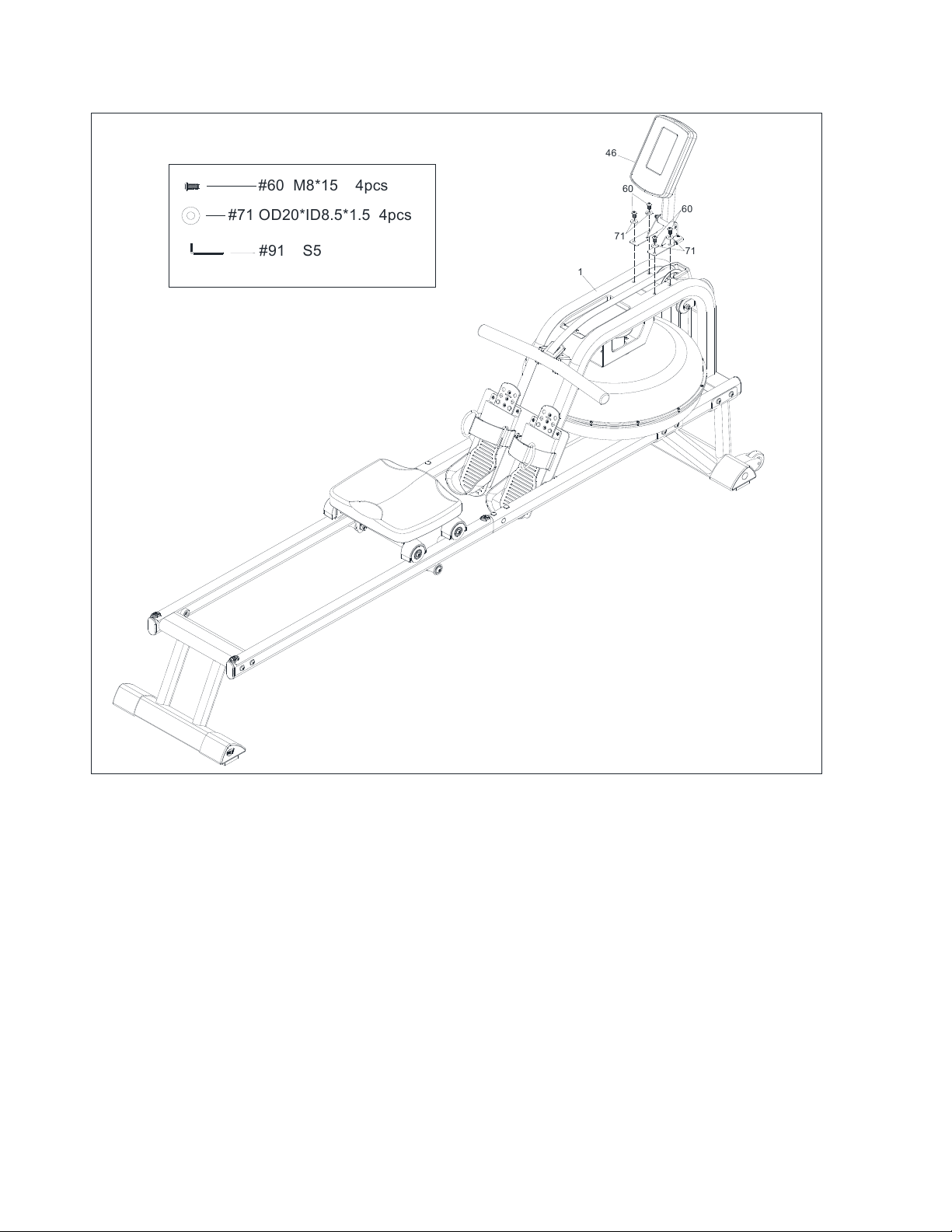
13
1‐888‐707‐1880
SRW250
ASSEMBLYINSTRUCTIONS
1
71
60
46
60
71
#60 M8*15 4pcs
#91 S5
#71 OD20*ID8.5*1.5 4pcs
STEP4:
1. AttachtheConsole(46)toMainFrame(1)using4Washers(71)and4Screws(60).
Theassemblyiscomplete!

14
1‐888‐707‐1880
TA N K GUIDE‐HOWTOFILLANDEMPTYTHETANK
1. RemovetheFillPlug(33)fromtheUpperTank(12).
2. Tofilltankwithwater,refertoFig.A.InserttheFunnel(90)intothetank,thenuseacuporthe
PumpingSiphon(89)andabuckettofillthetank.Usethewaterlevelgaugeonthesideofthetank
tomeasuredesiredwaterlevelinthetank.
3. Toemptythetank,refertoFig.B.Placeabucketnexttotherower,andusethePumpingSiphon
(89)topumpoutthewaterfromthetankintothebucket.
4. InserttheFillPlug(33)intotheUpperTank(12).Wipeexcesswateroffoftheframe.
NOTE:
Fillthetankonlywithtapwater.Add1water‐purificationtablet(notincluded).Neverusepool
chlorineorchlorinebleach.Thiswilldamagethetankandvoidthewarranty.
Addawaterpurificationtabletevery6monthsorasneeded.Ifwaterremainscloudy,replacethe
waterinthetank.
Waterfromthetankisnotsuitableforconsumption.Disposethewaterafterpumpingitoutfrom
thetank.
WATERLEVEL
SeeFig.A.Thewaterlevelgaugeisonthesideofthetank.Themaximumfilllevelis6.Neverfillit
overthislimit.Fillingthetankoverthislimitwillvoidthewarranty.
Theresistancedependsonthewaterlevelinthetank.Waterlevel1isthelowestresistance.Level
6isthehighestresistance.
33
33
89
90
89
Fig.A Fig.B
Water level label
1212

15
1‐888‐707‐1880
ADJUSTMENTGUIDE
A
B
C
1
Thereare3hooks(A,B,C)forthebungeecord,locatedontheinsideoftheframeunderthewatertank.
IfyouhookthebungeecordontoBorC,itincreasestheassistedreturnofthemeshbelt.Cisthe
fastestreturn.
Usecautionwhenadjustingthebungeecord.

16
1‐888‐707‐1880
ADJUSTMENTGUIDE
PEDALADJUSTMENT
MOVINGTHEMACHINE
The pedal strap is adjustable and can be
personalized to fit the user’s foot size.
To adjust the pedal strap, remove the Velcro
end of the strap from the mesh side by
pulling it upward then to the left.
Once removed, you may increase the
opening of the pedal strap by pulling the
mesh end up and to the right.
To tighten, pull the Velcro end of the pedal
strap upward then to the right and down to
secure it to the mesh side of the strap.
To move the rowe
r
, lift up the rear stabilizer until
the transportation wheels on the front stabilizer
touches the ground. With the wheels on the
ground, you can transport the rower to the
desired location with ease.

17
1‐888‐707‐1880
ADJUSTMENTGUIDE
4
ADJUSTINGTHEBALANCE
AdjusttheEndCapsontheRearStabilizer(No.4)ofthemachineifthemachineisunbalanced
duringuse.
CAUTION!
Movingparts,suchastheseat,cancrushandcut.KeephandsclearoftheSliderailduringuse!

18
1‐888‐707‐1880
ADJUSTMENTGUIDE
STORAGE
36
3
36
3
4
When not in use, you can save
space by storing the rower
vertically. Lift by the Rear
Stabilizer (4) to raise the
rower to vertical position.
If not using the rower for more
than a month, empty the tank
before storing.
CAUTION!
Move with caution when
you raise the rower up, as
your head may touch the
Rear Stabilizer (4).
CAUTION!
Move the Seat (36) to front of
Slide Rail (3) first or it will glide
down when raising the rower up!

19
1‐888‐707‐1880
OPERATIONOFYOURROWER
GETTINGFA M I L I A R WITHTHECONTROLPA N E L
SRW250CONSOLE
CONSOLEBUTTONS
INTERVAL DISPLAY
PANEL
QUICK
MODE
BUTTONS
QUICK
MODE
BUTTONS
TIME,DISTANCE,
CALORIES,WATTS,
SPEED,
RPM DISPLAY PANEL
HEART RATE DISPLAY PANEL
WATER LEVEL BUTTON
CONTROL KEYPAD
The Quick Mode buttons will
go into the associated
mode immediately
The ▲/▼Arrow buttons allow
the user to increase or decrease
console values
Use the Level button to communicate the
water level in the tank to the console.
The Enter button is used to confirm a value as making
adjustments to a mode
Use the Reset button to
clear a value, to pause
your workout, end your
workout.
Hold for 2 seconds for a
Total Reset of all values
(except Total Strokes).

20
1‐888‐707‐1880
CONSOLEDISPLAY
TARGET TIME, DISTANCE, CALORIES MODE
ThetargetpanelswillshowTime,Distance,CaloriesandStrokesdependingonoperating
mode.Whenthetargetsymbolisdisplayed,itmeansthattargetmodeisoperatinginthat
particularvalue.
TheTIMEwillalternateshowingtheremainingorelapsedtime
TheDISTANCEwillcountorcountdowninmeters
TheCALORIESwillcountorcountdownthenumberofcaloriesburnedduringworkout.
TheSTROKESwillcountorcountdownthenumberofstrokesduringworkout
TheTOTALSTROKESshowthetotalnumberofstrokesduringworkout
TIME - 500M / AVERAGE DISPLAY
TheTIME/500mistimeper500meters
TheAVERAGEisaveragetimeofseveralTIME/500mworkout.
SPM / WATTS DISPLAY
SPMandWattswillbedisplayedduringallmodes.
SPMreferstoStrokesperMinute.
TheWATTSwillshowtheamountofworkproducedinaparticulartimeduringworkout.
When "TARGET DISTANCE" is selected,
distance selected will be displayed here.
Overall distance will be displayed during
workout.
SPM: Strokes Per Minute
When "TARGET STROKE" is selected,
stroke selection will be displayed here.
Overall stroke count will be displayed
here durin
g
exercise.
Heart Rate Value will be displayed
here.
Resistance value displayed here.
When "TARGET TIME" is selected, time
selection will be displayed here. Total
elapsed time or time count down will be
displayed during exercise.
When "TARGET CALORIES" is selected,
calorie selection will be displayed here.
Workout data for target calories will be
displayed here during exercise.
Displays the power consumption during
training.
Displays total accumulative stroke count.
When "TARGET HR' is selected, heart
rate value will be displayed here
during exercise.
Displays the time needed to row
500 meters according to current
speed and average speed.
This manual suits for next models
1
Table of contents
Other SOLE Elliptical Trainer manuals