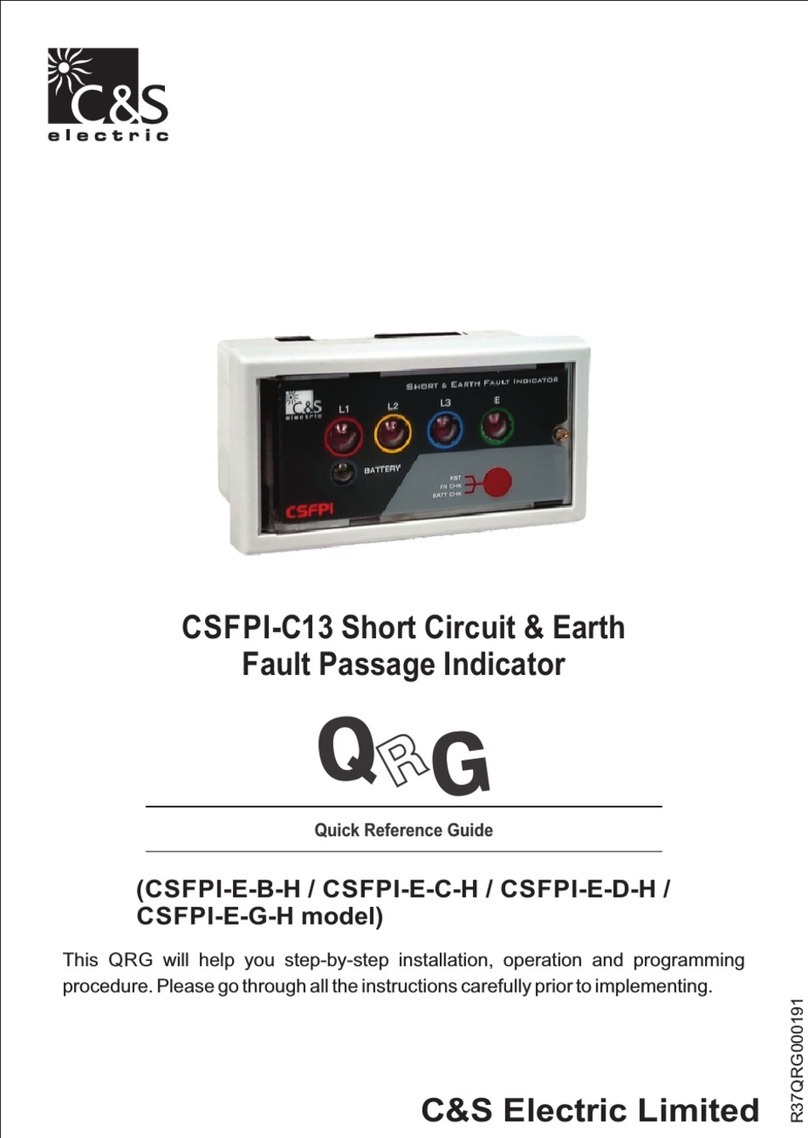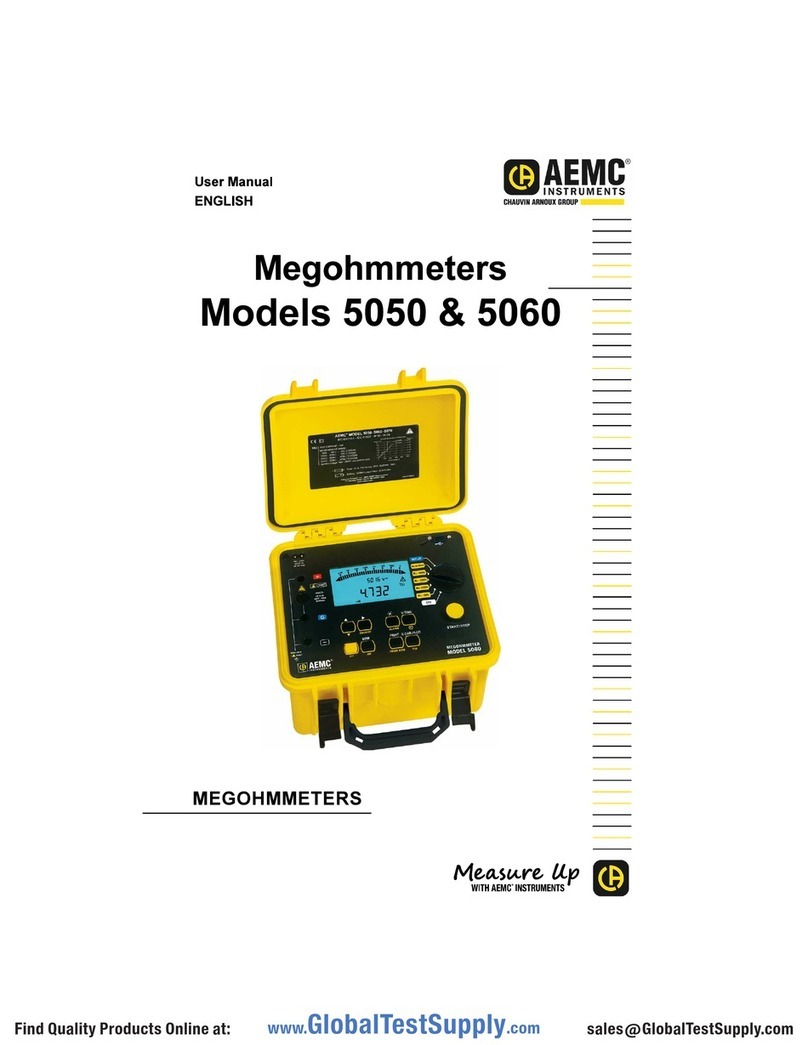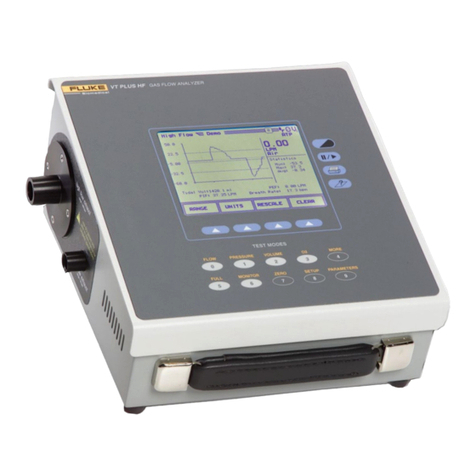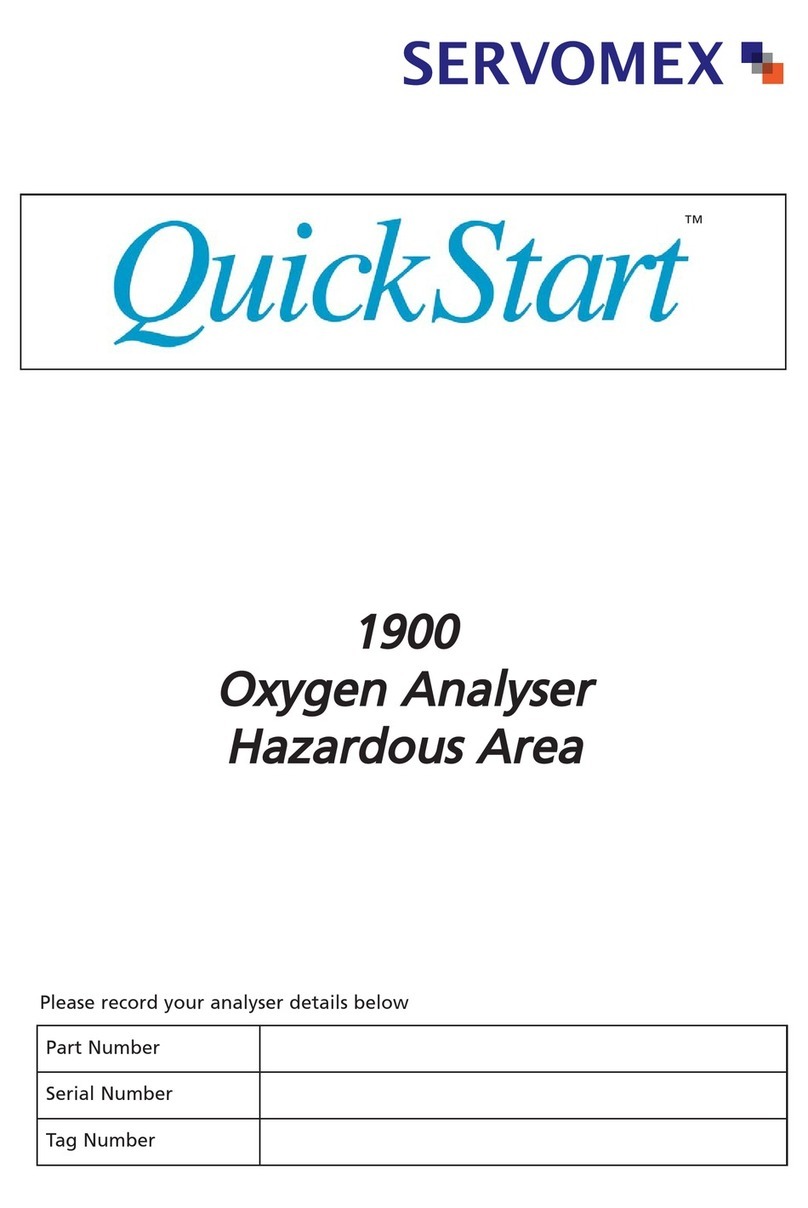Solem LR-FL User manual

LR-FL
LR-FL
APPLICATION
MySOLEM GRATUITE
FREE MySOLEM APP
5 fois plus
de portée
Gestion
en temps réel
Diminuez votre
consommation d’eau
+ 33 (0)4 67 59 24 25 solem.fr | commer[email protected] | ZAE La Plaine - 5, rue Georges Besse - 34830 CLAPIERS41FOUR-LRIP-X1[-0117-]
LR-IP
L’IRRIGATION DES
GRANDS ESPACES
THE IRRIGATION OF THE
WIDE SPACES
Bluetooth®Smart 4.0 Low Energy
Communication en radio LoRa
Sauv. permanente de la
programmation
Sauv. de l’horloge interne en cas
de coupure d’alimentation < 30 s
DIMENSIONS
Largeur : 14 cm
Hauteur : 5,5 cm
Profondeur : 9 cm
INSTALLATION
Rain Sensor connection
Master Valve connection
Connection 9V latching solenoïd
Maximum range LR-IP and
solenoïd : 30 m
Environment : from 0°C to 50°C
FEATURES
100% waterproof (Rated IP68)
6AM6 or 6LR61 9V Alkaline battery
Bluetooth®Smart 4.0 Low Energy
LoRa radio communication
Permanent programming save
Internal clock saved in case of
power failure < 30 s
DIMENSIONS
Width : 14 cm
Height : 5,5 cm
Depth : 9 cm
INSTALLATION
Connexion sonde de pluie
Connexion vanne maîtresse
Connexion solénoïde 9V
à impulsion
Distance max. LR-IP et
solénoïde : 30 m
Température d’utilisation :
de 0°C à 50°C
FONCTIONNEMENT
100% étanche (classé IP68)
Pile alcaline 9V 6AM6 ou 6LR61
THE CONNECTED IRRIGATION EXPERT
L’EXPERT DE L’IRRIGATION CONNECTÉE
5 times
more range
Real time
management
Reduce your
water consumption
CARACTÉRISTIQUES TECHNIQUES TECHNICAL FEATURES
LR-IP
L’IRRIGATION DES GRANDS ESPACES
THE IRRIGATION OF THE WIDE SPACES
INSTALLATION GUIDE
APPLICATION
MySOLEM GRATUITE
FREE MySOLEM APP
5 fois plus
de portée
5 times
more range
Lecture simple de votre
débit sur votre smartphone
Simple checking of your ow
on your smartphone
Diminuez votre
consommation d’eau
Reduce your
water consumption
+ 33 (0)4 67 59 24 25 solem.fr | commer[email protected] | ZAE La Plaine - 5, rue Georges Besse - 34830 CLAPIERS41FOUR-LRFL-X1[-0117-]
LR-FL
LE MODULE DÉBITMÈTRE
THE FLOWMETER MODULE
LR-FL
LE MODULE DÉBITMÈTRE
THE FLOWMETER MODULE
THE CONNECTED IRRIGATION EXPERT
L’EXPERT DE L’IRRIGATION CONNECTÉE
Sauv. de l’horloge interne en cas
de coupure d’alimentation < 30 s
DIMENSIONS
Largeur : 14 cm
Hauteur : 5,5 cm
Profondeur : 9 cm
INSTALLATION
Maximum range LR-FL and
probe : 30 m
Compatible pulse water meter
(max. 10 Hz)
Environment : from 0°C to 50°C
FEATURES
100% waterproof (Rated IP68)
6AM6 or 6LR61 9V Alkaline battery
Bluetooth® Smart 4.0 Low Energy
LoRa radio communication
Internal clock saved in case of
power failure < 30 s
DIMENSIONS
Width : 14 cm
Height : 5,5 cm
Depth : 9 cm
INSTALLATION
Distance max. LR-FL et
sonde : 30 m
Compatible avec compteur d’eau
à impulsion (max. 10 Hz)
Température d’utilisation :
de 0°C à 50°C
FONCTIONNEMENT
100% étanche (classé IP68)
Pile alcaline 9V 6AM6 ou 6LR61
Bluetooth®Smart 4.0 Low Energy
Communication en radio LoRa
CARACTÉRISTIQUES TECHNIQUES TECHNICAL FEATURES
INSTALLATION GUIDE

2
The LR-FL is a waterproof Bluetooth®/ LoRaTM ow meter, battery operated
and remotely controllable associated with a « LR-MB ».
Connected to a garden meter equipped with a ow senso, it allows to collect
the data of volumes consumed.
PRÉSENTATION
DOWNLOADING
1. On your smartphone and/or tablet, go to the «App Store»
or « Google Play » application.
2. Search « MySOLEM » in the search bar.
Étape 1
3. Download MySOLEM application.
MySOLEM
4. Once installed, activate Bluetooth® on your smartphone and/or tablet.

3
PAIRING Bluetooth®
1. Unscrew your LR-FL’s cap.
3. Launch MySOLEM application from
your smartphone and/or tablet.
Étape 2
2. Check that the input leads of the ow sensor ae connected to each other
before connecting a 9V battery type 6LR61 or 6AM6 and screw the cap.
Note : The connected input lead avoids inadvertent counting at power on.
4. Press on
ou
No modules installed Modules are already installed
5. Select LR-FL.

4
6. Choose the LR-FL among the avai-
lable programmers list under « Select the
LR-FL programmer »
The number displayed corresponds to «
Default name » present on his product
label.
Note :
During 2 minutes after the set up of the battery, the
product is in installation mode and appears in green
in the list. In this mode, the product doesn’t ask the
security key if this one has been seized during a
previous installation.
7. Your module is associate in the applica-
tion and appears in the available pro-
grammers list.

5
ASSOCIATION LR-MB
1/ Position the « LR-FL » near to « LR-MB » (<10m)
2/ Go to the home screen, press on
Étape 3
3/ Sélect « LR-MB »

6
4. Sélect « LR-MB » that you wishinstall
among the available modules list under
« Select the programmer LR-MB »
5/ Choose the Wi-Fi network access point
which you want link your « LR-MB » by
clicking on the corresponding line or
« Ignore » if your « LR-MB » has already
been to a Wi-Fi network.
6/ Enter the password of the Wi-Fi
network access point then validate by the
button.
To control that your « LR-MB » is correctly
connected to the network, check that the
front face of the LED is xed geen.

7
8/Sélect the « LR-FL » module.
Press on top right to access the
product information page.
Once the selection made,
the « LR-MB » appears.

8
9/ Press on « Remote Access »
10/ Sélect your « LR-MB »
11/ Press to validate the
operation

9
TEST CONNEXION LoRaTM
Once your network consisting : «LR-MB» installed and connected to Wi-Fi
network, related modules to « LR-MB », you can test the connection LoRaTM
between the « LR-MB » and modules to validate their positioning.

10
1/ Test the LoRaTM connection with a support on.
2/ The message
indicates that the LoRaTM connection
between the « LR-MB » and the module
is reliable.
In the case where the connection would not
be reliable, closer the « LR-MB » module,
or vice versa, and repeat the procedure.

11
LoRaTM CONNECTION STATUS
By pressing on one of the icons, you obtain a
message giving the state of the LoRaTM connection.
Example :
Connection < 5mn
5mn < Connection < 10mn
Connection never etablished
Connection > 10mn
Non-transmitted changes
These icons give the status
of the last LoRaTM connection
between the « LR-MB » and its
LR module.

12
SECURITY KEY
The access to the lock key can be done at the time of module installation or
by the parameters of the module.

13
INSTALLATION
1. Connect your « LR-FL » to a water meter equipped with a owsensor as
illustrated below. Use pulsed ow sensors (dry contactinputs) or equivalent.
For polarized ow sensors, when wiring,observe the polarization :
Red wire -> + , Black wire -> -
Étape 4
- S +
Flow sensor

14
Étape 5
CONFIGURATION
2. Set your « High threshold »
(Maximum consumption warning threshold
in liter over a period of 24 hours).
The high threshold alert is immediate as
soon as it is crossed..
3. Set you « Low threshold »
(Minimum consumption warning threshold
in liter over a period of 24 hours)
The low threshold alert occurs the next day
at 7AM if it is declared before midnight the
day before.
Crossing the high or low threshold generates :
• Alert notication messages on your smartphone / tablet.
• An email to the address of your user account on the MySOLEM
platform.
1. Set the value of the conversion factor of
your ow mete« K coecient » exessed in
Pulse/Liter.
Press to validate

15
Étape 6
WATER COUNTING TEST
« Immédiate value » function, allows
you to check at installation that the
application measures at the same time,
the same water consumption read on
the counter.
If a gap is noted, check the wiring
(polarity), or adjust the COEFFICIENT.
Function « Clear sensor data » remove
all measurements on the « LR-FL » and
the platform.

16
TECHNICALS
Characteristics
Use :
Permissible humidity : 100% (IP68)
Ambient temperature of product use : -20°C to 60°C
Guarantee : 2 years
Dimensions :
Width 14 cm x Height 5.5 cm x Depth 9 cm
Alimentation :
9V 6AM6 or 6LR61 alkaline battery
Frequency band used and power emmited max :
Bluetooth® : [2400-2483.5]Mhz, 1mW
LoRaTM : [868-868.6]Mhz, 25mW
The symbol « CE » indicates that this device complies with the European
standards on safety, health, the environment and the protection of the
user. Devices with the symbol « CE » are intended for sale in Europe.
This symbol indicates that these types of electrical and electronic devices
must be discarded separately in European countries. Do not dispose of this
device with your household waste. Please use the collection and recycling
points available in your country when you no longer need this device.
This symbol indicates that the product uses a LoRa technology radio.
V280218
Table of contents
Popular Measuring Instrument manuals by other brands
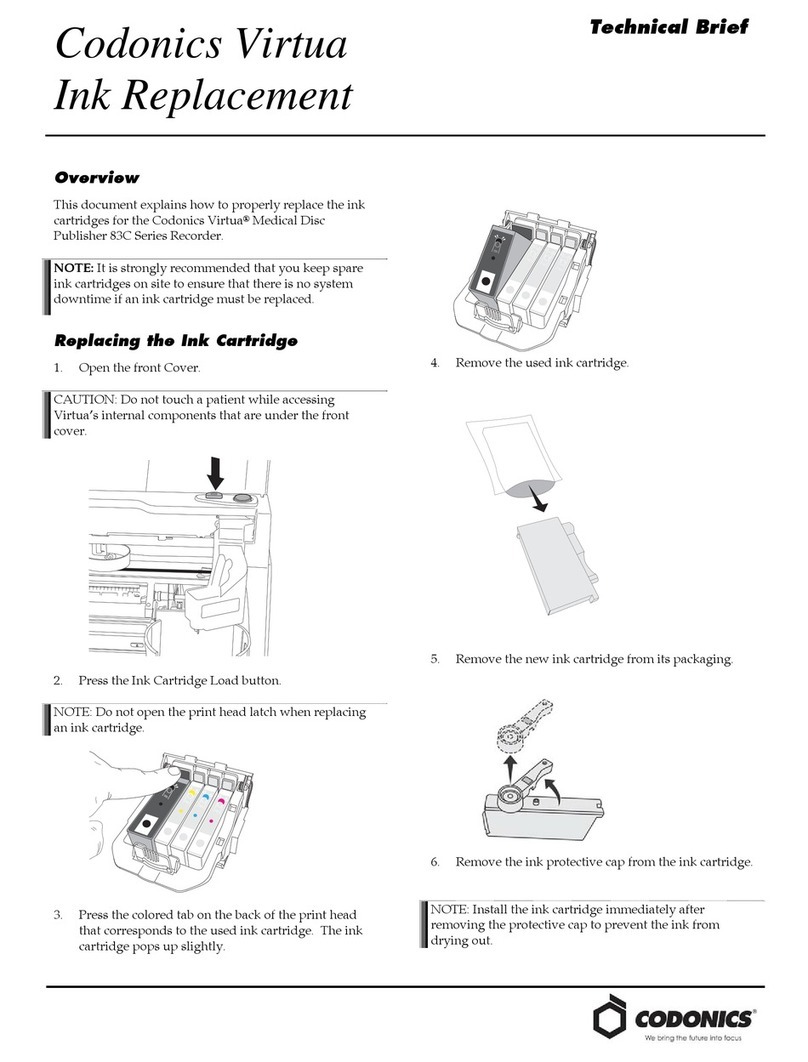
Codonics
Codonics Virtua 83C Series Technical brief

Industrial Scientific
Industrial Scientific MX6 iBrid quick start
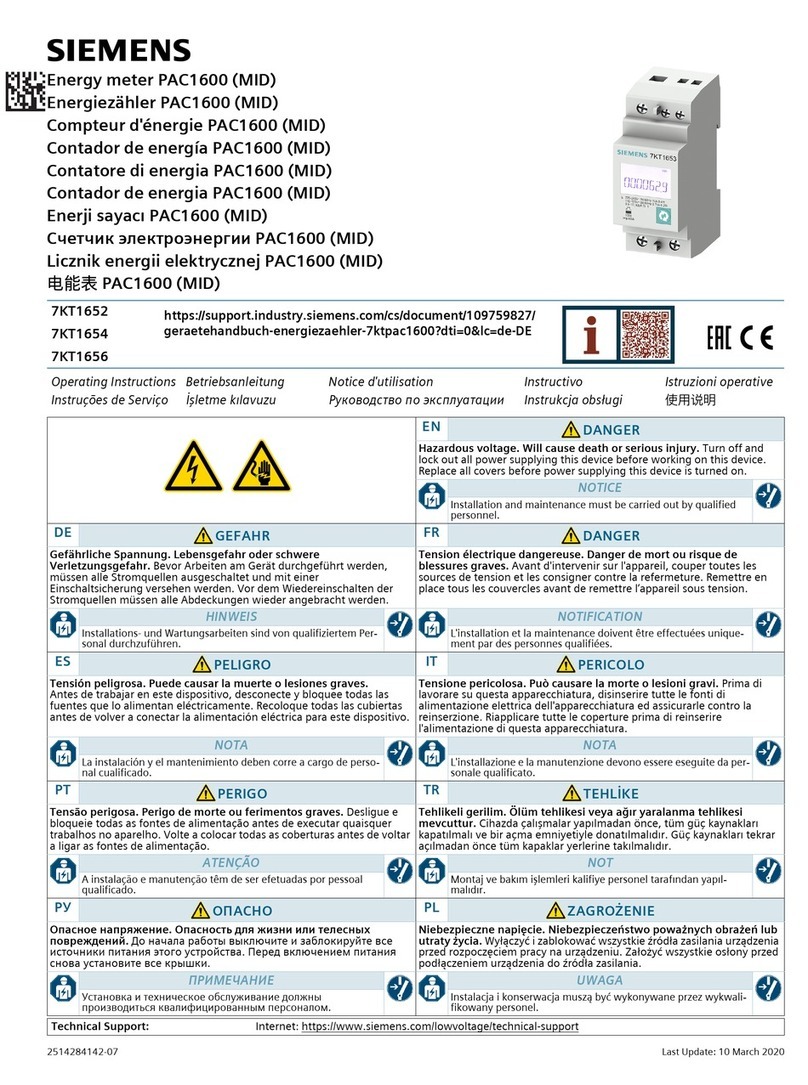
Siemens
Siemens PAC1600 operating instructions
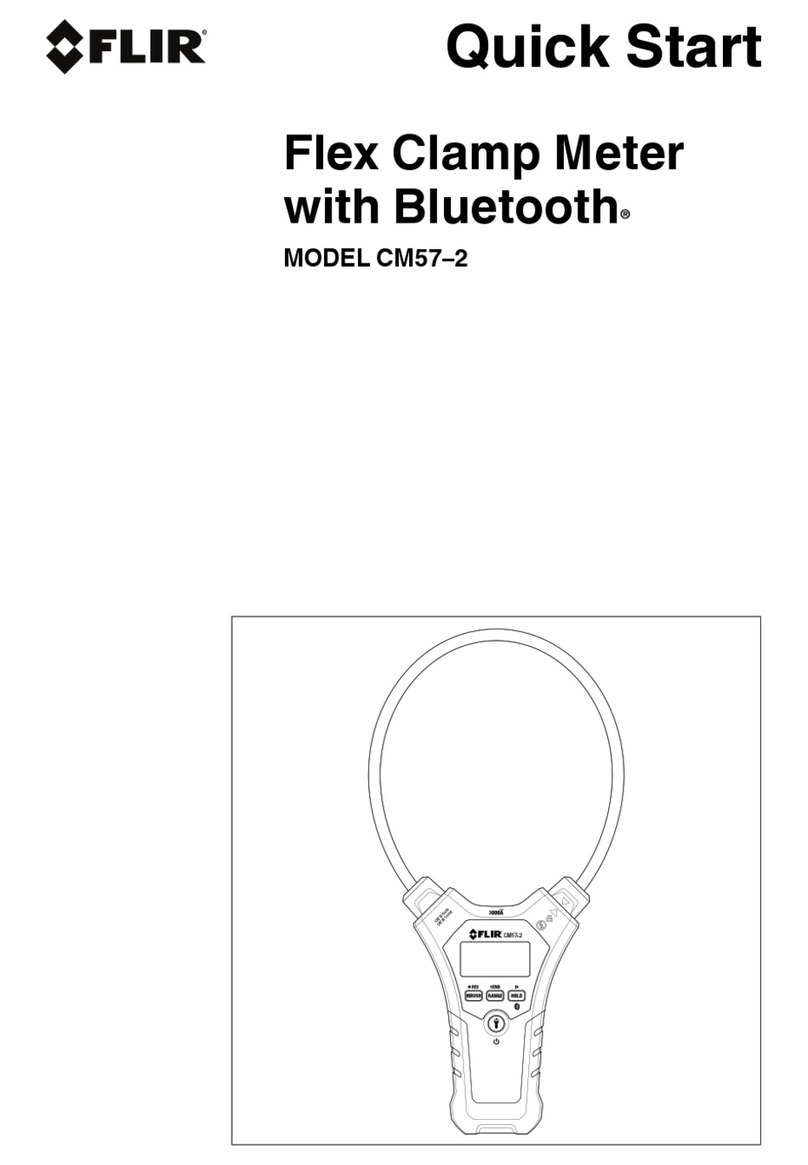
FLIR
FLIR CM57-2 quick start

Shodex
Shodex Asahipak NH2P-50 10E Operation manual
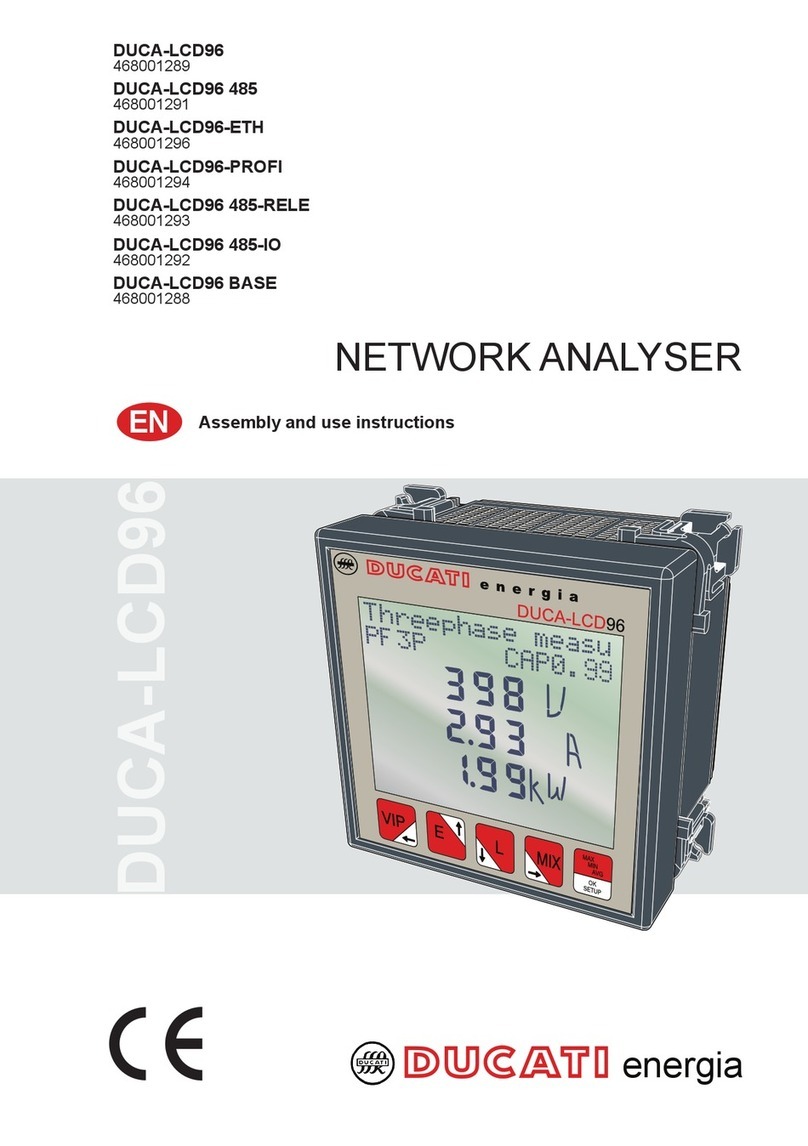
Ducati Energia
Ducati Energia DUCA-LCD96 Series Assembly and use instructions