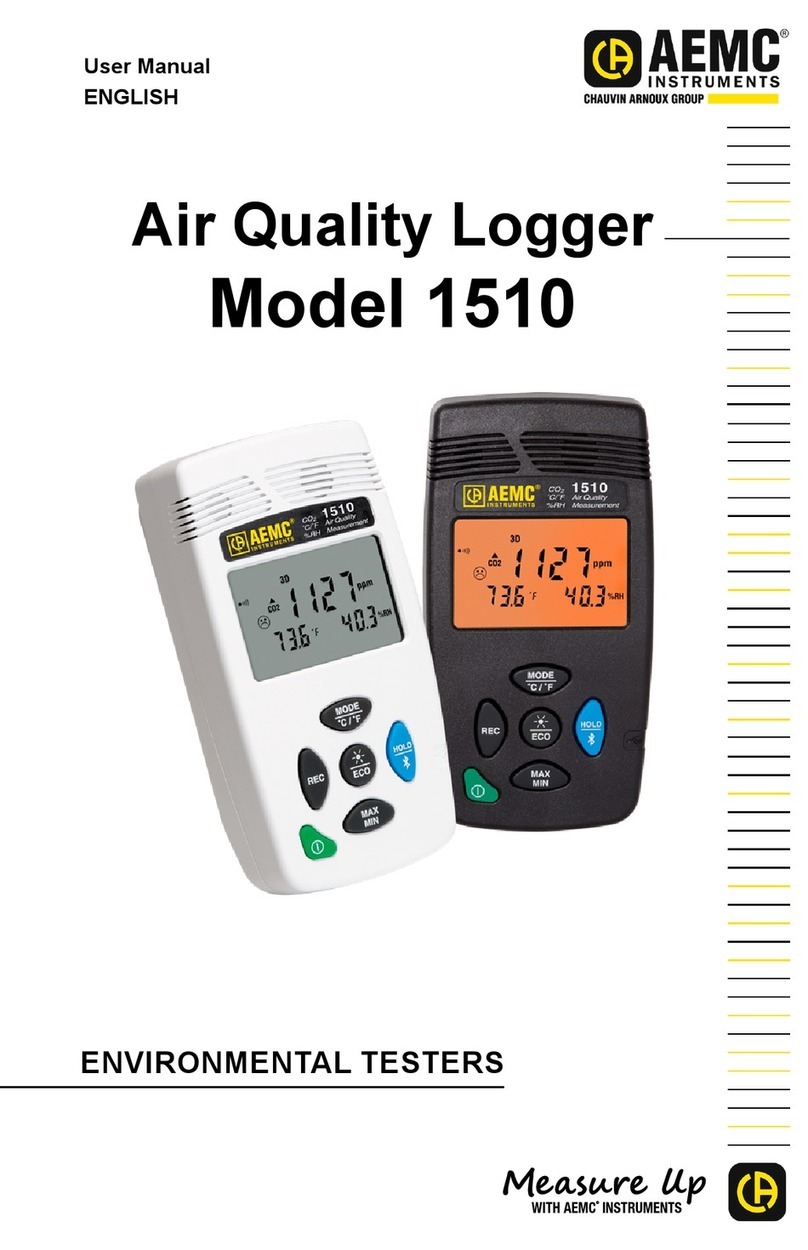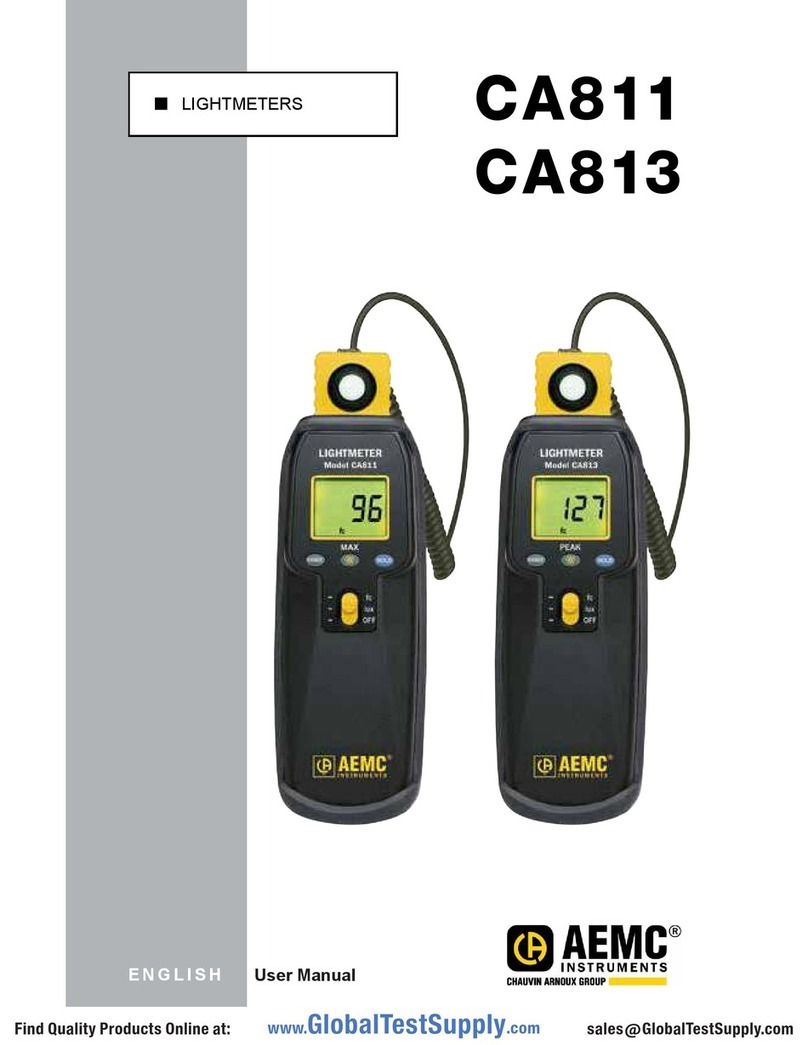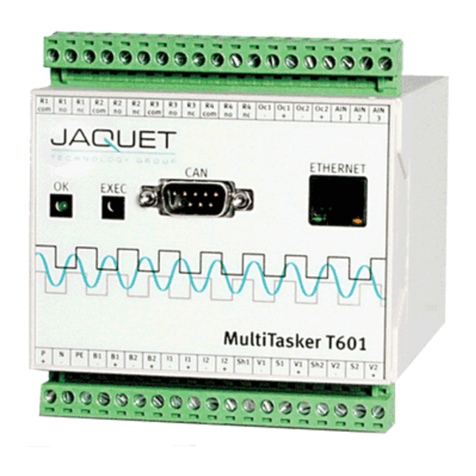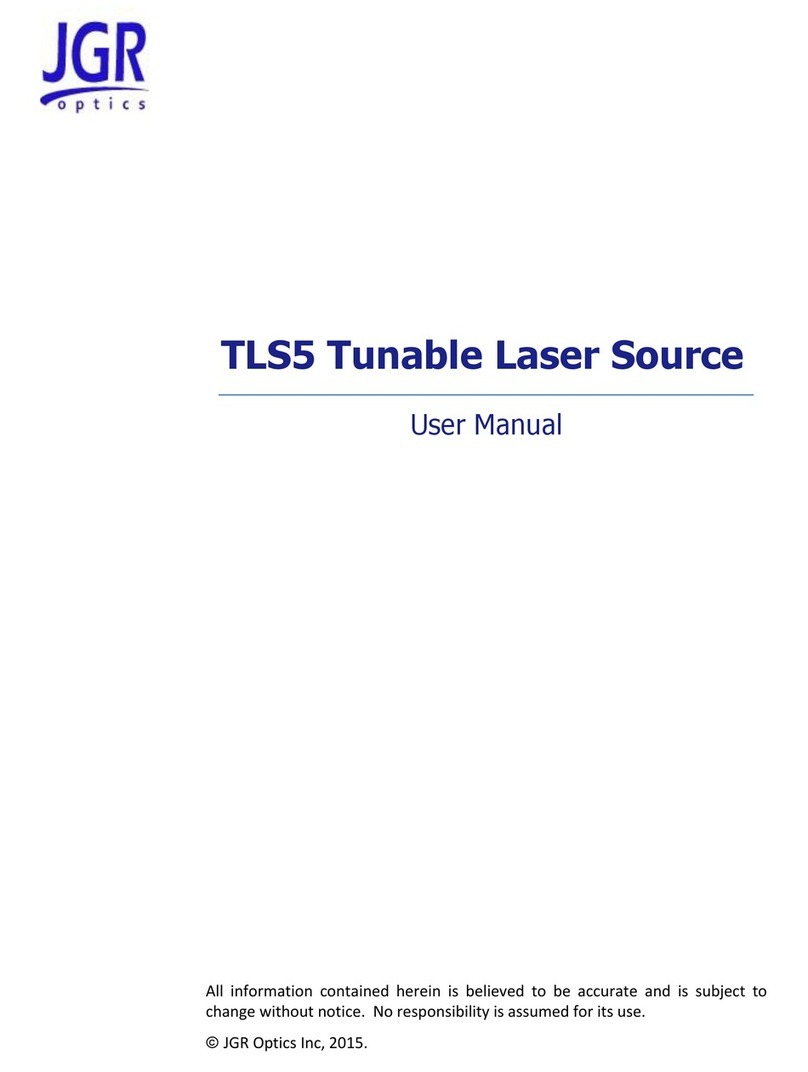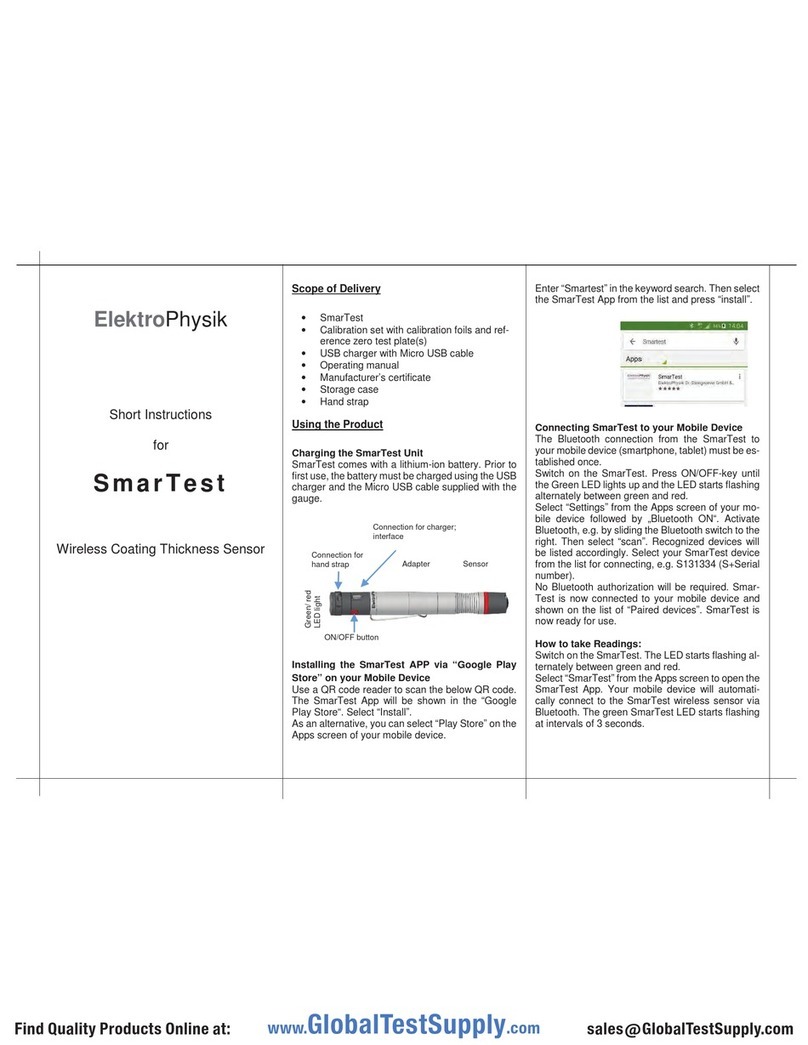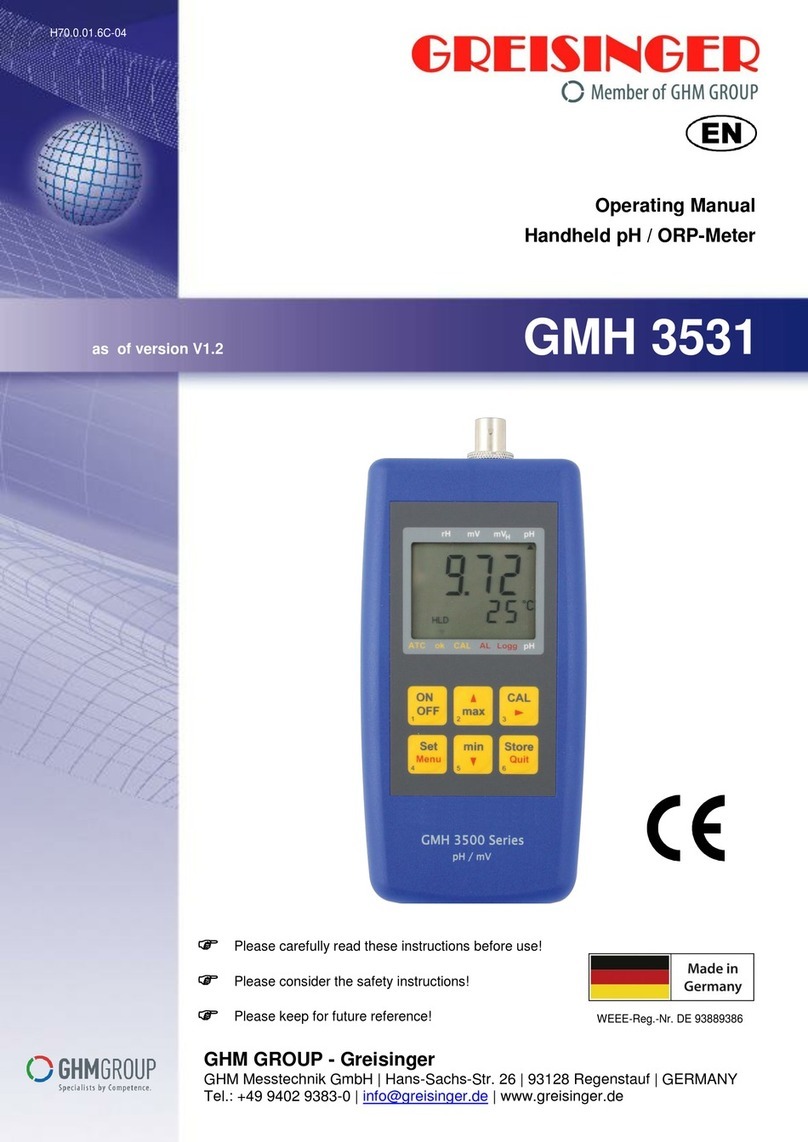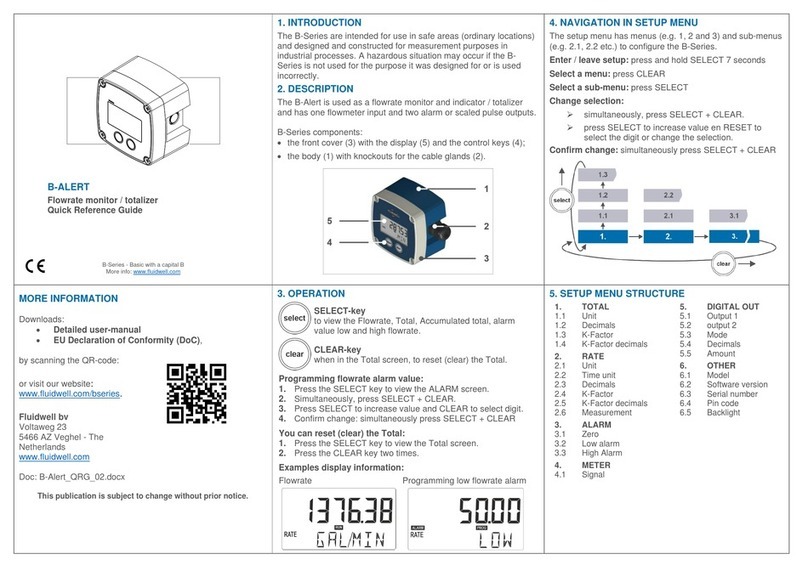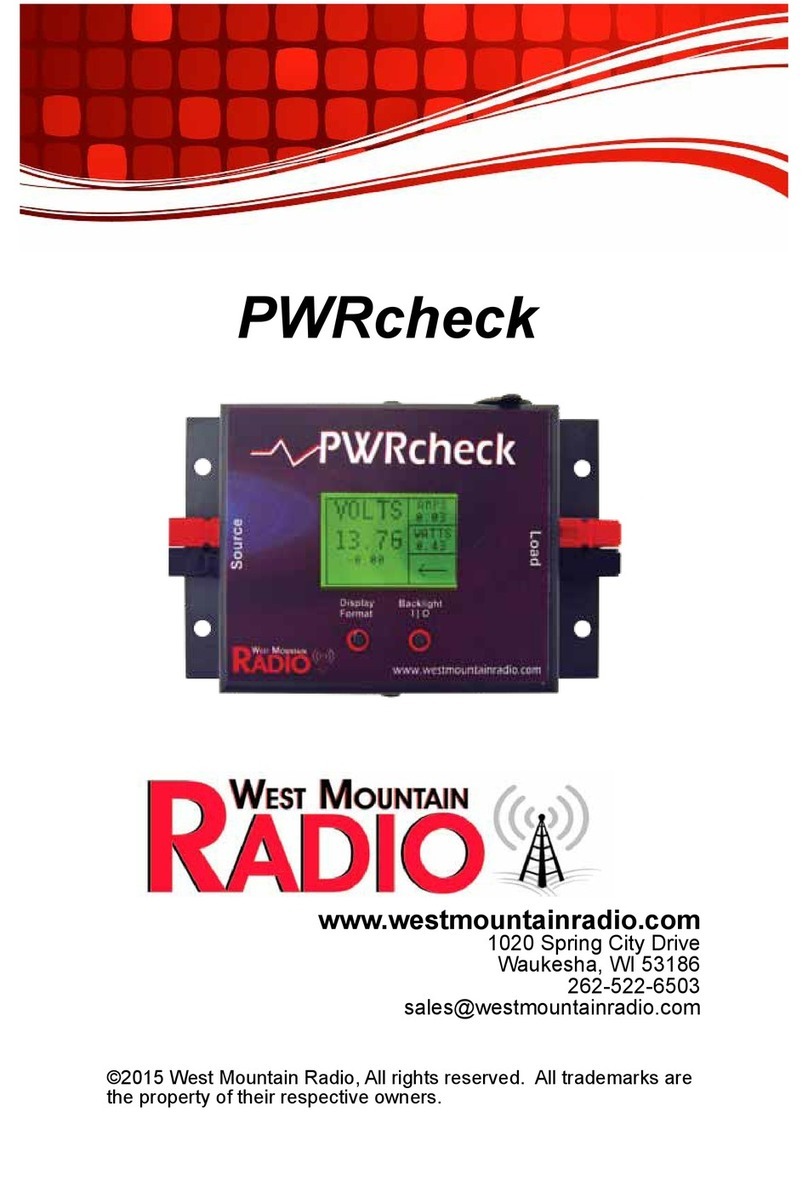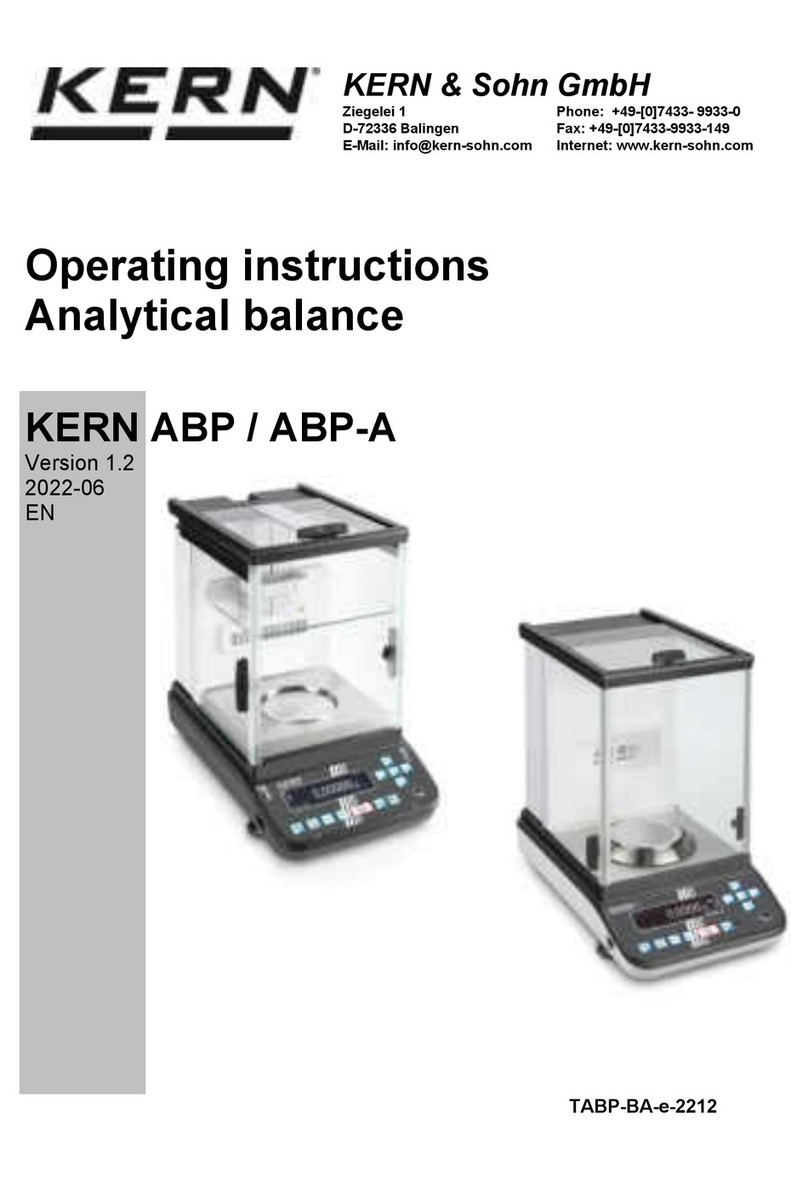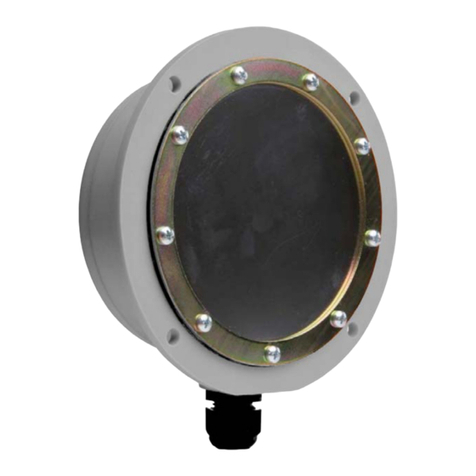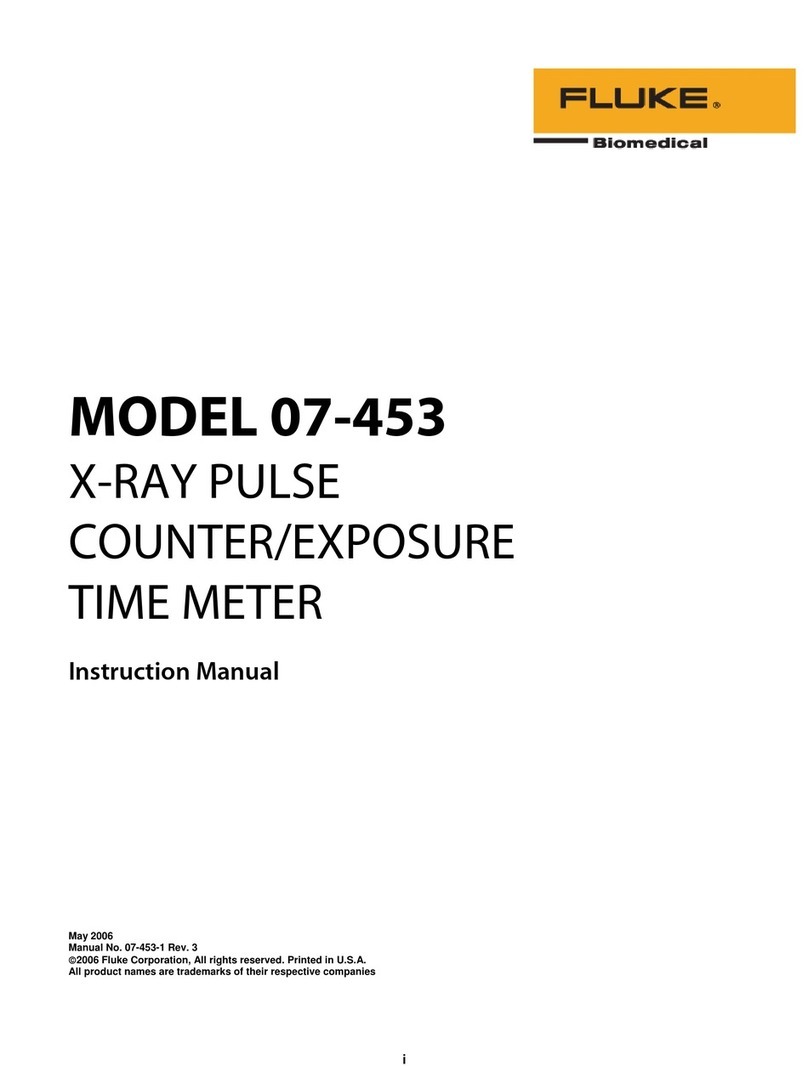AEMC instruments 5050 User manual




















Other manuals for 5050
1
This manual suits for next models
1
Other AEMC instruments Measuring Instrument manuals

AEMC instruments
AEMC instruments AmpFlex User manual

AEMC instruments
AEMC instruments 1035 User manual
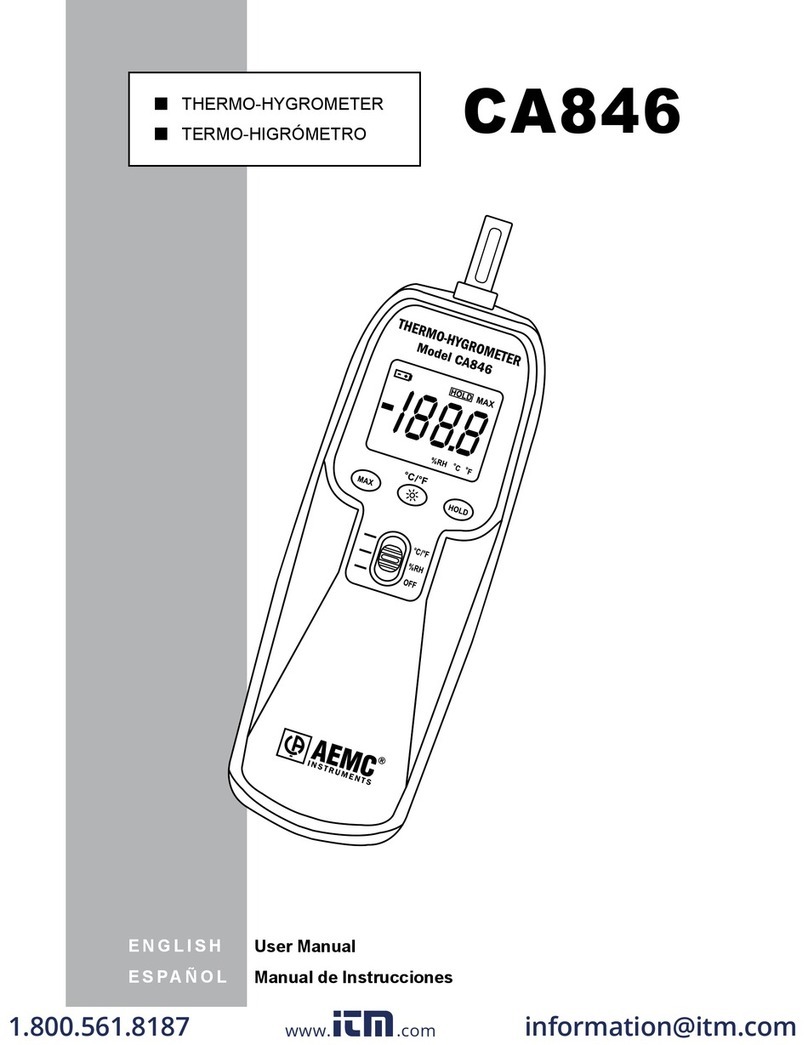
AEMC instruments
AEMC instruments CA846 User manual

AEMC instruments
AEMC instruments Chauvin Arnoux 6412 User manual

AEMC instruments
AEMC instruments MD305 User manual
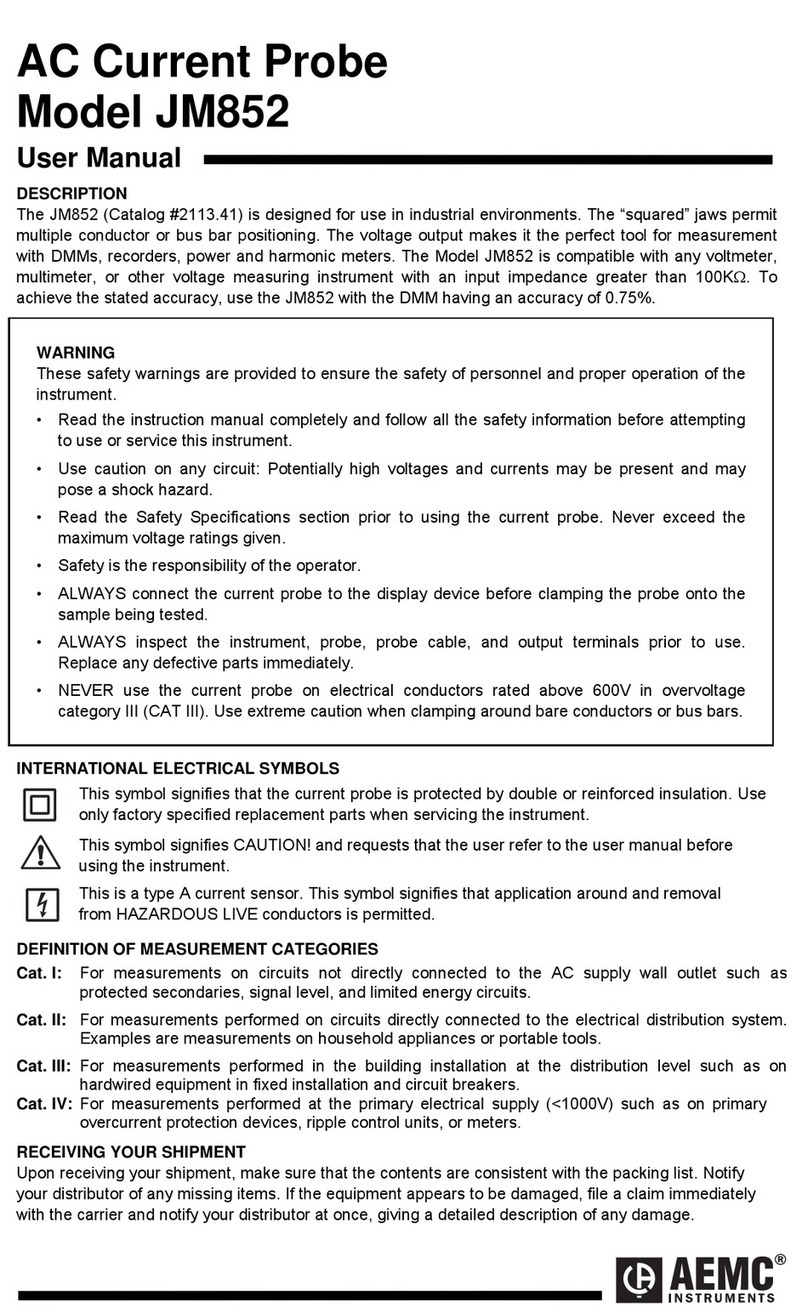
AEMC instruments
AEMC instruments JM852 User manual

AEMC instruments
AEMC instruments 6528 User manual

AEMC instruments
AEMC instruments SR601 User manual

AEMC instruments
AEMC instruments MN103 User manual

AEMC instruments
AEMC instruments MN185 User manual
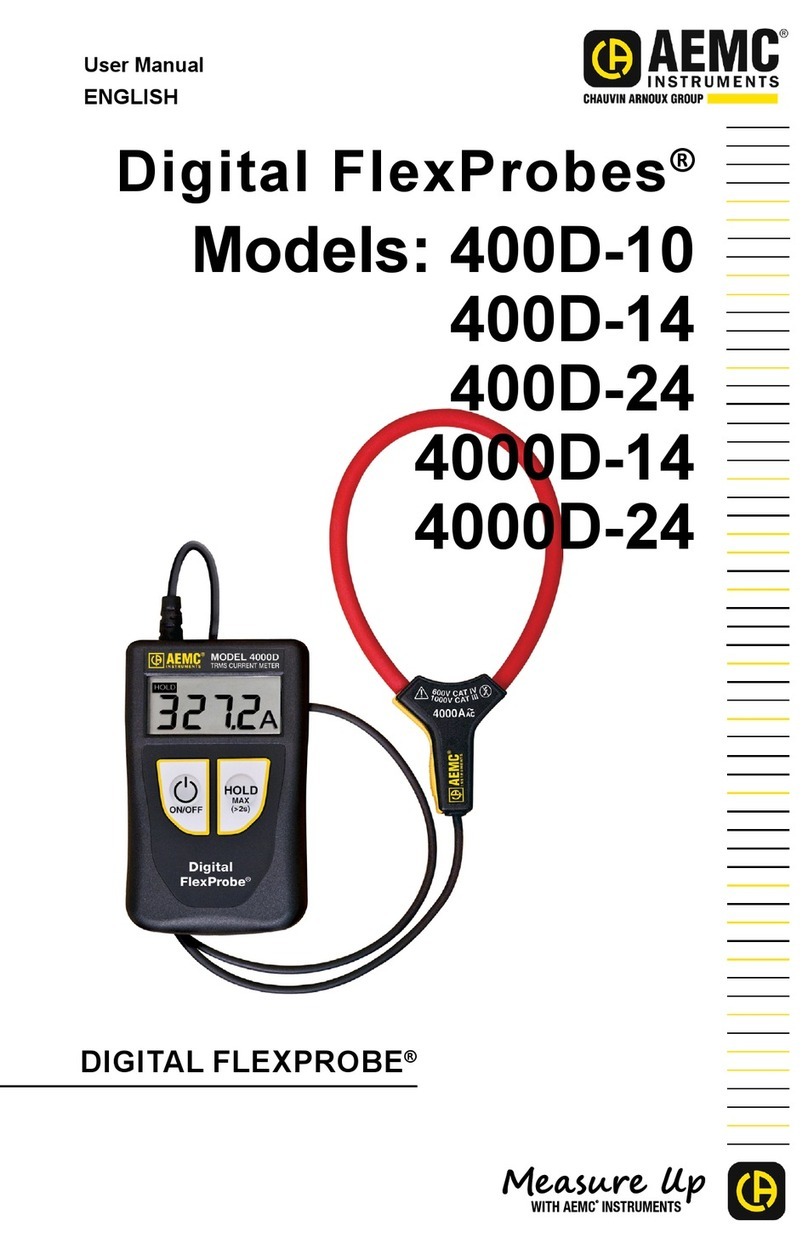
AEMC instruments
AEMC instruments Digital FlexProbes 400D-10 User manual

AEMC instruments
AEMC instruments 6550 User manual
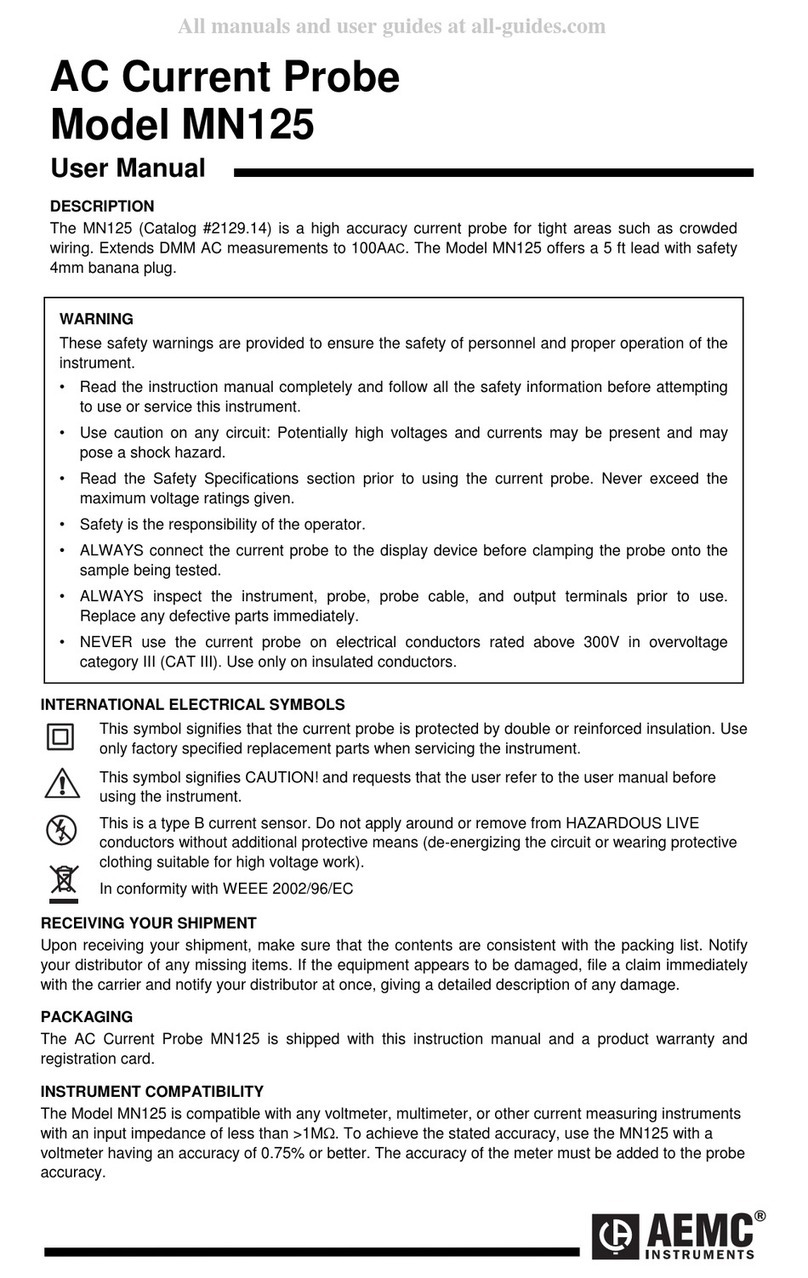
AEMC instruments
AEMC instruments MN125 User manual

AEMC instruments
AEMC instruments 6292 User manual

AEMC instruments
AEMC instruments 6536 User manual

AEMC instruments
AEMC instruments CM605 User manual
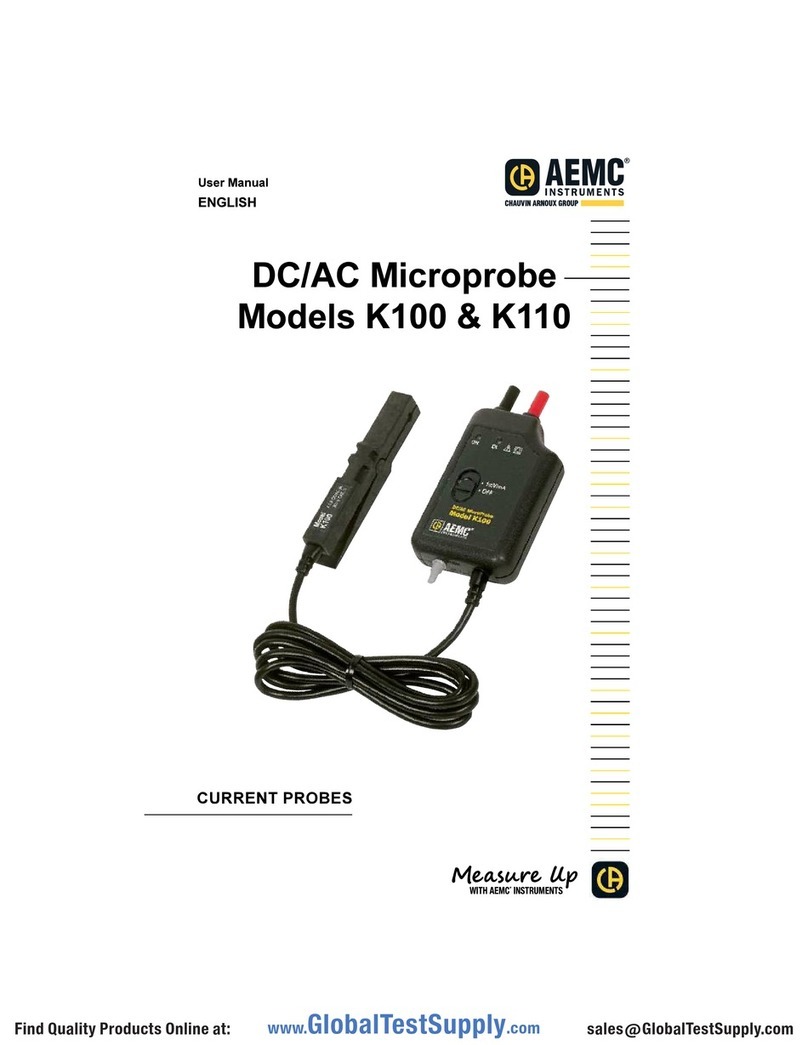
AEMC instruments
AEMC instruments K100 User manual

AEMC instruments
AEMC instruments MN185 User manual
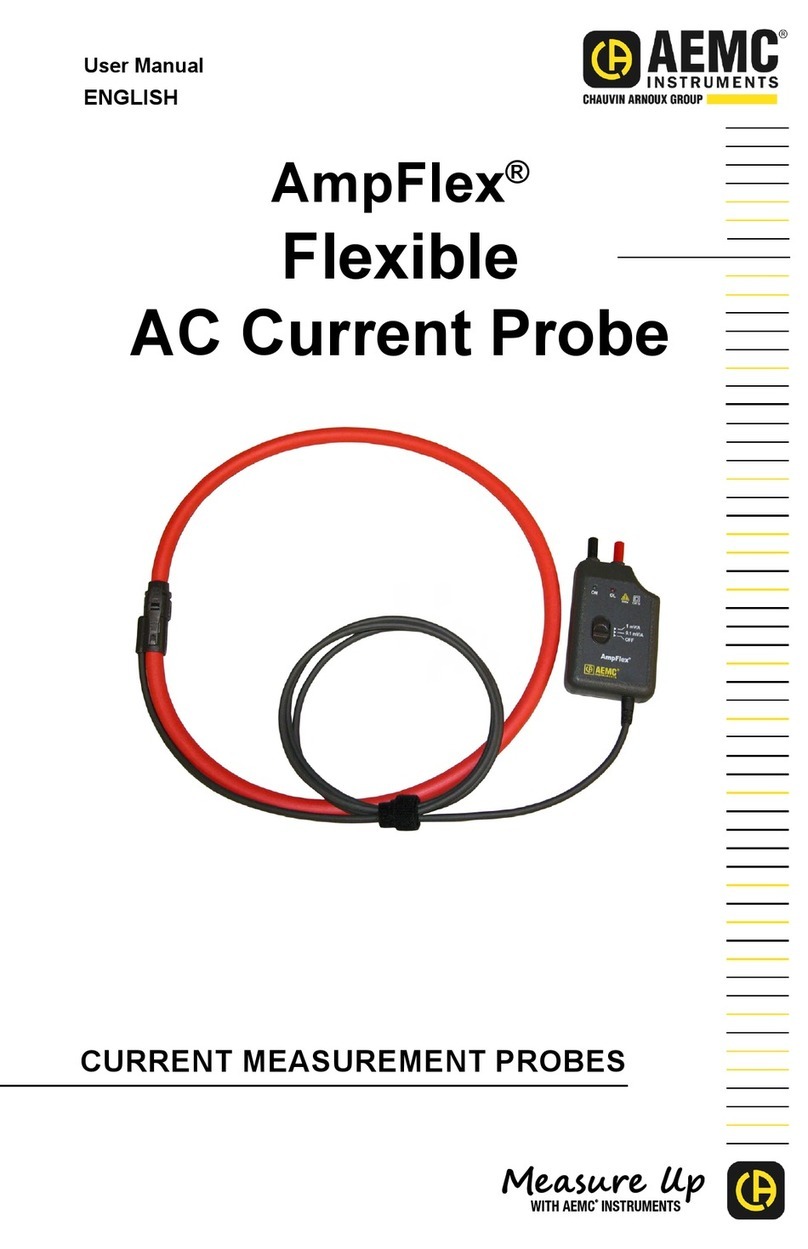
AEMC instruments
AEMC instruments AmpFlex User manual

AEMC instruments
AEMC instruments 6505 User manual
Popular Measuring Instrument manuals by other brands

Megger
Megger MJOLNER 200 user manual

PCB Piezotronics
PCB Piezotronics 352A21/NC Installation and operating manual
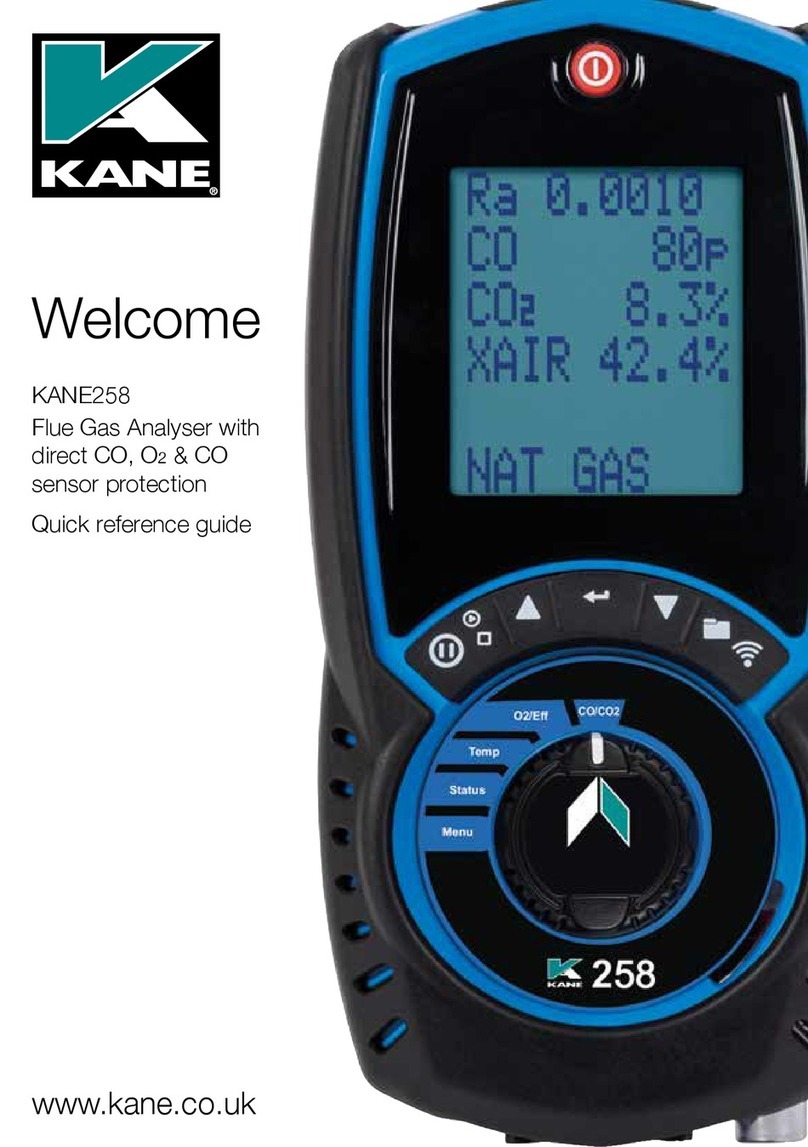
Kane
Kane 258 Quick reference guide
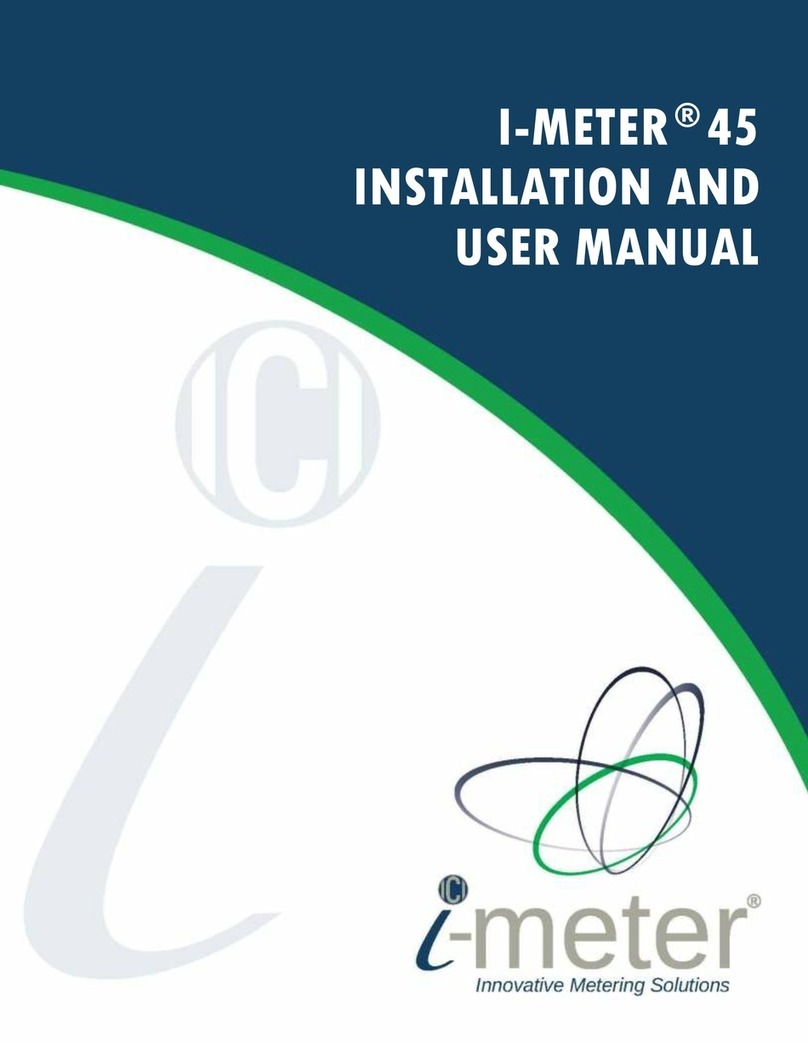
Intellimeter
Intellimeter I-METER 45 Installation and user manual

Endress+Hauser
Endress+Hauser Proline t-mass 65 Brief operating instructions

Shimpo
Shimpo DT-207L instruction manual