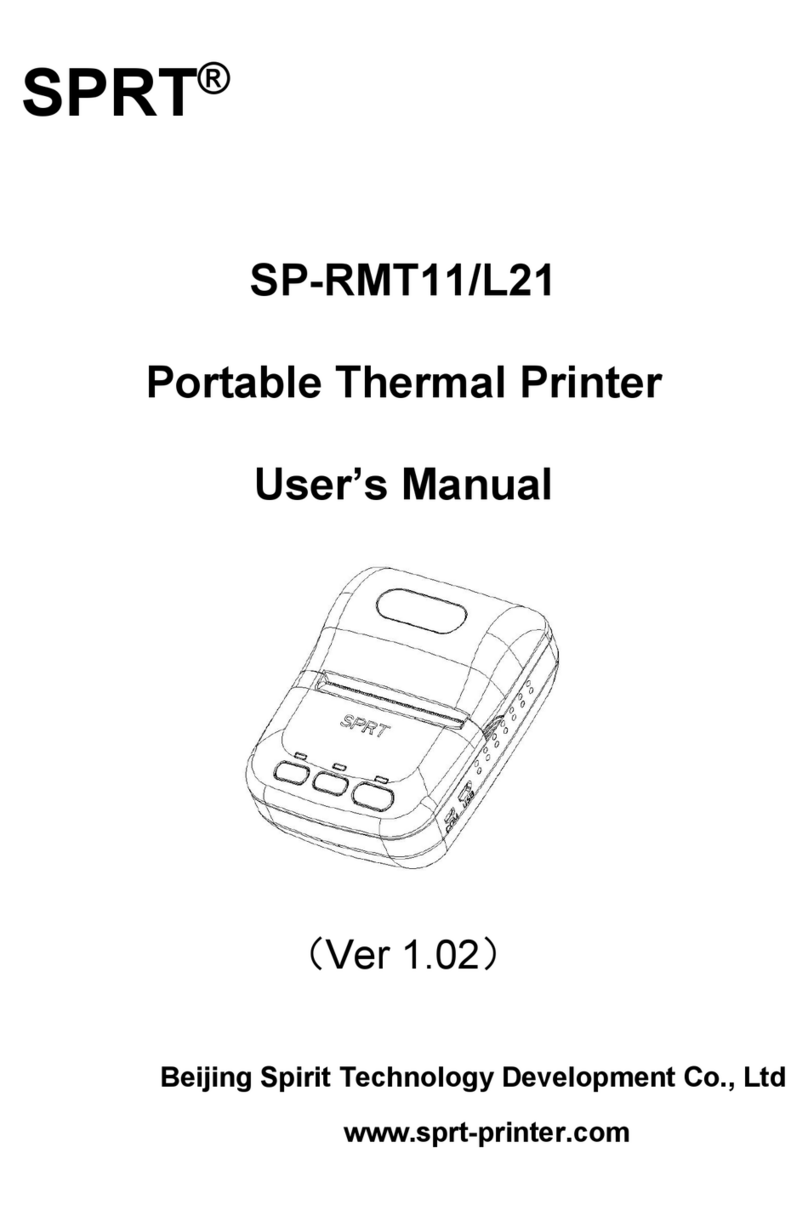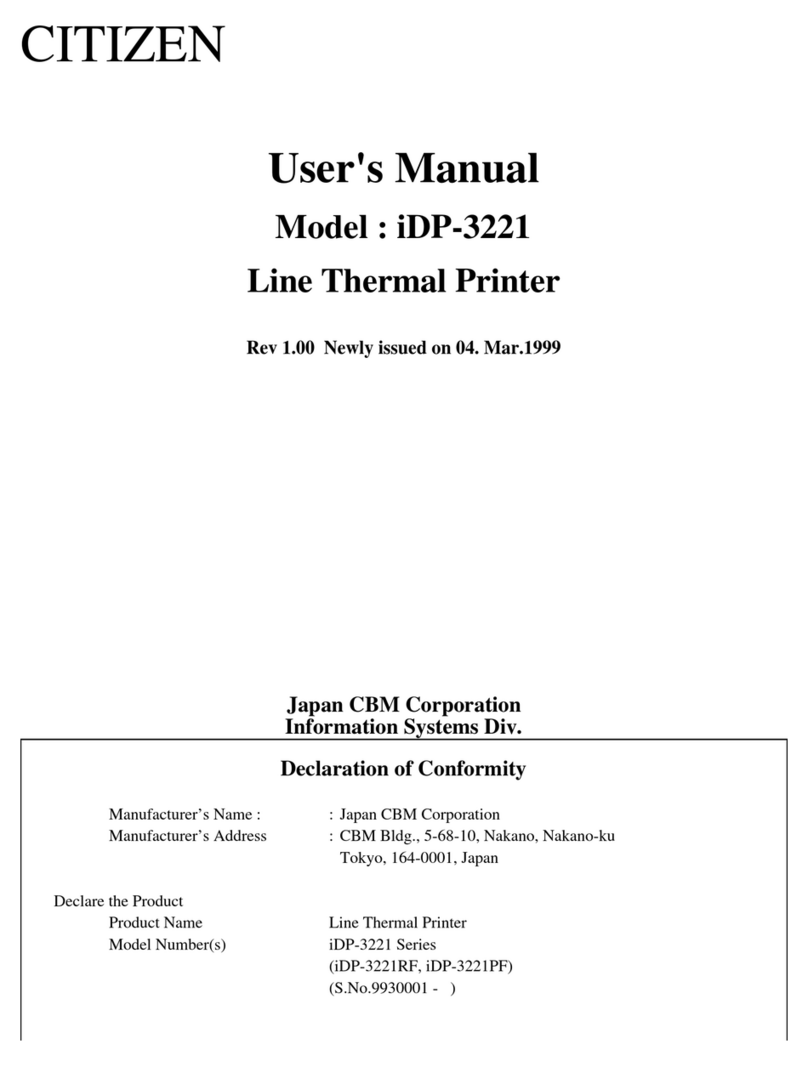Solera Hollander Datasouth Fastmark FM4602 User manual
Popular Printer manuals by other brands
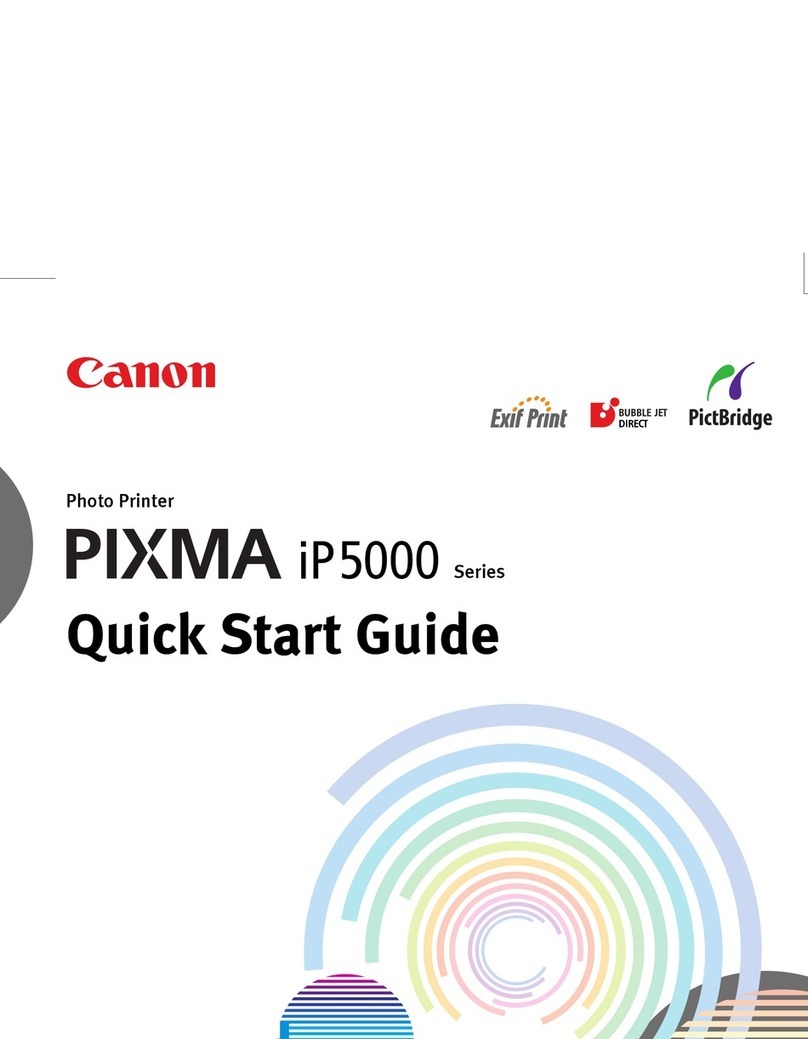
Canon
Canon iP5000 - PIXMA Color Inkjet Printer quick start guide

Roland
Roland SOLJET PROIII XC-540 Setup guide

Macherey-Nagel
Macherey-Nagel NANOCOLOR UV/VIS II user manual

FutureLogic
FutureLogic GEN2 Cleaning guide
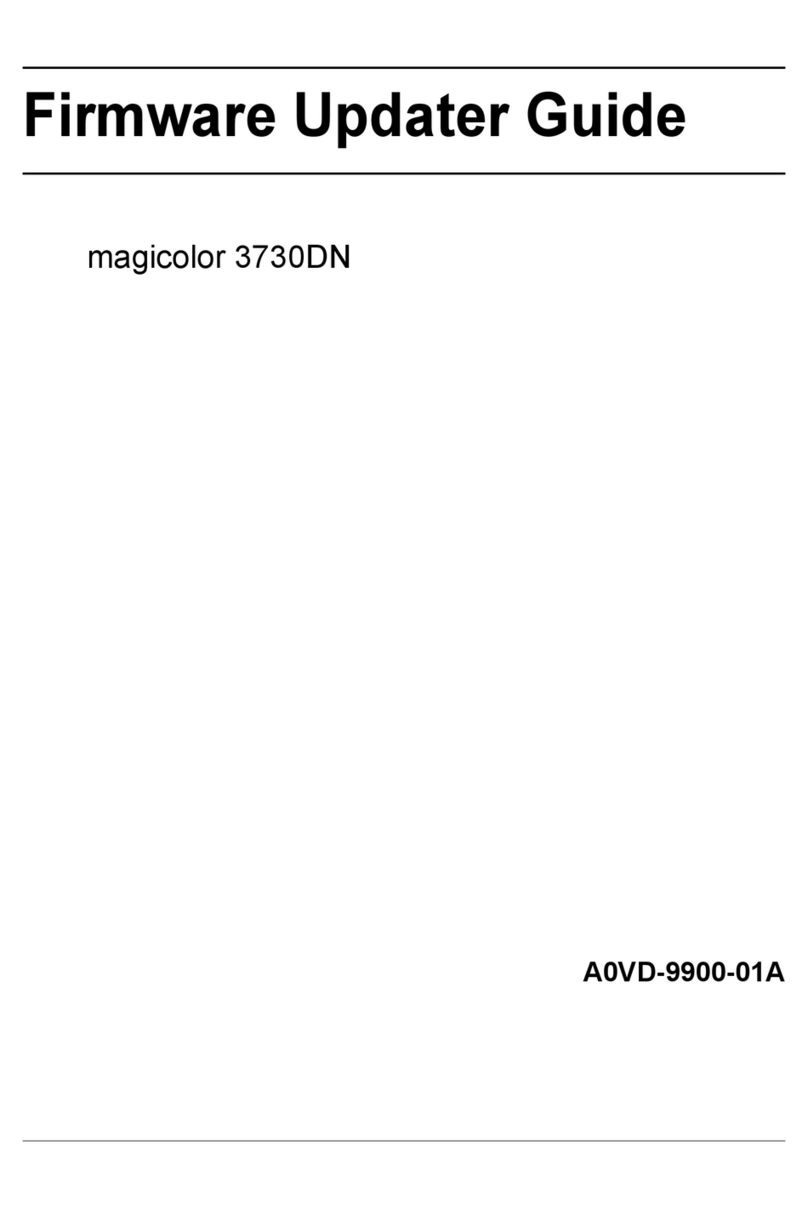
Konica Minolta
Konica Minolta magicolor 3730DN Firmware update guide
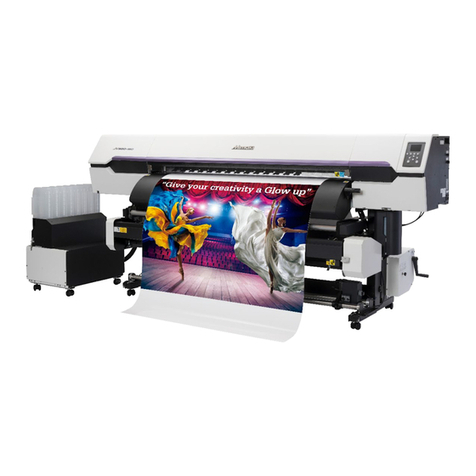
MIMAKI
MIMAKI JV330 Series Operation manual
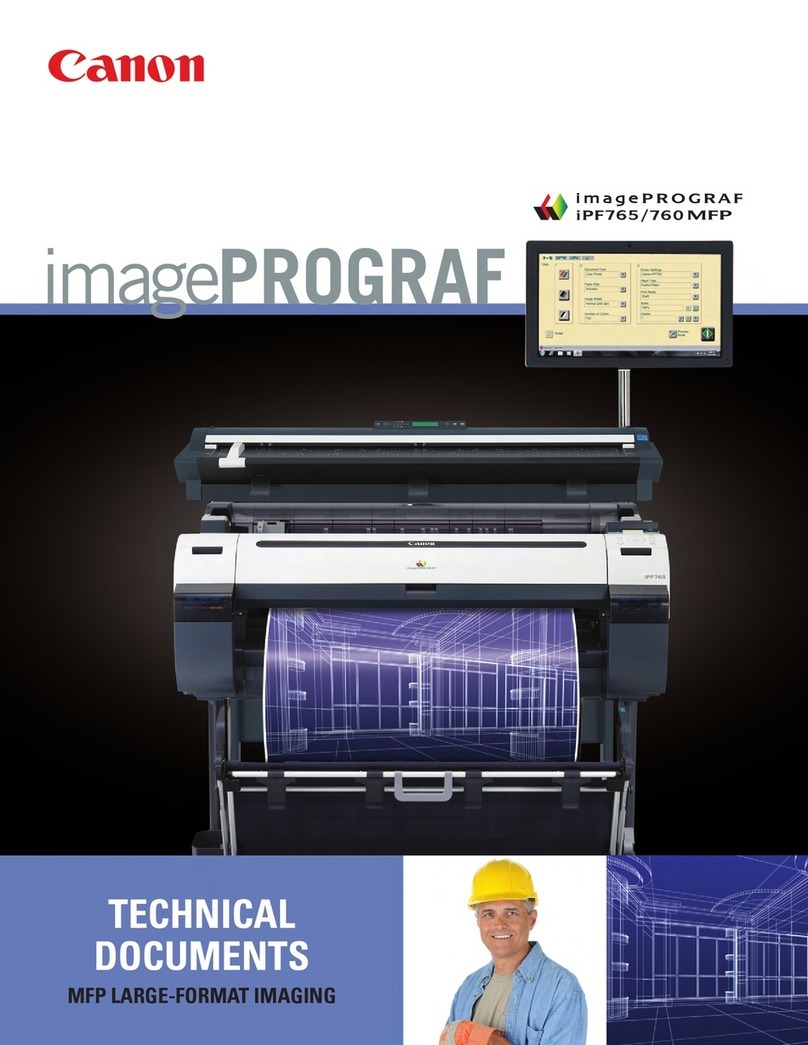
Canon
Canon imagePROGRAF iPF765 Specifications

Canon
Canon iP4200 - PIXMA Photo Printer Installation instruction
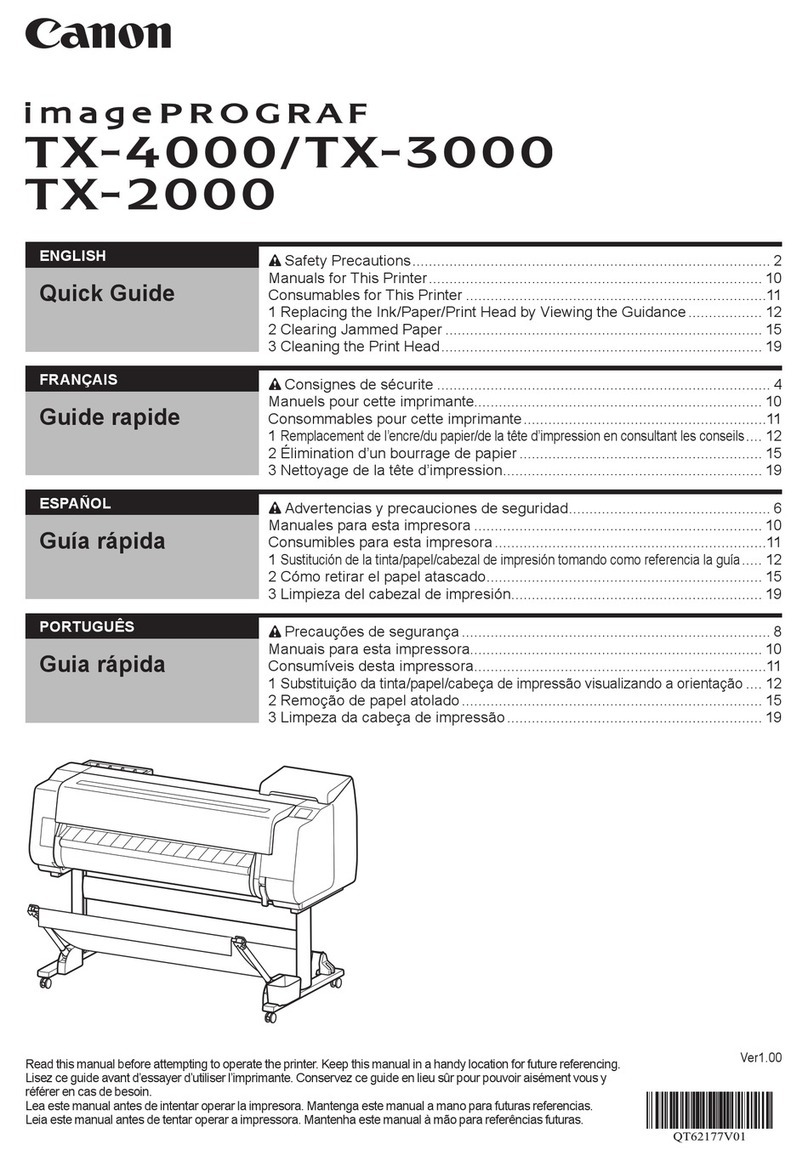
Canon
Canon imagePROGRAF TX-4000 quick guide
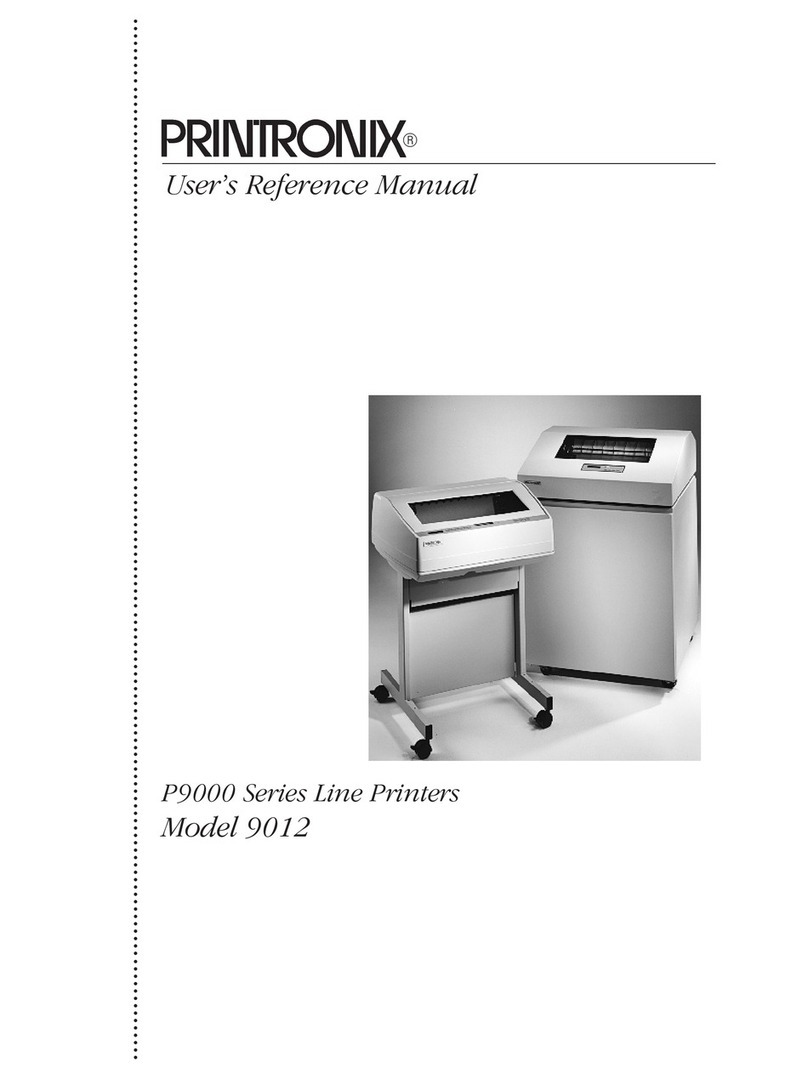
Printronix
Printronix 9012 User's reference manual
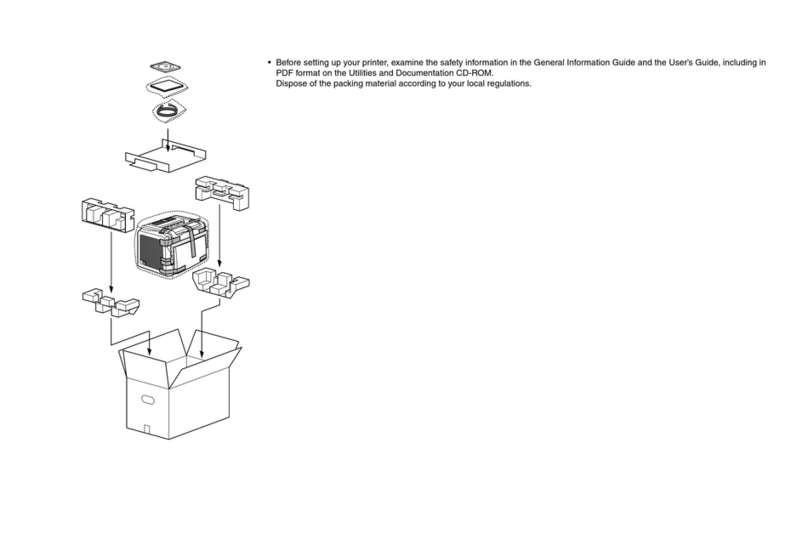
Konica Minolta
Konica Minolta PagePro 1300W quick start guide
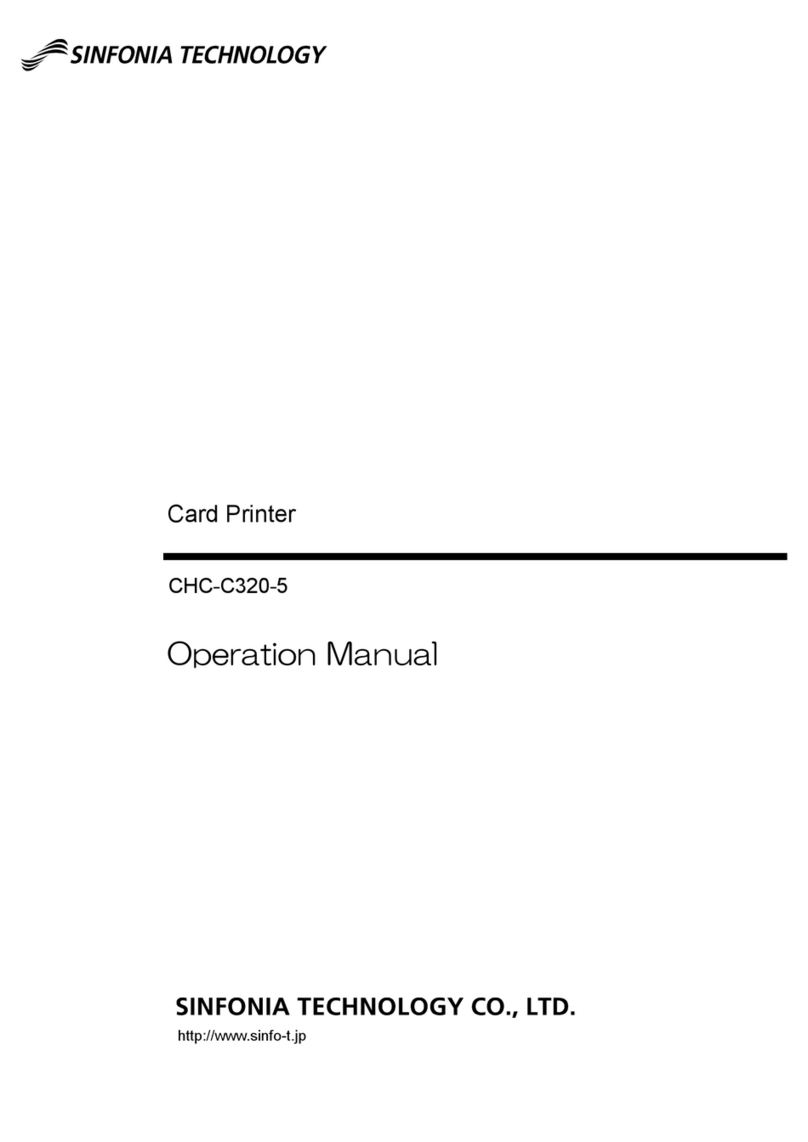
Sinfonia Technology
Sinfonia Technology CHC-C320-5 Operation manual