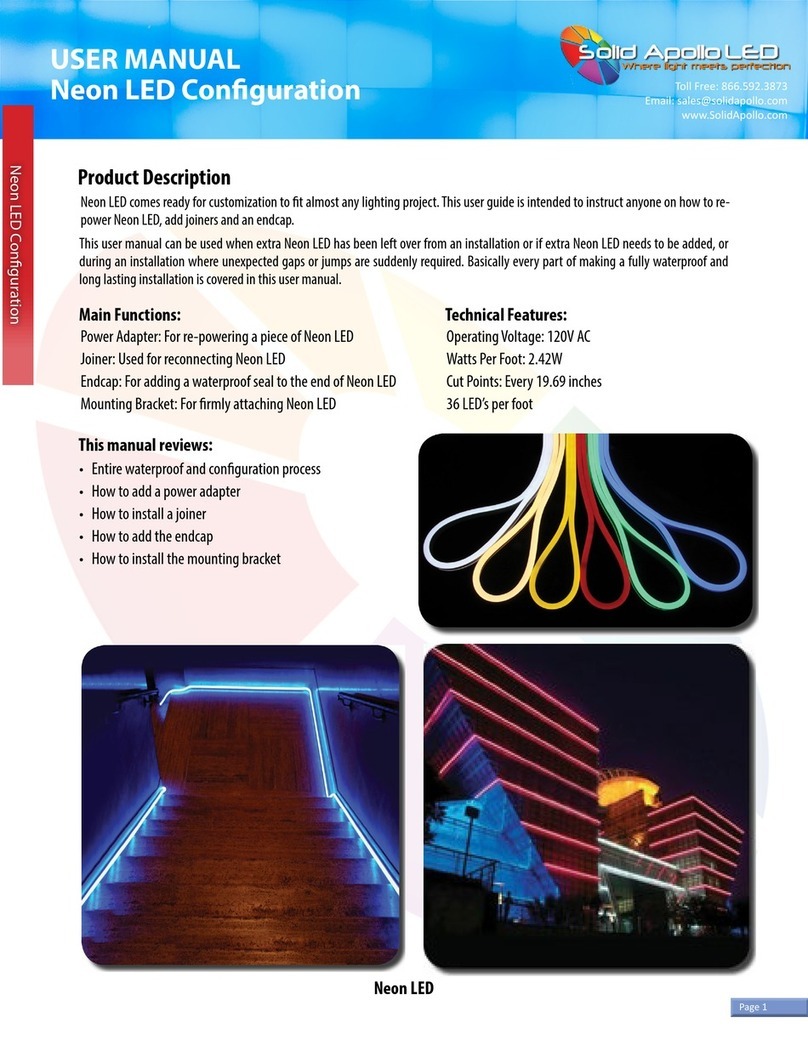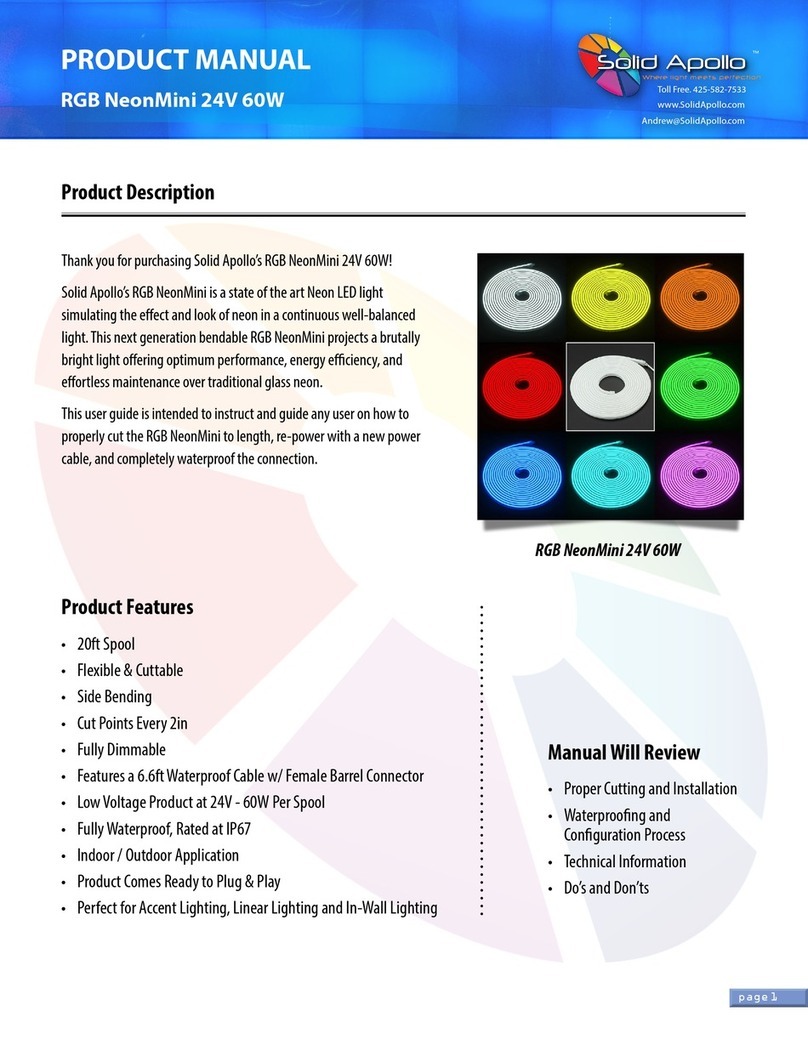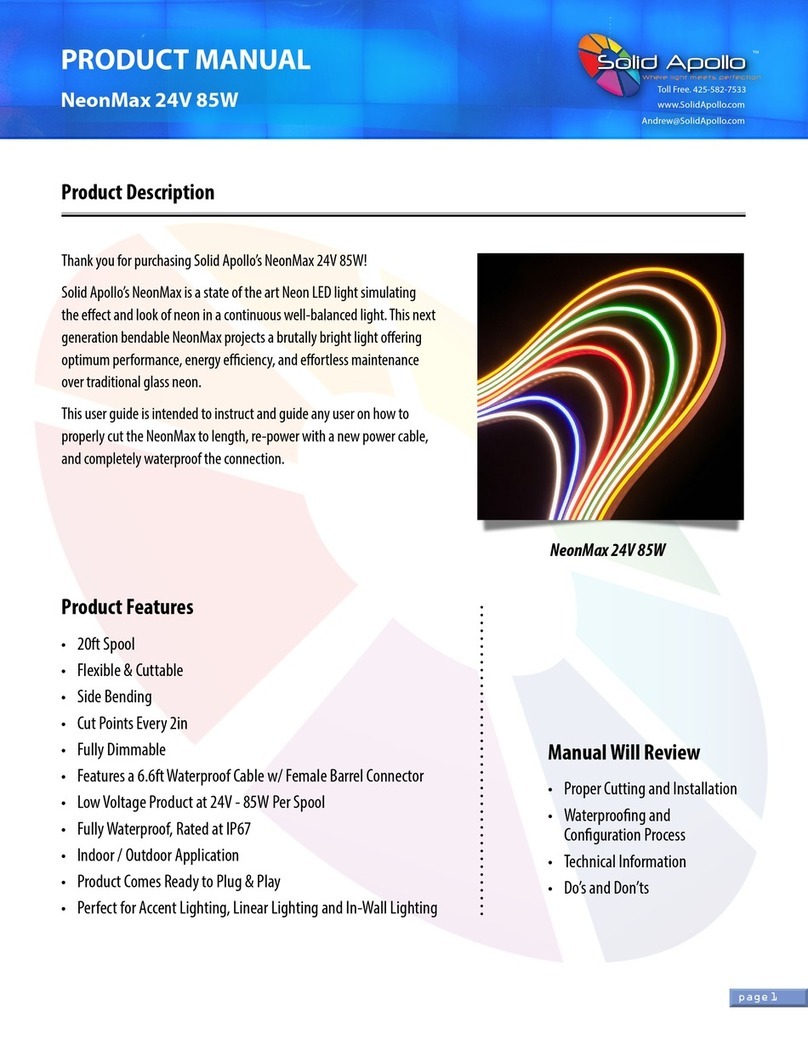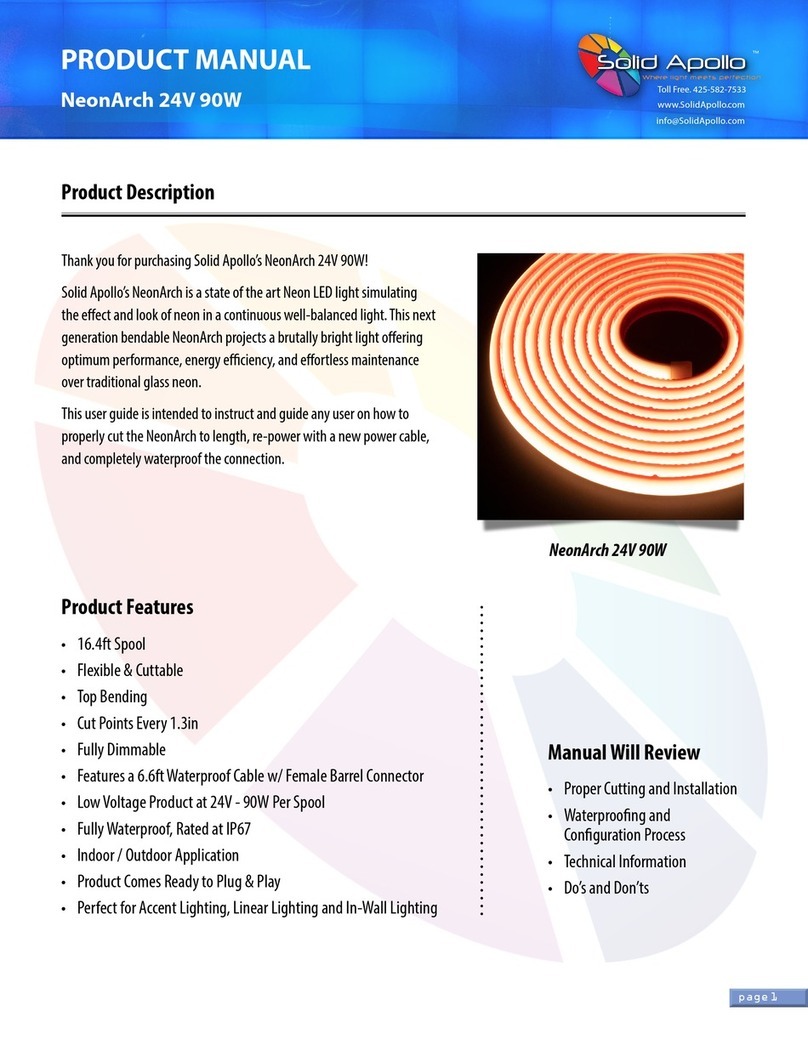Solid Apollo SA-PROF-CROWN-78 User manual
Other Solid Apollo Lighting Equipment manuals
Popular Lighting Equipment manuals by other brands

Vision & Control
Vision & Control LDLF30x480-B470/UDC Instructions for use

STERNO HOME
STERNO HOME GL29949 quick start guide
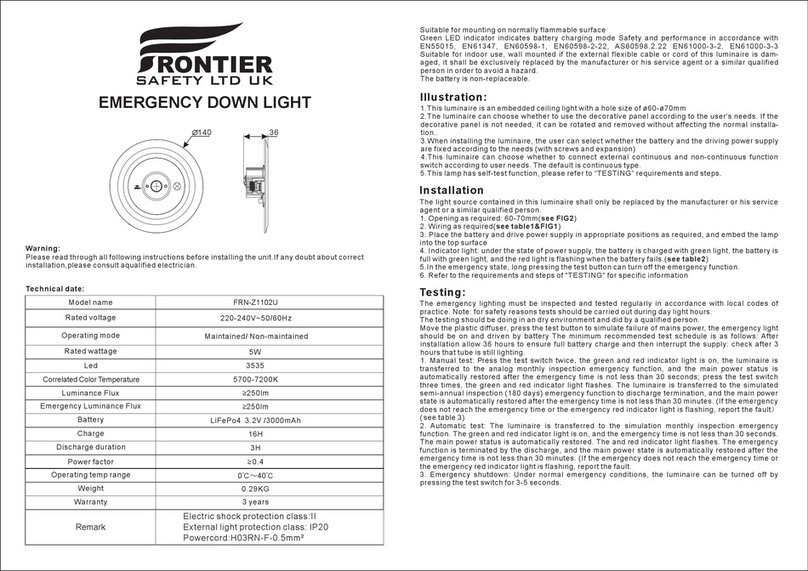
Frontier
Frontier FRN-Z1102U manual

North Light
North Light WX-4.5VLED20-36W-1-1 quick start guide
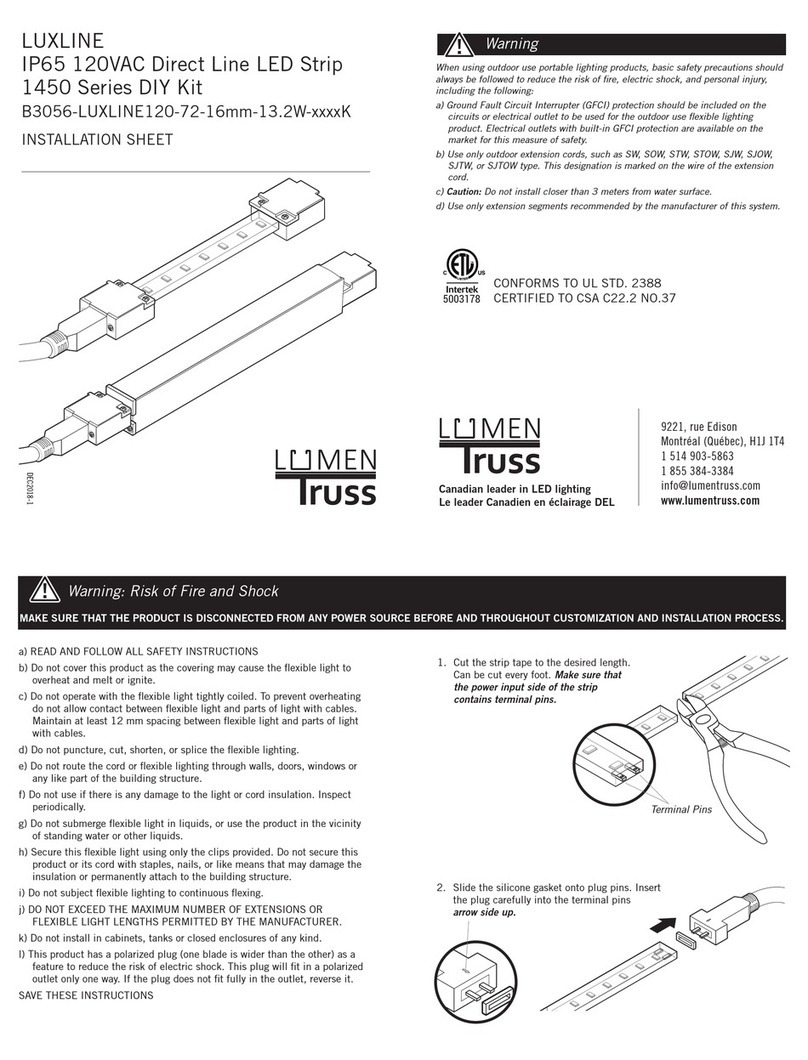
LumenTruss
LumenTruss Luxline 1450 Series Installation sheet

ADJ
ADJ PinPoint Go WW Plus user manual
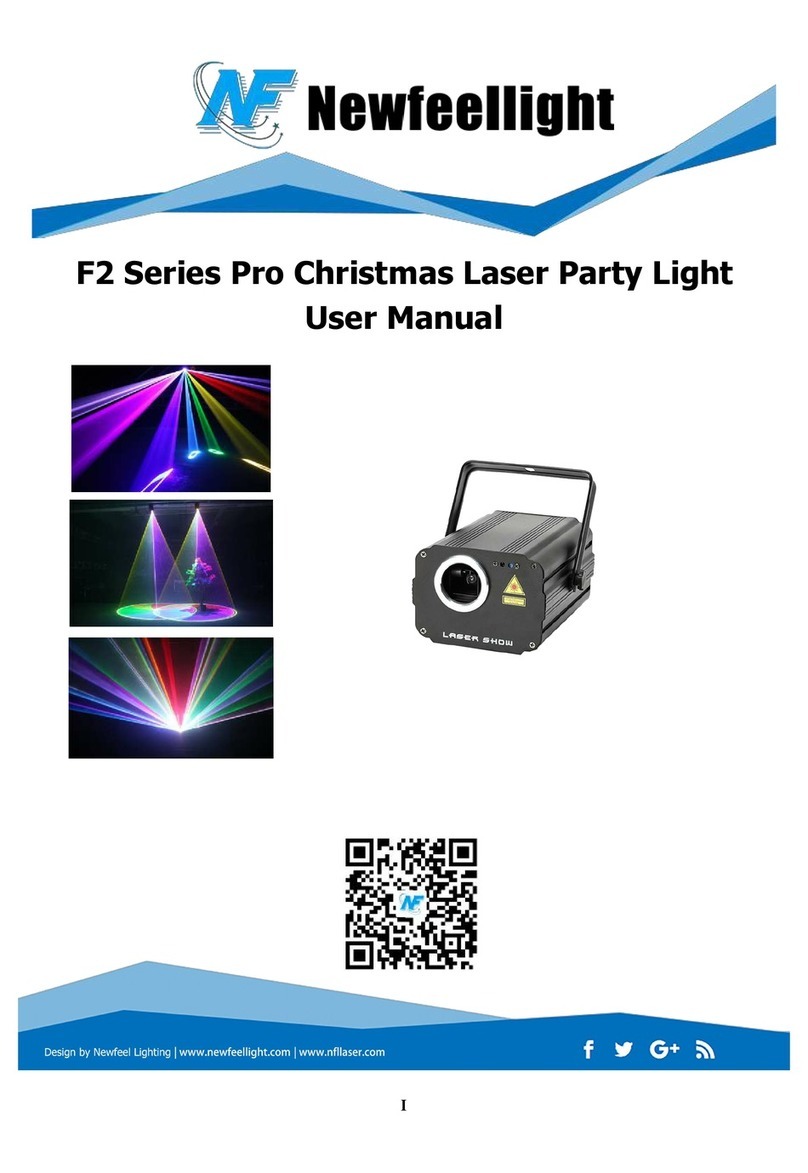
Newfeellight
Newfeellight F2 Series user manual
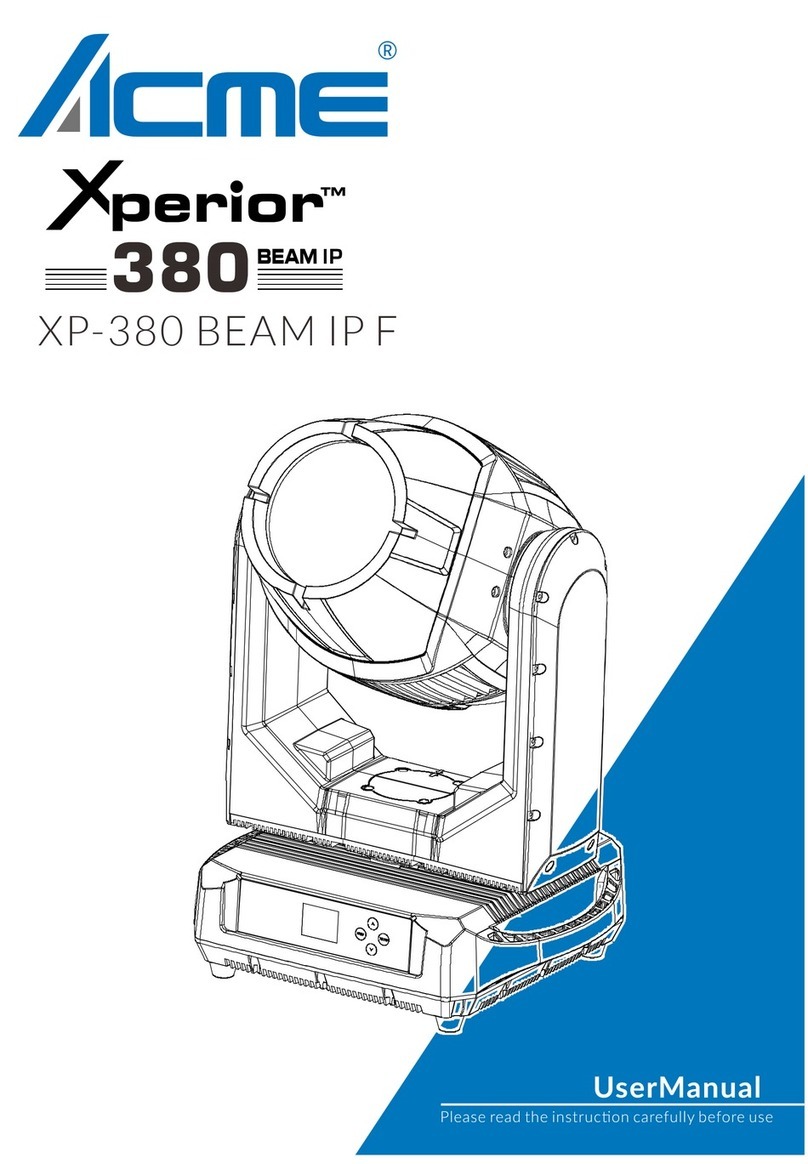
ACME
ACME Xperior XP-380 BEAM IP F user manual

Godox
Godox Lux Junior instruction manual
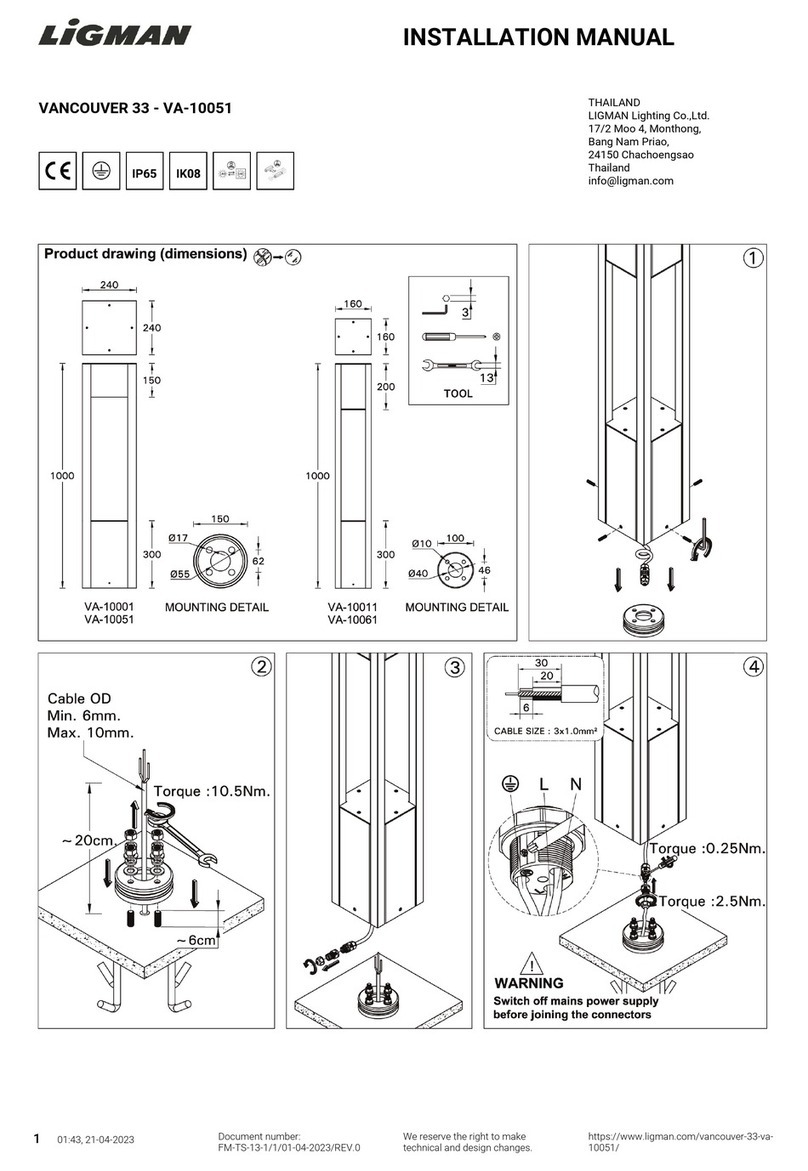
LIGMAN
LIGMAN VANCOUVER 33 installation manual
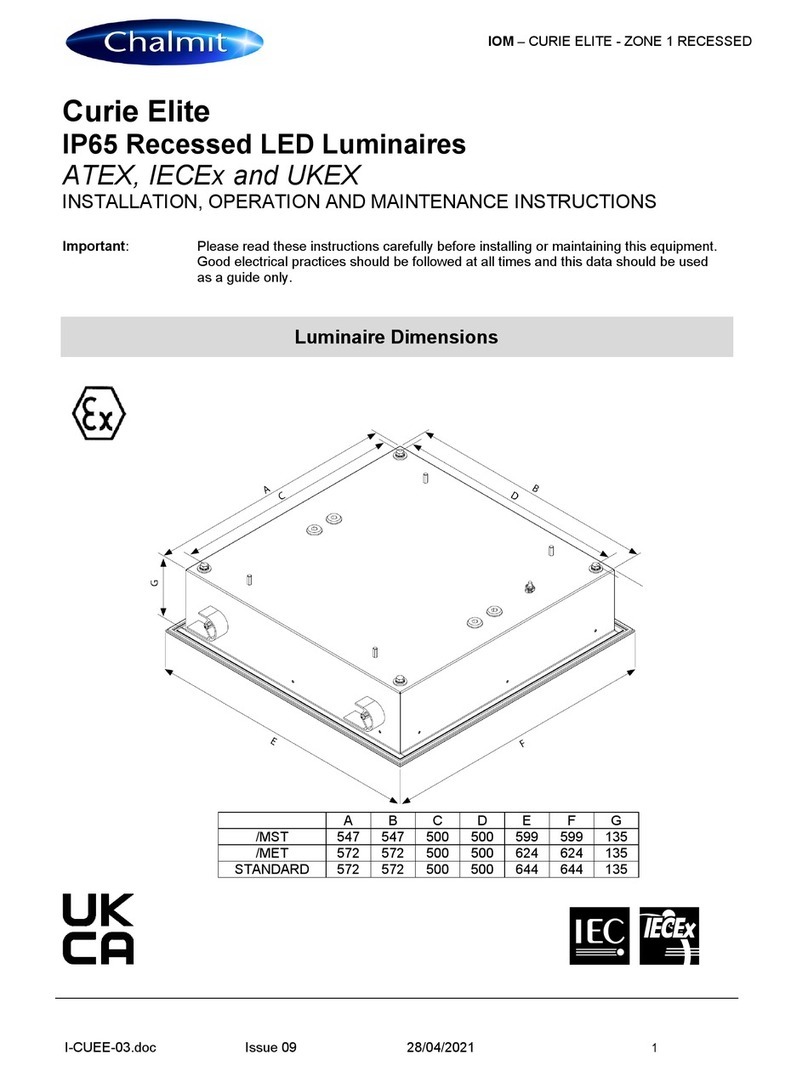
Chalmit
Chalmit Curie Elite ATEX Installation, operation and maintenance instructions
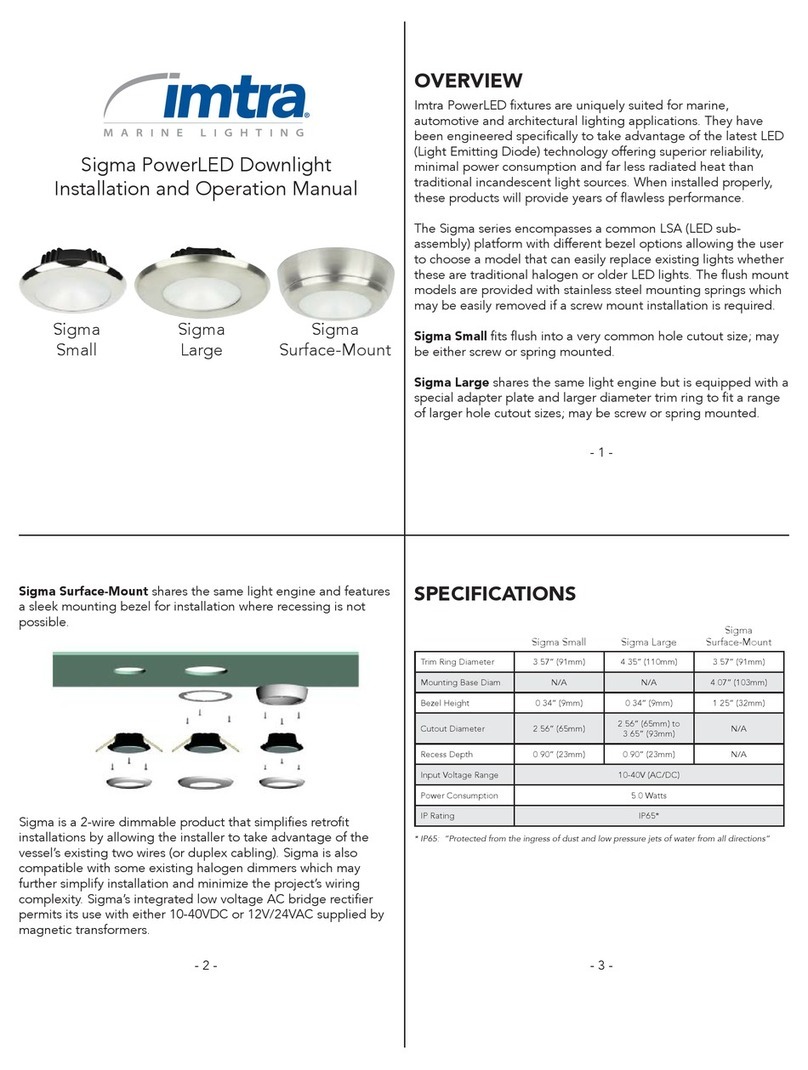
Imtra
Imtra Sigma Small Installation and operation manual
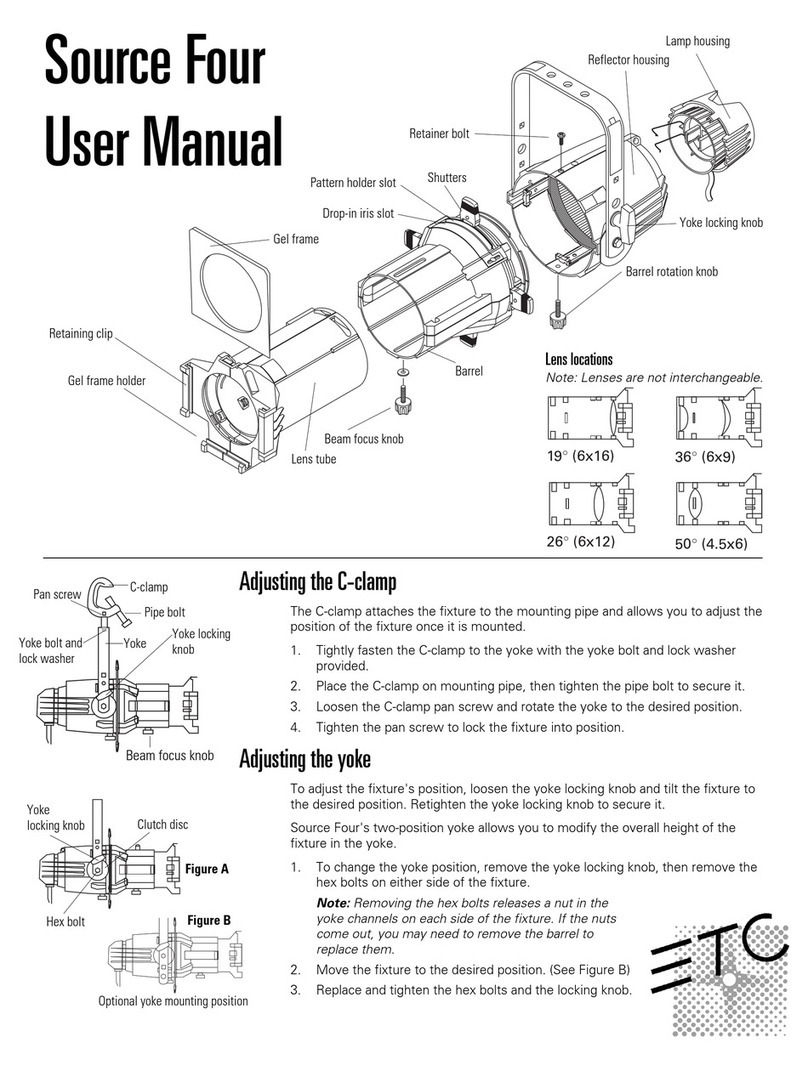
ETC
ETC Source Four LED Series user manual

Larson Electronics
Larson Electronics VPLHL-15WLED-PC-GR30 instruction manual

FHF
FHF BLK-Super-LED manual

NEXTLED
NEXTLED 3-IN-1 Quick Connect Light Kit Owner's instructions

Catellani & Smith
Catellani & Smith Giulietta BE F Assembly instructions
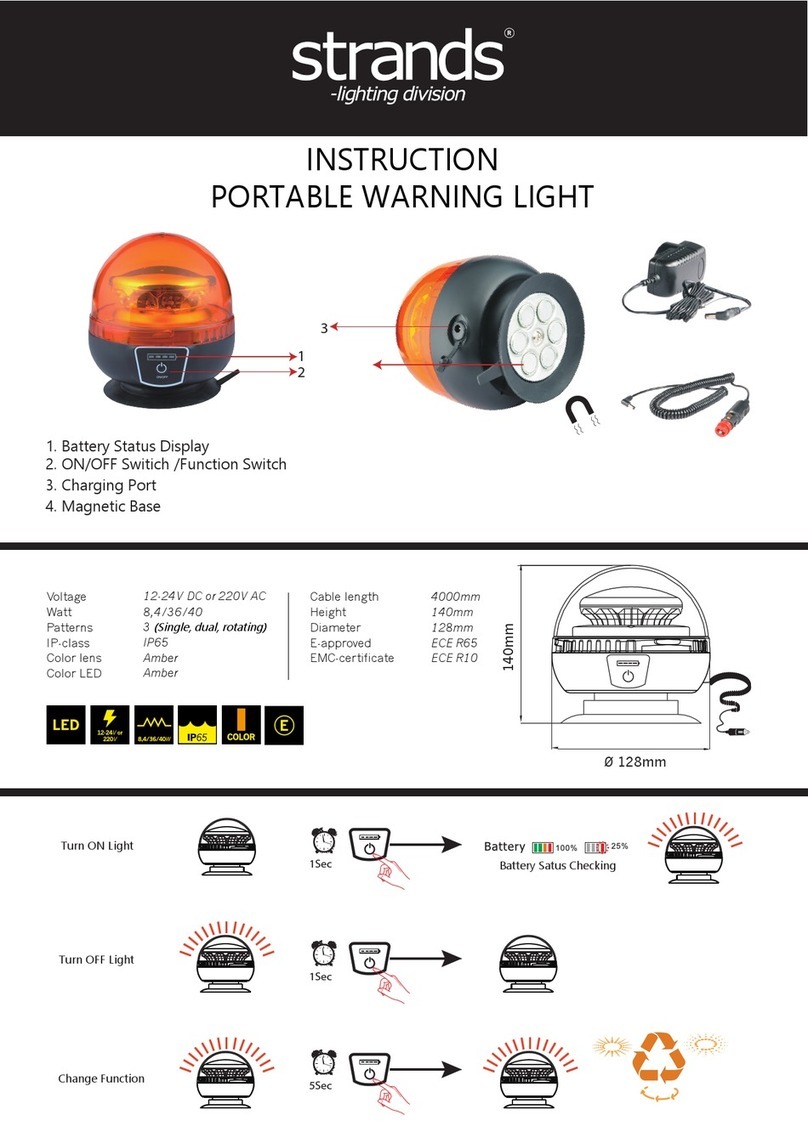
STRANDS
STRANDS 809084 instructions