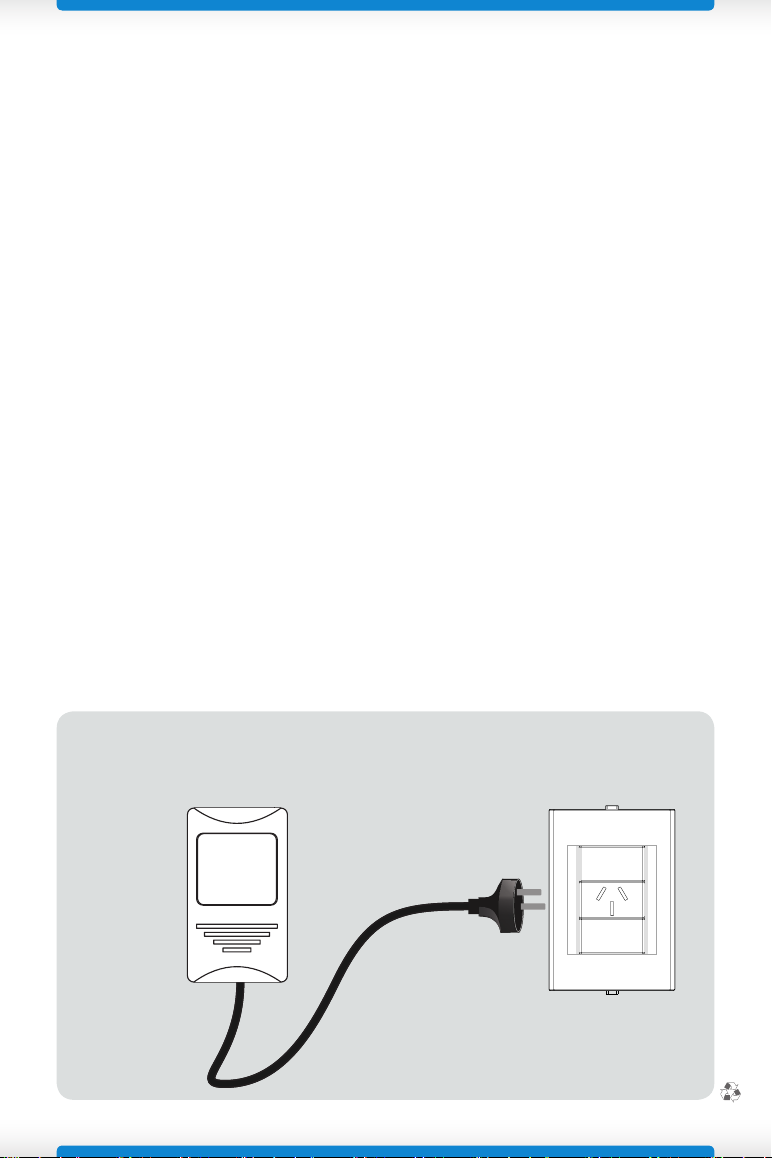
Connection Diagram “A”
Connect to
220V outlet
Solidmation-MA-HPA-2411_V3-Installation_Manual-00-EN
Solidmation S.A. | All rights reserved. Subject to changes without prior notice.
Specifications
HPA-2411 takes continuous measurements of
the environment’s light and temperature level and
communicates changes to the Habeetat Planner
software.
HPA-2411 is also capable of triggering scenes for
other devices in the Habeetat network, or to start
more complex macros via the Habeetat Planner
software.
HPA-2411 complies with electromagnetic emission
standards, thus ensuring no interference with
other devices.
The sensors from the Home Automation series are
designed to be installed over horizontal surfaces.
Procedure for installation
Set the light sensor in the desired position.
Connect the sensor to any outlet on your electrical
system.
Note: make sure that the plug is easily accessible
for disconnection.
Run Habeetat Planner software from your PC and
follow the instructions for proper conguration of
your device.
This equipment is designed to be installed
outdoors.
Electrical connection diagram “A” shows an
example of an installation.
In case of failure or defects, please contact
authorized technical support.
Technical Characteristics
lVoltage: 100 – 240V ~
lEquipment power consumption: <100mA
lOperating temperature: -5º a 60ºC