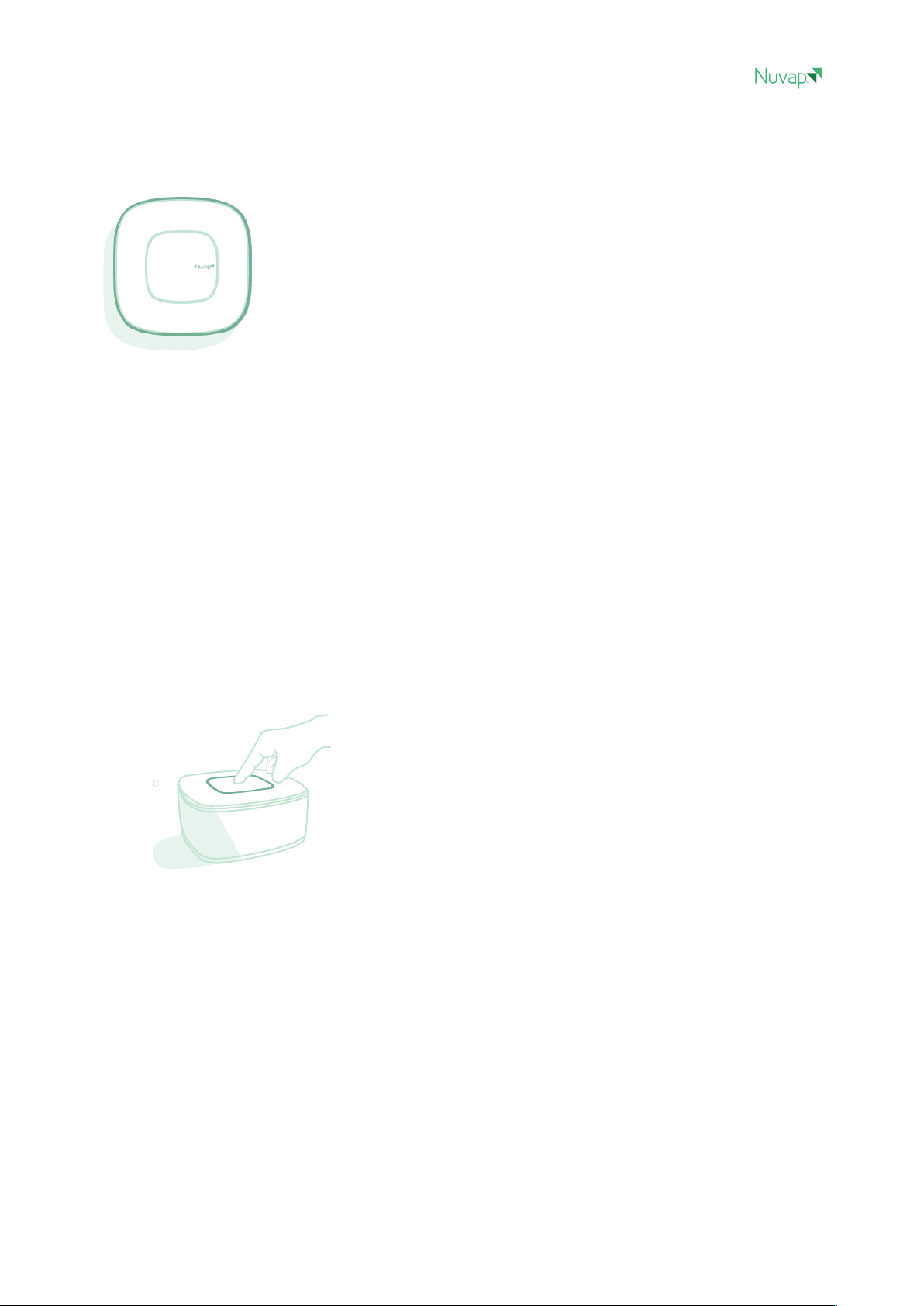Nuvap N2Health Manual Ver 1.7
3
1. Introduction
This user manual provides instructions for the correct installation and use of the Nuvap N2Health device -
ProSystem series.
Both the manual and the product described are copyrighted; all rights reserved. Therefore, the user
manual cannot be reproduced in whole or in part without the formal permission of Nuvap.
2. Device
Nuvap N2Health is a multisensor device that allows continuous monitoring of 11 environmental parameters:
- Temperature (resolution 0,1°C, range from -40 to +120 °C)
- Relative Humidity (resolution 1% Rh, range from 0 to 100 %Rh)
- TVOC volatile organic compound (resolution 1 ppb up to 2008 ppb, range da 0 to 60000 ppb)
- Carbon dioxide (resolution 50 ppm up to 5000 ppm, range from 0 to 10000 ppm)
- Carbon monoxide (resolution 1 ppm, range from 0 to 5000 ppm)
- Particulate matter, (resolution 1 ug/m3, range from 0 to 1000 ug/m3), granularity:
o PM 1
o PM 2,5
o PM 10
- Ozone (resolution 0,5 ppm , range from 0 to 5 ppm)
- Nitrogen dioxide (resolution 0,1 ppm , range from 0 to 30 ppm)
- Formaldehyde (resolution 0,5 ppm , range from 0 to 10 ppm)
In addition to detecting the parameters listed above, the device performs a calculation based on Nuvap
algorithms to build the synthetic Nuvap Index indicator. The Nuvap Index allows to identify the level of
healthiness of the environment in which the device is placed, with a value between one and ten (one indicates
the "Poor" air quality level and ten indicates an "Excellent” quality).
The device continuously measures the detected parameters. Approximately every 15 minutes it transmits the
aggregate data (5 values per each parameter) to the Nuvap cloud platform:
- Minimum value of the last 15 minutes
- Maximum value of the last 15 minutes
- Average value (depending of the parameter the average is weighted based over previous sampled
values)
- Value at the beginning of the sampling period
- Value at the end of the sampling period
The data, in addition to being transmitted to the cloud, can be saved in the internal memory of the device,
which allows to keep up to 30 days of historical data. In case of lack of connectivity, the data are locally
stored, until they are transmitted to the cloud (when the connectivity is restored).
The device is equipped with two connectivity technologies for data transmission:
- WiFi 2.4Ghz 802.11 b/g authentication WPA PSK
- LTE Cat M1/Cat NB1/EGPRS 850/900/1800/1900MHz (micro SIM - pre-installed)
The BTLE connectivity protocol is used only for the configuration and commissioning phase of the device.