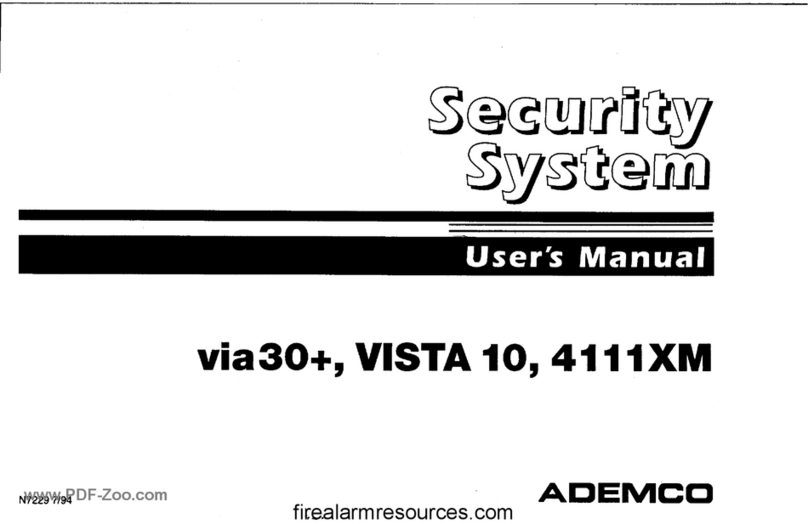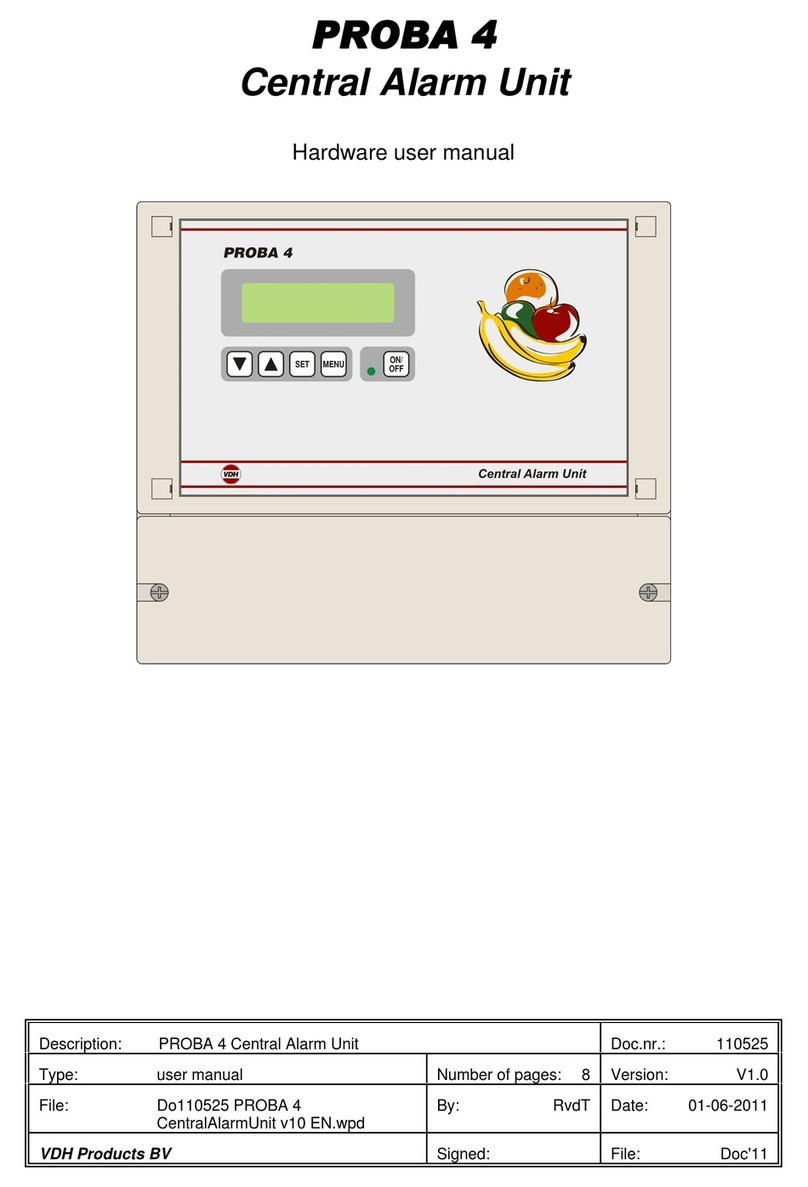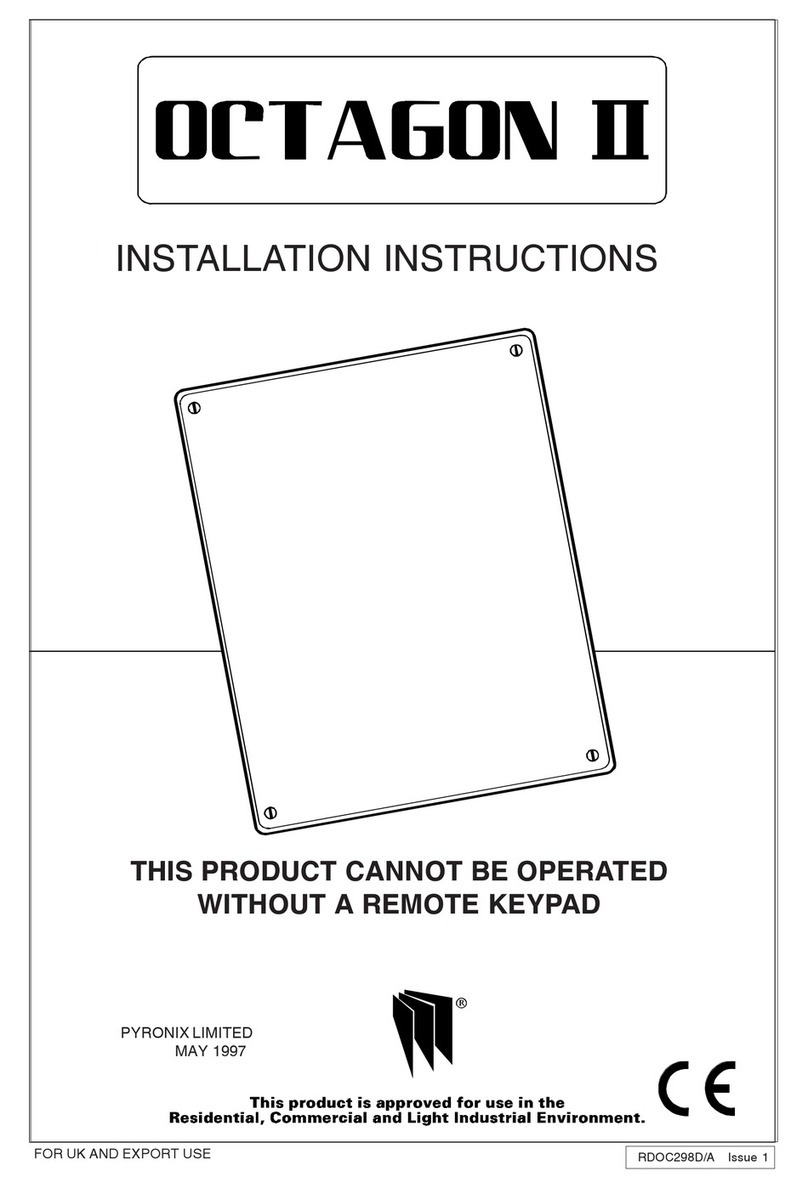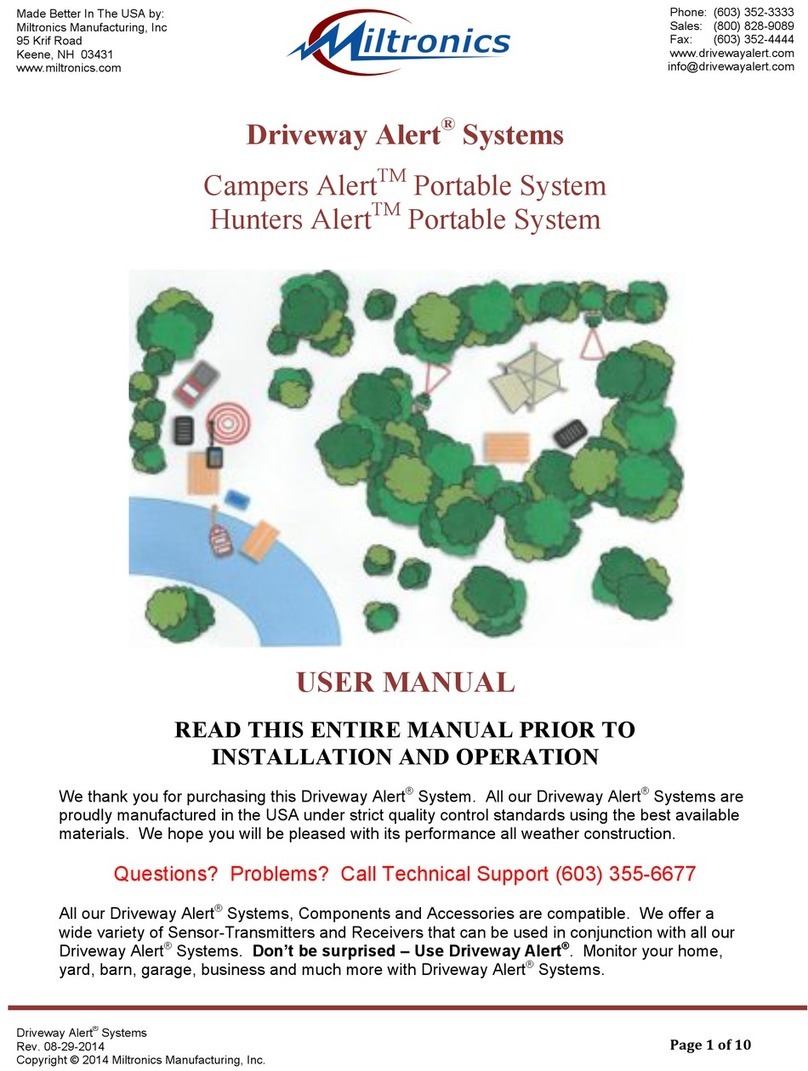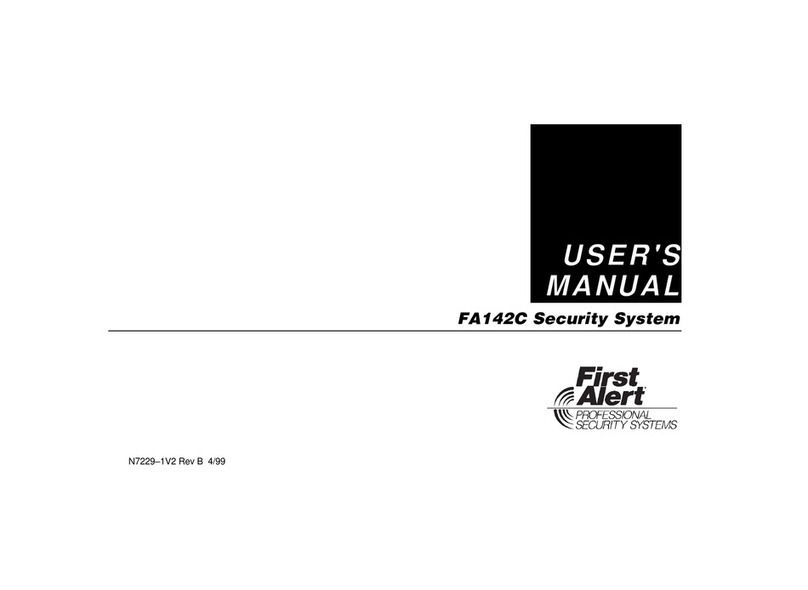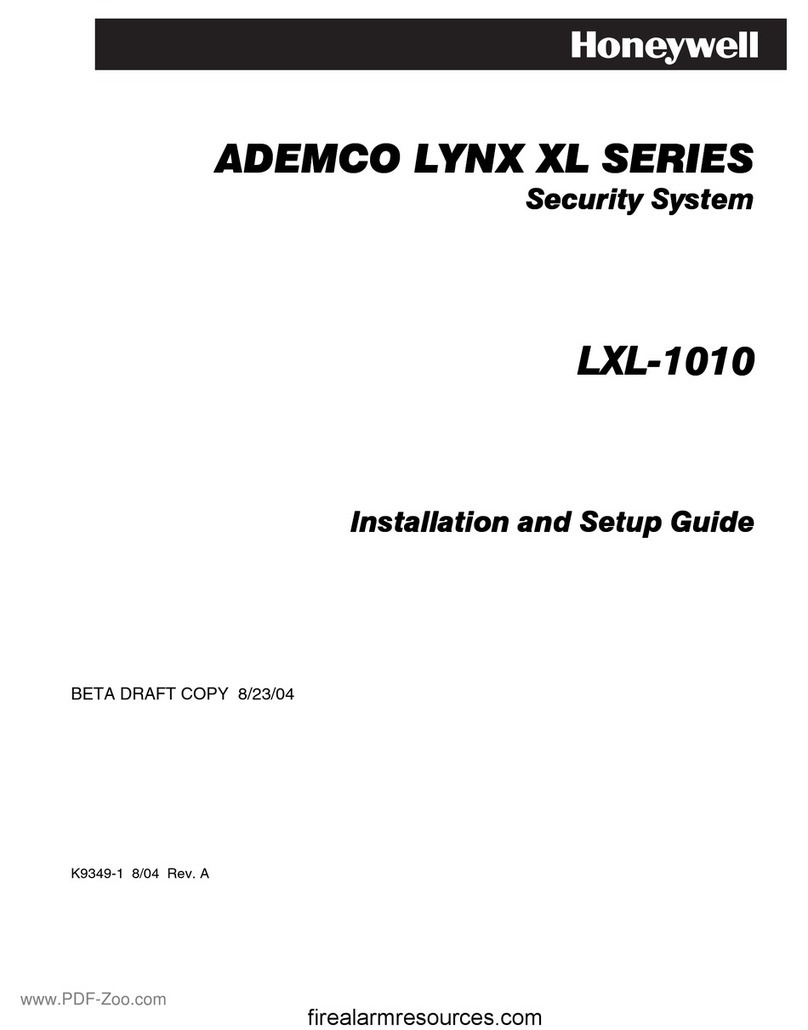Solight 1D11 Installation and operation manual

EN Instructions for using the Solight 1D11 GSM alarm
Dear customer, thank you for purchasing our product. Please carefully read and abide by the following instructions to ensure that
this product is used safely and to your complete satisfaction. This will also help avoid any improper use or damage. Prevent any
unskilled handling of the device and always follow the principles of use for electrical appliances. Store these instructions in a safe
place. For use in the home or indoors. The product should only be used by adults. Never expose the device to high levels of
humidity (e.g. in a bathroom), and prevent the product from coming into contact with liquids. Do not allow the device to be placed
near or come into contact with home electronics or computers. Before installing the product, read all of the instructions
carefully in order to fully understand all the features.
Contents of package and description of each part
The package includes the main unit, remote control and swivel wall bracket
1. LED indicator
2. PIR sensor for motion detection
3. Speaker
4. Slot for SIM card
5. Touch keypad
6. Microphone
7. “Learning code“ button
8. Battery compartment
9. “Learning code“ button
10. “ARM“ button (turns on the alarm)
11. “CLR“ button (turns off the alarm)
12. LED indicator
13. Swivel battery cover
Inserting a SIM card
1. The device requires the use of a SIM card without a PIN code. Before inserting the SIM card, check that it does not have a
PIN set. If so, override it with a mobile phone. To override the PIN refer to your mobile phone user manual.
2. Insert the SIM card into the slot on the right side (front view) of the main unit with the contact area upwards and the slanted
corner in the upper left corner. An audible click indicates that the SIM card has been correctly inserted and cannot fall out.
3. If you want to remove the SIM card from the device, press it to release the lock.
Note: The device is only compatible with standard SIM cards. MicroSIM, Nano SIM and other scaled types are not compatible.
Scaled types can be used only with an adapter. The adapters are available from your mobile service supplier.
Inserting the batteries
1. Use a Phillips screwdriver to unscrew the two screws on the back of the unit.
2. Insert three 1.5V AA batteries. Pay attention to the marked polarity. Use only alkaline batteries. After inserting the last battery,
the device emits a short beep, indicating that the batteries have been correctly inserted. Do not close the battery cover yet; in
the following sections you will need to access the keyboard, which is inaccessible with the cover on.
3. Put a screwdriver into the groove of the battery cover on the back of the remote control and turn it to the left. Open the cover
and insert the CR2032 battery with the positive pole upwards. Close the cover and turn right to lock it.
Assigning remote controls to the main unit
The alarm is disabled by default. Only when disabled it is possible to assign remote controls and other accessories. To assign a
remote control to the main unit, press and hold button 7 “Learning code” on the back of the main unit, and at the same time, press
button 9 “Learning code” on the remote control. Release the buttons when you hear a double beep. This means that the pairing
was successful. Other accessories that can be purchased separately can be paired this way.
Unpairing: If you need to unpair a remote control or an accessory from the main unit, press and hold button 7 while removing one
of the batteries for at least for 5 seconds. Keep on holding the button and reinsert the battery. You will hear a triple beep that
indicates that all of the paired devices have been erased from the memory. Then release button 7.
Note: The maximum transmission range is 80m without obstacles
Activating the keypad
The keypad can be activated only when the alarm is disabled. After activating the keypad, press button 7. You will hear a short
beep that confirms that the keypad has been successfully activated. Enter commands by softly touching each of the keys. Each
successful touch is indicated with a short beep. The keypad is automatically locked after 15 seconds of inactivity.
1
5
6
4
2
7
3
8
12
10
13
11
9

Setting telephone numbers
The device can be set for up to three telephone numbers to be called or be sent text messages. The procedure for adding numbers
is as follows:
1. Activate the keypad
2. Enter the first string of digits in the format *1 telephone number* (asterisk → digit 1 → telephone number → asterisk).
3. After the last asterisk is pressed, the telephone number is stored. The green LED indicator 1 on the front of the device will
flash three times when the number has been saved successfully. If you make a mistake, repeat the whole procedure.
4. Follow the same procedure to set the second and third numbers (if wanted), except instead of pressing the number 1, press 2,
or 3; e.g. to add a second or third number, 602 123 456, type: *2602123456*
To delete a telephone number, type *N*, where “N”means the order of the number; e.g., if you want to delete the second telephone
number, type the following command: *2*. The green LED indicator 1 will signal that the number has been successfully deleted.
Note: Telephone numbers can be up to 17 digits long and may be entered without a country code. Do not enter numbers for the
police, fire brigade, emergency services or other similar institutions. Enter only numbers of close persons that you can trust.
The device operates as follows. When movement is detected, the 5 second run time to trigger the alarm starts. The sound signal is
then activated for 30 seconds (if enabled). During this time, the device will call all of the set telephone numbers and play the voice
recording. If the SMS function is enabled, the device sends a message with the text “Alarm system triggered!” to all the telephone
numbers.
Note: The device makes three contact attempts. If only one number has been set, the device will dial it 3 times, even if the call is
answered on the first attempt. If two numbers are set, the device will dial the first number, and then, regardless of whether or not
the connection was successful, will dial the second number, and then dial the first one again. If three numbers are set, the device
will dial all three.
Enabling/Disabling the SMS function
The SMS function has been already partially described in the previous section. In addition to alerting that the alarm has been set
off, this function can also alert the user when the battery is low. The procedure to enable/disable this function is as follows:
1. Activate the keypad
2. Press #9# (hash → number 9 → hash)
3. The device confirms that the SMS function has been enabled by emitting a double beep.
4. The function is disabled in the same way. The disabling is confirmed with a single beep.
5. If the battery is low, the text message reads as follows: “GSM Alarm Low Battery!”
Note: The device sends a text message to warn of low battery level in the main unit only. Low batteries in accessories are signalled
by the LED of each accessory. Depleted batteries on accessories are indicated only by the LED on the accessory. An SMS warns
that the batteries will soon need to be changed, not that they are completely depleted. Completely depleted batteries are indicated
by a lit LED.
Silent mode
When silent mode is activated, the device will not sound the alarm when movement is detected, but will immediately start to dial the
pre-set telephone numbers and to send text messages, if the function is enabled. To activate silent mode, proceed as follows:
1. Activate the keypad
2. Press *7* (asterisk → number 7 → asterisk)
3. The device confirms silent mode has been activated by emitting a beep
4. Deactivate the mode the same way. Deactivation is confirmed with a double beep.
Note: Silent mode applies only to the main unit. Additional sirens and other accessories are not affected by silent mode.
Recording a voice message
A custom voice message that will be played during a telephone call can be recorded on the device. To record a voice message,
follow these steps:
1. Activate the keypad
2. Press #1# (hash → number 1 → hash).
3. The LED will light for six seconds, during which you should record your message.
4. If you want to change the message, repeat the procedure above.
The device is now set up and almost ready to use.

Placing the device on a table
The device can be placed on a table or on any other flat surface. However, we strongly recommend you place it on a wall at a
height where it will not be easily reached. An intruder will not be able to damage it and prevent it from contacting the owner of the
monitored premises. If you intend to place the device on a table, you can close the battery cover.
Mounting the device on a wall
Choose a location. The device can detect movements at a distance between 1 and 10m, within a vertical angle of 90º and a
horizontal angle of 140º. The device should be placed within the range where movement is expected to be detected.
1. Before mounting it on the wall, make sure that the device is able to detect motion in the given location.
2. Remove the ball joint from the bracket.
3. Mark and drill holes in the wall, and screw the bracket to the wall.
4. Remove the battery cover and screw it to the ball joint.
5. Put the battery cover on and attach the whole set to the bracket on the wall.
6. Set the desired angle and tighten the ball joint with the plastic nut.
Activating/disabling the alarm
Pressing button 11 “ARM” on the remote control when leaving the room will activate the alarm and all the paired accessories. The
device beeps once and the red LED indicator flashes. You then have 30 seconds to leave the room. After that, the device is
prepared for motion detection.
The device beeps briefly when you enter the room. You have five seconds to deactivate the alarm before it is set off. Press button
11 (CLR) to deactivate it.
Note: There may be a delay of up to 60 seconds before starting to dial the telephone number. However, dialling usually starts
within 30 seconds.
Technical parameters
Sensor range: 1-8m
Horizontal detection: 110°
Vertical detection: 60°
Volume: 110 –130dB
Transmission frequency: 868MHz
Protection class: IP55
Power supply: 3 AA alkaline batteries
Battery life:
- main unit: approx. 5 months
- remote control: approx. 18 months
Table of contents