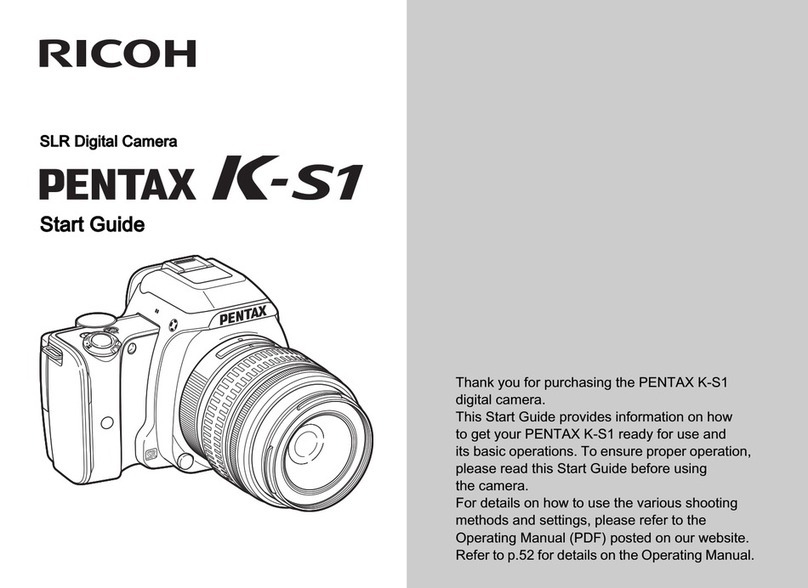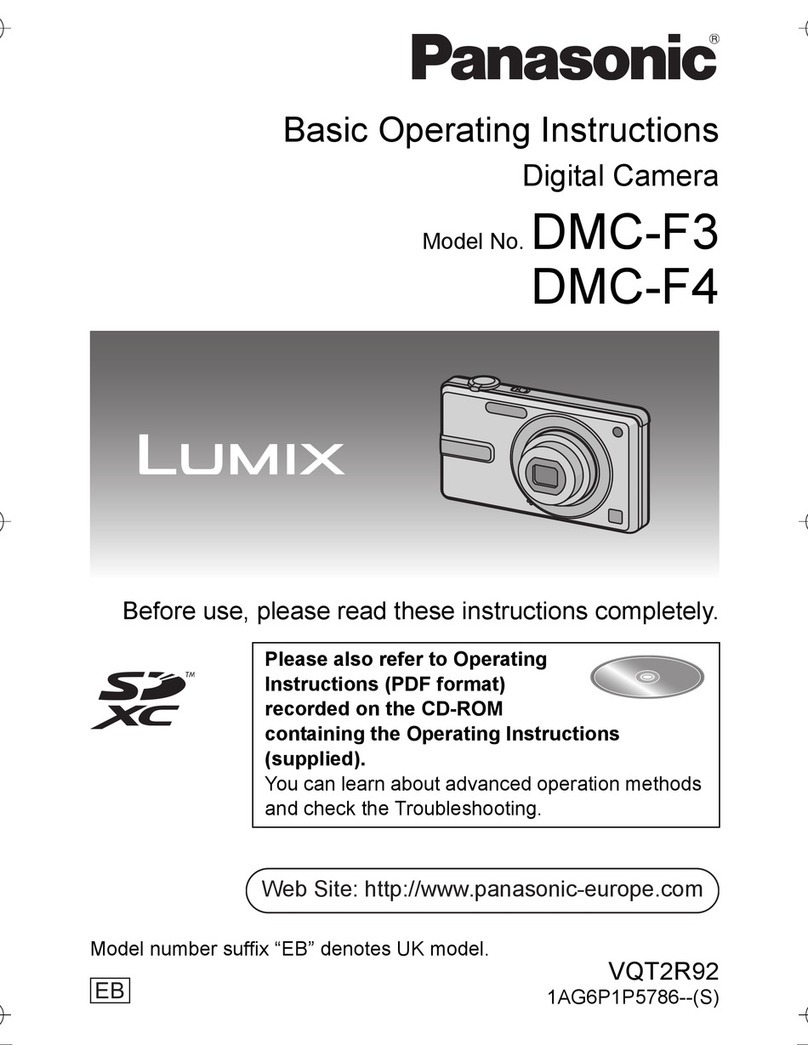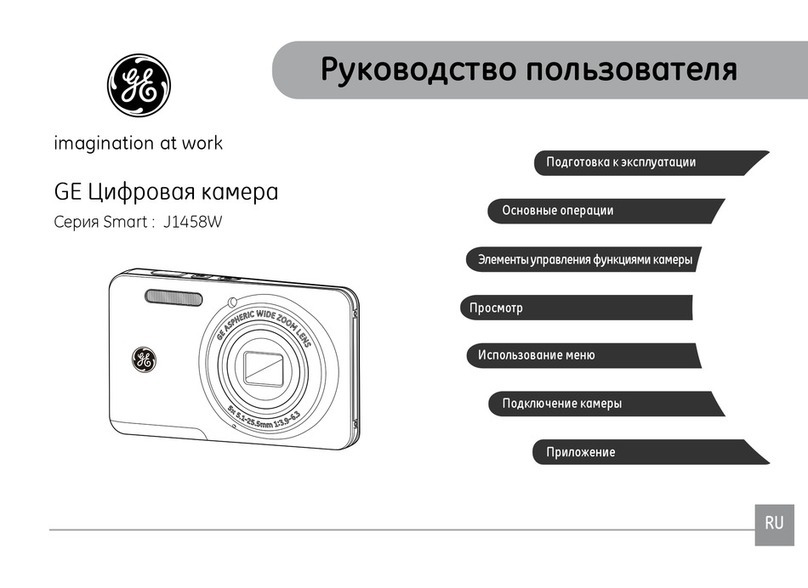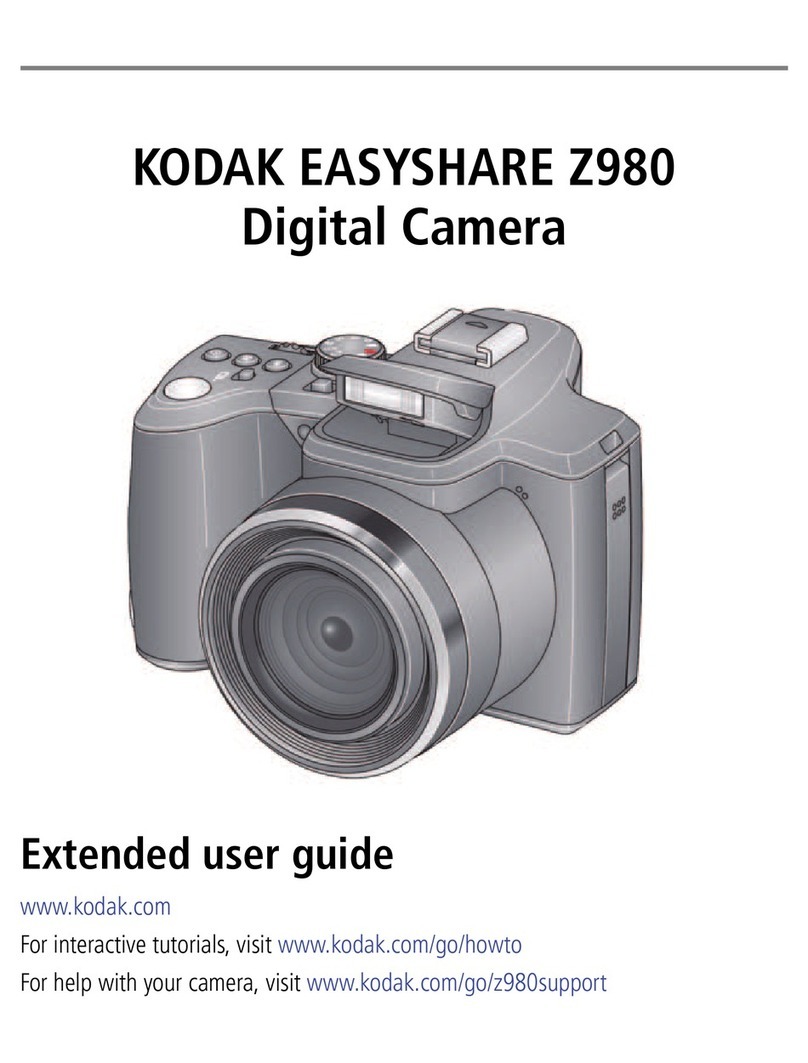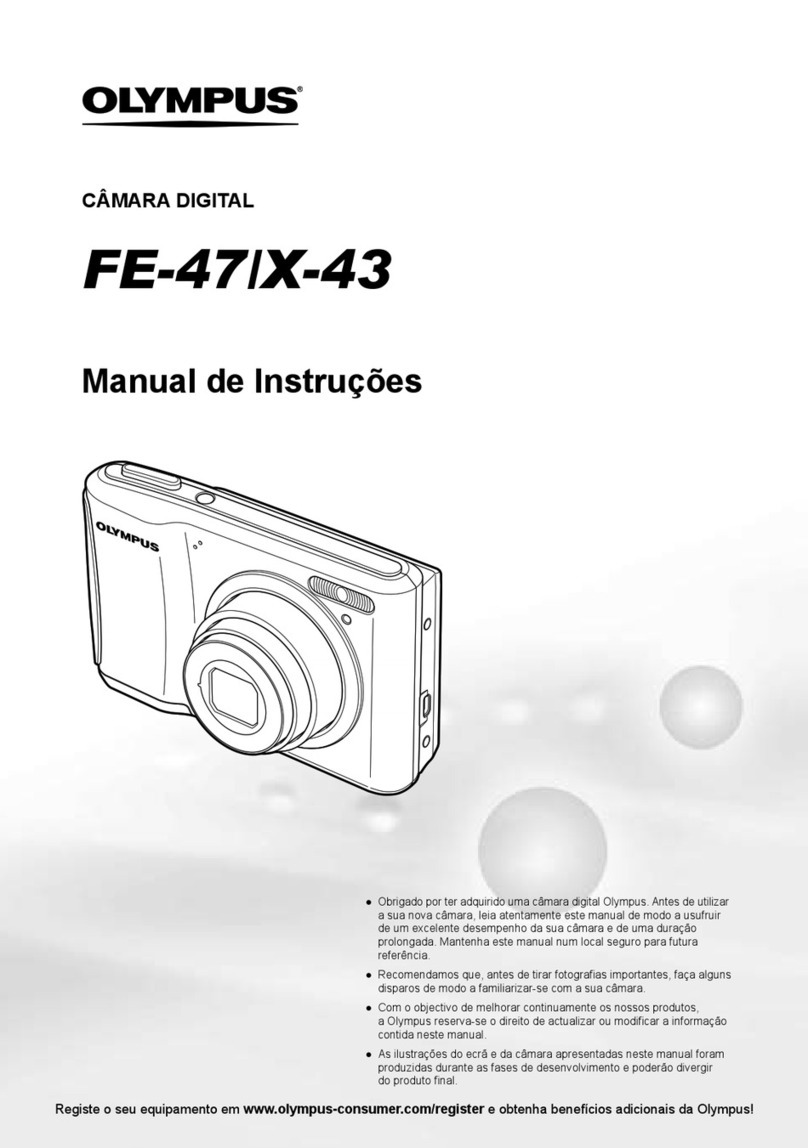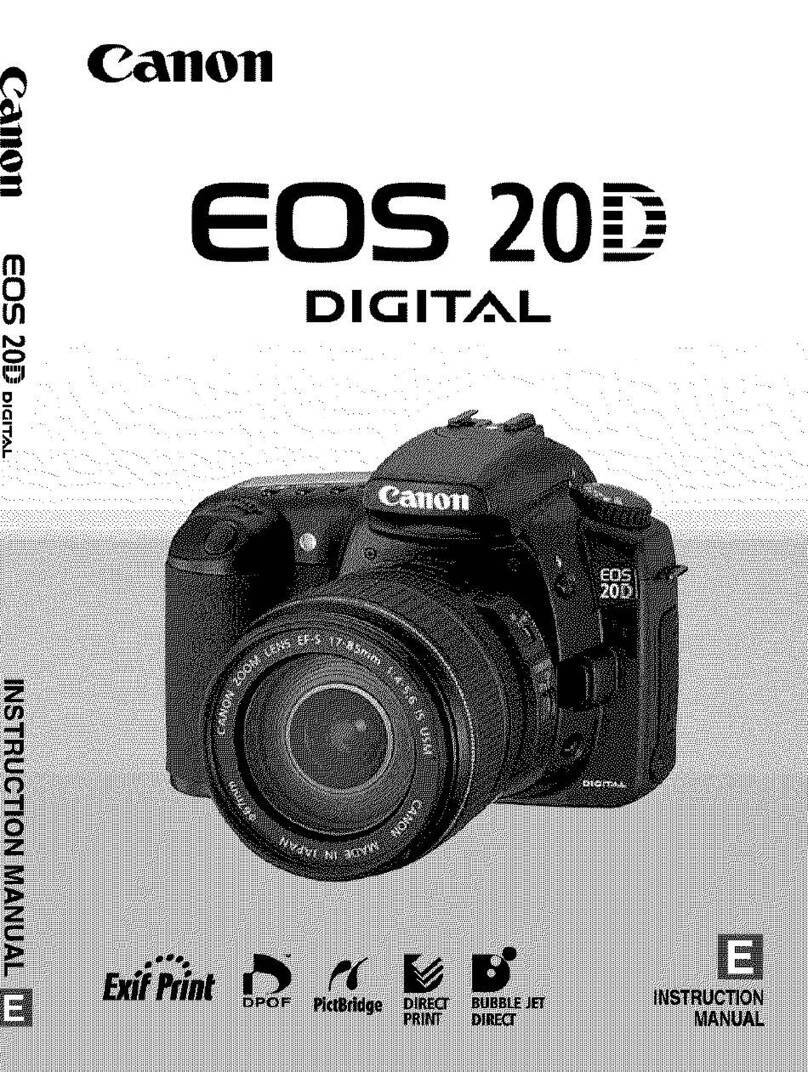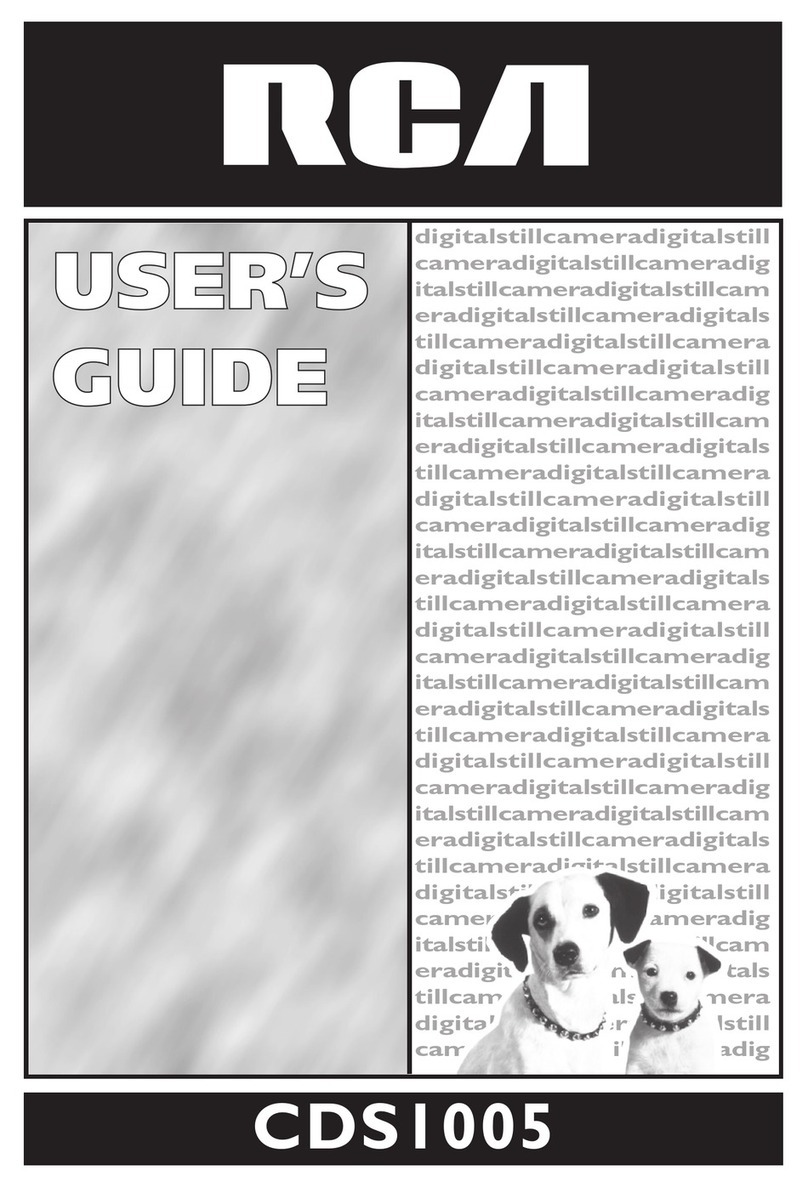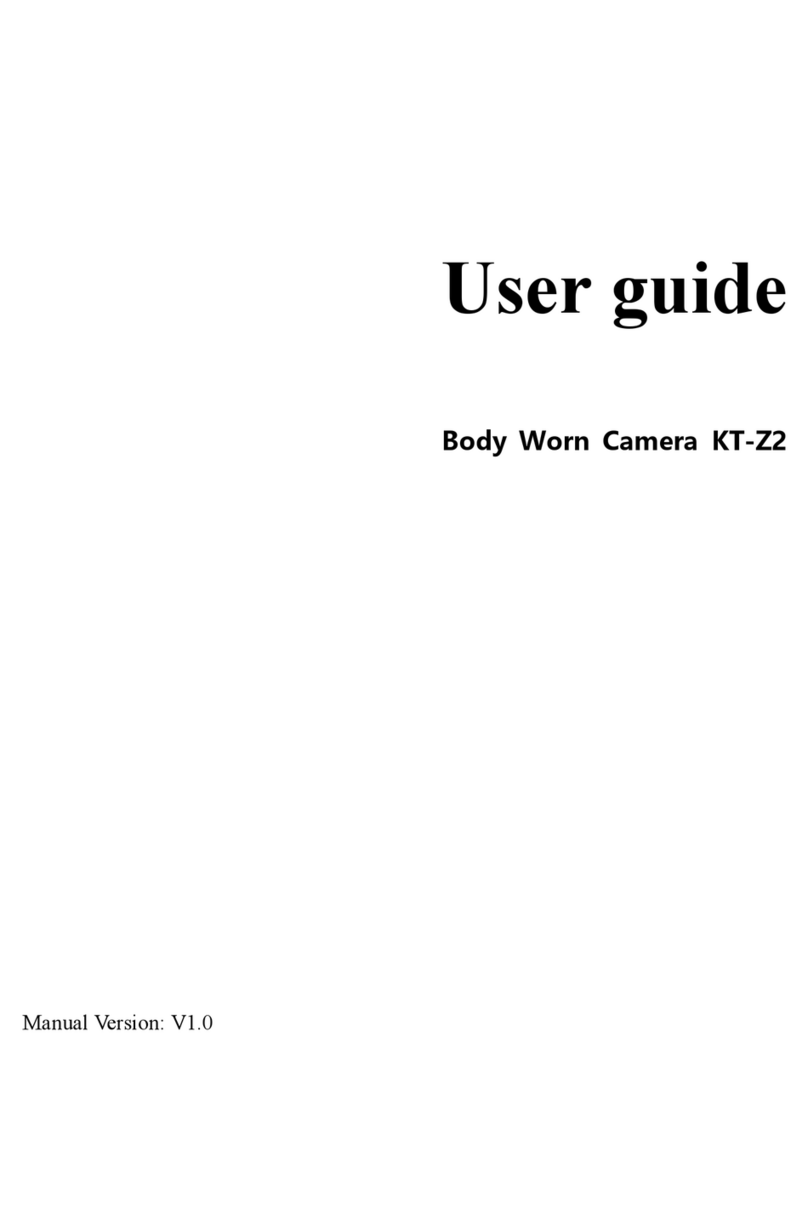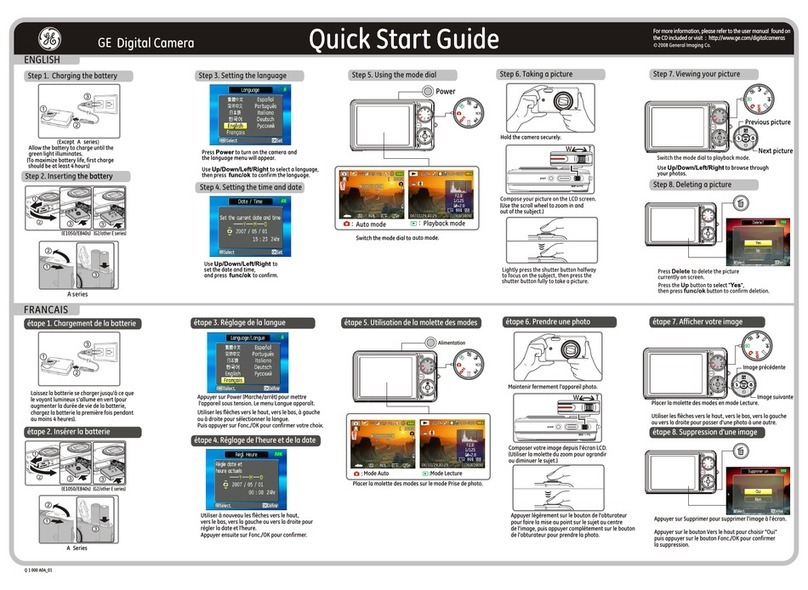Soliom S100 User manual




ry Important Tips


Note:You could also format the SD card in the app after you pair up the
camera successfully.
昌
3
The text faces up

�
霍
妇

1.5
a
叫巳已
。。 。
:�·"
cc
叩
5

H/M心. 函
呻�·今
1-
“千
:7
6

In-App Setup
会_
应恤呤
�I今今
-
�, 矗,
O Qn
\'
乙
7

In-App Setup
7. Pairing the camera with the App
F
匈`
I
贮
.
曰
_
8

In-App Setup
T
oi`
i
_叫器
。
今
。
9


In-App Setup
G
q
G
q
11



In-App Setup
�Push Mode
N
:
W
Q
、1
c
Q
}
@
>Cloud storage
P
R
-
知t磁
。
窜,
.
,
幼
14

Physical Installation
8
@ gr
,ne
a
e
m
了e
d
。
n
eA
d
..da
r
e
a
tt
u
s
。e
9
9
R
w
n
dg
e
e
h
d
dt
e
aw
b、
w
、、
.__
'
'
'
'
'
'
'
'
---------------------------------
呼沁
`夕歹
If y
Stick the position paper on the wall where you want to install the camera. Drilling the 4 holes according
to the 4 red dots on the paper and then fix the bracket using the expansion screws.
一
、·
15

Technical Specifications
LED Status
Ready for pair up

Other manuals for S100
1
Table of contents
Other Soliom Digital Camera manuals