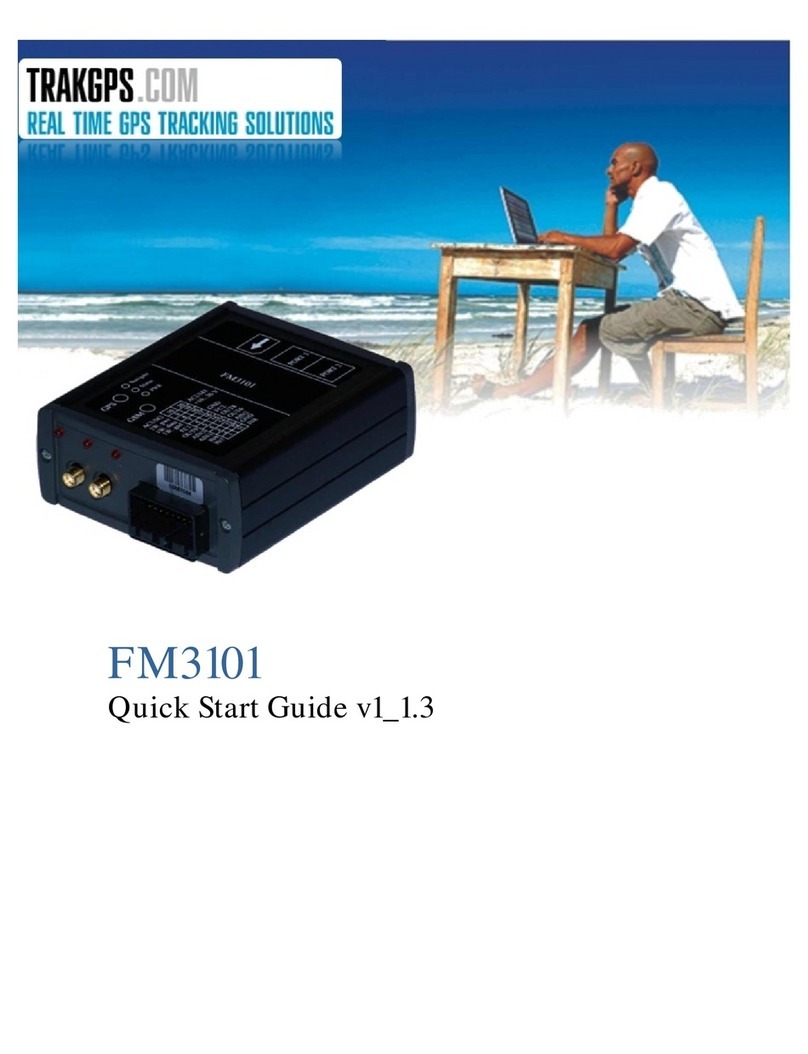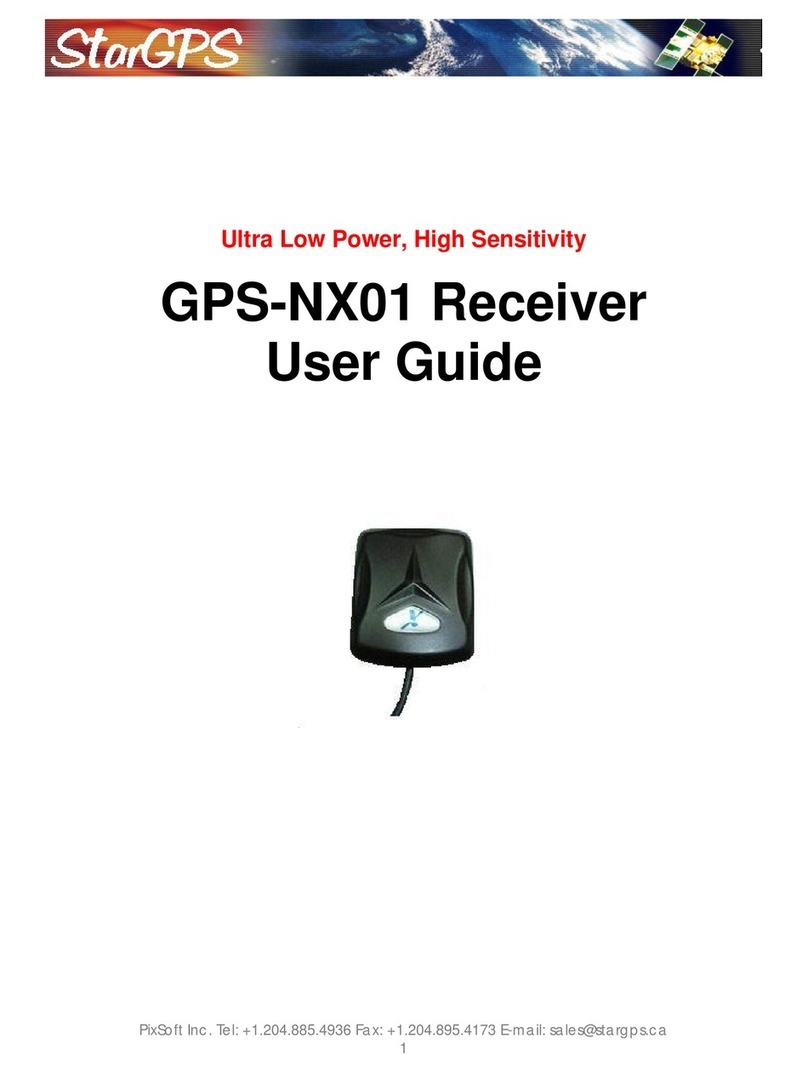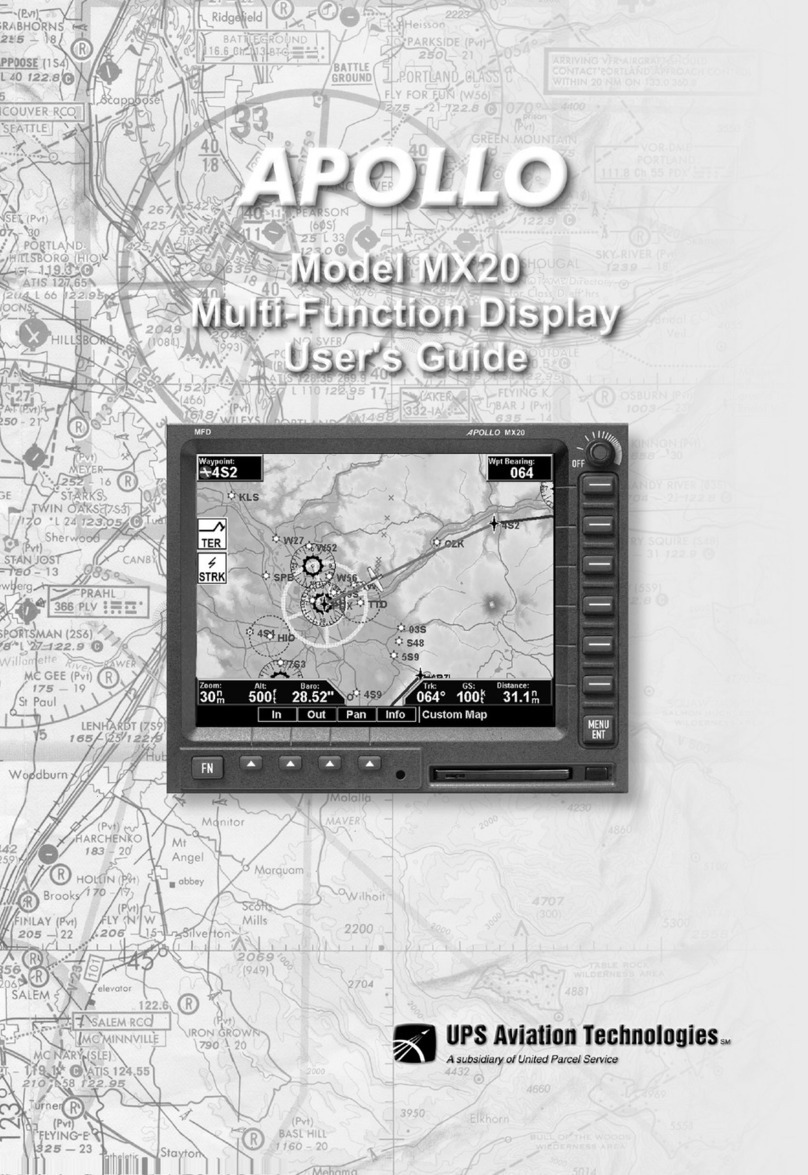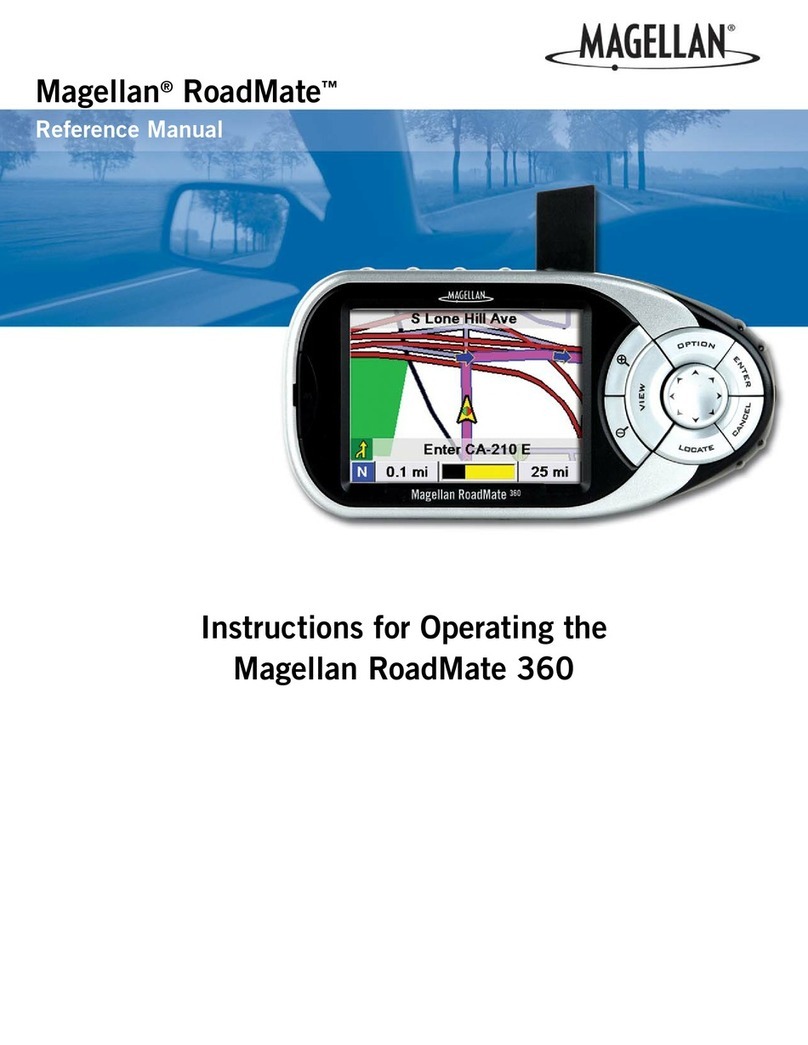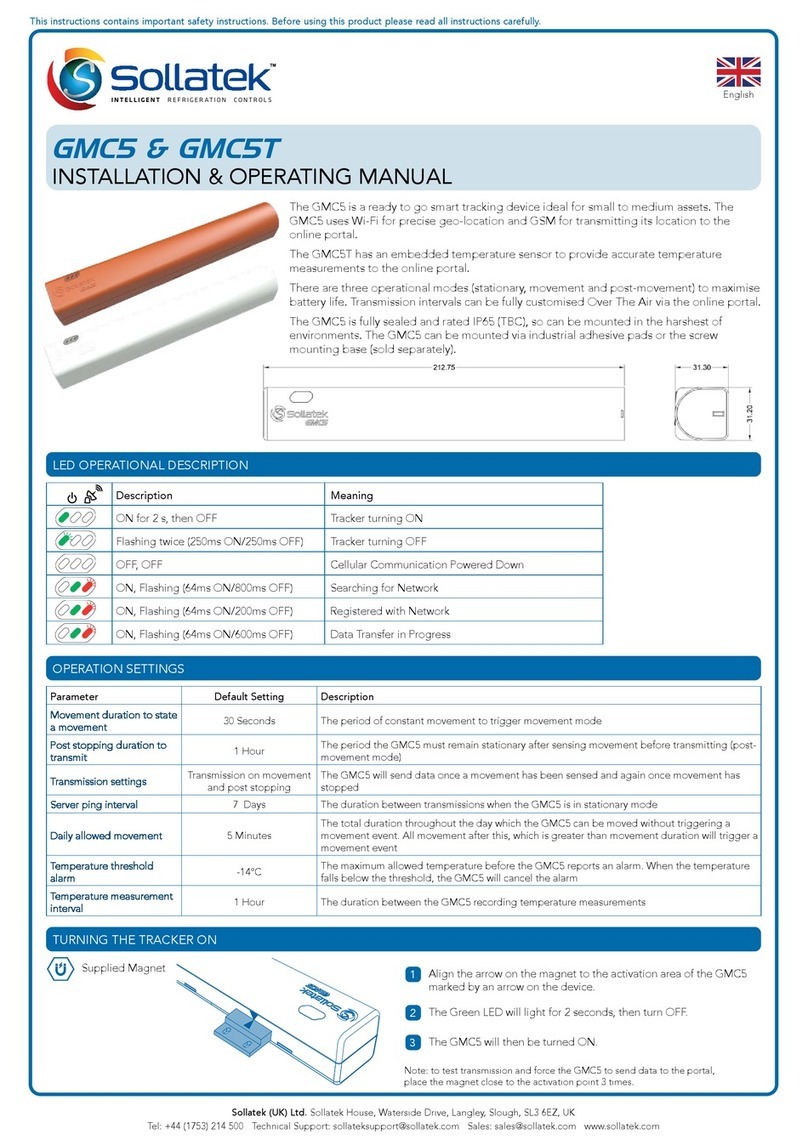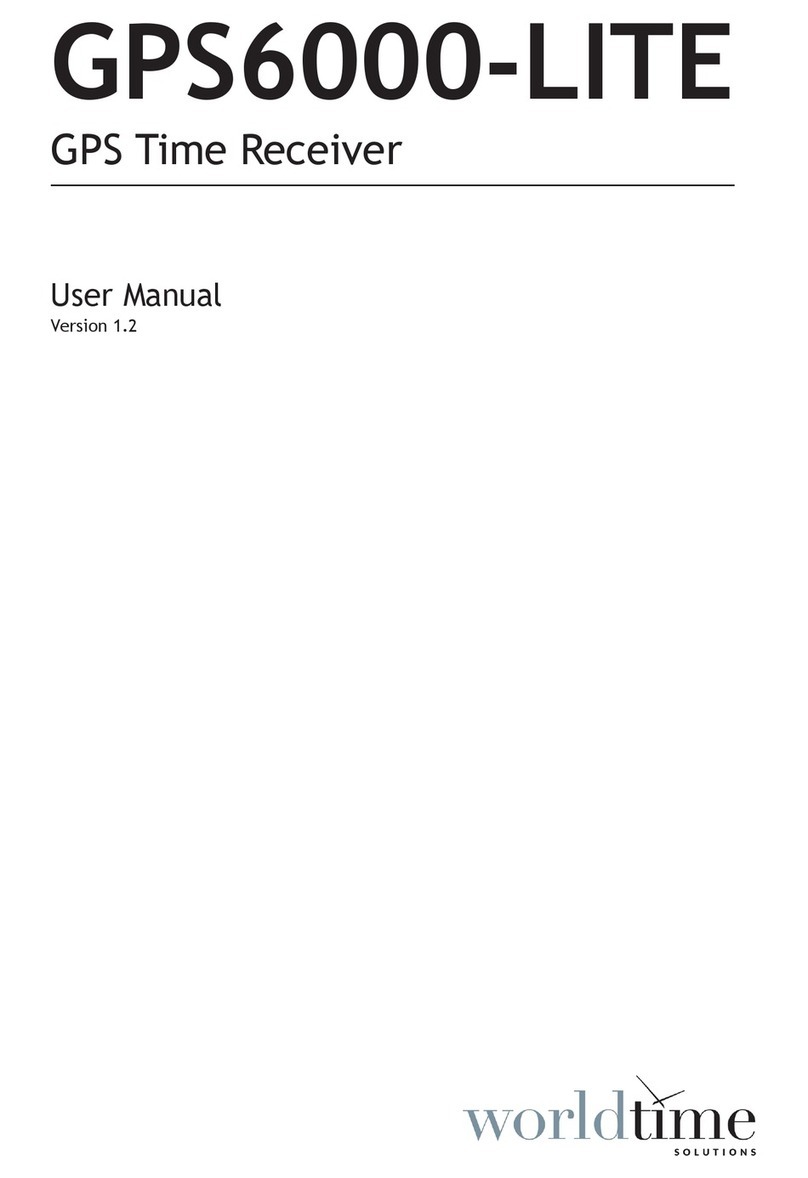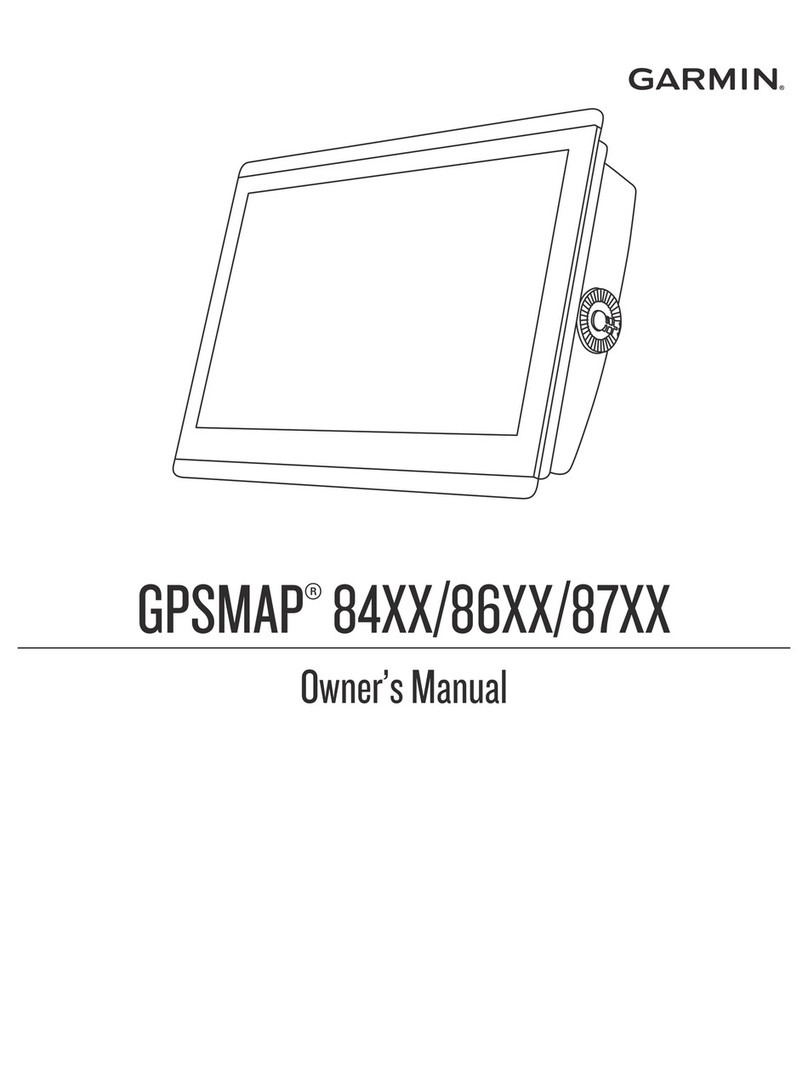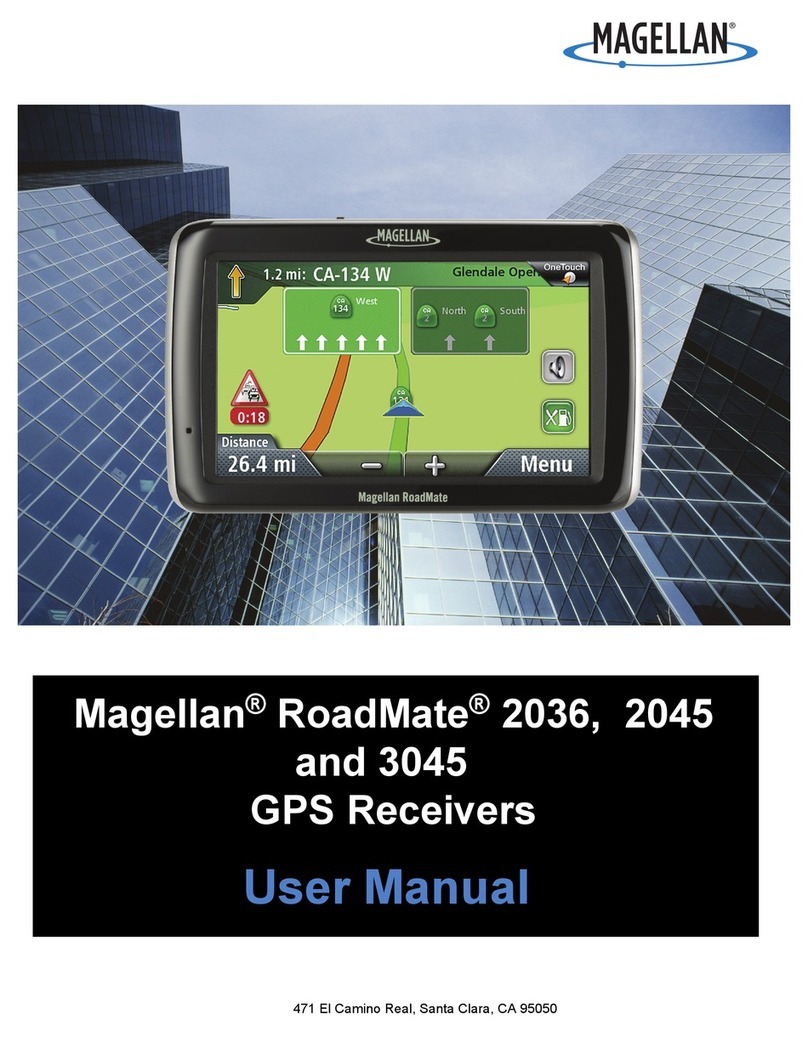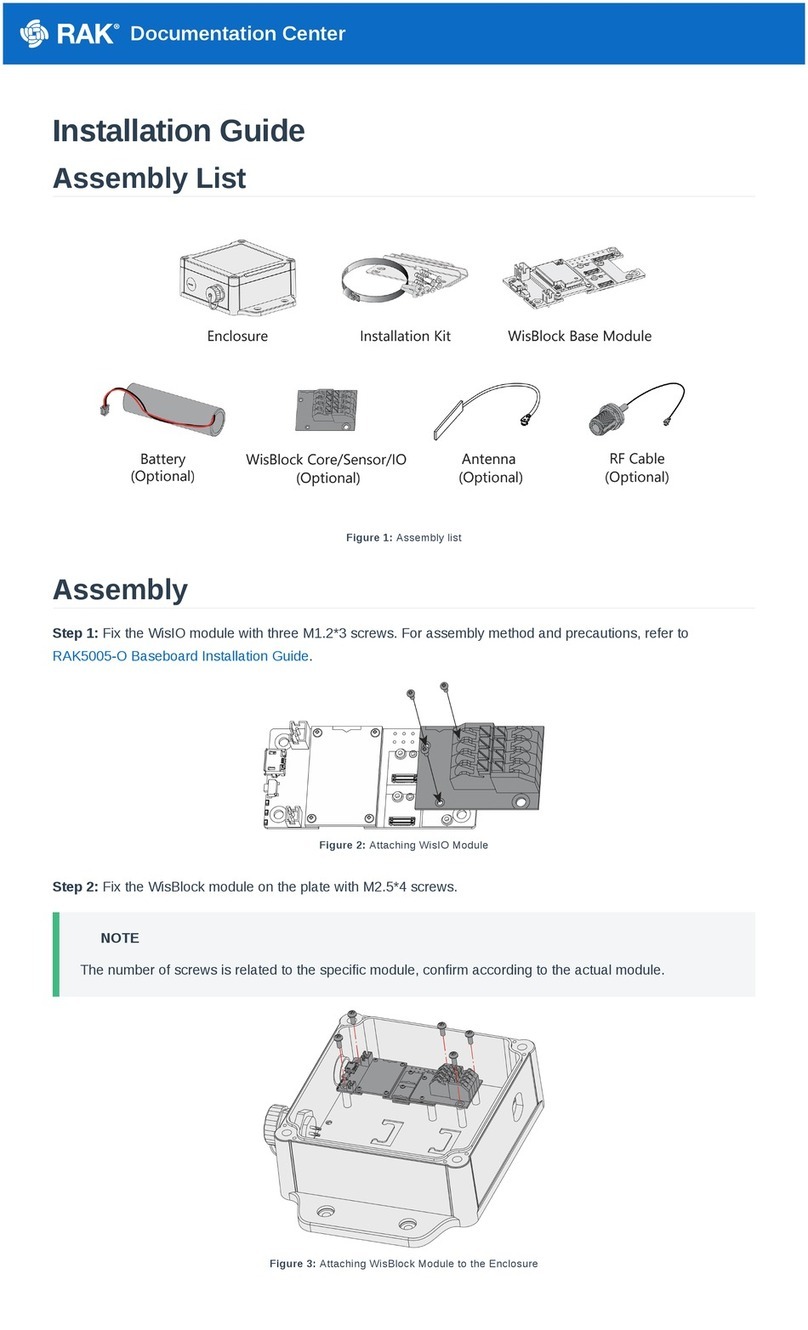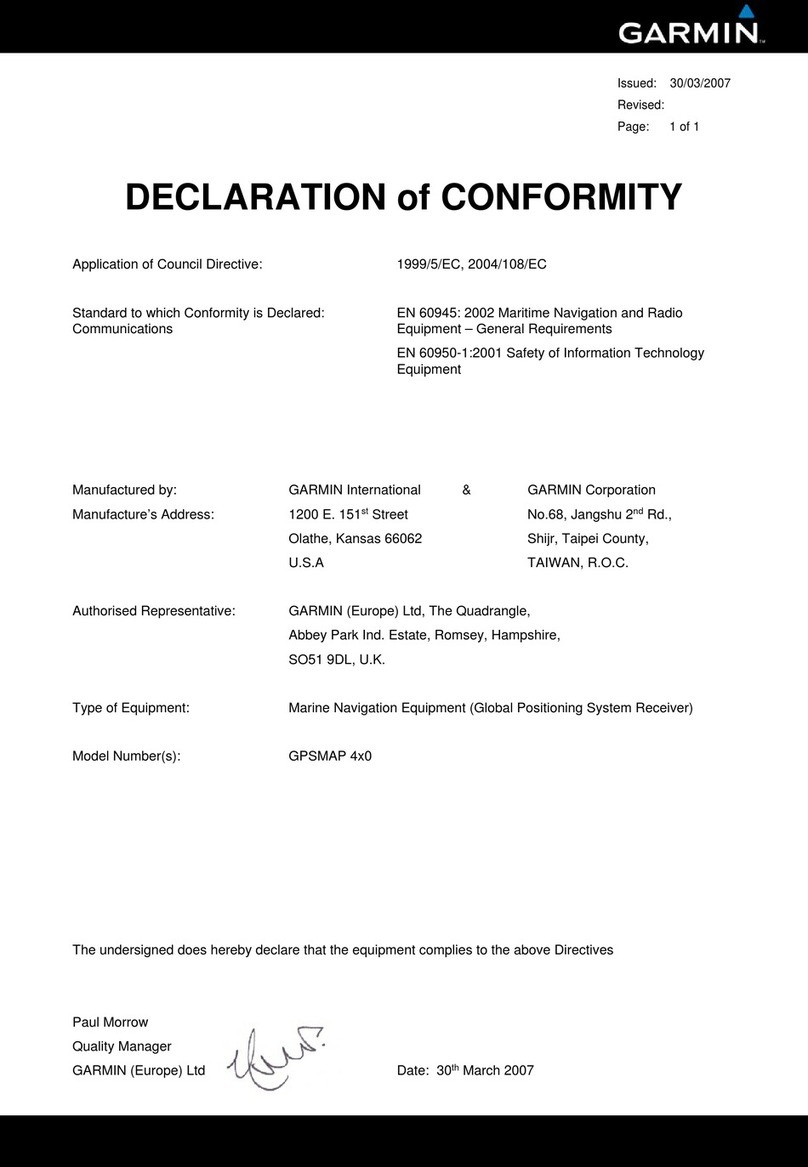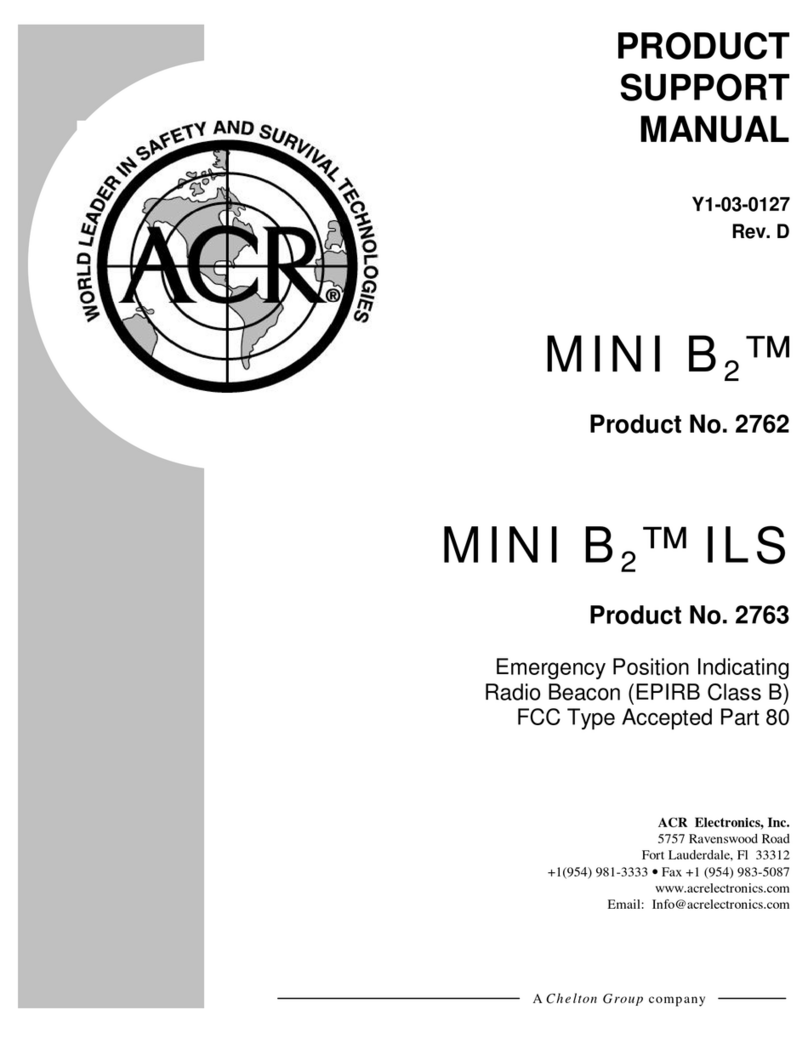Pull out the screw mounting
tabs from the bottom of the
GMC5. .
Mark and drill pilot holes. Using a screwdriver, tighten the
two screws to secure the GMC5
to the surface.
Ensure the mounting surface
and the back of the GMC5 is
clean and dry.
Stick the adhesive pad to the
rear of the GMC5.
Firmly press the GMC5 into
position ensuring it is secure to
the surface.
Sollatek
(UK)
Ltd.
Sollatek House, Waterside Drive, Langley, Slough, SL3 6EZ, UK Tel: +44 (1753) 214 500 Technical Support: [email protected] Sales: [email protected] www.sollatek.com1. MOUNTING THE GMC5
4. OPERATION SETTINGS
2. TURNING THE TRACKER ON/OFF
• The GMC5 should be positioned so it has line of sight to the surrounding Wi-Fi signals and in an
area with good GSM reception.
• Avoid installing the GMC5 near electrical equipment. Electrical current can interfere with Wi-Fi and
GSM signals, reducing location accuracy and transmission
• The GMC5 can be mounted in any direction.
Isolate power if installing the GMC5 in areas where live electrical equipment are housed.
It is not recommended for users to replace the battery so please contact Sollatek. The
replacement battery should be of the same type.
The device cannot be disposed of as municipal waste and such should waste should be
collected and disposed of separately in accordance to EU directive 202/96/EC.
LED Description Meaning
OFF, OFF Cellular Communication Powered Down
ON, Flashing (64ms ON/800ms OFF) Not Synchronized with the Network
ON, Flashing (64ms ON/200ms OFF) Synchronized with the Network
ON, Flashing (64ms ON/600ms OFF) GPRS data transmission after dialling the PPP connection
Parameter Default Setting Description
Movement duration to state a movement 15 Seconds The period of constant movement to trigger
movement mode
Post stopping duration (hours) to transmit 0 Hours The period the GMC5 must remain stationary after
sensing movement before transmitting (post-
movement mode)
Post stopping duration (mins) to transmit 30 Minutes
Transmission settings Transmission on movement
and post stopping
The GMC5 will send data once a movement has been
sensed and again once movement has stopped
Server ping interval 7 Days Duration between transmissions when the GMC5 is in
stationary mode
1.a SCREW MOUNTING
1.b ADHESIVE PAD MOUNTING
This instructions contains important safety instructions. Before using this product please read all instructions carefully.
3. LED OPERATIONAL DESCRIPTION
1 2 3
1 2 3
RGB 17/01/2020
A/I: 10910664
Refer to GMC5 Unit Activation Instruction