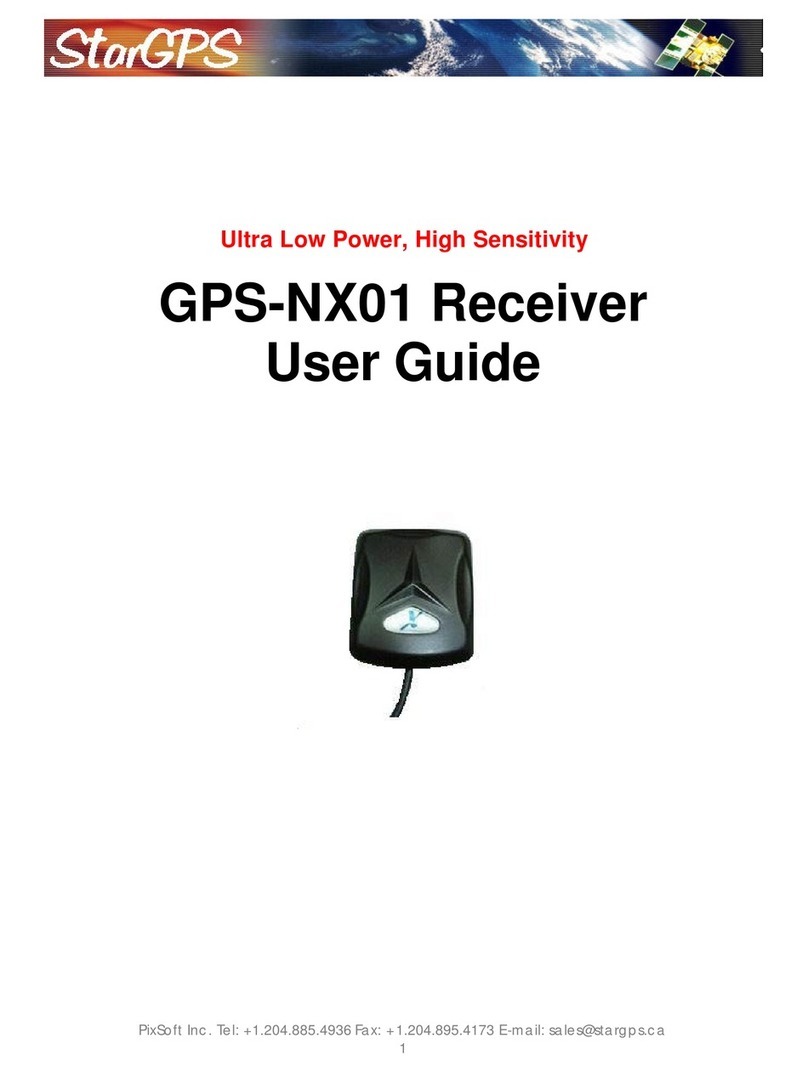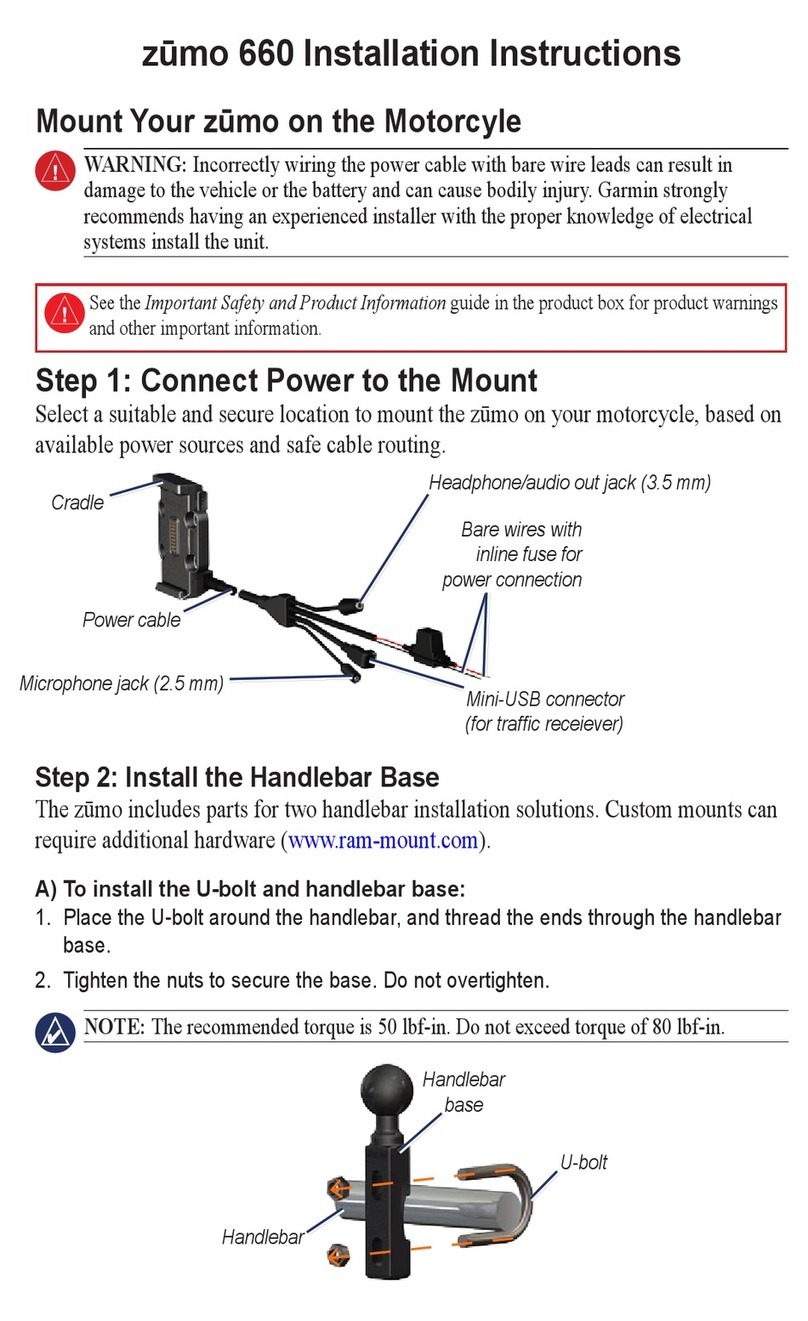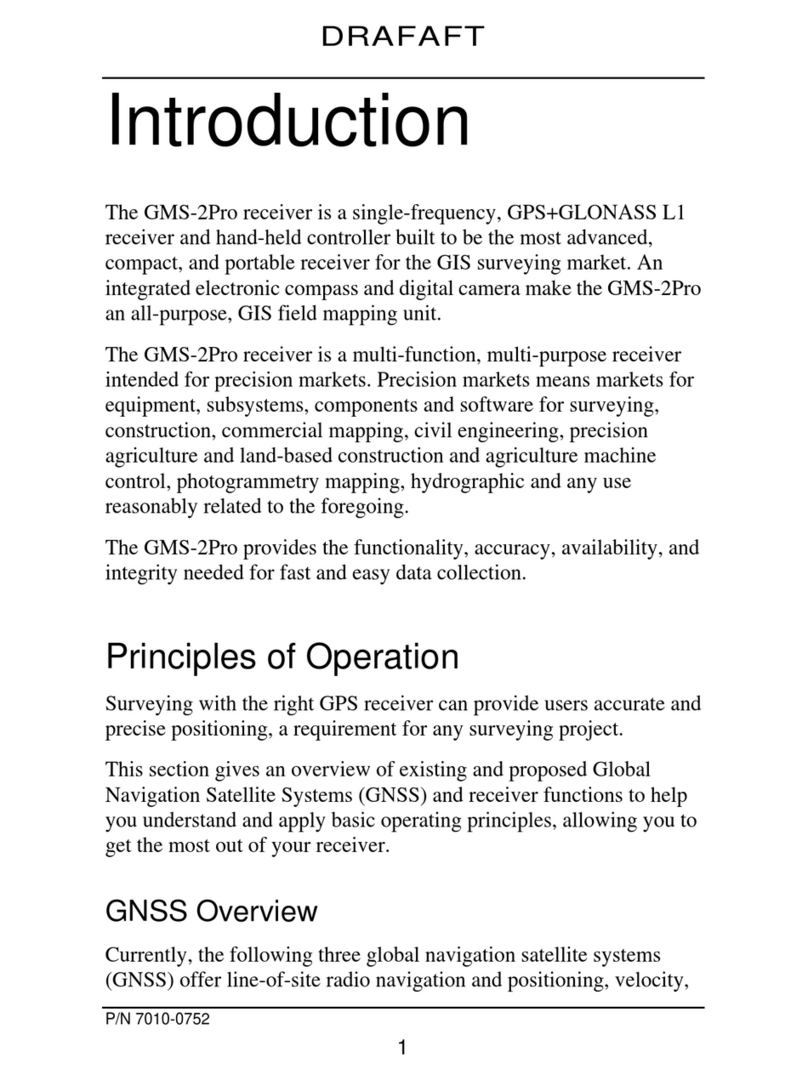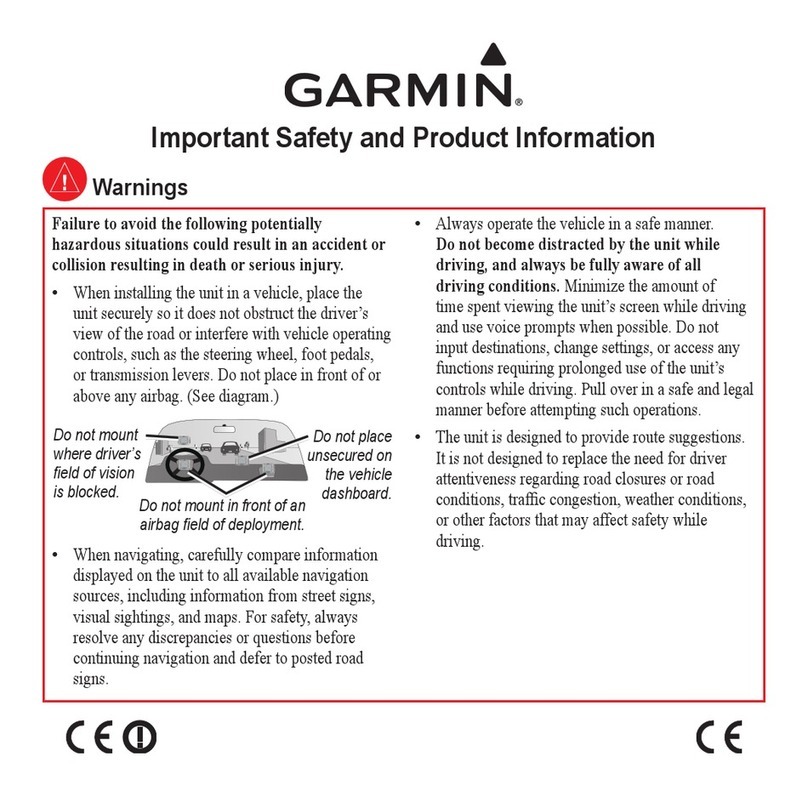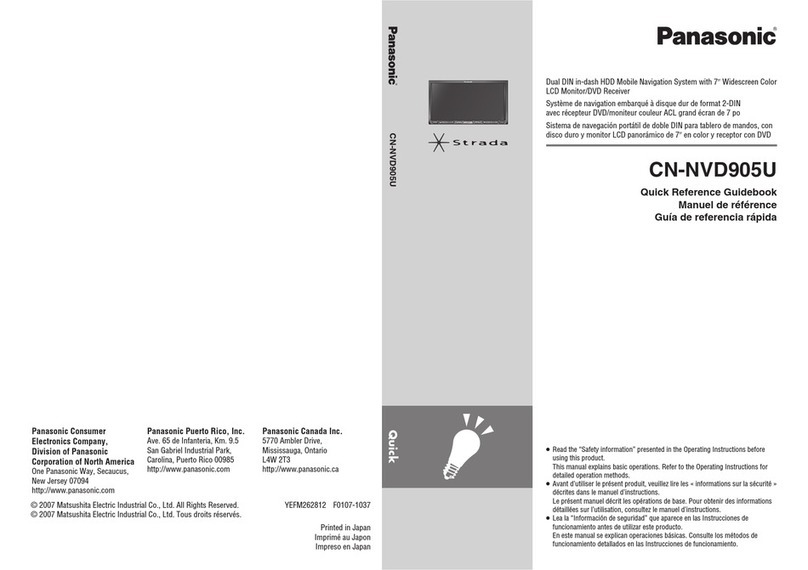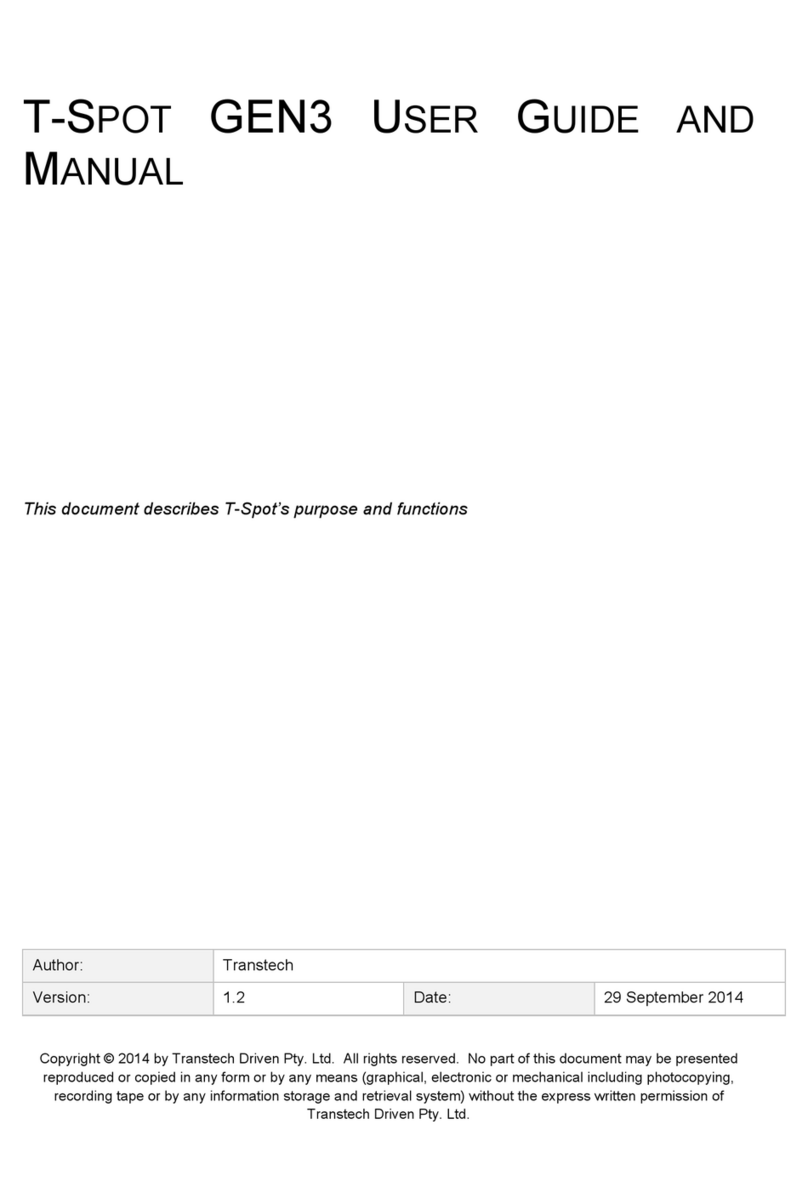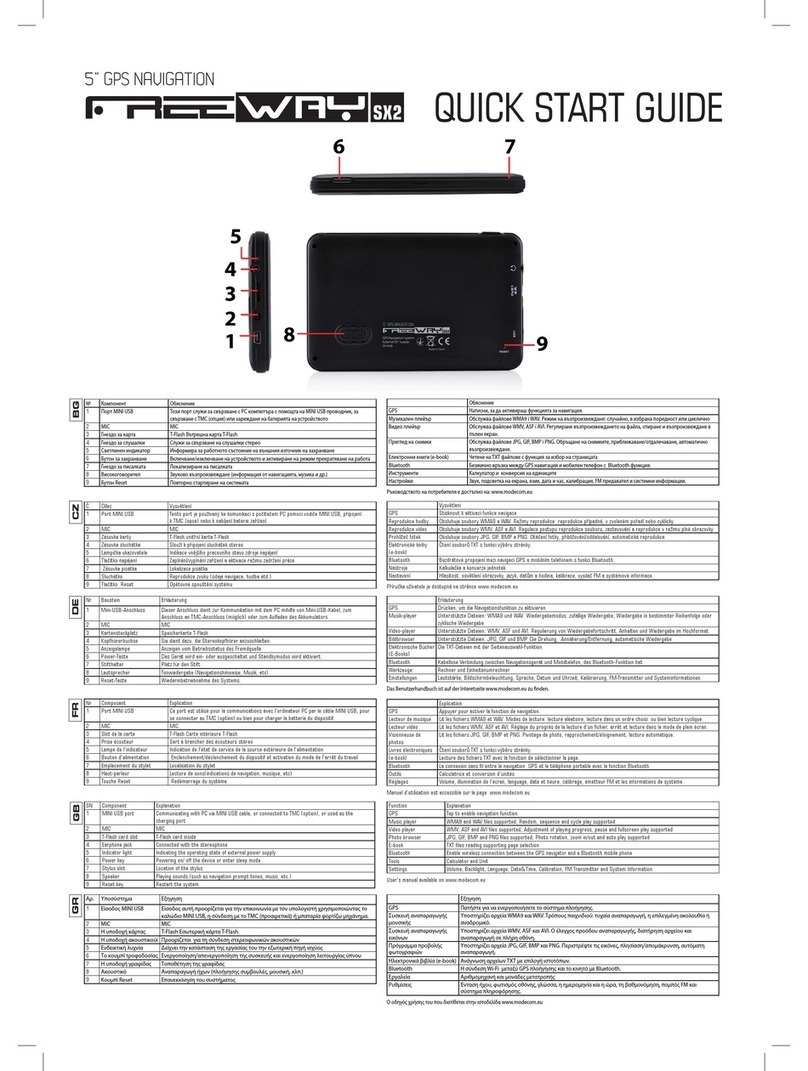StarGPS GPS-NX01 User manual

?
1
Ultra Low Power, High Sensitivity
GPS-NX01 Receiver
User Guide

?
2
1. Introduction
1.1 Overview
The GPS-NX01 Smart Receiver is an ultra low power GPS receiver based on the proven technology of the
NemeriX NJ1030A chipset. The positioning application meets strict needs such as car navigation, mapping,
surveying, security, agriculture and so on. Only a clear view of the sky and apower supply are needed. With its
ultra low power consumption, the smart receiver tracks up to 16 satellites at a time, re-acquires satellite signals in
1 second (average) and updates position data every second.
The GPS-NX01 can be used as a general purpose GPS receiver with NMEA-0183 output. However, its most
unique feature is the ability to transfer GPS data (time, date, latitude and longitude) to a wide variety of telescopes
that understand the Meade LX200 Command Set or Celestron NexStar Communication Protocol.
1.2 Features
The GPS-NX01 provides a host of features that make it easy to use:
?Fast time-to-first-fix and ultra low power consumption
?High performance NemeriX chipset tracks up to 16 satellites in parallel
?Compact design with integrated antenna/receiver
?Rechargeable Lithium cell sustains internal clock and memory (recharges during normal operation)
?One full duplex serial port with selectable baud rates and NMEA messages
?Supports standard NMEA-0183, Meade LX200 and Celestron NexStar communication protocols
?Automatically detects telescope type (Meade, Celestron or none)
?Switches to standard NMEA output after 30 seconds if no telescope is detected
?LED power indicator blinks to indicate receiver status
?Automatic cold start with no user initialization required
1.3 Specifications
The GPS-NX01 technical specifications are listed below:
?Size: 47 x 39 x 16 mm (1.9" x 1.5" x 0.6")
?Weight: 70 g (2.5 oz)
?Tracks up to 16 satellites (-152 dBm sensitivity)
?Warm start in 38 seconds (50%), cold start in 45 seconds (50%)
?Position accuracy: 3 meters CEP (50%), 7m (90%)
?Velocity: 0.1 meters/second, without SA
?Time: +/-100 nanosecond synchronized to GPS time
?Altitude: 18,000 meters (60,000 feet) max
?Velocity: 515 meters / second (1000 knots) max
?Acceleration: 4 G, max
?Interface: RS-232 with 2 m (78") cable (PS/2 Female)
?Baud rate: 9600 (default), 4800, 19200, 38400
?NMEA-0183 Version 2.2 ASCII output: GPGGA, GPGSA, GPGSV, GPRMC, GPVTG, GPGLL, GPZDA
?Meade LX200 Command Set
?Celestron NexStar Communication Protocol (requires firmware version 2.3, 104.0 or 4.0+)
?Power: 3.6 to 5.5 V @ 35 ma (normal) or 16 ma (sleep mode)
?Backup power: 3V rechargeable lithium cell (350 hours)
?Operating temperature: -40 to +85°C (-40 to +185°F)
?Relative humidity: 5% to 90% non-condensing

?
3
2. Hardware Interface
The GPS-NX01 includes a low noise, high gain active antenna in a unique waterproof case. Simply connect the PS/2
female connector to one of the optional accessories and link to either your notebook PC, PDA, telescope or other device.
For telescope adapter cables refer to www.stargps.ca/cables.htm,other cables are listed and described below:

?
4
2.1 GPS-NX01 Connector
Standard cable: 2 meters with female PS/2 connector.
Pin Assignment of standard PS/2 Din Jack
2.2 GPS-DB9 Cable
Mini Din Female and PS/2 male connector:
Cable Length: To GPS-NX01: 1 meter
RS-232 to PS/2: 45 cm
Mini Din Female connector function definition:
PS/2 composite connector function definition (to PC):
Pin
Signal
1
Tx
(RS-
232)
2
+5VDC
3
Tx (TTL)
4
GND
5
Rx (TTL)
6
Rx
(RS-
232)
Pin
Signal
1
N.C.
2
TX
3
RX
4
N.C.
5
GND
6
N.C.
7
N.C.
8
N.C.
9
N.C.
Pin
Signal
1
+5VDC
2
N.C.
3
N.C.
4
GND
5
N.C.
6
N.C.

?
5
2.3 GPS-USB Cable
PS/2 male connector and A Type USB connector:
Cable Length: USB to PS/2: 50 cm
A Type USB connector function definition:
3. USB Driver Installation
3.1 System Requirements
Pentium or above and other compatible PC with Windows 98/ME/2000/XP/Vista
3.2 Installation
1. Download and install the USB driver from http://www.stargps.ca/pub/pl2303.zip
2. Plug the USB connector into a USB port on the computer.
3. After the installation is complete, go to <Device Manager> and select <Ports (COM & LPT)> to
verify if a virtual COM port <USB to Serial Port> was created.
4. Connect the GPS-NX01 to the GPS-USB cable.
3.3 Important Notice
Verify the COM port # to start using your own navigating software.
1. Click <Start> menu, select <Settings>, then enter <Control Panel>
2. After entering <Control Panel>, select <System>
3. Select <Device Manager>
4. Find the <Connect Port> and check the Virtual COM Port, which was created by the USB driver.
Please note that the Virtual COM Port number might be different from every computer. Before
using navigating software, please confirm the COM Port numbers created by your computer and
provided by your navigation software. They must be the same Com Port numbers. Otherwise, the
navigating software won’t receive the satellite signal for the un-matched COM Port setting.
4. Warranty
The GPS-NX01 receiver is warranted to be free from defects in material and functions for one year
from the date of purchase. Any failure of this product within this period under normal conditions will
be replaced at no charge (excluding shipping costs).
Pin
Signal
1
+5VDC
2
D+
3
D-
4
GND

?
6
Appendix : Software Specification
NMEA Protocol
The software is capable of supporting the following NMEA message formats:
NMEA Message Prefix Format Direction
$GPGGA(1)* GPS fix data. Out
$GPGLL(0) Geographic position Latitude / Longitude. Out
$GPGSA(3)* GNSS DOP and actives satellites Out
$GPGSV(3)* Satellites in view. Out
$GPRMC(1)* Recommended minimum specific GNSS data. Out
$GPVTG(1)* Velocity and track over ground. Out
$GPZDA(0) Date and time. Out
* The GPS will operate in telescope mode if all NMEA messages are off (this is the default setting).
In this mode the GPS attemptsto determine the telescope protocol (Meade or Celestron). If no
telescope is found after 30 seconds the GPS LED will blink rapidly for 5 seconds and then NMEA
output will begin as shown in the above table (0=none, 1=every second, 3=every three seconds).
NMEA Extensions
The software is capable of supporting the following NMEA extensions:
NMEA Message Prefix Format Direction
$PNMRX100 Set serial port parameters. In
$PNMRX101 Navigation initialization In
$PNMRX103 NMEA message rate control In
$PNMRX104 LLA navigation initialization In
$PNMRX106 Set Datum. In
$PNMRX107 NemeriX messages rate control In
$PNMRX108 NMEA message sequence control In
$PNMRX110 Fix Settings In
$PNMRX111 Software Reset In
$PNMRX112 Operating Mode Control In
$PNMRX113 Fix and Extraction control In
$PNMRX300 Almanac data transfer In / Out
$PNMRX301 Ephemeris data transfer. Out
$PNMRX302 Ionospheric correction Out
$PNMRX303 UTC Time Out
$PNMRX304 GPS Constellation Health Status Out
$PNMRX600 SW Version report Out
$PNMRX601 ISP mode In
$PNMRX603 Settings Report Out

?
7
General NMEA Format
The general NMEA format consists of an ASCII string commencing with a ‘$’ character and
terminating with a <CR><LF> sequence. NMEA standard messages commence with ‘GP’ then a
3-letter message identifier. NemeriX specific messages commence with $PNMRX followed by a 3
digit number. The message header is followed by a comma delimited list of fields optionally
terminated with a checksum consisting of an asterix ‘*’ and a 2 digit hex value representing the
checksum. There is no comma preceding the checksum field. When present, the checksum is
calculated as a bytewise exclusive of the characters between the ‘$’ and ‘*’. As an ASCII
representation, the number of digits in each number will vary depending on the number and
precision, hence the record length will vary. Certain fields may be omitted if they are not used, in
which case the field position is reserved using commas to ensure correct interpretation of
subsequent fields.
The tables below indicate the maximum and minimum widths of the fields to allow for buffer
size allocation.
$GPGGA
This message transfers global positioning system fix data. The $GPGGA message structure is
shown below:
Field Format Min
chars Max
chars Notes
Message ID $GPGGA 6 6 GGA protocol header.
UTC Time hhmmss.sss
2,2,2.3 2,2,2.3 Fix time to 1ms accuracy.
Latitude float 3,2.4 3,2.4 Degrees * 100 + minutes.
N/S Indicator
char 1 1 N=north or S=south
Longitude float 3,2.4 3,2.4 Degree * 100 + minutes.
E/W
indicator Char 1 1 E=east or W=west
Position Fix
Indictor Int 1 1 0: Fix not available or invalid.
1: GPS SPS mode. Fix available.
Satellites
Used Int 2 2 Number of satellites used to calculate fix.
HDOP Float 1.1 3.1 Horizontal Dilution of Precision.
MSL Altitude
Float 1.1 5.1 Altitude above mean seal level
Units Char 1 1 M Stands for “meters”.
Geoid
Separation Int (0) 1 4 Separation from Geoid, can be blank.
Units Char 1 1 M Stands for “meters”.
Age of
Differential
Corrections
int (0) 1 5 Age in seconds Blank (Null) fields when
DGPS is not used.
Diff
Reference
Corrections
int 4 4 0000.
Checksum *xx (0) 3 3 2 digits.
Message
terminator <CR> <LF>
2 2 ASCII 13, ASCII 10.

?
8
$GPGLL
This message transfers Geographic position, Latitude, Longitude, and time. The $GPGLL
message structure is shown below:
Field Format Min chars Max chars
Notes
Message ID $GPGLL 6 6 GLL protocol header.
Latitude Float 1,2.1 3,2.4 Degree * 100 + minutes.
N/S Indicator Char 1 1 N=north or S=south.
Longitude Float 1,2.1 3,2.4 Degree * 100 + minutes.
E/W indicator Character 1 1 E=east or W=west.
UTC Time hhmmss.sss
1,2,2.1 2,2,2.3 Fix time to 1ms accuracy.
Status Char 1 1 A Data Valid.
V Data invalid.
Mode Indicator Char 1 1 A Autonomous
Checksum *xx (0) 3 3 2 digits.
Message terminator <CR><LF> 2 2 ASCII 13, ASCII 10.
$GPGSA
This message transfers DOP and active satellites information. The $GPGSA message
structure is shown below:
Field Format Min chars
Max
chars Notes
Message ID $GPGSA 6 6 GSA protocol header.
Mode Char 1 1 M Manual, forced to operate in
selected mode.
A Automatic switching between
modes.
Mode Int 1 1
1 Fix not available.
2 2D position fix.
3 3D position fix.
Satellites Used Int 2 2 SV on channel 1.
Satellites Used Int 2 2 SV on channel 2.
…. .. .. ..
Satellites Used Int 2 2 SV on channel 12.
PDOP Float 1.1 3.1
HDOP Float 1.1 3.1
VDOP Float 1.1 3.1
Checksum *xx 0 3 2 digits
Message terminator <CR> <LF> 2 2 ASCII 13, ASCII 10

?
9
$GPGSV
This message transfers information about satellites in view. The $GPGSV message structure
is shown below. Each record contains the information for up to 4 channels, allowing up to 12
satellites in view. In the final record of the sequence the unused channel fields are left blank with
commas to indicate that a field has been omitted.
Field Format Min
chars Max
chars Notes
Message ID $GPGSV 6 6 GSA protocol header.
Number of
messages Int 1 1 Number of messages in the message
sequence from 1 to 3.
Message
number Int 1 1 Sequence number of this message in
current sequence, form 1 to 3.
Satellites in view
Int 1 2 Number of satellites currently in view.
Satellite Id Int 2 2 Satellite vehicle 1.
Elevation Int 1 3 Elevation of satellite in degrees.
Azimuth Int 1 3 Azimuth of satellite in degrees.
SNR Int (0) 1 2 Signal to noise ration in dBHz, null if the sv
is not in tracking.
Satellite Id Int 2 2 Satellite vehicle 2.
Elevation Int 1 3 Elevation of satellite in degrees.
Azimuth Int 1 3 Azimuth of satellite in degrees.
SNR Int (0) 1 2 Signal to noise ration in dBHz, null if the sv
is not in tracking.
Satellite Id Int 2 2 Satellite vehicle 3.
Elevation Int 1 3 Elevation of satellite in degrees.
Azimuth Int 1 3 Azimuth of satellite in degrees.
SNR Int (0) 1 2 Signal to noise ration in dBHz, null if the sv
is not in tracking.
Satellite Id Int 2 2 Satellite vehicle 4.
Elevation Int 1 3 Elevation of satellite in degrees.
Azimuth Int 1 3 Azimuth of satellite in degrees.
SNR Int (0) 1 2 Signal to noise ration in dBHz, null if the sv
is not in tracking.
Checksum *xx (0) 3 3 2 digits.
Message
terminator <CR>
<LF> 2 2 ASCII 13, ASCII 10.

?
10
$GPRMC
This message transfers recommended minimum specific GNSS data. The $GPRMC message
format is shown below.
Field Format Min chars Max chars
Notes
Message ID $GPRMC 6 6 RMC protocol header.
UTC Time hhmmss.sss
1,2,2.1 2,2,2.3 Fix time to 1ms accuracy.
Status char 1 1 A Data Valid.
V Data invalid.
Latitude Float 1,2.1 3,2.4 Degrees * 100 + minutes.
N/S Indicator Char 1 1 N=north or S=south.
Longitude Float 1,2.1 3,2.4 Degrees * 100 + minutes.
E/W indicator Char 1 1 E=east or W=west.
Speed over ground
Float 1,1 5.3 Speed over ground in knots.
Course over ground Float 1.1 3.2 Course over ground in degrees.
Date ddmmyy 2,2,2 2,2,2 Current date.
Magnetic variation Blank (0) (0) Not used.
E/W indicator Blank (0) (0) Not used.
Mode Char 1 1 A Autonomous
Checksum *xx (0) 3 3 2 digits.
Message terminator <CR> <LF>
2 2 ASCII 13, ASCII 10.
$GPVTG
This message transfers Velocity, course over ground, and ground speed. The $GPVTG
message format is shown below.
Field Format Min chars
Max chars
Notes
Message ID $GPVTG 6 6 VTG protocol header.
Course (true) Float 1.1 3.2 Measured heading in degrees.
Reference Char 1 1 T = true heading.
Course (magnetic) Float 1.1 3.2 Measured heading (blank).
Reference Char 1 1 M = magnetic heading.
Speed Float 1.1 4.2 Speed in knots.
Units Char 1 1 N = knots.
Speed Float 1.1 4.2 Speed
units Char 1 1 K = Km/h.
Mode Char 1 1 A Autonomous
Checksum *xx (0) 3 3 2 digits.
Message terminator <CR> <LF> 2 2 ASCII 13, ASCII 10.

?
11
$GPZDA
This message transfers UTC Time and Date. Since the latency of preparing and transferring
the message is variable, and the time does not refer to a particular position fix, the seconds
precision is reduced to 2 decimal places. The $GPZGA message format is shown below.
Field Format Min chars
Max
chars Notes
Message ID $GPZDA 6 6 ZDA protocol header.
UTC time hhmmss.ss 2,2,2.2 2,2,2.2 00000000.00 to 235959.99
UTC day dd 2 2 01 to 31, day of month.
UTC month mm 22 01 to 12.
UTC Year yyyy 4 4 1989-9999.
Local zone hours Int (-)2 (-)2 Offset of local time zone (-13) to
13.
Local zone minutes Unsigned 2 2
Checksum *xx (0) 3 3 2 digits.
Message
terminator <CR> <LF> 2 2 ASCII 13, ASCII 10.
Extensions Specification
For all $PNMRX messages it is possible to configure an alternative string to replace the NMRX
part, the node always responds to the $PNMRX strings and can be configured to generate and
respond to the alternative string.
$PNMRX100, Set serial port mode
This message is sent to control the serial communications port parameters. The $PNMRX100
message format is shown below.
Field Format Min chars
Max chars Notes
Message ID $PNMRX100
6 6 PNMRX100 protocol header.
Protocol Char 1 1 0 NMEA mode
1 NemeriX Binary Mode (under dev)
Baud Int 4 6 1200.
2400.
4800.
9600.
19200.
38400.
57600.
Parity Char 1 1 0. None.
1. Odd.
2. Even.
Checksum *xx (0) 3 3 2 digits.
Message
terminator <CR> <LF> 2 2 ASCII 13, ASCII 10.
Example:
$PNMRX100,0,4800,0*xx : sets the UART baud rate to 4800 bps and no parity.

?
12
$PNMRX101, Navigation Initialization
This message is sent to initialize navigation parameters to speed up initial acquisition time.
The $PNMRX101 message format is shown below.
Field Format Min
chars Max
chars Notes
Message ID
$PNMRX101
6 8 PNMRX101 protocol header.
ECEF_X Int (-)7 (-)7 Signed ECEF x co-ordinate in meters
ECEF_Y Int (-)7 (-)7 Signed ECEF y co-ordinate in meters
ECEF_Z Int (-)7 (-)7 Signed ECEF z co-ordinate in meters
Clock offset
Int (0) 1 6 Clock offset of GPS receiver, in [Hz x 100] wrt
L1. This changes the clock bias stored in the
settings not the actual clock bias used by the
system. A cold start is necessary, in order to use
this value.
Time of
week Int 1 6 Offset from start of week in seconds
Week
number Int 1 4 GPS week number
Channel
count Int 1 2 Maximum number of TM to be used. Min 12,
max 16.
Checksum *xx (0) 3 3 2 digits.
Message
terminator <CR> <LF> 2 2 ASCII 13, ASCII 10.
-If used, all three X,Y, and Z components of the ECEF position must be provided, otherwise the
message is declared invalid as a whole
-Modifying the ECEF coordinates triggers a software system reset after successful execution of
the message
Examples:
$PNMRX101,,,,,,,,8,*xx : Executes a factory reset
$PNMRX101,-742507,-5462738,3196706,,,,,,*xx: Sets the receiver position to ECEF (,,) and
executes a software reset
$PNMRX101,,,,,,,,4,*xx : Sets the fix procedure mode the cold start. This will be valid after each
reset, until this value is changed.

?
13
$PNMRX103, NMEA rate control
This message is sent to enable or pause the output of an NMEA message and to determine its
output rate. The sequence of the output sequence is determined by the $PNMRX107 message.
The $PNMRX103 message format is shown below. The rate of each message can individually be
set. If ‘0’ is used, the output of the message is skipped (according to the message sequence). The
message length is limited to 80 characters, in the event that the message length would exceed 80
characters it is divided into 2 messages. This message is supported also in a variable length
format, where only the necessary fields are used.
Field Format Min
chars Max
chars Notes
Message ID $PNMRX103
8 8 PNMRX103 protocol header.
Mask ID Int 3 3 Mask identifier: possibilities are
GGA
GLL
GSA
GSV
RMC
VTG
ZDA
ALL (applies to all
messages)
Mask value Int 1 1 Output rate in seconds
(0=paused)
Mask ID Int 2 2 Mask identifier.
Checksum *xx (0) 3 3 2 digits.
Message
terminator <CR> <LF> 2 2 ASCII 13, ASCII 10.
Examples:
$PNMRX103, GSV, 2,GGA, 1,ZDA, 0*xx: GSV is output every 2s, GGA every 1s and no ZDA.
$PNMRX103, GSV, 2,GGA, 1,ZDA, 0,,,,,,,,,*xx : same as above, but using a fixed length message
$PNMRX103, ALL, 2*xx: all messages are output every 2s.
$PNMRX103, ALL, 0*xx: skips all messages.

?
14
$PNMRX104, LLA navigation initialization
This message enables the receiver to be initialized using LLA data to speed up satellite
acquisition. The first 4 values defining the position (if used) must be all present in the message.
Otherwise the whole massage is considered invalid.
Field Format Min
chars Max
chars Notes
Message ID
$PNMRX104
8 8 PNMRX104 protocol header. (under dev.)
Latitude Float 1,2.1 3,2.4 Degrees * 100 + minutes. (under dev.)
N/S
Indicator Char 1 1 N=north or S=south. (under dev.)
Latitude Float 1,2.1 3,2.4 Degrees * 100 + minutes. (under dev.)
E/W
Indicator Char 1 1 E=east or W=west. (under dev.)
Altitude Int (-) 1 (-) 6 Altitude above MSL, in meters.
Clock offset
Int (0) 1 6 Clock offset of GPS receiver. This changes the
clock bias stored in the settings, not the actual
clock bias used by the system. A cold start is
necessary, in order to use this value.
Time of
week Int 1 6 Offset from start of week in seconds. (under
dev.)
Week
number Int 1 4 GPS week number.
Channel
count Int 1 2 Maximum number of TM to be used. Min12,
max 16.
Checksum *xx (0) 3 3 2 digits.
Message
terminator <CR> <LF> 2 2 ASCII 13, ASCII 10.
-If used, all five components (Lat, N/S, Long E/W, alt) of the LLA position must be provided,
otherwise the message is declared invalid as a whole
-Modifying the LLA coordinates triggers a software system reset after successful execution of the
message.

?
15
$PNMRX106, Datum
This message defines the conversion model used for mapping the ECEF coordinates into the
LLA ones. The default transformation uses WGS84 approximation. The transformation method
can be changed into one using a reference Ellipsoid combined with a local datum, to obtain a
specific estimation of the local earth geometry. Once the datum has been changed it will be
applied to all LLA data, including the LLA navigation initialization Data. This message enables the
receiver to be configured to use map datum from an internal table, or datum supplied as part of the
message.
Field Format Min
chars Max
chars Notes
Message ID
$PNMRX106
6 8 PNMRX106 protocol header.
Correction
Mode Unsigned 1 1 If 1 apply EGM96 geoid correction (warning:
should be applied only when Map Datum is
equal to 216). If 0 there is no EGM96 geoid
correction.
Map Datum Int (0) 1 3 Reference number of the appropriate map
datum to apply.
0-218 Map datum from internal table
500 User defined Datum
Dx Int (0)
(-)1 (-)5 X offset in meters (-9999 to 9999)
Dy Int (0)
(-)1 (-)5 Y offset in meters (-9999 to 9999)
Dz Int (0)
(-)1 (-)5 Z offset in meters (-9999 to 9999)
Iflat Int (0) 1 8 Inverse flatness of reference geode. The value
to be used is (IFlat –290) * 1000000).
The value must be in the range [6000000,
12000000]
Majora Int (0) 1 8 Semi major axis of reference geode. The
values to be used is (MajorA –6370000) *
1000).
The value must be in the range [6000000,
9000000]
Checksum *xx (0) 3 3 2 digits.
Message
terminator <CR> <LF> 2 2 ASCII 13, ASCII 10.
Examples:
$PNMRX106, 0,500, -2000,-2000,-2000,8257224,8137000*00*xx : User defined Datum
$PNMRX106, 1,216,,,,,*xx : WGS 84 Datum

?
16
$PNMRX107, Messages rate control
This message is sent to set the automatic update rate, and to configure which messages will
be automatically output, it is also sent from the node to report which messages are currently
configured for automatic transmission. The $PNMRX107 message format is shown below. This
message can be used to enable and disable multiple messages by including up to 4 message
codes and associated fields in each $PNMRX107 message.
The message length is limited to 80 characters, in the event that the message length would
exceed 80 characters it is divided into 2 messages. This message is supported also in a variable
length format, where only the necessary fields are used.
Field Format Min
chars Max
chars Notes
Message ID $PNMRX107
8 8 PNMRX107 protocol header.
Message code Char 3 3 Determines which message is being
configured.
300 PNMRX300 Almanac Data
301 PNMRX301 Ephemeris Data
302 PNMRX302 lonospheric corrections
303 PNMRX303 UTC Time
304 PNMRX304 GPS constellation health
ALL Applies to all messages
Mode Int 1 1
0 Disable message
1 Send message now
2 Send message on change
3 Send message now and on change
Checksum *xx (0) 3 3 2 digits.
Message
terminator <CR> <LF> 2 2 ASCII 13, ASCII 10.
Examples:
$PNMRX107,300,1*xx : Output the almanac stored in NVRAM
$PNMRX107,301,2*xx : Output Ephemeris will be output on change
$PNMRX107,ALL,2*xx : Output all output messages (300,301,302,303,304)

?
17
$PNMRX108, NMEA message sequence
This message is used to set the sequence used to output the NMEA messages. All messages
in the list are set to be output with a default output rate. The messages that are not included are
disabled. Once the sequence is defined, individual settings for the messages can be changed by
means of the $PNMRX103 message. This message is supported also in a variable length format,
where only the necessary fields are used.
Field Format Min chars
Max chars
Notes
Message ID $PNMRX108
6 8 PNMRX108 protocol header.
Mask ID Int 3 3 Mask identifier: possibilities are
GGA
GLL
GSA
GSV
RMC
VTG
ZDA
Mask ID Int 3 3 Mask Identifier.
Checksum *xx (0) 3 3 2 digits.
Message terminator <CR> <LF> 2 2 ASCII 13, ASCII 10.
Example:
$PNMRX108,GGA,GLL,GSA*xx :
Enables the GGA, GLL and GSA in this sequence, output every second. All other messages are
disabled

?
18
$PNMRX110, Fix Settings
This message is used to set various settings and masks which control how the software will
behave in relationship to the satellites in view, for example a mask can be set for the minimum
satellite elevation, minimum SNR etc. The message consists of a varying number of fields
depending on the number of masks to be set. Each mask setting consists if a mask identifier and
new value pair. The $PNMRX110 message format is shown below.
PNMRX110 field list
Field Format Min
chars Max
chars Notes
Message ID $PNMRX110
6 8 PNMRX110 protocol header.
Mask ID Int 2 2 Mask identifier, see below.
Value Variant 1 8 New value for mask, dependent on the
preceding field, see below.
Mask ID Int 2 2 Mask identifier.
Value Variant 1 8 New value for mask, dependent on the
preceding field.
Checksum *xx (0) 3 3 2 digits.
Message
terminator <CR> <LF> 2 2 ASCII 13, ASCII 10.
PNMRX110 Mask Field interpretation
Mask Id mask format width
units
0
Local Time Zone Int: unsigned
2:2 Hours : Miuntes
1 Maximum PDOP1 Unsigned 4 x10, [0-100]
2 Maximum HDOP Unsigned 4 x10, [0-100]
3 Maximum VDOP1 Unsigned 4 x10, [0-100]
4 Minimum SNR Unsigned 2 dB/Hz, [20-45]
5 Minimum Elevation
Unsigned 2 Degrees, [0-90]
6 Noise Floor Unsigned 4 -, [400-1000]
7 Navigation Mode 1 1 Unsigned 1 1 = Auto (hold alt)
2 = 2D Mode
4 = 3D Mode (calc alt)
8 2D Mode Altitude1 Unsigned 6 Meters above MSL
9 Navigation Mode 21
Boolean 1 0 = Auto
1 = Static
10 Maximum Altitude Unsigned 6 Meters.
Examples:
$PNMRX110,0,-2:0*xx : Set the local time to –2 hours 0 minutes.
$PNMRX110,4,35*xx : Set the minimum SNR to 35

?
19
$PNMRX111, Software reset
This message is used to reset the systems. If the message is sent without parameters the
receiver reboots according to the fix procedure (hot, warm or cold) configured with the PNMRX101
or PNMRX104 messages. A second parameter can optionally be used to specify which actions are
executed after the reset. If the last bit field is set to ‘1’, then the actions are repeated permanently
at each reset, until this bit is cleared.
Field Format Min
chars Max
chars Notes
Message ID $PNMRX111 6 8 PNMRX111 protocol header.
Invalidate
parameter Integer OR
String 1 7 If integer, the bit field have the following
meaning (the action described is executed
if the bit is 1):
Field Action
0 Reload settings from Flash
1 Clear almanac data and don’t load if from
flash
2 Clear Ephemeris data
3 Clear lonospheric and tropospheric
corrections
4 Invalidate stored position
5 Invalidate stored time
6 Copy oscillator offset from Settings
7 Sticky bit –if ‘1’ the action are repeated at
each reset
If String, the following values are allowed:
FACTORY See Section 2.1 for
definition.
COLD See Section 2.1 for definition.
WARM See Section 2.1 for definition.
HOT See Section 2.1 for definition.
Checksum *xx (0) 3 3 2 digits.
Message
terminator <CR> <LF> 2 2 ASCII 13, ASCII 10.
Example:
$PNMRX111*xx : Resets the system

?
20
$PNMRX112, Power Mode Control
This message is used to configure the operating modes of the receiver. Low power modes can
be activated and configured. Low power mode starts to work only after the receiver has a complete
and up to date almanac and it can produce the fix.
Field Format Min chars
Max chars
Notes
Message ID $PNMRX112
6 8 PNMRX112 protocol header.
Operating Mode Int 1 1
0 = Fully Active
1 = LDCM1
OFF period Int 1 2 RF off time in seconds [5:10]
Checksum *xx (0) 3 3 2 digits.
Message terminator <CR> <LF> 2 2 ASCII 13, ASCII 10.
Example:
$PNMRX112,1,5*xx : enable low power mode (with 5 seconds off time between 2 fixes)
$PNMRX113, GPS Core Activity Control
This message is used to disable GPS Core activities (data extraction and fix generation) on
the node. The goal of this message is to disable these two functions when they need to be
overwritten by external values for test purpose. A reset message must be set after the PNMRX113
in order to resume operation. For instance if a different almanac needs to be downloaded to the
receiver then, data extraction must be disabled, then the new almanac can be downloaded. A
reset command will then be used to restore operation with hen new almanac.
Field Format Min chars
Max chars
Notes
Message ID $PNMRX113
6 8 PNMRX113 protocol header.
Checksum *xx (0) 3 3 2 digits.
Message terminator <CR> <LF> 2 2 ASCII 13, ASCII 10.
Example:
$PNMRX113*xx : Stops GPS Core activities.
Other manuals for GPS-NX01
2
Table of contents
Other StarGPS GPS manuals