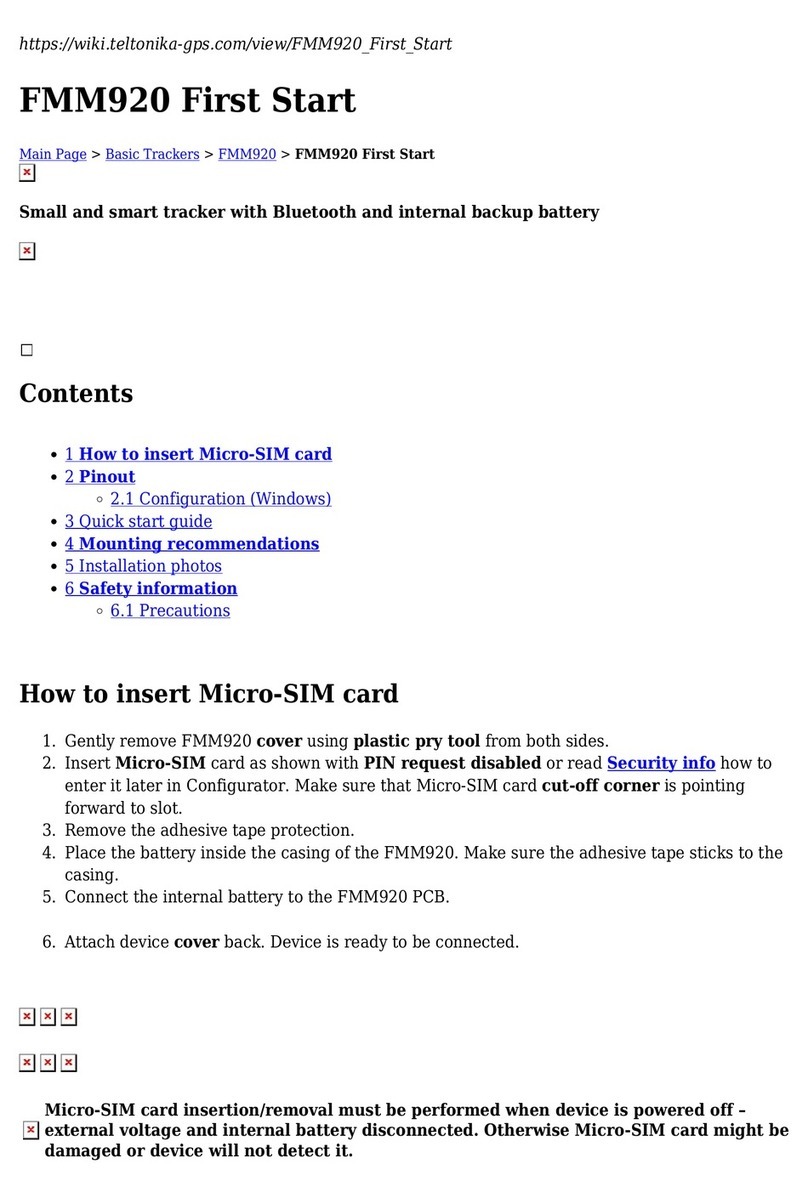Teltonika FM3101 User manual
Other Teltonika GPS manuals
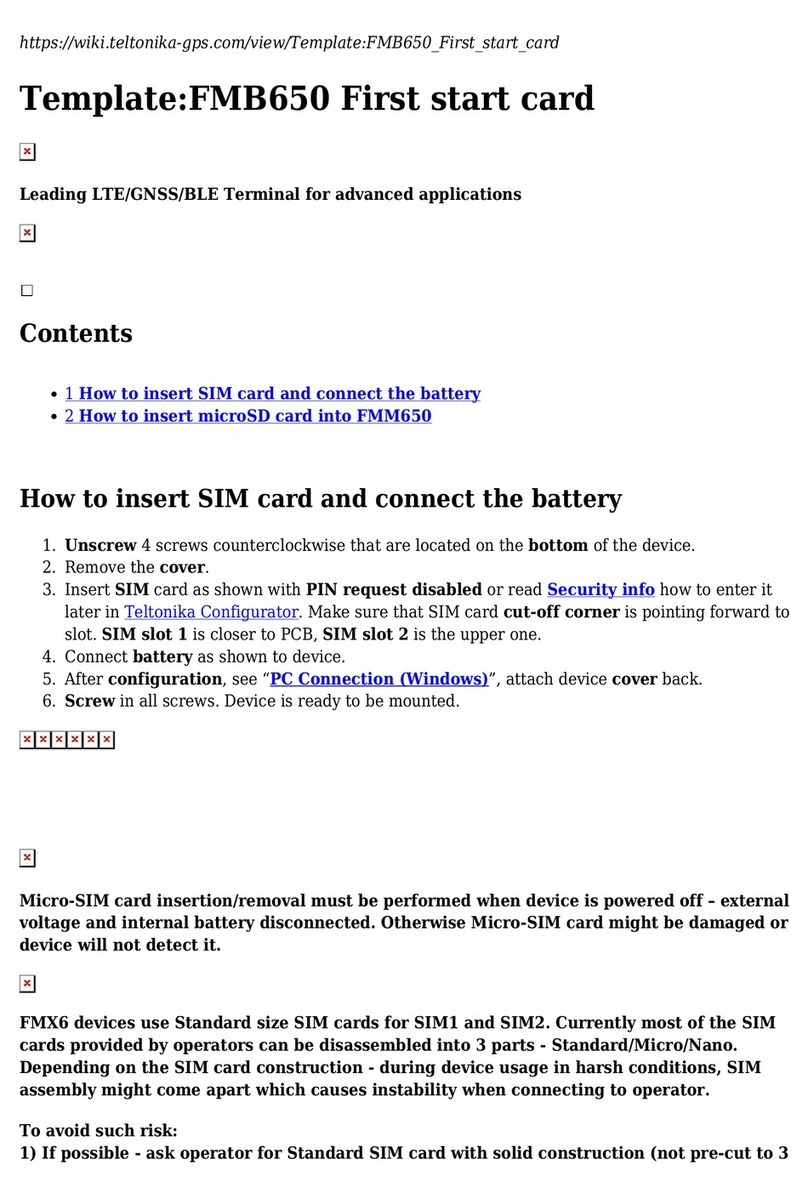
Teltonika
Teltonika FMB650 User manual

Teltonika
Teltonika FMC001 User manual

Teltonika
Teltonika Telematics FMB150 Installation guide

Teltonika
Teltonika TMT250 User manual
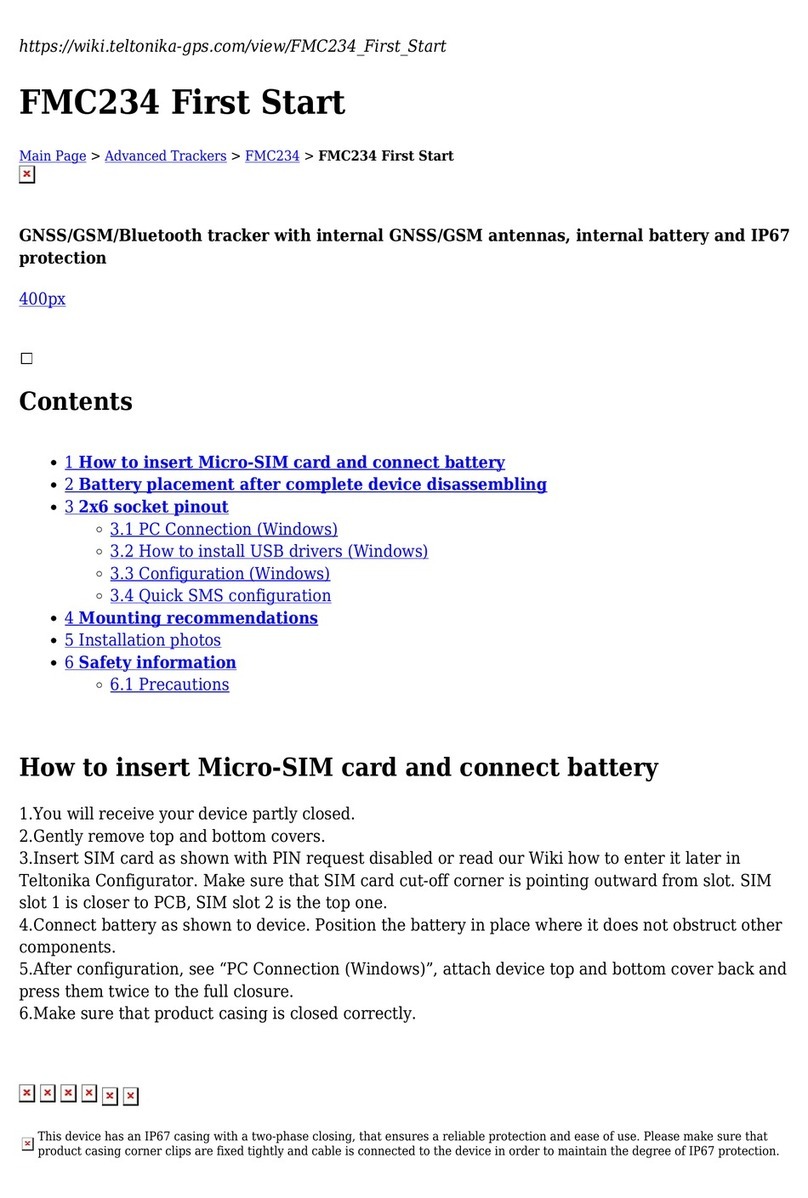
Teltonika
Teltonika FMC234 User manual
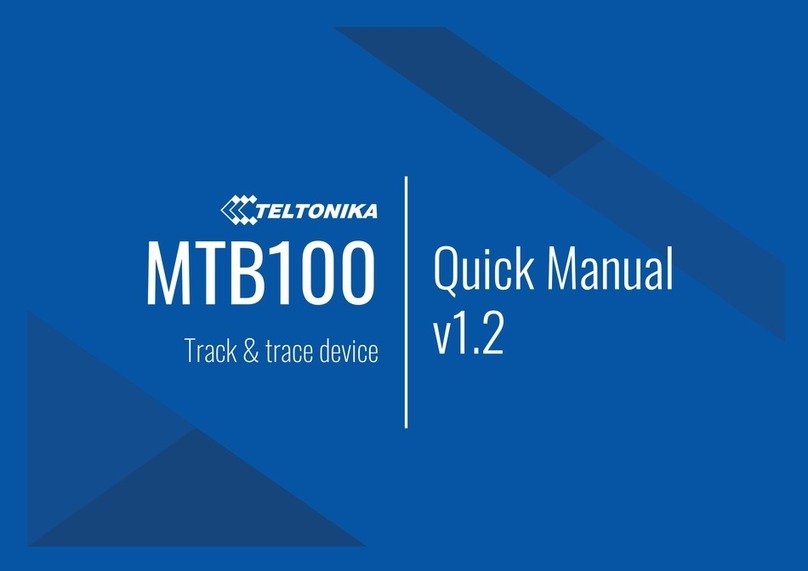
Teltonika
Teltonika MTB100 Installation guide
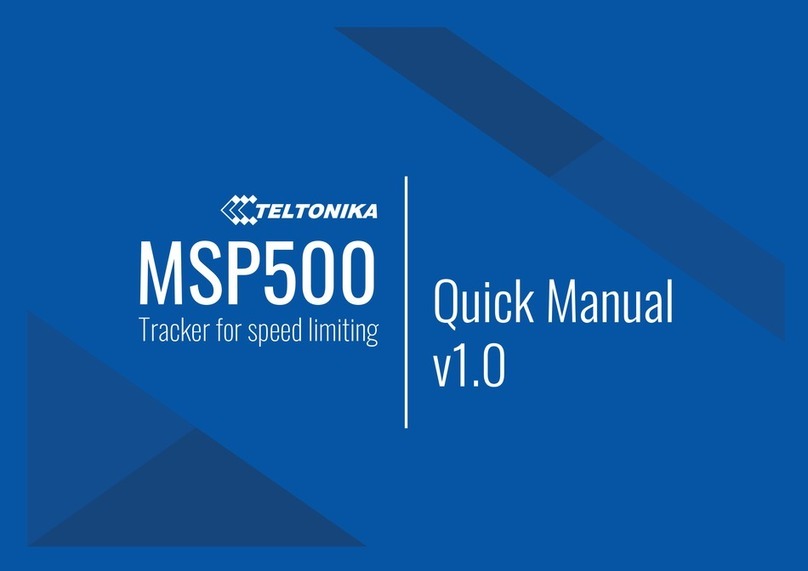
Teltonika
Teltonika MSP500 Installation guide

Teltonika
Teltonika FMB110 Installation guide

Teltonika
Teltonika FMB230 User manual
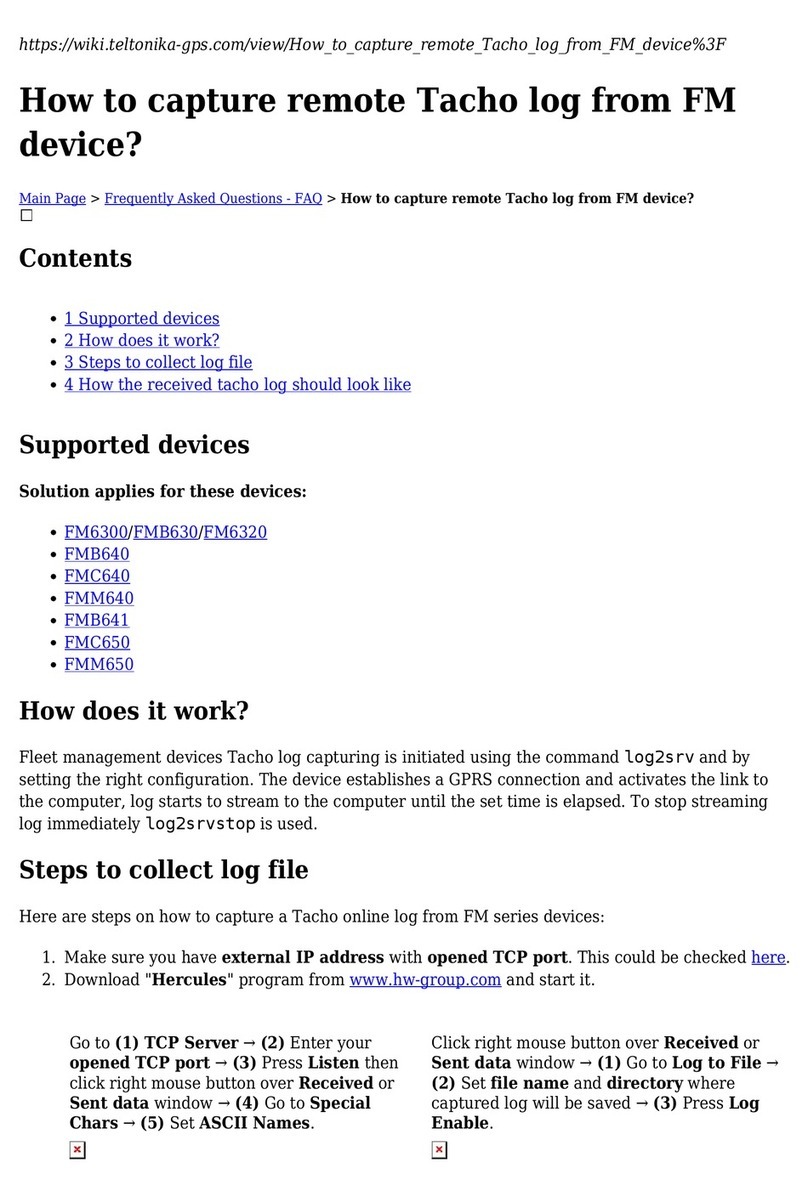
Teltonika
Teltonika FM6300 Installation and user guide

Teltonika
Teltonika FMB122 Installation guide

Teltonika
Teltonika FMC920 Installation guide

Teltonika
Teltonika FMB122 Installation guide
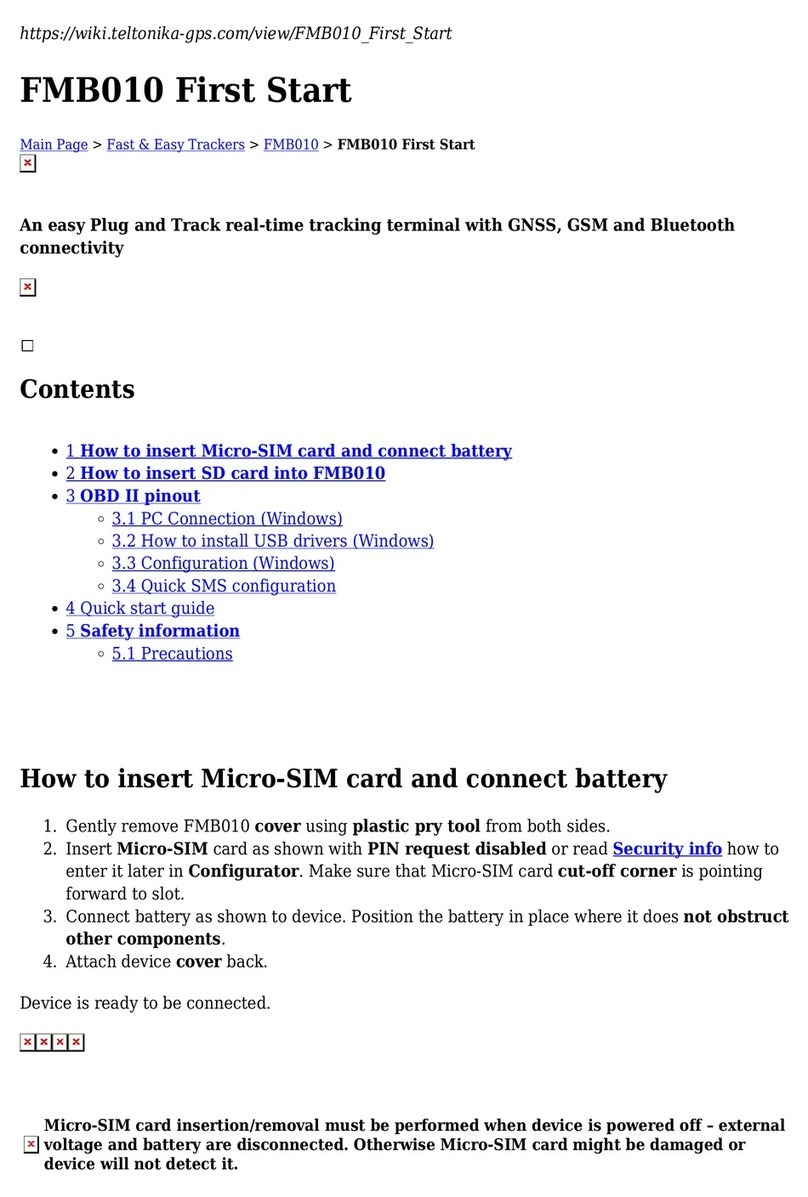
Teltonika
Teltonika FMB010 User manual
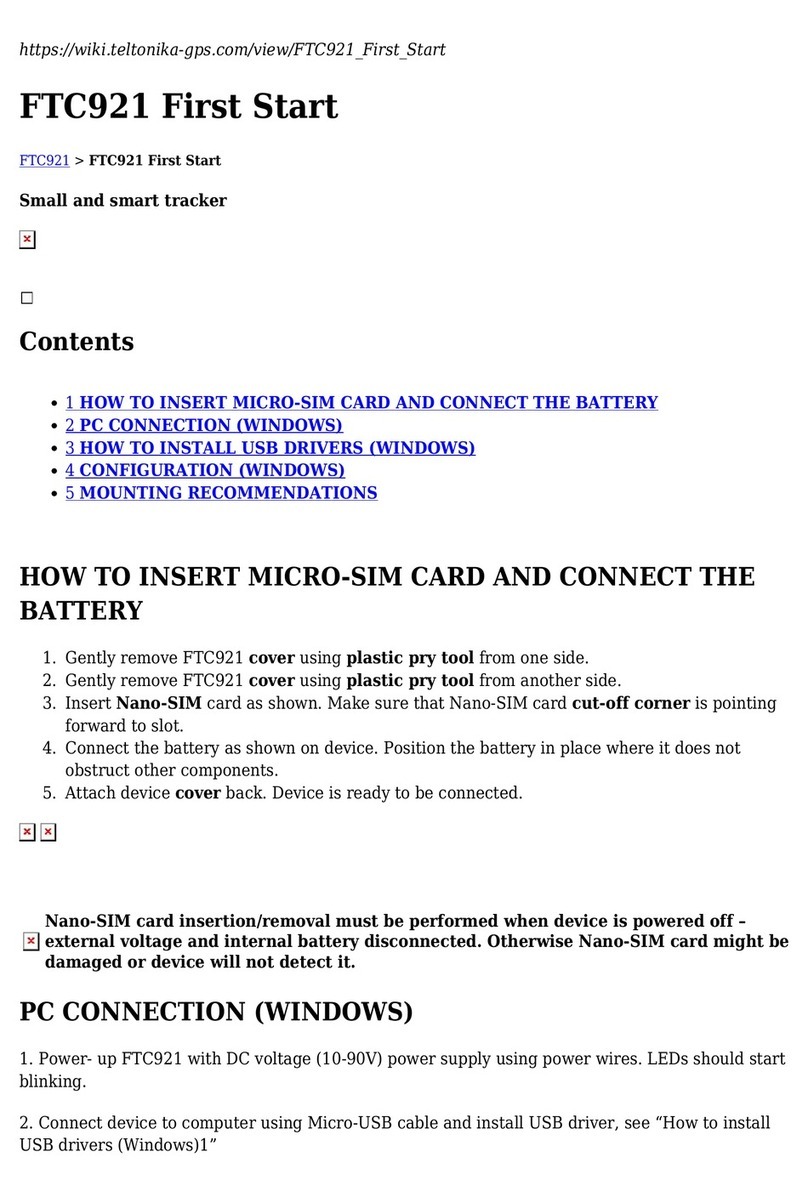
Teltonika
Teltonika Telematics FTC921 User manual
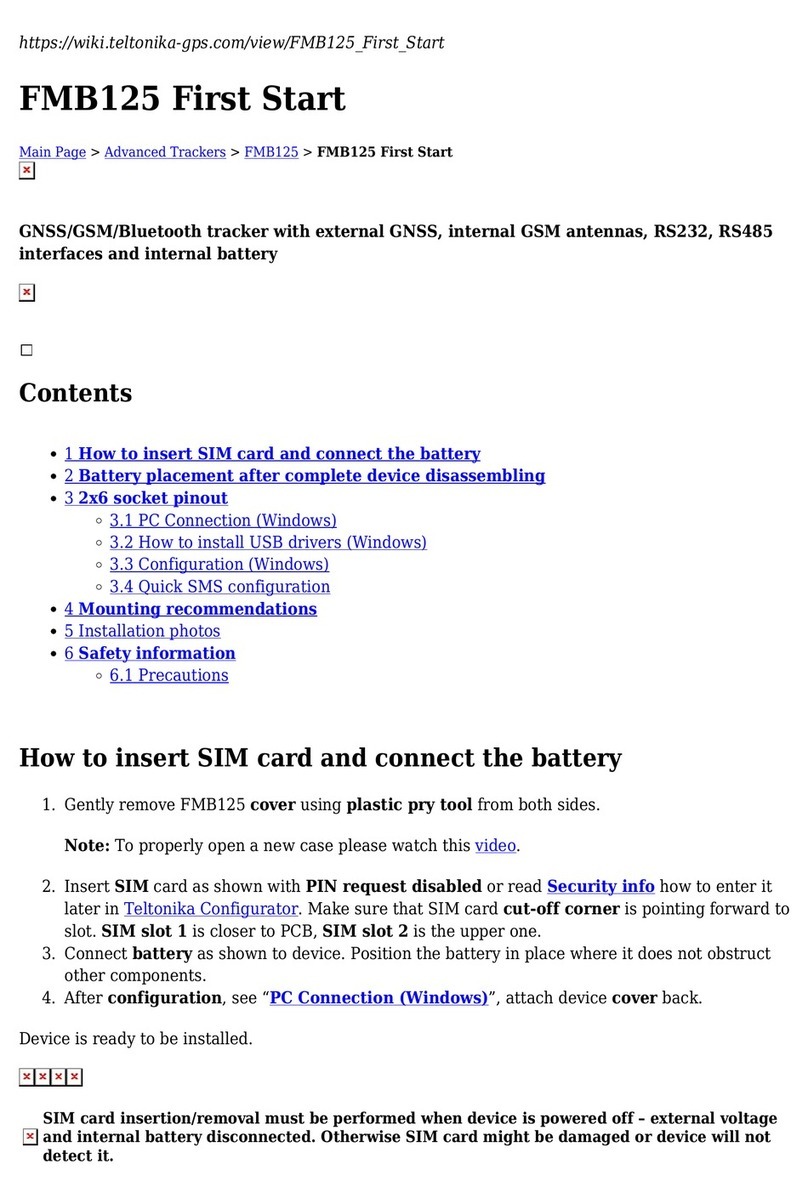
Teltonika
Teltonika FMB125 User manual

Teltonika
Teltonika FMM800 Installation guide

Teltonika
Teltonika FMB965 User manual
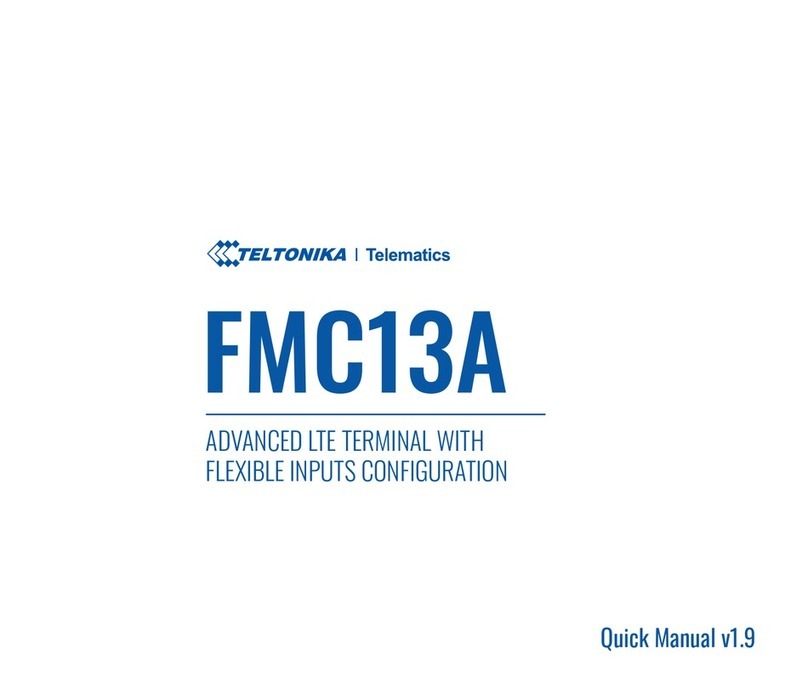
Teltonika
Teltonika A13FMC User manual

Teltonika
Teltonika TMT250 Installation guide