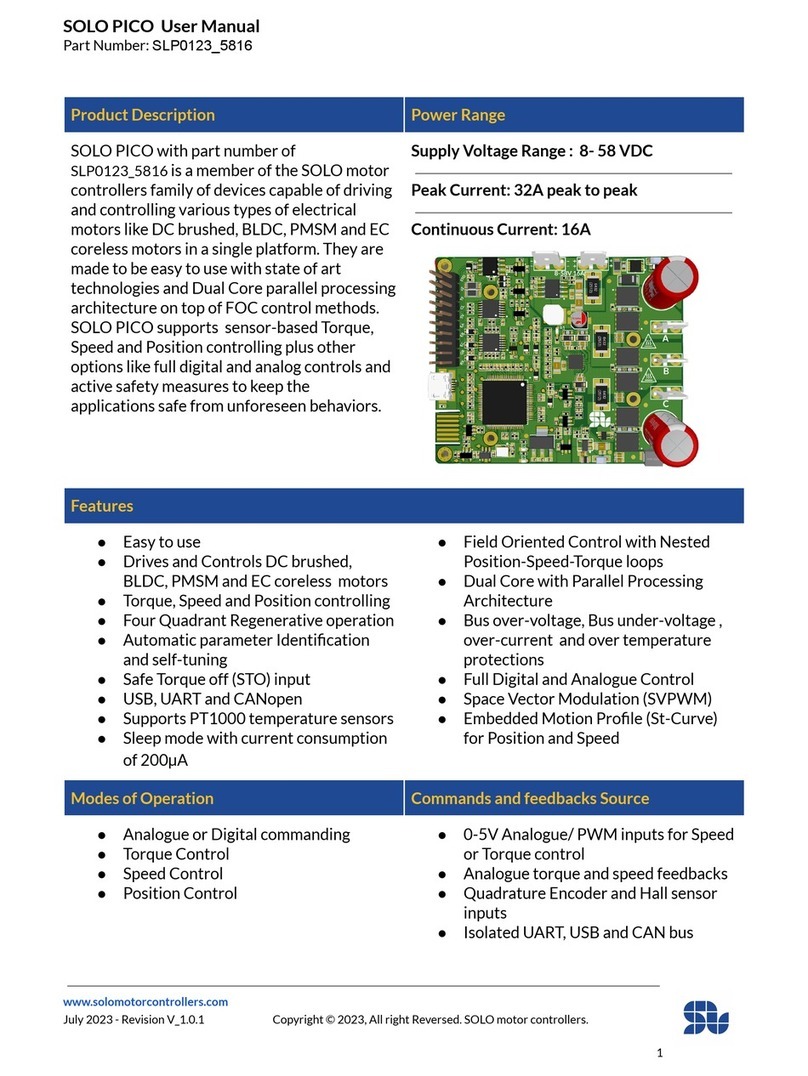SOLO BETA User Manual
Pin number 5, Defining the Control Mode - Motor Identification: 21
Pin number 4,Defining The Type of the control- Speed or Torque: 22
Pin number 3, Defining the DFU mode for upgrading the firmware: 22
Pin number 1 and 2 ,Defining the Motor type: 23
Section 7 _ Micro USB 2: 24
Section 8 _ Encoder/Hall Connector: 25
Connection of Quadrature Encoders to SOLO: 26
Encoder Connection for BLDC, PMSM and ACIM motors (3-phase Motors): 27
Hall Sensor Connection for BLDC, PMSM and ACIM motors (3-phase Motors): 28
Encoder Connection for Brushed DC motors: 30
Section 9 _ Communication Port: 31
Section 10, 11 _ Status / Error LEDs: 32
Section 12 _ Power Up LED: 32
Minimum Required Wirings in Analogue Control: 33
BLDC, PMSM or ACIM Motors _ Open-loop Mode: 33
BLDC, PMSM Motors _ Closed-loop Mode: 34
AC Induction Motors_ Closed_loop Mode: 35
DC brushed Motors_ Closed-loop Mode: 36
DC brushed Motors_ Open-loop Mode: 37
Standalone Wiring Example (No External Modules): 38
Essential Wiring Example (SOLO + Arduino Uno) 39
Digital Control using USB or UART protocol : 40
UART or USB hardware settings: 40
Packets formation _ Commanding and Feedbacks: 41
WRITE commands table in Digital Control (USB and UART): 43
WRITE commands table in Digital Control - Continue: 44
READ commands table in Digital Control (USB and UART): 45
READ commands table in Digital Control _Continue: 46
Error Reporting and Handling: 49
Error Register Table: 49
Digital Data Types and their conversions: 50
Convert Fixed-point Sfxt(32-17) data into real world floating point data type: 51
Convert float data toFixed-point Sfxt(32-17) data for SOLO to be sent in a data packet: 52
Convert Hex data read from SOLO to signed Int32: 53
Convert signed Int32 to Hex for sending to SOLO: 54
www.solomotorcontrollers.com
January 2021 - Revision V_1.0.5 Copyright © 2020, All right Reversed. SOLO motor controllers.
3