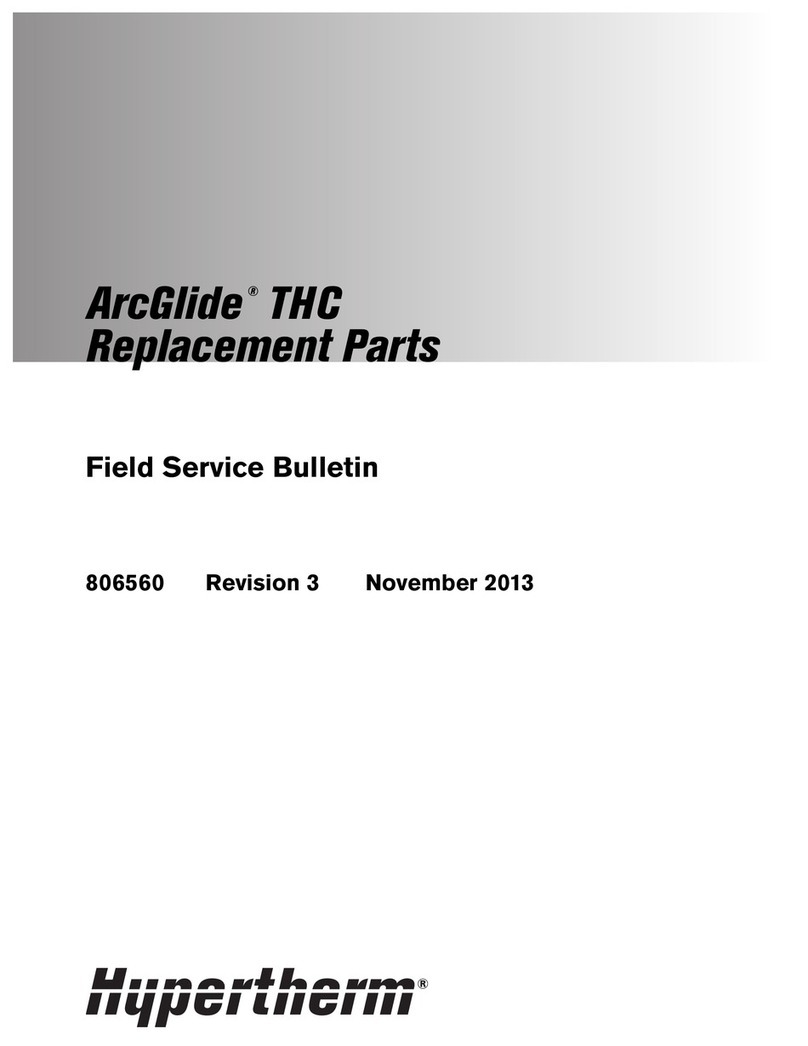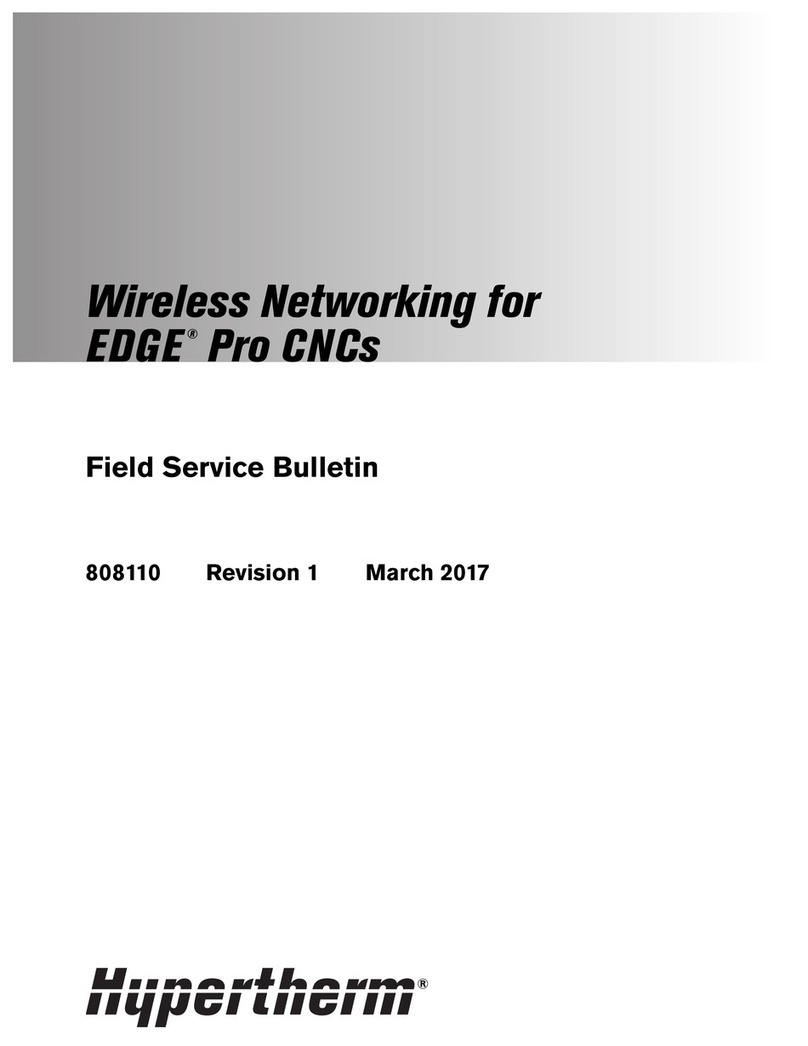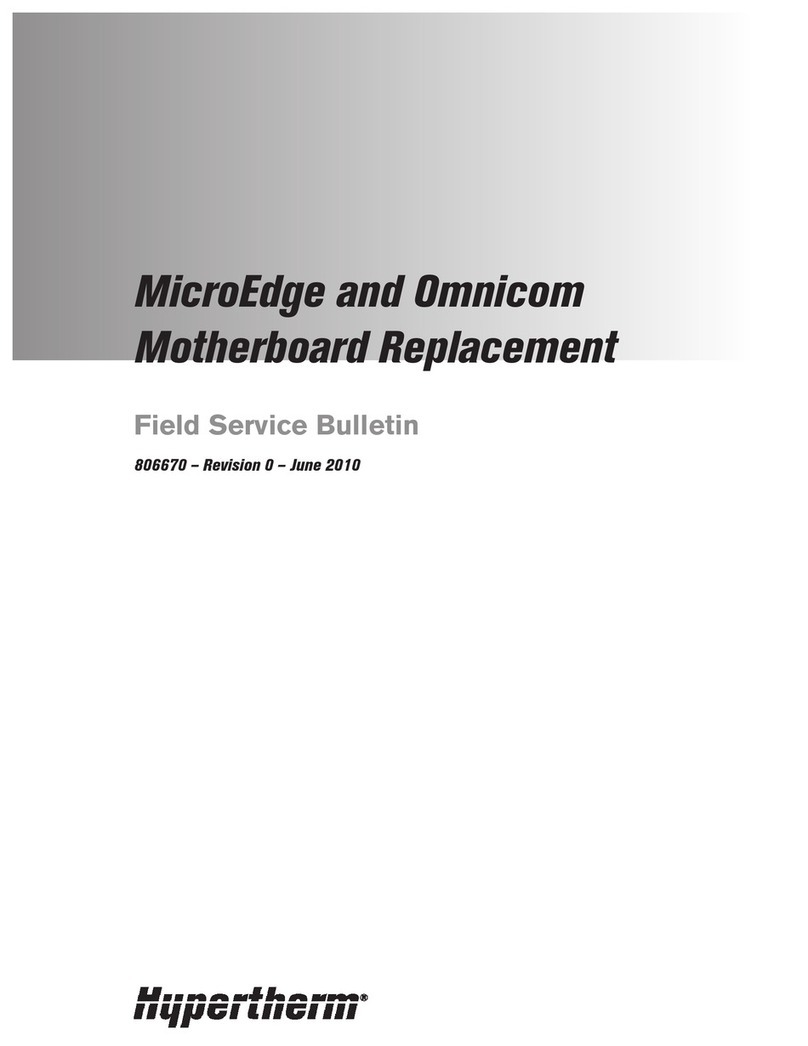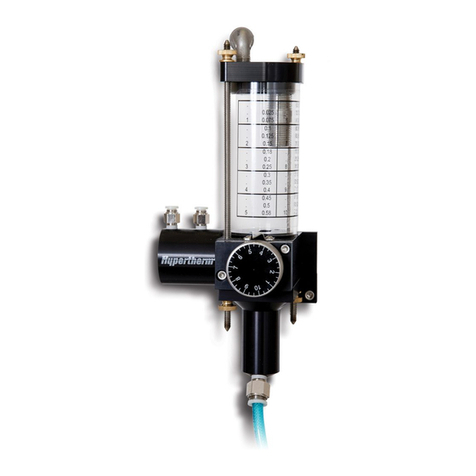a-2 Powermax45 Bulletin de service sur le terrain 805860 Révision 3
Kit de remplacement du circuit imprimé de commande du Powermax45
Remplacement du circuit imprimé de commande
Suivre les procédures suivantes pour le remplacement du circuit imprimé de commande de tous les systèmes
Powermax45. S’assurer cependant d’utiliser le circuit imprimé de commande de rechange du kit numéro 228262 pour
tous les systèmes Powermax45 à l’exception des modèles 480 V CSA, qui utilisent le kit numéro 428098.
1. Couper l’alimentation (OFF), débrancher le cordon d’alimentation et débrancher l’alimentation en gaz.
2. Utiliser un tournevis cruciforme n° 2 pour déposer les deux vis de la poignée située sur le dessus de la source
de courant. Basculer légèrement les panneaux d’extrémité de façon à en extraire les bords de la poignée d’en
dessous. Retirer le couvercle de la source de courant en le levant. Déposer l’isolateur Mylar®qui protège le circuit
imprimé d’alimentation.
3. Retirer le bouton de commande de l’intensité en le sortant vers le haut du panneau d’extrémité.
4. Retirer le panneau avant ou l’incliner doucement pour le retirer du socle.
5. Détacher le câble plat du circuit imprimé
d’alimentation au niveau de J7
(200 – 240 V CSA et 230 V CE) ou de J8
(400 V CE et 480 V CSA).
6. Tester le nouveau circuit imprimé
de commande avant de l’installer
en attachant le câble plat au circuit
imprimé d’alimentation. Rebrancher
l’alimentation, mettre le système sous
tension et vérifier que la DEL
de démarrage du circuit imprimé
de commande est la seule allumée.
De plus, les DEL de défaillance situées
sur le panneau avant doivent être éteintes.
7. Déconnecter l’alimentation électrique
et le câble plat, puis mettre de côté
le nouveau circuit imprimé de commande.
8. Retirer les trois vis de fixation de l’ancien
circuit imprimé de commande et le sortir
de la source de courant.
9. Installer et visser le nouveau circuit
imprimé de commande à l’aide des
trois vis de fixation, puis brancher le câble
plat.
ATTENTION !
L’électricité statique peut endommager les cartes de circuits imprimés. Les précautions qui s’imposent
doivent être respectées lors de la manipulation des cartes de circuits imprimés.
– Les cartes de circuits imprimés doivent être rangées dans des contenants antistatiques.
– L’utilisateur doit porter un bracelet antistatique lors de la manipulation des cartes de circuits
imprimés.
Circuit imprimé de commande
Câble plat