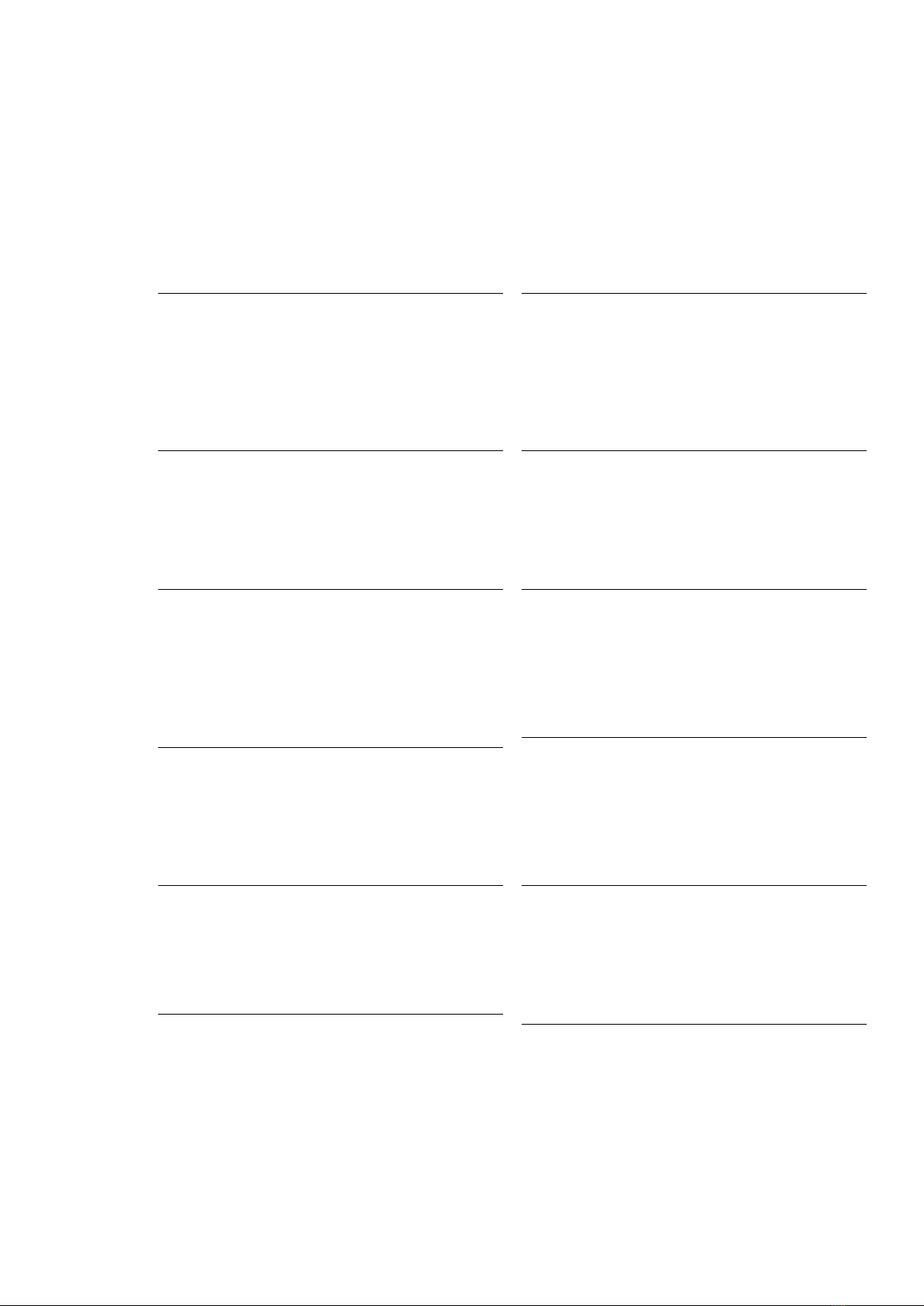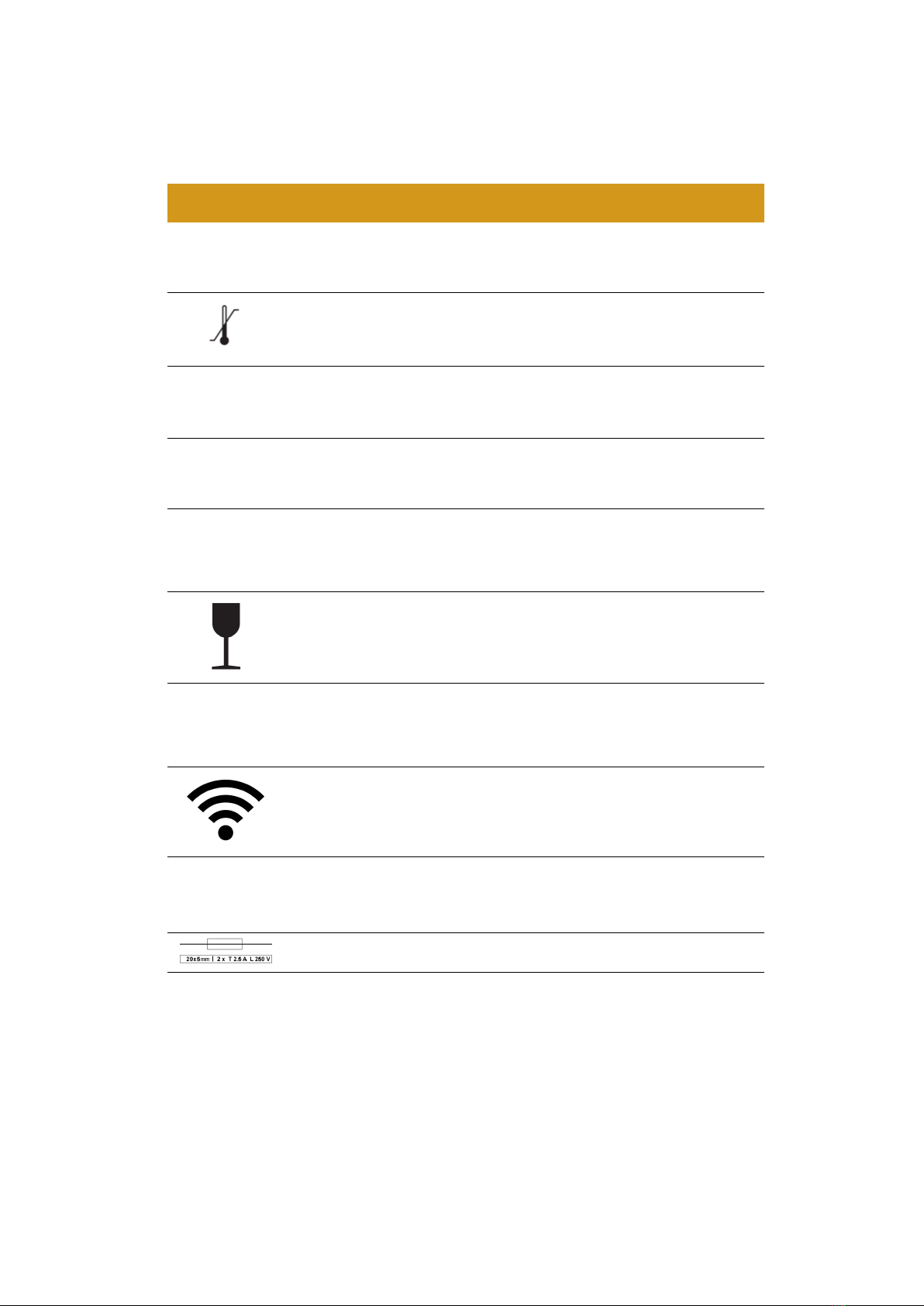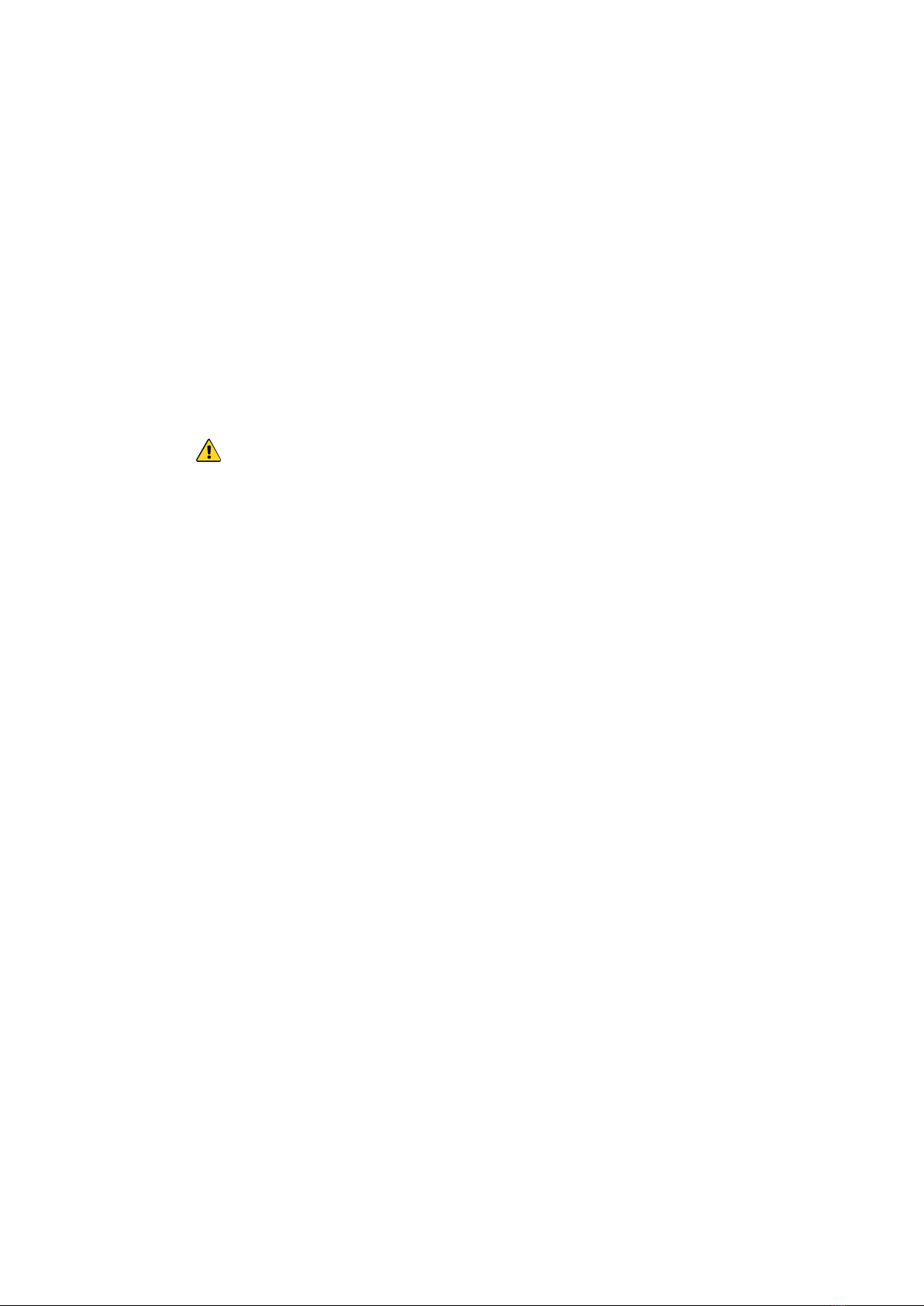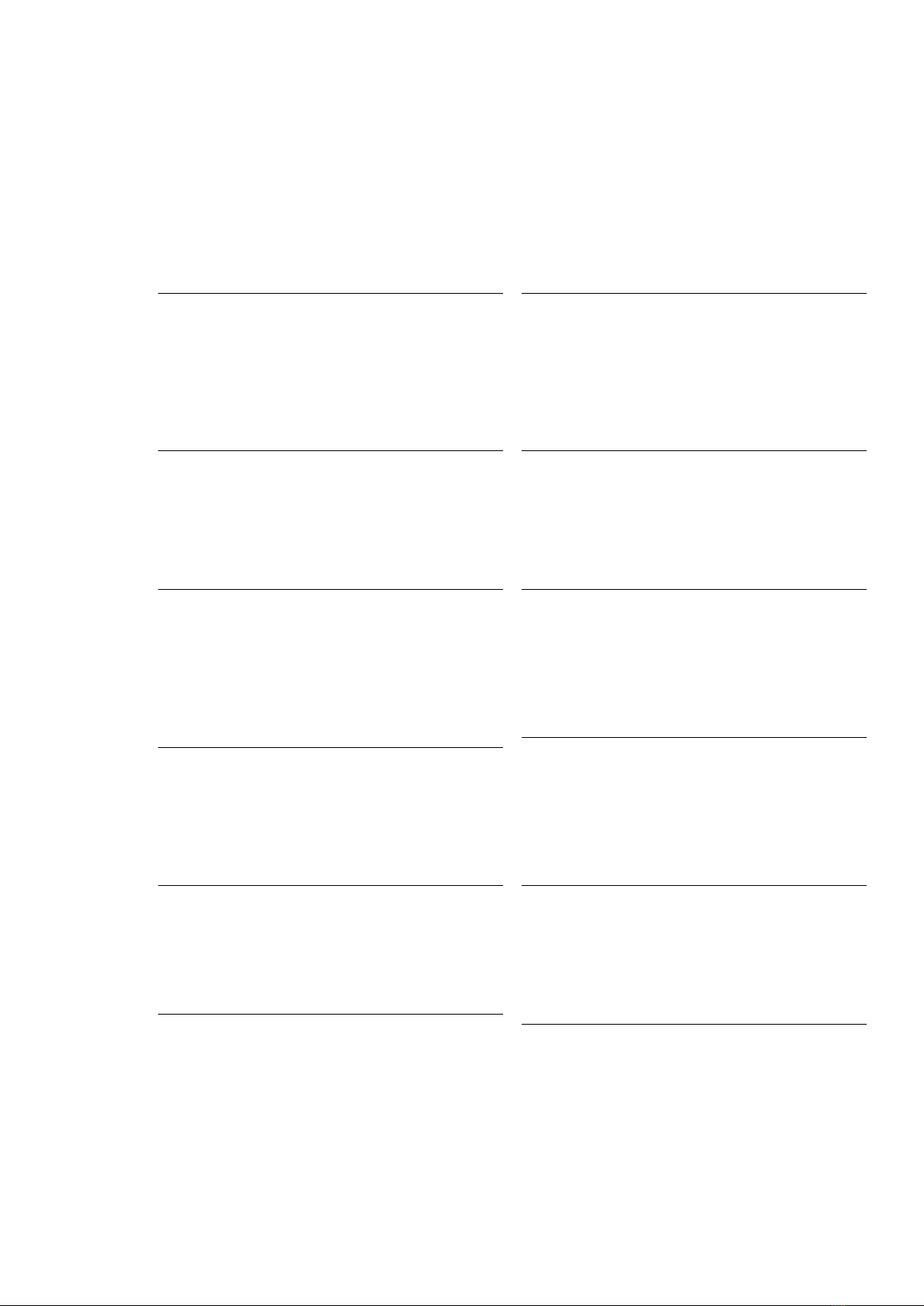
en Instruction manuals in official languages
of the Member States of the European
Union are available on the follow-
ing website using password "harlem":
https://www.visiaimaging.com/manuals.php
sk Inštrukˇcné manuály v úradných
jazykoch ˇclenských štátov Európskej
únie sú k dispozícii na tejto we-
bovej stránke pomocou hesla "harlem":
https://www.visiaimaging.com/manuals.php
fr Les manuels d’instructions dans les
langues officielles des États mem-
bres de l’Union européenne sont
disponibles sur le site web suivant en
utilisant un mot de passe "harlem":
https://www.visiaimaging.com/manuals.php
de Bedienungsanleitungen in den
Amtssprachen der Mitgliedstaaten
der Europäischen Union sind auf
der folgenden Website verfüg-
bar Passwort verwenden "harlem":
https://www.visiaimaging.com/manuals.php
cs Návody k použití v úˇredních jazy-
cích ˇclenských stát˚u Evropské unie
jsou k dispozici na následující we-
bové stránce pomocí hesla "harlem":
https://www.visiaimaging.com/manuals.php
sl Navodila za uporabo v uradnih
jezikih držav ˇclanic Evropske unije
so na voljo na naslednjem splet-
nem mestu z uporabo gesla "harlem":
https://www.visiaimaging.com/manuals.php
es Los manuales de instrucciones en
las lenguas oficiales de los Estado
miembros de la Unión Europea es-
tán disponibles en el siguiente sitio
web usando contraseña "harlem":
https://www.visiaimaging.com/manuals.php
pl Instrukcje obsługi w j˛ezykach urz˛edowych
pa´nstw członkowskich Unii Europejskiej
s ˛a dost˛epne na nast ˛epuj ˛acej stronie
internetowej u˙
zywaj ˛ac hasła "harlem":
https://www.visiaimaging.com/manuals.php
it I manuali di istruzioni nelle lingue uf-
ficiali degli Stati membri dell’Unione
Europea sono disponibili sul seguente
sito web utilizzando la password "harlem":
https://www.visiaimaging.com/manuals.php
hu Az Európai Unió tagállamainak hi-
vatalos nyelvein található használati
utasítások a következ˝o weboldalon
érhet˝ok el jelszó használatával "harlem":
https://www.visiaimaging.com/manuals.php
sv Instruktionsmanualer på officiella språk
för EU:s medlemsstater finns på följande
webbplats använder lösenord "harlem":
https://www.visiaimaging.com/manuals.php
lt Instrukciju rokasgr¯
amatas Eiropas
Savien¯
ıbas dal¯
ıbvalstu ofici¯
alaj¯
as
valod¯
as ir pieejamas šaj¯
a t¯
ımekl
,a
vietn¯
e izmantojot paroli "harlem":
https://www.visiaimaging.com/manuals.php