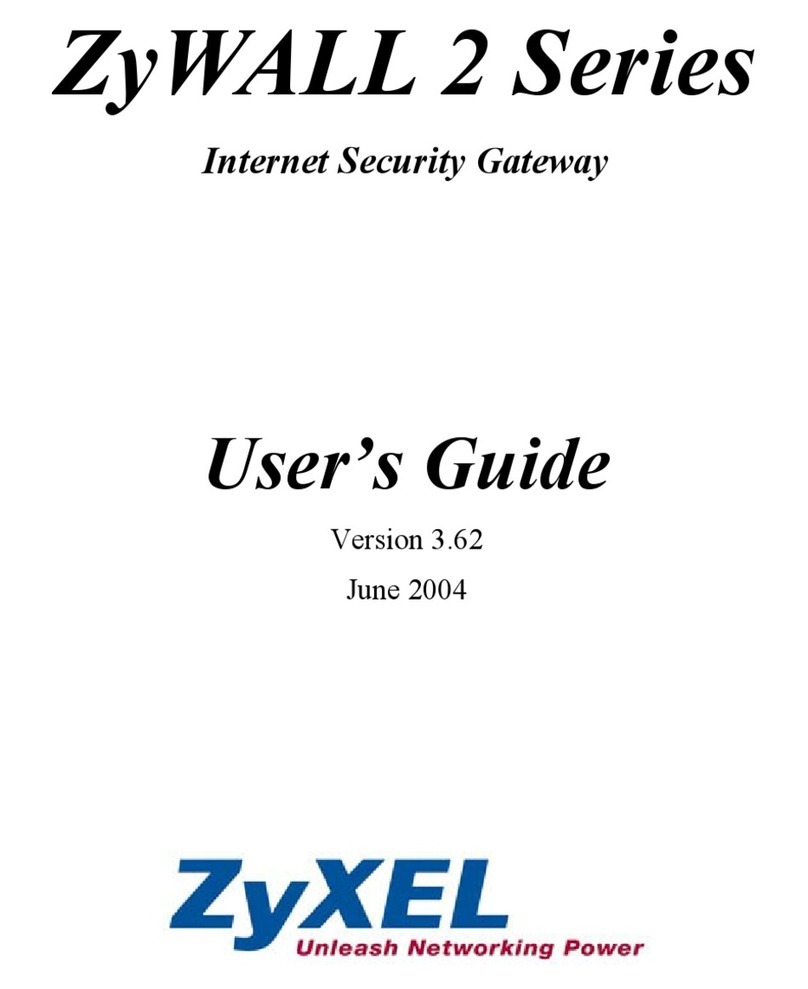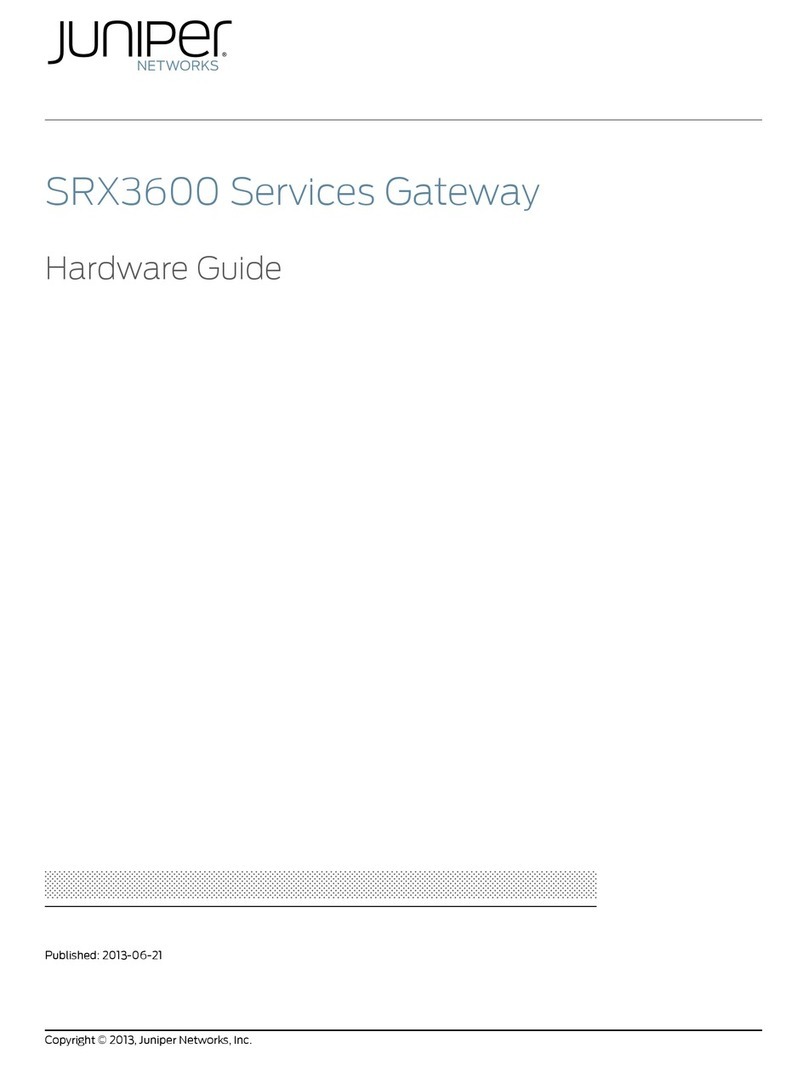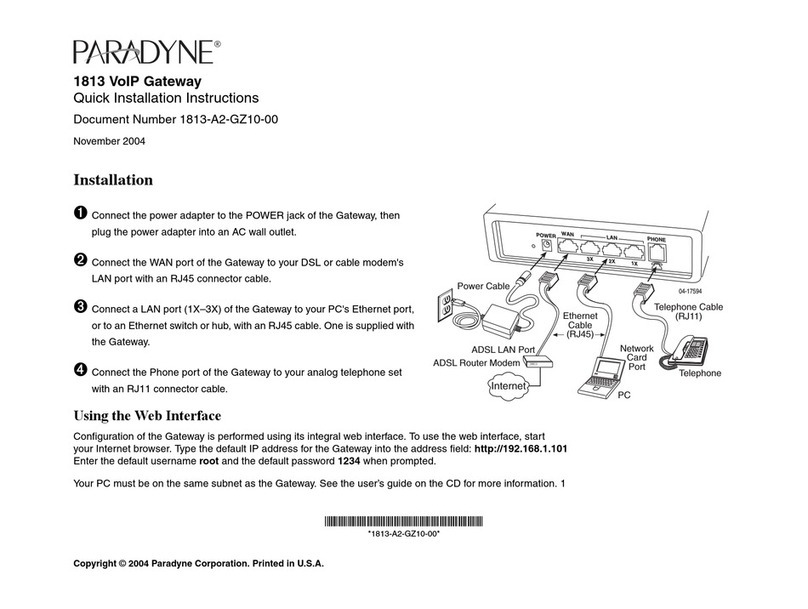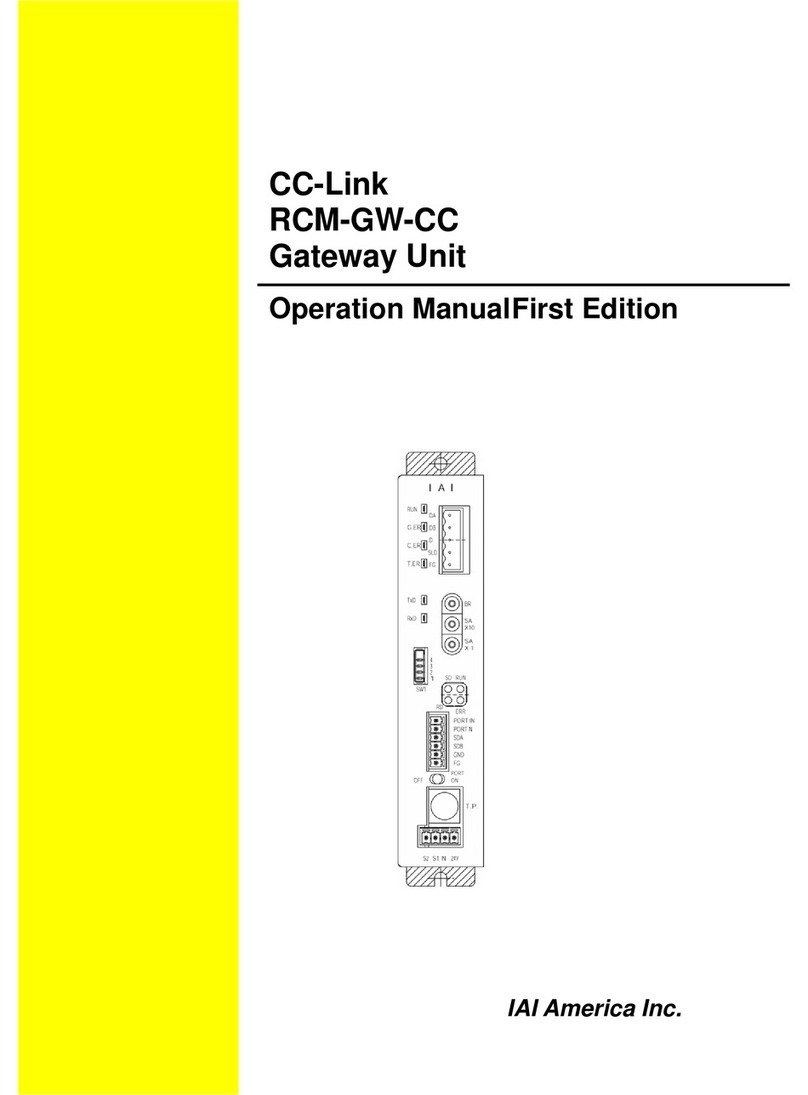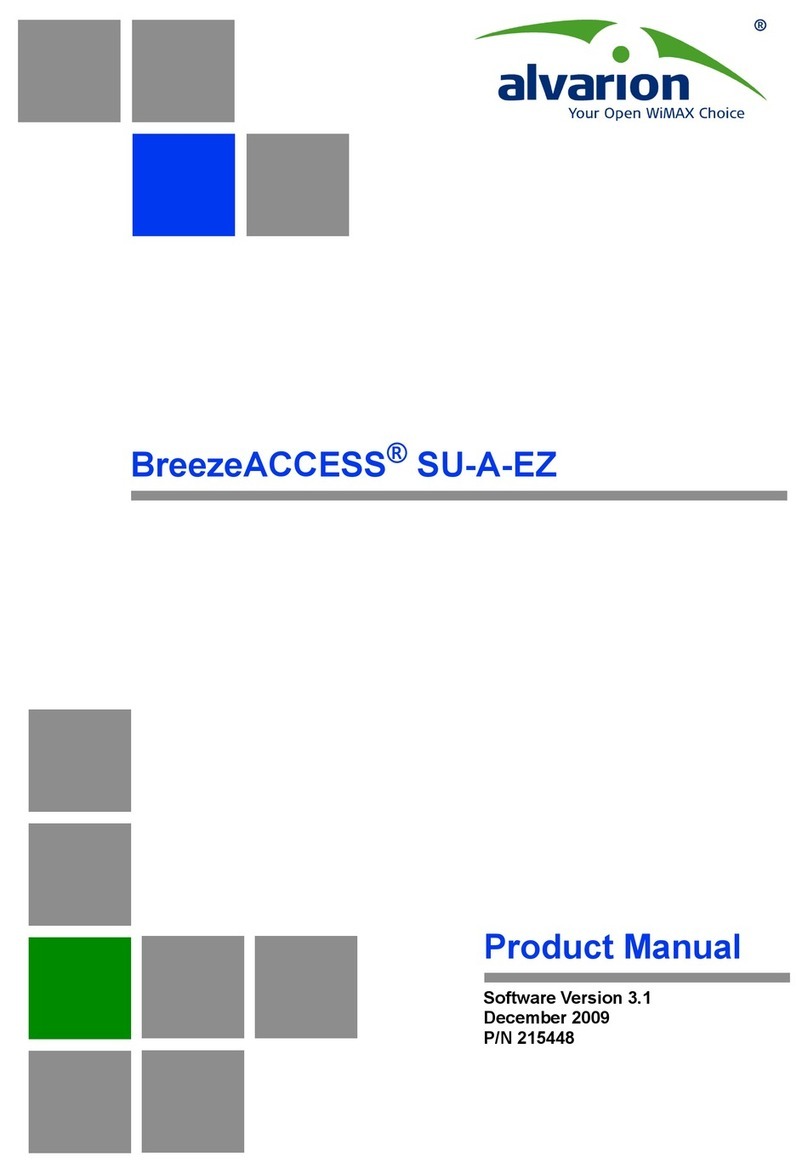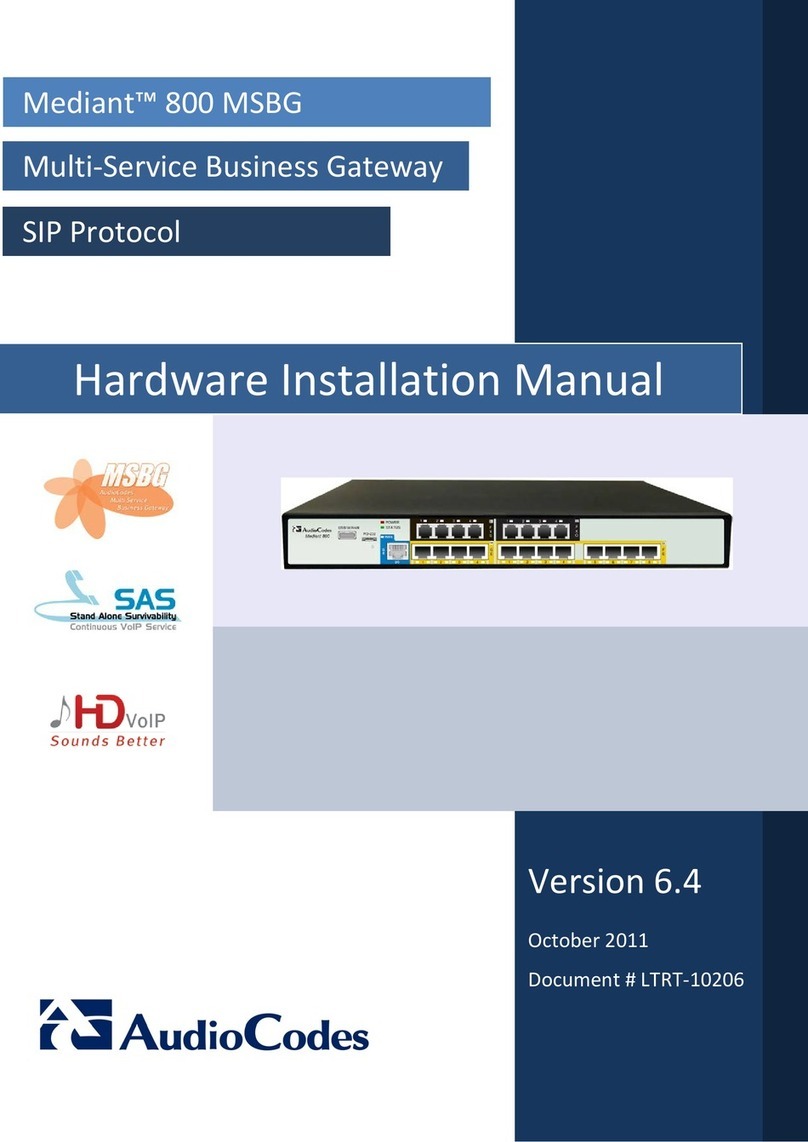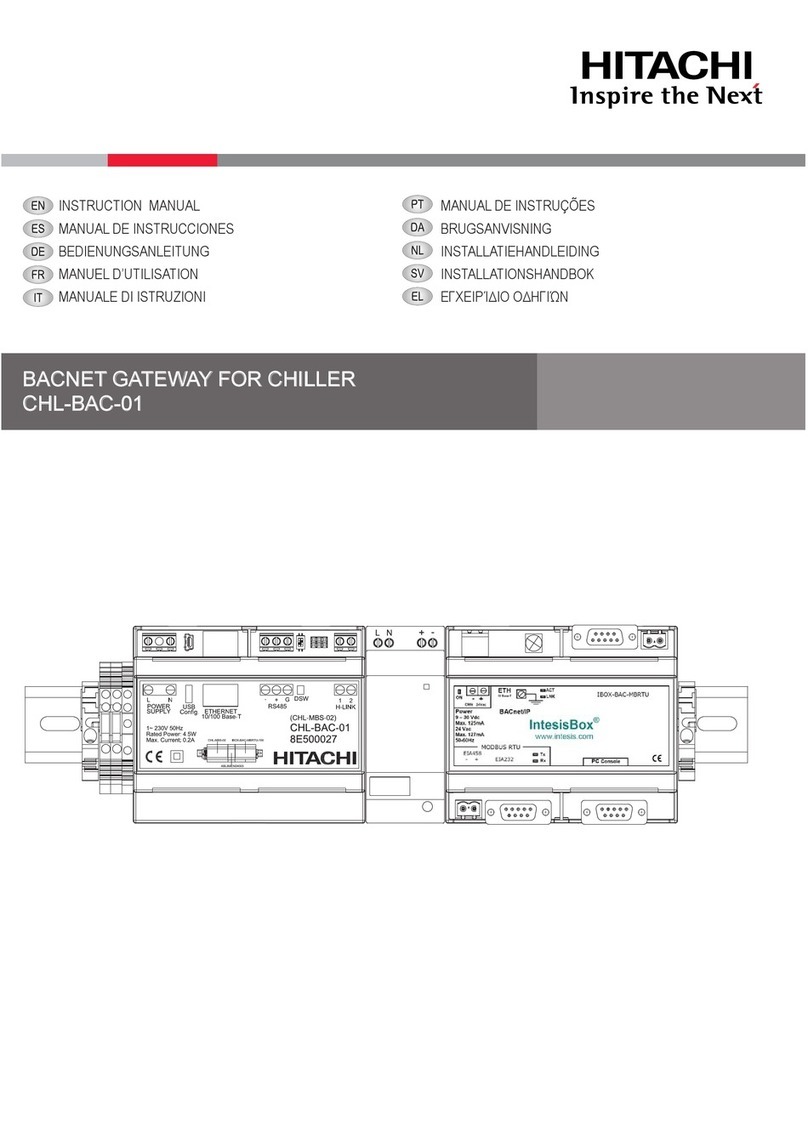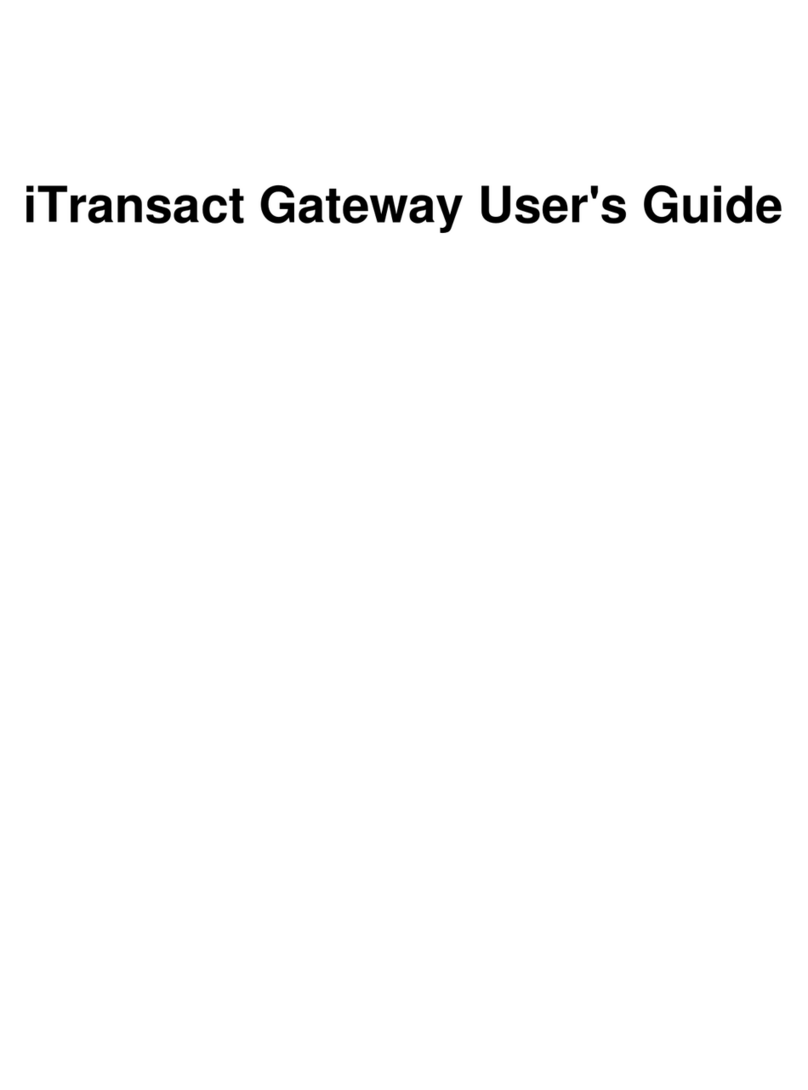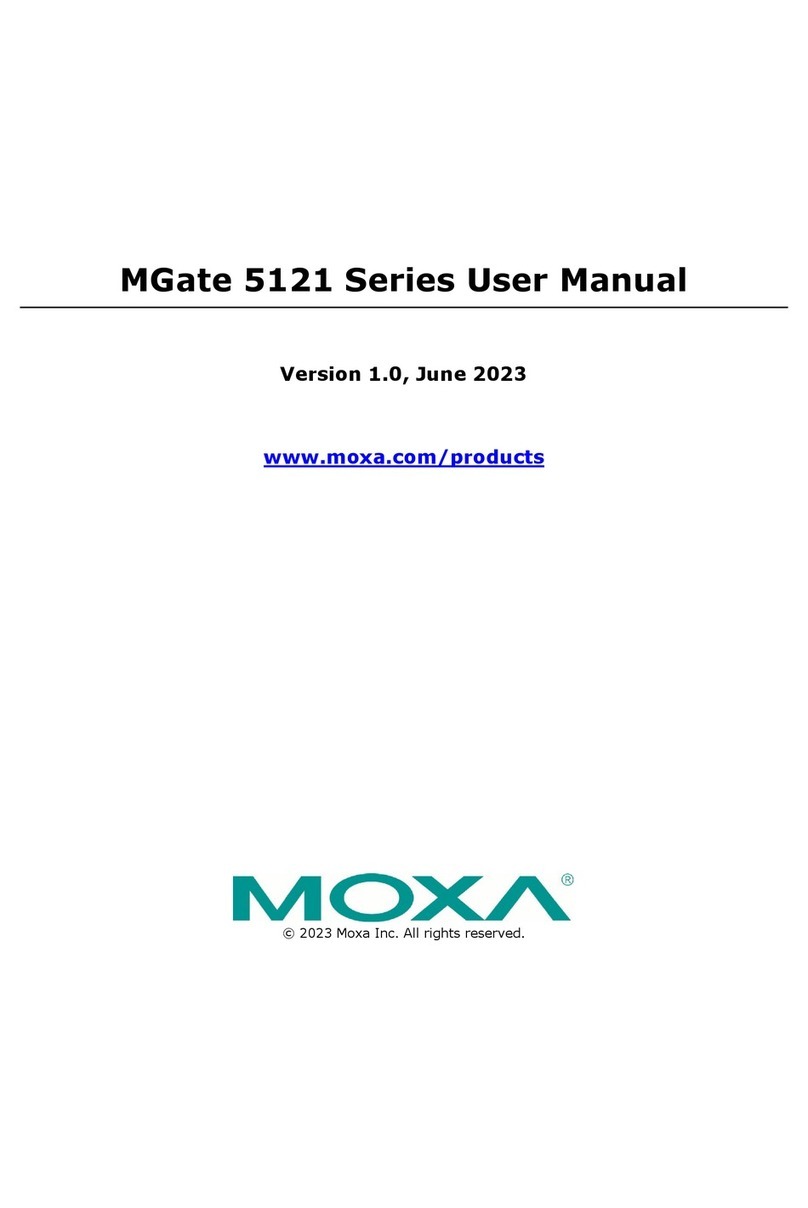Solutions MS-0401E User manual

User Guide
MS-0401E
4-way HDBaseT / IP Gateway
Revision: 1.0 - June 2023

02
support@m4sol.com |www.m4sol.com
MS-0401E USER GUIDE
Introduction 03
Key Features 03
Connectivity Overview (front & back) 04
Single Input to Multiple Outputs 05
Multiple Inputs to Single Output 05
Cascading 06
Cabling for HDBaseT 06
Power 06
Control Tools 07
UART RS232 User Interface 08
Web-based User Interface 11
JSON Interface 12
Firmware Upgrade 13
Specifications & Package Contents 14
Example Schematics 15
Appendix 17
Contents
Notices
• This MSolutions product contains electrical components that may be damaged by electrical spikes, surges, electric
shock, lightning strikes, etc. Use of surge protection is highly recommended in order to protect and extend the life
of your equipment.
• The transmission distances of HDMI over CAT cables are measured using TE CONNECTIVITY 1427071-6 EIA/
TIA-568-B termination (T568B) of cables is recommended for optimal performance. To minimise interference of
unshielded twisted pairs in the CAT5e/6 cable, do not run the HDBaseT / CAT5e/6/6a cabling with or in close
parallel proximity to mains power cables.
• Do not substitute or use any other power supply other than the enclosed unit, or an MSolutions approved
replacement. Do not disassemble either the Transmitter or Receiver units for any reason. Doing so will void the
manufacturer’s warranty.
• MSolutions reserves the right to change the specifications of this unit without prior notice. As a result of this,
physical representations or graphical elements contained within this user guide may not be accurate.

03
support@m4sol.com |www.m4sol.com
MS-0401E USER GUIDE
Introduction
The MSolutions 4-way HDBaseT / IP Gateway is a small form-factor unit with 5 x HDBaseT / IP
ports, oering an eicient HDBaseT / IP switching platform.
The unit is designed to oer two diering types of HDBaseT / IP switching, allowing for up to 4 x
HDBaseT source devices (Transmitters) or IP Hosts to be linked through the MSolutions Gateway
to a single HDBaseT / IP output, or for a single HDBaseT / IP input to be independently switched to
the 4x HDBaseT / IP outputs.
The unit can be used with any manufacturers compatible HDBaseT transmitter and receiver
equipment to provide extra connectivity to larger distribution systems, or for separation of multiple
units via LAN, to provide a simple, yet cost-eective switching solution.
Key Features
• Inline switching of HDBaseT Transmitters or Receivers: 1 x input to 4 x selectable outputs, or
4 x independent inputs to 1 x output
• Supports multiple control interfaces, including built-in web UI, UART RS232, 4 buttons keypad,
and JSON interface.
• Supports multiple protocols, including TCP/IP, UDP, HTTP, and MQTT.
• Low power consumption.
• Easy configuration and management through a web-based user interface.
• Supports firmware upgrade using UART interface.
• Can be used for dynamic routing of LAN connections (outside of HDBaseT spec)
• Interoperability with all HDBaseT manufacturers equipment
• Distances of manufacturers HDBaseT equipment maintained with switch inline
• Support for all HDBaseT specifications up to HDBaseT Spec 3.0 including video, audio, audio
return, control and Ethernet (based on spec of individual TX or RX attached)
• Transparent to HDCP content being sent via HDBaseT - pass-through is based on the
specification of the HDBaseT transmitter and receiver modules attached
• Supports pass-through of all HDBaseT power formats: PoE, PoH, PoC up to 100W
• Internal galvanic separation of inputs / outputs to ensure disconnect when ports are not in use

04
support@m4sol.com |www.m4sol.com
MS-0401E USER GUIDE
Connectivity Overview - front
Connectivity Overview - back
• HDBaseT input / output ports (x 4) - connect to CAT cable to transmitter/s or receiver/s
1. Power connector – connect to supplied 12V 2A power supply
2. 3-pin Phoenix connector
3. TCP/IP
4. Channel Select
5. Control – 5-pin Phoenix connector
6. HDBaseT Input / Output – connect to CAT cable to transmitter or receiver
1
2
3 5
64

05
support@m4sol.com |www.m4sol.com
MS-0401E USER GUIDE
Single Input to Multiple Outputs
The MS-0401E can be used to transfer the signal from one point of transmission to one of the 4 x
outputs. When there is no power to the MS-0401E, port 1 is automatically selected as a static pass-
through.
Please note: the input is only ever routed to one output in this configuration. The unit does not act
as a splitter connecting all outputs ot the input simultaneously.
Multiple Inputs to Single Output
The MS-0401E can also be used to route any of up to 4 x input signals to the output.
MS-0401E
Single Output Up to 4 x
individual
inputs
HDBaseT
/ LAN
MS-0401E
Single Input
Up to 4 x
individual
outputs
HDBaseT
/ LAN

06
support@m4sol.com |www.m4sol.com
MS-0401E USER GUIDE
Power
The MS-0401E allows for all HDBaseT and PoE power schemes to pass-through the unit the
same as if a single CAT cable were to be connected between the transmission equipment were
connected to the remote equipment. The MS-0401E does not use the PoE, or power contained
within the signal for its own switching or power processes.
Cabling for HDBaseT
It is important that the interconnecting CAT cable between the MSolutions HDBaseT switch and
the HDBaseT / LAN equipment is terminated using the correct RJ45 pin configuration. The link CAT
cable must be a ‘straight’ (pin-to-pin) CAT cable and it is advised that this is wired to the T568B
wiring standard as this format is less prone to EMI (Electro-Magnetic Interference).
When installing CAT cables it is advised that the best possible CAT cable quality possible is used.
HDMI distribution products will only work if used with CAT5e standard cable or above. MSolutions
recommends using a CAT6 (or higher) cable for installations, especially when running over longer
distances, in areas of high EMI, or with 4K signal distribution.
For HDBaseT and HDMI testing capabilities, please refer to the MSolutions MS-TestPro to prove
CAT cables can be used for video signal distribution.
Cascading
Networks and HDBaseT connectivity can be expanded using multiple MS-0401E units inline
between point of transmission to receive. Adding in a subsequent MS-0401E unit will provide
connectivity to up to 7 x displays from a single source. Cascading can also work for extra inputs.
MS-0401E
MS-0401E

07
support@m4sol.com |www.m4sol.com
MS-0401E USER GUIDE
Control Tools
Four MS-0401E Interfaces
3 JSON Interface
for integration with other applications
4 Keypad
1 UART RS232
for firmware upgrade and debugging
2 Web-based UI
DHCP UI for configuration and management

08
support@m4sol.com |www.m4sol.com
MS-0401E USER GUIDE
1. UART RS232 User Interface for firmware upgrade and debugging
MSolutions provides an RS232 API inteface so that third party controllers can control the MS0401E.
The app can be downloaded from the MSolutions website at: www.msol.com/ms-0401e
MS-0401E Application:
Com port setup
Com port status
Configuration
Connect to
the MS-0401E
Select the port to connect
Current connected port
Programming progress bar

09
support@m4sol.com |www.m4sol.com
MS-0401E USER GUIDE
IPMX interface
Conduct IP interface
Assign port name
Port labeling
IPMX interface
configuration

10
support@m4sol.com |www.m4sol.com
MS-0401E USER GUIDE
Third Party Controller:
Note: Don’t append CR, LF to the command.
COMMAND
RR
01
02
03
04
ip
er
b
bt
DESCRIPTION
Reply: current state: “R1”, “R2” … etc.
Set new switch state (no reply)
Reply: network settings and state
Reset network settings to default
Reply: “Settings have been reset to default”
Reply: firmware version
Start bootloader mode
Switch RS232 Command List
Note: Don’t append CR, LF to the command.

11
support@m4sol.com |www.m4sol.com
MS-0401E USER GUIDE
2. Web-based UI DHCP UI for configuration and management
To get to web-based screen, open Chrome and type in the IP address of the unit.
You can find the IP address by following these five steps:
Firmware update
Get network information
Get application version
1. Connect the MS-0401E
Gateway to a PC using a
UART-to-USB cable.
2. Open the Switch control
App.
3. Power on the Gateway.
4. Select the appropriate
COM port and press
connect.
5. Press “Get network
settings” to identify the
unit IP.

12
support@m4sol.com |www.m4sol.com
MS-0401E USER GUIDE
3. JSON Interface for integration with other applications
Compatible with popular development environments, such as Arduino, Raspberry Pi, and Python.
MSolutions provides a JSON command API to control the system via a third party control system.
TCP IP Commands:
Python Example Code:
JSON COMMAND
{
select:1
}
{
select:1
}
DESCRIPTION
Command to select port 1
Request report
RESPONSE
No response
Request report
{ “dhcp”: true,
“IP”:”10.0.0.34”,
“Mask”:”255.255.255.0”,
“Gateway”:”0.0.0.0”,
“MAC”: “00:04:AA:AA:AA:AA”,
“Baudrate”: 19200,
“CurrentPort”: 1
}
SELECT PORT
import socket
import time
conn = socket.socket()
conn.connect((“10.0.0.61”,9760))
i = 1
while(True):
i = i+1
if i>4:
i=1
a = ‘{“select”:’+str(i)+’ }’
print(a + ‘\n’)
conn.send(a.encode(‘utf-8’))
time.sleep(0.1)

13
support@m4sol.com |www.m4sol.com
MS-0401E USER GUIDE
Firmware Upgrade
Procedure for Firmware Upgrade Using UART Interface:
To upgrade the firmware using the UART interface, follow the steps below:
1. Connect the MS-0401E Gateway to a PC using a UART-to-USB cable.
2. Open the Switch control App.
3. Power on the Gateway.
4. Select the appropriate COM port and press Connect.
5. Press Firmware Update and select the upgrade bin file.
Firmware update
Get network information
Get application version
At that point download will start automatically. Please take no further action until the
firmware upgrade process is complete, which may take about 15 seconds. The Gateway will
automatically restart after the firmware upgrade process is complete.
Note: Ensure that the firmware file is compatible with the MS-0401E Gateway before
upgrading the firmware. Incorrect firmware files can cause the device to malfunction.

14
support@m4sol.com |www.m4sol.com
MS-0401E USER GUIDE
Specifications
• RJ45 connectivity (HDBaseT or LAN): 5x RJ45 - 1:4 or 4:1
• RS-232 connectivity: 1 x 3-pin Phoenix serial - serial to USB cable included
• Power supply: 12V 2A DC
• Power consumption: 7.5W
• Individual unit dimensions (W x D x H): 85 x 56 x 25mm
• Individual unit weight: 0.2Kg
• Operating temperature: 32°F to 104°F (0°C to 40°C)
• Storage temperature: -4°F to 140°F (-20°C to 60°C)
• Operating humidity: 10-90% non condensing
Package Contents
Extender Compatibility
• 1 x MS-0401E Switch
• 1 x 12V 2A power supply with US, UK & EU territory clips
• 1 x 3-pin Phoenix connector
• 1 x 5-pin Phoenix connector
All MSolutions extenders are tested and compatible with the 0401E.
These include the following:
USB-C/USB3.0 Compatible Extenders:
MS-6U1CP, MS-6U1C, MS-6U41A
HDBaseT™KVM Extenders:
MS-210U2R, MS-310U2R, MS-210U4P
HDBaseT™Extenders:
MS-310U1R XR, MS-3RU, MS-210U6S, MS-070PRI, MS-100PRI, MS-070SP, MS-210SP, MS-3R

15
support@m4sol.com |www.m4sol.com
MS-0401E USER GUIDE
Example Schematics
™
™
™
™
™
™

16
support@m4sol.com |www.m4sol.com
MS-0401E USER GUIDE
Example Schematics
™
™
™
™
™
™
ADD PAGES OF COMMANDS HERE.

17
support@m4sol.com |www.m4sol.com
MS-0401E USER GUIDE
ϭD^ŽůƵƚŝŽŶƐ^ǁŝƚĐŚZ^ϮϯϮĐŽŵŵĂŶĚůŝƐƚ
ϭϭ ŽŵŵĂŶĚ&ŽƌŵĂƚ
ĂĐŚŽŵŵĂŶĚŵƵƐƚďĞƚĞƌŵŝŶĂƚĞĚďLJZ^ymbol (‘Ͱn’ in C Notation).
ϭϮ ŶƐǁĞƌ&ŽƌŵĂƚ
ŶƐǁĞƌƐĐĂŶďĞŝŶ,ƵŵĂŶZĞĂĚĂďůĞ&ŽƌŵĂƚĂŶĚŝŶDĂĐŚŝŶĞĞĐŽĚŝŶŐ&ŽƌŵĂƚdŚĞĞdžĂŵƉůĞŽĨ,ƵŵĂŶ
ZĞĂĚĂďůĞĨŽƌŵĂƚŝƐ;ŐƌĞĞŶŝƐĐŽŵŵĂŶĚďůƵĞŝƐĂŶƐǁĞƌͿ
SetLogin test
OK
ŶŽƚŚĞƌĞdžĂŵƉůĞŽĨ,ƵŵĂŶZĞĂĚĂďůĞŶƐǁĞƌŝƐ
bt
BootLoader>
^ŽŵĞŵĞƐƐĂŐĞƐŵĂLJďĞƐĞŶƚďLJĨŝƌŵǁĂƌĞǁŝƚŚŽƵƚĂŶLJĐŽŵŵĂŶĚƐũƵƐƚĨŽƌĚĞďƵŐƉƵƌƉŽƐĞƐ
NodeRegistered with result 201
DeviceRegistered with result 201
ŶƐǁĞƌƐĨŽƌDĂĐŚŝŶĞĞĐŽĚŝŶŐƉƌŽĐĞƐƐŚĂǀĞƐƚƌŽŶŐĨŽƌŵĂƚĨŽƌďĞĞdžƚƌĂĐƚĞĚĨƌŽŵƚŚĞƐƚƌĞĂŵĂŶĚ
ĚĞĐŽĚĞĚ
Each Machine Decode Answer begins from “##” sequence. Then it has Message Type Symbol (described
ŝŶĐŚĂƉƚĞƌϭϰͿdŚĞĚĂƚĂĨŽůůŽǁƐƚŚĞŚĞĂĚĞƌĂŶĚŚĂƐsequence “@#” ĂƐĂƚĞƌŵŝŶĂƚŽƌĚĚŝƚŝŽŶĂůůLJƚŚĞ
ůŝŶĞŝƐƚĞƌŵŝŶĂƚĞĚďLJZ^LJŵďŽů
ƐĂƌĞƐƵůƚƚŚĞZĞŐƵůĂƌdžƉƌĞƐƐŝŽŶĨŽƌƐĞĂƌĐŚĨŽƌŵĂƚƚĞĚŵĞƐƐĂŐĞŝƐΗηηнΛηͰŶΗ
ϭϯ ŽŵŵĂŶĚƐ>ŝƐƚ
ŽŵŵĂŶĚ
ĞƐĐƌŝƉƚŝŽŶ
ZZ
ZĞƉůLJĐƵƌƌĞŶƚĂĐƚŝǀĞƉŽƌƚ
GetPortNames
##1Cat's port@#
##2Dog's port@#
##3Owl's Port@#
##4My Port@#
Kϭ
^ĞƚŶĞǁƐǁŝƚĐŚƐƚĂƚĞ;ŶŽƌĞƉůLJͿ
KϮ
Kϯ
Kϰ
ŝƉ
ZĞƉůLJŶĞƚǁŽƌŬƐĞƚƚŝŶŐƐĂŶĚƐƚĂƚĞ
ip
dhcp
ip:10.0.0.44
MAC:00:04:25:37:78:8A
mask:255.255.255.0
gw:10.0.0.138
Link: 1
Appendix: Full Set of Comprehensive Commands

18
support@m4sol.com |www.m4sol.com
MS-0401E USER GUIDE
ŽŵŵĂŶĚ
ĞƐĐƌŝƉƚŝŽŶ
ĞƌƐƵƌĞ
ZĞƐĞƚƐĞƚƚŝŶŐƐƚŽĚĞĨĂƵůƚ;ĞƌĂƐĞWZKDĂŶĚƌĞƐĞƚWhͿ
er sure
Settings have been reset to default
ƌĞƐĞƚƐƵƌĞ
&ŽƌĐĞ^LJƐƚĞŵZĞƐĞƚ
reset sure
TCP/IP Stack: Initialization Started
TCP/IP Stack: Initialization Ended - success
1 0:formatted
ďď
ZĞƉůLJĨŝƌŵǁĂƌĞǀĞƌƐŝŽŶ
bb
FW:1.2
HW:1.1
ďƚ
:ƵŵƉƚŽďŽŽƚůŽĂĚĞƌŵŽĚĞ
bt
BootLoader>
'ĞƚWŽƌƚEĂŵĞƐ
ZĞƋƵĞƐƚassigned names of Switch’s ports
GetPortNames
##1port0@#
##2port1@#
##3port2@#
##4port3@#
^ĞƚWŽƌƚEĂŵĞфEхфsĂůх
^ĞƚŶĂŵĞŽĨƐĞůĞĐƚĞĚWŽƌƚ;ŶƵŵďĞƌŝƐϬͲĂƐĞĚͿ
SetPortName0 Cat's Port
port name changed
GetPortNames
##1 Cat's Port@#
##2port1@#
##3port2@#
##4port3@#
'Ğƚ>ŽŐŝŶ
Get Administrator’s Login
GetLogin
##YMSolutions@#
^Ğƚ>ŽŐŝŶфsĂůх
Set Administrator’s Login
SetLogin test
OK
GetLogin
##Ytest@#
'ĞƚWĂƐƐǁŽƌĚ
Get Administrator’s Password(example is similar with “GetLogin”)
^ĞƚWĂƐƐǁŽƌĚфsĂůх
Set Administrator’s Password(example is similar with “SetLogin”)
'ĞƚEŽĚĞ/Ě
Get NMOS Node’s ID(example is similar with “GetLogin”)
^ĞƚEŽĚĞ/ĚфsĂůх
Set NMOS Node’s ID(example is similar with “SetLogin”)
'ĞƚĞǀ/Ě
'ĞƚEDK^Device’s ID(example is similar with “GetLogin”)
^ĞƚĞǀ/ĚфsĂůх
Set NMOS Device’s ID(example is similar with “SetLogin”)
'ĞƚEŽĚĞWƌĞĨŝdž
Get NMOS Node’s Prefix(example is similar with “GetLogin”)
^ĞƚEŽĚĞWƌĞĨŝdžфsĂůх
Set NMOS Node’s Prefix(example is similar with “SetLogin”)
'ĞƚĞǀWƌĞĨŝdž
Get NMOS Device’s Prefix(example is similar with “GetLogin”)
^ĞƚĞǀWƌĞĨŝdžфsĂůх
Set NMOS Device’s Prefix(example is similar with “SetLogin”)

19
support@m4sol.com |www.m4sol.com
MS-0401E USER GUIDE
ŽŵŵĂŶĚ
ĞƐĐƌŝƉƚŝŽŶ
'Ğƚůů
ZĞƋƵĞƐƚĂůůƐĞƚƚŝŶŐƐĞdžĐĞƉƚůŽŐŝŶƉĂƐƐǁŽƌĚ;ĨŽƌŵŝŶŝŵĂůƐĞĐƵƌŝƚLJƌĞĂƐŽŶƐͿ
GetAll
##1 Cat's Port@#
##2port1@#
##3port2@#
##4port3@#
##5419280bd-ff15-4350-b4be-32fc2537788a@#
##6e219e025-20f2-42f8-b4a1-46ff383b6e75@#
##7VimasNode@#
##8MS-0401-8_Switch0@#
ϭϰ ŶƐǁĞƌƐ>ŝƐƚĨŽƌDĂĐŚŝŶĞĞĐŽĚĞ
dLJƉĞ
^LJŵďŽů
ĞƐĐdžƌŝƉƚŝŽŶ
džĂŵƉůĞ
WŽƌƚϭŝƐĂĐƚŝǀĂƚĞĚ
RR
##A@#
WŽƌƚϮŝƐĂĐƚŝǀĂƚĞĚ
RR
##B@#
WŽƌƚϯŝƐĂĐƚŝǀĂƚĞĚ
RR
##C@#
WŽƌƚϰŝƐĂĐƚŝǀĂƚĞĚ
RR
##D@#
z
Administrator’s Login
GetLogin
##Ytest@#
Administrator’s Password
GetPassword
##Zpassed@#
ϭ
EĂŵĞŽĨWŽƌƚϭ
GetPortNames
##1Cat's port@#
##2Dog's port@#
##3Owl's Port@#
##4My Port@#
Ϯ
EĂŵĞŽĨWŽƌƚϮ
ϯ
EĂŵĞŽĨWŽƌƚϯ
ϰ
EĂŵĞŽĨWŽƌƚϰ
ϱ
EDK^EŽĚĞ/
GetNodeId
##5419280bd-ff15-4350-b4be-32fc2537788a@#
ϲ
EDK^ĞǀŝĐĞ/
GetDevId
##6e219e025-20f2-42f8-b4a1-46ff383b6e75@#
ϳ
EDK^EŽĚĞWƌĞĨŝdž
GetNodePrefix
##7VimasNode@#
ϴ
EDK^ĞǀŝĐĞWƌĞĨŝdž
GetDevPrefix
##8MS-0401-8_Switch0@#

20
support@m4sol.com |www.m4sol.com
MS-0401E USER GUIDE
ϮdW/WĐŽŵŵĂŶĚƐ
Ϯϭ ŽŵŵĂŶĚ>ŝƐƚ
:^KEĐŽŵŵĂŶĚĞdžĂŵƉůĞ
ZĞƐƉŽŶƐĞ
ĞƐĐƌŝƉƚŝŽŶ
“action”:“ƐĞůĞĐƚ”
“port”ϭ
ΗƌĞƐƉŽŶƐĞΗΗƐĞůĞĐƚΗ
ΗƉŽƌƚΗϭ
ŽŵŵĂŶĚƚŽƐĞůĞĐƚƉŽƌƚϭ
“action”:“ƌĞƉŽƌƚ”
ΗƌĞƐƉŽŶƐĞΗΗreport”
“ĚŚĐƉΗƚƌƵĞ
Η/WΗ”10.0.0.34Η
ΗDĂƐŬΗ”255.255.255.0”
Η'ĂƚĞǁĂLJΗ”0.0.0.0Η
ΗDΗ“00:04:AA:AA:AA:AA”,
ΗĂƵĚƌĂƚĞΗϭϵϮϬϬ
ΗƵƌƌĞŶƚWŽƌƚΗϭ
ZĞƋƵĞƐƚƌĞƉŽƌƚ
“action”:”setpassword”
“ĐůŽŐŝŶ””D^ŽůƵƚŝŽŶƐ”
“ĐƉĂƐƐǁŽƌĚ””D^ŽůƵƚŝŽŶƐ”
“ŶůŽŐŝŶ””ƚĞƐƚ”
“ŶƉĂƐƐǁŽƌĚ””ƉĂƐƐĞĚ”
ΗƌĞƐƉŽŶƐĞΗΗƐĞƚƉĂƐƐǁŽƌĚΗ
ĞƌƌĐŽĚĞфEх
^ĞƚEĞǁĚŵŝŶŝƐƚƌĂƚŽƌ>ŽŐŝŶ
ĂŶĚƉĂƐƐǁŽƌĚ
ƌƌŽƌŽĚĞƐ
Ϭ–EŽƌƌŽƌ
ϭ–ƵƌƌĞŶƚůŽŐŝŶƉĂƐƐǁŽƌĚ
ŵŝƐŵĂƚĐŚĞĚ
Ϯ–DŝƐƐĞĚĂŶLJƉĂƌĂŵĞƚĞƌ
“action”:”setportname”
“port1”:”AnyValue”
“port2”:”AnyValue”
“port3”:”AnyValue”
“port4”:”AnyValue”
ΗƌĞƐƉŽŶƐĞΗΗƐĞƚƉŽƌƚŶĂŵĞΗ
WŽƌƚEĂŵĞƐĂƌĞŽƉƚŝŽŶĂů
“action”:”setuartparams”
“baudrate”:<val>
ΗƌĞƐƉŽŶƐĞΗΗƐĞƚƵĂƌƚƉĂƌĂŵƐΗ
WŽƐƐŝďůLJǀĂůƵĞƐ
ϵϲϬϬϭϵϮϬϬϯϴϰϬϬϱϳϲϬϬ
ϭϭϱϮϬϬ
ŶLJŽƚŚĞƌǀĂůƵĞǁŝůůŵĞĂŶƐĂƐ
ϭϭϱϮϬϬ
“action”:”getnmosparams”
ΗƌĞƐƉŽŶƐĞΗΗŐĞƚŶŵŽƐƉĂƌĂŵƐΗ
“server”:”…”,
“port”:…,
“node_prefix”:”…”,
“node_id”:”…”,
“device_prefix”:”…”,
“device_id”:”…”,
ZĞƉŽƌƚEDK^^ĞƚƚŝŶŐƐ
Table of contents