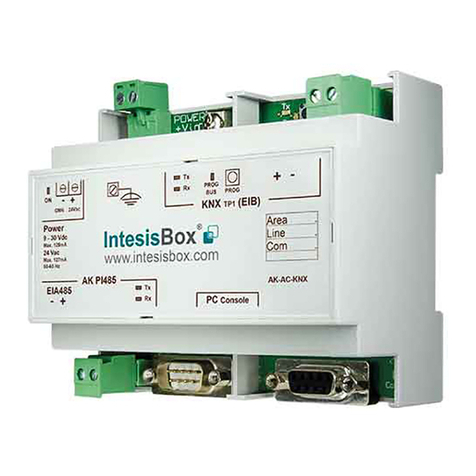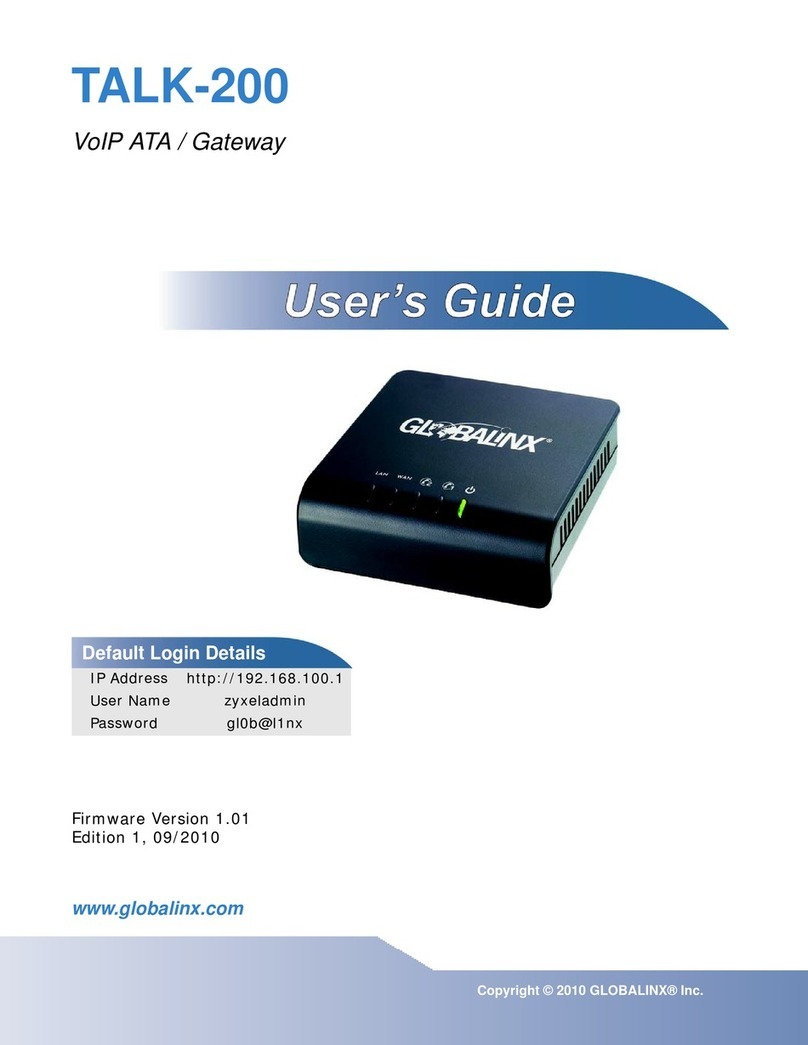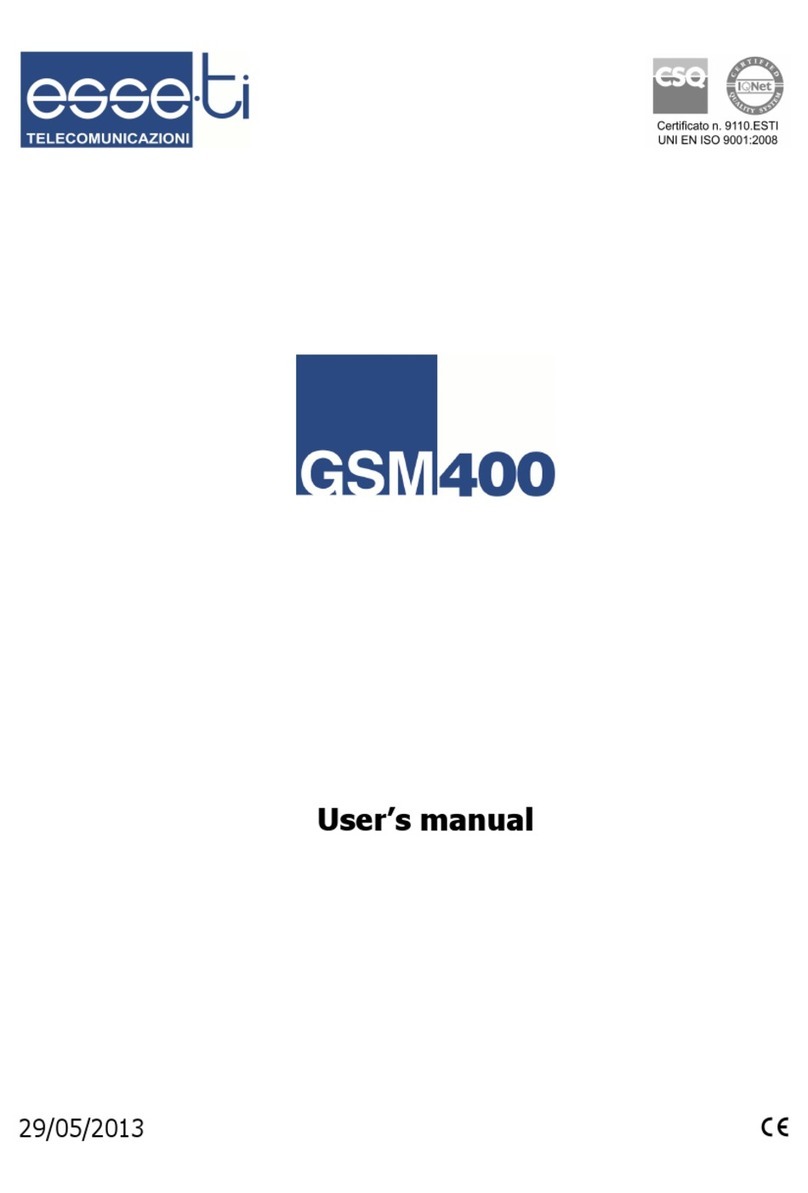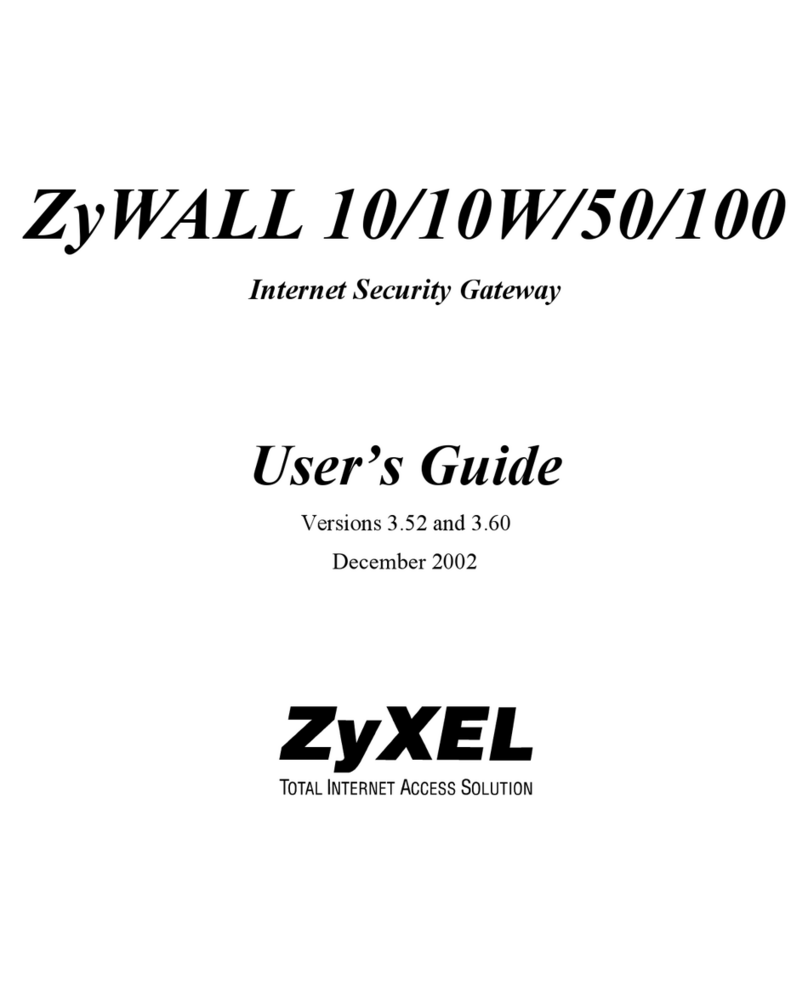GCAN GCAN-GT-410 User manual

GCAN-GT-410
Programmable Smart Gateway
User manual
Ver:V1.20 (2021/05/20)

Guangcheng Technology GCAN-GT-410 user manual
Contents
1. Function introduction...............................................................................................4
1.1 Function overview .........................................................................................4
1.2 Characteristics................................................................................................4
1.3 Typical Application .......................................................................................4
2. Installation................................................................................................................6
2.1 Dimensions ....................................................................................................6
2.2 Device installation .........................................................................................6
2.3 Interface definition and function....................................................................7
3. Connection...............................................................................................................9
3.1 Serial Connection...........................................................................................9
3.2 CAN Connection............................................................................................9
4. OpenPCS Programming software usage................................................................11
4.1 Installation of OpenPCS...............................................................................11
4.2 Programming interface.................................................................................11
4.3 Create project and download program.........................................................11
4.4 Restore the default IP of the device .............................................................20
5. Technical specifications.........................................................................................21
6. Disclaimer..............................................................................................................22
Sales and Service .......................................................................................................23

Guangcheng Technology GCAN-GT-410 user manual
1. Function introduction
1.1 Function overview
GCAN-GT-410 is a programmable bus gateway (converter). It integrates 1
CAN bus interface, 1 Ethernet interface, 1 RS485 interface, and 1 RS232
interface, users can customize the data conversion format programmatically.
GCAN-GT-410 supports multiple standard communication protocols, such as
CANopen, SAE J1939, Modbus TCP, Modbus RTU, etc., the user can directly
select the function block corresponding to the protocol to load and use it. Use
function block makes the user programming easier.
GCAN-GT-410 is programmed by OpenPCS software, OpenPCS supports five
standard PLC programming languages specified in the IEC-61131-3 standard,
such as: SFC (Sequential Function Chart), LD (ladder diagram), FBD
(Function Block Diagram), ST (structured text), IL (instruction list).
1.2 Characteristics
●High-speed 32-bit industrial-grade processor;
●Built-in hardware watchdog timer;
●External power supply (DC+24V, 100mA);
●Electrostatic discharge immunity level: contact ±2KV, air ±8KV;
●Electrical fast transient pulse group immunity level: ±1KV;
●Surge immunity level: ±1KV;
●Working humidity range: 5%~95% RH without condensation;
●1 CAN bus interface, 1 Ethernet interface, 1 RS232 serial interface, 1
RS485 serial interface;
●Programming software: OpenPCS (in accordance with IEC 61131-3
standard);
●Support CANopen protocol master/slave function;
●Support Modbus RTU/TCP master/slave function;
●Standard DIN rail installation method, specially designed for industry.
●Electrical isolation is 1500V rms;
●Operating temperature range: -40℃~+85℃;
●Protection level: IP20.
1.3 Typical Application

Guangcheng Technology GCAN-GT-410 user manual
●Data conversion between industrial Ethernet and CAN bus
●Industrial Ethernet equipment and CAN network equipment interconnection
●Electrical communication network
●Industrial control
●High-speed, large data volume communication

Guangcheng Technology GCAN-GT-410 user manual
2. Installation
2.1 Boundary dimension
Device dimensions: (length, including terminal) 111.5mm* (width) 22.5mm *
(height) 99.5mm, the schematic as shown in Figure 2.1.
Figure 2.1 Dimensions of GCAN-GT-410 module
2.2 Device installation
The installation method of GCAN-GT-410 module is shown in Figure 2.2. A
flat-blade screwdriver can be used to assist in installing the module on the DIN
rail.
Figure 2.2 GCAN-GT-410 module installation
The GCAN-GT-410 module ground is connected to the rail where the module
is installed. If the rail is fixed to a grounded metal component board, the
module will automatically be grounded, and no external grounding wire is
required. If the rail is fixed to an ungrounded base, the rail must be connected
to the nearest ground terminal.

Guangcheng Technology GCAN-GT-410 user manual
2.3 Interface definition and function
GCAN-GT-410 module integrates one DC 24V power interface, one standard
CAN-Bus interface, one standard Ethernet interface, one RS232 serial interface,
one RS485 serial interface, GCAN-GT-410 module wiring terminal block as
shown in Figure 2.3.
Figure 2.3 GCAN-GT-410 module wiring terminal block
The power interface of the GCAN-GT-410 module is led out by a 4 Pin plug-in
terminal. The interface definition is shown in Table 2.1.
Port
Name
Definition
DC 24V
+
24V DC power input positive
-
24V DC power input negative
NC
-
PE
Shield
Table 2.1 GCAN-GT-410 power port definition
CAN-bus port consist of one 4 Pin terminal, It can be used to connect a CAN-
bus network or a device with a CAN-bus interface. The interface definition is
shown in Table 2.2.
Port
Name
Definition
CAN-BUS
G
Ground
L
Signal line low
H
Signal line high
PE
Shield
Table 2.2 CAN-bus signal distribution of GCAN-GT-410 module
The serial interface of the GCAN-GT-410 module is led out by two 4-pin
wiring terminals, which can be used to connect one RS232 device or one

Guangcheng Technology GCAN-GT-410 user manual
RS485 device. The interface definition is shown in Table 2.3.
Port
Name
Definition
C-BUS
1
RS232 data receive
2
RS232 data transmit
3
NC Unused
4
RS232 GND
5
NC Unused
6
RS485 Signal B-
7
RS485 Signal A+
8
NC Unused
Table 2.3 CAN-BUS Port Definition

Guangcheng Technology GCAN-GT-410 user manual
3. Connection
3.1 Serial Connection
The RS232 and RS485 of the GCAN-GT-410 module use standard serial port
levels, so the module can be directly connected to devices with RS232 or
RS485 interfaces.
3.2 CAN Connection
When GCAN-GT-410 is connected to the CAN bus, it only needs to connect
CAN_H to CAN_H and CAN_L to CAN_L to establish communication.
The CAN-bus network adopts a linear topology, and the two farthest terminals
of the bus need to be installed with 120Ω terminal resistance; if the number of
nodes is greater than 2, the intermediate nodes do not need to install 120Ω
terminal resistance. For branch connections, their length should not exceed 3
meters. The connection of CAN-bus bus is shown in Figure 3.1.
Figure 3.1 CAN bus connection mode
Please note: CAN-bus cable can use ordinary twisted pair and shielded twisted
pair. The theoretical maximum communication distance mainly depends on the
bus baud rate. The relationship between the maximum bus length and the baud
rate is shown in Table 3.1. If the communication distance exceeds 1km, the
cross-sectional area of the line should be greater than Φ1.0mm2. The specific
specifications should be determined according to the distance. The general rule
is to increase the distance as the distance increases.
Baud rate
Communication length
1 Mbit/s
25m
500 kbit/s
100m
250 kbit/s
250m
125 kbit/s
500m
50 kbit/s
1.0km
20 kbit/s
2.5km

Guangcheng Technology GCAN-GT-410 user manual
10 kbit/s
5.0km
5 kbit/s
13km
Table 3.1 Baud rate and length

Guangcheng Technology GCAN-GT-410 user manual
4. OpenPCS Programming software usage
4.1 Installation of OpenPCS
OpenPCS programming software download address:
http://gcgd.net/tecinfo1_1086.html
4.2 Programming interface
Figure 4.1 OpenPCS programming interface
Programming interface of OpenPCS mainly contains:1)Menu
Project window 3)Edit window 4)Output window 5)Catalog window
4.3 Create project and download program
Note: GCAN series PLC uses the network port to download the program, and
the factory IP address of the PLC: 192.168.1.30.
4.3.1 Create project
Click 'File', than select 'New' to create a new file, as shown in Figure 4.2.

Guangcheng Technology GCAN-GT-410 user manual
Figure 4.2 Create project
4.3.2 Add program page file
Add files to the project (for example: add a program page ST, Program written
in ST language), as shown in Figure 4.3.
Please note that: the string entered in the name field cannot start with a number.

Guangcheng Technology GCAN-GT-410 user manual
Figure 4.3 Create a new file
4.3.3 Programming
First define the variable in the variable area (VAR to END_VAR) VAR
v1:INT:=0; v2:INT:=0;
oled at%Q0.0:Byte; END_VAR
After the variable is defined, start programming. The following is a simple
routine statement written in ST:
LED Marquee routines:
IF v1<100 then v1:=v1+1;
ELSE
v1:=0; v2:=v2+1;
if v2>=255 then v2:=0;
end_if;
oled:=int_to_byte(v2); end_if;
4.3.4 Set up debug connection
Click “PLC”, then select 'Connections..', as shown in Figure4.4.

Guangcheng Technology GCAN-GT-410 user manual
Figure 4.4 Debug connection
Click 'New' to set up parameters, port number is the actual serial port number
of the computer, shown in Figure 4.5.

Guangcheng Technology GCAN-GT-410 user manual
Figure 4.5 Connection Setup
Enter 'TCP' in Name and click 'Select'.
Figure 4.6 Click 'Select'
Select 'TCP432' , then click 'OK'.

Guangcheng Technology GCAN-GT-410 user manual
Figure 4.7 Select TCP432
Click 'Settings'.
Figure 4.8 Click 'Settings'
Please enter 23042 for Port. IP address 192.168.1.30, set the back point OK

Guangcheng Technology GCAN-GT-410 user manual
Figure 4.9 IP Address and Port Number Settings
After completing the settings, click 'Close'
Figure 4.10 Click 'Close'
Set 'Resource Properties'

Guangcheng Technology GCAN-GT-410 user manual
Figure 4.11 Set “Resource Properties”
Select 'GCAN_PLC' and 'TCP', then click 'OK' to complete the setting
Figure 4.12 Select 'GCAN_PLC' and 'TCP'
4.3.5 Download the program and debug
After completing the program, click 'Build Active Resource'.

Guangcheng Technology GCAN-GT-410 user manual
Figure 4.13 Completing the program
Please check if there is an error/warning after completing the program.
Figure 4.14 Check error and warning
Click 'PLC', then select 'Online'.

Guangcheng Technology GCAN-GT-410 user manual
Figure 4.15 Select Online
Click 'PC->PLC(Download)' to download program
Figure 4.16 Program download

Guangcheng Technology GCAN-GT-410 user manual
4.4 Restore the default IP of the device
Disassemble the casing of the device, and dial the No. 2 dial code to the 'ON'
position when the device is powered on.
The green light of the 'PWR' indicator is always on, and the green and red
lights of the 'RUN' indicator flash alternately to restore the device's default
settings, The factory setting IP address is: 192.168.1.30. After the recovery is
successful, power off the device and dial the No. 2 dial code back to the
original position, and then it can be used normally.
Table of contents
Popular Gateway manuals by other brands

OpenVox
OpenVox iAG800 V2 Series user manual

Milesight
Milesight UG65 quick start guide
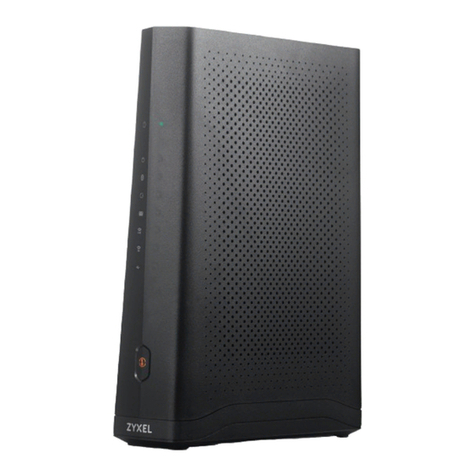
ZyXEL Communications
ZyXEL Communications VMG3927-B50B quick start guide
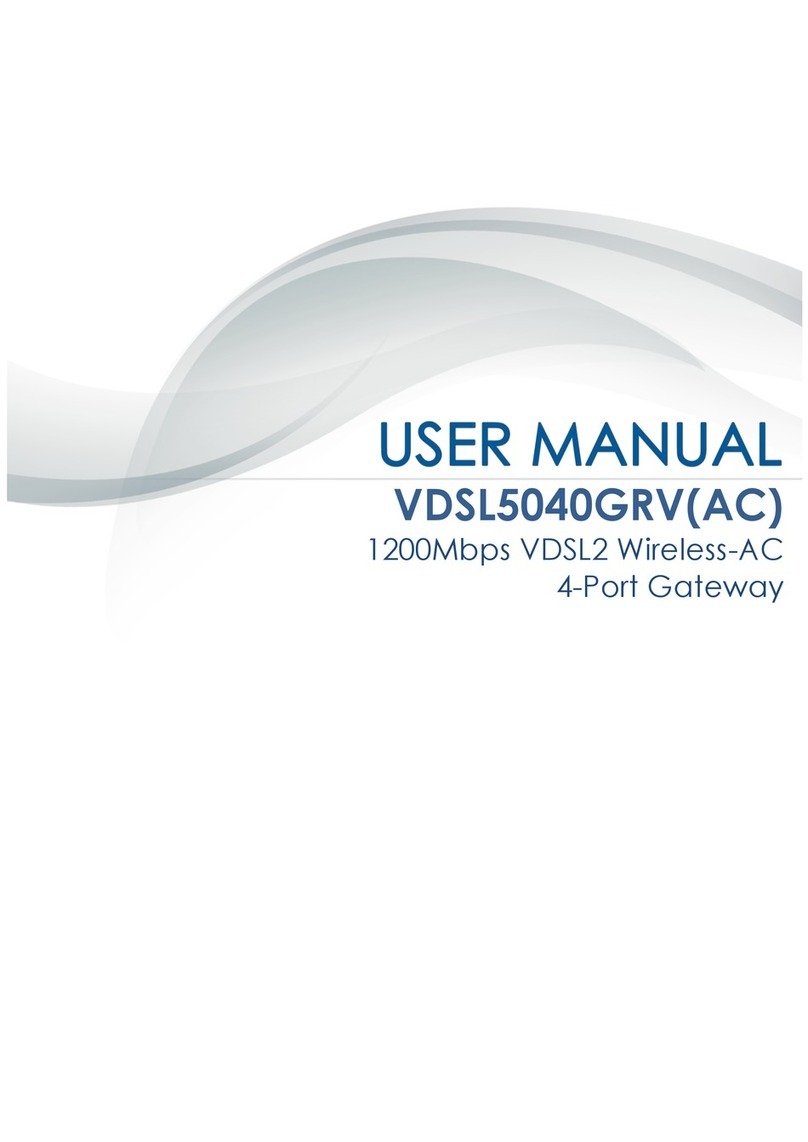
Aztech
Aztech VDSL5040GRV(AC) user manual

IntesisBox
IntesisBox HI-AC-MBS-16 Installation sheet
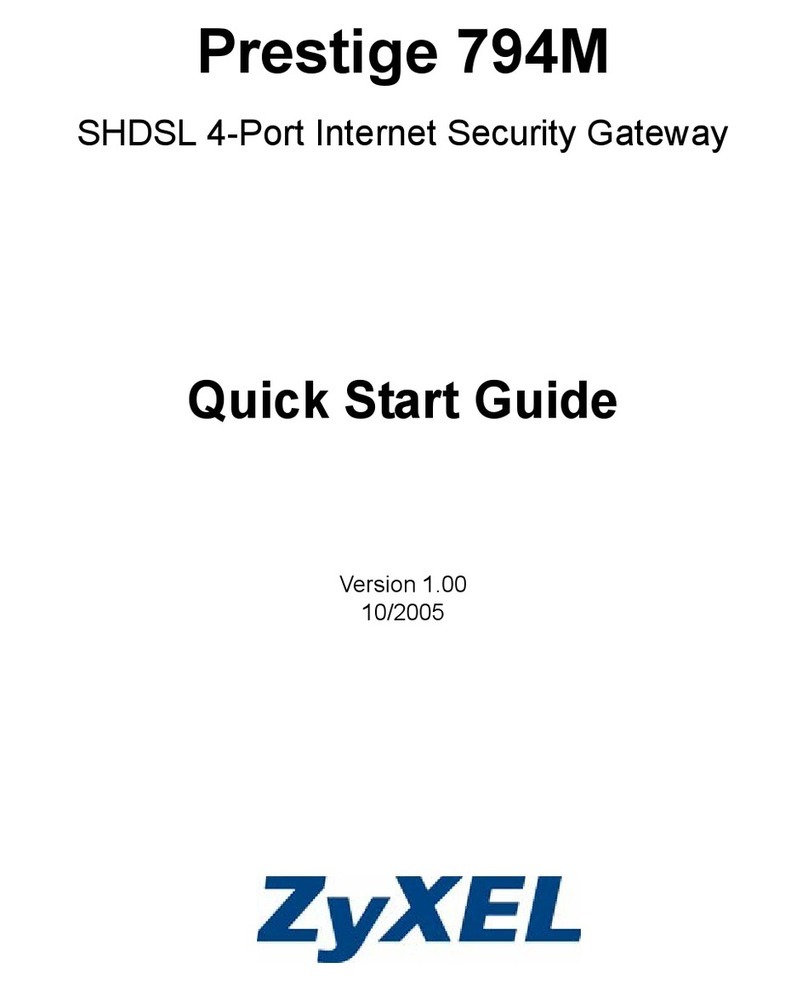
ZyXEL Communications
ZyXEL Communications Prestige 971M quick start guide