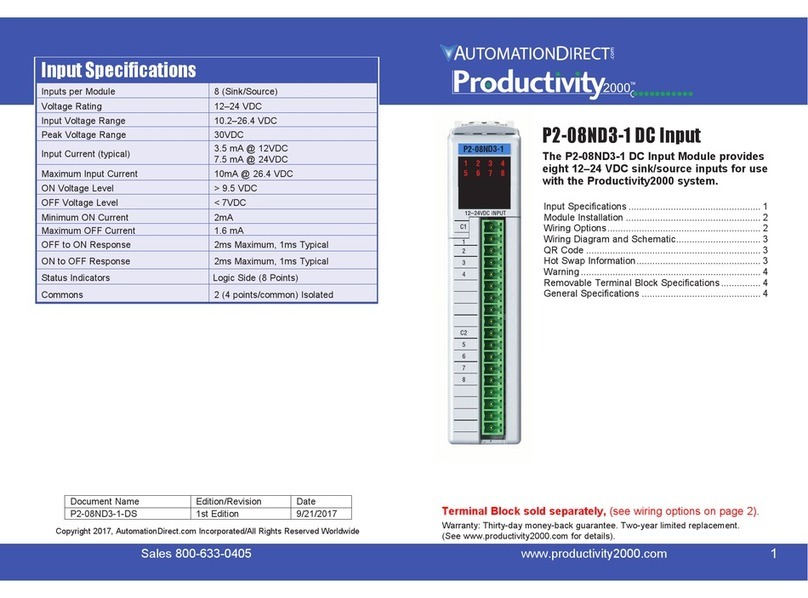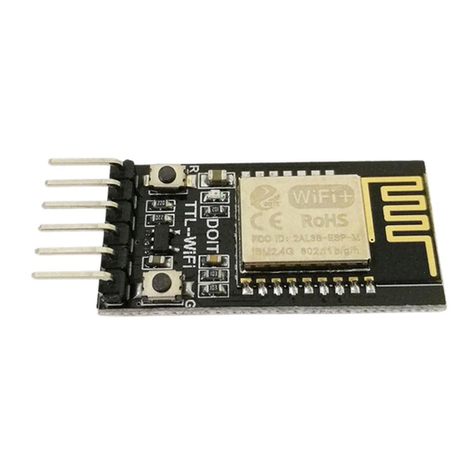Solvimus MBUS-M13 Series User manual

HARDWARE
MANUAL
MBUS-M13
solvimus GmbH – Ratsteichstr. 5 – 98693 Ilmenau – Germany
Phone: +49 3677 7613060 – Fax: +49 3677 7613069 – Email: info@solvimus.de
...we solve. www.solvimus.de
M-BUS MASTER OEM MODULE
MBUS-M13
Version 1.08
Date: 2018-04-05
Author:
Remo Reichel
solvimus GmbH
Ratsteichstr. 5
98693 Ilmenau
Germany

Hardware Manual MBUS-M13
Page 2/15 Version 1.08 reichel@solvimus.de, 2018-04-05
HWM_MBUS-M13_1.08_W_EN.docx Draft © solvimus GmbH
This page intentionally left blank.

Hardware Manual MBUS-M13
reichel@solvimus.de, 2018-04-05 Version 1.08 Page 3/15
© solvimus GmbH Draft HWM_MBUS-M13_1.08_W_EN.docx
Table of contents
1General hints and conventions....................................................................................................................................4
1.1 About this document.............................................................................................................................................4
1.2 Legal bases .................................................................................................................................................................4
1.2.1 Copyright ..........................................................................................................................................................4
1.2.2 Personnel qualifications .............................................................................................................................4
1.2.3 Technical condition of specified devices ............................................................................................4
1.3 Symbols........................................................................................................................................................................4
1.4 Font conventions.....................................................................................................................................................5
1.5 Number notation.....................................................................................................................................................5
1.6 Safety guidelines......................................................................................................................................................5
1.7 Scope.............................................................................................................................................................................6
1.8 Abbreviations ............................................................................................................................................................6
1.9 Versions........................................................................................................................................................................6
2General Information .........................................................................................................................................................7
2.1 Structure of the module .......................................................................................................................................7
2.2 Variants.........................................................................................................................................................................7
2.3 Pin assignment .........................................................................................................................................................8
2.3.1 Terminals at the edge for pin headers .................................................................................................8
2.3.2 Connector X1...................................................................................................................................................8
2.4 Dimensions.................................................................................................................................................................8
2.5 Ordering information.............................................................................................................................................9
3Operation ........................................................................................................................................................................... 10
3.1 Wiring diagrams .................................................................................................................................................... 10
3.2 Reference circuit with collision indication and EMC precautions................................................... 11
3.3 Technical data ........................................................................................................................................................ 11
3.4 Timing and performance diagrams.............................................................................................................. 12
4Option wireless M-Bus.................................................................................................................................................. 13
4.1 Structure of the module .................................................................................................................................... 13
4.2 Pin assignment ...................................................................................................................................................... 13
4.2.1 Terminals at the edge for pin headers .............................................................................................. 13
4.2.2 Connector X1................................................................................................................................................ 13
4.3 Dimensions.............................................................................................................................................................. 13
4.4 Ordering information.......................................................................................................................................... 13
4.5 Wiring diagrams .................................................................................................................................................... 13
4.6 Parametrization of the wM-Bus module .................................................................................................... 14
4.7 Reference circuit with collision indication and EMC precautions................................................... 15
4.8 Altered technical data......................................................................................................................................... 15

Hardware Manual MBUS-M13
Page 4/15 Version 1.08 reichel@solvimus.de, 2018-04-05
HWM_MBUS-M13_1.08_W_EN.docx Draft © solvimus GmbH
1General hints and conventions
1.1 About this document
This manual provides guidance and procedures for a fast and efficient installation and start-up of
the units described in this manual. It is imperative to read and carefully follow the safety guidelines.
1.2 Legal bases
1.2.1 Copyright
This manual, including all figures and illustrations, is copyright-protected. Any further use of this
manual by third parties that violate pertinent copyright provisions is prohibited. Reproduction,
translation, electronic and photo-technical filing/archiving (e. g.: photocopying) as well as any
amendments require the written consent of solvimus GmbH.
Non-observance will involve the right to assert damage claims.
The solvimus GmbH reserves the right to provide for any alterations or modifications that serve to
increase the efficiency of technical progress. All rights arising from the granting of patents or from
the legal protection of utility patents are owned by the solvimus GmbH. Third-party products are
always mentioned without any reference to patent rights. Thus, the existence of such rights cannot
be excluded.
1.2.2 Personnel qualifications
The use of the product described in this manual requires special personnel qualifications. All
responsible persons have to familiarize themselves with the underlying legal standards to be
applied, e. g.:
•Valid standards
•Handling of electronic devices
The solvimus GmbH does not assume any liability whatsoever resulting from improper handling
and damage incurred to both, solvimus own and third-party products, by disregarding detailed
information in this manual.
1.2.3 Technical condition of specified devices
The supplied components are equipped with hardware and software configurations, which meet
the individual application requirements. Changes in hardware, software and firmware are permitted
exclusively within the framework of the various alternatives that are documented in the specific
manuals. The solvimus GmbH will be exempted from any liability in case of changes in hardware or
software as well as to non-compliant usage of components.
Please send your request for modified and new hardware or software configurations directly to the
solvimus GmbH.
1.3 Symbols
Danger: Always observe this information to protect persons from injury.
Warning: Always observe this information to prevent damage to the device.
Attention: Marginal conditions that must always be observed to ensure smooth and
efficient operation
ESD (Electrostatic Discharge): Warning of damage to the components through electrostatic
discharge. Observe the precautionary measure for handling components at risk of
electrostatic discharge.
Note: Make important notes that are to be complied with so that a trouble-free and efficient
device operation can be guaranteed.

Hardware Manual MBUS-M13
reichel@solvimus.de, 2018-04-05 Version 1.08 Page 5/15
© solvimus GmbH Draft HWM_MBUS-M13_1.08_W_EN.docx
Additional information: References to additional literature, manuals, data sheets and
internet pages.
1.4 Font conventions
Names of paths and data files are marked in italic-type. According to the system, Slashes or
Backslashes are used.
e. g.:
D:\Data\
Menu items are marked in italic-type, bold letters.
e. g.:
Save
Sub-menu items or navigation steps within a web browser are marked by using an arrow between
two menu items or tabs.
e. g.:
File
→
New
Pushbuttons or input fields are marked with bold letters.
e. g.: Input
Keys are marked with bold capital letters within angle brackets.
e. g.: <F5>
The print font for program codes is Courier.
e. g.: END_VAR
Names of variables, designators and configuration fields are marked in italic-type.
e. g.:
Value
1.5 Number notation
Numbers a noted according to this table:
Number code
Example
Note
Decimal
100
Normal notation
Hexadecimal
0x64
C Notation
Binary
'100'
in quotation marks
'0110.0100'
nibbles separated with dot
Table 1: Numbering systems
1.6 Safety guidelines
All power sources to the device must always be switched off before carrying out any
installation, repair or maintenance work.
Replace any defective or damaged device/module (e. g.: in the event of deformed contacts), as the
functionality of the device in question can no longer be ensured on a long-term basis.
The components are not resistant against materials having seeping and insulating properties.
Belonging to this group of materials is: e. g. aerosols, silicones, triglycerides (found in some hand
creams).
If it cannot be ruled out that these materials appear in the component environment, then the
components must be installed in an enclosure that is resistant against the above mentioned
materials.
Clean tools and materials are generally required to operate the device/module.
Only use a soft, wet cloth for cleaning. Soapy water is allowed. Pay attention to ESD.
Do not use solvents like alcohol, acetone etc. for cleaning.
Do not use contact sprays, which could possibly impair the functioning of the contact area
and may cause short circuits.

Hardware Manual MBUS-M13
Page 6/15 Version 1.08 reichel@solvimus.de, 2018-04-05
HWM_MBUS-M13_1.08_W_EN.docx Draft © solvimus GmbH
Components, especially OEM modules, are designed for the mounting into electronic
housings. Those devices shall not be touched when powered or while in actual operation.
The valid standards and guidelines applicable for the installation of switch cabinets shall be
adhered to.
The devices are equipped with electronic components that may be destroyed by
electrostatic when touched. It is necessary to provide good grounding to personnel,
working environment and packing. Electro-conductive parts and contacts should not be
touched.
1.7 Scope
This manual describes the devices mentioned in the title, supplied by solvimus GmbH, Ilmenau.
1.8 Abbreviations
Abbreviation
Meaning
AE,AI
Analog Input, Analog Input terminal
AA,AO
Analog Output,Analog Output terminal
DE,DI
Digital Input, Digital Input terminal
DA,DO
Digital Output, Digital Output terminal
ESD
Electro-Static Discharge
I/O
Input / Output
ID
Identification, Identifier, unique identification mark
M-Bus
Meter-Bus (EN 13757, part 2 - 3)
OEM
Original Equipment Manufacturer
wM-Bus
Wireless Meter-Bus (EN 13757, par t 3 - 4)
Table 2: Abbreviations
1.9 Versions
Version
Date
Editor
Changes
1.00
2013-04-30
Remo Reichel
Initial translation, derived from German v 1.04
1.01
2013-08-09
Remo Reichel
Additional technical data,fixed reference schematic
1.02
2014-06-17
Sebastian Bauer
Fixed schematics of MBUS-M13-G
1.07
2015-01-09
Remo Reichel
Amendment of technical data, synchronization to the German version tag
1.08
2018-04-05
Sven Ladegast
Updated document to actual corporate design.
Table 3: Versions of this document

Hardware Manual MBUS-M13
reichel@solvimus.de, 2018-04-05 Version 1.08 Page 7/15
© solvimus GmbH Draft HWM_MBUS-M13_1.08_W_EN.docx
2General Information
The module MBUS-M13 and its variants are compact M-Bus (Meter-Bus) masters. It is responsible for
the power supply of the connected slaves and also for the communication with them.
Especially in the scope of smart metering M-Bus is used for automated meter reading.
Additional information on M-Bus can be found here:
http://www.m-bus.com/
2.1 Structure of the module
The module MBUS-M13 and its variants are populated single-sided. Pin headers with a spacing of
2.54 mm can be used for connecting the corresponding pads.
The following figure shows the module:
Figure 1: The module MBUS-M13
The module is integrating all necessary components for the operation of the M-Bus. The internal
power supply generates the bus voltages 24 V and 36 V as well as 3.3 V for internal use and also for
connecting some external logic (e. g.: a microcontroller).
2.2 Variants
There are 3 variants available.
The variant MBUS-M13-S is the standard version, serving as a fully integrated M-Bus master and the
level converter. The connection of the control logic is realized by using a simple TTL UART interface,
which is galvanically isolated from the M-Bus levels. The connection is established through the pads
at the edge of the module.
The variant MBUS-M13-G has no unit for electrical isolation. It is suitable for simple systems. The
connection is established through the connector X1.
The variant MBUS-M13-M has no internal 3.3 V power supply and no electrical isolation. The
connection is only established through connector X1.
With the variants -S and –G, the internal 3.3 V power supply can also be used for direct connection
of small logic modules (e. g.: a microcontroller with LCD display). In that way, certain compact
applications such as a gateway or a data logger only need a single 24 VDC.
The internal 3.3 V supply can handle loads with a maximum current consumption of 50 mA.

Hardware Manual MBUS-M13
Page 8/15 Version 1.08 reichel@solvimus.de, 2018-04-05
HWM_MBUS-M13_1.08_W_EN.docx Draft © solvimus GmbH
2.3 Pin assignment
The module MBUS-M13 is made for connection via pin headers with a spacing of 2.54 mm. The
following figure shows the top view:
Figure 2: Top view of MBUS-M13 with its pads
The function of each pin will be explained in following tables.
2.3.1 Terminals at the edge for pin headers
Terminal
Description
-S
-G
-M
TP_VDD
galvanically isolated logic, positive supply 3,0 V ... 5,0 VDC
VDDiso
nc
nc
TP_RX
galvanically isolated logic, UART Receiver (to RX)
RXiso
nc
nc
TP_TX
galvanically isolated logic, UART Transmitter (from TX)
TXiso
nc
nc
TP_GND
galvanically isolated logic, negative supply (ground)
GNDiso
nc
nc
TP_MR
do not connect
nc
nc
nc
TP_MT
do not connect
nc
nc
nc
TP_PGND
M-Bus-side negative power supply, Ground (0 VDC)
GND
nc
nc
TP_PWR
M-Bus-side positive power supply (24 VDC)
24VDC
nc
nc
TP_ANT
do not connect
nc
nc
nc
TP_BUS-
M-Bus, low-side
M-Bus-
M-Bus-
M-Bus-
TP_BUS+
M-Bus, high-side
M-Bus+
M-Bus+
M-Bus+
Table 4: Function of the terminals for the pin header
2.3.2 Connector X1
Pin
Name
Description
-S
-G
-M
1
MB+
M-Bus, high-side
nc
nc
M-Bus+
2
MB-
M-Bus, low-side
nc
nc
M-Bus-
3
VCC
positive logic power supply 3,3 VDC
nc
VDD
VDD
4
24V
positive M-Bus power supply 24 VDC
nc
24 VDC
24V DC
5
GND
negative power supply,Ground
nc
GND
GND
6
#COL
collision interrupt (see section: 11)
#COL
#COL
#COL
7
WRX
do not connect
nc
nc
nc
8
WTX
do not connect
nc
nc
nc
9
RX
UART Receiver (to RX)
nc
RX
RX
10
TX
UART Transmitter (from TX)
nc
TX
TX
Table 5: Pin assignment of connector X1
2.4 Dimensions
Following drawing shows the dimensions of the module:

Hardware Manual MBUS-M13
reichel@solvimus.de, 2018-04-05 Version 1.08 Page 9/15
© solvimus GmbH Draft HWM_MBUS-M13_1.08_W_EN.docx
Figure 3: Mechanical dimensions and position of pads of MBUS-M13 (values are in mm)
2.5 Ordering information
Item name
Order number
MBUS-M13-S
500325
MBUS-M13-G
500327*
MBUS-M13-M
500328*
MBUS-M13-S1 (all pin headers and X1 assembled at the bottom side)
500336*
MBUS-M13-M1 (X1 assembled at the bottom side)
500339*
MBUS-M13-G1 (X1 assembled at the bottom side)
500340*
*delivery only upon request
Table 6: Ordering information

Hardware Manual MBUS-M13
Page 10/15 Version 1.08 reichel@solvimus.de, 2018-04-05
HWM_MBUS-M13_1.08_W_EN.docx Draft © solvimus GmbH
3Operation
The module MBUS-M13 is a compact M-Bus (Meter-Bus) master. In detail, it is a physical level
converter, allowing the communication between a serial UART interface (TTL) and M-Bus slaves.
3.1 Wiring diagrams
The following examples give a brief overview on how to connect the module MBUS-M13. It should
be noted that nomenclature is chosen according to typical interface transceivers (such as MAX232).
TX
should be therefore
TXin
, data transmitted from the logic to the bus, and
RX
is
RXout
, data
received from the bus to the logic.
Figure 4: Variant MBUS-M13-S with galvanically isolated interface to external logic
Figure 5: Variant MBUS-M13-G with direct interface to external logic
Figure 6: Variant MBUS-M13-G powering the external logic (3.3 VDC) on its own (max. 50 mA)

Hardware Manual MBUS-M13
reichel@solvimus.de, 2018-04-05 Version 1.08 Page 11/15
© solvimus GmbH Draft HWM_MBUS-M13_1.08_W_EN.docx
Figure 7: Variant MBUS-M13-M using only the connector X1
3.2 Reference circuit with collision indication and EMC precautions
Figure 8: Reference circuit for MBUS-M13-S
3.3 Technical data
Parameter
Value
Power supply
24 VDC,+2/-10 %
Current consumption in idle state (without bus load)
approx. 27 mA
Power consumption in idle state (without bus load)
<0,7 W
Power dissipation of internal power circuit (at maximum bus load)
<1,3 W
Voltages M-Bus
24 V (space) and 36 V (mark)
Ampacity M-Bus
150 mA (approx. 80 unit loads)
Short circuit protection M-Bus
PTC resettable fuse at MB+
Trip point of resettable fuse (at 25°C ambient temperature),theoretical values in the data
sheet (without taking internal impedance of module into account)
approx. 900 ms@360 mA,
approx. 450 ms@440 mA,
approx. 220 ms@530 mA,
approx. 50 ms@3300 mA
Reset behavior of fuse (at 25°C ambient temperature)
approx. 2,5 s@36 mA
Power supply for logic (isolated side, variant -S only) (TP_VDD)
3,0 ...5,0 VDC
Power supply for logic (non-isolated side) at X1 (VCC)
3,3 VDC
Ampacity of logic power supply (variants -S and -G) at X1 (VCC)
50 mA
Internal pull-up resistor at pin #COL at X1 (open collector)
1 kOhm
Ampacity of pin #COL an X1 (sink current)
10 mA
Maximum baud rate
19200 Bit/s
Dimensions (variant -S,without pin headers)
30 mm x 33 mm x 6,5 mm
Galvanic isolation (variant -S only)
1 kV
Environmental conditions for operation
0 ...50 °C,<95 % humidity
Environmental conditions for storage
-20 ... 85 °C,<95 % humidity
Table 7: Technical data

Hardware Manual MBUS-M13
Page 12/15 Version 1.08 reichel@solvimus.de, 2018-04-05
HWM_MBUS-M13_1.08_W_EN.docx Draft © solvimus GmbH
3.4 Timing and performance diagrams
Bus voltage (blue) at the transition of the TXD signal (purple) on a
load of 10 kOhm between both bus terminals, test at 9600 bps
Bus voltage (blue) at the transition of the TXD signal (purple) on a
load of 200 Ohm between both bus terminals,test at 9600 bps
Bus voltage (blue) at the transition of the TXD signal (purple) on a
load of 10 kOhm in parallel with 1 uF between both bus terminals,
test at 9600 bps
Bus voltage (blue) at the transition of the TXD signal (purple) on a
load of 10 kOhm in parallel with 2.2 uF between both bus
terminals,test at 9600 bps
Table 8: Oscillogram of signal transitions
Condition
10 kOhm
200 Ohm
10 kOhm || 1 uF
10 kOhm || 2.2 uF
Parameter
Bus voltage high
36.8 V
35.6 V
36.8 V
36.8 V
Bus voltage low
24 V
23.6 V
24.1 V
24.3 V
Fall time
<3 us
<1 us
approx. 45 us
approx. 60 us
Rise time
<3 us
<3 us
approx. 25 us
approx. 45 us
Delay at falling edge
approx. 8 us
approx. 8 us
approx. 12 us
approx. 12 us
Delay at rising edge
approx. 4 us
approx. 4 us
approx. 4 us
approx. 4 us
Table 9: Conditions and results of performance measurements

Hardware Manual MBUS-M13
reichel@solvimus.de, 2018-04-05 Version 1.08 Page 13/15
© solvimus GmbH Draft HWM_MBUS-M13_1.08_W_EN.docx
4Option wireless M-Bus
The module MBUS-M13 can be optionally equipped with a wireless M-Bus module made by the
company Amber Wireless (Type AMB8425 / AMB8426). It therefore combines the functionality of an
M-Bus master and a wireless M-Bus device (slave or master).
Further information about the wireless M-Bus extension can be found here:
http://www.amber-wireless.de/
4.1 Structure of the module
The wireless M-Bus extension is going to be surface-mounted on the backside of the MBUS-M13
module. The module is still interfaced through the 2.54 mm pin headers or the appropriate eyelets.
Please be aware of the changed installation height and the space below the module.
An eyelet is designated for connection of the antenna. Optionally, there is also the possibility to
mount an RF connector of the RSP series made by Samtec (RSP-122811-02) to install a standard RF
pigtail to the module.
Further information regarding the RF connector can be found here:
http://www.samtec.com/
4.2 Pin assignment
The pin assignment of the module does vary in a few points from the standard module:
4.2.1 Terminals at the edge for pin headers
Contact
Description
-S-W
-G-W
-M-W
TP_MR
wM-Bus,UART Receiver (to RX)
RX_WM
nc
nc
TP_MT
wM-Bus,UART Transmitter (to TX)
TX_WM
nc
nc
TP_ANT
wM-Bus, Antenna eyelet
Antenna
Antenna
Antenna
Table 1: Functions of contact eyelets (wireless M-Bus)
4.2.2 Connector X1
Contact
Name
Description
-S-W
-G-W
-M-W
7
WRX
wM-Bus,UART Receiver (to RX)
nc
RX_WM
RX_WM
8
WTX
wM-Bus,UART Transmitter (to TX)
nc
TX_WM
TX_WM
Table 2: Pin assignment of connector X1 (wireless M-Bus )
Please consider the example circuit at section 4.5 for galvanically isolated operation of the serial
interface of the wireless M-Bus module.
4.3 Dimensions
The dimensions of the module do differ slightly only at the installation height. The wireless M-Bus
module has a height of 3.5 mm. The installation height will be increased by this size.
4.4 Ordering information
Article
Article No.
MBUS-M13-S-W
500319
MBUS-M13-G-W
*
MBUS-M13-M-W
*
* available on request
Table 3: Ordering information (wireless M-Bus)
4.5 Wiring diagrams
The following circuit examples give an abstract on how to wire the module:

Hardware Manual MBUS-M13
Page 14/15 Version 1.08 reichel@solvimus.de, 2018-04-05
HWM_MBUS-M13_1.08_W_EN.docx Draft © solvimus GmbH
Figure 1: MBUS-M13-S-W with galvanically isolated logic interface
Figure 2: MBUS-M13-M-W with exclusive use of the X1 connector
4.6 Parametrization of the wM-Bus module
Parameterization of the wireless M-Bus module is done using the protocol according to the
specification of Amber Wireless. This configuration can occur during normal operation through the
connected logic interface (e.g. microcontroller) or with the help of a configuration tool made by
Amber Wireless before the module/device is shipped.
The module saves the configuration to a non-volatile memory and continues operation with its last
configuration after a reset.

Hardware Manual MBUS-M13
reichel@solvimus.de, 2018-04-05 Version 1.08 Page 15/15
© solvimus GmbH Draft HWM_MBUS-M13_1.08_W_EN.docx
4.7 Reference circuit with collision indication and EMC precautions
Figure 3: Reference circuit for the MBUS-M13-S-W
4.8 Altered technical data
Parameter
Value
Active current draw (no M-Bus load, wireless M-Bus active)
ca. 55 mA
Idle current draw (no M-Bus load)
<1,5 W
Continuous current rating (Variants –S and –G) on X1 (VCC)
20 mA
Continuous current delivery (Variants –M) on X1 (VCC)
ca. 30 mA
Baud rate wireless M-Bus
9600 Bit/s
Bit timing wireless M-Bus
8-N-1
Wireless M-Bus modes
S, T, C
Dimensions (Variant -S, without pin headers)
30 mm x 33 mm x 10 mm
Table 4: Technical data (incl. wireless M-Bus)
Other manuals for MBUS-M13 Series
1
This manual suits for next models
16
Table of contents
Popular Control Unit manuals by other brands
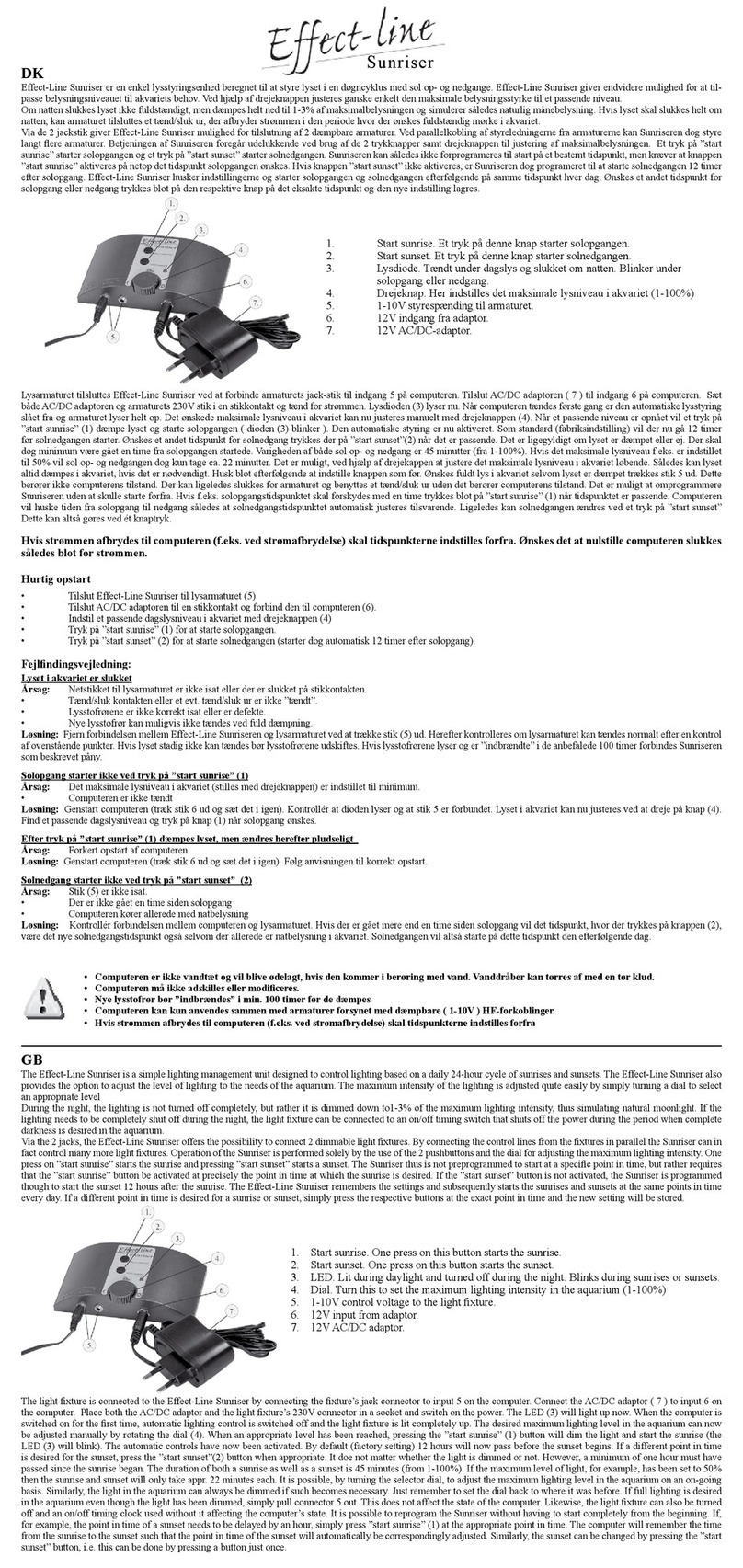
Akva-Stabil
Akva-Stabil Effect-Line Sunriser quick start guide

USR IOT
USR IOT USR-TCP232-E2 Hardware manual

Delta
Delta MultiChoice Ara T27T867 Series owner's manual

Promax
Promax DT-700 Instructions for assembly and connection

Keyautomation
Keyautomation CT1RD Instructions and warnings for installation and use

SimCom
SimCom SIM900B EVB Hardware design

Ublox
Ublox MPCI-L2 series System integration manual
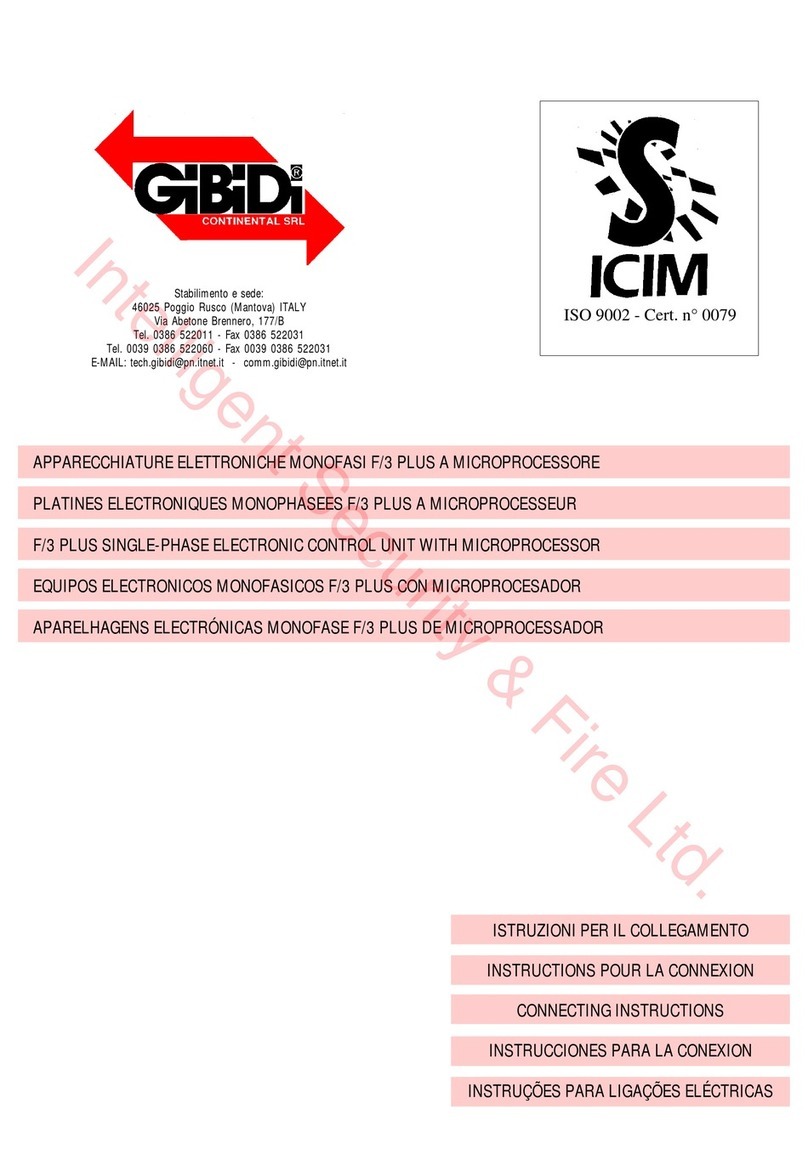
GiBiDi
GiBiDi F/3 PLUS Connecting Instructions

Mini?Cam
Mini?Cam SoloPro+ CCU210 Original instruction manual
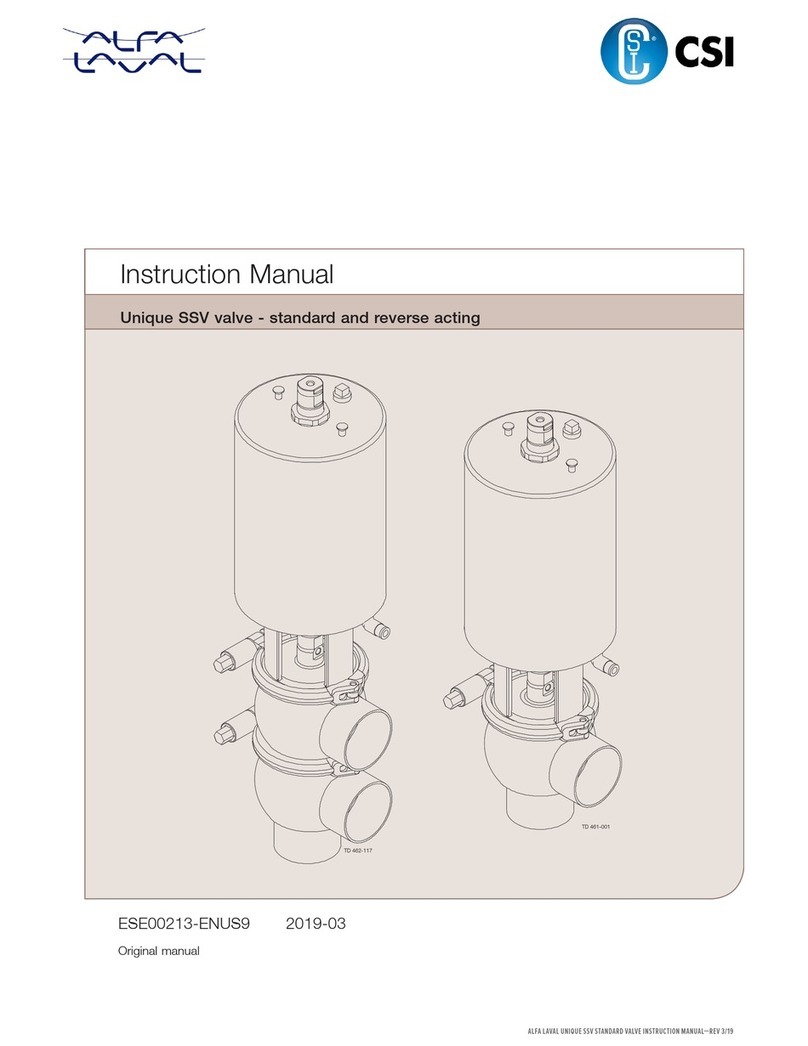
Alfalaval
Alfalaval SSV instruction manual

Huawei
Huawei VP9660 quick start guide
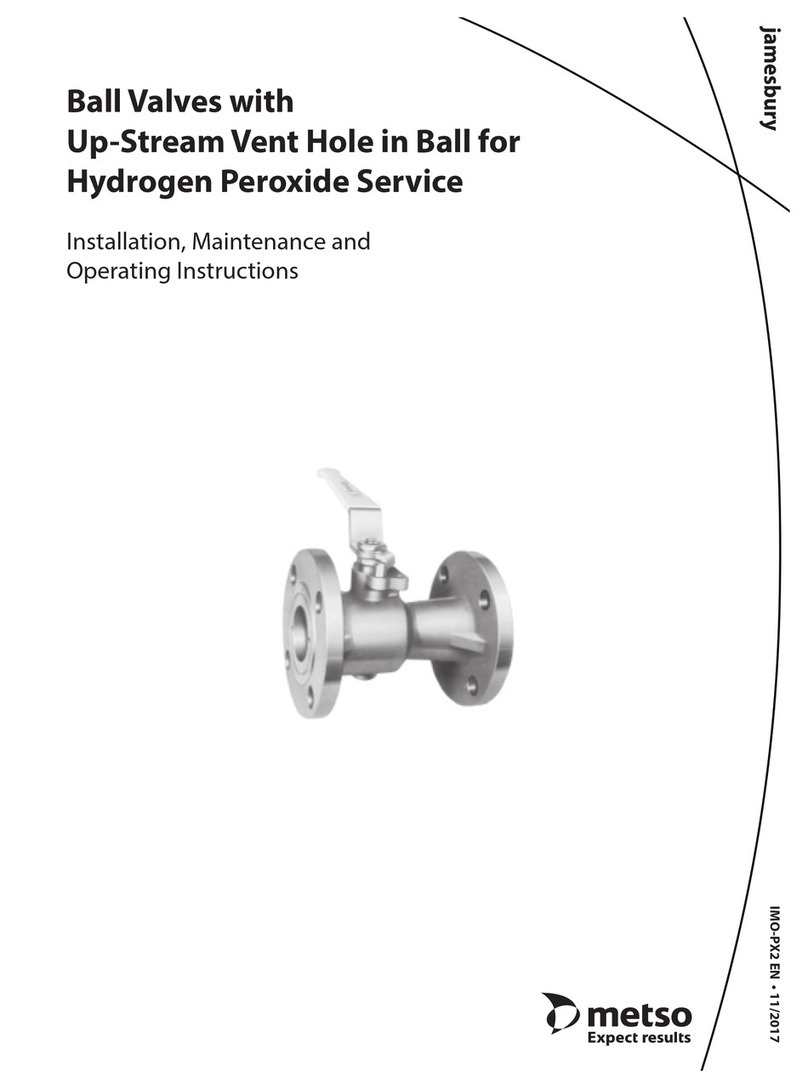
Metso
Metso Ball Valves Installation maintenance and operating instructions