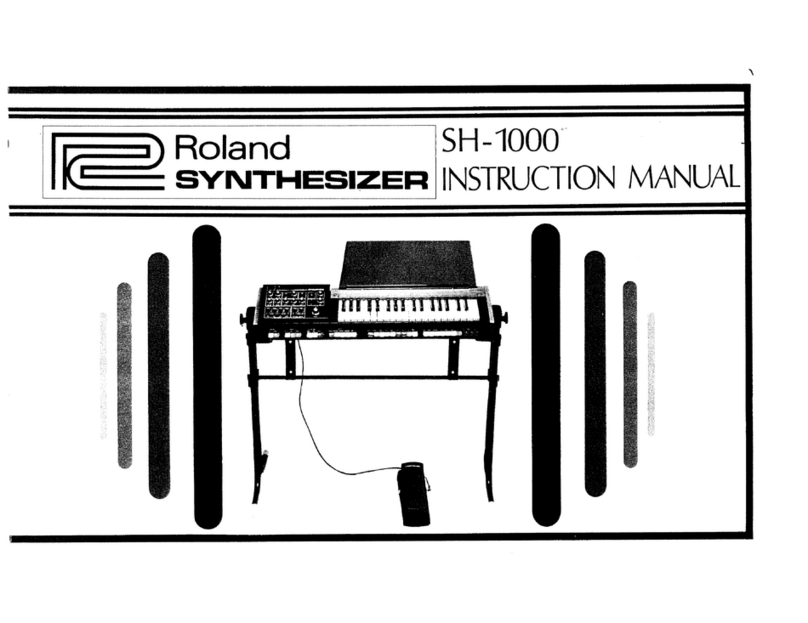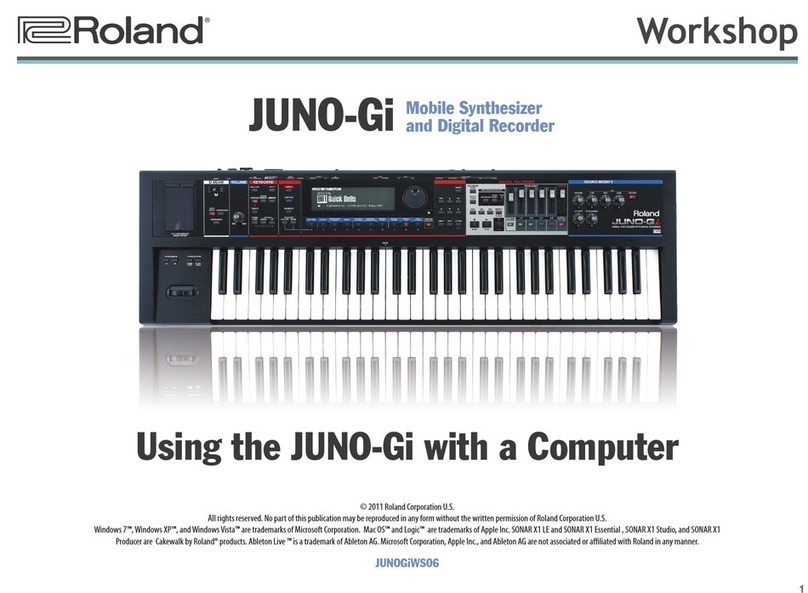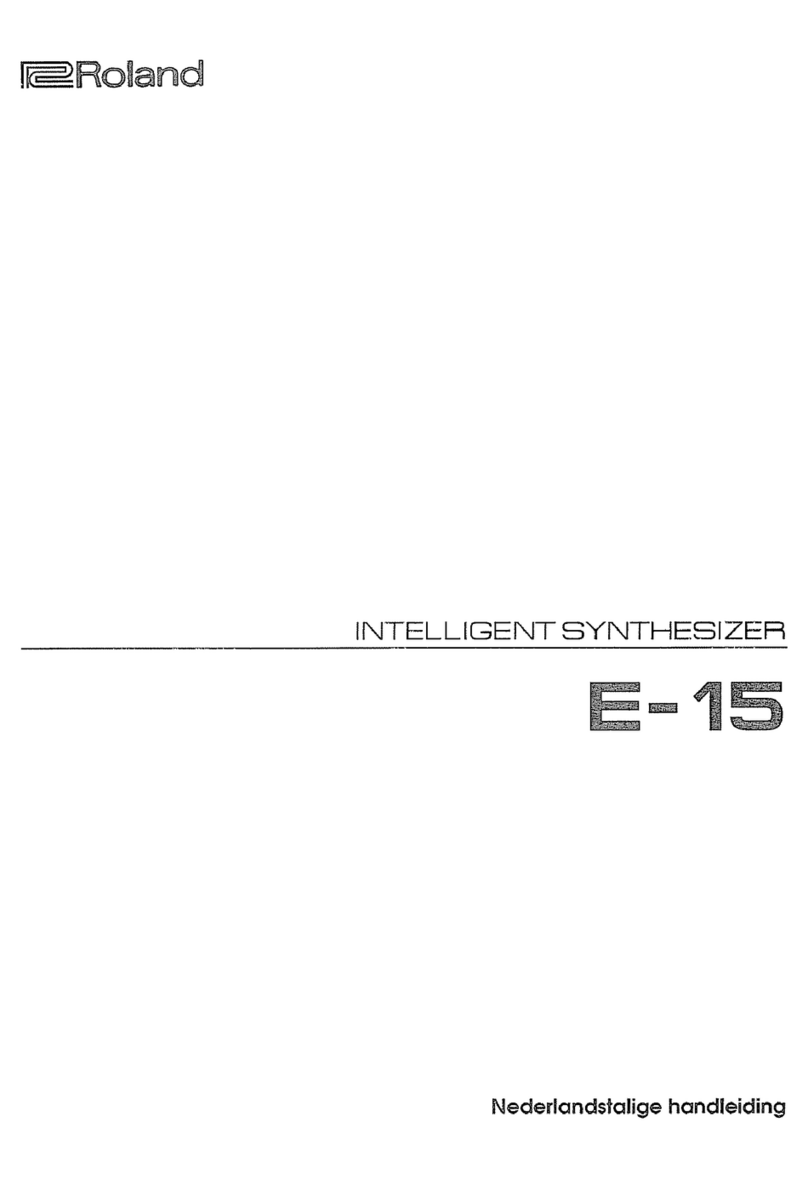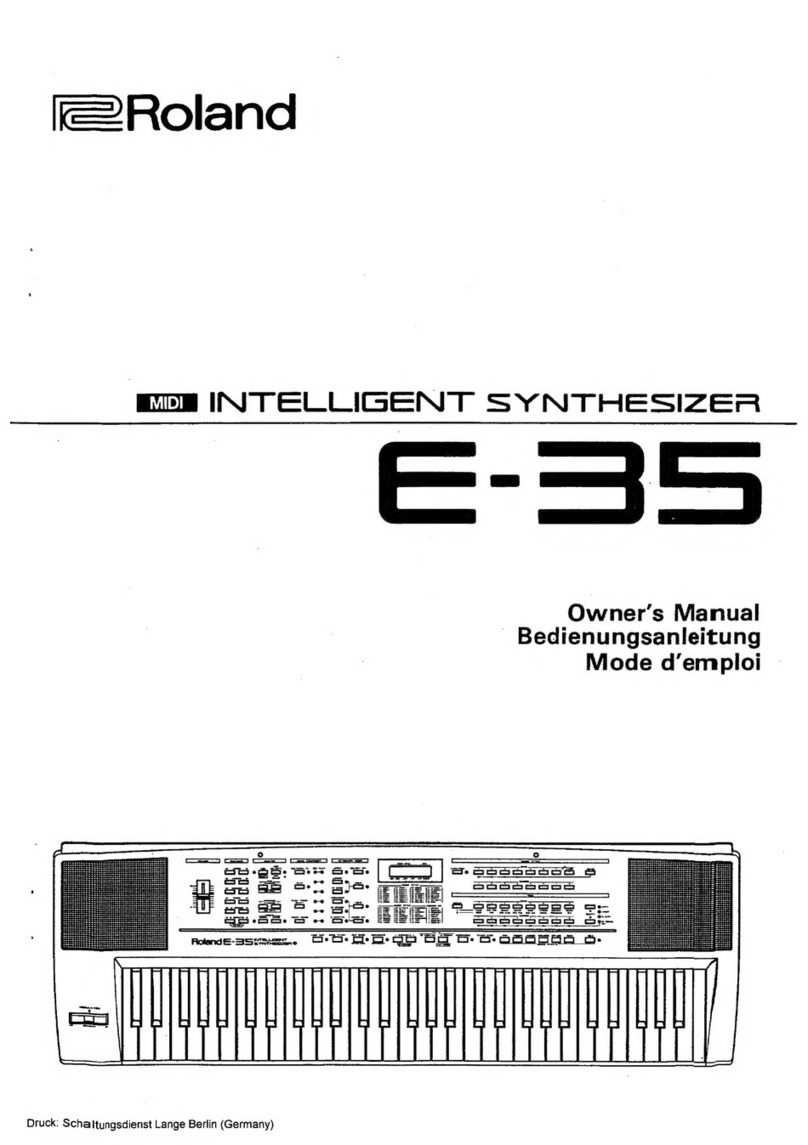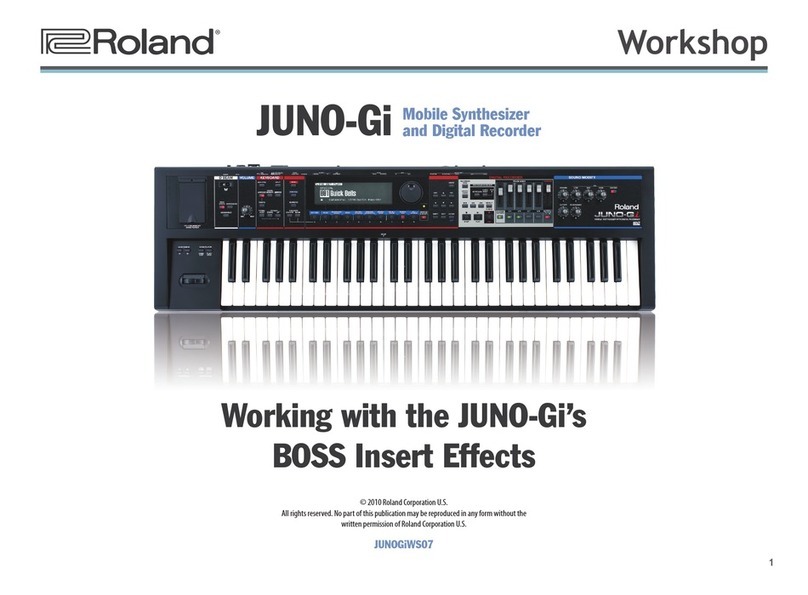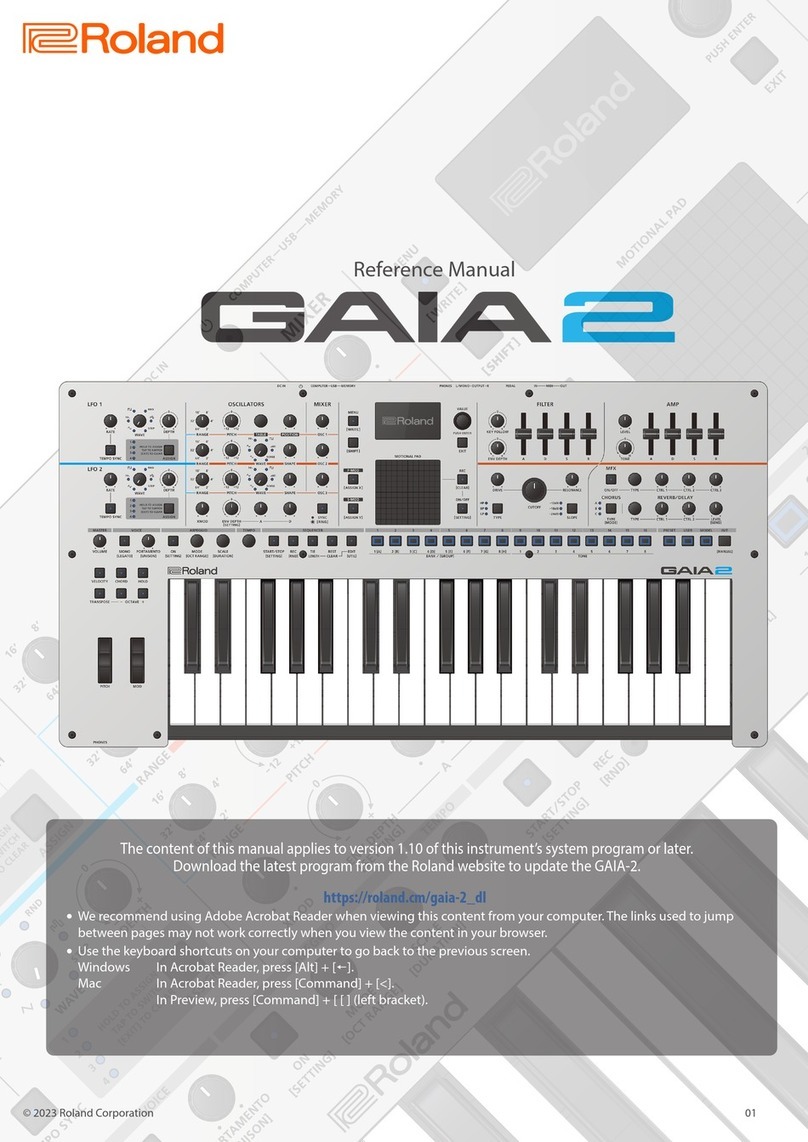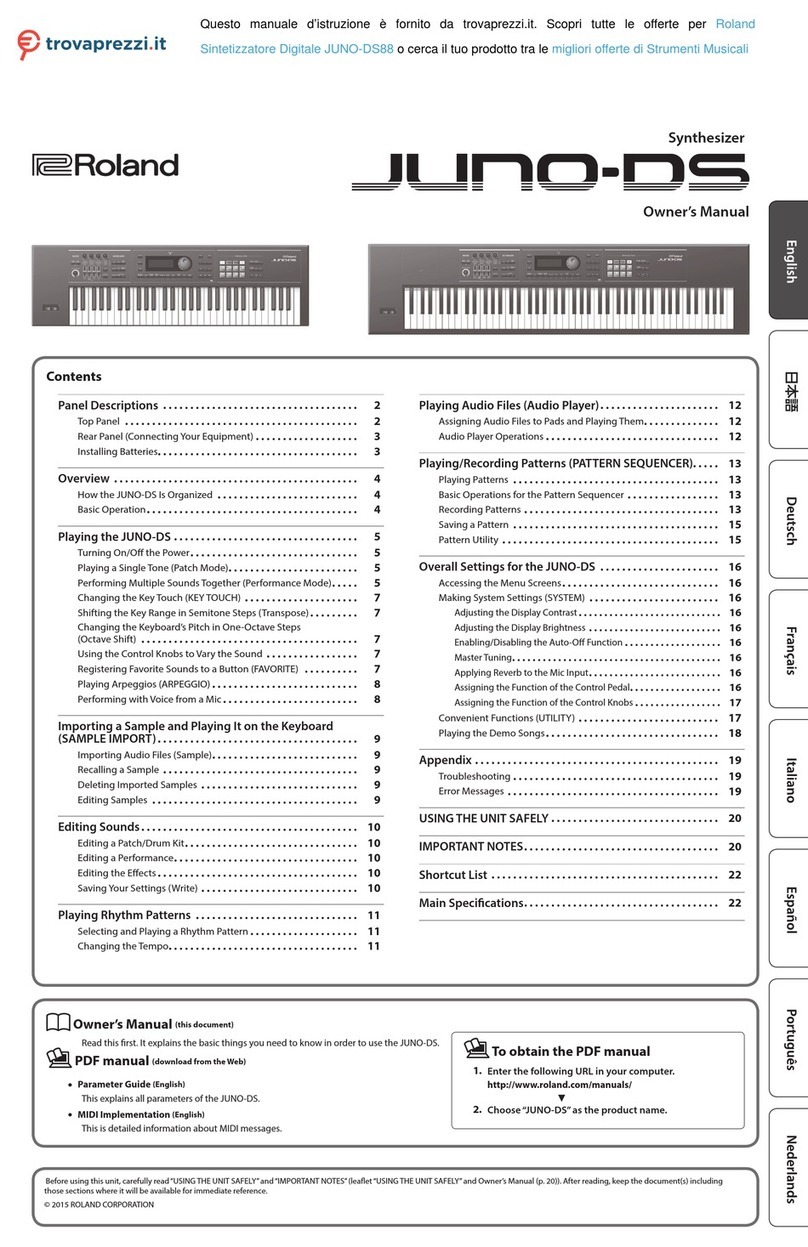6
Features
•256 Tones, 8 Sequences & 16 Patterns can be stored and edited, Sequences & Patterns can be
optionally linked to tones. It is also possible to temporarily edit any Tone, Seq or Pattern
•idiCC support for all parameters, idi Sysex support for Tone Dump & Load
•Patch Editor Control of Parameters (requires PE v 4.1 or later), Tones have 85 editable parameters
•8 separate 122 max step polyphonic sequences. These can be clocked from the internal/external
sequencer clock, Pattern Generator, LFO2 or midi clock divided by
3,4,6,9,12,18,24,36,48,72,96,128,144,168 or 192
•Polyphonic, Unison and ono Key Assign odes
•Portamento in Unison, ono & Chord modes
•DCO Key Assign Detune available in all key modes, DCO 1 & 2 have separate Tune controls (+-
12 semitones)
•aster Synth Fine Tune adjust
•Two independent envelope generators
•Two independent Low Frequency Oscillators. LFO2 random2 can be clocked from the sequencer
clock. The Arp, Pattern and Sequence clocks can be optionally sourced from the LFO2
•16 stored Pattern Generator patterns. These can be clocked from the internal/external clock, LFO2
or midi clock divided by 3,4,6,9,12,18,24,36,48,72,96,128,144,168 or 192. The pattern can be any
length between 2 and 16 steps
•Pattern Play ode. This can be faded from no effect to full effect.
•Aftertouch, odulation Level and dynamics via midi
•odulation options include Aftertouch and midi modulations that can be used in any
combination. Each ENV od can select from ENV 1 or 2 and is a split control with add (normal)
and subtract (inverted)
•LFO Button can inject mod control to any mod destination(s)
•LFOs can be plus and minus base note or plus only
•Bend Lever can be directed to Osc, Filter, LFO Rate and VCA Level in any combination
•Chord ode. Any chord with up to 6 notes can be set and played from any key
•Enhanced Parameter editing to allow editing of all 85 Tone parameters and 27 Global Parameters
from the front panel
•Sequencer, LFO 1 and LFO 2 clocks and voice use can optionally display on the front panel
•Greater speed range and 6 waveforms for LFO1 and LFO2, LFO2 has a second Random mode
that can be clocked from the Sequence Clock
•The Arpeggiator can be clocked from the internal/external clock, Pattern Generator, LFO2 or midi
clock divided by 3,4,6,9,12,18,24,36,48,72,96,128,144,168 or 192.
•Arp modes are Up, Down, Up and Down and Random, 0, 1 or 2 octaves
•Key transpose allows transposition to any key. Sequencer key can be shifted to any key while
playing by using Key Transpose
•Sequencer can be Started, Stopped & Continued using idi Commands
•Sequences can be edited
•Appeggiator will Output idi Data and Sequencer can optionally Output idi
•Chorus has anual ode & variable speed
www.kiwitechnics.com 3P Upgrade User Manual v400