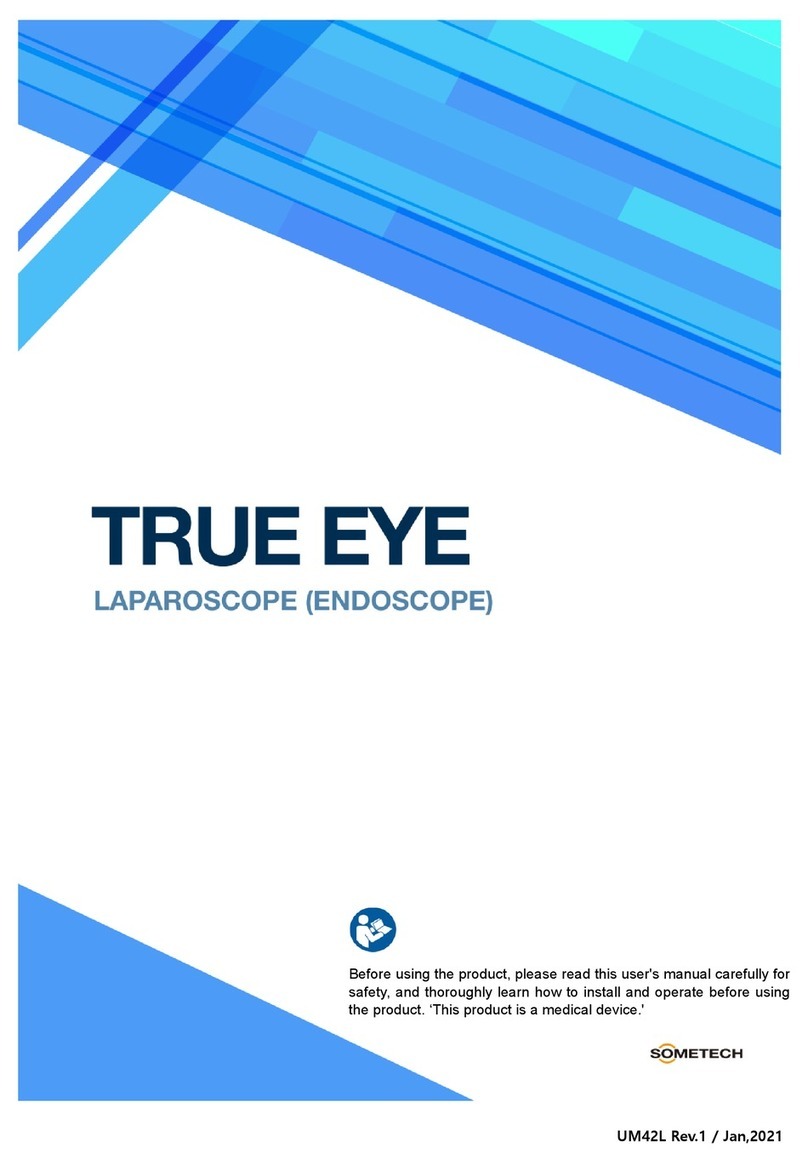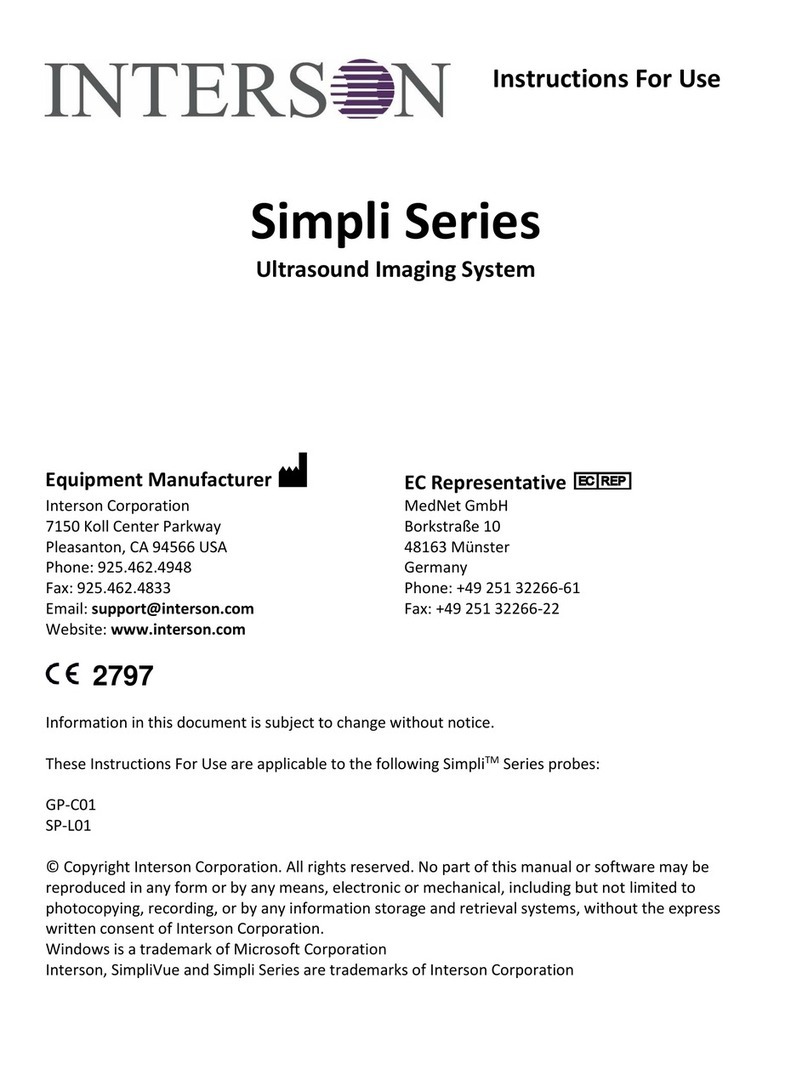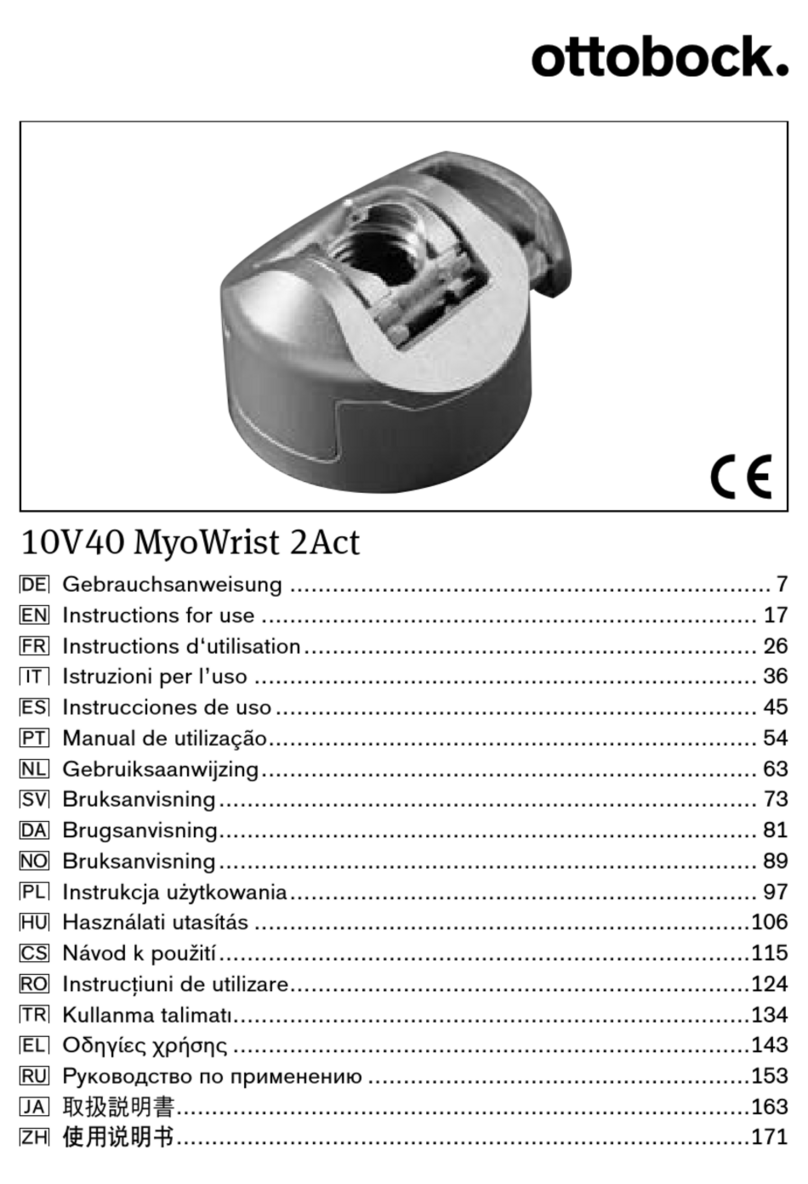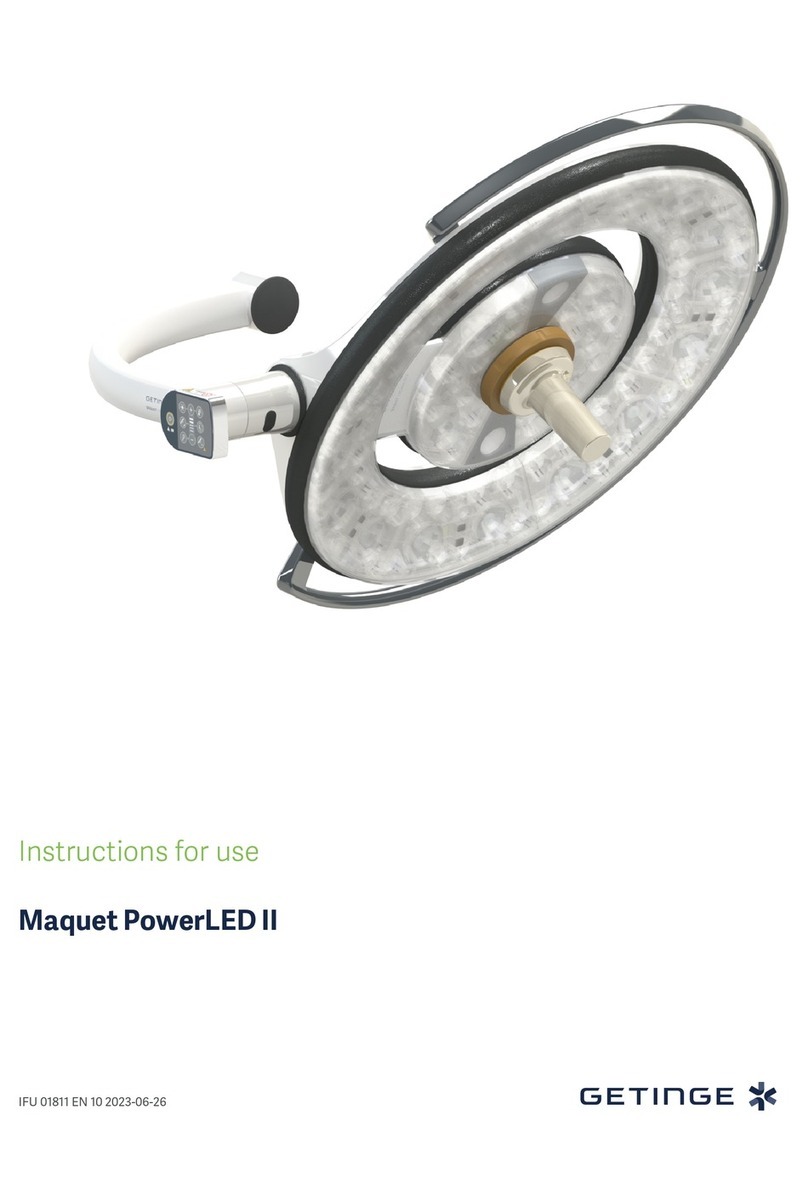Sometech Dr. Camscope Pro User manual

Medical Camera System
Users should be fully aware of operation method and conditions
that are described in this User Manual prior to initial use.
ᅙᱽ⣩ᮡ᮹ഭʑʑ᯦ܩ݅
ᱽ⣩ᮥᔍᬊ⦹ʑᱥᨱᦩᱥᮥ᭥⧕ᅙᔍᬊᯱᖅᕽෝᯱᖙ⯩ᯞᨕᅕŁ
ᖅ⊹ၰ࠺᯲ႊჶᮥ∊ᇥ⯩⦹ᝁ⬥ၵíᔍᬊ⦹ʑၵ௮ܩ݅
ᔍᬊᯱᖅᕽ
64&3."/6"-
Optimizing diagnostic
camera system


Users should be fully aware of operation method and conditions that
are described in this User Manual prior to initial use.
Medical Camera System

Since 1989, Sometech Inc. has invested and developed medical vision system using advanced
technology. It is leading market force and exports its products around the world. Sometech’s R&D
team has worked closely with users to customize and develop improved functionality on its
Medical camera system resulting in more accurate dignosis.
Dr. Camscope pro, which is fitted with customer’s demand like clear image and improved function,
will increase patient’s trust. Also, this make clinic’s competitiveness higher. Please read this manual
carefully and be well informed it before using Dr. Camscope Pro.
Greetings
1. Safety Precaution
2. Name & Function for Each Part
Index
3. System Composition & Installation
Purpose of Use :To photograph a specific part of human body. It includes light source and camera
Product Name : Body insertion type medical camera(Including Endoscopic system light source)
Model Name : Dr. Camscope Pro
Product Item License number :

3. System의 구성 및 설치, 사용방법
4. Medical Camera(Option)
6. Method of Use
7. Management After Use
5. Precautions for Use
8. Lable
9. Specifications
MENU
Index

1. Safety Precaution
ᦩᱥᮥ᭥⦽ᵝ᮹ᔍ⧎
ĞŁ
ᱽ⣩ᮥၵíᔍᬊ⧉ᮝಽ៉᭥⨹ᯕӹྜྷᱢᗱ⧕ෝၙญႊḡ⦹ʑ᭥⦽ԕᬊᯕအಽ
ၹᙺḡ⦹ᩍᔍᬊ⧕ᵝᝎ᪅
(FOFSBM.BOEBUPSZ
"DUJPO
3FGFSUP
*OTUSVDUJPO.BOVBM $BVUJPO
1SPIJCJUFE 0QFSBUJOH.BOVBM 1BSU0O0GG 'PPU4XJUDI
8BSOJOH
#' %BUFPG
NBOVGBDUVSF
8BTUFFMFDUSJDBMBOE
&MFDUSPOJDFRVJQNFOU
1BSU0/1BSU0''
ྜྷʑaᯩ۵ᰆᗭᨱᖅ⊹⦹ḡษŁᰆእᨱᧂℕaᮁ᯦ࡹḡᦫࠥಾ⦹ᝎ᪅
qᱥᨱ᮹⧕ᝁℕᱢᯙᔢ⧕ෝ᯦ᮥᙹᯩܩ݅
Ųᬱᯕၽᔾ⦹۵ᇡᇥᮥḢᱲ٩ᮝಽᅕḡษᝎ᪅
ᰆeי⇽ಆᰆᧁෝᯝᮝ┍ᙹᯩܩ݅

Caution
1. Be sure to install the device where away from the magnetic wave, vibration, and impact etc.
2. Be sure to connect proper voltage.
3. Do not install the device near the high voltage or radio frequency device which can interfere with
image on the screen.
4. Please install the device on the proper place for electronic devices by avoiding bad effects from
temperature, humidity, sunlight, dust, air etc.
5. As dust on the camera lens can cause unclear image on the screen so please clean the lens
after use.
6. In case of the Lamp door opened, the device does not work for the safety.
Please check the Lamp door status before use.
7. During installation or operation, do not obstruct the entrance of the cooling fan.
8. In case of malfunction, do not disassemble but please contract your supplier or our customer
service dept.
Warning
1. Do not install the device near wet place and avoid water.
(It may cause physical damage by electric shock.)
2. Do not directly stare at the light source with bare eyes.
(It may cause disorder of eyesight after long term disposure.)
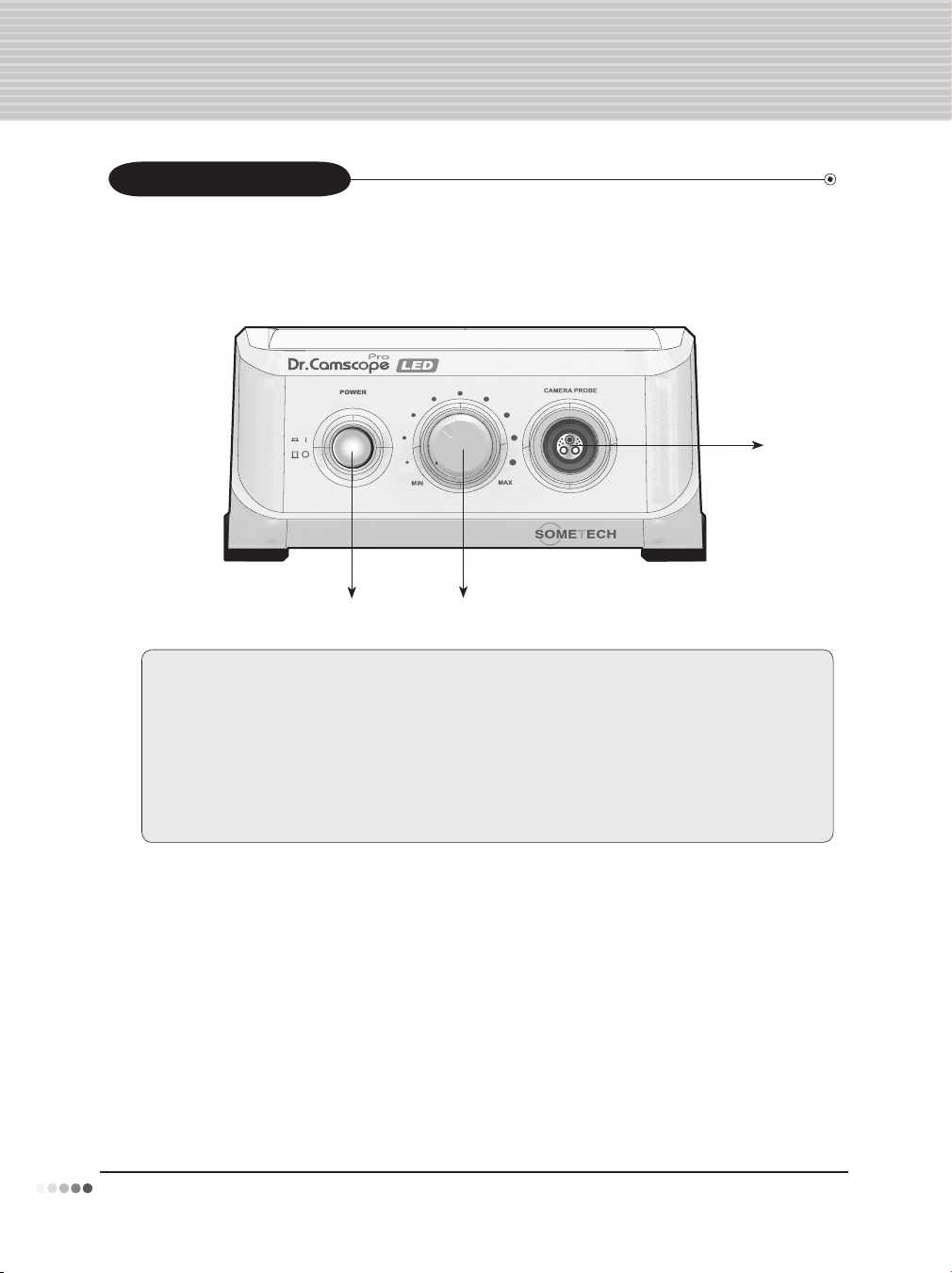
2. Name & Function for Each Part
Front Side of Main unit
PC

3. System Composition & Installation
Back Side of Main unit
Camera Part
PC

3. System Composition & Installation
(1) System Composition
(2) Camera Probe Connection
PC
PC

3. System Composition & Installation
(3) Connections on the Back of the Main unit
PC
PC
connection
Monitor
connection
PC
PC

4. Medical camera(Option)
(1) DCS - 102 : Obstetrics, Gynecology
Plastic Ring Cap
10x / 20x distance measurement bars
(2) DCS -103R : General surgery
Light Head
103R(Anoscope)
Air insufflator

4. Medical camera(Option)
(3) DCS - 103E : Endoscopes
(4) DCS - 104T) : Otolaryngology, Family medicine, Pediatric
Available to diagnose tympanic membrane, external
ear and middle ear at the same time with clear im-
ages and monitor inferior / middle turbinate, tonsil,
and uvula etc.

4. Medical camera(Option)
(5) DCS - 105 : Dermatology, Plastic Surgery
Cap & Lens
X35 Contact Cap
X100 Contact Cap
X450 Contact Cap
Cap
X 450
Lens
X 100

4. Medical camera(Option)
(7) DCS - 108 : External eye disease
(6) DCS - 106 : Iris diagnosis

5. Precautions for Use
1) Be careful about the following matters during installation of the machine.
2) Be careful about the following matters before connecting the device.

5. Precautions for Use


6. Method of Use
(GALLERY)
GALLERY

6. Method of Use
(GALLERY)
How to See Recent Capture Screen
How to Open GALLERY Menu
How to Select and Compare Images in GALLERY
161209_3133406. jpg
(1/5) Page
161209_3133406. jpg
161209_3133406. jpg
161209_3133406. jpg
(1/2) Page
161209_3133406. jpg
Table of contents
Other Sometech Medical Equipment manuals
Popular Medical Equipment manuals by other brands

Joerns
Joerns OXford Full Body (Hybrid) User instruction manual

Otto Bock
Otto Bock 1C60 Triton Instructions for use
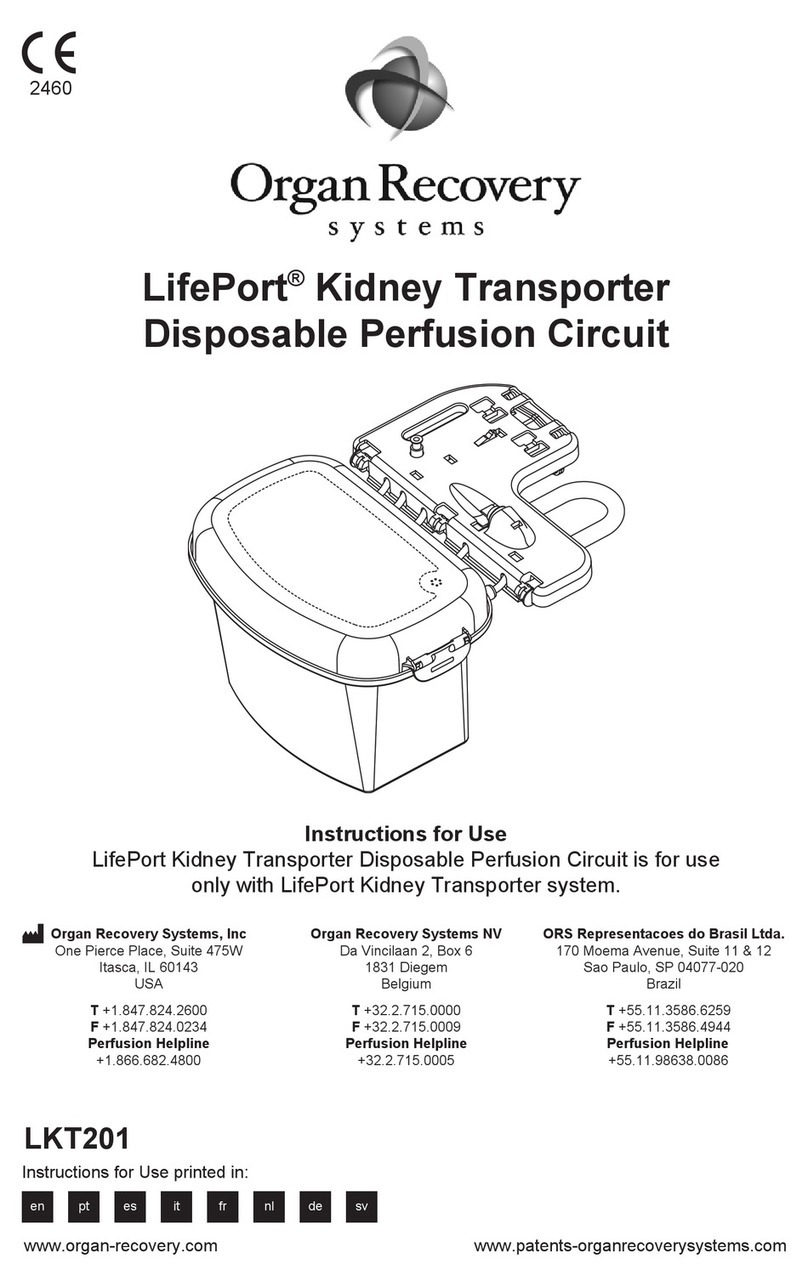
Organ recovery systems
Organ recovery systems LifePort Kidney Transporter LKT201 Instructions for use

Joerns
Joerns Oxford Standing Harness User instruction manual

Dräger
Dräger Evita 4 Instructions for use

DeVilbiss
DeVilbiss 525DS Service manual