Sometech TRUE EYE User manual
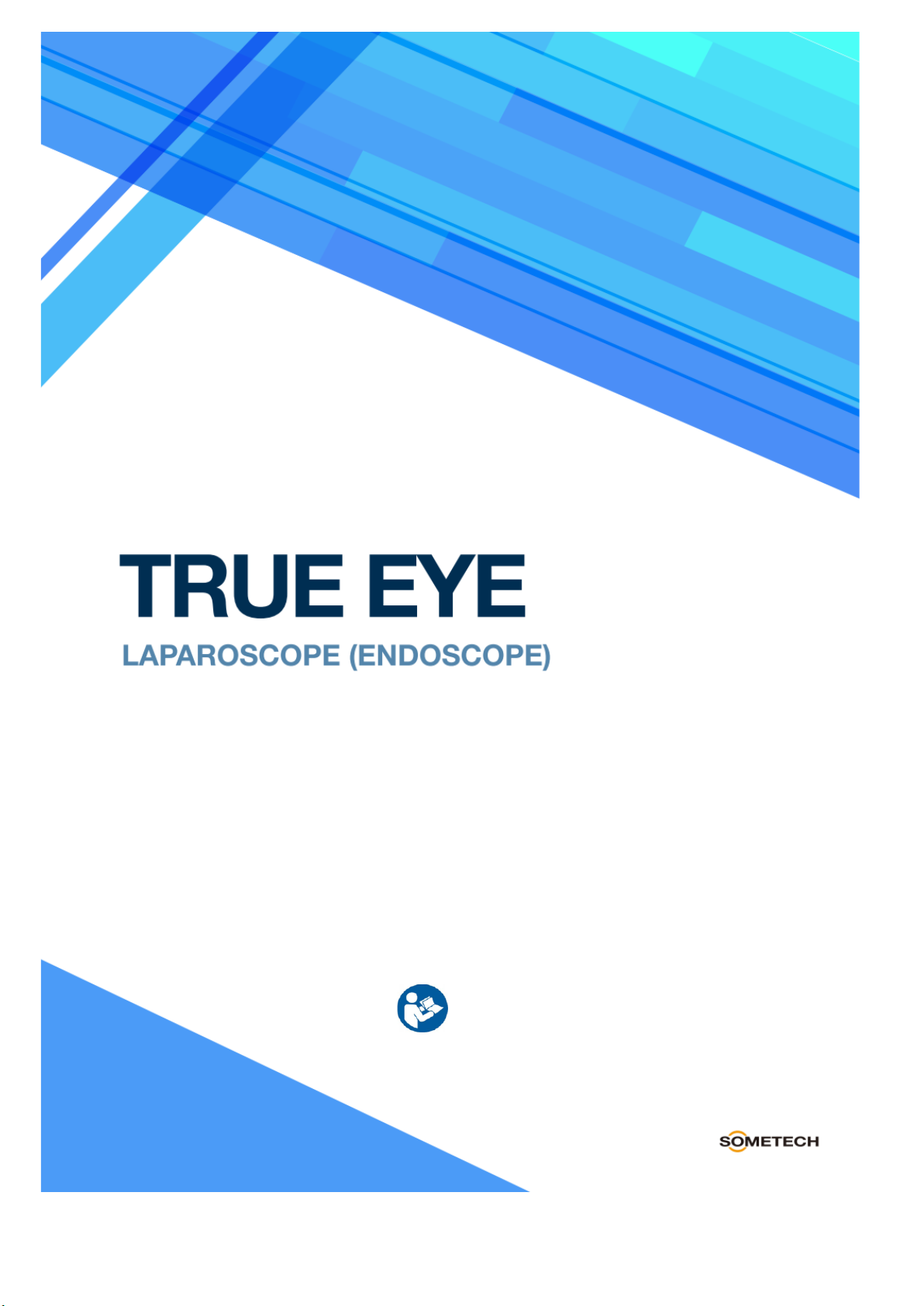
UM42L Rev.1 / Jan,2021
Before using the product, please read this user's manual carefully for
safety, and thoroughly learn how to install and operate before using
the product. ‘This product is a medical device.'

Table of contents
1. Overview................................................................................................................................................................1
2. Intended use.........................................................................................................................................................1
3. Indications..............................................................................................................................................................2
4. Contraindications................................................................................................................................................2
5. Intended user.......................................................................................................................................................2
6. Symbols information..........................................................................................................................................2
7. Warning, Caution, Note....................................................................................................................................4
8. Warnings................................................................................................................................................................4
9. Cautions.................................................................................................................................................................5
10. Electrical safety.................................................................................................................................................5
11. Product Description.........................................................................................................................................6
11.1 TrueEYE Laparoscope...........................................................................................................................6
11.2 Associated equipment.............................................................................................................................9
12. How to use....................................................................................................................................................... 11
13. Archive management method.................................................................................................................. 12
14. Instructions for Reprocessing................................................................................................................... 13
15. Environmental Conditions for Transport/Storage............................................................................. 18
16. Disposal............................................................................................................................................................ 18
17. Warranty and Service.................................................................................................................................. 19

1 / 20 UM42L Rev.1
1. Overview
Sometech TureEYE rigid laparoscopy checks invisible body parts with real-time images at an
appropriate magnification.
It consists of an all-in-one type main unit (camera control unit + light source + recorder) and a 3D camera
head, which are used together to provide 3D images.
The TrueEYE rigid laparoscope should only be used with camera head sold by Sometech.
The TrueEYE rigid laparoscope can be used in Full-HD or UHD (4K) to deliver high-resolution images
depending on the camera head.
(Refer to the compatible product manual).
The TrueEYE Rigid Laparoscope is a tubular optical instrument used to view the internal anatomy of a
patient during laparoscopic procedure.
The TrueEYE rigid laparoscope is designed to provide an internal image of the patient using a
laparoscope, and the laparoscopic surgical procedure for this must be performed by a qualified person.
In all cases, it is best for physicians to use methods that, at their own skill and discretion, determine the
best fit for the patient. Please follow these instructions for proper operation of the machine.
⚫This manual does not describe how to perform actual procedures or teach proper surgical
techniques.
⚫Before performing any procedure, carefully inspect the instrument to ensure that it is properly
maintained, cleaned and sterilized, and is in full operation. If the inspection reveals damage,
do not use the device.
2. Intended use
The TrueEYE laparoscope is used to examine anomalies in organs or tissues in the body and perform
surgeries. The laparoscope is designed to be connected to the 3D camera head to check the image on
the display, and the light output from the light source device is irradiated to the tip of the laparoscope
through the light guide cable.
The TrueEYE Laparoscope is designed for use in general surgery, obstetrics and gynecology, thoracic
surgery, and urology, which clinicians deem appropriate for their patients.
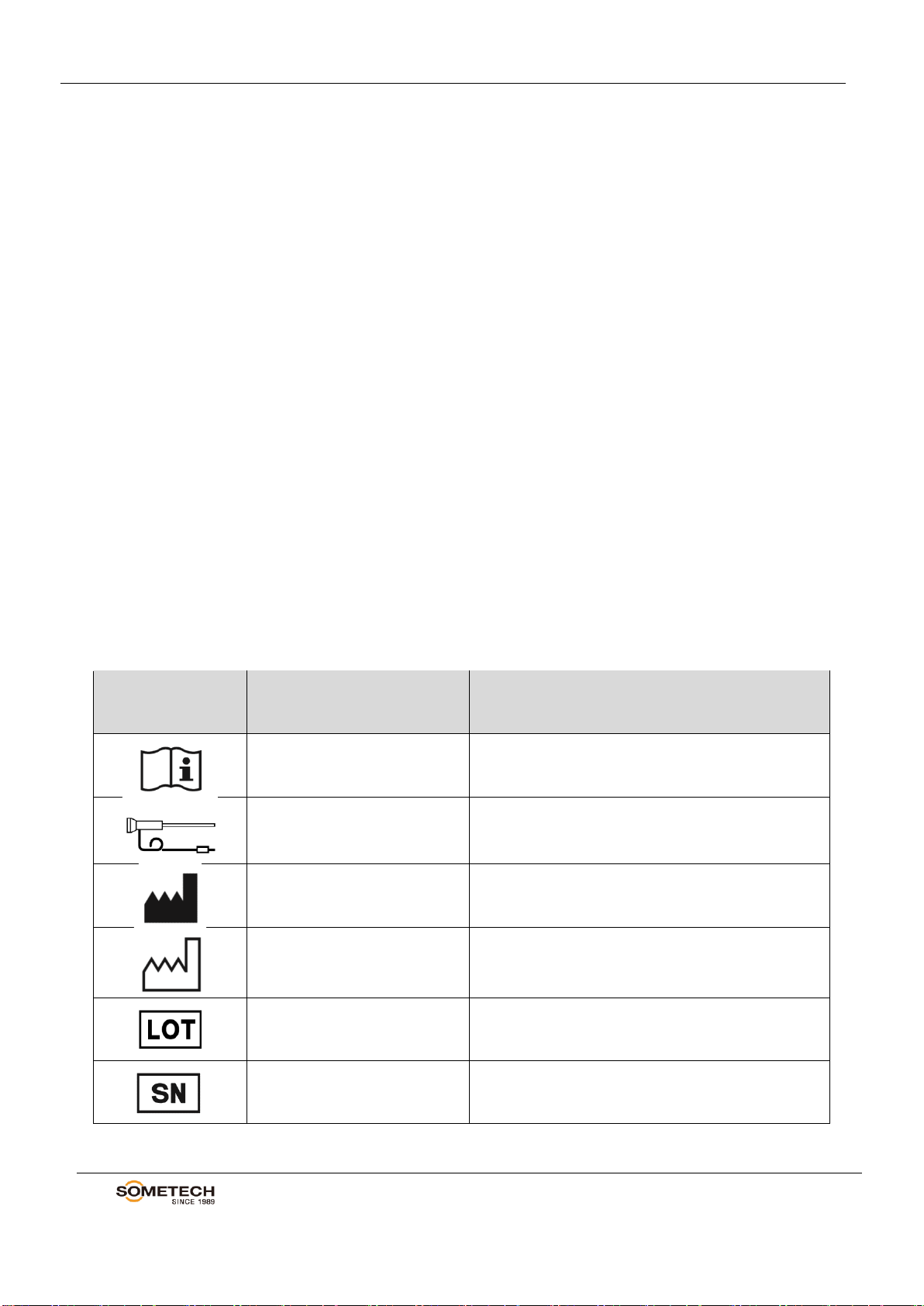
2 / 20 UM42L Rev.1
3. Indications
The laparoscope is designed for use in gynecological and general procedures that doctors deem
suitable for their patients.
The laparoscope is designed for use by surgeons in diagnostic and therapeutic procedures.
Laparoscopy uses include removal of the gallbladder and appendix, hernia correction, gastrointestinal
anastomosis, laparoscopic gastroscopy and examination of the abdominal cavity, appendix, gallbladder
and liver. Using a laparoscope, the surgeon can perform a procedure on the patient's highly obese area
4. Contraindications
There are no known contraindications.
5. Intended user
It should only be used by a medical doctor.
This device should not be used by unqualified personnel who are not trained in endoscopic or
laparoscopic surgery.
6. Symbols information
Symbol
Standard Designation
Number and Symbol
Reference Number
Symbol Title
ISO 7000 - 1641
ISO 15223-1 – 5.4.3
Consult Instructions
IEC 60601-2-18-101
Endoscope
ISO 7000 - 3082
ISO 15223-1 - 5.1.1.
Manufacturer
ISO 7000 - 2497
ISO 15223-1 - 5.1.3
Date of manufacture
ISO 7000-2492
ISO 15223-1-5.1.5
Batch code
ISO 7000-2498
ISO 15223-1 - 5.1.7
Serial Number

3 / 20 UM42L Rev.1
Symbol
Standard Designation
Number and Symbol
Reference Number
Symbol Title
ISO 15223-1 - 5.1.2
Authorized representative in the European
Community
ISO 15223-1 5.2.7
Non-sterile
ISO 7000 - 0434A
ISO 15223-1 - 5.4.4
Caution
ISO 7010-W001
General warning
ISO 7000 0626
ISO 15223-1 – 53.4
Keep Dry
European Community
directive 2002/96/EC & RoHS
Directive 2002/95/EC
EN 50149 – 4.2
waste electrical and electronic equipment, WEEE
ISO 7000 – 0621
ISO 15223-1 – 5.3.1
Fragile, handle with care
ISO 7000 – 0632
ISO 15223-1 – 5.3.7
Temperature Limit
ISO 7000 – 2620
ISO 15223-1 5.3.8
Humidity Limitation
ISO 7000 – 2621
ISO 15223 – 5.3.9
Atmospherics Pressure Limitation
ISO 7000 - 2403
This way up
ISO 7010 – M001
General mandatory action
ISO 7010 – M002
Refer to Instruction Manual/Booklet
IEC TR 60878 – 5333
IEC 60417-5333
Type BF Applied Part
Table of contents
Other Sometech Medical Equipment manuals
Popular Medical Equipment manuals by other brands

Getinge
Getinge Arjohuntleigh Nimbus 3 Professional Instructions for use

Mettler Electronics
Mettler Electronics Sonicator 730 Maintenance manual

Pressalit Care
Pressalit Care R1100 Mounting instruction

Denas MS
Denas MS DENAS-T operating manual

bort medical
bort medical ActiveColor quick guide

AccuVein
AccuVein AV400 user manual












