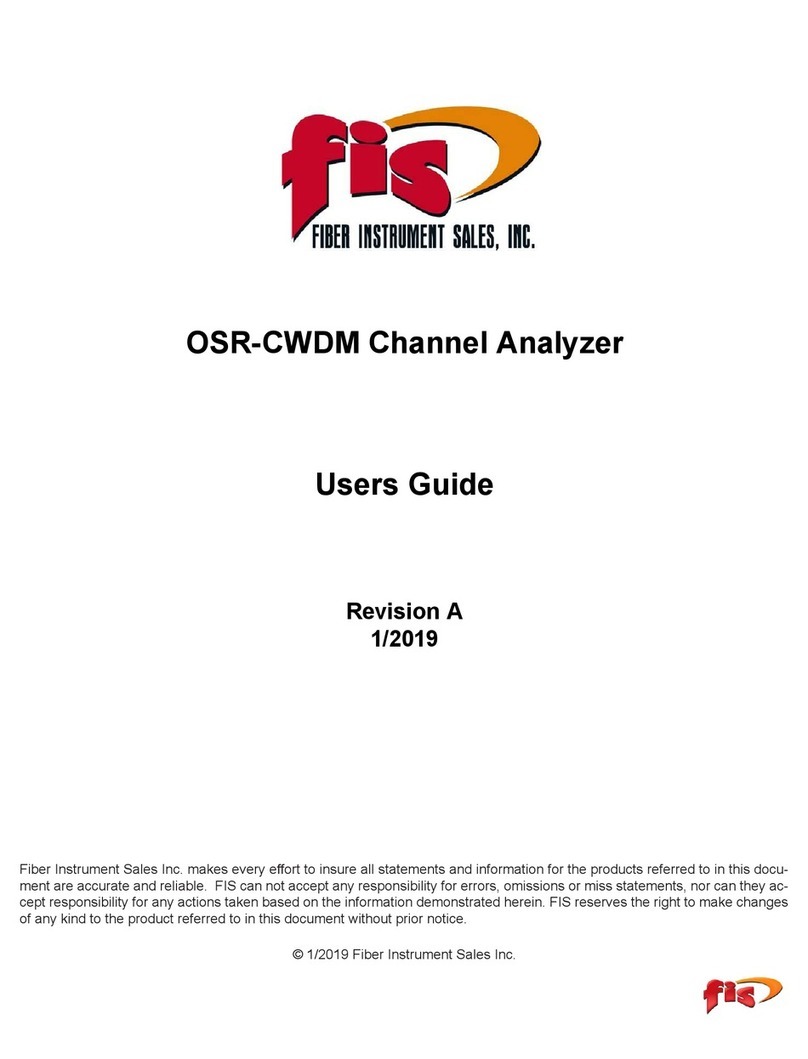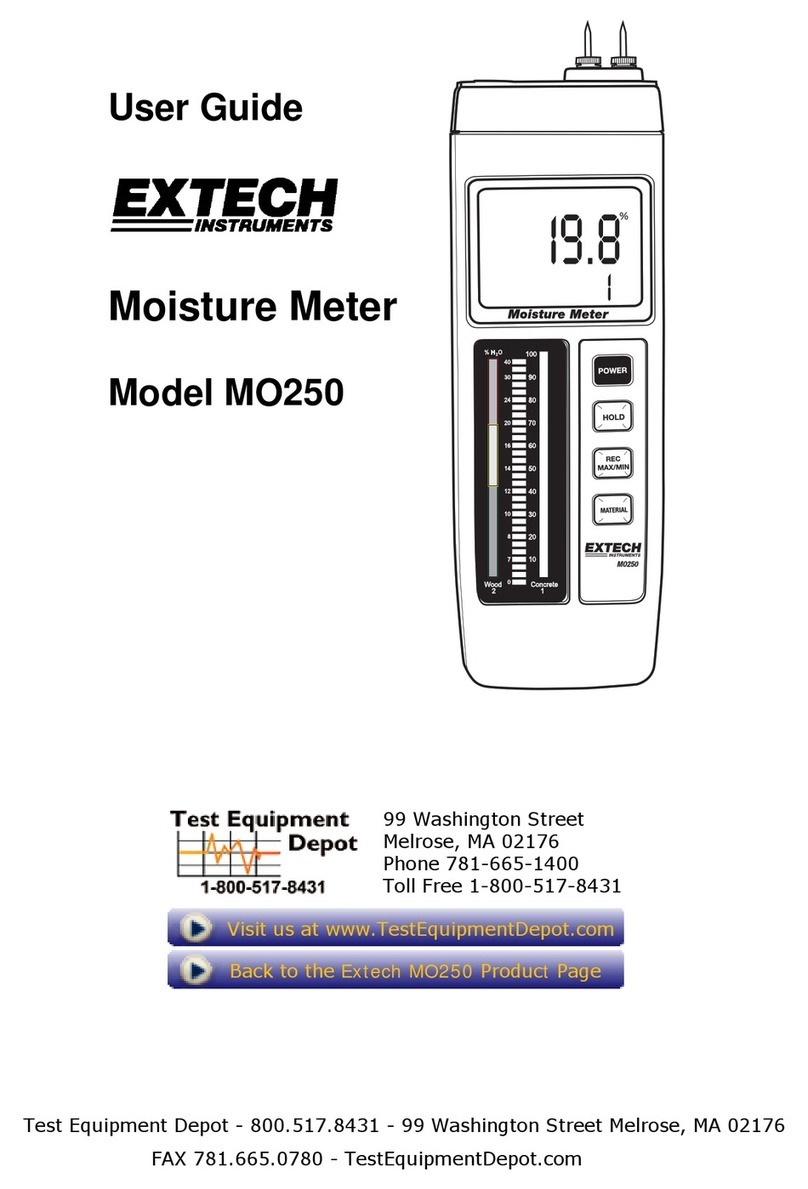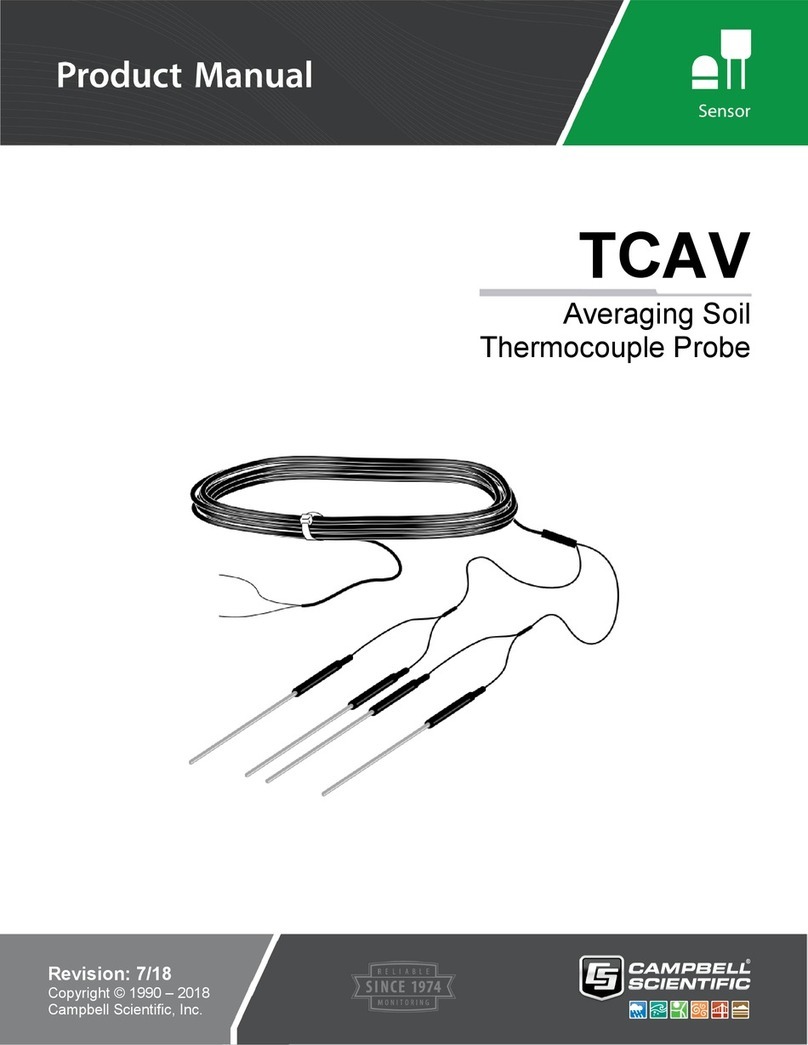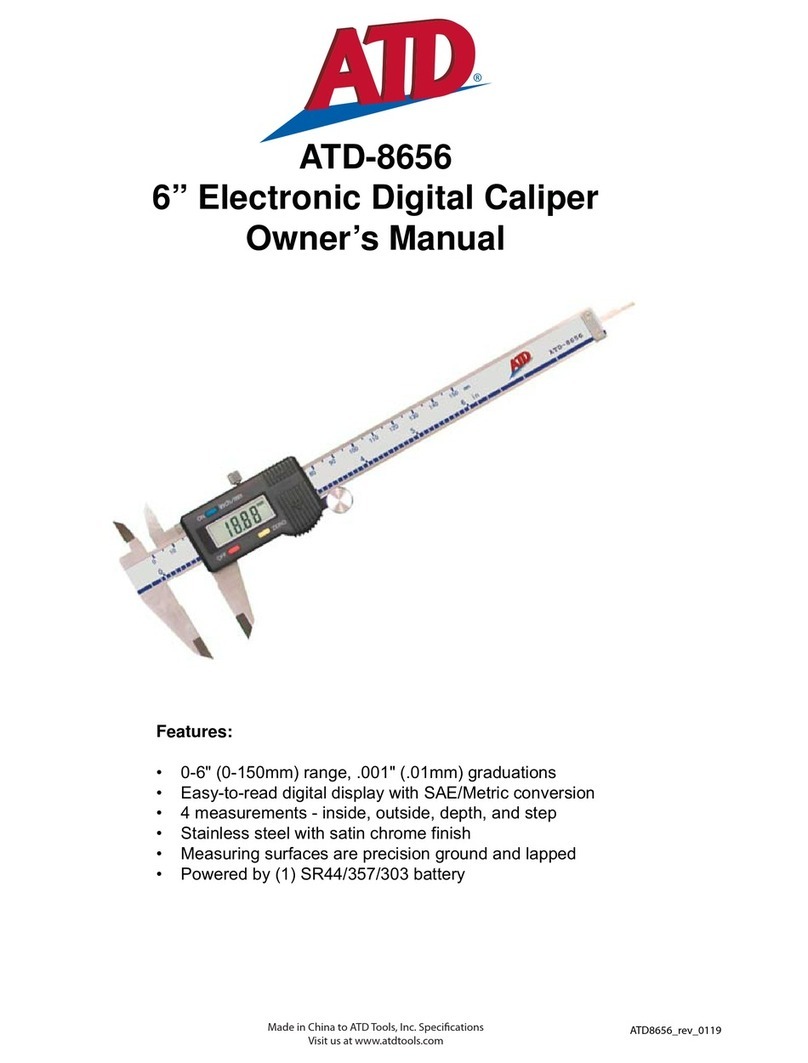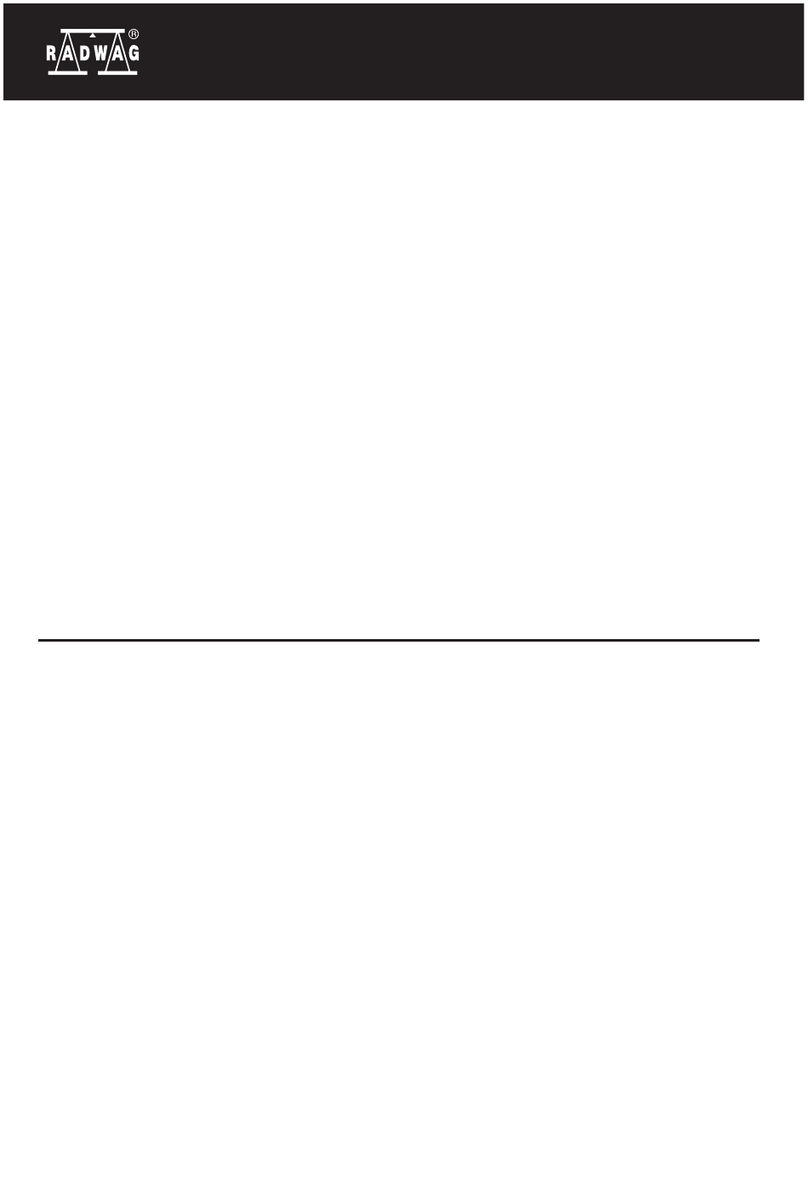Sona QSHM-0B User manual

| Warranty |
This warranty covers the contents of the product purchased by the consumer under
Fundemenatl Law. In the event of a failure within one year of purchase (including batteries)
under normal use, we will repair or replace them free of charge in accordance with the
warranty regulations. Even within the period of a free repair, the repair cost will be charged
if a fault or damage caused by users' mistake or modification, submersion, misuse, abuse,
natural disaster etc., or if the warranty is not presented
※The use of this product shall not be liable for any damage or loss caused
by the device or for any claims made by a third party.
Product Name Smart Remote Extensometer
QSHM
-
0BModel Number
Puchase Date
Name
Address
Contact
•This product measures height using ultrasonic waves.
•Don’t block the ultrasonic waves generator(sensor).
•The angle of ultrasonic waves from the generator tend to spread up to
30 degree. Measures can be failed if there are obstacles near by
•Please do not measure on the soft floors such as carpet, lug and blancket.
•It can cause injuries if children touch or drop the product.
Please be careful when handling and storing.
•Do not touch the product in wet condition.
Humidity may cause the electronic shock. Please be careful
•Don’t clean the product with water or sink it, It may cause malfunction.
•Please do not fix the broken pieces yourself,
contact to the service center.
In case of disassembling the product without
permission, the free warranty
will not be guareteed.
•Please do not store
where there are sunlight,
heat transfer equipments,
and rapid temperature changes.
•Specifications are subject to change
without notice for product improvement.
| Precautions |
M|a|n|u|a|l
SONA
)주(
쿨시스템
www.qoolsystem.com
Customer Service Center
Tel. +82)2-762-8977
This product simply measures height by using ultrasonic waves.
Please read the manual for safe and appropriate uses.
●
Customer Support
Please contact below if any problem is found.
www.qoolsystem.com
●
Contact Phone : +82)2-762-8977
AM 9:30 ~ PM 6:00 (Closed on weekends and holidays)
Easiest & Fastest Hight Measure
Innovative Item For Growing Children
Standard
Point
Smart Wireless
Hight Meaasure

★ Check children's height and health with SONA app.★ ★ Check children's growth periodically.★ ★Increase Children's height by smart management system★
| Appearance & Name | | LCD and LED Sign Guide |
•This sign means the low battery statement.
•Please use after charging.
Blue Light
Blink
ON
OFF
OFF
Red Light
Blink
OFF
ON
Blink
Action
Trying to connect Bluetooth (60 sec)
Connected Bluetooth Correctly
Battery Charging Complete
Battery Charging
●LED Sign Guide
•It shows up when it measures under 50cm, over 200cm,
when there are obstacles, or when it is in non-horizontal
and vertical condition. Please try again.
※ It will automatically show, after 10 seconds.
Thermometer Clock Measures Mood Light on / Time
Height Unit
Battery Statement
Blue Light
Red Light
| How to Measure |
>>
Measure with Bluetooth
>>
Measure Directly
Fix it on the head
horizontally
Press
[Measure Button]
Check the result
and save it
Measure Again
Ultrasonic Waves
Generator
Blue Light
Red Light
Mood Light
(White)
LCD Display
(Time/Hight)
Measure
Switch
Temp/Time Bluetooth Switch
(on/off)
Mood Light Switch
ON/OFF
USB Charging Terminal
Reset Switch
※ When you measure, please press [Measure Button] lightly
|
Appropriate Measurement Process
|
•Clean the floor[No Obstacles Required]
•Take off outers.
•Straighten the back and hold the correct position.
•Fix the product on the head horizontally and vertically.
•If everything is ready, press the [Measure] button lightly.
•The LCD display shows the result after measurement.
-Please press the [Measure] button, when SONA is trying to connect to
Bluetooth. At this time, the blue and red light on LCD display blink alternately.
-The Blue Light goes on if bluetooth is connected correctly.
First press for the thermometer setting, Second press for the clock.
ex)Thermometer Clock
Press the button for the mood light(white), it goes out after set time later.
Press buttons each time for turning on/off the bluetooth connection.
NOTE Press buttons of SONA lightly
Turn on
Bluetooth of SONA
Fix it on the head
horizontally
Press
Measure Button
Check Blue
LED Light
Run
Sona App
Check the result
and save it
Charging Point

For a Class B digital device or peripheral, the instructions furnished the user shall include the
following or similar statement, placed in a prominent location in the text of the manual:
NOTE: This equipment has been tested and found to comply with the limits for a Class B
digital device, pursuant to part 15 of the FCC Rules. These limits are designed to provide
reasonable protection against harmful interference in a residential installation. This
equipment generates, uses and can radiate radio frequency energy and, if not installed
and used in accordance with the instructions, may cause harmful interference to radio
communications. However, there is no guarantee that interference will not occur in a
particular installation. If this equipment does cause harmful interference to radio or
television reception, which can be determined by turning the equipment off and on, the
user is encouraged to try to correct the interference by one or more of the following
measures:
- Reorient or relocate the receiving antenna.
- Increase the separation between the equipment and receiver.
- Connect the equipment into an outlet on a circuit different from that to which the
receiver is connected.
- Consult the dealer or an experienced radio/TV technician for help.
This device complies with Part 15 of the FCC Rules.
Operation is subject to the following two conditions: (1) this device may not cause harmful
interference, and (2) this device must accept any interference received, including interference
that may cause undesired operation.
FCC CAUTION:
Any changes or modifications in construction of this device which are not expressly approved
by the party responsible for compliance could void the user's authority to operate the
equipment.
FCC NOTE:
The manufacturer is not responsible for any radio or TV interference caused by unauthorized
modifications to this equipment. Such modifications could void the user's authority to operate the
equipment.