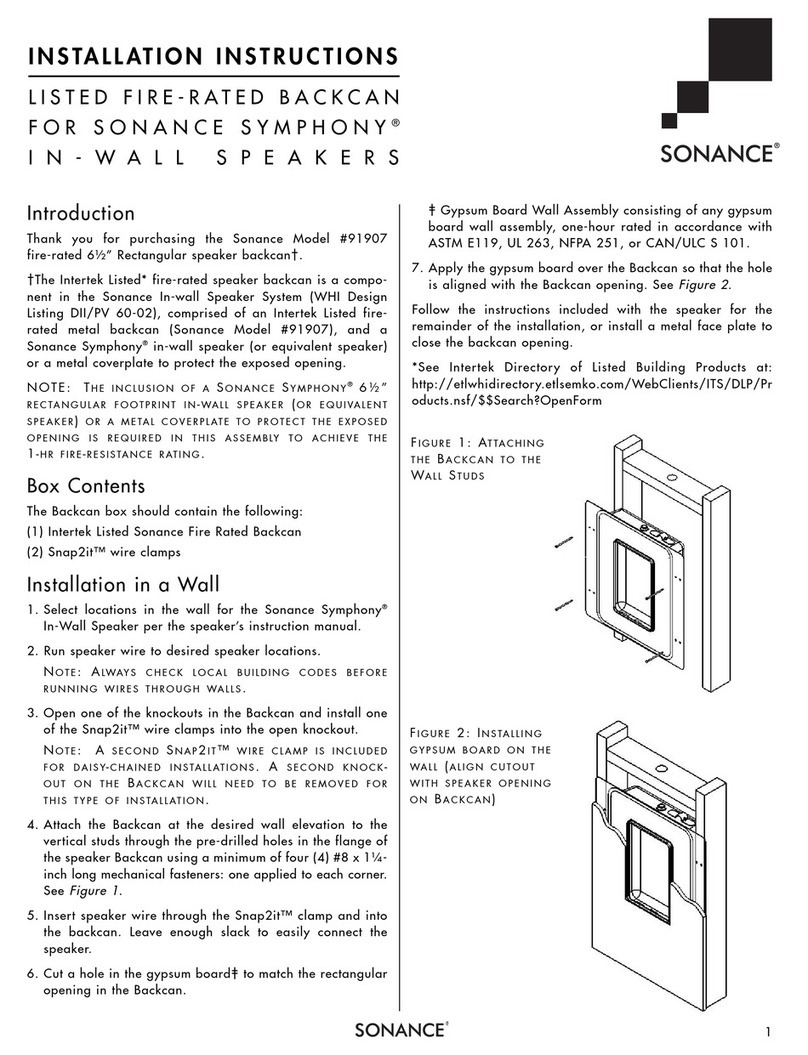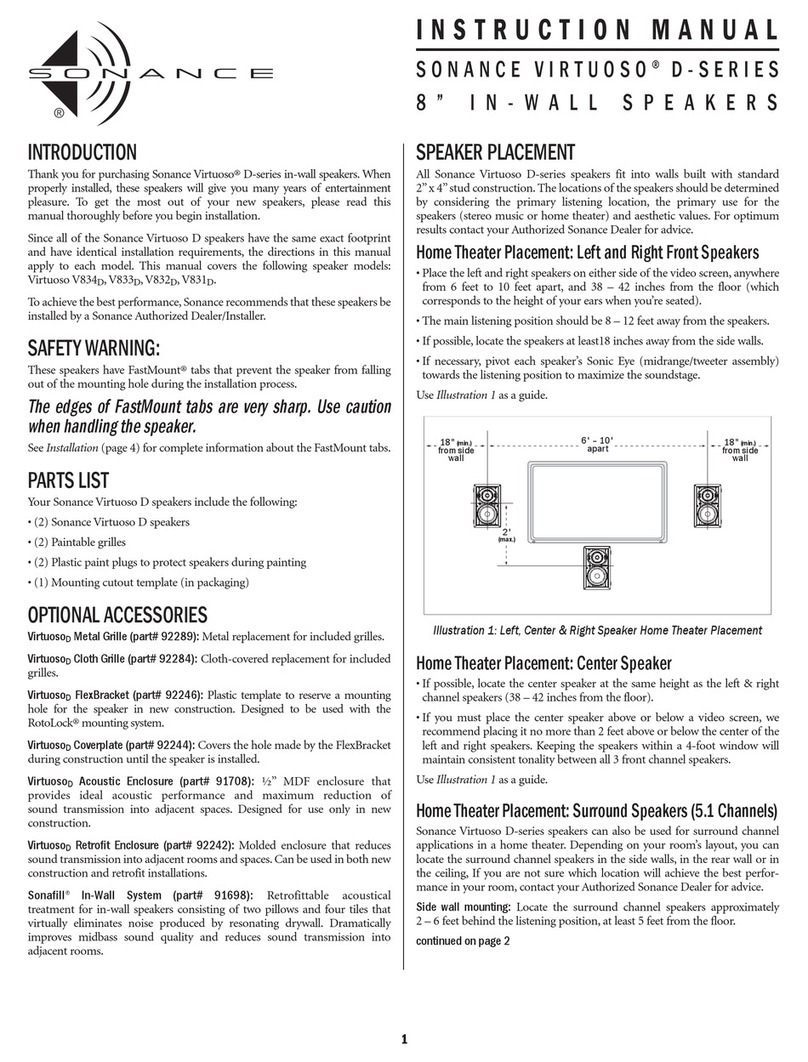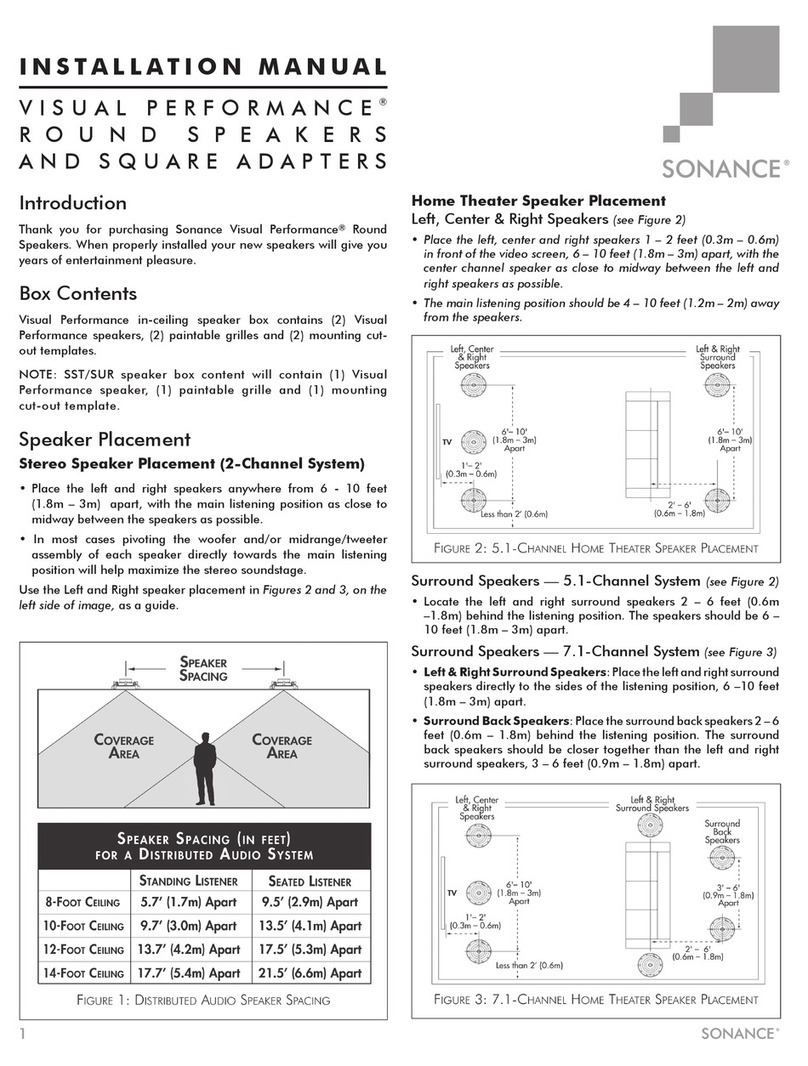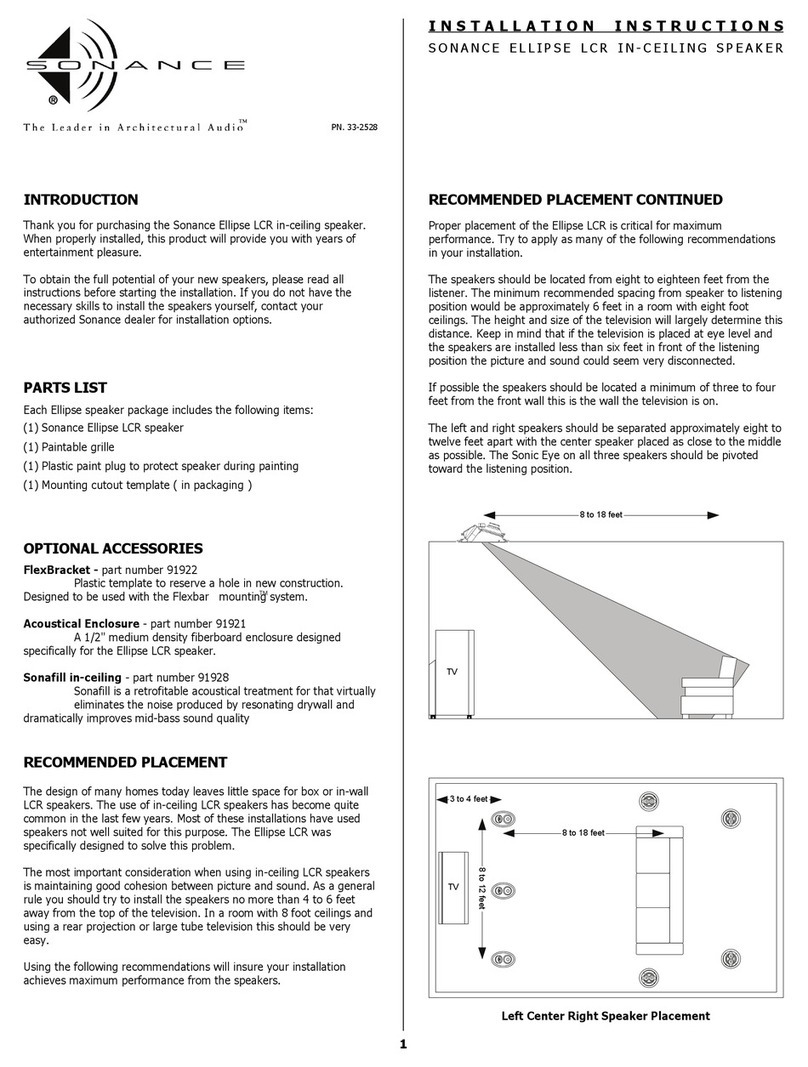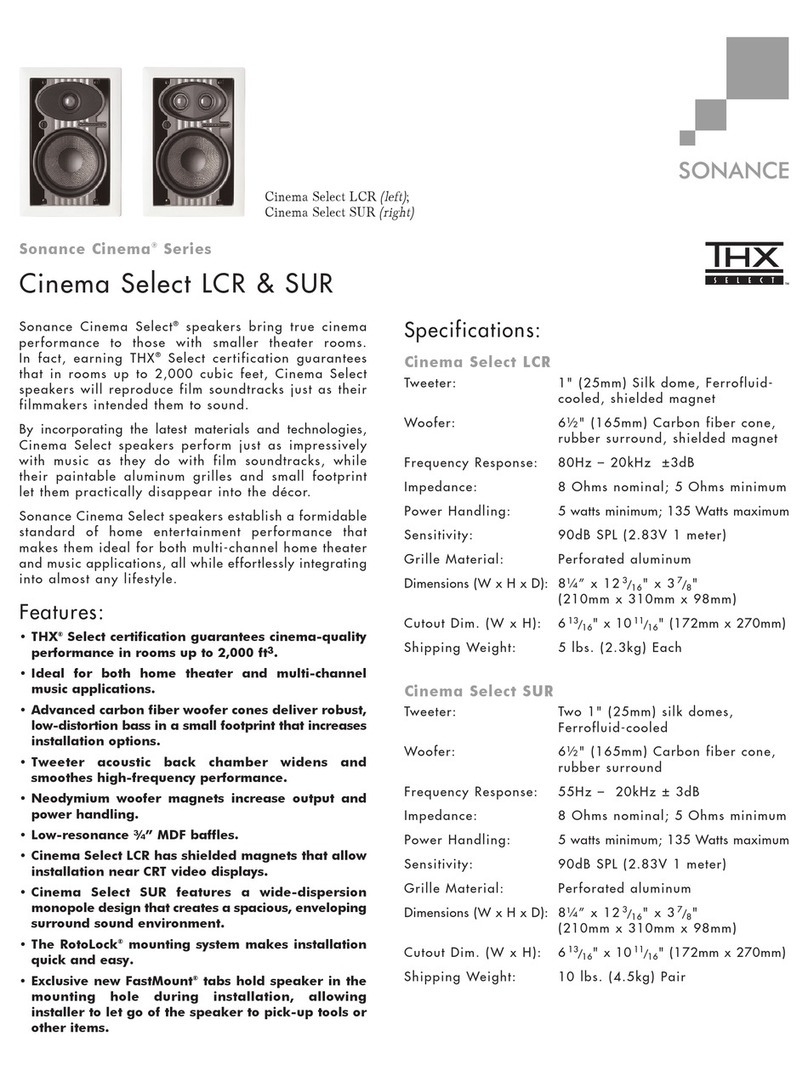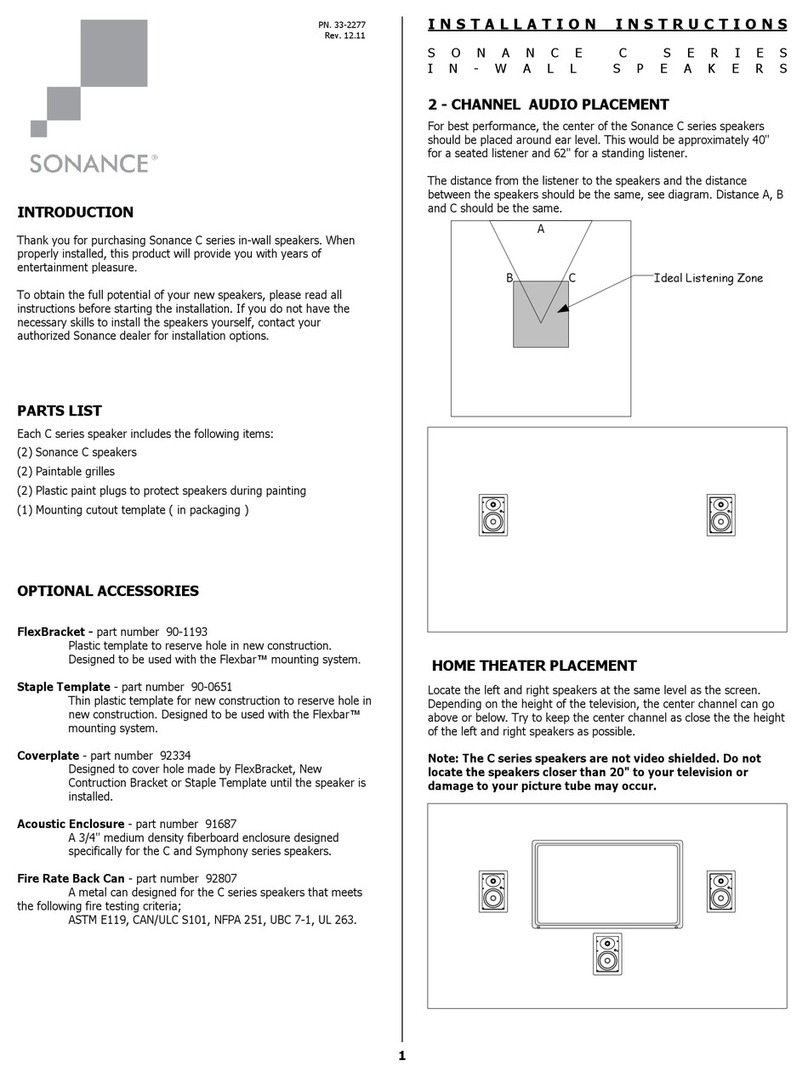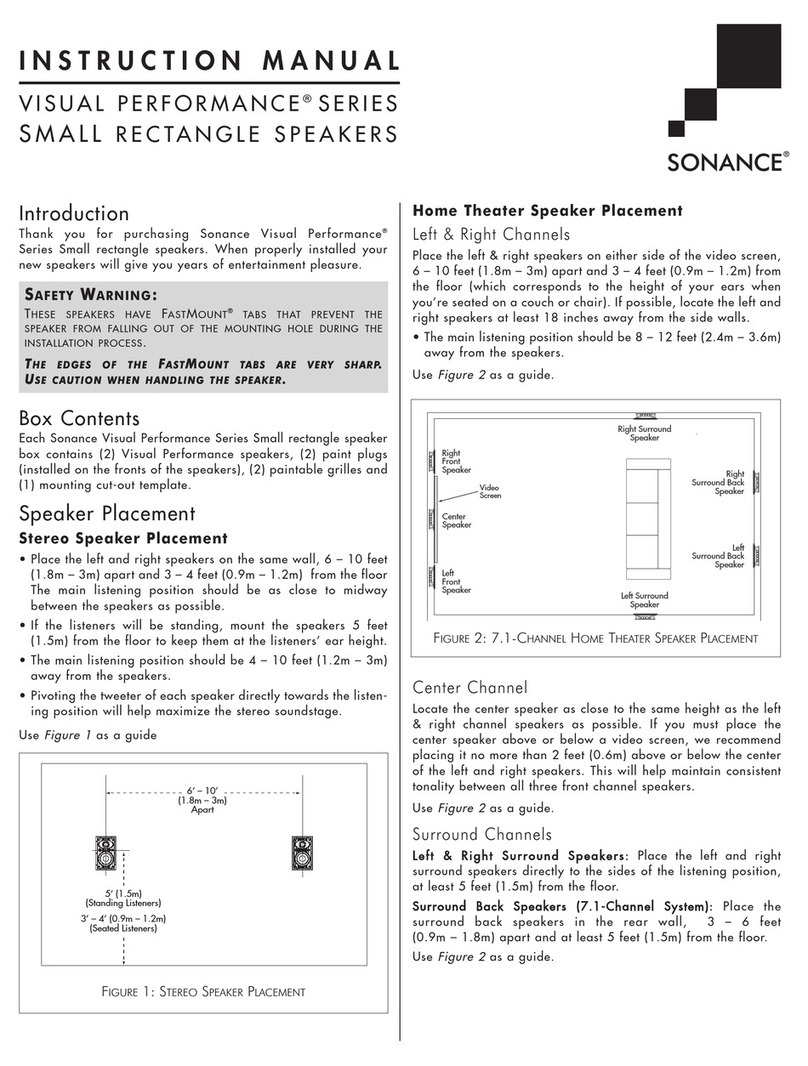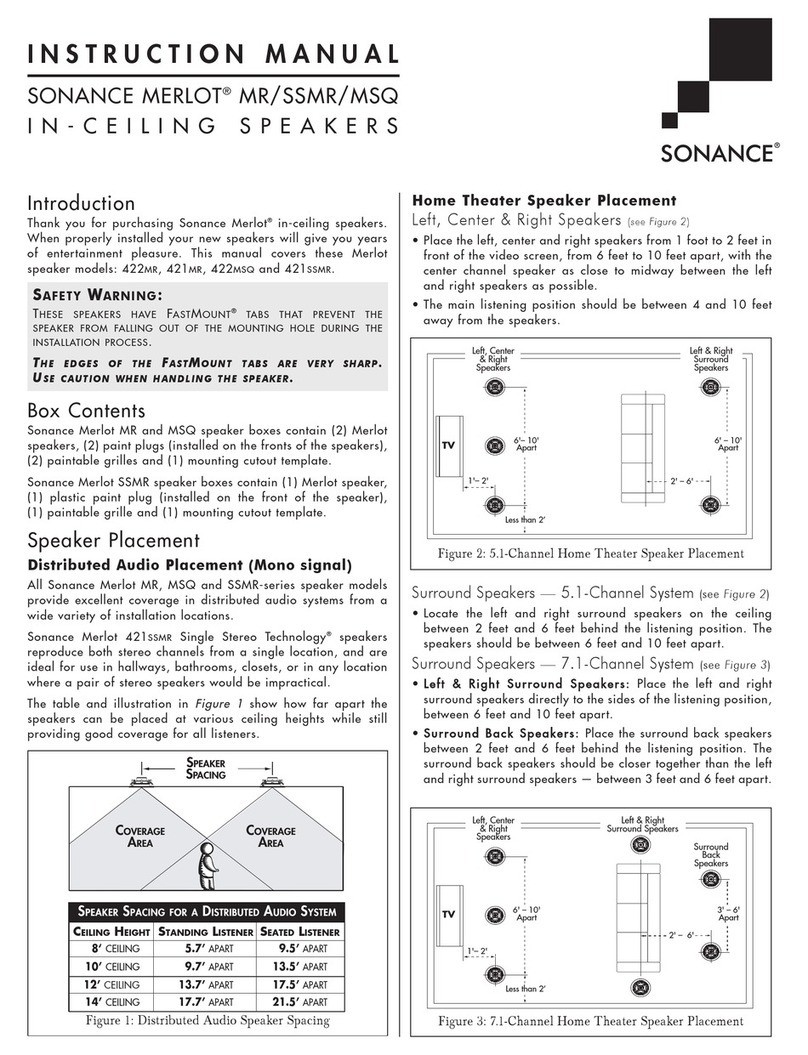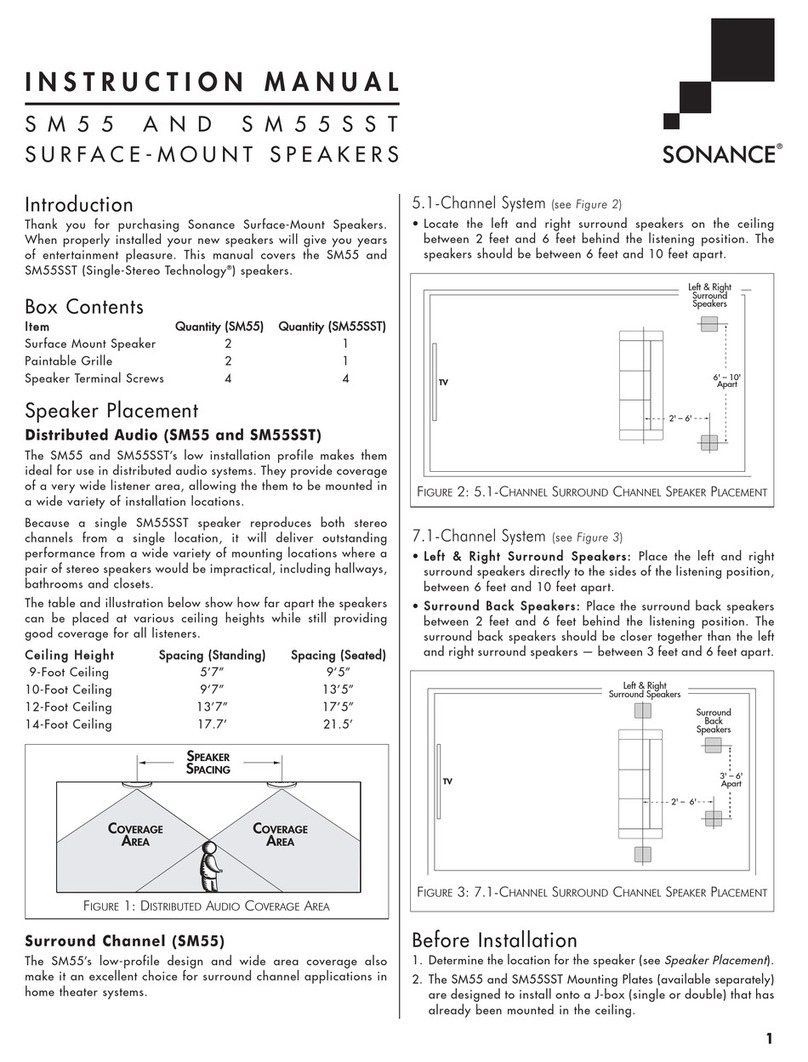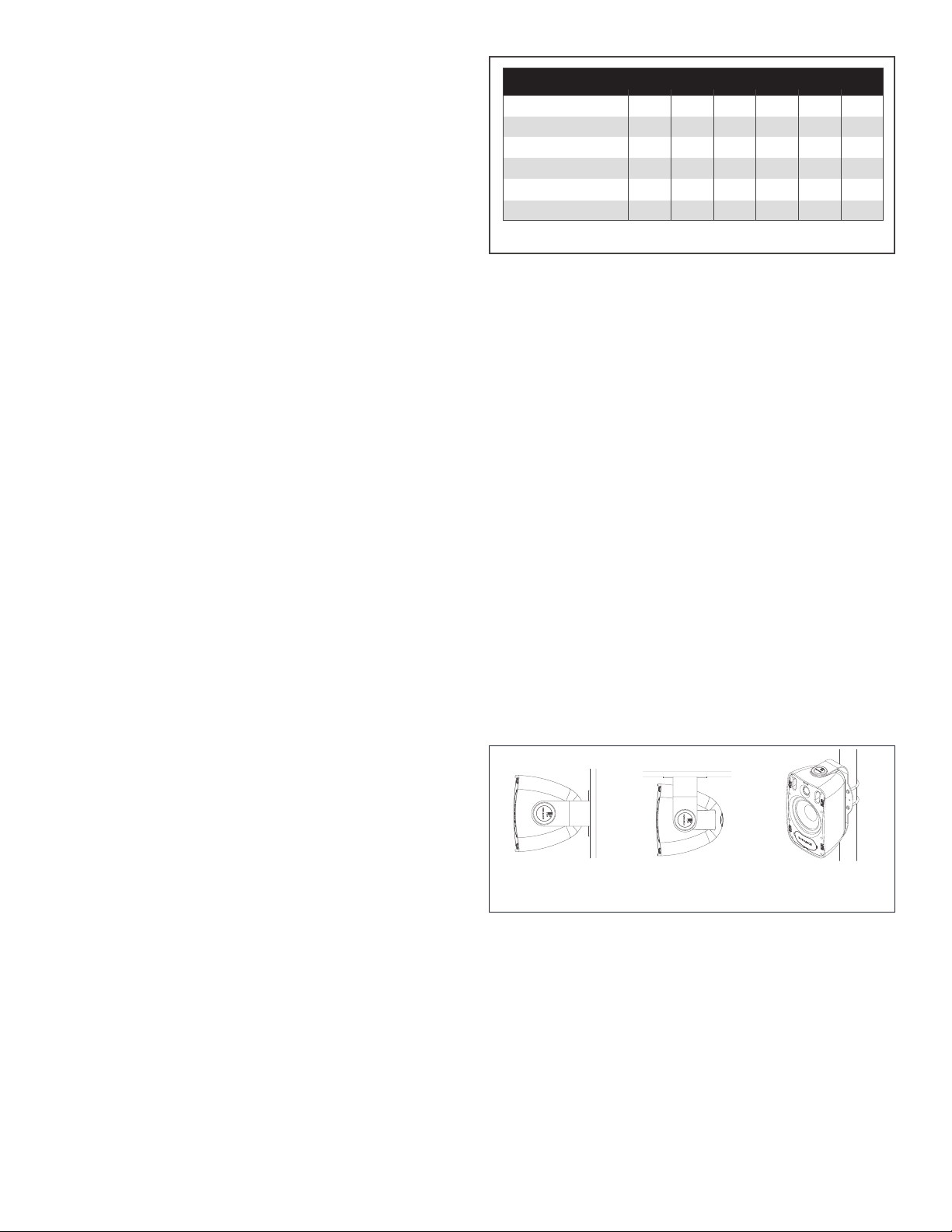4
WIRE RESISTANCE IN OHMS VS. LENGTH OF CABLE RUN
20 GAUGE
50’ 100’ 150’ 200’ 250’ 300’
.86 1.73 2.59 3.45 4.32 5.18
.65 1.30 1.94 2.59 3.24 3.89
.43 .85 1.28 1.71 2.14 2.56
.27 .54 .81 1.08 1.35 1.62
.17 .34 .51 .68 .85 1.02
DISTANCE IN FEET
18 GAUGE
16 GAUGE
14 GAUGE
12 GAUGE
PIVOTING THE SPEAKERS
You can rotate the speaker in the bracket to direct the
sound towards the listeners.
1. Unlock the slide locks on the speaker pivots by
moving them towards the rear of the speaker.
2. Rotate the speakers to the desired position.
3. Lock the slide locks by moving them towards the front
of the speaker.
WALL/CEILING MOUNTING
It is important that the bracket is securely mounted onto
a structurally sound surface, capable of withstanding
the weight of the product and any vibration created
by the operation of the speaker. Four screws points
must be used at all times. A screw size of #14 to #20
diameter x 2” length or M6 to M8 diameter x 50mm
length is recommended. When mounting onto drywall
or plasterboard, the bracket should be axed to a joist
or stud. When mounting onto brick or concrete, wall
plugs or concrete anchors should be used. Install a safety
cable from one of the 1/4-20 UNC threaded holes on the
back of the speaker to a secure location on the adjoining
mounting surface (hardware not included). Optional
compatible third party mounts: OmniMount 15.0C and
OmniMount 15.0W.
POLE MOUNTING
To mount the speaker on a pole, two U-bolts and nuts
should be used to clamp around the pole and bolt through
the four holes on the back of the FastMount bracket.
Spring washers or blue thread lock are recommended to
ensure the nuts do not work loose through the vibration
of the speaker.
Wall Mount Ceiling Mount Pole Mount
Figure 2: Mounting
Figure 1: WIRE RESISTANCE
PRODUCT DESCRIPTION
Sonance Professional Series includes a range of In-Ceiling,
Pendant and Surface Mount Speakers that deliver true full
range fidelity, extremely low distortion, wide dispersion
and a smooth power response. The range also shares
consistent voicing, ensuring seamless sonic integration
when used together throughout a space. Surface Mount
MKII Speakers feature Sonance’s FastMount® bracket
and front cable connection to speed up the installation
process and provide a clean appearance. Available in 4”,
5.25”, 6.5” and 8” 2-Way and 8” Woofer in either black or
white.
AMPLIFIER SELECTION
When choosing an amplifier the maximum number of
speakers and the output level of each speaker must be
known. The sum of the tap settings should never exceed
80% of the amplifier’s rated output. For example, if there
are 5 speakers and the taps are set at 15 watts, the load
would be 75 watts (5 x 15 watts = 75 watts). To arrive at
the needed power for this number of speakers, simply
divide the total load by 0.8. In this case, 75/0.8 = 93.75
watts. A standard 100 watt amp would safely drive this
load. To calculate the amount of usable power an amp
oers, simply multiply the rated output by 0.8, i.e., 100
watts x 0.8= 80 watts.
WIRE GAUGE – 70V/100V SYSTEM
The most common wire used on commercial 70 volt
systems is 18 gauge, 2 conductor, stranded, and jacketed
without a shield. The wire starts at the amplifier location
and is paralleled at each speaker location. Wire length
using 18 gauge is appropriate up to 700 feet with a
100 watt load. If you double the load (sum of your tap
settings), you will reduce the footage by half, to 350
feet. Conversely, if you halve the load, you may double
the acceptable wire length, i.e., a 50 watt load is safe
over 1400 feet of 18 gauge. Stepping up to 16 gauge
wire extends the allowable run length by approximately
35%. For example, a 100 watt load can go 700 feet on 18
gauge; the same load may be placed on 1,100 feet of 16
gauge.
WIRE GAUGE – 8 OHM SYSTEM
The total wire resistance should be less than 10% of the
speaker impedance in an 8 Ohm system. The speakers
are nominally 8 Ohms impedance, so your total wire
resistance should be no more than 8 Ohms. The extra
resistance from the wire will have a very negative aect
on the sound quality of the speaker. The sound can
be less dynamic, definition of bass frequencies can be
reduced, and in extreme cases, the high frequencies can
be attenuated. Amplifier power is also wasted in the wire,
reducing the maximum output level of the system. Please
refer to the following chart (see Figure 1) when deciding
on the appropriate wire gauge for your installation.
SPEAKER PLACEMENT
The FastMount mounting system makes it easy to mount
the speakers in a variety of positions and locations (see
Figure 2).