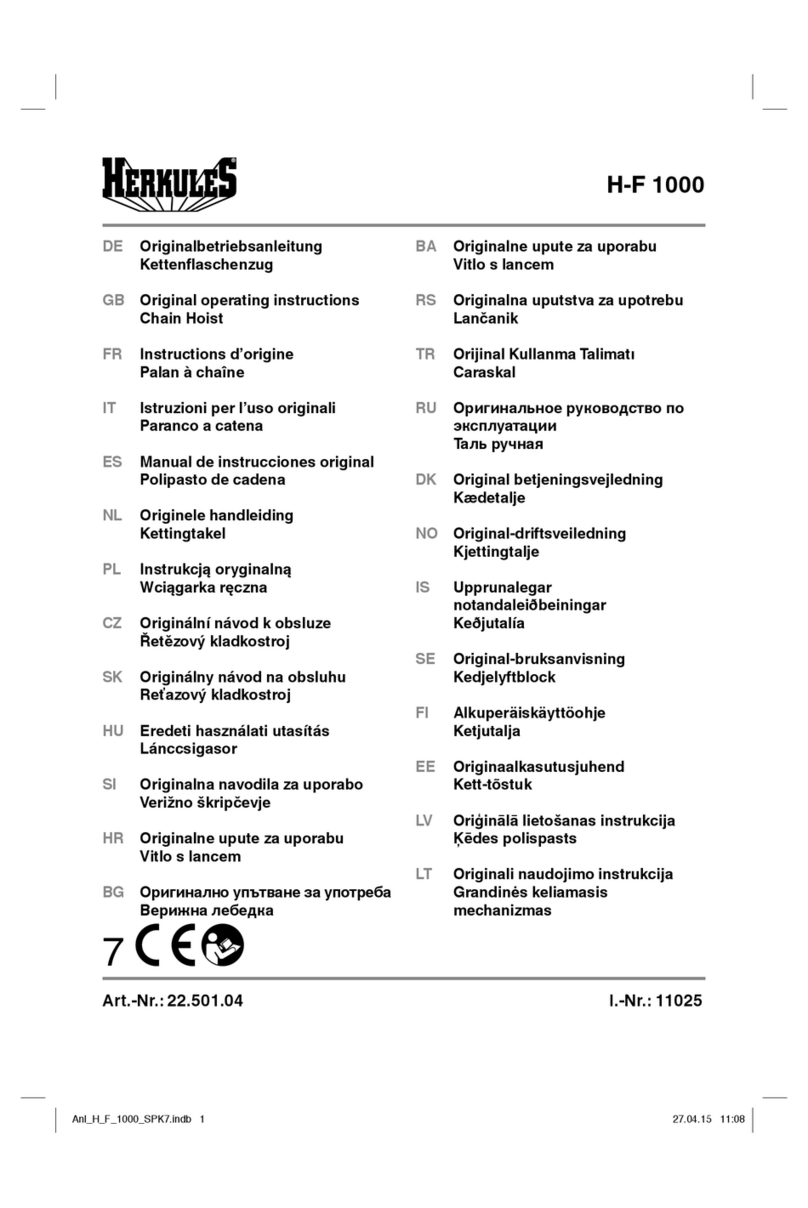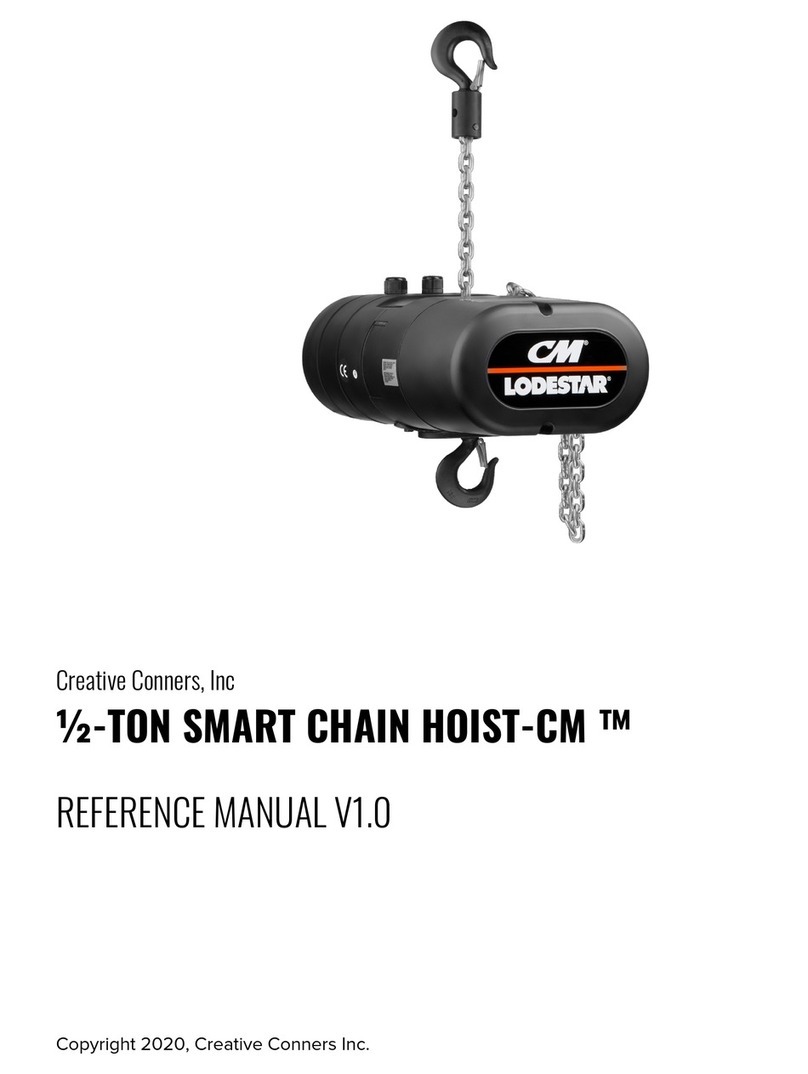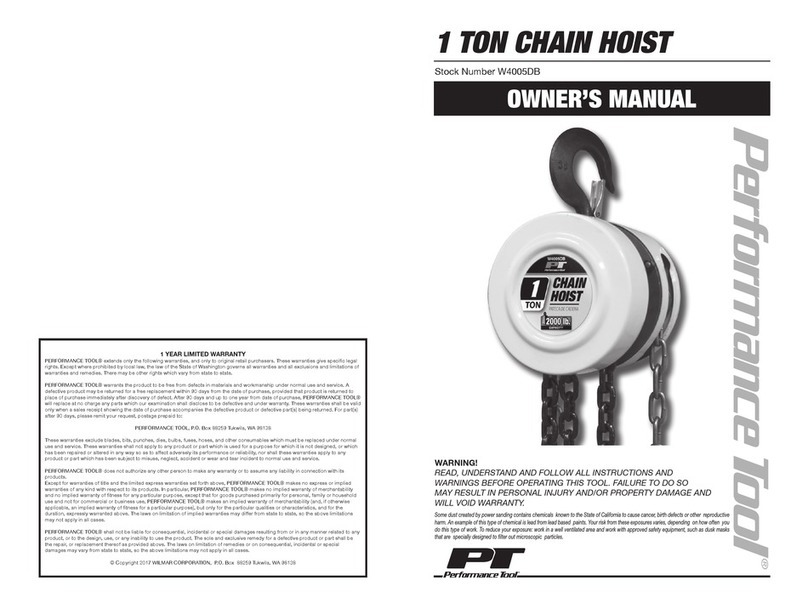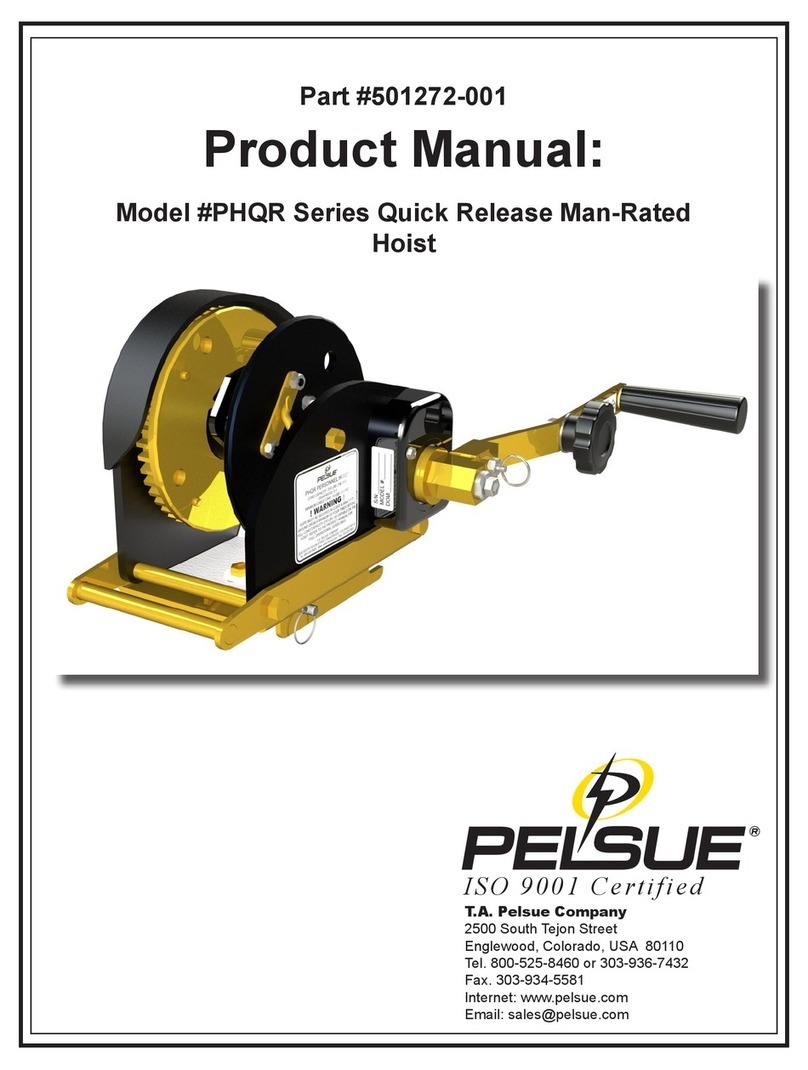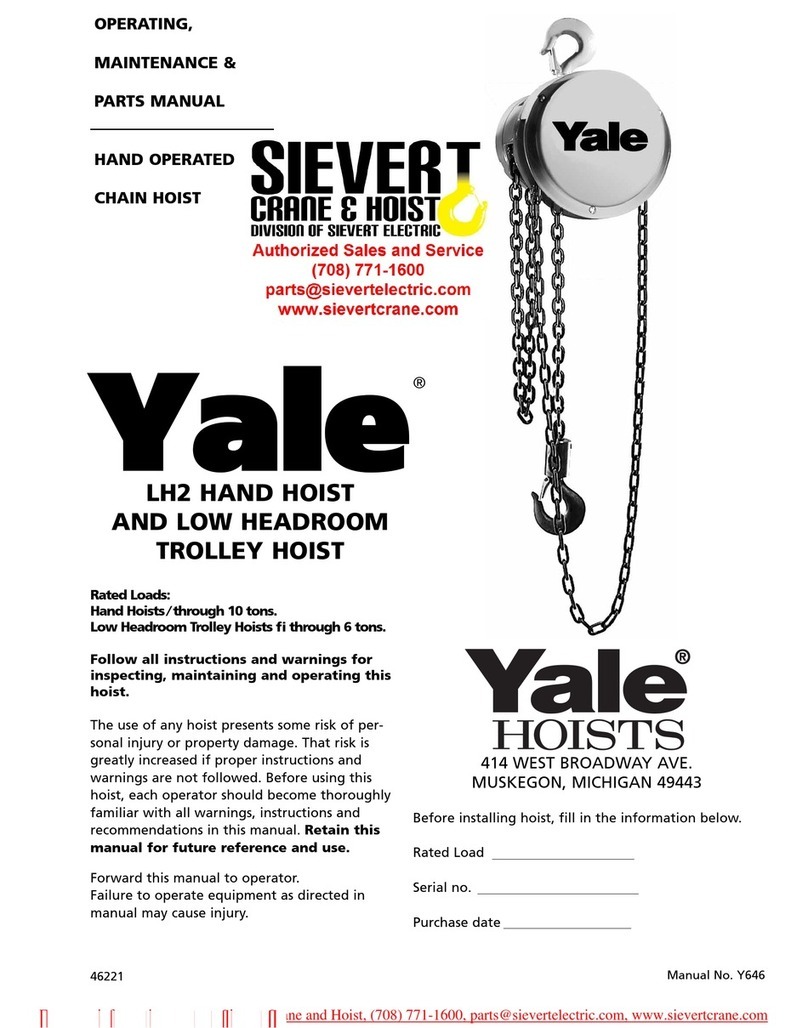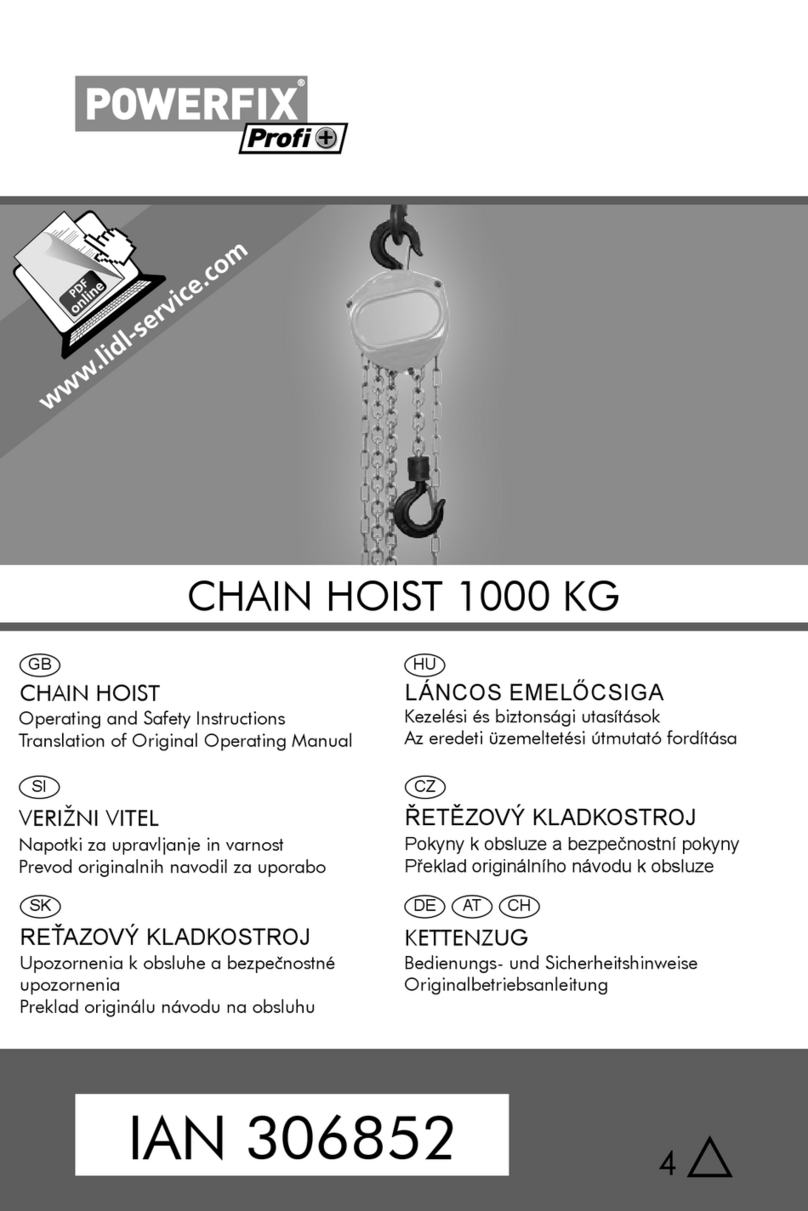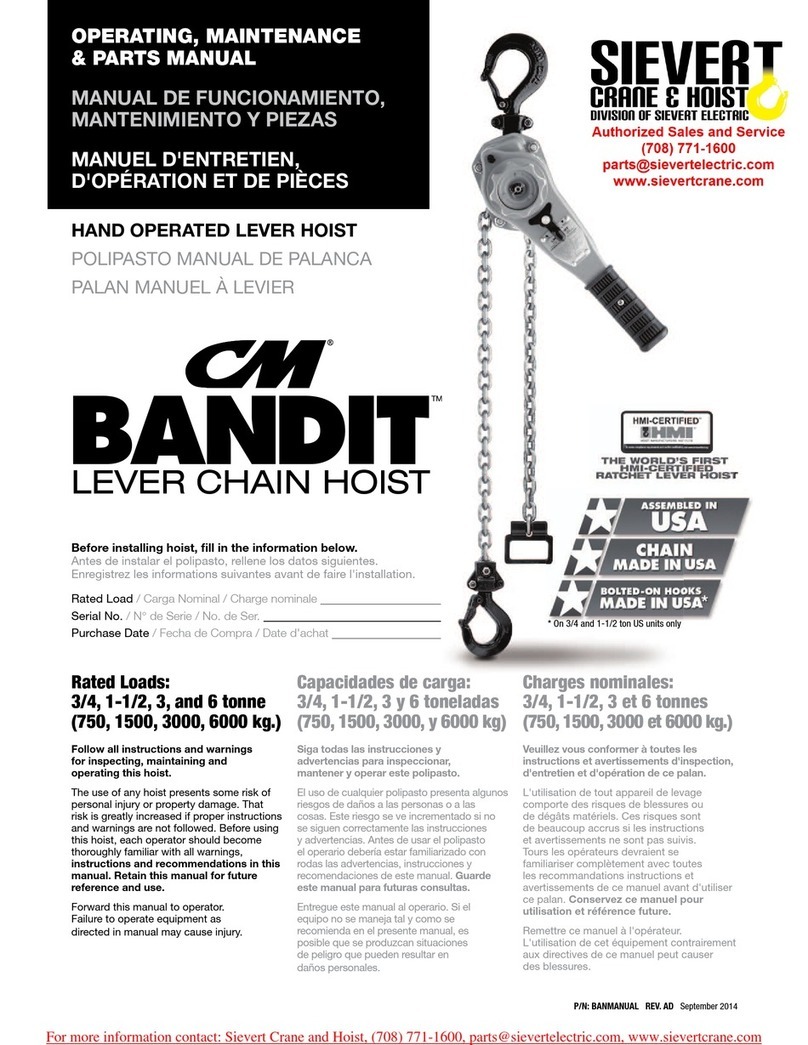User Manual for Lodestar 500 UM-8084-6510
Issue A Rev 1
iv
Contents
Contacting the Sonardyne Support Team .................................................................................. iii
Amendment History .................................................................................................................... vii
Section 1 – Introduction ............................................................................................................... 1
1.1 Scope of this Manual ............................................................................................................. 1
1.2 Purpose of this Manual .......................................................................................................... 1
1.3 U.S. Department of Commerce License ................................................................................. 1
1.4 Related Publications .............................................................................................................. 1
Section 2 – Safety ......................................................................................................................... 2
2.1 Introduction ............................................................................................................................ 2
2.2 Safety Procedures ................................................................................................................. 2
2.2.1 Warnings .................................................................................................................. 2
2.2.2 Cautions ................................................................................................................... 3
Section 3 – Technical escription ............................................................................................... 4
3.1 Introduction ............................................................................................................................ 4
3.2 Physical Layout ..................................................................................................................... 5
3.3 Po er .................................................................................................................................... 5
3.4 Po er Pass Through ............................................................................................................. 5
3.5 Battery ................................................................................................................................... 6
3.6 Connector Ports ..................................................................................................................... 6
3.6.1 CP/E1 Pin out Functions .......................................................................................... 7
3.6.2 C1 Pin out Functions ................................................................................................ 7
3.6.3 T1/T2 Pin out Functions ........................................................................................... 8
3.6.4 Trigger Input............................................................................................................. 8
3.7 Pressure Relief Vent Valve .................................................................................................... 9
Section 4 – Installation ............................................................................................................... 10
4.1 Introduction .......................................................................................................................... 10
4.2 Unpacking and Inspecting .................................................................................................... 10
4.3 Installation Location ............................................................................................................. 10
4.4 Mounting .............................................................................................................................. 11
4.4.1 Site Preparation ..................................................................................................... 11
4.4.2 Mounting Holes and Do els ................................................................................... 11
4.5 Vehicle Alignment ................................................................................................................ 12
4.6 Preparing the Lodestar 500 for use ...................................................................................... 12
4.6.1 Checking the Pressure Relief Vent Valve ............................................................... 13
4.6.2 Checking Communications ith the Lodestar ......................................................... 13
Section 5 – Operation ................................................................................................................. 14
5.1 Introduction .......................................................................................................................... 14
5.2 AHRS Operation .................................................................................................................. 14
5.3 SPRINT INS Operation ........................................................................................................ 14
5.4 After Use ............................................................................................................................. 14