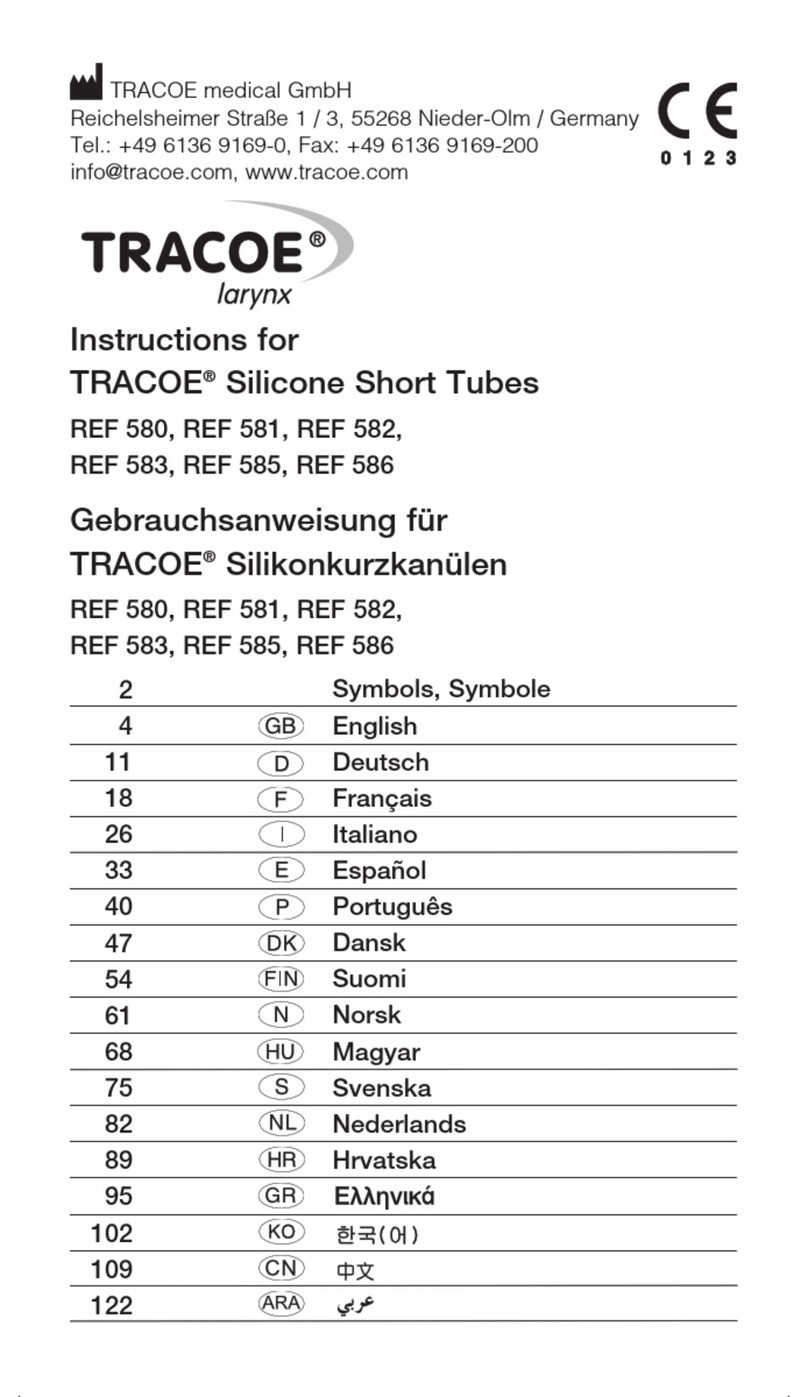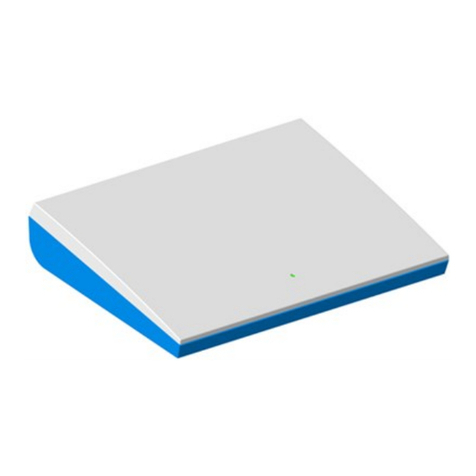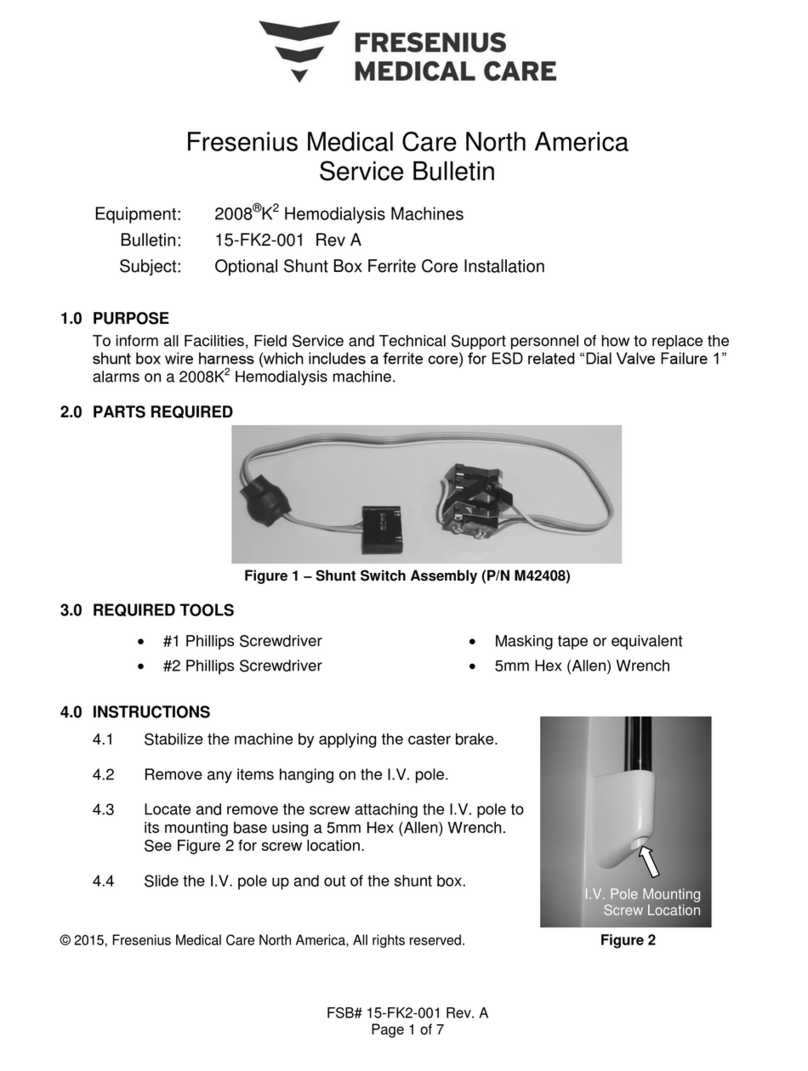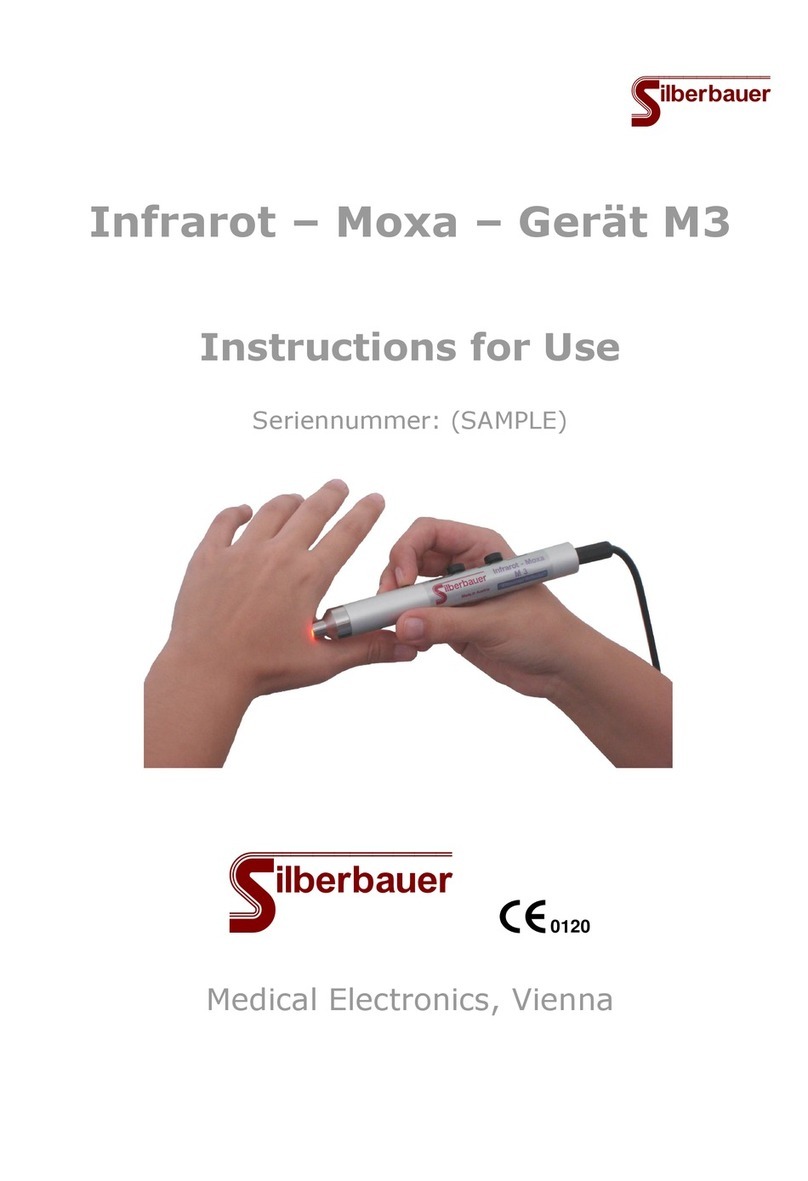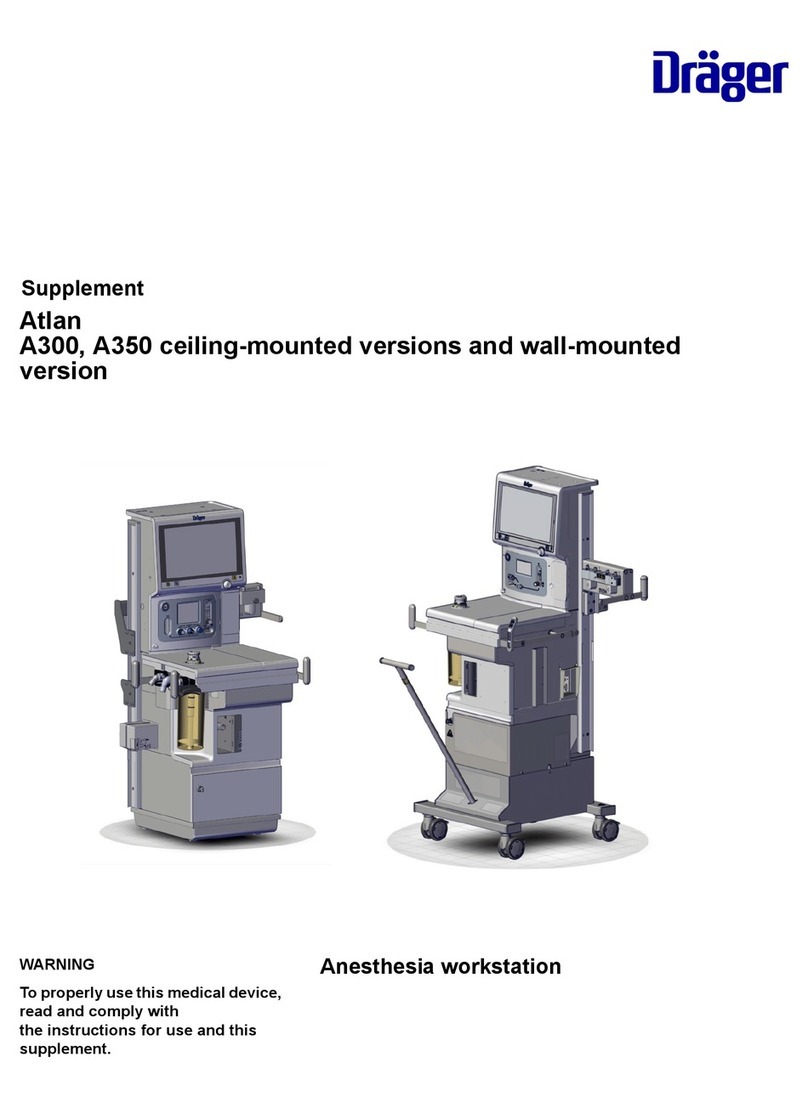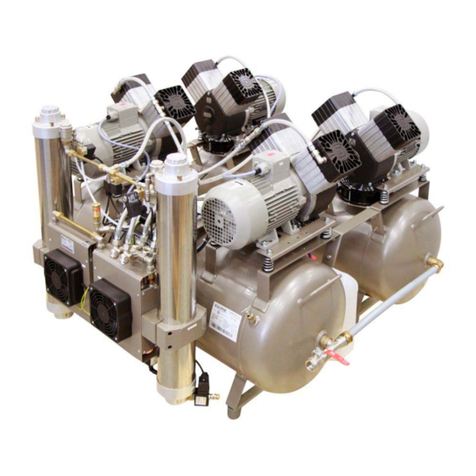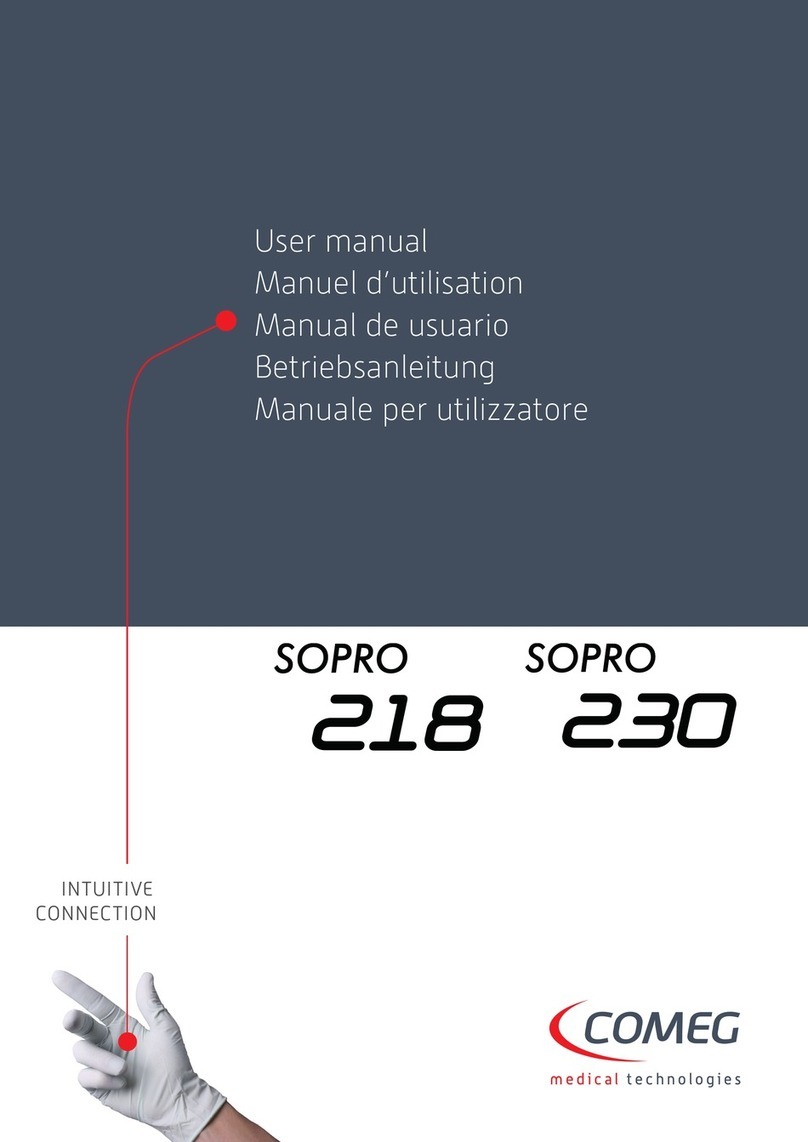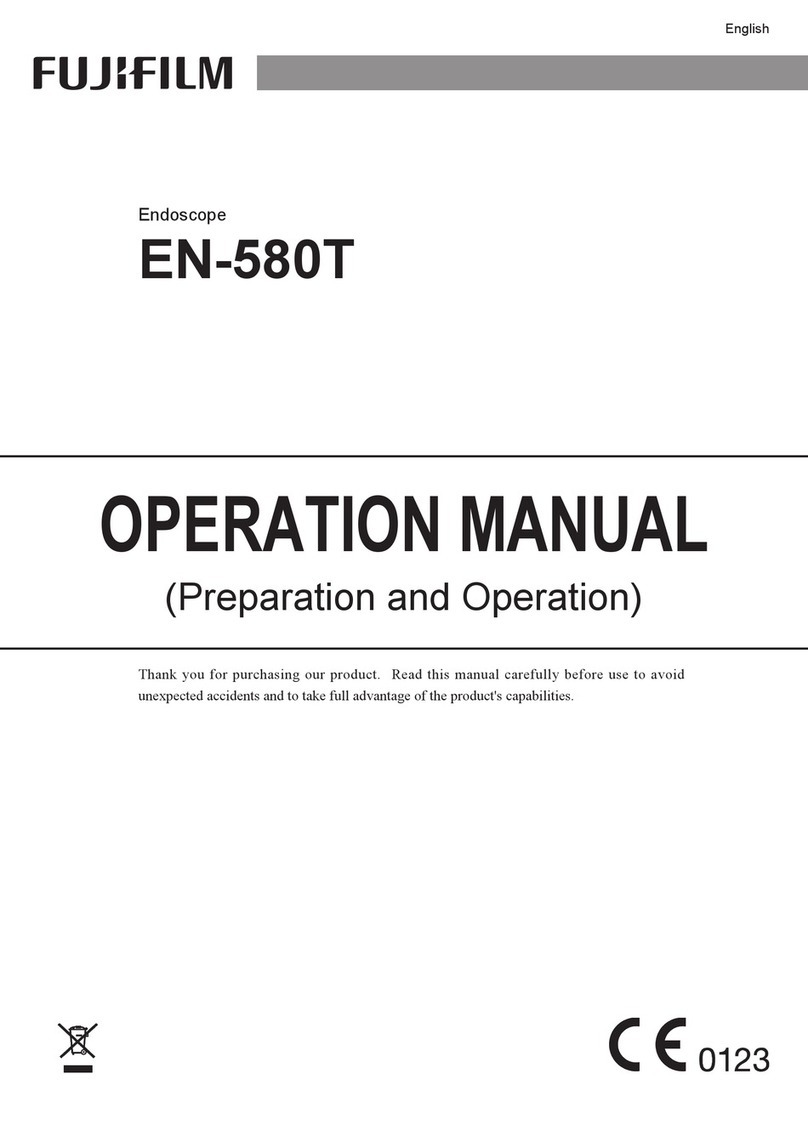Sonatest Sitescan D-10 User manual

Sitescan D-10 & D-20Sitescan D-10 & D-20
User’s GuideUser’s Guide



Sitescan D-10 & D-20 User’s GuideSitescan D-10 & D-20 User’s Guide
Page iPage i
Copyright © 2008 Sonatest LimitedCopyright © 2008 Sonatest Limited
All rights reserved. All rights reserved.
No part of this publication may be reprNo part of this publication may be repr
oduced, stored in a retrievaloduced, stored in a retrieval
system or transmitted in any form or system or transmitted in any form or
by any means, electronic, mechanical, photocopying,by any means, electronic, mechanical, photocopying,
recording or otherwise, without the recording or otherwise, without the
prior written permission of Sonatest Limited.prior written permission of Sonatest Limited.
Sonatest Sonatest
Limited Limited
Sonatest Sonatest
Inc.Inc.
Dickens Dickens
Road Road
12775 12775
CogburnCogburn
Milton Milton
Keynes Keynes
San San
AntonioAntonio
MK12 MK12
5QQ 5QQ
TexasTexas
England 78249England 78249
Phone: Phone:
+44 +44
(0)1908 (0)1908
316345 316345
USAUSA
Fax: Fax:
+44 +44
(0)1908 (0)1908
321323 321323
Phone: Phone:
+1 +1
(210) (210)
697 697
03350335
e-mail:e-mail:
Fax: Fax:
+1 +1
(210) (210)
697 697
07670767
Web:Web:
www.sonatest.comwww.sonatest.com
e-mail: e-mail:
Document Number: 147320Document Number: 147320

Sitescan D-10 & D-20 User’s Guide ~ ContentsSitescan D-10 & D-20 User’s Guide ~ Contents
Page iiPage ii
ContentsContents
11
How to Use How to Use
This User’s GuideThis User’s Guide
....
................................................................................................................................................................................
11
1.11.1
TypogTypog
raphiraphi
cal Convencal Conven
tionstions
....
................................................................................................................................................................
11
22
Disclaimers and Notices..Disclaimers and Notices..
....................................................................................................................................................................................................
22
2.12.1
SpeciSpeci
fic fic
WarnWarn
ingsings
....
................................................................................................................................................................................................
22
2.22.2
GenerGener
al Warningal Warning
ss
....
................................................................
..........................................................................
......................................................
22
2.32.3
Operator Training..Operator Training..
................................................................................................................................................................................................
22
2.42.4
TestinTestin
g Limitatiog Limitatio
nsns
....
............................................................................................................................................................................................
33
2.52.5
CritiCriti
cal Operacal Opera
ting Facting Fac
torstors
....
......................................................................................................................................................................
33
2.5.12.5.1
Calibration of Calibration of
the Sound the Sound
VelocityVelocity
....
....................................................................................................................................
33
2.5.22.5.2
Transducer Transducer
(Probe) Zero (Probe) Zero
ProcedureProcedure
....
............................................................................................................................
33
2.5.32.5.3
Flaw Detection Calibration..Flaw Detection Calibration..
..........................................................................................................................................................
33
2.5.42.5.4
Effects of Temperature on Calibration..Effects of Temperature on Calibration..
......................................................................................................................
44
2.5.52.5.5
TransTrans
duceduce
r Conditionr Condition
....
........................................................................................................................................................................
44
2.5.62.5.6
Use of Couplant..Use of Couplant..
..............................................................
..........................................................................
....................................................
44
2.62.6
Disclaimer of Liability..Disclaimer of Liability..
....................................................................................................................................................................................
55
2.72.7
Electromagnetic Compatibility..Electromagnetic Compatibility..
........................................................................................................................................................
55
33
Quick Start..Quick Start..
..................................................................
........................................................................
..........................................................................
..........................
66
3.13.1
FroFro
nt Pnt P
aneane
ll
....
................................................................................
..............................................................................
......................................................
66
3.23.2
Flaw Detection...Flaw Detection...
....................................................................................................................................................................................................
1212
3.33.3
ThickThick
ness ness
GaugGaug
inging
......
......................................................................................................................................................................................
1414
3.43.4
SitesSites
can D-10 & D-2can D-10 & D-2
0 Memory0 Memory
......
..................................................................................................................................................
1616
3.4.13.4.1
Reset to factReset to fact
ory defauory defau
lts:lts:
......
..........................................................................................................................................................
1616
3.4.23.4.2
Clearing the Memory...Clearing the Memory...
......................................................................................................................................................................
1616
44
Detailed Menu Description...Detailed Menu Description...
....................................................................................................................................................................................
1818
4.14.1
MenMen
u Tu T
reeree
......
......................................................................
..............................................................................
............................................................
1818
4.24.2
Main Menu...Main Menu...
....................................................................
........................................................................
....................................................................
2020
44
.2.1.2.1
Main Menu Selection...Main Menu Selection...
......................................................................................................................................................................
2020
4.34.3
CAL CAL
MenMen
uu
......
..........................................................
....................................................................
....................................................................
................
2121
4.3.14.3.1
Calibration Menu...Calibration Menu...
..................................................................................................................................................................................
2121
4.3.24.3.2
Amplifier MenuAmplifier Menu
......
........................................................................................................................................................................................
2121
4.3.34.3.3
TX MTX M
enuenu
......
..............................................................
..........................................................................
....................................................................
2222
4.3.44.3.4
GATEGATE
1 & GATE2 Men1 & GATE2 Men
usus
......
............................................................................................................................................................
2222
44
.3.5.3.5
Auto-Cal MenuAuto-Cal Menu
......
................................................................
........................................................................
..................................................
2323
4.44.4
MEAS Menu...MEAS Menu...
....................................................................
..........................................................................
................................................................
2424
4.4.14.4.1
Measurement Menu...Measurement Menu...
..........................................................................................................................................................................
2424
4.4.24.4.2
TRIG...TRIG...
..................................................................
........................................................................
........................................................................
........
2525
4.4.34.4.3
PROBPROB
E ME M
enuenu
......
..............................................................................................................................................................................................
2626
4.4.44.4.4
AGC (Automatic AGC (Automatic
Gain Control)Gain Control)
......
......................................................................................................................................
2626
4.4.54.4.5
TCG Time CorTCG Time Cor
rectrect
ed Gain Menued Gain Menu
......
................................................................................................................................
2727

Sitescan D-10 & D-20 User’s Guide ~ Contents
Page iii
4
.4.6
Distance A
mplitude Correct
ion (DAC)
Menu
...
.............................................
28
4.5
MEM
ORY M
enu
...
..................................
....................................
..........................
29
4.5.1
PANEL Memory Menu...
..................................................................................
29
4.5.2
A-LOG Memory Menu
...
..................................................................................
30
4.5.3
REF Menu...
................................
.....................................
................................
30
4.5.4
T-
FN
..
.
....................................
.....................................
....................................
31
4.5.5
T-LOG Menu Numeric Mode...
.......................................................................
31
4.5.6
T-LOG
Menu D
elete Mo
de
...
..........................................................................
32
4.6
UTIL Me
nu
...
.................................
....................................
...................................
33
4.6.1
ME
NU M
enu
...
................................................................................................
33
4.6.2
VIDEO Menu...
................................................................................................
33
4.6.3
MISC
Menu
...
................................
.....................................
.............................
34
4.6.4
PRINT Menu...
................................
....................................
.............................
34
4.6.5
CLOCK Menu...
...............................................................................................
35
4.6.6
U-KEYS Menu...
...............................................................................................
35
4.7
Storage & Recall of Calibration Setups...
.............................................................
36
4.7.1
To sto
re a panel
set:
...
....................................................................................
36
4.7.2
To recall a panel set:...
....................................................................................
37
4.7.3
To del
ete a p
anel se
t:
...
..................................................................................
37
4.7.4
Adding NOTES to PA
NEL and A-LOG set
s
...
...................................................
37
5
Fla
w Test
ing
...
...................................
.......................................
......................................
.
40
5.1
Basic
Flaw
Testi
ng
...
............................................................................................
40
5.2
Flaw Testing Calibration...
...................................................................................
41
5.3
TCG Op
eratio
n
...
.................................................................................................
45
5.4
DAC
Opera
tion
...
.................................................................................................
47
5.5
Weld Inspection Using Trigonometr
y Mode
...
....................................................
50
5.6
A-LOG, A-Scan Storag
e
...
......................................................................................
52
5.6.1
To Stor
e An A-Sca
n:
...
.....................................................................................
52
5.6.2
To Recall an A-Scan:...
.....................................................................................
53
5.6.3
To Delete a Stor
ed A-Sc
an
...
...........................................................................
53
5.6.4
REF, Reference
Waveform Comparison
s
...
.....................................................
54
5.6.5
To Recall an
A-Scan as a Referen
ce Waveform:
...
...........................................
54
5.6.6
Peak Echo & Hold Dynamics...
.......................................................................
55
6
Thick
ness Gaug
ing
...
...................................
.......................................
.............................
57
6.1
Basic Thick
ness Gaugin
g
...
..................................................................................
57
6.2
A-Cal
...
....................................
....................................
....................................
......
60
6.3
TCG for Reliable Gauging...
.................................................................................
61
6.4
T-LOG Thi
cknes
s Storage
...
.................................................................................
62
6.5
T-Log Ed
iting an
d Print
ing
...
...............................................................................
64
6.5.1
To dele
te a single lo
cation
:
...
.........................................................................
64
6.5.2
To delete all L
ocations in a single
File:
...
.......................................................
64

Sitescan D-10 & D-20 User’s Guide ~ Contents
Page iv
6.5.3
To delete all Files
and all Locations:
...
...........................................................
64
6.5.4
To print thick
ness logs
...
................................................................................
65
7
Bat
ter
y
...
......................................
.......................................
.......................................
......
66
7.1
Batte
ry Cautio
ns
...
...............................................................................................
66
7.2
Battery Charging...
...............................................................................................
68
7.2.1
Charg
ing
Cautio
n
...
........................................................................................
68
8
Interface Connections...
................................
.....................................
.............................
70
8.1
USB...
.................................
.....................................
....................................
.........
70
8.2
Comp
osite Vid
eo
...
..................................
..................................
..........................
70
9
Features of the Sit
escan D-10 &
D-20
...
..........................................................................
71
9.1
Functional Testing Methods...
.............................................................................
71
10
Specifications...
.................................
........................................
.....................................
..
72
11
Warranty
...
.......................................
........................................
.....................................
...
76
12
In
de
x
..
.
...................................
.....................................
....................................
................
77

Sitescan D-10 & D-20 User’s Guide ~ How to Use This User’s Guide
Page 1
1
How to Use This User’s Guide
This user’s guide has been designed so that a person with a good knowledge of the
basics of
ultrasonic non-destructive testing may understand the operation and use of the
features
offered by the S
itescan D-10 &
D-20.
The user is advised, however, of
the important natur
e
of ultrasonic non-destructive testing and is referred to
Section 2 for important information
on the proper use of this technology.
Section
1
:
How to Use This User’s Guide
is this section.
Section
2
:
Disclaimers and Notices
contains important information that must be
understood
by users of the Sitescan D-10 & D-20
Section
3
:
Quick Start
provides a user familiar with ultrasonic testing a means to operate the
instrument’s basic functions and to quickly achieve familiarity without
having to
understand all of its features in
detail.
Section: 4:
Detailed Menu Description
is an in-depth description of the menu items found in
the Sitescan D-10 & D-20 with brief descriptions of each item.
Section 5:
Flaw Testing
gives guidelines on
performing flaw testing
with examples of how
to calibrate the Sitescan D-10 & D-20 and how to set up the unit for DAC and
TCG and how to use the A-Scan storage facilities.
Section 6:
Thickness Gauging
gives guidelines on performing thickness measurements
including the calibration of the Sitescan D-10 & D-20, using TCG and how to use
the thickness measurement memory functions.
Section 7:
Battery
describes important aspects of using and caring for the battery.
Section
8
:
Interface Connections
is for users who desire to operate the Sitescan D-10 & D-20
with ancillary equipment.
Section
9
:
Features of the Sitescan D-10 & D-20
is a quick reference listing the pertinent
characteristics of the instrument and the
various functional testing methods that
may be used with the
instrument.
The function keys are shown throughout this
manual as shown in Section
3.1
,
Front Panel
.
1.1
Typographical Conventions
When describing front pan
el buttons the text is
éêáåíÉÇ áå íÜáë Ñçåí
.
When describing settings in the S
itescan D-10 & D-20 the text is.
printed in this
font

Sitescan D-10 & D-20 User’s Guide ~ Disclaimers and Notices
Page 2
2
Disclaimers and Notices
The following information must be read a
nd understood by users of the
Sonatest Sitescan
D-10 & D-20
ultrasonic flaw detector
and thickness
gauge.
Failure to follow these
instructions can lead to serious errors in test results or damage to the flaw detector.
Decisions based on erroneous results can lead
to property damage, personal injury or
death.
Anyone using this instru
ment should be fully qu
alified by their organization in the
theory and practice of ultrasonic testing, or
under the direct supervision of such
a person.
2.1
Specific Warnings
The Sitescan D-10 & D-20
contains a high-energy, precision pulser allowing optimum testing
results to be
obtained by mat
ching the pulse width
to the probe character
istics.
This
circuitry may be damaged
by voltage spikes.
It is recommended that the instrum
ent be
switched
off,
or
the
pulser
stopped
(by
pressing
the
key)
before
changing
transducers
(probes).
2.2
General Warnings
Proper use of the
ultrasonic test equipment requires three essential elements:
•
Knowledge of the specific
test or inspection and applicable test equipment.
•
Selection of the correct test
equipment based on knowledge of the
application.
•
Competent training of the instrument operator.
This user’s guide provides instruction in the basic operation of the Sitescan D-10 & D-20
flaw detector.
In addition to the methods included, m
any other factors can affect the use of
this flaw detector.
Specific information
regarding these factors is
beyond the scope of
this
manual.
The user should refer to appropriate textbooks on t
he subject of ultrasonic testing
and thickness gauging for more detailed
information.
2.3
Operator Training
Operators must receive adequate training before using this
ultrasonic flaw detector.
Operators must be trained in general ultrasonic testing procedures and
in the set-up and
performance required b
y each specific test or inspection.
Operators must understan
d:
•
Sound wave propagation theory.
•
Effects of the velocity of sound in the test material.
•
Behaviour of the sound wave at the interface of two different materials.
•
Sound wave spread and mode conversion.

Sitescan D-10 & D-20 User’s Guide ~ Disclaimers and Notices
Page 3
More specific information about operator training, qualification, certification
and test
specifications can be obtained from technical societies,
industry groups and government
agencies.
2.4
Testing Limitations
In ultrasonic testing, information is obtained only from
within the confines of the
sound
beam as it propagat
es into the test mater
ial.
Operators must
exercise great caution
when
making inferences about the nature of the test material outside the limits of the sound
beam.
The condition of materials can vary significan
tly and the results can be erratic
if
operators don’t exercise good judgment.
2.5
Critical Operating Factors
The following procedures must be observed
by all users of this
ultrasonic flaw detector in
order to obtain proper and accurate results.
2.5.1
Calibration of the Sound Velocity
An ultrasonic flaw detec
tor operates on the principle of measuring
the time of flight of a
burst of high frequency sound through the test piece as well as evaluating the amplitude of
reflected or transmitted
echoes.
The sound velocity of the test piece multiplies
this time in
order to obtain an accurate d
istance or thickness reading.
Since the actual sound velocity
in
materials can vary from the published values,
the best result is
obtained when the
instrument is calibrated on a reference block made from the same material as the test piece.
This block should be flat, smooth and as thick as the maximum thickness expected of the
test piece.
Users should also be aware that the sound velocity might not be constant throughout the
test piece due to effects such as heat-treating.
This must be taken into con
sideration when
evaluating the resul
ts of ultrasonic thic
kness testing.
The calibration should alway
s be
checked after testing to minimize errors.
2.5.2
Transducer (Probe) Zero Procedure
The transducer calibrat
ion procedures must be perform
ed as described in this manual.
The
calibration block must be c
lean, in good condition and free of n
oticeable wear.
Failure to
perform the transducer zero and calibration procedure will cause inaccurate thickness
readings.
2.5.3
Flaw Detection Calibration
When performing flaw detection, it is im
portant to note that the amplitude of ind
ications is
not only related to the size of the discontinuity; the depth of a discontinuity below the test
piece surface will also have an effect on the amplitude due to characteristics of the sound
beam spread and near field zone of t
he transducer.
In addition, the characteristics of the
discontinuity such as orientation and classification can alter the
expected amplitude

Sitescan D-10 & D-20 User’s Guide ~ Disclaimers and Notices
Page 4
response.
For these reasons, calibration
should be performed
on test blocks
made of the
same material as the test piece with artificial discontinuities within the range of size and
depth in the mater
ial to be detected
.
The user is again c
autioned to refer
to reference
books which are beyond the scope of this manual.
2.5.4
Effects of Temperature on Calibration
The sound velocity in test pieces and the transducer wear face changes with temperature
variations.
All calibrations should be perfor
med on site with test blocks at or near t
he same
temperature as that expected on the test piece, to minimize errors.
2.5.5
Transducer Condition
The transducer used for testing must be
in good condition, without noticeable wear of
the
front surface.
The specified range of the transducer mu
st encompass the complete ran
ge of
the thickness to
be tested and/or the
types of discontinu
ities to be investigated.
The
temperature of the material to be tested must be within the transducer’s specified
temperature range.
2.5.6
Use of Couplant
Operators must be familiar w
ith the use of ultrasonic couplant.
Testing skills must be
developed so that couplant is used and
applied in a consistent manner to
eliminate
variations in couplant thickn
ess which can cause errors an
d inaccurate readings.
Calibration
and actual testing should be performed under similar coupling conditions, using a
minimum amount of couplant and applying consistent pressure to the transducer.
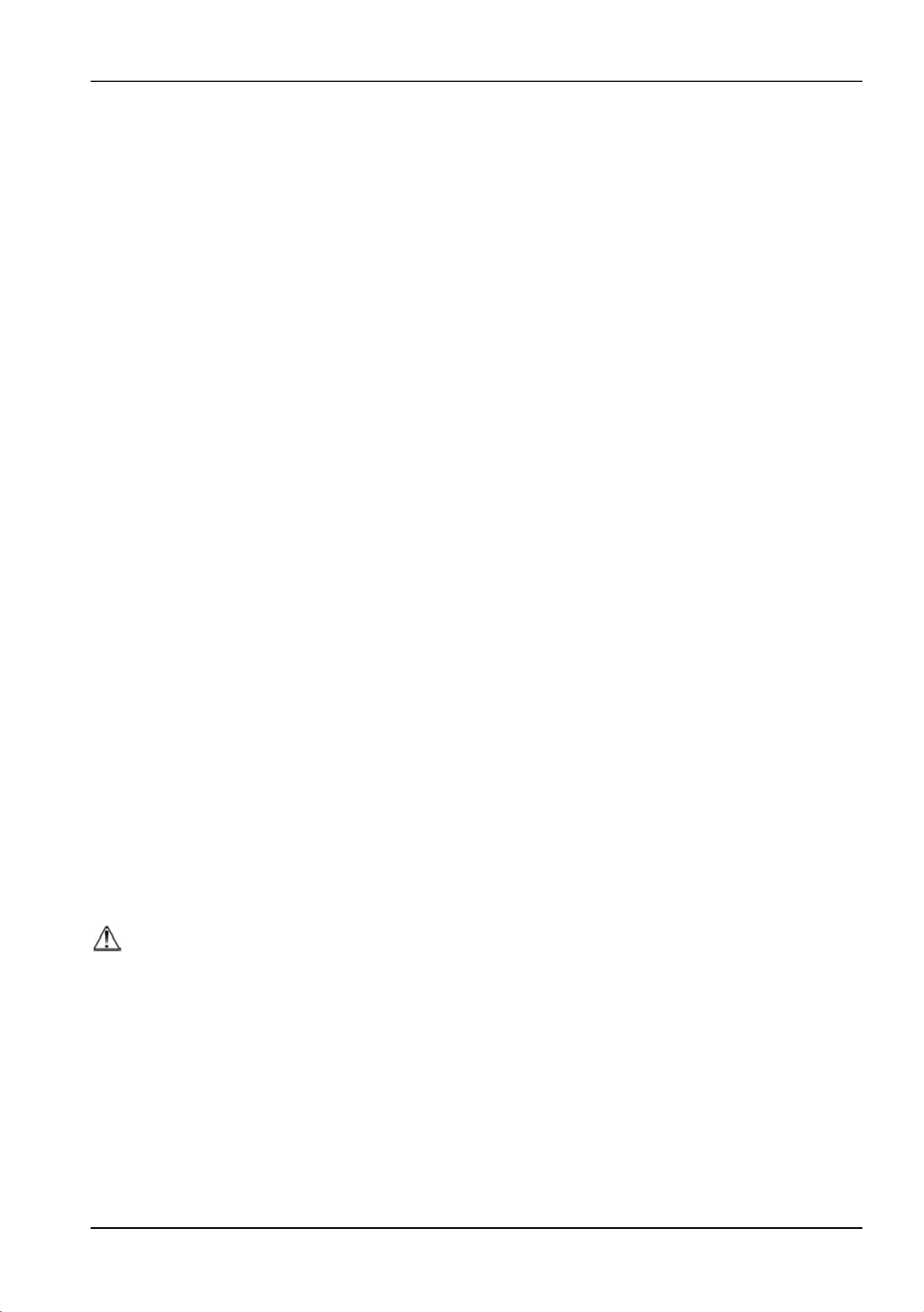
Sitescan D-10 & D-20 User’s Guide ~ Disclaimers and Notices
Page 5
2.6
Disclaimer of Liability
All statements, technical in
formation and recommendation
s contained in this manual or any
other information supplied by Sonatest Limited in connection with
the use, features and
qualifications of the Sitescan D-10 & D-20 are based on tests believed to be reliable, but the
accuracy or completeness thereo
f is not guaranteed.
Before using the product you
should
determine its suitability for your intended use
based on your knowledge of
ultrasonic
testing and the characteristics of materials.
You bear all risk in conn
ection with the use of
the product.
You are reminded that all w
arranties as to merchantability and fitness for pu
rpose are
excluded from the contract under which the
product and this manual have been supplied
to
you.
The Seller’s only obligation in this respect is
to replace such quantity of the produ
ct
proved to be defective.
Neither the seller nor the manufacturer shall be liable either in contract or in tort for any
direct or indirect loss or damage (whether for loss of profit or otherwise), costs, expenses or
other claims for consequential or indirect compensation whatsoever (and wh
ether caused
by the negligence of the company, its employees or agents or otherwise).
2.7
Electromagnetic Compatibility
This product conforms to the following European Directives:
Directive 2002/95/EC on the Restriction of the
Use of certain Hazardous Substances in
Electrical and Electronic Equipment (RoHS)
Directive 2002/96/EC on Waste Electrical and Electronic Equipment (WEEE)
Low Voltage Directive (LVD)
73/23/EEC
CE Marking Directive
93/68/EEC
EMC Directive 89/336/E
EC.
However, in order to
ensure the equipmen
t meets the
requirements, the following should be read:
WARNING!
This is a “CLASS
A” product.
In a domestic environ
ment, this prod
uct
may cause rad
io interference.
In which case the
user may be r
equired to
take adequate measures.
Note:
This
product
should
not
be
connected
to
cables
greater
than
three
(3)
meters in length.
If this is necessary,
the installation may
require further
EMC testing to ensure conformity.
The Sitescan D-10 & D-20 also
complies with EN 12668-1, Non-destructive testing and
verification of ultrasonic examination
equipment – Part 1: Instrument
s.
For any questions
relating to the proper use
of this product, please
contact the manufacturer at the number
indicated on page i.

Sitescan D-10 & D-20 User’s Guide ~Quick Start
Page 6
3
Quick Start
3.1
Front Panel
The main control on the front of the unit is the scroll-wheel that is
used to navigate through
the menus and to adjust parameters this, along with the
lh
key in the middle of the wheel
allows quick and intuitive navigation.
Moving your finger in a clockwise direction moves the top line menu selection to the right
and increases a sel
ected parameter.
Moving your finger
in an anticlock
wise direction moves
the top line menu
selection to the left an
d decreases a
selected parameter.
The right arrow
moves the top menu selection right by one increment at a time, the left arrow moves it left
by one increment.
The down arrow moves down t
he four parameter boxes on the right of
the display while the
up arrow mov
es up.
When a parameter is select
ed using the
lh
button the up and down arrows change the
value by small increments while the
right and
left arrows change the value by a bigger increment.
The remaining front panel controls consist of a series sealed, pressure sensitive, tactile
buttons that have specific functions assigned to them; the exception to this are the four
"user" buttons that can be assign
ed to any menu item or a list of u
seful features.
A more
detailed description of each button is shown below followed by an overview of the front
panel:
When the term “highlighted” is used, it refers to text with a b
right background and dark
letters which is the selected item.
Power on & off push button for switching the instrument on and off.
Operates as a toggle.
N.B Random lines or characters may be displayed for a second or two after
switch on, before the memory is initialized, this is normal.
This button is used to select one of the main menu items (
CAL
,
MEAS
,
MEMORY
and
UTIL
) once they have been highlighted using the arrows.
It is
also used to select a parameter that has been highlighted using the arrows
– A
short press will show the drop-down list (if available) while a long press will
select the parameter so that it can be changed using the arrows.
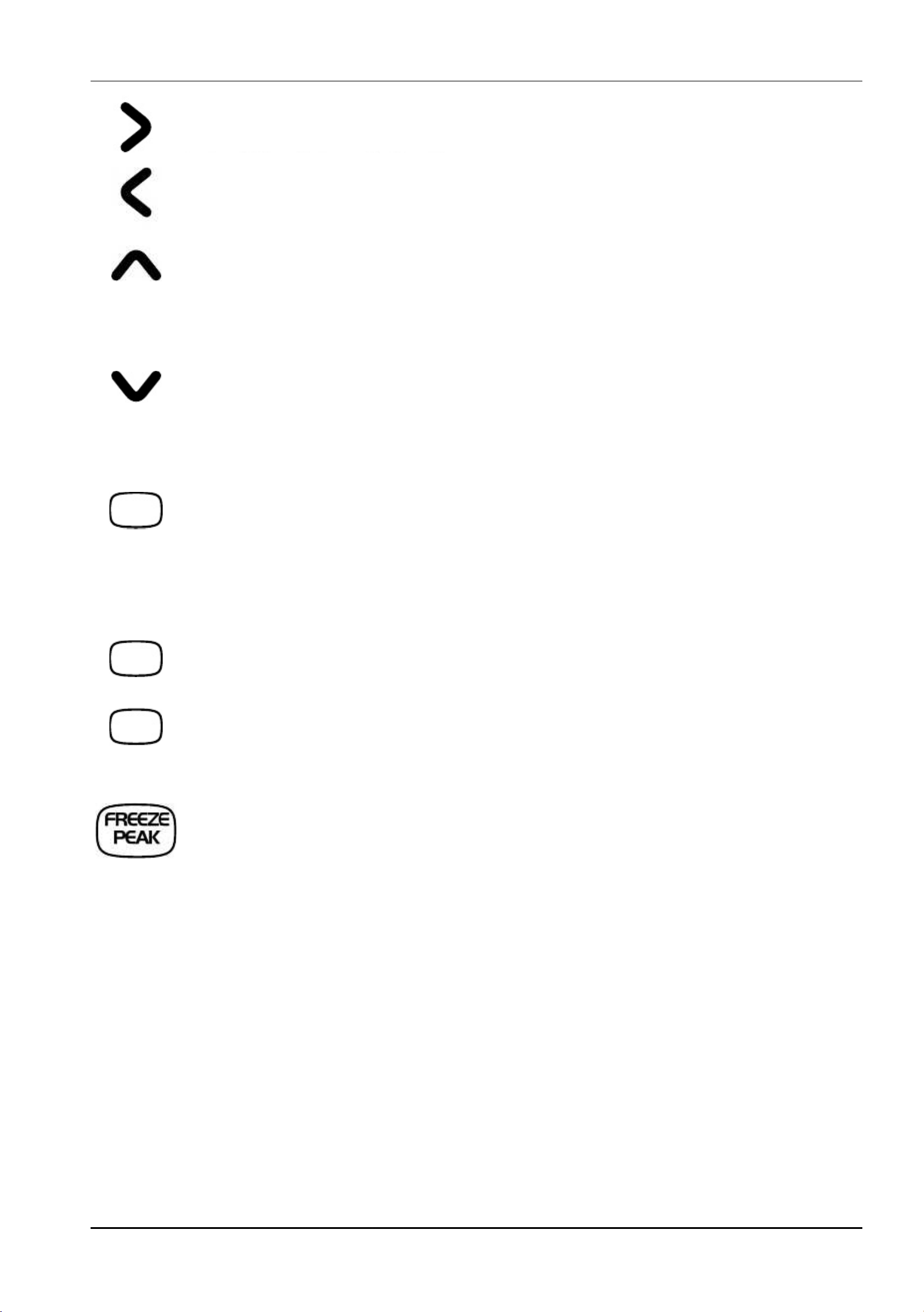
Sitescan D-10 & D-20 User’s Guide ~ Quick Start
Page 7
These buttons move the highlighted cursor along the top of the screen left
and right to the sub menu to be selected, they are also used to make large
increment changes to
a selected parameter.
These are momentary
buttons
with no repeat.
The parameter boxes along the right hand side of the screen
change as the sub menu is selected.
This button moves the selection of the parameter boxes on the right of the
screen up, it is also used make small increment changes to a selected
parameter.
In the
case of
transducer
Zero
or
Delay
, it moves the signals to
the right.
This is a m
omentary b
utton with
no repeat.
This button moves the selection of the parameter boxes on the right of the
screen down, it is also used make small increment changes to a selected
parameter.
In the
case of
transducer
Zero
or
Delay
, it moves the signals to
the left.
This is a
momentary bu
tton with
no repeat.
jbkr
This button is u
sed to navigate "up"
through the menu
structure.
If a
parameter is selected then pressing the MENU button once will take you back
to the major menu item while pressing it twice will display the 4 main menu
levels (
CAL
,
MEAS
,
MEMORY
and
UTIL
) on the right hand side of the
screen. The
jbkr
button can be pressed at any time
d^qb
This button takes you directly to the
GATE
menu and turns on the gate in
positive trigger mode and highlights the
START
parameter box.
Ç
_
This button caused the
GAIN
parameter to be highlighted so that the
scroll-
wheel can then adjust the value.
Pressing the button again highlights the
REF
parameter, pressing for a third time selects the gain step size.
Press this button
once to select freeze
mode for the A
-Scan display.
This is a
useful feature for holdin
g an echo for ev
aluation.
When in this mode,
a box is
highlighted showing
FREEZE
below the graticule.
Pressing the button a second time selects peak mode, which holds and
updates all echoes on
the display during
inspection.
This feature allows an
envelope or echo dynamic pattern to be drawn on the screen with the "live"
signal shown within, which is useful for angle beam inspection to locate the
peak signal.
When in this
mode, a box
is highlighted showing
PEAK
below
the graticule as sown below:
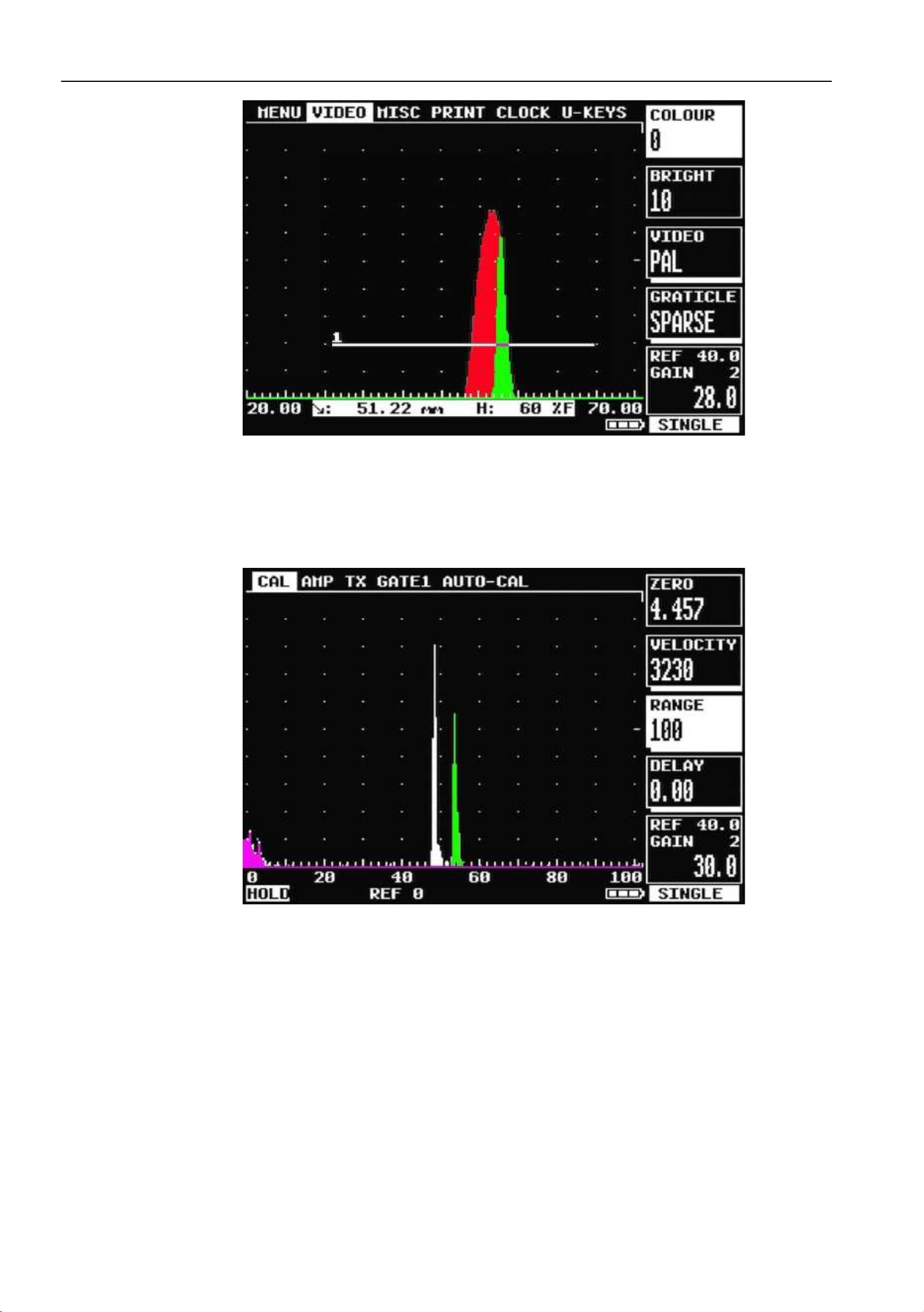
Sitescan D-10 & D-20 User’s Guide ~Quick Start
Page 8
Pressing the key again invokes the Hold mode that captures the current A-
Scan in white allowing a comparison to be made with the live A-Scan that is
shown in green.
When this mode is selected
a box is highlighted s
howing
HOLD
as shown below:
Pressing the button a fourth time
returns the A-Scan display to normal mode.
This is a momentary button with no repeat action.

Sitescan D-10 & D-20 User’s Guide ~ Quick Start
Page 9
The full screen button is used to toggle between showing the A-Scan on the
full display and showing it wit
h the menus and parameter boxes as
shown
below:
Full display is useful for maximising the size of the A-Scan while performing
inspections.
While in full screen
mode the user can
still change the gain
in
the normal way and use the
cobbwbLmb^h
button; all other buttons are
disabled.
N
.
.
These four
rpbo
buttons can be assigned to any parameter on the Sitescan
D-10 & D-20.
To use this function
simply select
the parameter that you
want
to assign to the button and then hold down the user button until you see the
following message:
In addition the following quick access functions can
be assigned from the
U-KEYS
parameter in the
UTILS
menu:
USER
,
N/A
,
AUTO 80
,
QSAVE-
A
,
WHEEL-LOCK
,
+/- 6Db
,
GAIN UP
,
GAIN DN
,
GAINSTEP
,
SNG/DBL
,
CLR TMIN
and
CLR PEAK
This button is a shortcut to the
PANEL
storage list enabling the
quick recall
or saving of the current panel settings .

Sitescan D-10 & D-20 User’s Guide ~Quick Start
Page 10
This button selects
the help menu
which overlays the display.
The help menu
explains how the Sitescan D-10 & D-20 operate with a choice of three
options:
rpbo
button
N
: Basic operation
rpbo
button
O
: Calibration procedure
rpbo
button
P
: Active menu
Pressing the
jbkr
or
ebim
button again at any point in the help screens
returns the display
to normal mode.
The help screen also
displays the
instrument serial number as well as the
software, FPGA, USB and keyboard
versions.
T/R
BNC or LEMO connector is the
transmitter and receiver socket used for single
transducers or as the transmitter only for
twin or dual transducer operation.
R
BNC or LEMO connector is the receiver socket used for twin or dual
transducer operation.

Sitescan D-10 & D-20 User’s Guide ~ Quick Start
Page 11

Sitescan D-10 & D-20 User’s Guide ~Quick Start
Page 12
3.2
Flaw Detection
Perform the following steps to establish a basic flaw detection mode for the Sitescan D-10 &
D-20.
Units
shown are
in inc
hes.
For inch
units, sel
ect
INCHES
from the
UTIL
menu and
use the corresponding values for the
parameters.
1.
Select a suitable transducer, preferably a 5MHz, 10mm
diameter narrow band.
2.
In the
CAL
menu, set the following parameters:
•
ZERO
to
0.000
•
VELOCITY
should be set the specimen material velocity.
•
RANGE
to
125
or other suitable value to cover the test range of i
nterest.
•
DELAY
to
0.000
•
GAIN
to
50.0
3.
In the
AMP
menu, set the following parameters:
•
FREQ
to
5.0 MHZ
(Sitescan D-20 only)
•
DETECT
to
FULL
•
REJECT-S
to
0
•
SMOOTH
to
OFF
4.
In the TX menu set the following parameters:
•
PRF MAX
to
150Hz
•
DAMPING
to
400
•
TX MODE
to
SINGLE
5.
In the
GATE1
menu, set the following parameters:
•
STATE
to
ON +VE
•
START
to
10.0
•
WIDTH
to
50
or other suitable value to cover the test range of interest.
•
LEVEL
to
50.0
6.
In the
MEAS
menu, set the following parameters:
•
MODE
to
DEPTH
•
TRIGGER
to
FLANK
•
HUD
to
OFF
•
T-MIN
to
OFF

Sitescan D-10 & D-20 User’s Guide ~ Quick Start
Page 13
The Sitescan D-10 or D-20 is now
configured for basic flaw detection.
Using an appropriate
calibration block, adjust the
GAIN
parameter t
o establish
the correct sensitivity.
Adjust
other parameters as n
ecessary to optimize the
calibration.
For more in-depth
features of the
Sitescan D-10 & D-20, see
Flaw Testing
on page
40
.
This manual suits for next models
1
Table of contents