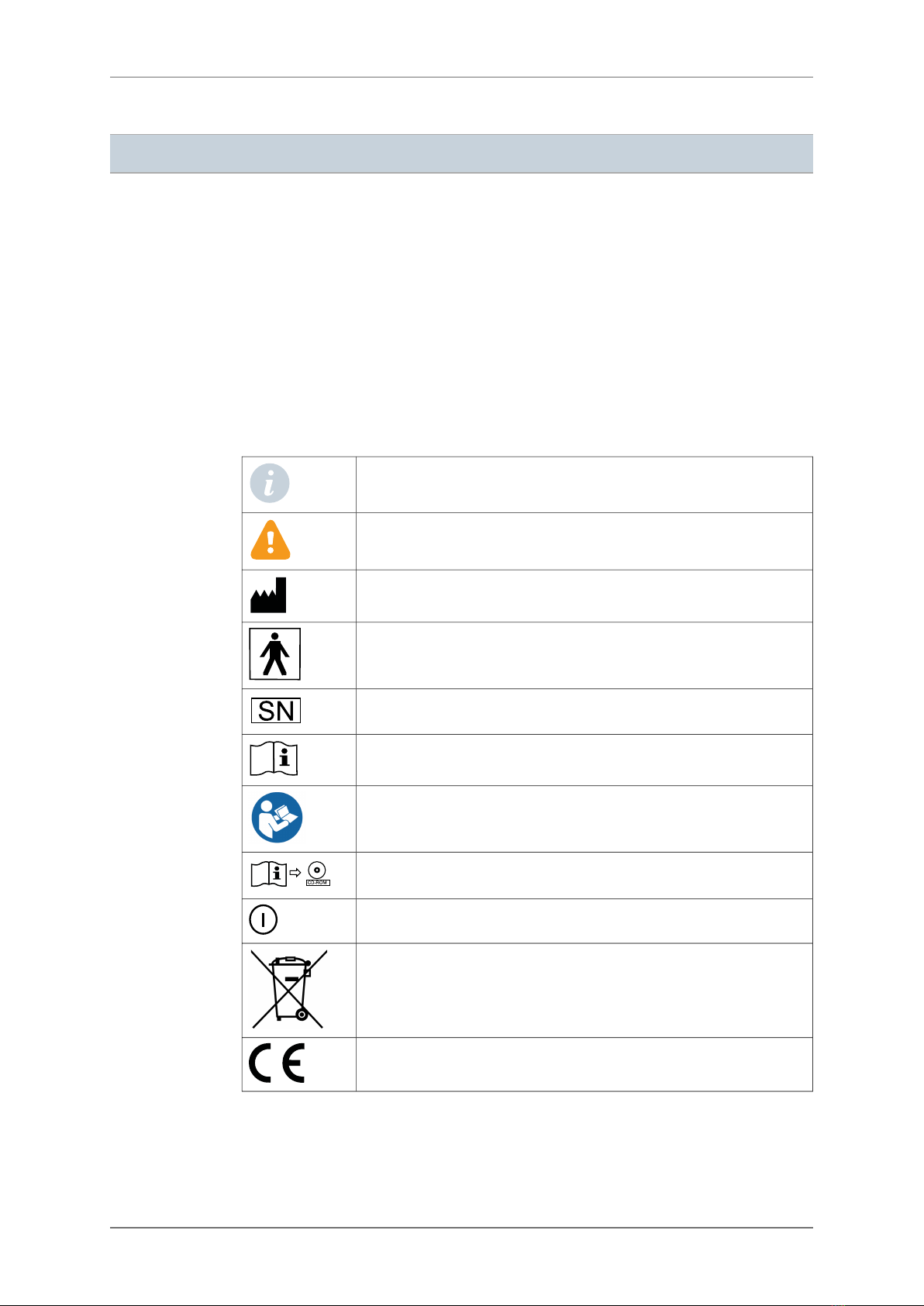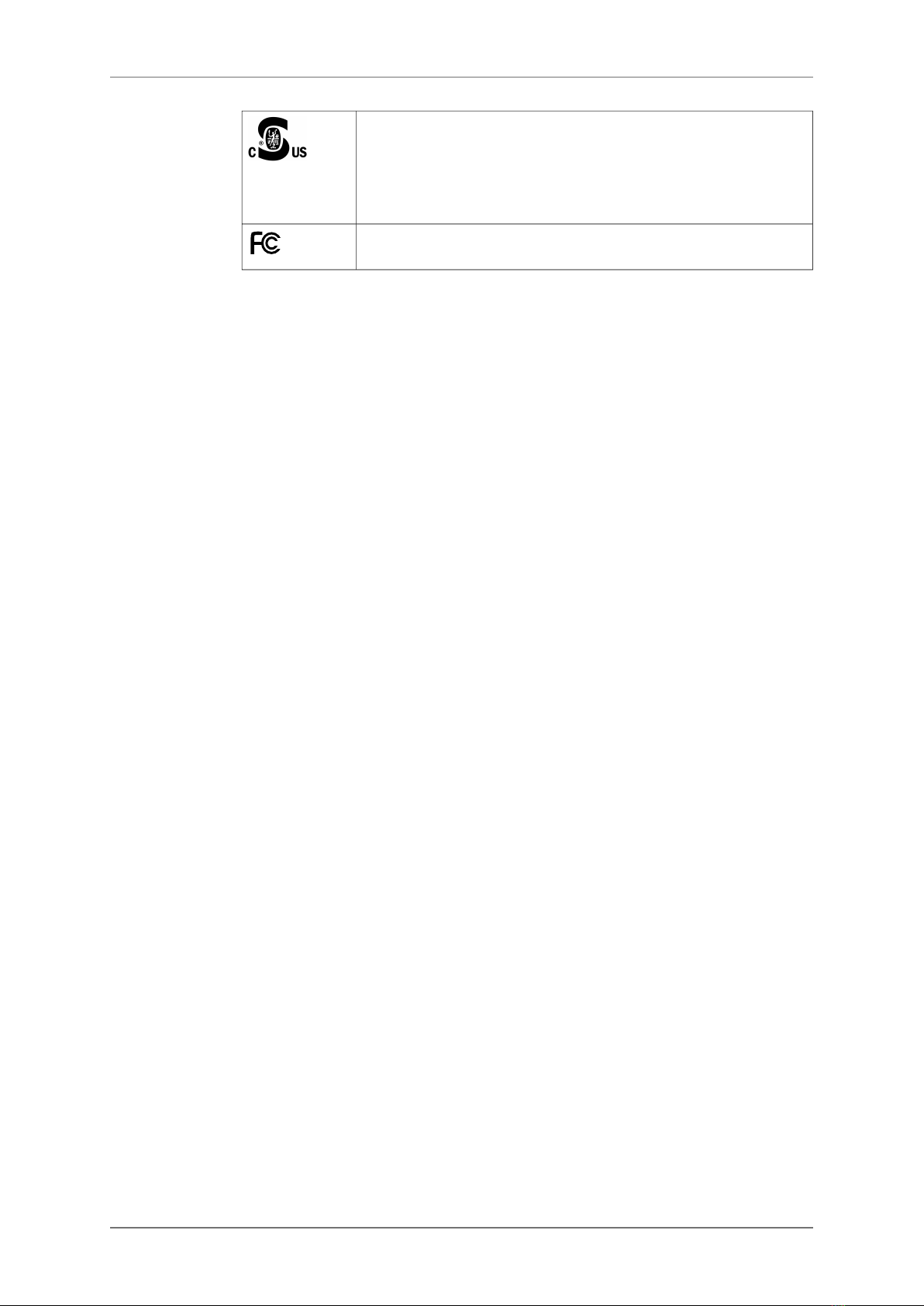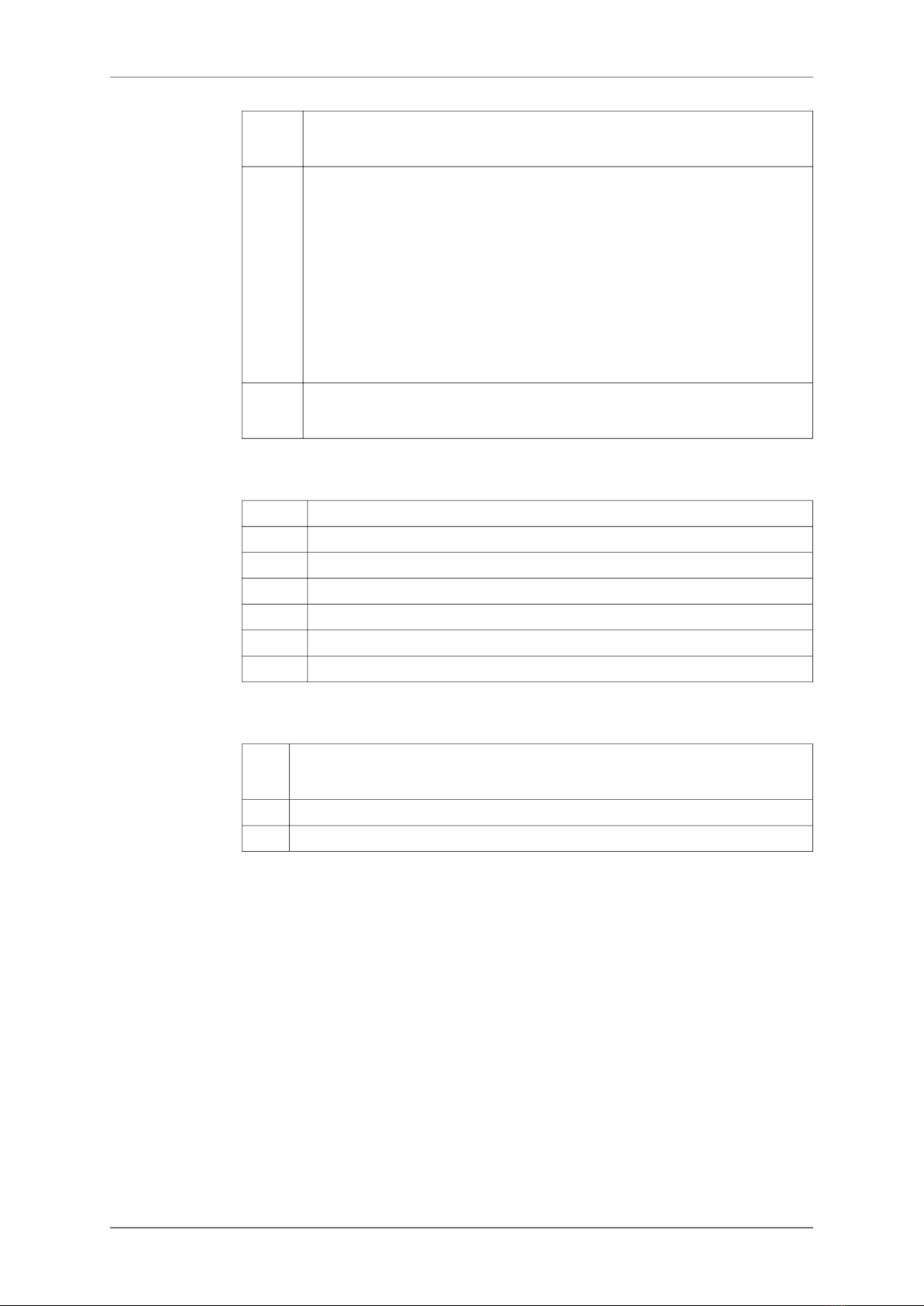8. PATIENT USE.......................................................................................................... 24
Description ............................................................................................................... 24
Recommended position............................................................................................ 24
lectrode placement................................................................................................. 25
Chest belt placement................................................................................................ 26
Abdominal belt placement ........................................................................................ 26
Nasal cannula placement ......................................................................................... 26
Finger pulse oxymeter placement ............................................................................ 26
Positioning of Spider SAS & accessories................................................................. 28
9. HOW TO PAIR SPIDER SAS (WINDOWS)............................................................. 29
Description ............................................................................................................... 29
Belkin Bluetooth interface......................................................................................... 30
Native Bluetooth interface ........................................................................................ 31
Bluegiga Bluetooth interface .................................................................................... 32
Installation of HookUp RS software.......................................................................... 33
10. STARTING A RECORDING WITH HOOKUP RS.................................................... 35
General Description.................................................................................................. 35
Launching HookUp RS............................................................................................. 37
CGs screen ............................................................................................................ 38
Belts & Respiration screen ....................................................................................... 40
Oxygen Saturation and plethysmography screen .................................................... 41
Steps to setup and start a recording with Spider SAS ............................................. 42
Steps to set up and start a Holter recording with Spider SAS.................................. 42
11. STARTING RECORDING: ANONYMOUS MODE .................................................. 44
General Description.................................................................................................. 44
Limitations of use ..................................................................................................... 44
Conditions for Starting a Holter recording in Anonymous mode .............................. 44
Conditions for Starting the monitoring of SAS in Anonymous mode ........................ 44
Starting the recorder in Anonymous mode............................................................... 45
12. STOPPING A RECORDING .................................................................................... 47
Spider SAS paired with computer ............................................................................ 47
Stopping Spider SAS without HookUp RS ............................................................... 47
13. SOFTWARE, HARDWARE AND ACCESSORIES.................................................. 48
14. TECHNICA SPECIFICATIONS.............................................................................. 49
Description ............................................................................................................... 49
lectrical characteristics........................................................................................... 49
Mechanical characteristics ....................................................................................... 49
Characteristics of acquisition.................................................................................... 49
Radio quipment mission ...................................................................................... 50
8.1.
8.2.
8.3.
8.4.
8.5.
8.6.
8.7.
8.8.
9.1.
9.2.
9.3.
9.4.
9.5.
10.1.
10.2.
10.3.
10.4.
10.5.
10.6.
10.7.
11.1.
11.2.
11.3.
11.4.
11.5.
12.1.
12.2.
14.1.
14.2.
14.3.
14.4.
14.5.
4 SPID R SAS – PHYSIO HUB – HOOKUP RS – U908F