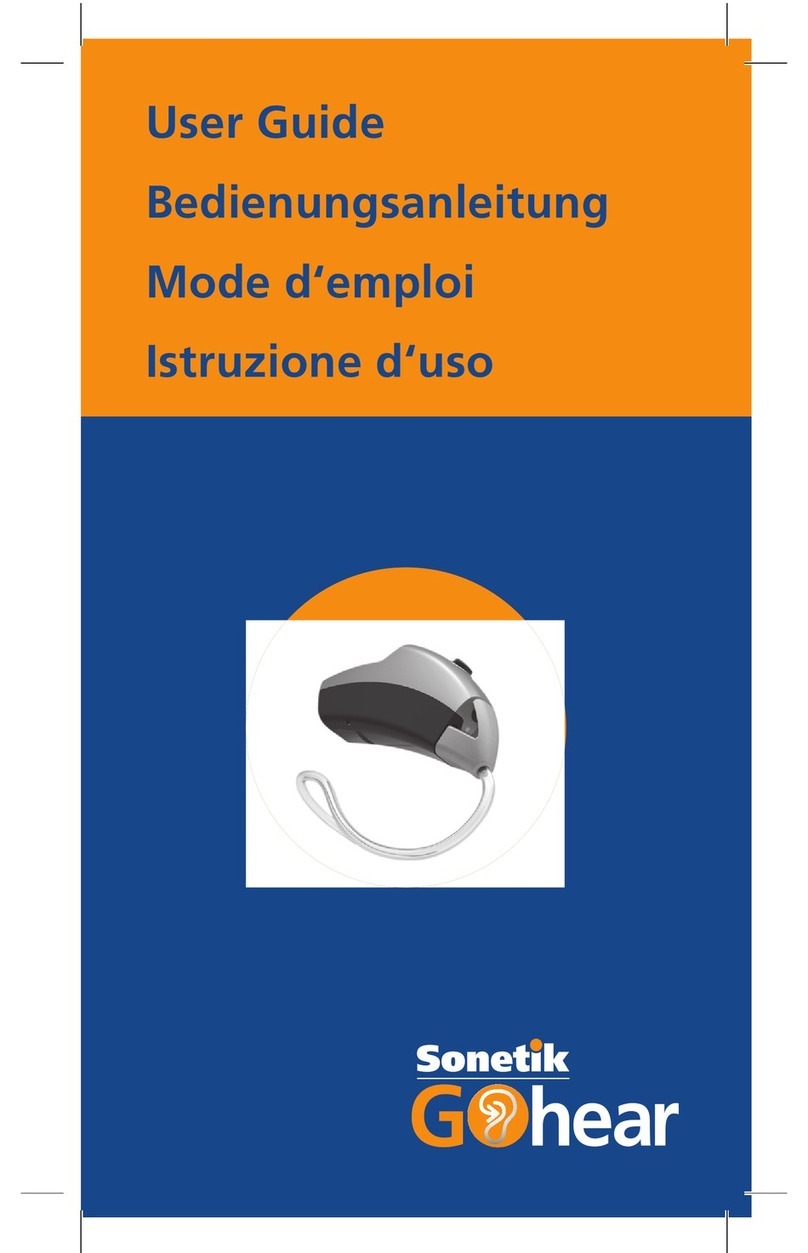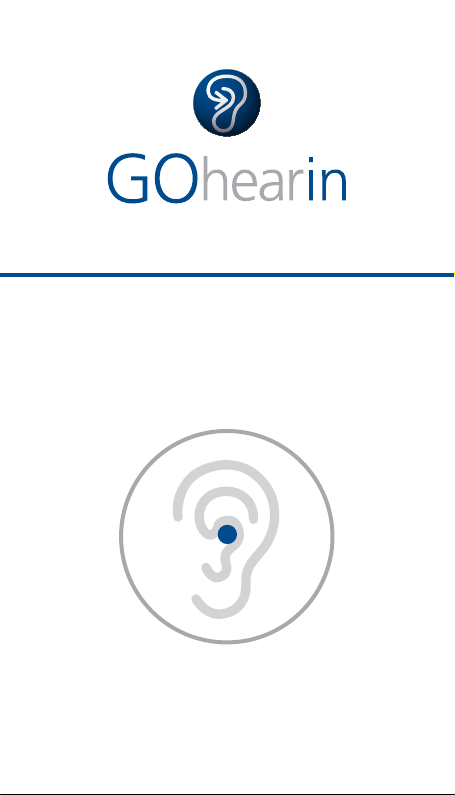4
•
DO NOT wear the hearing aid during medical
examinations such as MRI, X-rays or CT scans.
Different types of radiation may damage the hearing
aid. Consult your medical professional prior to any
medical examinations.
•
DO NOT apply hair spray when wearing your hearing
aid. This will damage the hearing aid.
•
DO NOT wear the hearing aid when in contact with
water, for example, when taking a bath or shower,
washing your hair, swimming or during a spa
treatment. Allowing water into any opening of the
hearing aid will damage the hearing aid.
•
DO NOT store the hearing aid in the bathroom or
near a steam room. Moisture created by the steam
can damage the hearing aid.
•
DO NOT immerse your hearing aid in water or other
liquids or put it in contact with detergents, solvents
or other liquids. This will damage the hearing aid.
•
DO NOT allow water or any liquid to enter any
openings of the hearing aid. This will damage the
hearing aid.
•
DO NOT drop your hearing aid and avoid any sudden
impact. This will damage the hearing aids.
•
Dispose of the batteries, device, and components in
accordance with local regulations. Unlawful disposal
may cause environmental pollution.