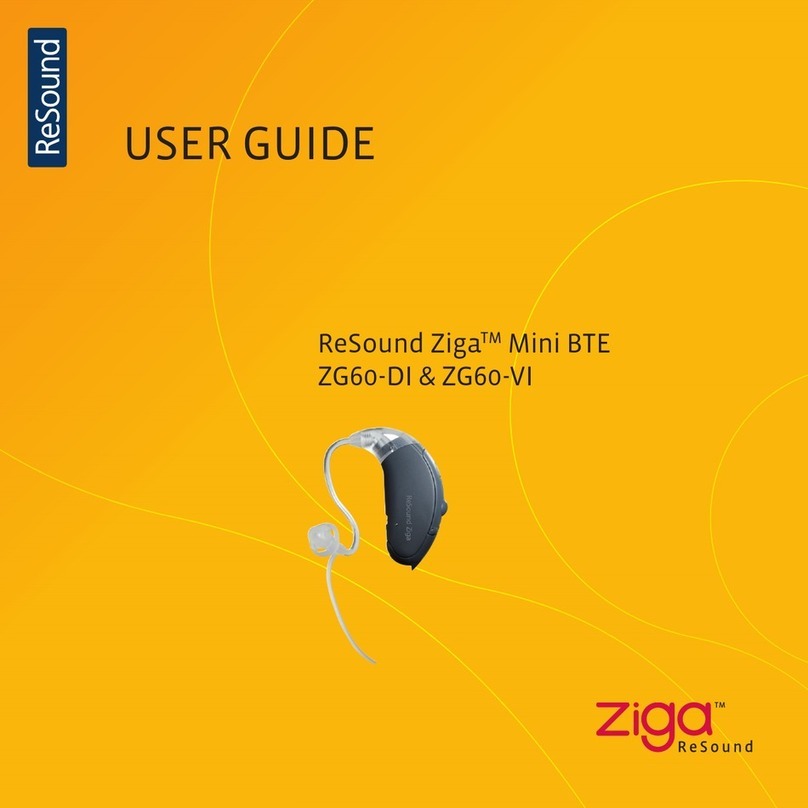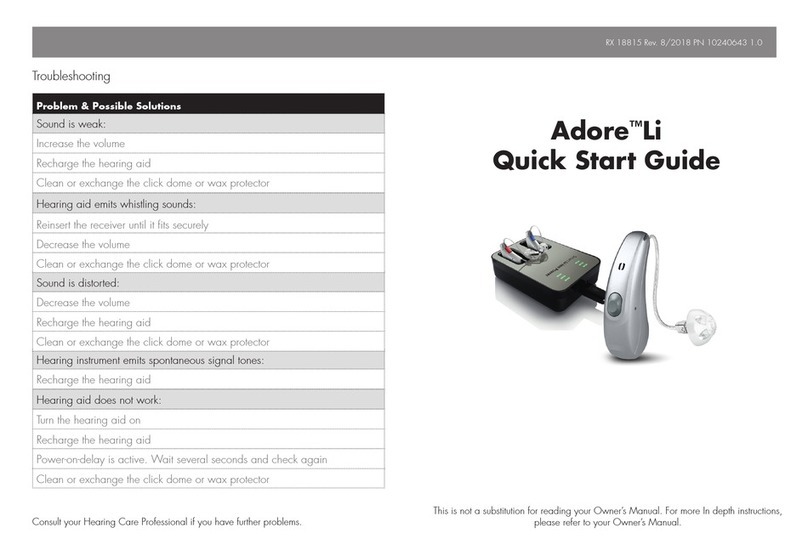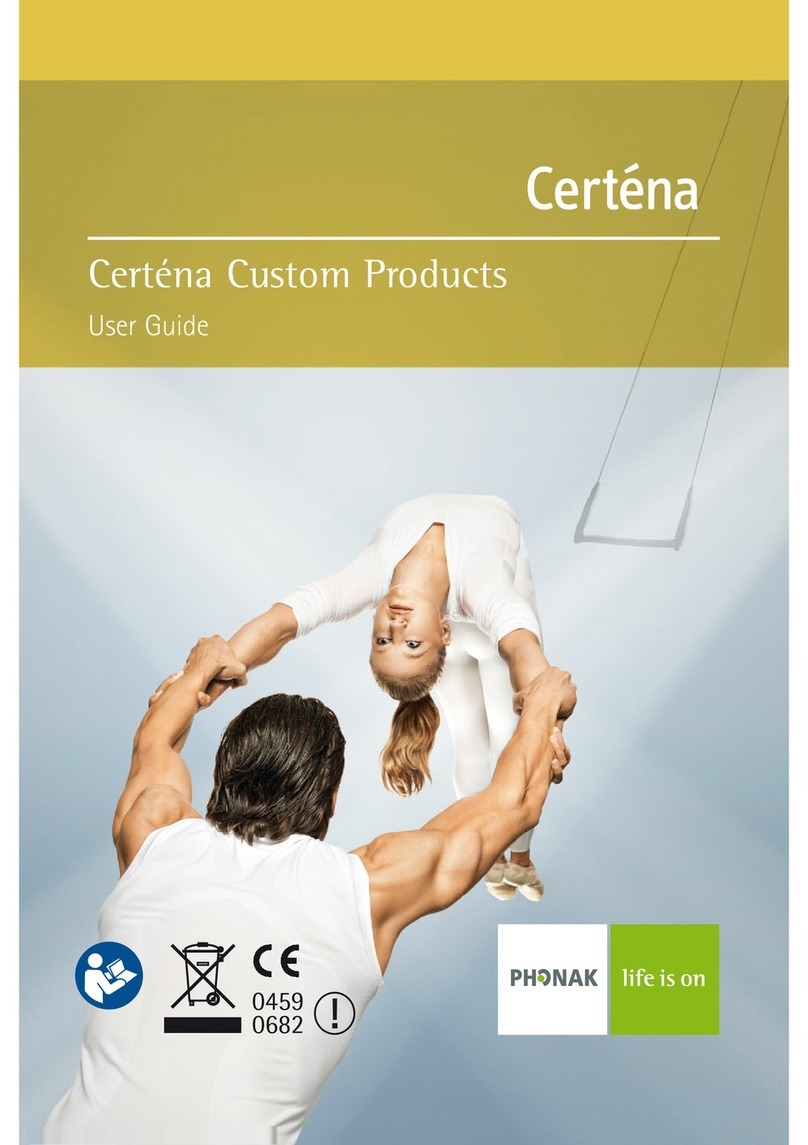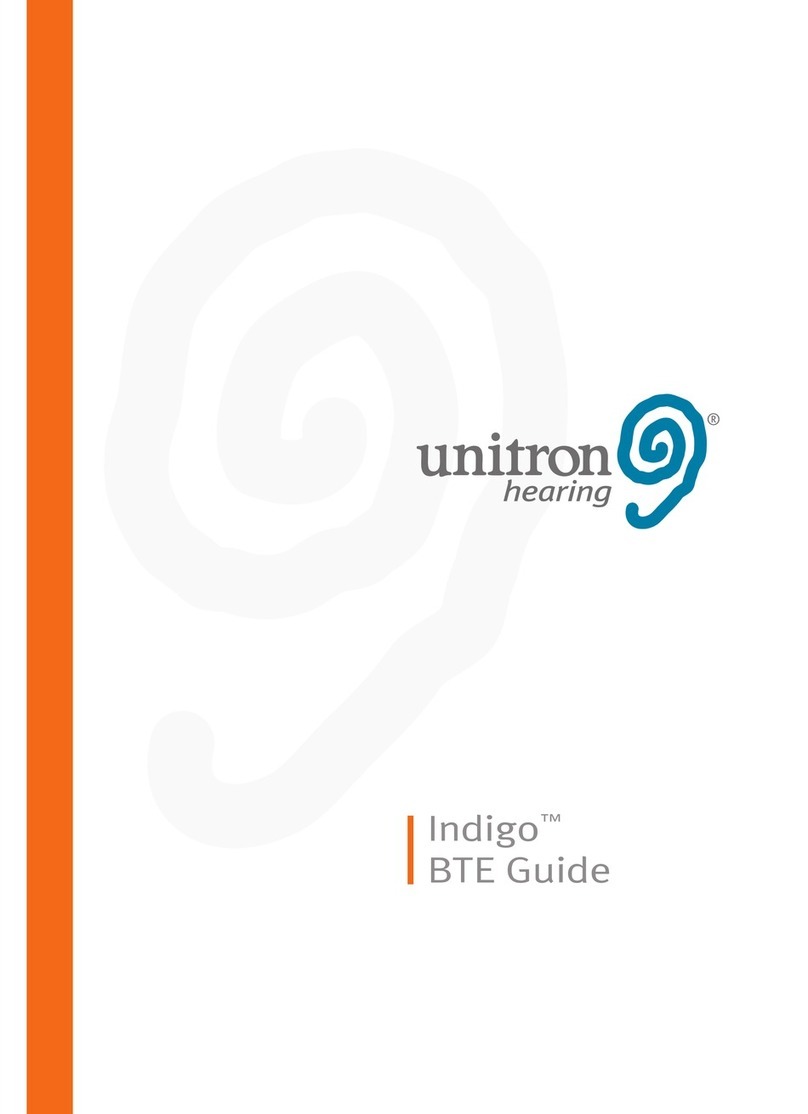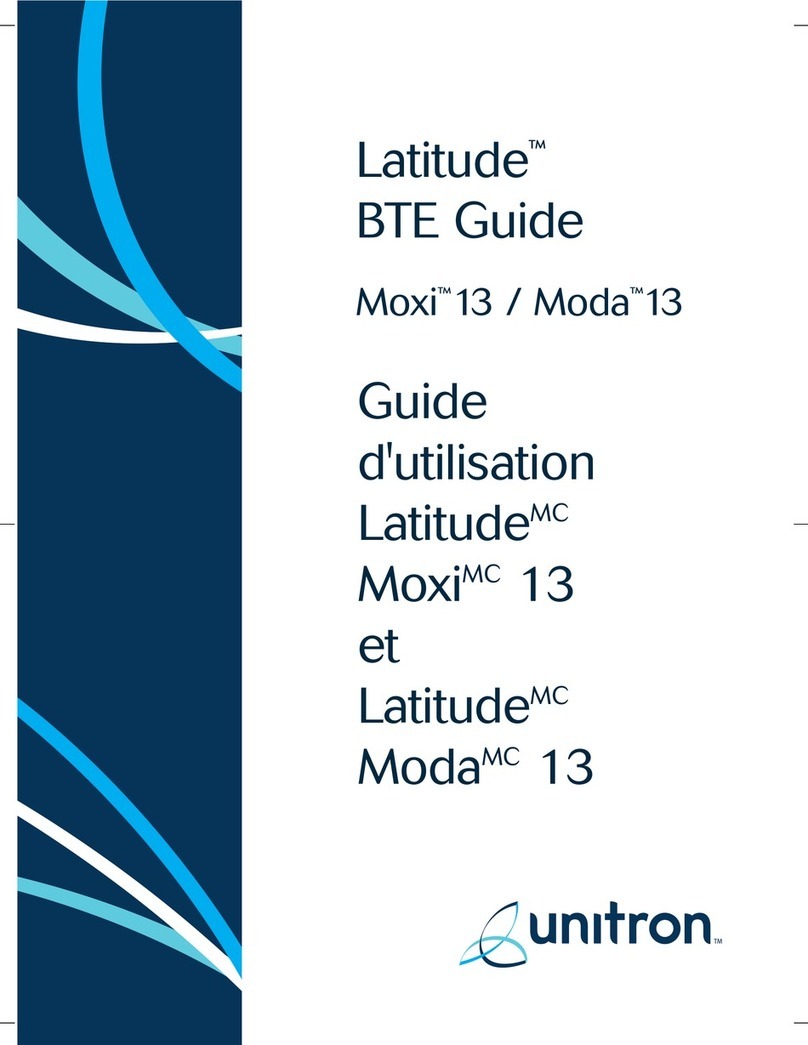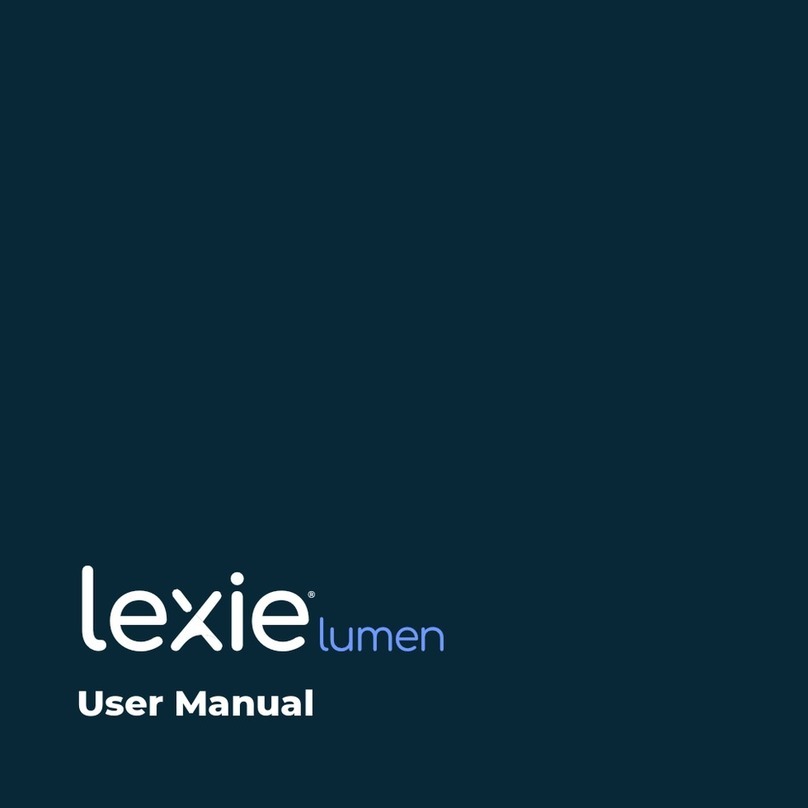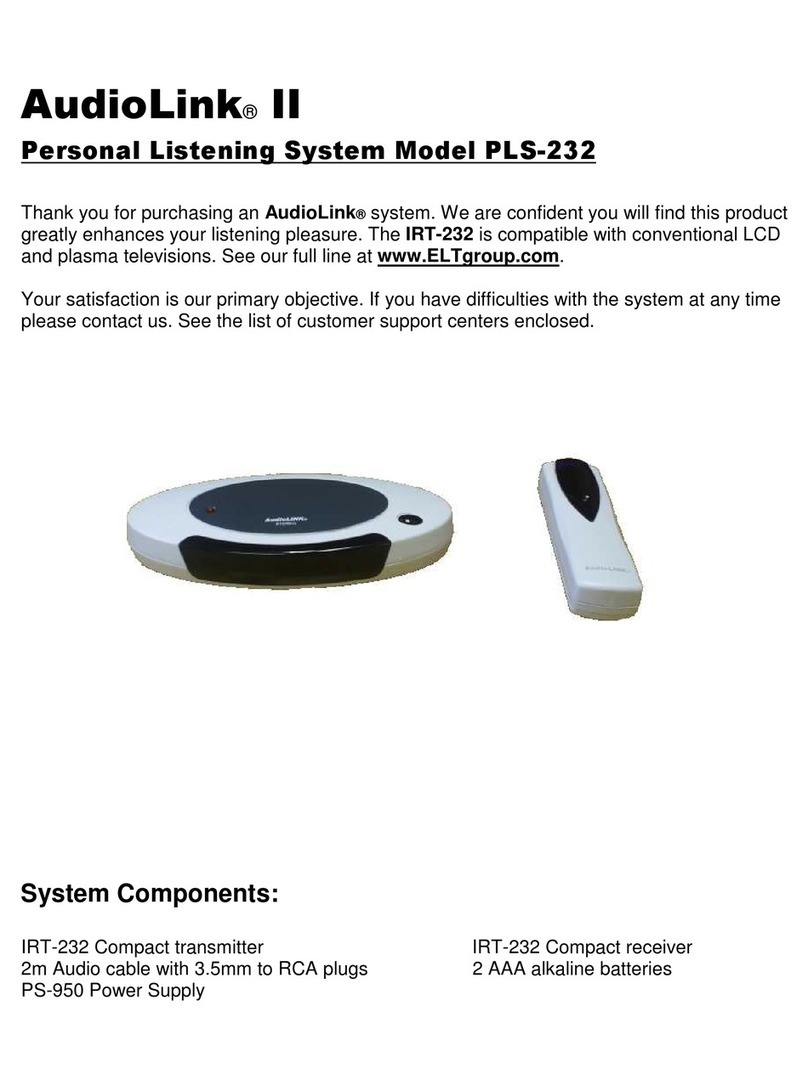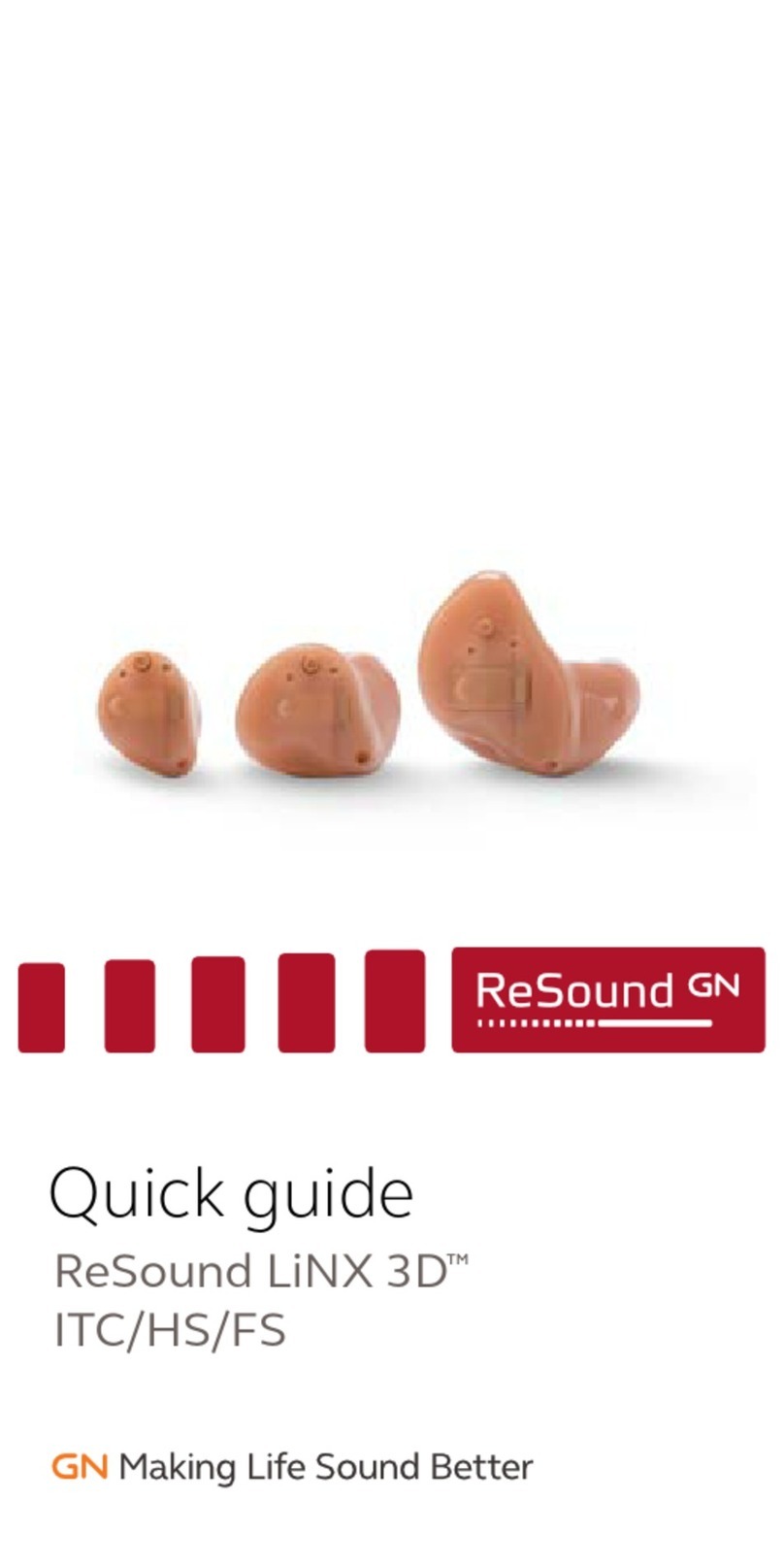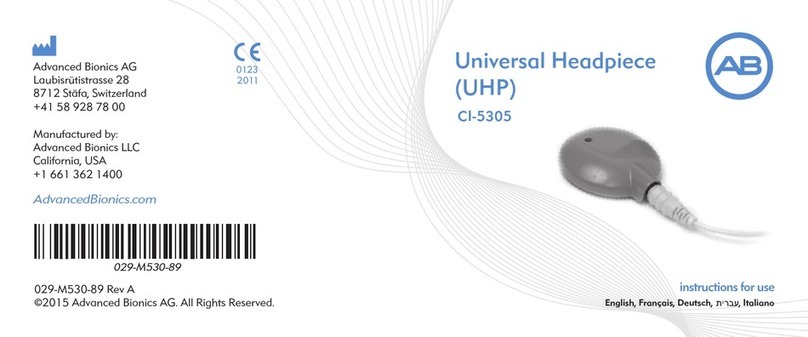Sonic Innovations Flip FL60 User manual
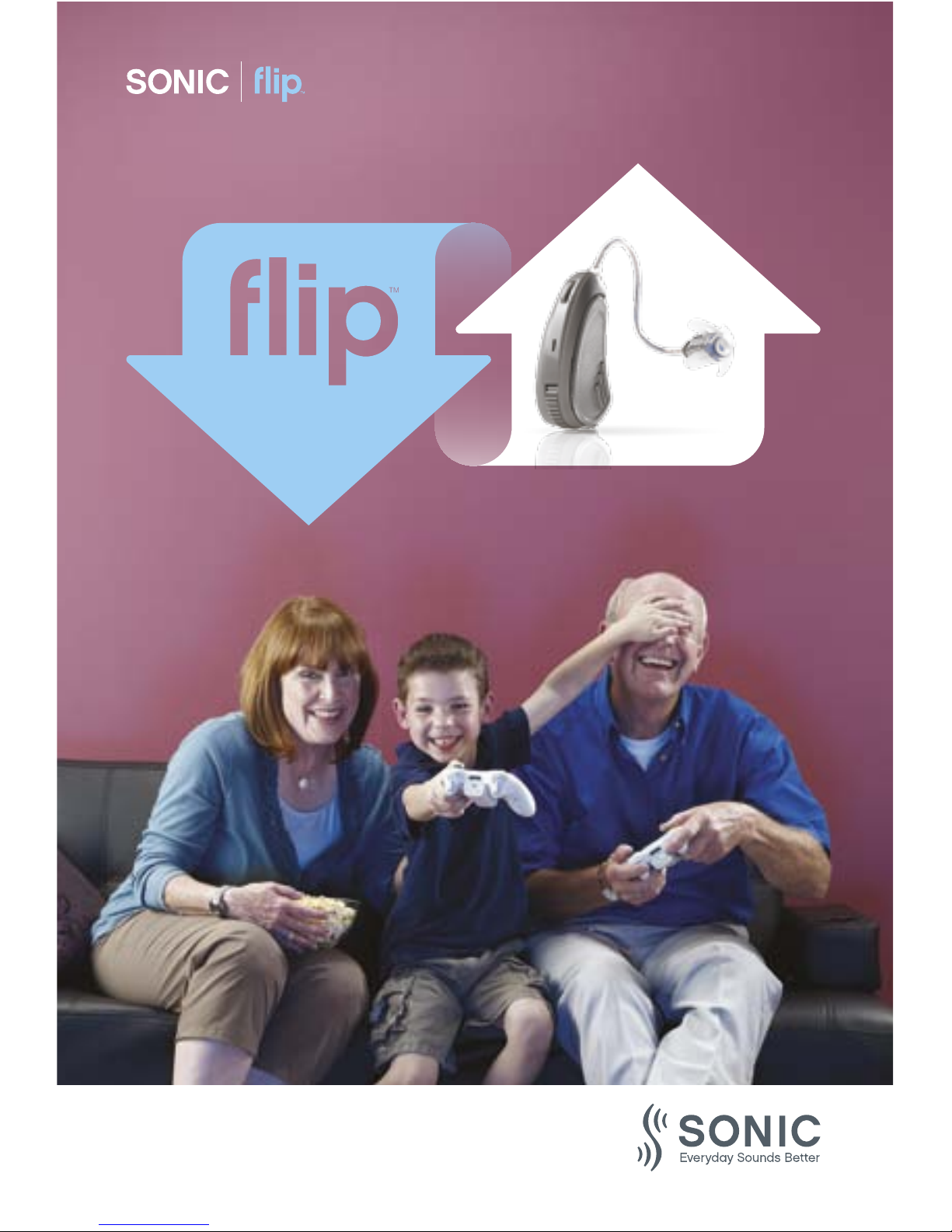
01
flip miniRIC
from Sonic
Flip User Guide


03
Hearing Instrument Serial Number:
Left Right
Hearing Instrument Model:
Left Right
Battery Size: 13A
Listening Listening
Program # Environment
1
2
3
4
Right & Left Instruments Synchronized:
rActive rInactive
Program Button:
Program Change: r Right r Left
Program Button Mute: r Right r Left
Disabled: r Right r Left
Preferred Telephone Ear:
r Right Ear r Left Ear r Either Ear
Non-Telephone Ear:
r No Change
r Softer when telephone is in use
r Mutes when telephone is in use
FLIP · USER GUIDE
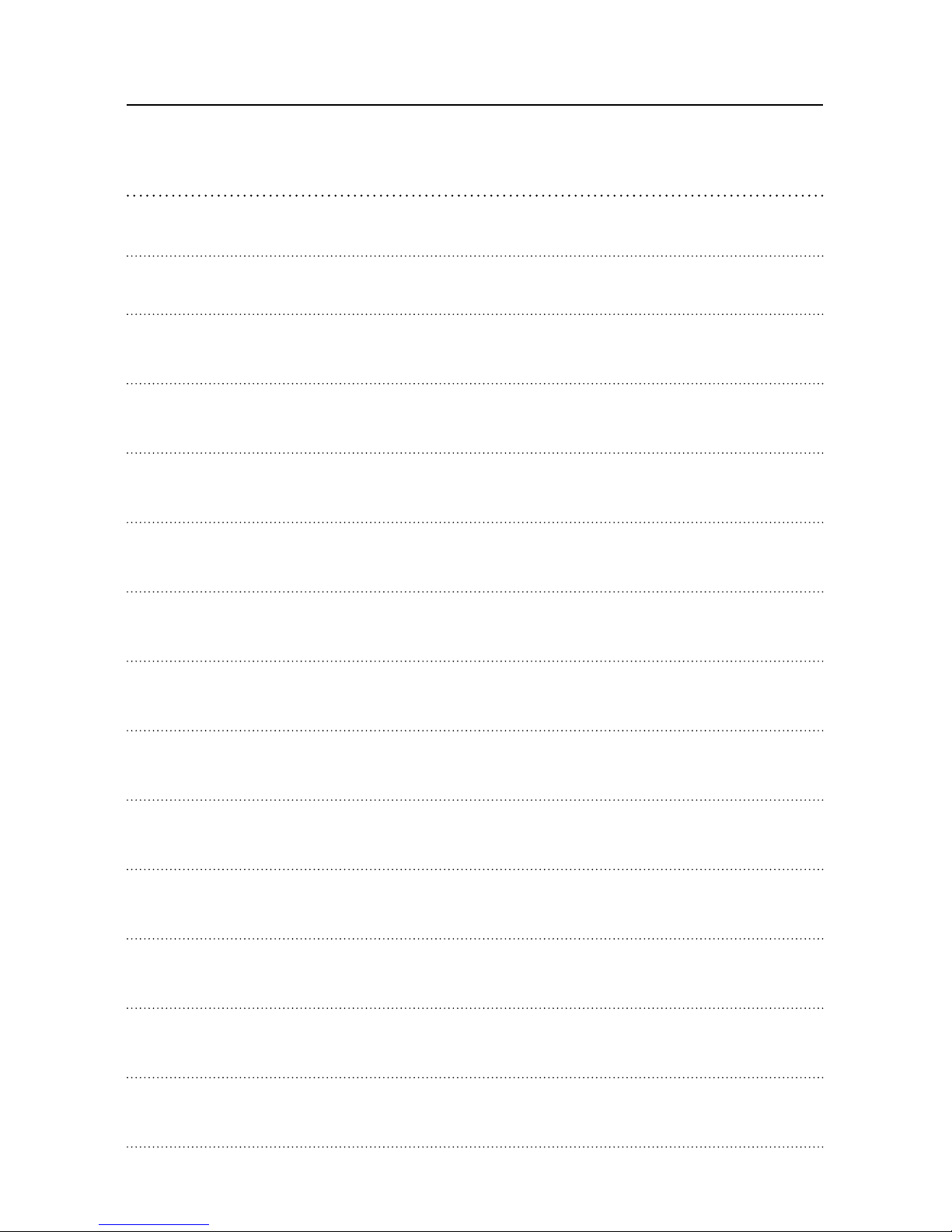
04
Table ofContents
Congratulations On Your Purchase! 07
General Warnings and Safety Guidelines 08
Hearing Expectations 12
Your Flip miniRIC Hearing Instrument 14
Turning Your Hearing Instrument On and Off 16
Putting ON Your Hearing Instrument 18
Taking OFF Your Hearing Instrument 19
Changing the Volume 20
Changing the Programs 22
Using the Telephone 24
Changing the Battery 28
Audible Indicators 32
Data Logging and Learning 33
Caring for Your Hearing Instruments 34
SONIC · FLIP
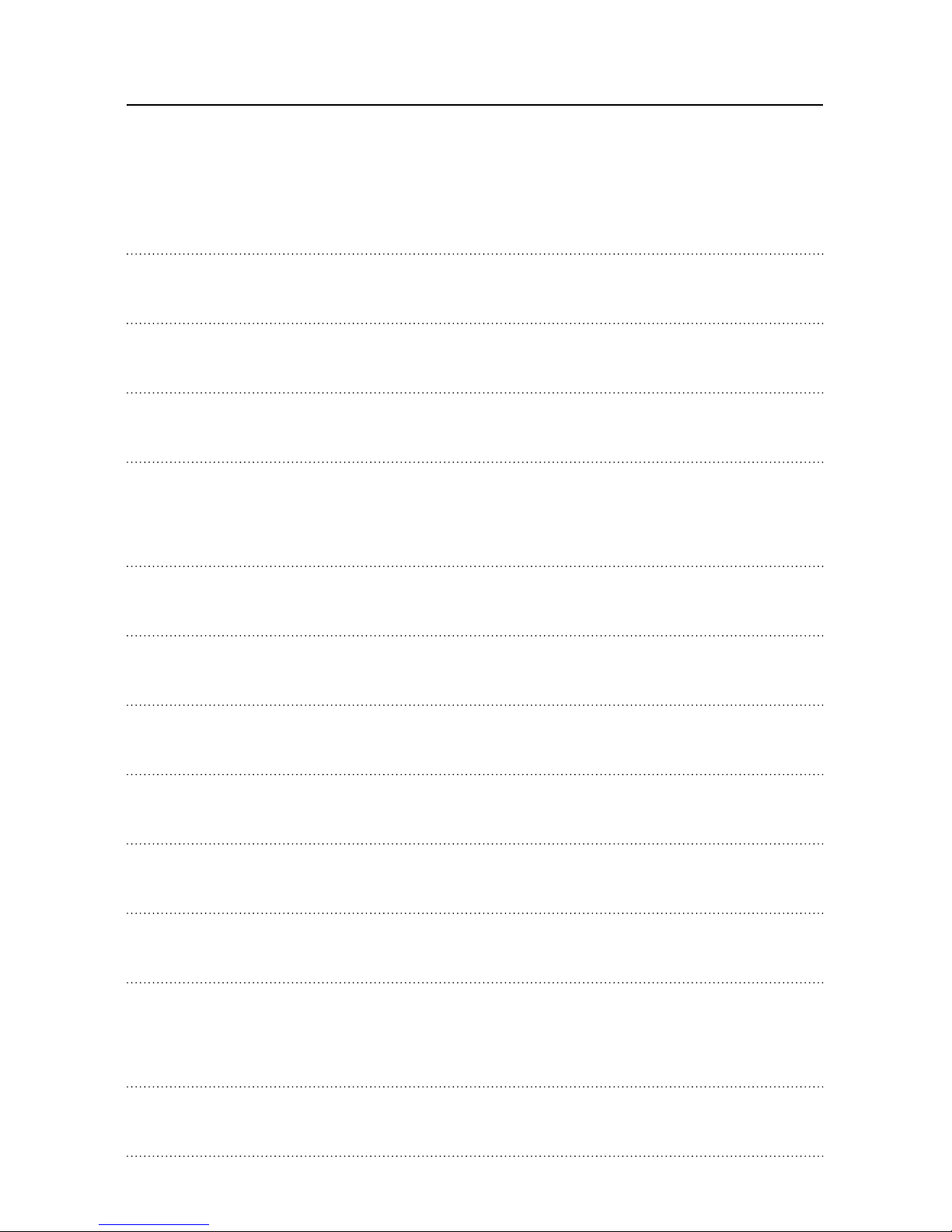
05
The Receiver Unit and Sound Dome 36
Changing the Sound Dome 37
Replacing the Wax Guard 38
Operating Your Flip with the RC-P Remote Control 39
Operating Your Flip with the SoundGate
Communication Device 40
Environmental Protection 41
Product Approval, Markings and Compliance 42
Cell Phone and Hearing Instrument Compatibility 44
Warranty and Repairs 46
Common Problems and Solutions 48
Compliance with Requirements for Europe 52
Compliance with Radio Communications
Requirements for the USA and Canada 53
Service 56
FLIP · USER GUIDE

06 SONIC · FLIP

07
Congratulations On Your Purchase!
With alittle practice, you will soon be on
your way to better hearing. Your hearing
instrumenthas been programmed to fit
your hearing and communication needs.
Please read the entire contents of this booklet
before using your hearing instruments. It contains
instructions and important information about the
use and handling of your hearing instruments and
batteries. With proper use and care, your hearing
instrument will improve your connection with the
world around you.
FLIP · USER GUIDE

08
General Warnings and Safety Guidelines
Familiarize yourself completely with the following
general warnings and safety guidelines before using
your hearing instruments:
·Hearing instruments and batteries can be dangerous
if swallowed or improperly used. Such actions
can result in severe injury, permanent hearing loss
or even fatality.
·Hearing instruments should be used only as
directed and adjusted by your trained hearing care
provider. Misuse or improper adjustments can
result in sudden and permanent hearing loss.
·Hearing instruments will not restore normal hearing
or prevent hearing loss resulting from organic
conditions.
·Never allow others to wear your hearing instruments.
They are adjusted for your hearing requirements and
may permanently damage another person’s hearing.
·Avoid wearing your hearing instrument while playing
contact sports (e.g. rugby, football etc.), since a strike
to the ear could be harmful.
SONIC · FLIP

09
·Be aware that use of a hearing instrument may cause
excess earwax to build up in the ear canal which may
require removal by a trained medical professional.
·Clean your hearing instruments and their parts on
a regular basis as recommended. Micro-organisms
from unclean instruments may cause skin irritations.
·In rare cases, a hearing instrument or earmold may
cause a discharge from the ear or allergic reaction.
See a physician immediately if these conditions occur.
·An earmold is a custom-made product. If you
experience discomfort or irritation of your ear, please
see your hearing care provider immediately for
modification of the earmold.
·Hearing instruments, their parts and batteries should
be kept out of reach of infants, children and anyone
who might swallow these items or otherwise cause
themselves injury.
·Take care when changing and discarding batteries to
keep them out of reach of infants, children, persons
of mental incapacity or pets.
·Be careful with leaking battery liquid, as it is a
hazardous substance.
FLIP · USER GUIDE

10
·Never attempt to recharge non-rechargeable
batteries.
·Never put your hearing instrument or batteries
in your mouth, as they could easily be swallowed.
·Keep batteries away from medications, since they
can easily be mistaken for pills.
·In the event that a battery or hearing instrument
is swallowed, see a doctor immediately.
·Be aware of the possibility that your hearing
instruments may stop functioning without notice.
Keep this in mind while you circulate in traffic
or otherwise depend on warning sounds.
·Traffic or other warning sounds may also be
reduced in level by a directional microphone when
these sounds are coming from behind you.
·Never insert cleaning tools into the microphone
inlet or deeply into the sound outlet. This could
damage the hearing instruments.
SONIC · FLIP

11
Caution!
Warning to Hearing Care Provider and Patient.
Special care should be taken when fitting and
using a hearing instrument with maximum
sound pressure capability in excess of 132 dB
SPL (IEC 711) since there may be a risk of
impairing the remaining hearing of the patient.
FLIP · USER GUIDE
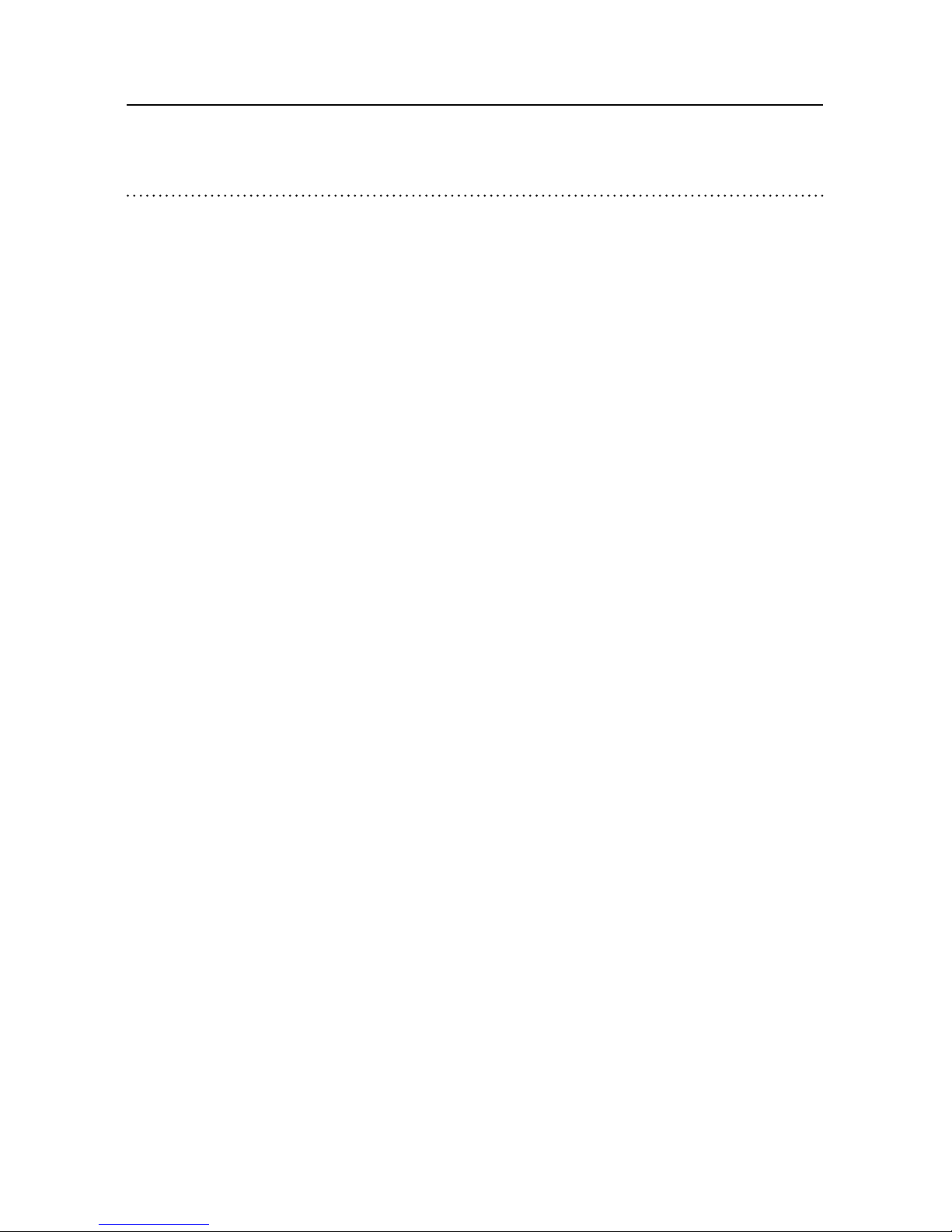
12
Hearing Expectations
Set Appropriate Expectations
It is important that you have the right expectations
regarding your hearing instruments. Hearing
instruments will give you better hearing, but they
are not a cure for hearing loss.
People whose expectations are too high (“I thought
they would make my hearing normal”) are likely to
be disappointed and may give up.
Hearing Instruments Can:
·Help you hear and understand better in most
situations.
·Allow you to participate more in group situations
and meetings.
Hearing Instruments Cannot:
·Give you normal hearing.
Hearing Instruments May Not:
·Let you hear very soft sounds.
·Block ALL background noises – especially in noisy
situations. Even people without hearing loss
may have difficulty hearing in the presence of
background noise.
SONIC · FLIP

13
Be Patient
Unlike eyeglasses which correct your vision as soon
as you first put them on, hearing instruments need
some time for proper adjustment. It may take several
weeks or months to completely adjust to your hearing
instruments, so try to be patient. Initially, try different
listening situations, such as one-on-one conversations
with family and friends and conversations with two
or three people at home or in quiet settings. Also, try
having conversations in noisier places like parties,
restaurants, meetings, and outdoors. Do not forget
that some situations are simply too noisy in general –
even for people without hearing loss. So do not get
discouraged.
Consistent use of your hearing instrument is strongly
recommended. In most cases, infrequent use does not
allow you to obtain the full benefit from your device.
The use of a hearing instrument is only a part of
total hearing rehabilitation, and may need to be
supplemented by auditory training and instruction
in speech reading.
FLIP · USER GUIDE

14
Your Flip miniRIC Hearing Instrument
Note! Never attempt to re-form the receiver
unit or insert anything directly into it.
1
2
3
4
5
7
8
6
1 Rear Microphone
2 Program Button
3 Front Microphone
4 Receiver Tube
5 Volume Control Wheel
6 Receiver
7 Sound Outlet
8 Retention Lock
SONIC · FLIP

15
Left/Right Ear Marking
A color marking indicator can help you distinguish left
and right instruments.
Receiver Unit
1
2
4
5
6
7
1 Left/Right
(Left=Blue, Right=Red)
2 Battery Door
3 Battery positive
4 Manufacturer/Model
5 Battery Compartment
6 Serial Number
7 Battery Door Catch
3
Receiver Housing
Receiver Tube
Sound Dome
FLIP · USER GUIDE
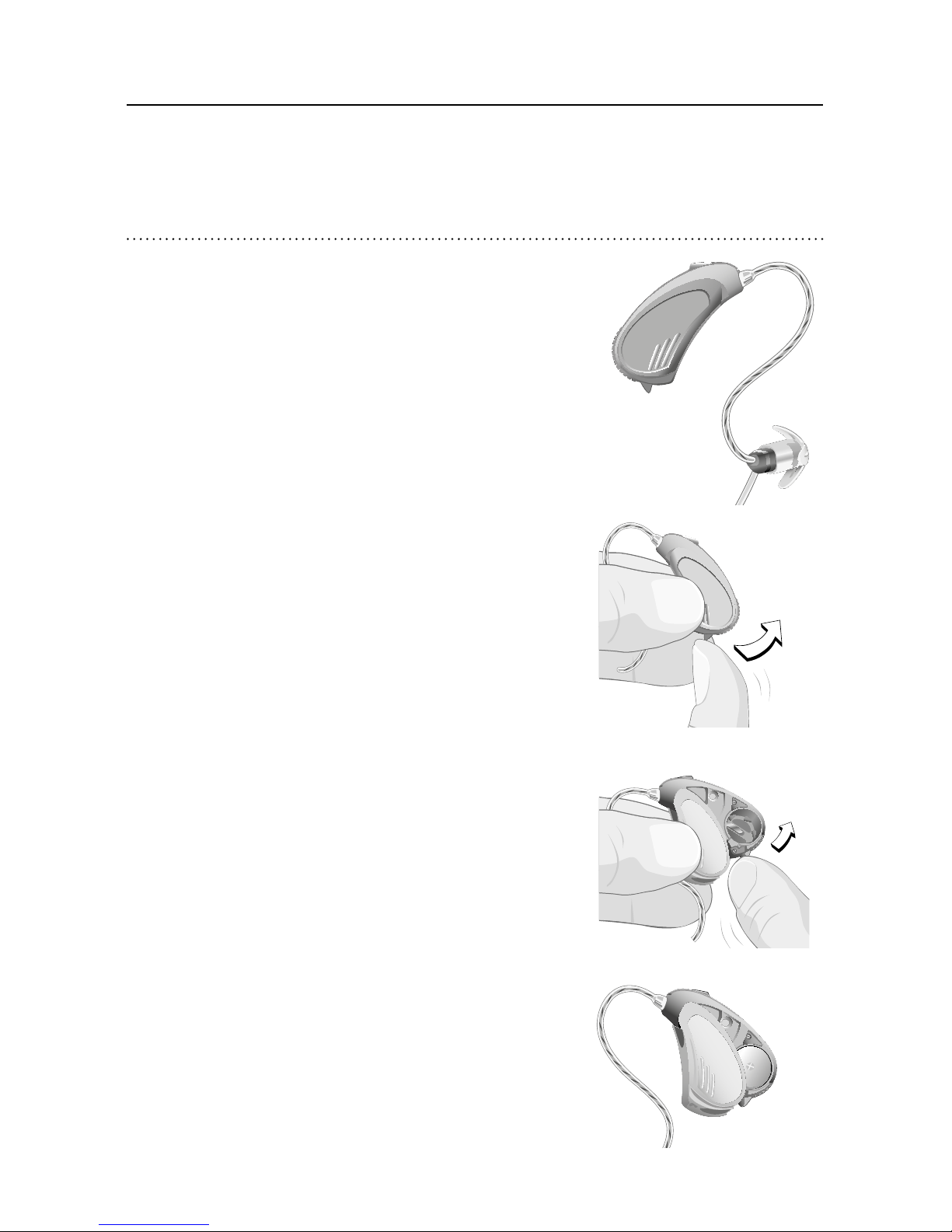
16
Turning Your Hearing Instrument
On and Off
Before turning off your hearing
instrument, wipe away any moisture
with a soft cloth.
To turn off your hearing instrument,
open the battery door slightly:
·Grasp the battery door
with your thumb and
index finger.
·With your other thumb,
firmly pull upwards
on the battery door catch.
·The instrument turns off
as soon as any part
of the battery compartment
is visible.
·Fully close the door to turn
the hearing instrument back on.
FL_ILLU_MNR_Basic
FL_ILLU_MNR_BatteryDoorOpening1_BW_HI
FL_ILLU_MNR_BatteryDoorOpening2_BW_HI
FL_ILLU_MNR_InstrumentOFF_BW_HI
SONIC · FLIP

17
Your hearing instrument may be programmed
to alert you with a beep when it is turned on. Your
hearing care provider will tell you if this feature
is enabled. Your hearing instrument may also have
a “power on” delay. This allows you to insert the
instrument before it is fully active.
To prolong battery life, turn off your hearing
instrument when not in use.
FLIP · USER GUIDE

18
Putting ON Your Hearing Instrument
·First, position the hearing instrument
over the top of your ear.
·Grasp the bend of the receiver
tube and gently push the sound
dome or earmold into your
ear canal until the tube rests
against the side of your head.
When the sound dome is placed
appropriately, you should not
be able to see the receiver unit
sticking out when you look
directly into a mirror.
If the sound tube is sticking out
from your ear, insert the dome
or earmold further.
·Use your finger to push
the retention lock comfortably
into the bowl of your ear.
FL_ILLU_MNR_PutHearingAidonEar1_BW_HI
FL_ILLU_MNR_PutHearingAidonEar3_BW_HI
FL_ILLU_MNR_PutHearingAidonEar2_BW_HI
SONIC · FLIP

19
Taking OFF Your Hearing Instrument
To remove your hearing instrument, hold the receiver
unit and gently pull the sound dome or earmold out of
your ear canal.
·Lift the hearing instrument case from behind
your ear.
·Open the battery compartment to turn off the device.
Important! Do not remove the instrument by
pulling on the hearing instrument case. This
might disconnect the device from the receiver
unit.
Should the sound dome become separated from the
receiver unit and remain lodged in your ear canal after
removal of the hearing instrument, do not attempt to
remove the sound dome yourself. Seek immediate care
from your hearing care provider or physician.
FLIP · USER GUIDE

20
Changing the Volume
Your hearing instruments are programmed to be at
a comfortable volume level for your hearing loss. They
are designed to automatically adjust to changes in
the sound environment. You should only need to
make small volume changes to get a natural and
comfortable sound.
In order to make these small changes, your hearing
instrument has a volume control that allows you to
turn up or turn down the volume when needed.
Rotate the volume control wheel up to turn up the
volume as needed. If you need to lower the volume,
slowly turn the volume control wheel down. Your
hearing instrument may play a series of beeps when
you have reached the maximum or minimum volume.
You may also hear soft clicks as you turn the wheel,
indicating small changes in your instrument’s volume
settings.
Rotate up to
increase volume
Rotate down to
decrease volume
Volume
Control
Wheel
SONIC · FLIP
This manual suits for next models
2
Table of contents