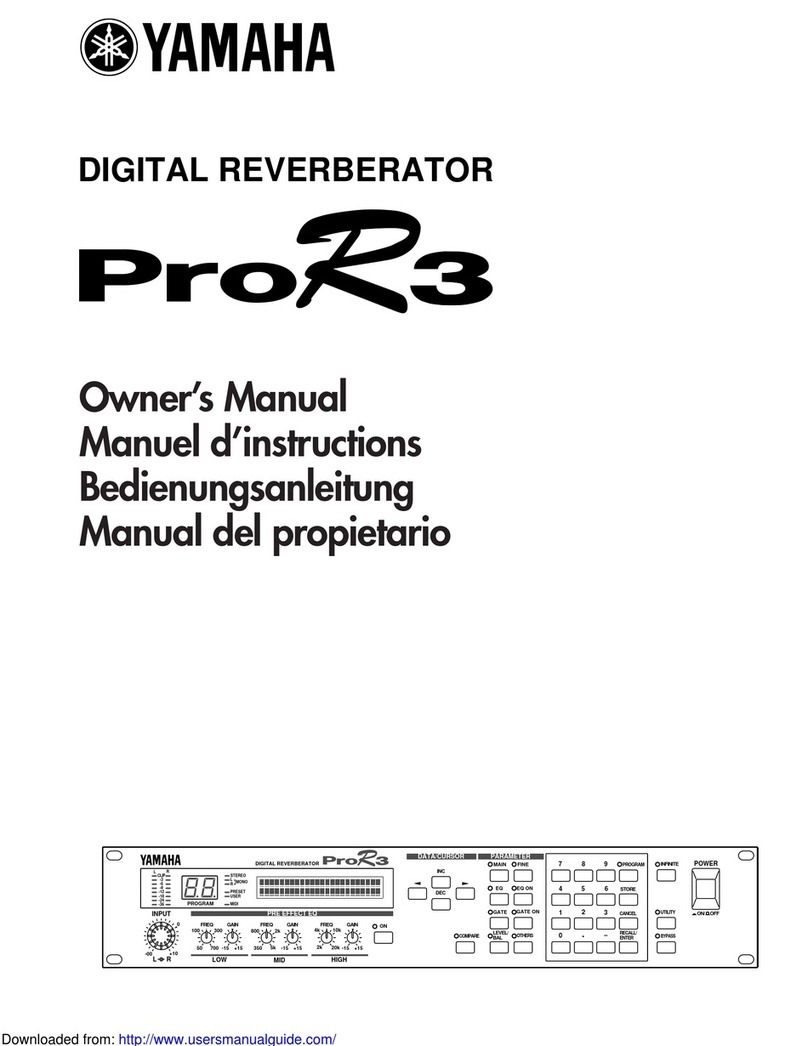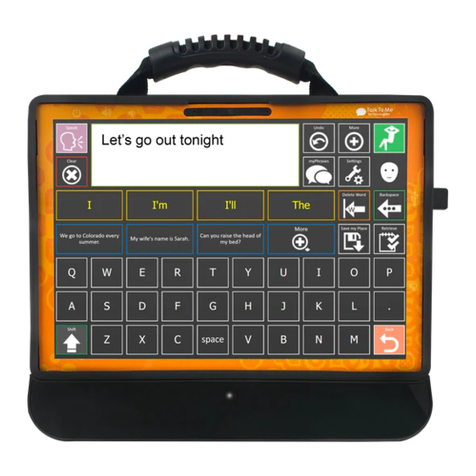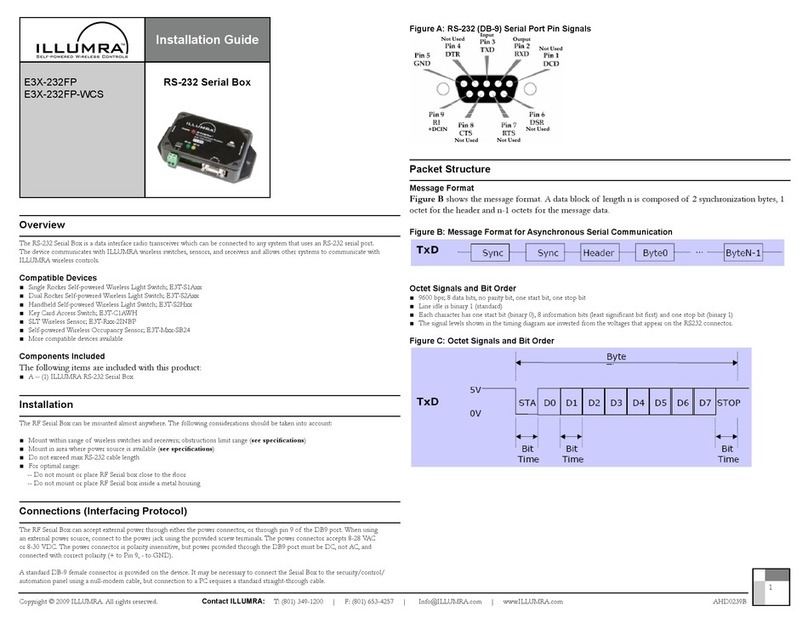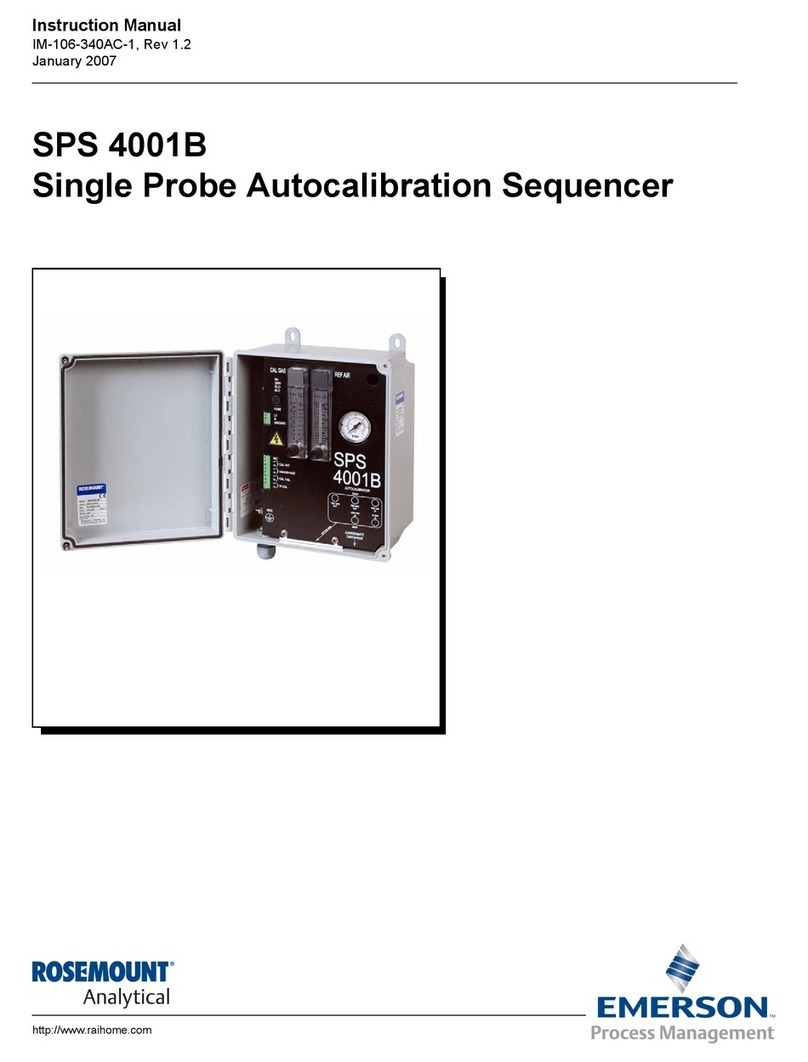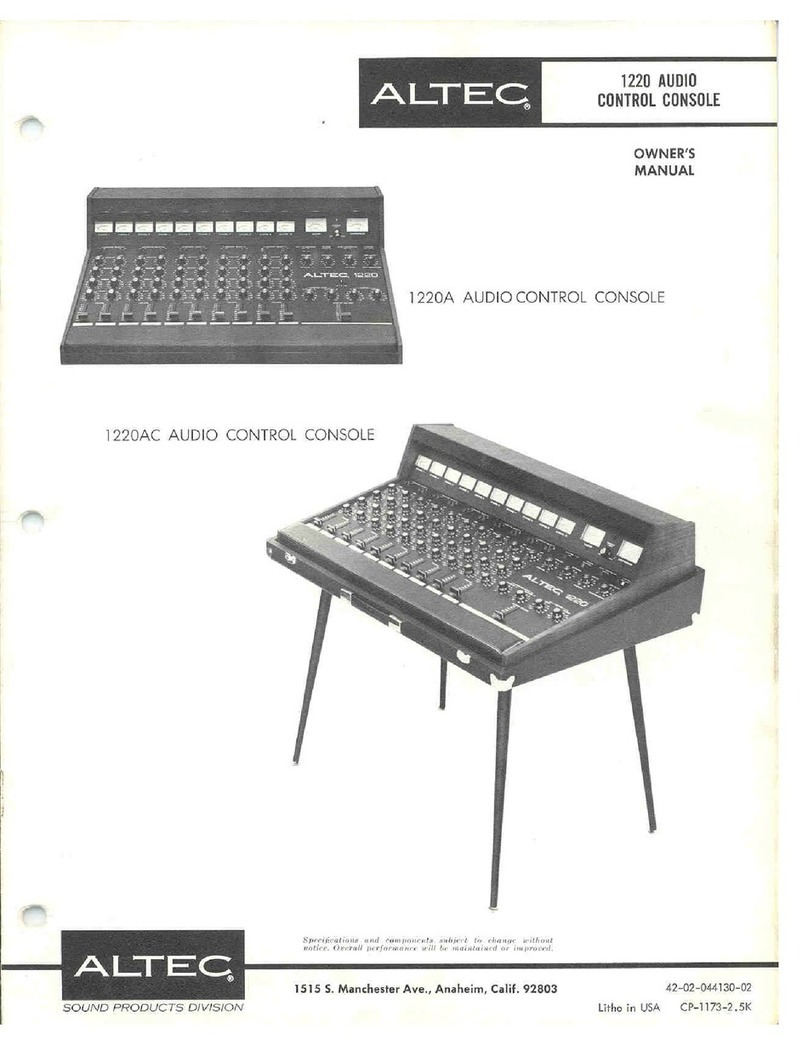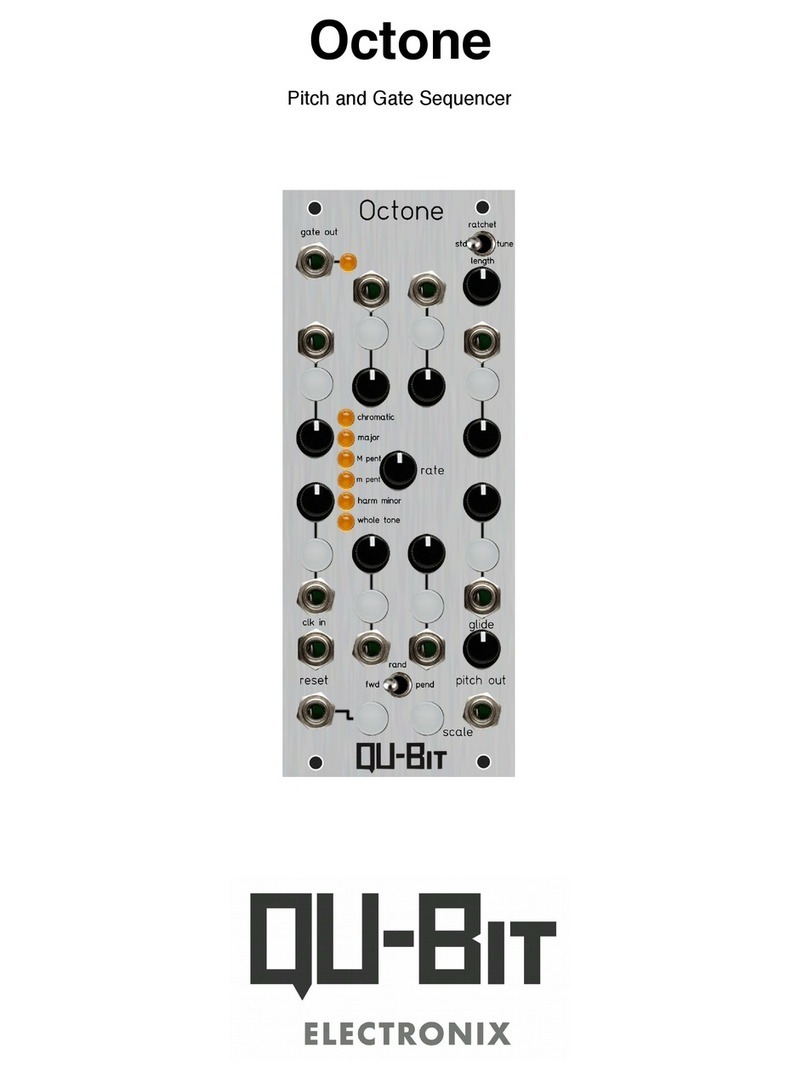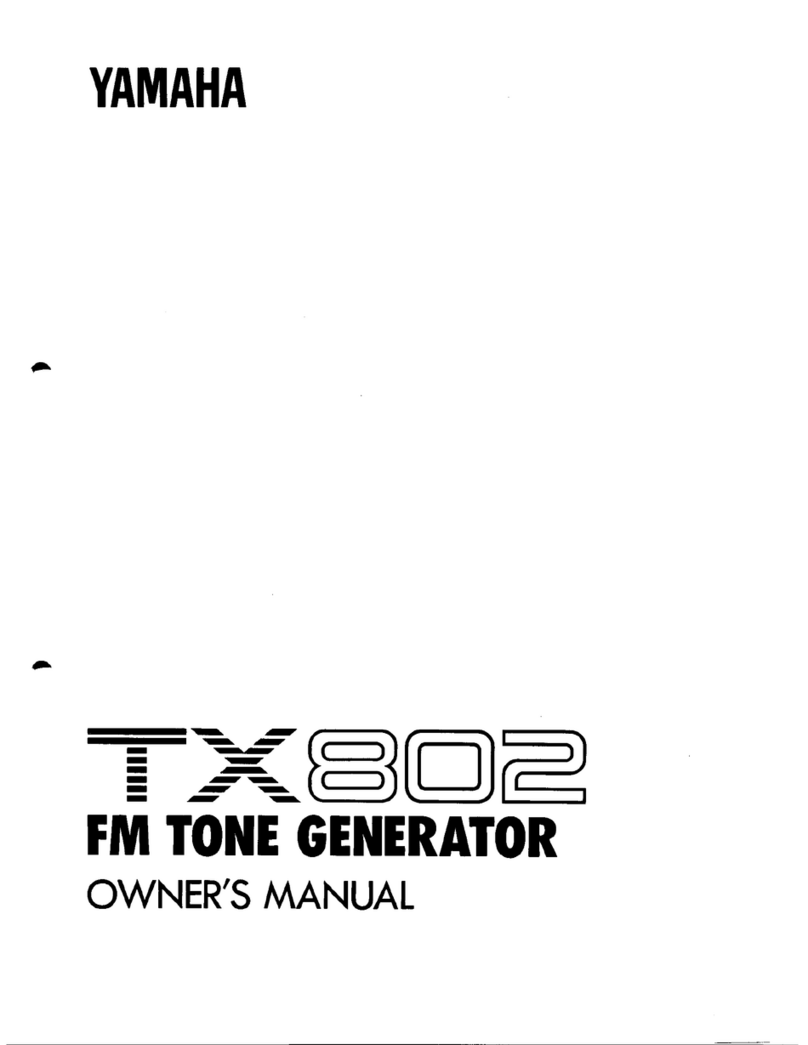SONICAKE MATRIBOX User manual
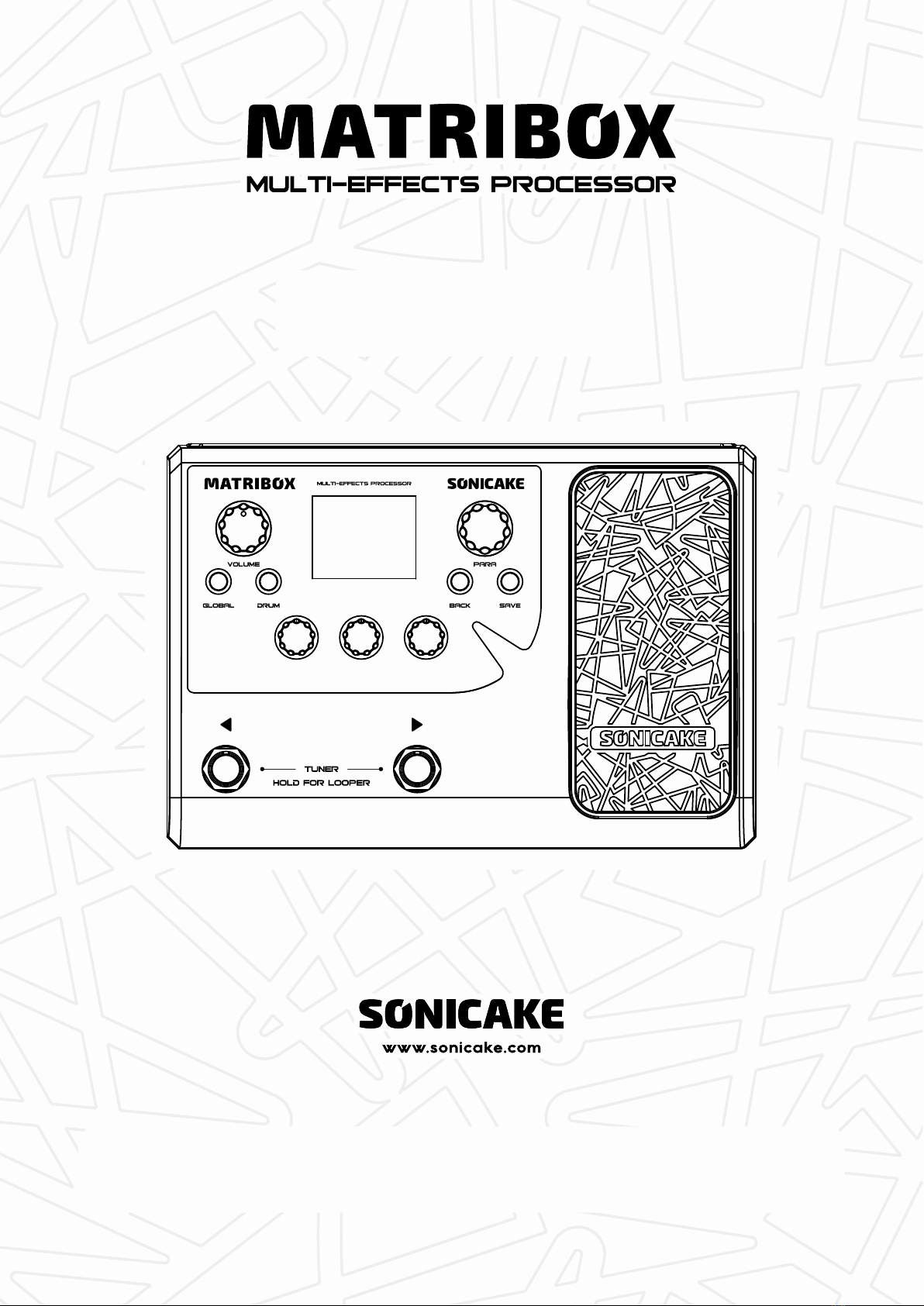
※ In the interest of product improvement, the specifications and/or the content of products (including but not limited to
appearances, packaging design, manual content, accessories, size, parameters and display screen), are subject to change
without prior notice. Please check with local supplier for exact offers. Specifications and features (including but not limited
to appearances, colors and size) may vary by model owing to environmental factors, and all images are illustrative.
ForFirmwareV1.0.4
USER‘S MANUAL

TABLE OF CONTENTS
ATTEN TIO N 1 · · · · · · · · · · · · · · · · · · · · · · · · · · · · · · · · · · · · · · · · · · · · · ·
OV E RV I E W 2··············································
PANEL I NTRO D UCTION 3· · · · · · · · · · · · · · · · · · · · · · · · · · · · · · · · · · · ·
M A IN MENU 5· · · · · · · · · · · · · · · · · · · · · · · · · · · · · · · · · · · · · · · · · · · · ·
WORK ING MO DES 6· · · · · · · · · · · · · · · · · · · · · · · · · · · · · · · · · · · · · · · ·
EFF ECTS EDI TING MEN U 7· · · · · · · · · · · · · · · · · · · · · · · · · · · · · · · · · · ·
SAVE 8····················································
T U N E R 8· · · · · · · · · · · · · · · · · · · · · · · · · · · · · · · · · · · · · · · · · · · · · · · ·
LO O P E R 9···············································
D R U M 9·················································
G LO B A L 1 0···············································
In p u t / O u t p u t 1 0· · · · · · · · · · · · · · · · · · · · · · · · · · · · · · · · · · · · · · · · ·
USB Au d i o 1 0· · · · · · · · · · · · · · · · · · · · · · · · · · · · · · · · · · · · · · · · · · · ·
Ta p Te m po Mo d e 11 · · · · · · · · · · · · · · · · · · · · · · · · · · · · · · · · · · · · · ·
EXP S ettin g 1 1· · · · · · · · · · · · · · · · · · · · · · · · · · · · · · · · · · · · · · · · · · ·
Fa c tory Re s et 1 3·········································
About 1 3· · · · · · · · · · · · · · · · · · · · · · · · · · · · · · · · · · · · · · · · · · · · · · · ·
S O F T WA R ································· 1 4E···········
E F F E C T L I S T 1 5···········································
FX 1 & FX2 modul e s 15· · · · · · · · · · · · · · · · · · · · · · · · · · · · · · · · · · · · ·
A M P M o d u l e 1 8· · · · · · · · · · · · · · · · · · · · · · · · · · · · · · · · · · · · · · · · ·
N R M o d u l e 20 · · · · · · · · · · · · · · · · · · · · · · · · · · · · · · · · · · · · · · · · · ·
· · · · · · · · · · · · · · · · · · · · · · · · · · · · · · · · · · · · · · · · ·C A B M o d u l e 2 1
··········································E Q M o d u l e 23
· · · · · · · · · · · · · · · · · · · · · · · · · · · · · · · · · · · · · · · ·M O D m o d u l e 23
·········································D LY m o d u l e 24
· · · · · · · · · · · · · · · · · · · · · · · · · · · · · · · · · · · · · · · · ·RV B m o d u l e 25
T R O U B L E S H O OT I N G 2 7· · · · · · · · · · · · · · · · · · · · · · · · · · · · · · · · · · ·
S P E C I F I C AT I O N · · · · · · · · · · · · 2 8···························
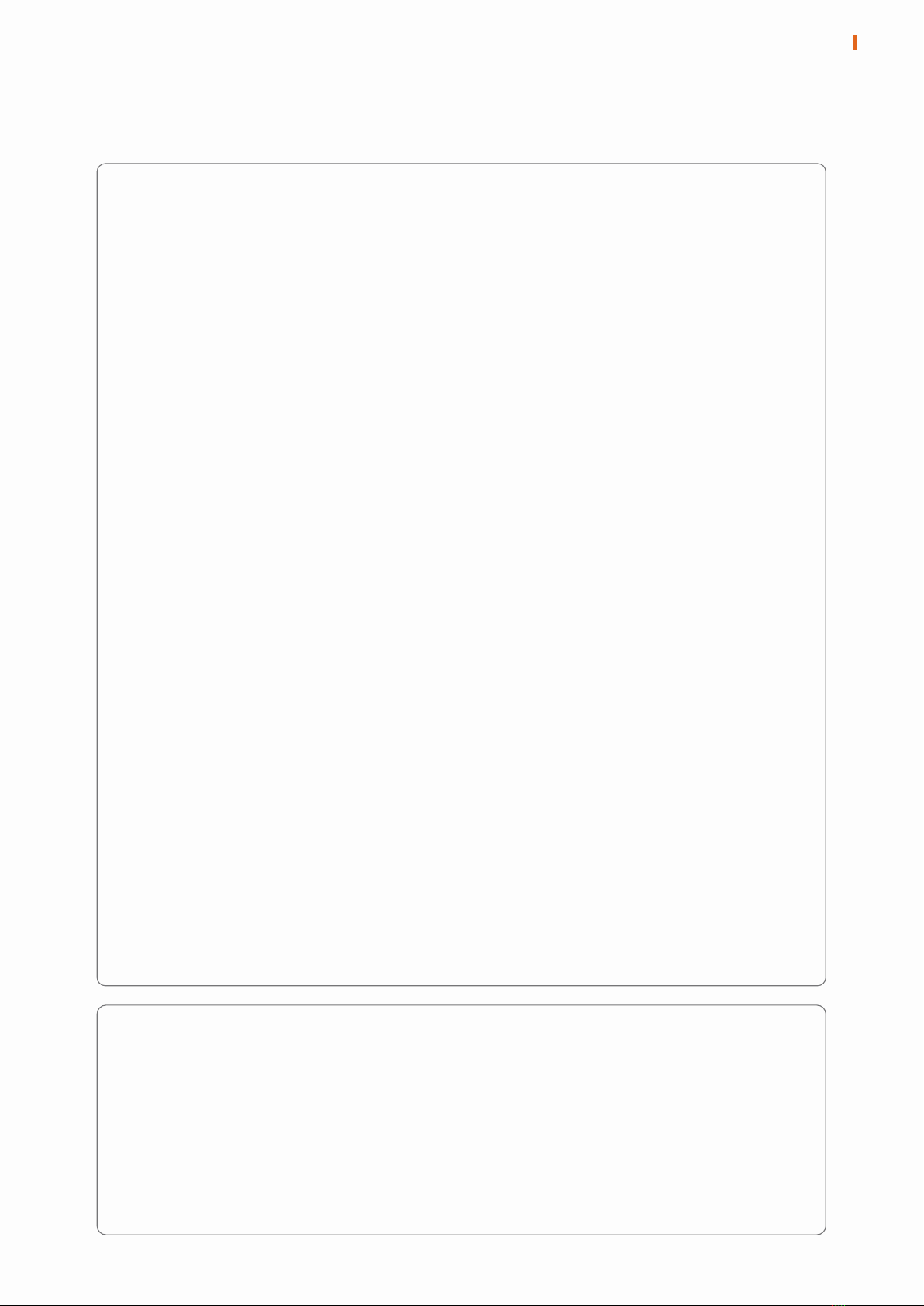
Handling
Connecting the power and input/output jacks
Always turn OFF the power to the unit and all other equipment before
connecting or disconnecting any cables.
Also make sure to disconnect all connection cables and the AC adapter
before moving the unit.
Cleaning
Clean only with a dry cloth.
Alterations
Do not open the unit.
Do not attempt to service the unit yourself.
Opening the chassis for any reason will void the manufacturer’s warranty.
AC Adapter Operation
Always use a DC9V center negative 500mA AC adapter. Use of an
adapter other than that specified could damage the unit or cause
malfunction and pose a safety hazard. Always connect the AC adapter to
an AC outlet that supplies the rated voltage required by the adapter.
Unplug the unit during lightning storms or when unused for long periods of
time.
Malfunction
If the unit should malfunction, disconnect the AC adapter and turn
the power OFF immediately. Then, disconnect all other connected
cables.
Prepare information including the model name, serial number,
specific symptoms related to the malfunction and contact
SONICAKE support (support@sonicake.com).
ATTENTION
1
Do not get the unit wet. If liquid is spilled on the unit, shut it off immediately.
Do not block any of the ventilation openings.
Keep away from heat sources.
Disconnect the unit during storms to prevent damage.
Operation of this unit within significant electromagnetic fields should be
avoided.
ATTENTION
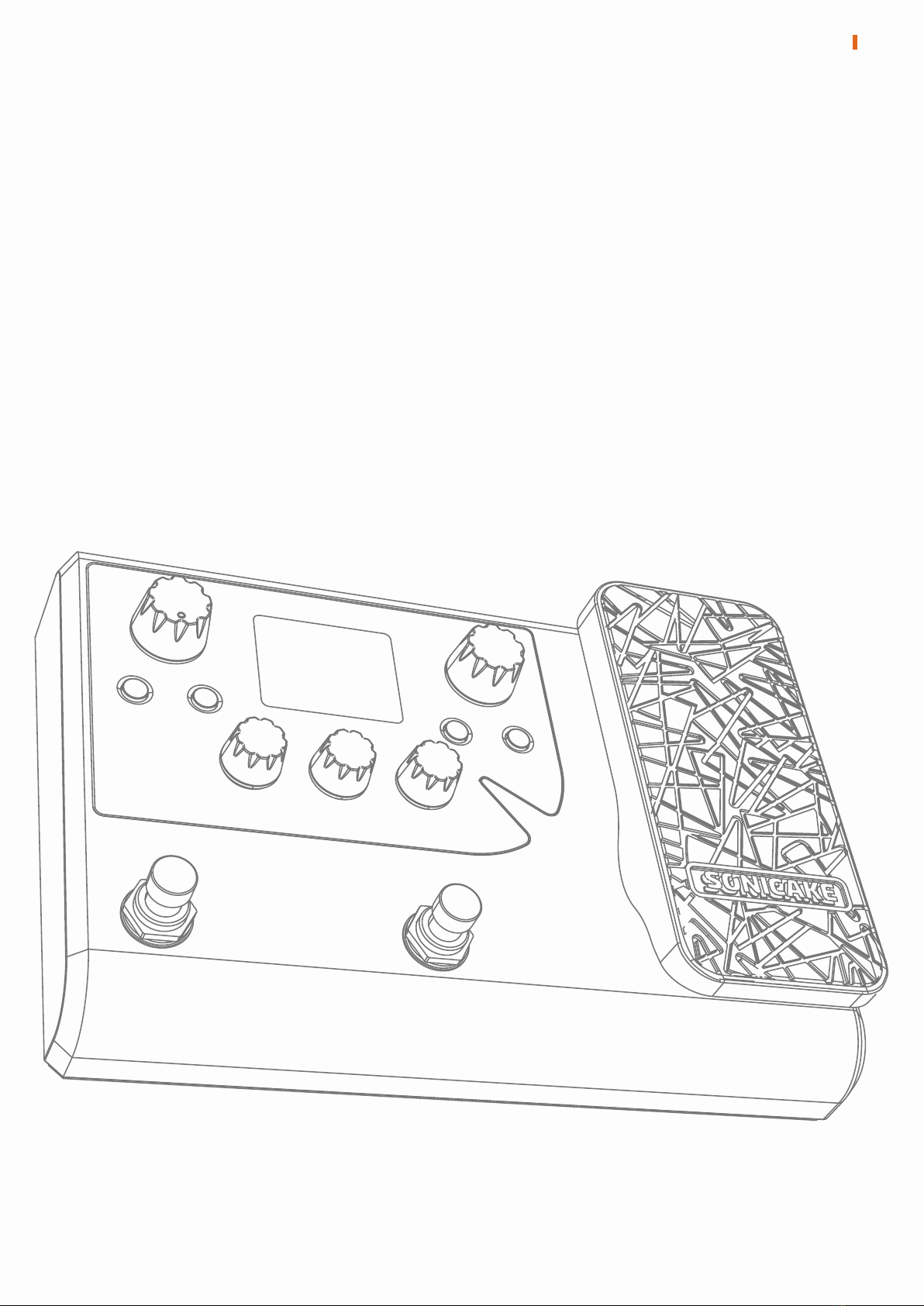
OVERVIEW
2
OVERVIEW
MATRIBOX is a compact multi-effects processor with potent circuit design
and high quality digital effects. It contains 130+ various effects suitable for
different musicians, whether you play electric guitar, acoustic guitar, bass,
even keyboard, etc., it can make your playing sound more attractive.
Of course, Matribox is more professional in the sound processing of electric
guitar. The 40+ legendary amplifier models and more based on simulators
classic effect pedals are all derived from white-box digital modeling
technology. Every detail of the tone comes from real feedback from real
electronic components. 9 movable effect modules to help you create your
own effect matrix.
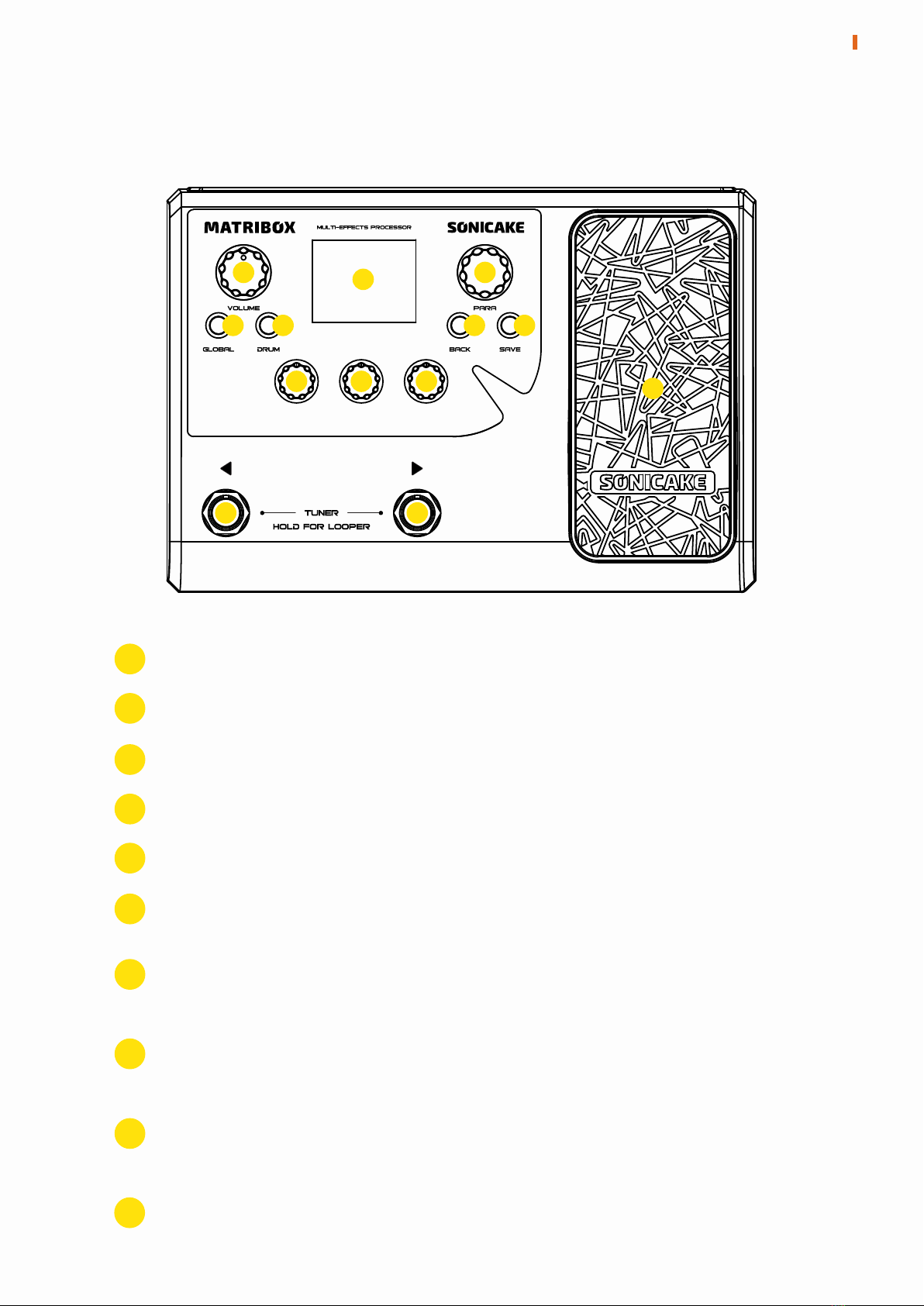
PANEL INTRODUCTION
123
4567
888
9
10
9
1Controls the master volume
To display preset information and other operational information
Can be turned or pressed to adjust parameters or change menus
Press to enter the Global menu
Press to turn on/off the drum machine, hold to enter the Drum menu
Press to return to the previous menu
Press to enter the Save menu to store changed parameters, rename or
copy presets
2
To adjust the parameters at the bottom of the screen, each menu has
different functions
To switch presets forward or backward; press together to enter the
tuner; long press together to enter the looper
3
4
5
6
7
8
9
3
PANEL INTRODUCTION
To control effect parameters or volume, and press the toe hard to
switch the pedal function
10
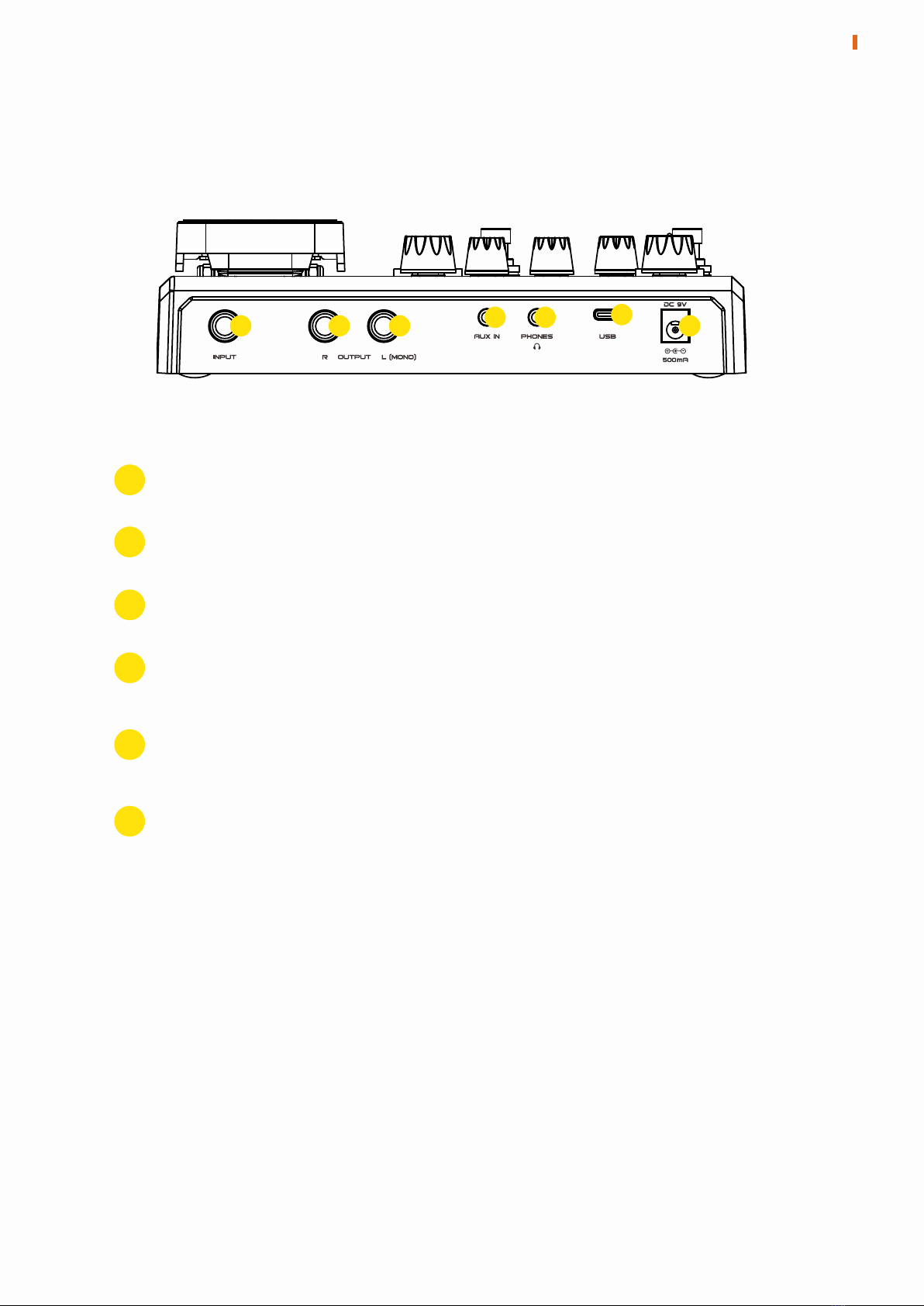
PANEL INTRODUCTION
11 12 12 13 14 15 16
1/4” TS mono input jack for plugging in your instrument
2 × 1/4” TS stereo output jacks for plugging in amps or other equipment
1/8” TRS stereo input for connecting external devices (phone, MP3 player)
1/8” TRS stereo output for plugging in headphones
USB Type-C connects to computer for use with supporting edit
software or connects to computer/phone as an audio interface
Plug in the DC 9V center negative power jack
11
12
13
14
15
16
4
PANEL INTRODUCTION
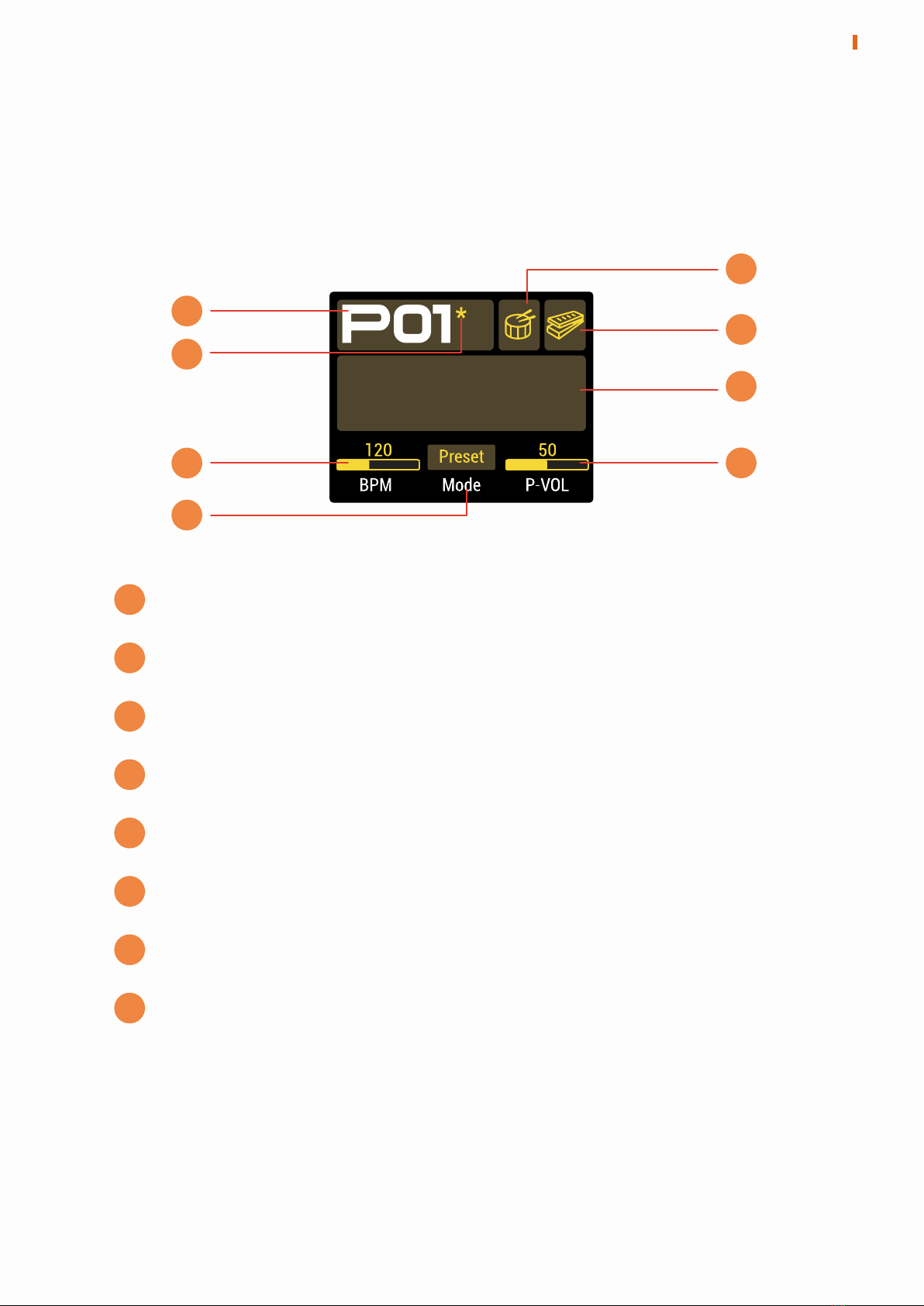
Matribox
MAIN MENU
The first menu displayed after the device is powered on is used to display the
main information of the device.
APreset number: Form P01-P99 (user preset) to F01-F99 (factory preset)
Preset state: If it appears, this preset has been changed
Drum state: Light or dark indicates the drum is on or off
EXP state: Light or dark indicates the EXP pedal is on or off
Preset information: Display different preset information
BPM: Current preset BPM, can be adjusted from 40 to 250
Mode: Select Preset or Stomp working modes
P-VOL: Current preset volume
B
C
D
E
F
G
H
A
B
C
D
E
FH
G
5
MAIN MENU
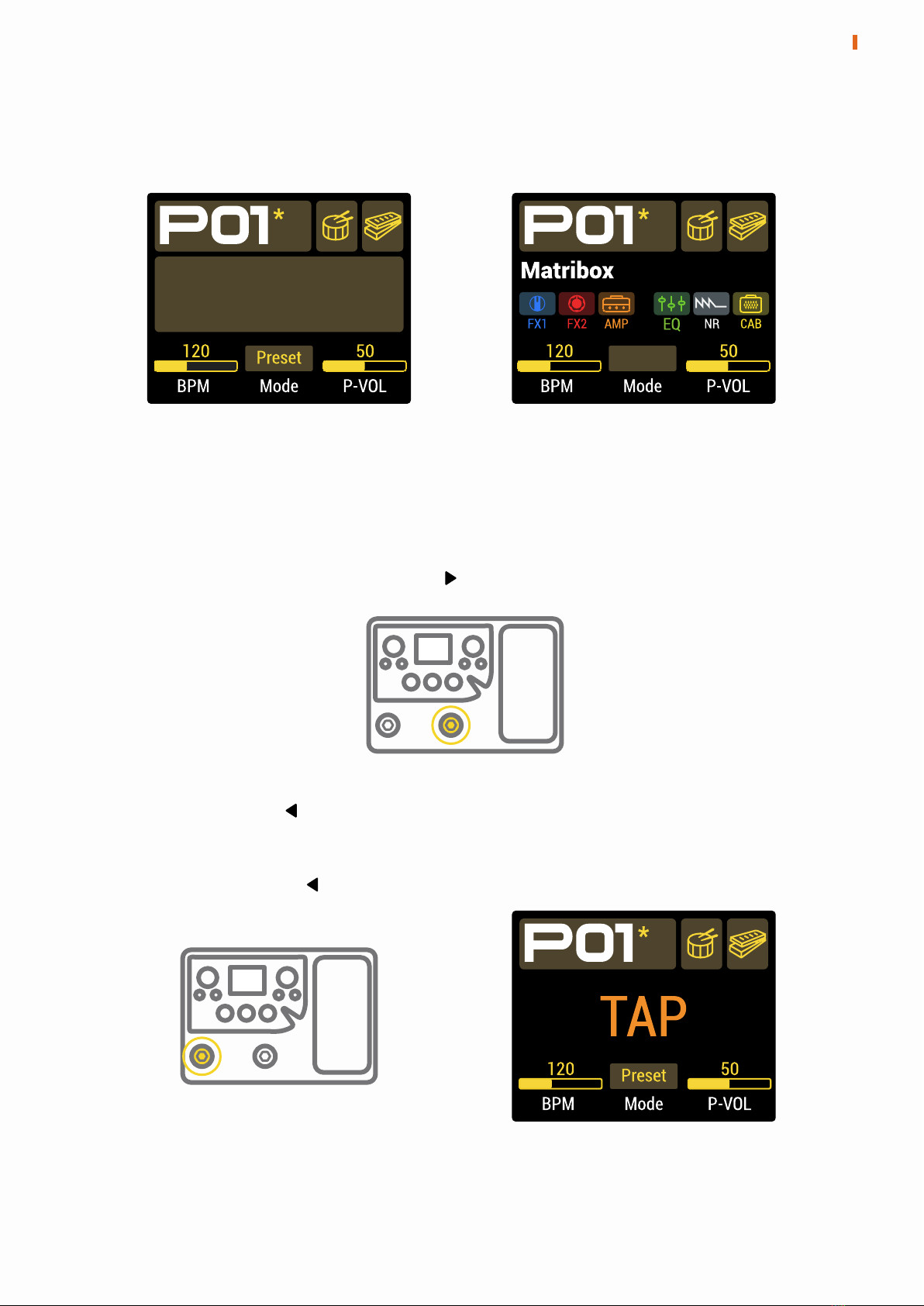
WORKING MODES
Matribox has two working modes, with different functions for footswitches.
Press any footswitch in Preset Mode to switch presets.
Press any footswitch in Stomp Mode to switch the on/off status of the
corresponding module, and the corresponding module of the footswitch can
be set in the effects editing menu.
Matribox
Preset Mode Stomp Mode
Stomp
In the main menu, press and hold the footswitch to switch between Preset
Mode and Stomp Mode.
6
WORKING MODES
Press and hold the footswitch will change the footswitches function to Tap
Tempo. The Tap Tempo function enables the footswitches to set preset BPM
via tap. At this time, the screen will flash to display the current BPM.
Press and hold again footswitch to exit this function.
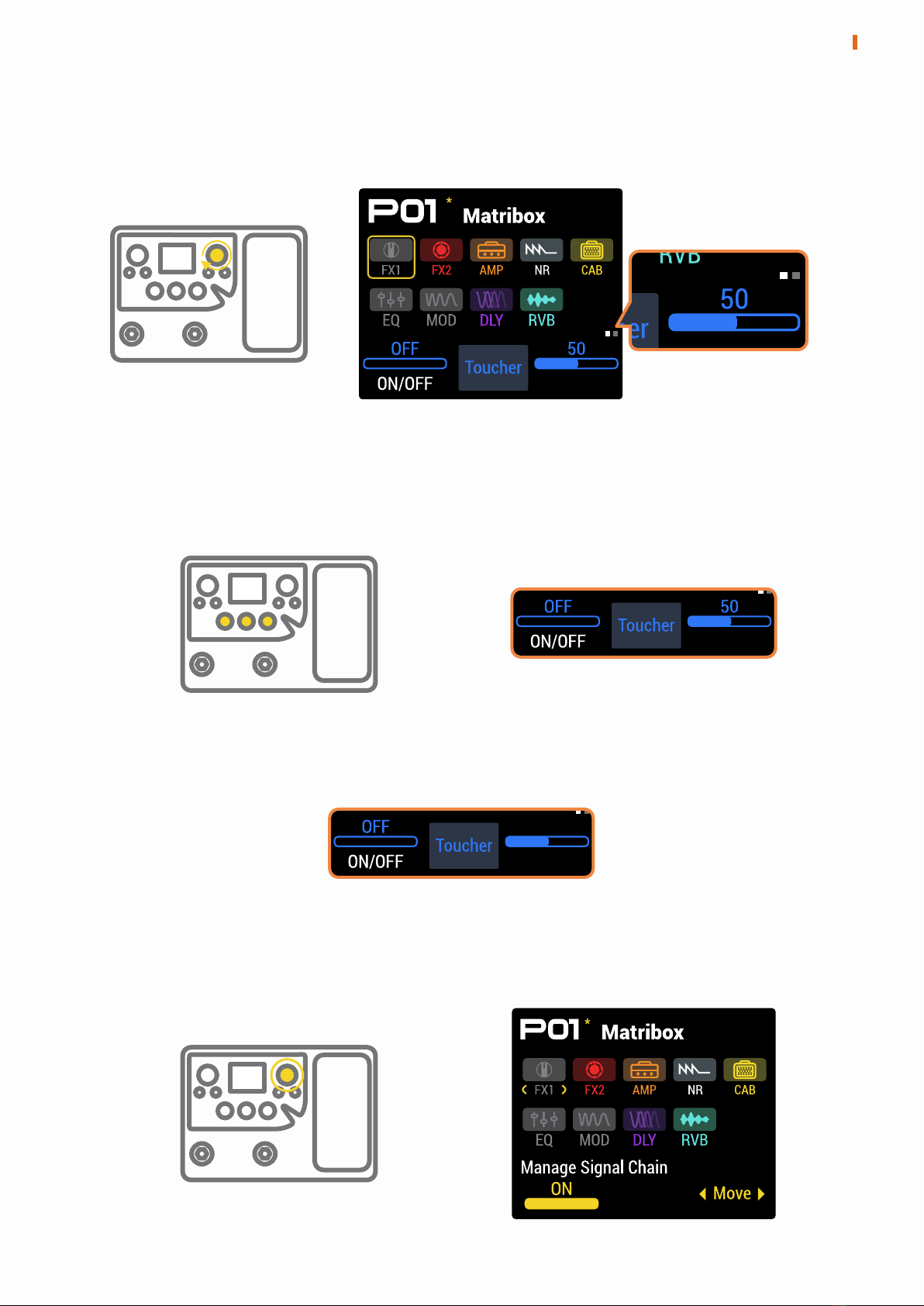
EFFECTS EDITING MENU
Press the PARA knob in the main menu to access the Effects Editing menu.
Under this menu, turn the PARA knob to select the module to be edited and
press the PARA knob to turn the parameters of the current module to the
next page. The upper right corner of the parameters bar displays the
number of pages for the current module parameters.
Range
Range
The three knobs at the bottom of the screen correspond to the three
parameters in the screen parameters bar. Use them to switch modules
on/off, switch effects, and adjust effects parameters.
Range
If you enter the Effects Editing menu in the Stomp mode, the FS Switch option
will appear in the parameters bar, and any footswitch can be selected to
control the current module on/off state.
FS Switch
FS 1
In this menu, press and hold the PARA knob to adjust the effect chain.
7
EFFECTS EDITING MENU
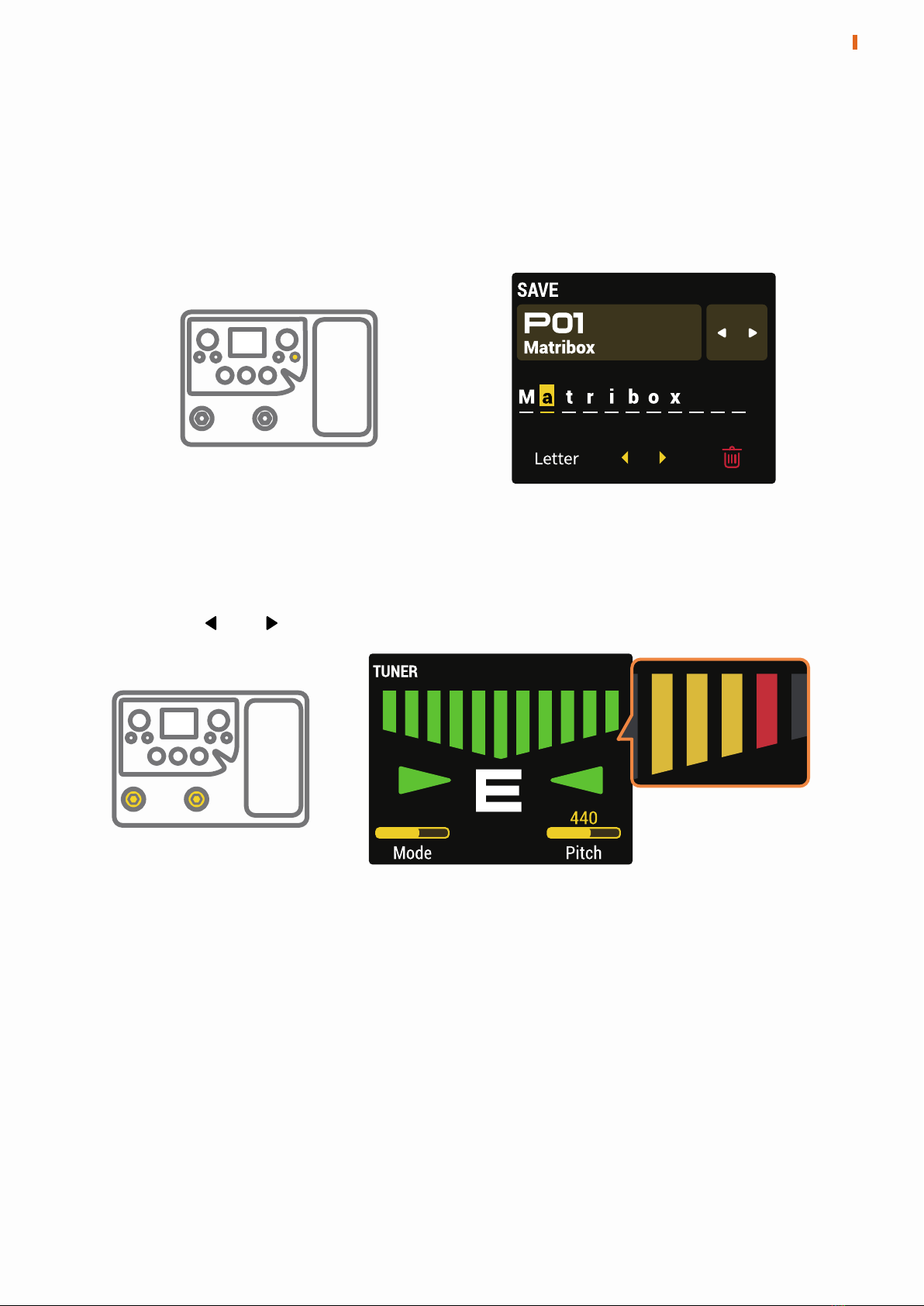
SAVE
Press the SAVE button to enter the SAVE menu. Effects parameters, control
information, and other editable targets can be saved to preset here. You can
select the preset location you want to save in this menu, and you can also
change the preset name.
TUNER
Press the and footswitches together to enter the TUNER.
Tuner mode can be set to Mute (for silent tuning), Bypass (for dry signal
through) and Thru (for effect signal through).
Tuner pitch calibration can be set from 435Hz to 445Hz.
8
SAVE / TUNER
Thru
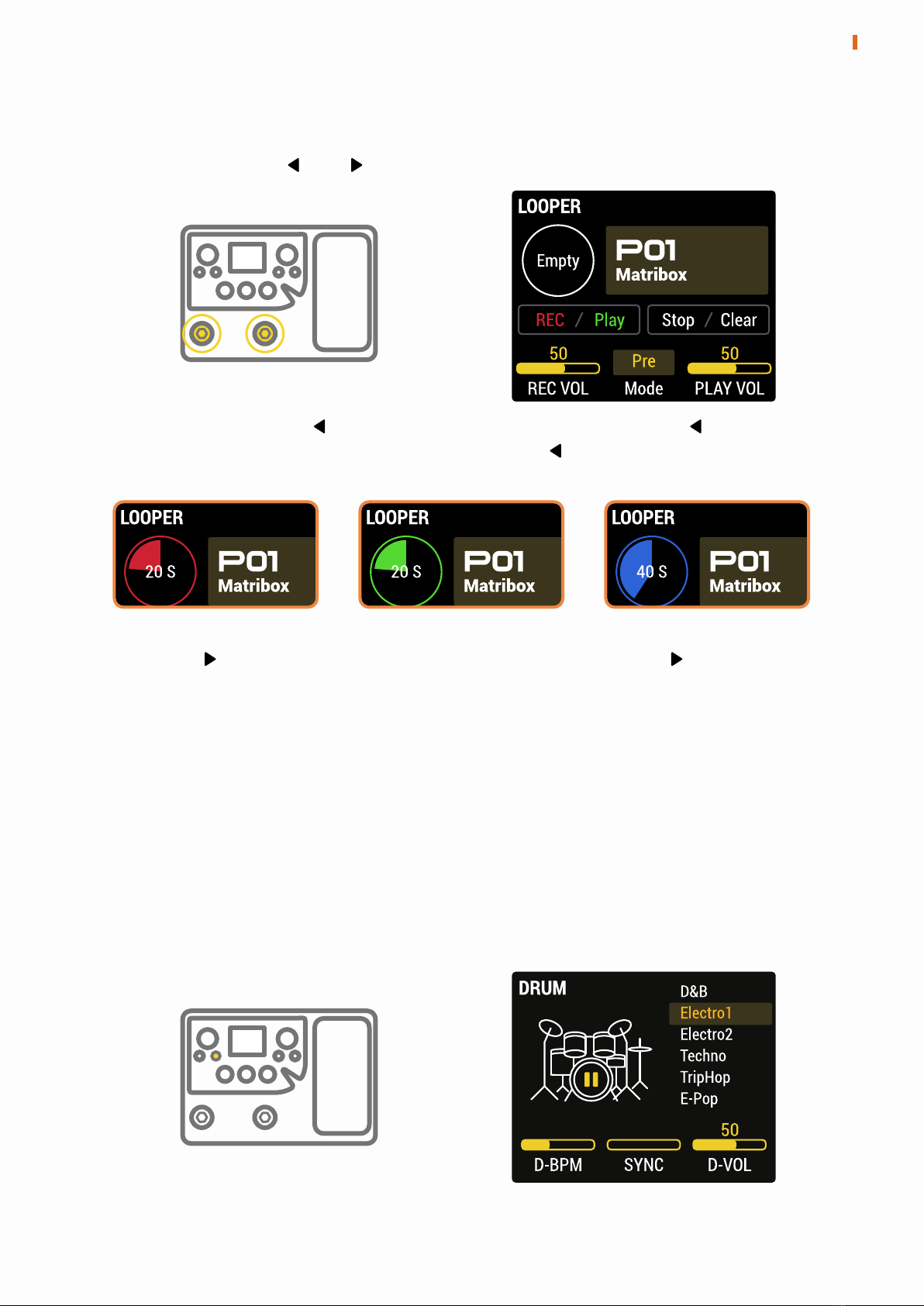
LOOPER
Press and hold the and footswitches together to enter the LOOPER.
In this menu, press the footswitch to start recording, press the footswitch
again to end recording and playback. Press the footswitch when playing
to overdubbing.
Press the footswitch to stop everything. Press and hold the footswitch
to clear all.
The preset can be switched by turning the PARA knob.
Looper has two modes:
Pre mode, the looper will record mono audio without any effects, up to 90
seconds;
Post mode, the looper will record stereo audio with effects, up to 45 seconds.
Recording Playing Overdubbing
DRUM
Press and hold the DRUM button to enter the DRUM menu. The rhythm style,
speed and volume of the drum machine can be set here.
When Sync is turned on, the speed of drum machine can be synchronized
with the preset BPM.
9
LOOPER / DRUM
120 OFF
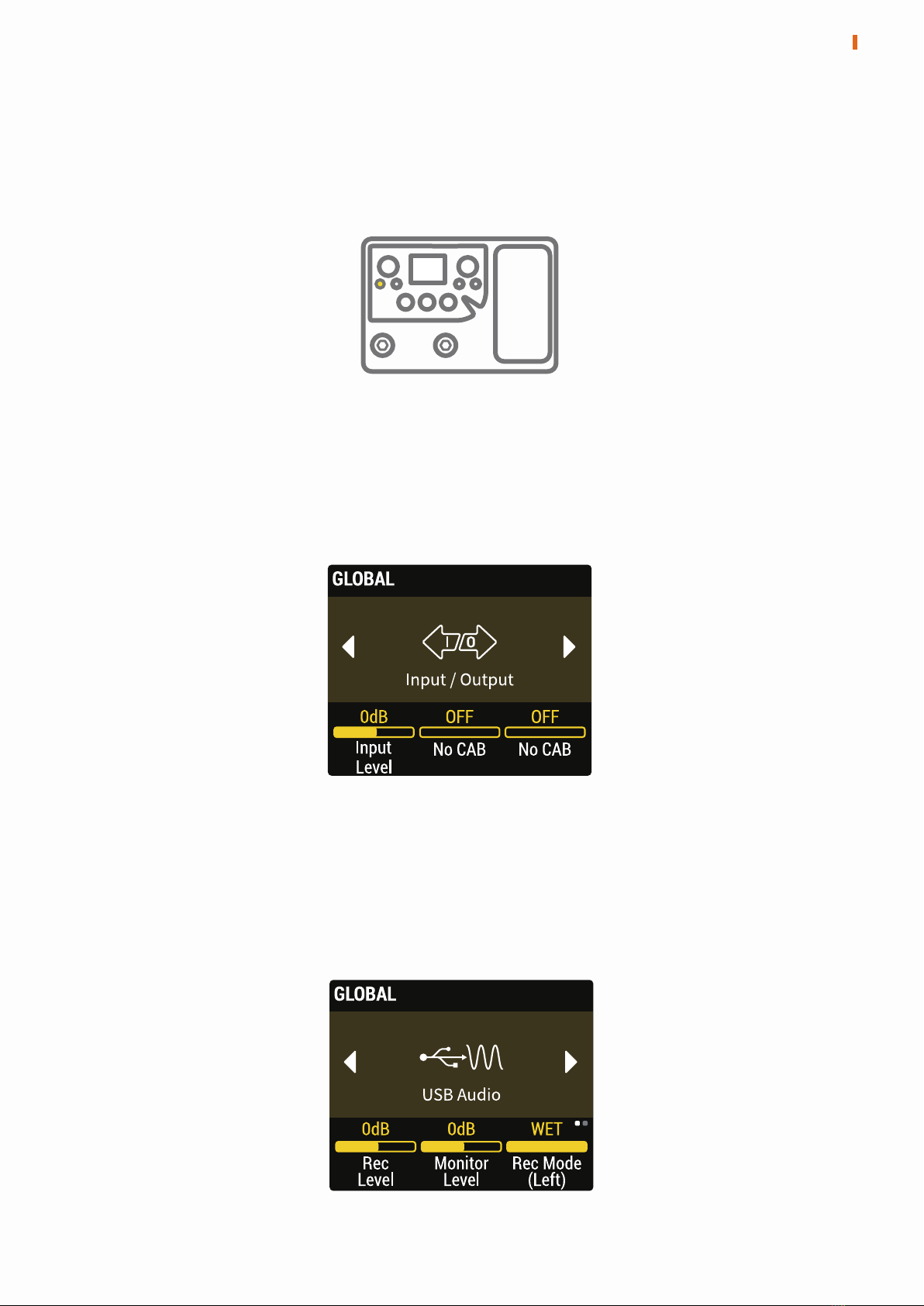
GLOBAL
Press the GLOBAL button to enter the GLOBAL menu. In the menu, turn the
PARA knob to select a settings item, press the PARA knob to turn the
parameters bar to the next page.
Input Level: Adjust the input level of the instrument, the adjustment ranges
from from -20dB to 20dB.
No CAB (Left/Right): Turning this on will bypass the CAB module for Matribox’s
left/right output channel ignoring preset settings.
Input/Output
10
GLOBAL
Rec Level: Adjust the volume of USB Audio recording from -20dB to 20dB.
Monitor Level: Adjust the volume of USB Audio monitoring from -20dB to 6dB.
Rec Mode (Left/Right): Optional left/right channel is dry signal or wet signal
when USB recording.
USB Audio
(Left) (Right)

GLOBAL
Tap Tempo Mode
Here the FX1, FX2, DLY, MOD modules can be set to force synchronization to
the preset BPM and ignore preset settings to use the Tap Tempo function.
EXP Setting
Press the PARA knob to enter the EXP Setting menu.
11
GLOBAL
Target: Select the expression pedal control target and specific parameters
of control target. Press the PARA knob to turn the page and select other
targets.
EXP Range: Adjust the maximum and
minimum values of the expression
pedal. Press the PARA knob to turn
the page.
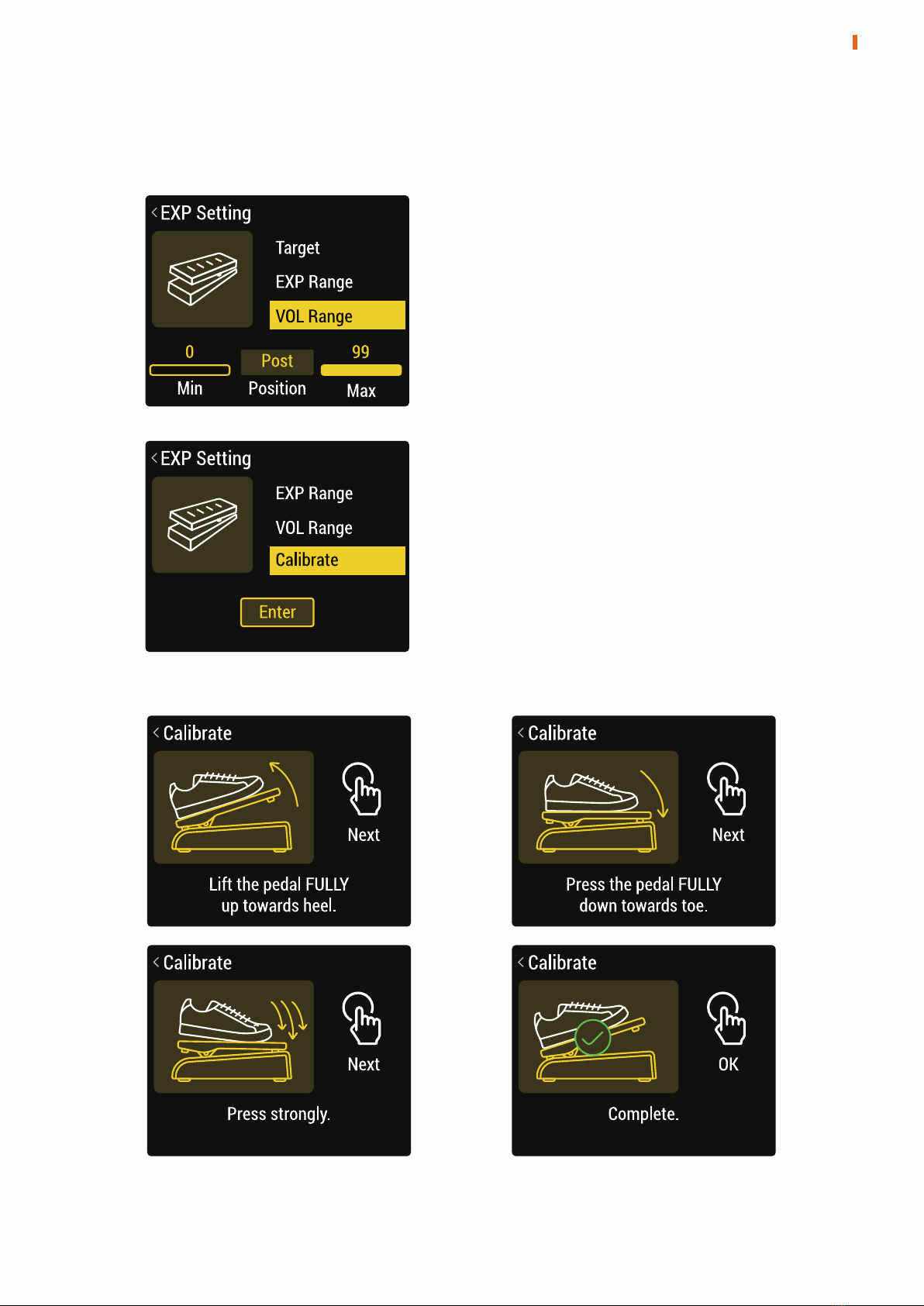
GLOBAL
EXP Setting
VOL Range: Adjust the range and
effective position of the expression
pedal for volume function.
Calibrate: Press the PARA knob to
enter the Calibrate menu and follow
the menu information to calibrate
the expression pedal.
12
GLOBAL
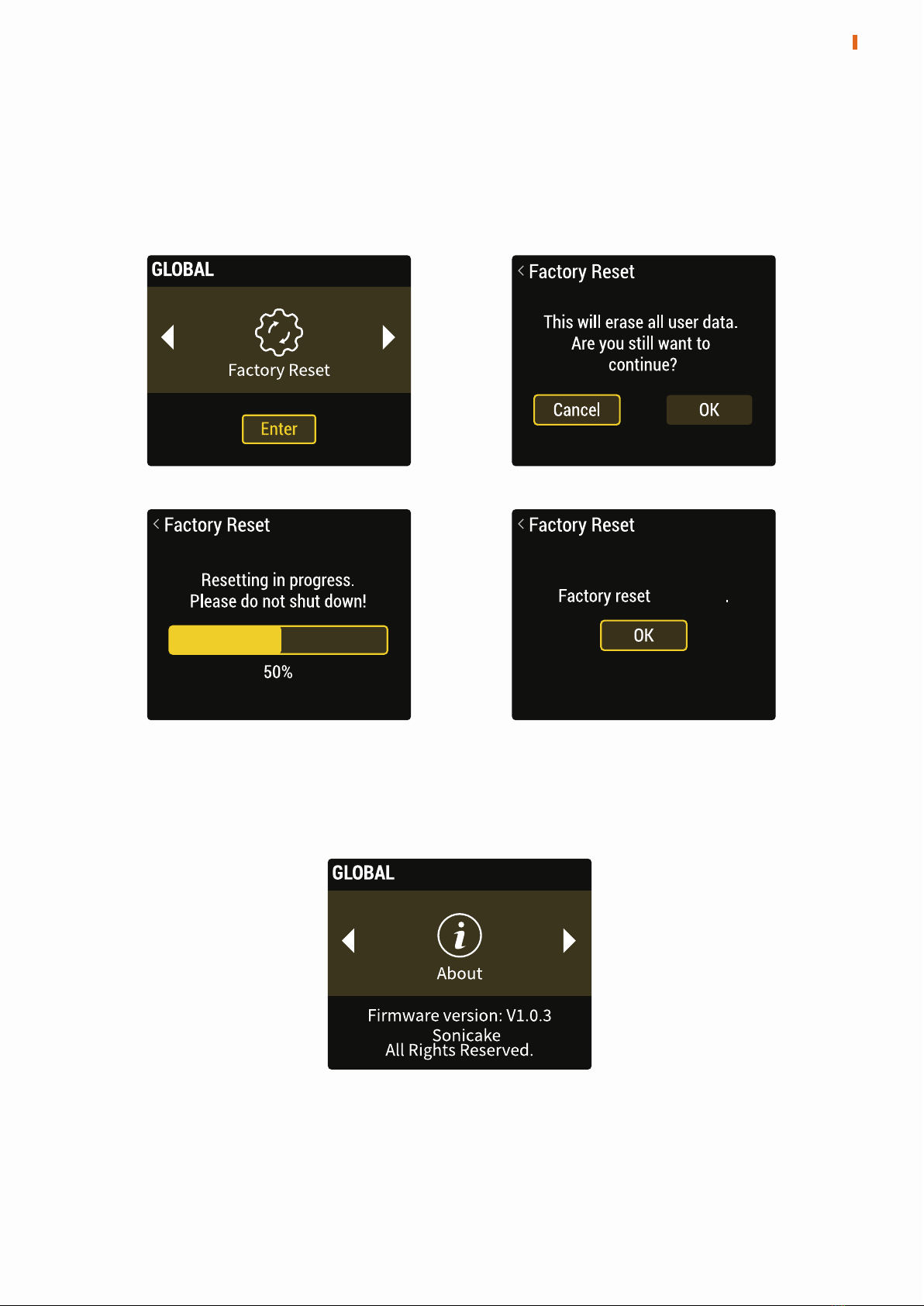
GLOBAL
Factory Reset
Press the PARA knob to enter the Factory Reset menu. Select OK to erase all
user date to restore the device to factory status.
About
The About menu will show the information about Matribox’s firmware.
13
GLOBAL
@
complete
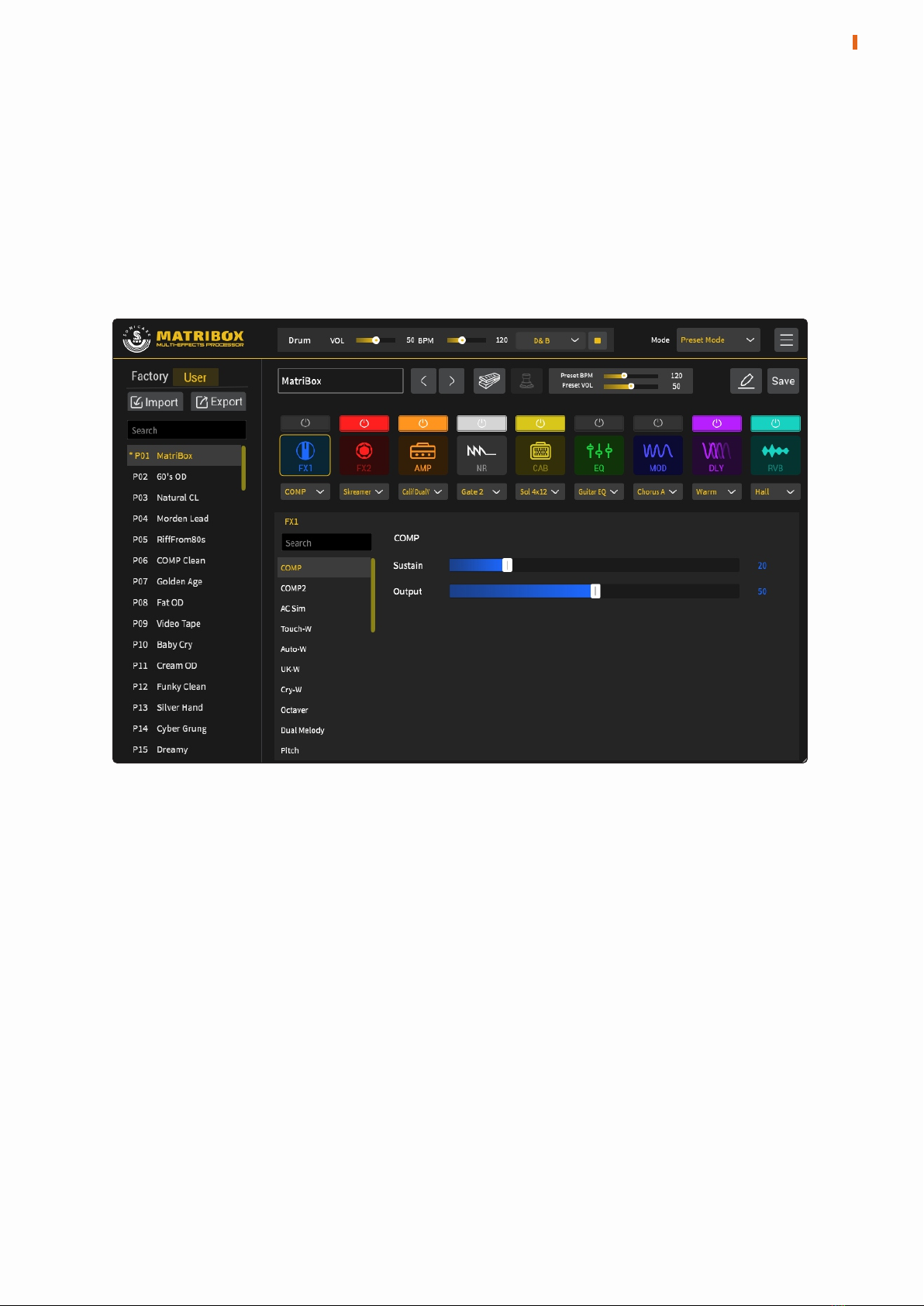
SOFTWARE
Connect Matirbox to your computer and access the free software to
manage your device, adjust tonal settings, transfer files, update firmware,
restore settings, and upload third party IR files. Matirbox software is
compatible with Windows and macOS platforms.
Visit www.sonicake.com/products/matribox to download the software for
free.
14
SOFTWARE

EFFECT LIST
Name
Description
COMP
Based on the legendary Ross™ Compressor.
COMP 2
®
Based on the Keeley C4 4-knob compressor*.
AC Sim
Acoustic guitar simulator designed for electric guitars.It has 4
modes:
STD: Simulates a standard acoustic guitar;
Jumbo: Simulates a jumbo acoustic guitar;
ENH: Simulates an acoustic guitar with enhanced attack;
Piezo: Simulates the sound of a piezo pickup.
Touch-W
Control the wah sound by playing intensity. It has guitar/bass
2 modes.
Auto-W
Set the rate to make the wah pedal work regularly.
UK-W
®
Based on legendary VOX V846* wah pedal. To use
expression pedal as a wah pedal, assign Range as control
target; you’ll hear the difference by switching the pedal on
and moving back and forth.
Cry-W
® ®
Based on legendary Dunlop CryBaby * wah pedal. To use
expression pedal as a wah pedal, assign Range as control
target; you’ll hear the difference by switching the pedal on
and moving back and forth.
Octaver
Provides polyphonic octave effect.
Dual Melody
Polyphonic pitch shifter/harmonizer.
Pitch
Polyphonic pitch shifter/harmonizer.
Tape Mod
Vintage tape saturation simulator providing analog warmth
and natural distortion.
Ring Mod
A ring modulator for creating interesting inharmonic
frequency spectra (like bells and chimes).
Filter
A 4-step auto filter machine for creating synth-like sounds.
Boost
®
Based on famous Xotic EP Booster* pedal.
FX1 & FX2 modules
15
EFFECT LIST

EFFECT LIST
Name
Description
Skreamer
®
Based on legendary Ibanez TS-808 Tube Screamer®*
overdrive pedal.
Butter OD
Based on the legendary 2-knob yellow overdrive pedal with
thick.
Super OD
Based on the legendary 3-knob yellow overdrive pedal.
Blues OD
Based on the legendary 3-knob Blues overdrive pedal
providing full-range overdriven sound.
Dist Plus
A simple and effective distortion effect for guitars and
basses.
JP Dist
It is based on a classic orange three-knob distortion effector.
Shark
® ®
Based on MI Audio Crunch Box * distortion pedal.
Dark Mouse
Based on legendary ProCo™ The Rat* distortion (early LM308
OP-amp version).
Fuzz Cream
®
Based on legendary Electro-Harmonix® Big Mu Pi *
fuzz/distortion pedal.
Red Fuzz
® ®
Based on legendary Dallas-Arbiter Fuzz Face * fuzz pedal.
Bass Dist
Based on a yellow bass overdrive pedal with wide tonal
range.
*The manufacturers and product names mentioned above are trademarks or registered trademarks of their respective owners.
The trademarks were used merely to identify the sound character of the products.
FX1 & FX2 modules
Common Parameters
Sustain - Controls the effect amount
Output - Controls the effect output volume
Attack - Controls how soon the compressor starts to process the signal
Clip - Controls the input sensitivity
Body - Controls the body resonance of the AC sim
Top - Controls the upper harmonics of the AC sim
16
EFFECT LIST
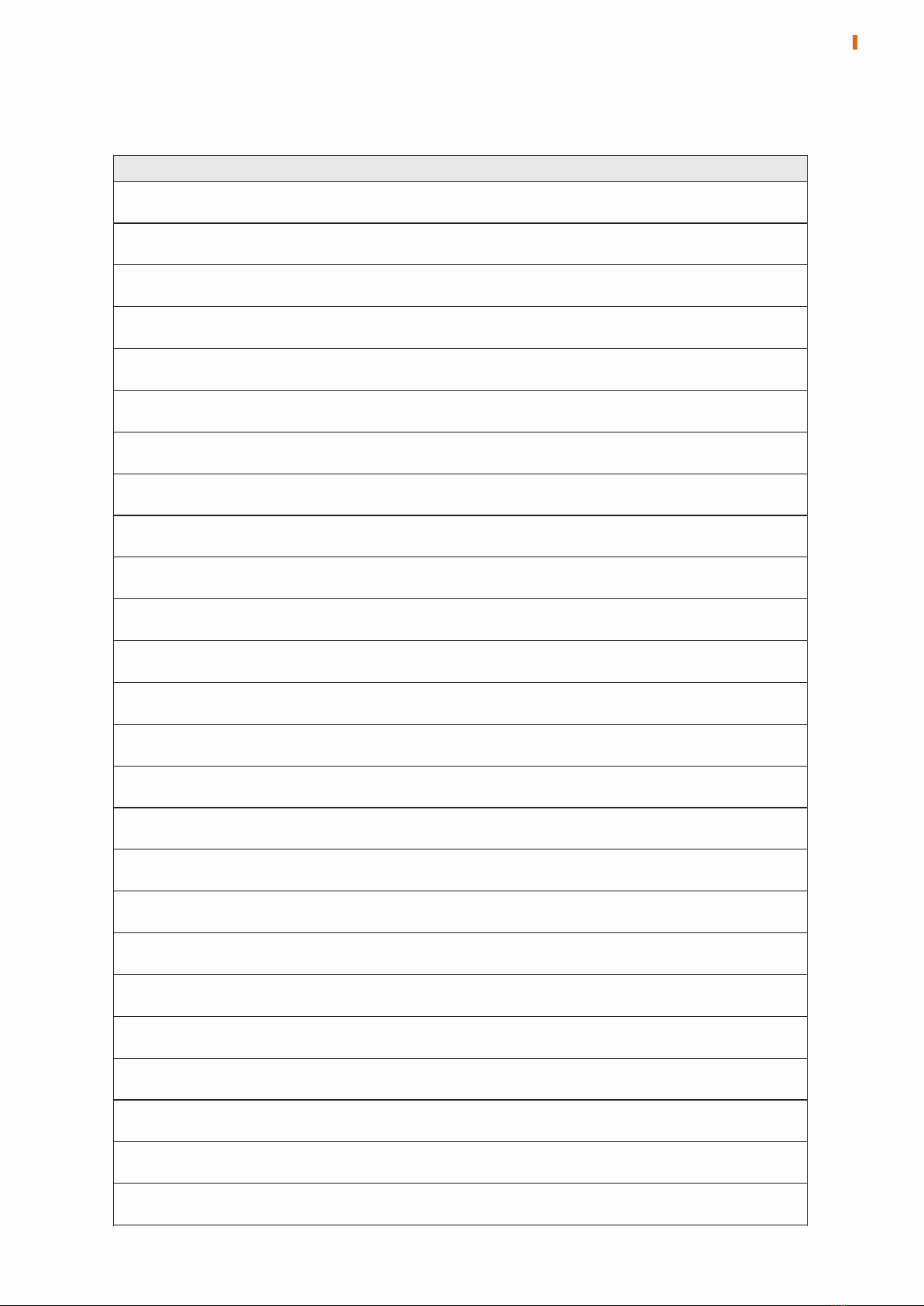
EFFECT LIST
Common Parameters
VOL - Controls the effect output volume
Sense - Controls the sensitivity
Range - Controls the effect range
Q - Controls the filter Q
Mix/Blend - Controls the wet/dry signal ratio
Depth - Controls the effect depth
Rate - Controls the effect speed
Low/Bass - Controls the filter low frequency range
High/Treble - Controls the filter high frequency range
Sync - Switches preset BPM sync on/off
Low Oct - Controls the lower octave volume
High Oct - Controls the higher octave volume
Dry - Controls the dry signal level
Wet - Controls the wet signal ratio
H-Pitch - Controls the higher pitch by half notes or one notes
L-Pitch - Controls the lower pitch by half notes or one notes
H-Vol - Controls the high pitch volume
L-Vol - Controls the low pitch volume
Gain/Fuzz - Controls the gain amount
H-Cut - Controls the effect high cut amount
Freq - Controls the ring mod frequency
Fine - Fine tune the ring mod frequency by 1Hz
Tone/Filter - Controls the tone brightness
Step - Controls filter center frequency of different filters (steps)
Bright - Switches extra brightness on/off
17
EFFECT LIST
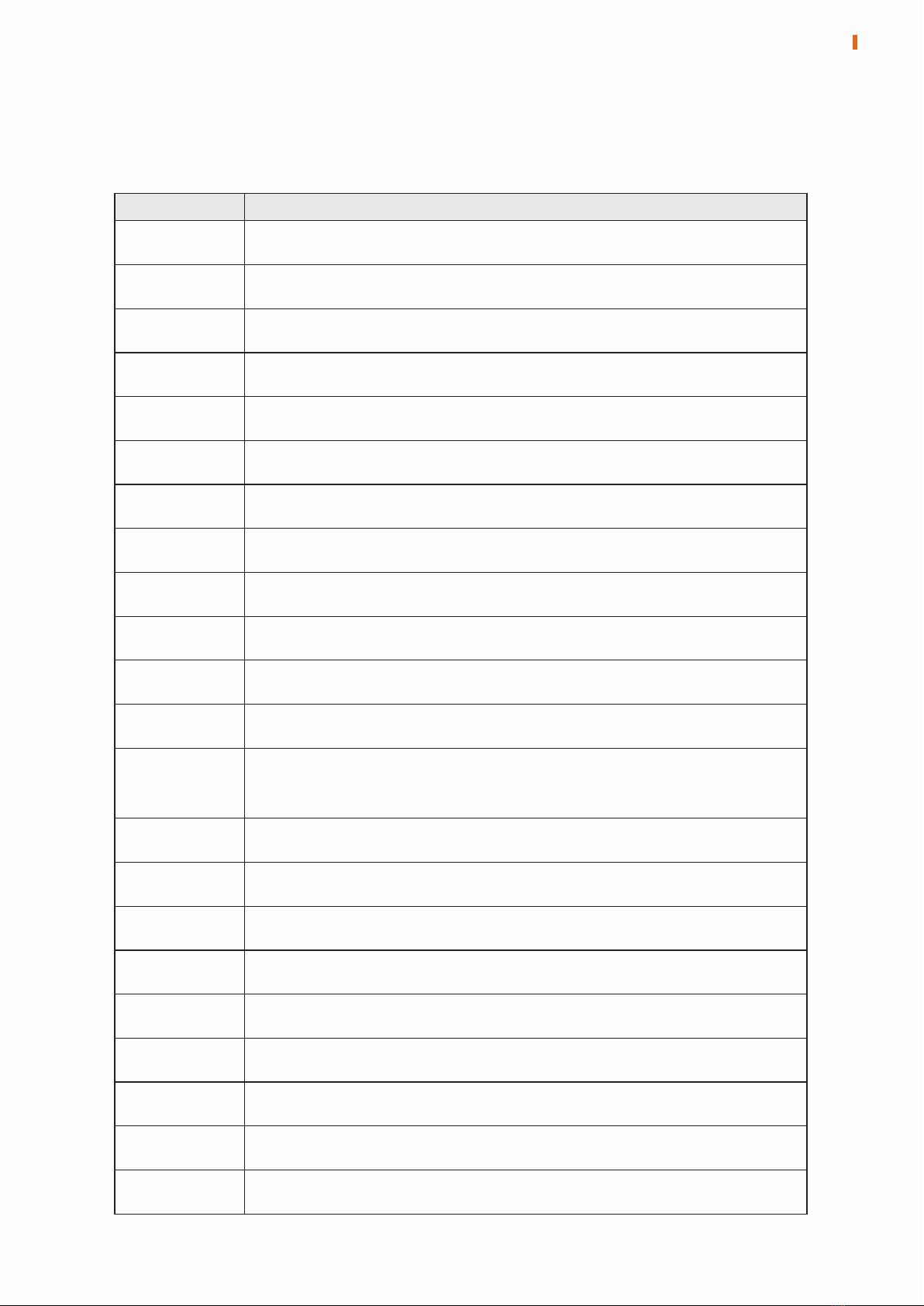
EFFECT LIST
Name
Description
TWD Deluxe
®
Based on Fender Tweed Deluxe*.
B-Man N
® ®
Based on Fender ’59 Bassman *.
Dark Double
® ®
Based on Fender ’65 Twin Reverb *.
Calif Star CL
®
Based on Mesa/Boogie Lone Star™(CH1).
Voks 30N
®
Based on VOX AC30HW* (normal channel).
Bog SV CL
®
Based on Bogner Shiva* (20th Anniversary version, Ch1.
Jazz 120
Based on the legendary “Jazz Chorus” solid state combo.
Superb CL
Based Matchless™ Chieftain 212 combo* (clean tone).
Doctor CL
®
Based on Dr. Z Maz 38 Sr.* combo (clean sound).
Brit 45
®
Based on Marshall JTM45* (normal channel).
Brit 50JP
®
Based on Marshall JMP50* (“Jump” connection).
Brit 800
®
Based on Marshall JCM800* 2204.
Flyman B1
Based on the famous “Brown Eye” UK style boutique amp
head (BE channel).
Doctor OD
Based on Dr. Z Maz 38 Sr.* combo (dirty tone).
Bog SV OD
®
Based on Bogner Shiva* (20th Anniversary version, Ch2).
B-Man B
® ®
Based on Fender ’59 Bassman * (Bright channel).
Voks 30TB
®
Based on VOX AC30HW* (Top Boost channel).
Supero 2
®
Based on the Supro Dual-Tone 1624T* (CH1+2, dirty tone).
Superb OD
Based on Matchless™ Chieftain 212 combo* (dirty tone).
Sol 100 OD
®
Based on Soldano SLO100* (crunch channel)
Calif Star OD
®
Based on Mesa/Boogie Lone Star (Ch2).
Calif IIC+
®
Based on Mesa/Boogie Mark II C+™ (Lead channel).
AMP Module
18
EFFECT LIST
Table of contents