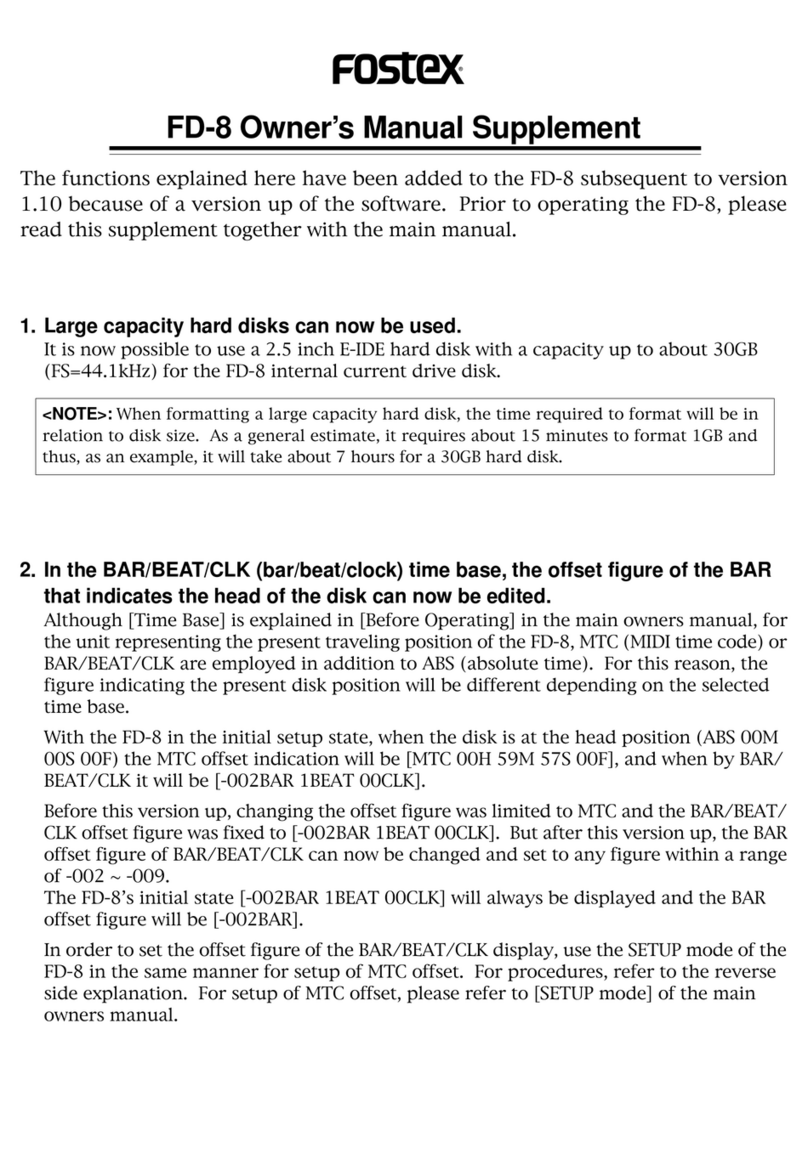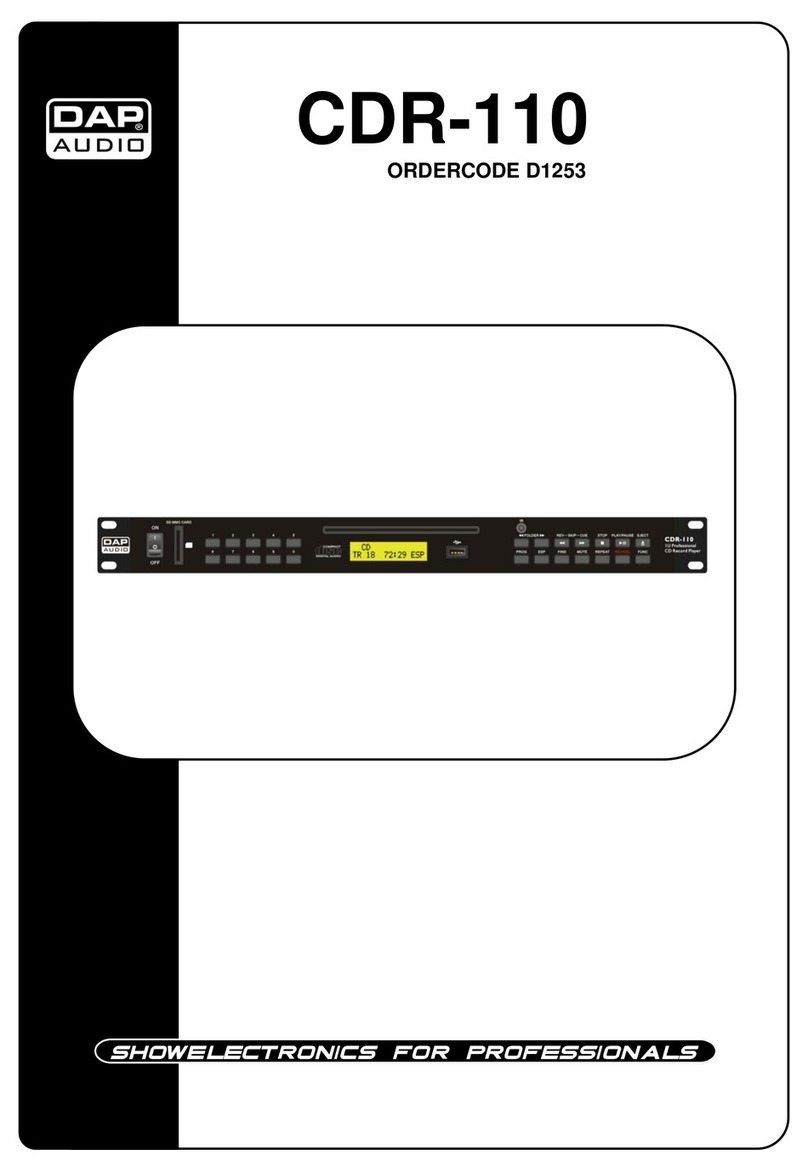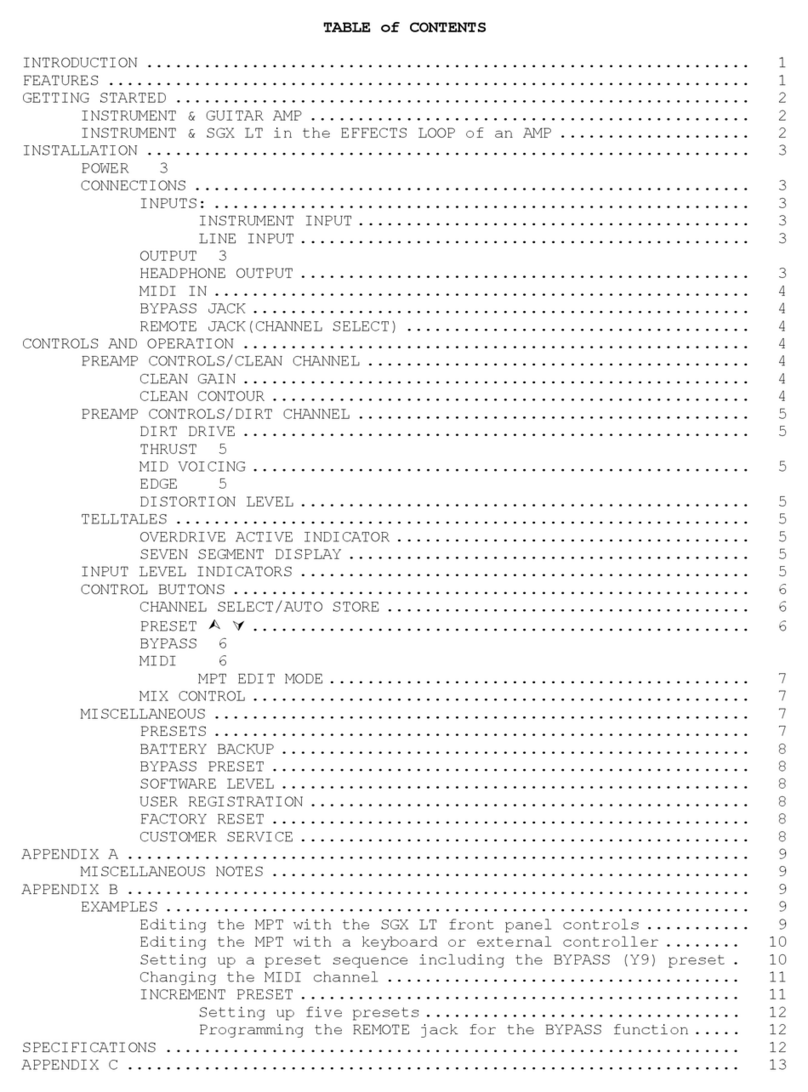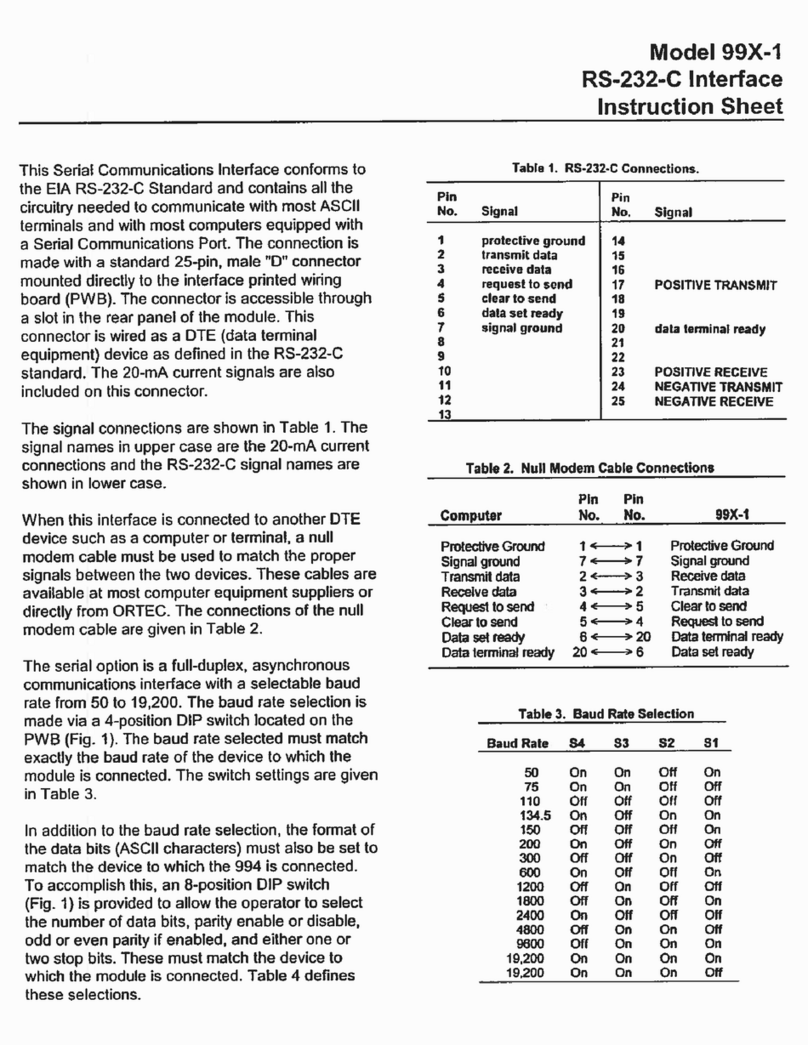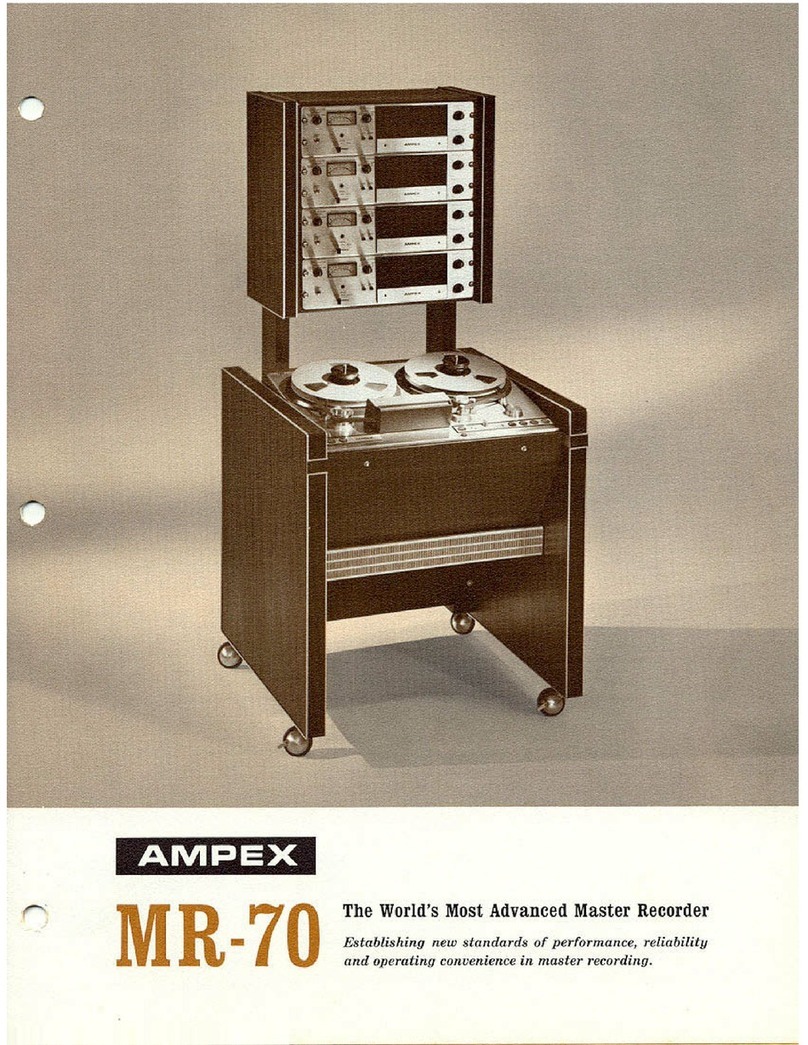EEPD IM232 Quick user guide

E.E.P.D.Electronic Equipment Produktion & Distribution GmbH
Gewerbering 3, D-85258 Weichs, Germany
Tel. +49 8136 2282-0, Fax +49 8136 2282-109, Internet http://www.eepd.de
Copyright © 2018 by E.E.P.D. GmbH - All rights reserved
IM232/IM485
Revision 1
Hardware Reference Manual – P – Version 1.1
Made in Germany
By
E.E.P.D. Electronic Equipment
Produktion & Distribution GmbH

General Notes
Copyright © 201
8 by E.E.P.D. GmbH All rights reserved
Hardware Reference Manual
– IM232/IM485
General Notes
This User Manual is for your information.
The information contained herein has been checked carefully and is believed to be reliable. However,
E.E.P.D. gives no guarantee or warranty concerning the accuracy of spoken information and shall not
be responsible for any loss or damage of any nature resulting from the usage of or from reliance upon
it.
We are thankful for all suggestions or improvements at any time.
E.E.P.D. reserves the right to make changes in the products or specifications, or both, at any
time without notice.
Copyright Notice
Copyright ©2018 by E.E.P.D.GmbH. ALL RIGHTS RESERVED!
E.E.P.D. GmbH copyrights this document. You may not reproduce, transmit, transcribe, store in a
retrieval system, or translate into any language or computer language, in any form or by any means, or
otherwise, any part of this publication without the express written permission of E.E.P.D. GmbH.
Trademark Acknowledgement
AT, DOS, OS/2, VGA are registered trademarks of International Business Machines Corporation.
Intel, Pentium and Atom are registered trademarks of Intel Corporation.
Panel Link and TMDS are registered trademarks of Silicon Image, Inc.
VESA is a registered trademark of Video Electronics Standard Association.
Windows Vista, Windows XP, Windows 95, Windows98, Windows NT, Windows 7, Windows 8 and
Windows 10 are registered trademarks of Microsoft Corporation.
PROFIVE®and E.E.P.D.®are registered trademarks of E.E.P.D. Electronic Equipment Produktion &
Distribution GmbH.
All rights reserved. All other mentioned trademarks are registered trademarks of their owners.

General Notes
Copyright © 201
8 by E.E.P.D. GmbH All rights reserved
Hardware Reference Manual
– IM232/IM485
Disclaimer
This document is provided for the general information of the customer. It describes the general
functionality of the boards and is not considered as assured characteristics. The written declarations in
this specification are not constituent part of any contract.
E.E.P.D. reserves the right to modify the information contained in this manual as necessary and the
customer should ensure that he has the most recent revision of this document. E.E.P.D. makes no
warranty for the use of its products and bears no responsibility for any errors, which may appear in this
document. The customer should be on notice that the field of personal computers is the subject of
many patents held by different parties. Customers must ensure that they take appropriate action so
that their use of the products does not infringe upon any patents. It is the policy of E.E.P.D. to respect
the valid patent rights of third parties and not to infringe upon or assist others to infringe upon such
rights.
E.E.P.D. assumes no responsibility for circuits, descriptions and tables within this document as far as
patents or other rights of third parties are concerned.
Life Support Applications
E.E.P.D.’s products are not intended for using as critical components in life support appliances,
devices or systems in which the failing of an E.E.P.D. product could be expected to result in personal
injury.
FCC and CE Disclaimer
This product cannot be used as a stand-alone product!
Therefore it has to be integrated together with other products like power-supplies, mass storage
devices (i.e. hard disks), etc. to be functional.
To meet FCC and/or CE requirements every component as well as the combination of all components
has to be validated against all standards required for the end product.
In order to meet FCC and/or CE requirements this product has to be integrated into a proper housing,
which provides appropriate shielding and insulation.
It is on the customer’s sole responsibility to assure that his end-product meets all required standards.
E.E.P.D. gives no warranty at all that their products will meet the FCC and CE standards when used in
combination with other third party products or when used in any other way as specified.

General Notes
Copyright © 201
8 by E.E.P.D. GmbH All rights reserved
Hardware Reference Manual
– IM232/IM485
Limited Warranty
This product will be free from defects in workmanship and material under normal and proper use for
the period of time defined in our General Terms of Business, effective the date of the original shipment
from E.E.P.D. GmbH.
In the event of a warranty claim for defects, which appear within the warranty period, customer shall
deliver the product along with proof of purchase to the original place of purchase, shipping prepaid.
Repair, replacement or refund of the purchase price of the defective product will be at the sole option
of the manufacturer. All transportation risks and costs in connection with warranty service are the
responsibility of the customer.
THIS WARRANTY IS IN LIEU OF ALL OTHER WARRANTIES; EXPRESS OR IMPLIED; INCLUDING
WITHOUT LIMITATION; IMPLIED WARRANTIES OF MERCHANTABILITY AND FITNESS FOR A
PARTICULAR PURPOSE; TO ANY CUSTOMER; CONSUMER; END USER; PURCHASER; OR
OTHERWISE: IN NO EVENT SHALL MANUFACTURER BE LIABLE FOR LOSS OF PROFITS;
INDIRECT; SPECIAL; INCIDENTAL; OR CONSEQUENTIAL DAMAGES ARISING OUT OF ANY
BREACH OF CONTRACT OR WARRANTY; NEGLIGENCE; STRICT LIABILITY OR OTHERWISE.
The remedies for defects in this product are limited to those set forth above. If this limitation of
remedies is held by any court to be void or unenforceable, or if no warranty is made, manufacturers
liability shall in no event exceed the purchase price of the product giving rise to the claim, regardless
of whether such claim is brought in breach of contract or warranty, negligence, strict liability or
otherwise.
Reshipment / Return
Please remove all connections and peripheral devices when returning the module to the manufacturer.
Use an appropriate packaging to protect the module during transport.
Packaging
In order to avoid damage in transit the module has been shipped with a protective packaging. The
packaging is made of recyclable materials which should be recycled.
Proper Disposal
At the end of its life, dispose the device properly.

Table of contents
Copyright © 201
8 by E.E.P.D. GmbH All rights reserved
Hardware Reference Manual
– IM232/IM485
Table of contents
Preface.................................................................................................................................................... 1
1Ordering Information .......................................................................................................... 3
Available Modules ................................................................................................................. 31.1
2Installation and Operation.................................................................................................. 4
System information................................................................................................................ 42.1
2.1.1 Required tools ....................................................................................................................... 4
2.1.2 External documents............................................................................................................... 4
2.1.3 Technical support.................................................................................................................. 4
2.1.4 Installation and connection regulations................................................................................. 5
2.1.5 Scope of supply..................................................................................................................... 5
2.1.6 System characteristics – usage............................................................................................. 5
Mounting solutions................................................................................................................. 62.2
2.2.1 USB port installation.............................................................................................................. 6
2.2.2 DIN rail mounting................................................................................................................... 7
2.2.3 Mounting on E.E.P.D. module carrier.................................................................................... 9
Initial Operation ................................................................................................................... 102.3
3Product Description.......................................................................................................... 11
Features .............................................................................................................................. 113.1
Environmental Specification................................................................................................ 133.2
Detailed Technical Specification ......................................................................................... 143.3
3.3.1 FTDI231X USB to UART Bridge ......................................................................................... 14
3.3.2 RS485 / RS422 Full Duplex Transceiver SN65HVD31 (IM485B only)............................... 15
3.3.3 RS485 Half Duplex Transceiver SN65HVD11 (IM485A only)............................................. 15
3.3.4 RS232 Transceiver TRS3253E (IM232 only)...................................................................... 16
Pin out description............................................................................................................... 173.4
3.4.1 UART................................................................................................................................... 17
3.4.2 Single USB.......................................................................................................................... 18
Driver Support ..................................................................................................................... 193.5
4Appendix............................................................................................................................ 20
Revision History .................................................................................................................................. 20
Table of Figures................................................................................................................................... 20
Index of Tables .................................................................................................................................... 20
Terminology......................................................................................................................................... 21

Preface – Read this first
Copyright © 2018 by E.E.P.D. GmbH All rights reserved
Hardware Reference Manual – IM232/IM485
1
Preface
Read this first
About this guide this manual describes the IM232/IM485 module; its goal is to describe the
module, how it works, how to integrate it and how to use it.
Safety First
The red Danger sign warns you when a
wrong or missing action dramatically
endangers your life or health. The used
components as well as the peripheral
components could be destroyed.
The orange Warning sign warns you when a
wrong or missing action could seriously
harm your health or destroy the used
components.
The yellow Caution sign warns you when a
wrong or missing action could damage the
component.

Preface – Read this first
Copyright © 2018 by E.E.P.D. GmbH All rights reserved
Hardware Reference Manual – IM232/IM485
2
The yellow ESD sign draws your attention
that static-sensitive parts of the component
could be destroyed. Unpack shielded
components only with ESD protections like
an ESD wrist strap.
The E.E.P.D. Note gives you more information and
advice for optimal use of this product.
For example it helps you to purchase necessary or
optional accessories.

Product Description
Copyright © 2018 by E.E.P.D. GmbH All rights reserved
Hardware Reference Manual – IM232/IM485
3
1 Ordering Information
Available Modules1.1
Ordering
Number
Function Connection Color
Pinout
see Tab 2
IM232AA0 RS232 direct connection gray A
IM232AA30 RS232 direct connection magenta A
IM232AC0 RS232 cable connection gray A
IM485AA0 RS485 half duplex direct connection gray B
IM485AA30 RS485 half duplex direct connection magenta B
IM485AC0 RS485 half duplex cable connection gray B
IM485BA0 RS485 full duplex direct connection gray C
IM485BA30 RS485 full duplex direct connection magenta C
IM485BC0 RS485 full duplex cable connection gray C
Tab. 1: Available Modules

Product Description
Copyright © 2018 by E.E.P.D. GmbH All rights reserved
Hardware Reference Manual – IM232/IM485
4
2 Installation and Operation
System information2.1
2.1.1 Required tools
No tools are required for a standard connection or DIN rail
mounting. However, a module protection is recommended for
standard connections.
For a secure mounting on the optional module holder from
E.E.P.D. we recommend following tools:
- Module holder: cross-headed screwdriver
Further required tools depend on mounting type and place.
2.1.2 External documents
Please note also external mounting and user manuals.
2.1.3 Technical support
For technical information about hardware or software please
contact ‘[email protected]’.

Product Description
Copyright © 2018 by E.E.P.D. GmbH All rights reserved
Hardware Reference Manual – IM232/IM485
5
2.1.4 Installation and connection
regulations
Please follow all safety instructions at the
place of installation.
Please ensure that during installation no
voltage is applied.
Please ensure that during mechanical
installation no cables are connected.
2.1.5 Scope of supply
Please check before installation that all required parts are
complete:
- 1x IM232/485 USB module
- 1x cross-headed screw
- Hardware Reference Manual
- Driver CD-ROM
2.1.6 System characteristics – usage
The RS-232/485 module allows a system extension to a
D-SUB-9 connector via USB port. Especially in industrial
environments, many technical devices use this RS-232/485
interface. Via the USB module, serial connections to service
and configuration connections of various end devices that
require an RS-232/485 connection can be established. Thus
telephone systems, control units, routers, POS terminals,
switches, storage systems as well as microcontrollers can be
operated and programmed with modern computers.

Product Description
Copyright © 2018 by E.E.P.D. GmbH All rights reserved
Hardware Reference Manual – IM232/IM485
6
Mounting solutions2.2
2.2.1 USB port installation
If the installation site permits, the USB adapter module can be
plugged into any standard USB 3.0/2.0/1.1 Type A socket.
To avoid mechanical stress on interfaces,
we recommend a safe module holder.
The full range of functions depends on the
respective USB port.

Product Description
Copyright © 2018 by E.E.P.D. GmbH All rights reserved
Hardware Reference Manual – IM232/IM485
7
2.2.2 DIN rail mounting
The USB adapter module is designed for mounting on a TS35
mounting rail (DIN rail). The following procedure is
recommended for insertion and removal.
Insertion:
Hang the module on the clip lock in the mounting rail, push it in
the direction of the USB plug and snap it into the rail.
Fig. 1: Module Mounting
1
2
3

Product Description
Copyright © 2018 by E.E.P.D. GmbH All rights reserved
Hardware Reference Manual – IM232/IM485
8
Removal:
Push the module in the direction of the USB connector, move it
away from the rail and remove it.
Fig. 2: Module Disassembly
1
2

Product Description
Copyright © 2018 by E.E.P.D. GmbH All rights reserved
Hardware Reference Manual – IM232/IM485
9
2.2.3 Mounting on E.E.P.D. module carrier
The USB module is particularly suitable for connection to a
TB-H USB hub, as well as to a TB-M from E.E.P.D..
The mounting profile offers space for seven USB modules, to
mount them easily and stable. Insert the USB module into the
guide of the respective slot and push it back to the stop. Secure
the module with the enclosed screw.
Fig. 3: Module Carrier
Fig. 4: Screw

Product Description
Copyright © 2018 by E.E.P.D. GmbH All rights reserved
Hardware Reference Manual – IM232/IM485
10
Initial Operation2.3
Commissioning is easy. As soon as the USB module is
connected to the USB connector of your system for the first
time, your operating system usually automatically searches and
installs the necessary drivers. However, you can also install /
update these from the ‘Drivers’ folder on the supplied driver CD-
ROM.
For your information, please also read the README file
provided on the CD-ROM.
The wiring and operation of connected systems of external
companies can be found in their documentation.
The dialog with the module takes place by means of simple
commands in ASCII code and can usually be realized from any
application, among others with a terminal program, by
accessing the serial interfaces without special effort. To set up a
virtual serial interface, it may be necessary to install the
appropriate driver for the respective operating system. These
are on the supplied CD-ROM.
Fig. 5: Installation Screen

Product Description
Copyright © 2018 by E.E.P.D. GmbH All rights reserved
Hardware Reference Manual – IM232/IM485
11
3 Product Description
Features3.1
Power Supply
USB VCC (+5 V supply, current limited to 500 mA)
Serial Port
IM232:
9-pin male D-SUB connector with standard RS232 pinout
Maximum bit rate 1 Mbit/s
IM485A:
9-pin male D-SUB connector
RS485 half duplex support
Maximum bit rate 3 Mbit/s
IM485B:
9-pin male D-SUB connector
RS485 full duplex support
Maximum bit rate 3 Mbit/s
USB Client Port
1 USB 2.0 type A
OS Support
Linux Ubuntu 18.04 LTS
Microsoft®Windows®7
Microsoft®Windows®10
Housing
ABS-PC
Cooling
Designed for fanless operation.

Product Description
Copyright © 2018 by E.E.P.D. GmbH All rights reserved
Hardware Reference Manual – IM232/IM485
12
Conformity
CE, ROHS, REACH
Dimension
93 mm x 38.5 mm x 26.6 mm
Weight
Approximately 40 grams
Mounting
Optional TB-M and TB-H module mounting or
hat rail mounting

Product Description
Copyright © 2018 by E.E.P.D. GmbH All rights reserved
Hardware Reference Manual – IM232/IM485
13
Environmental Specification3.2
Max. Operating Temperature
-40°C to +85°C ambient
Other operating temperature ranges upon request
Max. Storage Temperature
-40°C to +85°C
Max. rel. Humidity for all versions
95% @ 40°C Non-condensing

Product Description
Copyright © 2018 by E.E.P.D. GmbH All rights reserved
Hardware Reference Manual – IM232/IM485
14
Detailed Technical3.3 Specification
3.3.1 FTDI231X USB to UART Bridge
•Single chip USB to asynchronous serial data transfer
interface.
•Entire USB protocol handled on the chip. No USB
specific firmware programming required.
•Data transfer rates from 300 baud to 3 Mbaud.
•512 byte receive buffer and 512 byte transmit buffer
utilizing buffer smoothing technology to allow for high
data throughput.
•FTDI’s royalty-free Virtual Com Port (VCP) and Direct
D2XX) drivers eliminate the requirement for USB driver
development in most cases.
•UART interface support for 7 or 8 data bits, 1 or 2 strop
bits and odd / even / mark / space no parity.
•Low operating and USB suspend current; 8 mA (active-
type) and 125 µA (suspend-type).
•UHCI/OHCI/EHCI host controller compatible.
•USB 2.0 full speed capable.
•Extended operating temperature range: -40°C to
+85°C.

Product Description
Copyright © 2018 by E.E.P.D. GmbH All rights reserved
Hardware Reference Manual – IM232/IM485
15
3.3.2 RS485 / RS422 Full Duplex
Transceiver SN65HVD31 (IM485B
only)
•1/8 Unit-Load option available (up to 256 Nodes on the
bus).
•Bus-pin ESD protection exceeds 15 kV HBM.
•Low-current standby mode: < 1 mA.
•Glitch-free power-up and power-down protection for
hot-plugging applications.
•Bus idle, open, and short circuit failsafe.
•Driver current limiting and thermal shutdown.
•Designed for RS422 and RS485 networks.
•3 Mbit/s signaling rate.
3.3.3 RS485 Half Duplex Transceiver
SN65HVD11 (IM485A only)
•1/8 unit-load option available (up to 256 nodes on the
bus).
•Bus-pin ESD protection exceeds 15 kV HBM.
•Low-current standby mode: < 1 mA.
•Glitch-free power-up and power-down protection for
hot-plugging applications.
•Driver current limiting and thermal shutdown.
•3 Mbit/s signaling rate.
•Meets or exceeds the requirements of ANSI TIA/EIA-
485-A.
•Bus-pin short circuit protection from -7V to 12 V.
•Open-circuit, idle-bus, and shorted-bus failsafe
receiver.
•Thermal shutdown protection.
This manual suits for next models
10
Table of contents