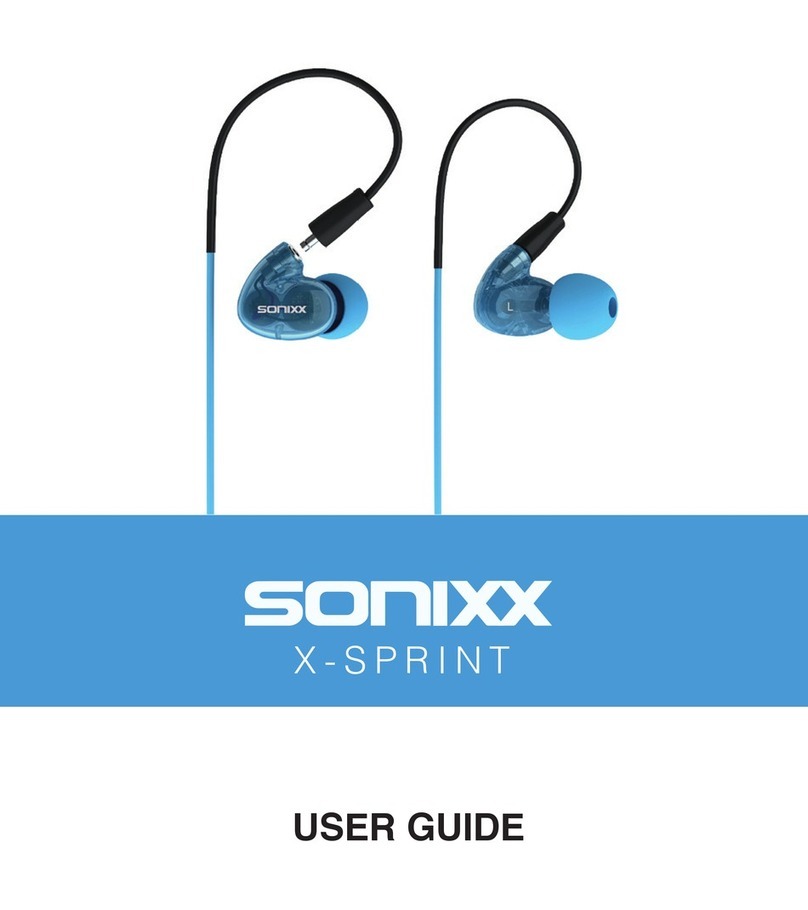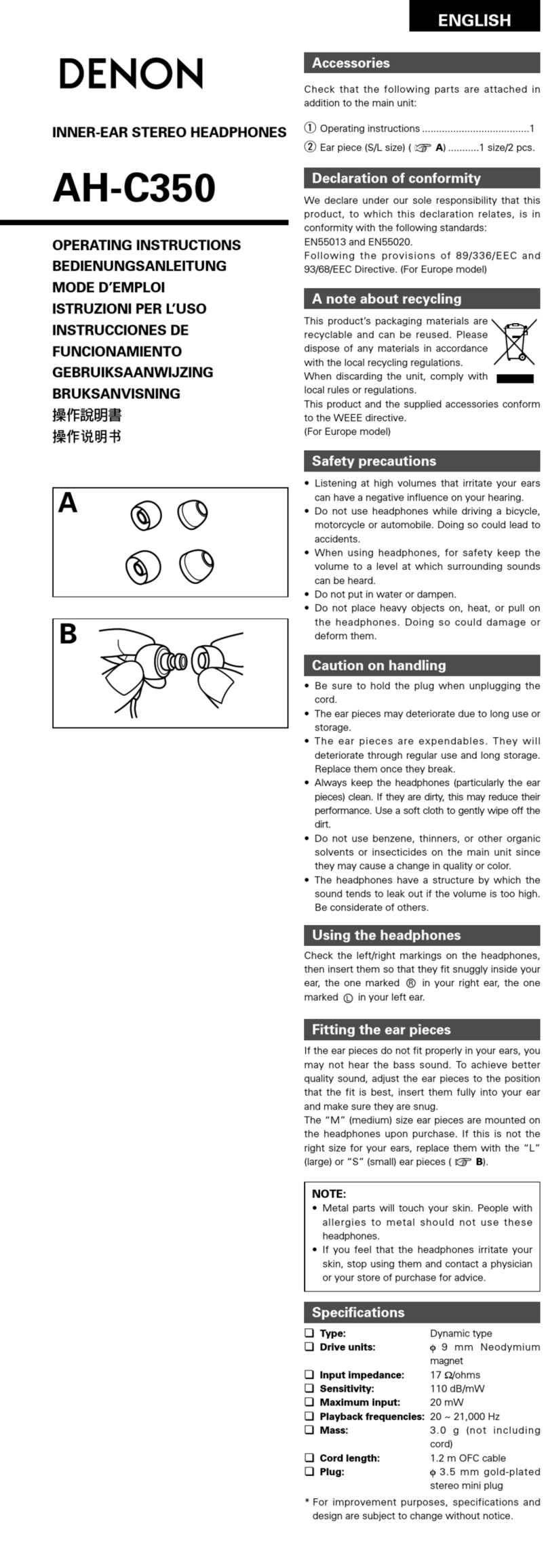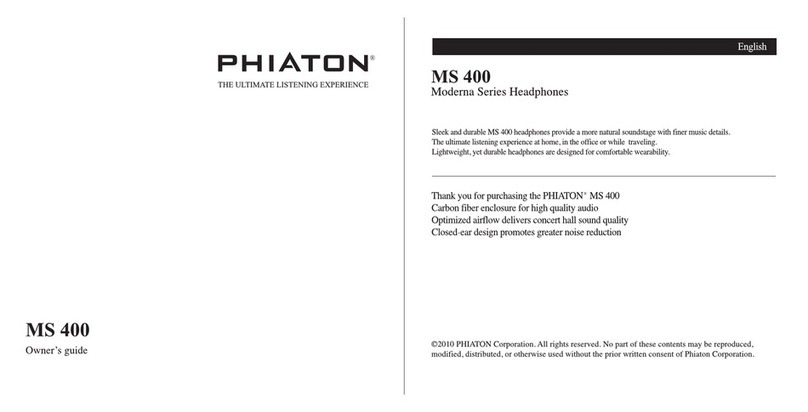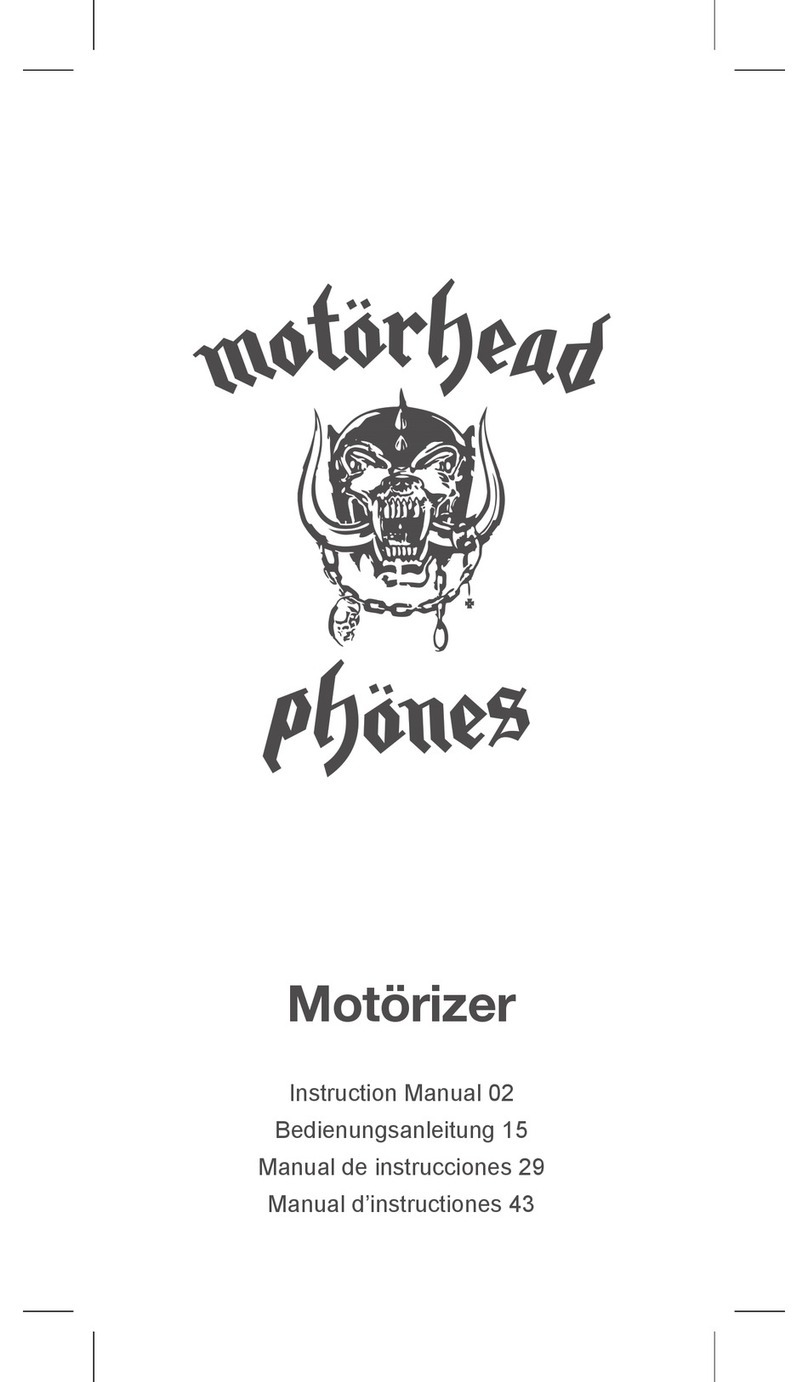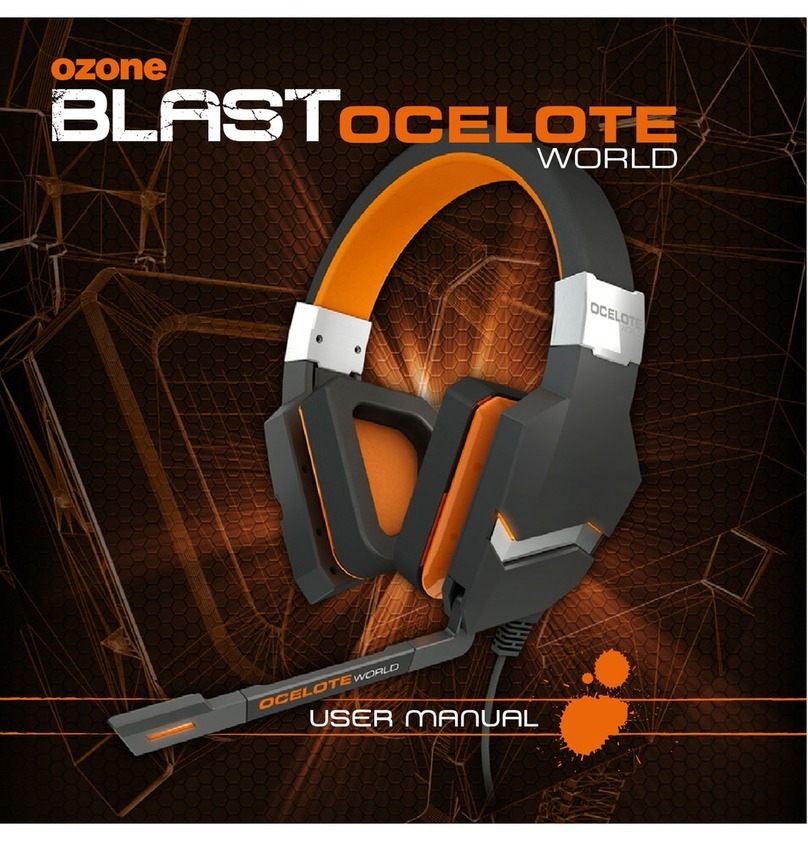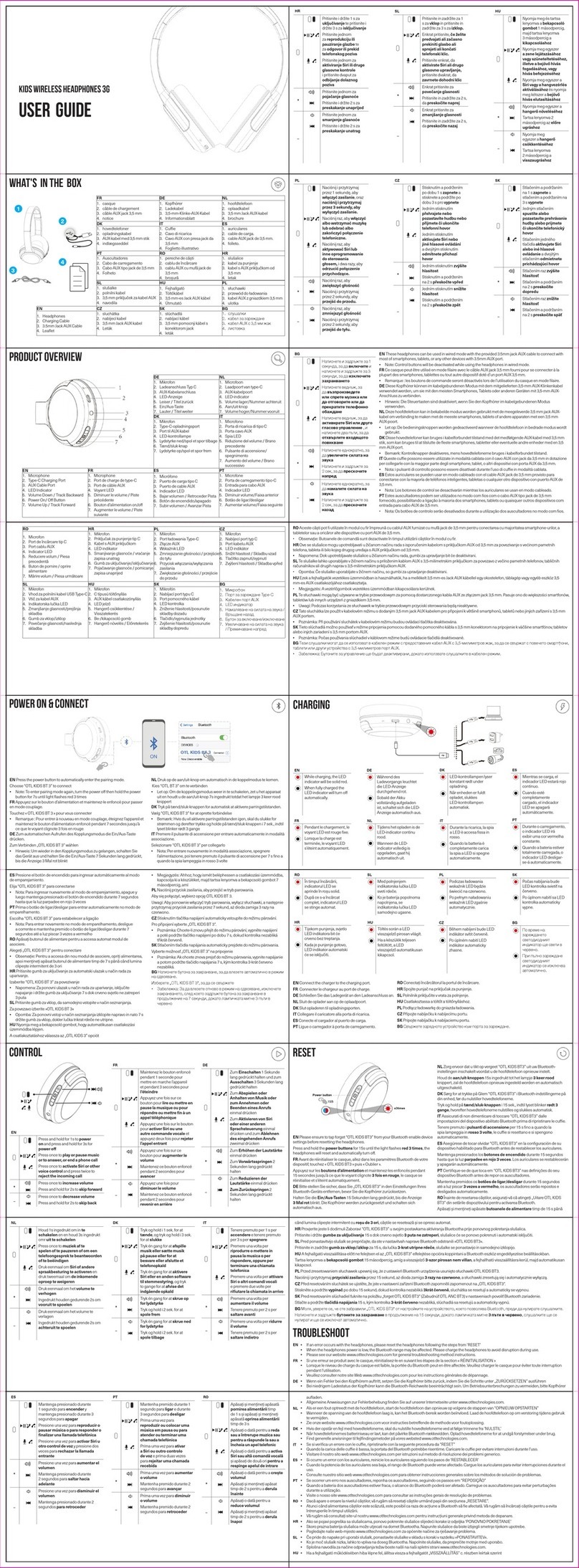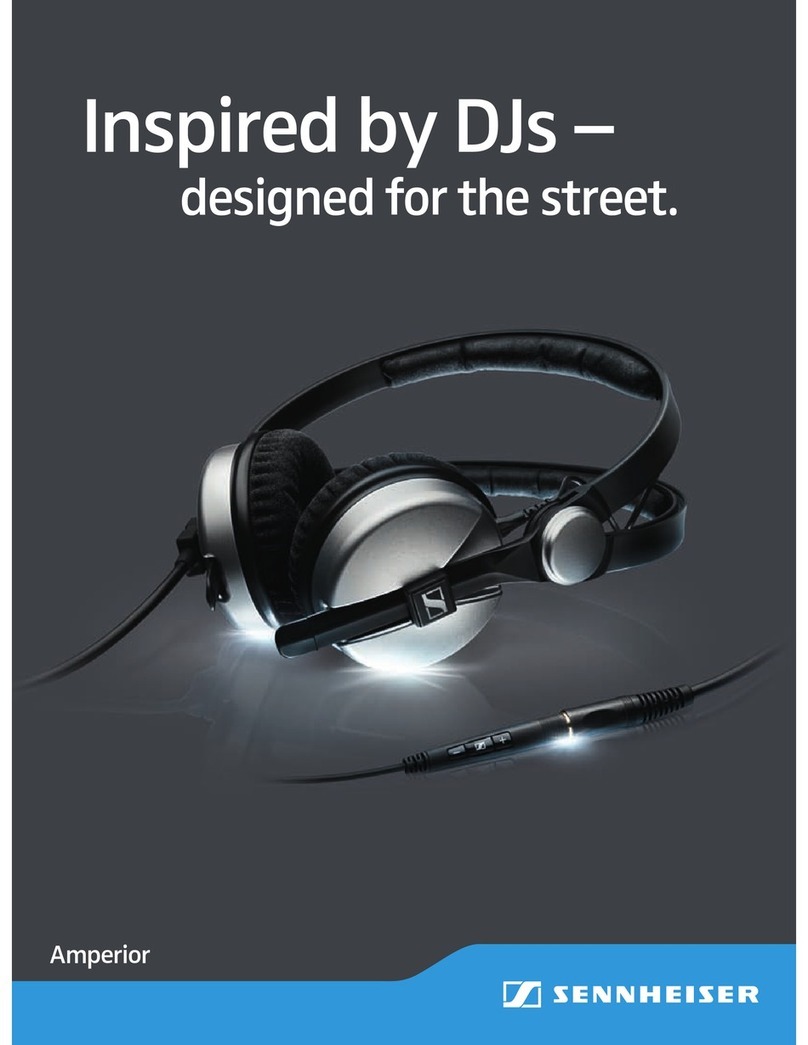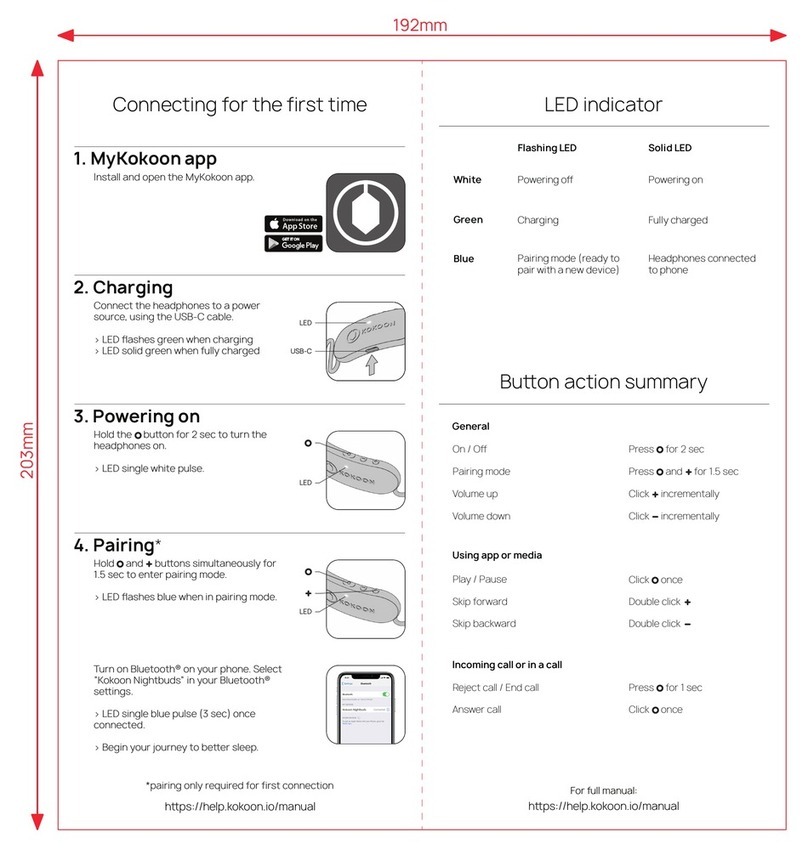SONIXX SX1 User manual

sx1ii-manual.indd 1 15/03/2014 07:12

English ………..................
Deutsch ……….................
Français ………................
Italiano ………..................
Espanol ............................
3
13
23
33
43
sx1ii-manual.indd 2 15/03/2014 07:12

3
ENGLISH
Contents
Sonixx SX1 Bluetooth Headphones/Headset ..............................................................
Quick start ....................................................................................................................
Product overview ..........................................................................................................
Charging the headset ...................................................................................................
Compatibility .................................................................................................................
Functionality .................................................................................................................
Getting started .............................................................................................................
Pairing with your device ...............................................................................................
Making a call with the headset ....................................................................................
Music playback ...........................................................................................................
Care and maintenance ...............................................................................................
Troubleshooting ...........................................................................................................
Technical data .............................................................................................................
SONIXX SX1 BLUETOOTH HEADPHONES / HEADSET
The Sonixx SX1 Wireless Bluetooth Headphones let you listen to your music without
the hassle of wires. Connecting to your Bluetooth enabled devices is easy, so you
can listen to your music or streaming mobile content tangle-free while you work out,
run errands, or move around the house. Also, integrated controls on the Bluetooth
headphones make it easy to select tracks and adjust the volume. You can even use
the wireless headphones to answer calls hands-free from your iPhone, Samsung,
Blackberry or other Bluetooth phone.
The Sonixx SX1 are perfect for connecting to your Bluetooth enabled mobile phone.
If you’re listening to music or streaming mobile content, your phone will automatically
pause for incoming calls. Just press a button on the Bluetooth headphones to pick up
and start your conversation, and the integrated microphone will ensure that you’ll be
heard loudly and clearly on the other end. And when you’re done with your call, the
music automatically picks up right where it left off.
Quick tip for outdoor and gym use:
Keep the music device at or above waist height on your right side, the same as the
headphone antenna
Your body is 60% water and water blocks low power radio signal such as Bluetooth. To
reduce signal drop outs it is recommended to an armband or wrist worn music player
as having the device in a pocket on your leg may produce varied results since your
body can get between the devices. This problem is potentially worse when outdoors
as the there are no walls or ceilings for the signal to bounce off. If you are not using an
armband and have to use your pocket ensure the device is in your right pocket.
3
4
4
5
5
5
6
7
8
9
10
11
12
sx1ii-manual.indd 3 15/03/2014 07:12
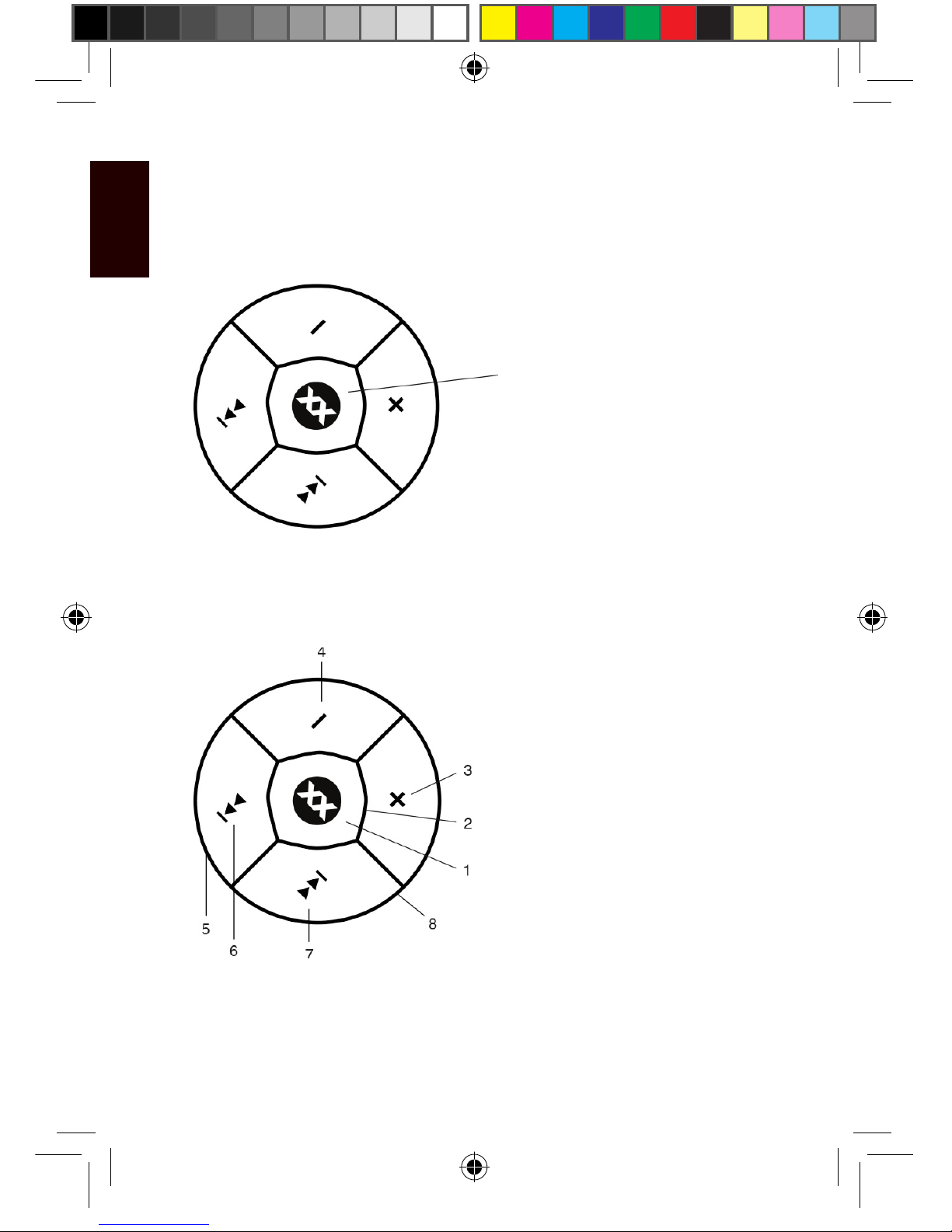
4
ENGLISH
QUICK START
PRODUCT OVERVIEW
1. Ensure the headphones are
switched off
2. Press and hold the
multi-function button for
approximately 6-7 seconds
until the LED ashes blue
and red alternately
3. Search for the X-FIT on your
Bluetooth enabled device
and pair accordingly
1. Multi-function button (MFB)
2. LED Indicator
3. Volume up
4. Volume down
5. Mini-USB Charging socket
6. Track skip fwd.
7. Track skip rev.
8. Built-in microphone
sx1ii-manual.indd 4 15/03/2014 07:12
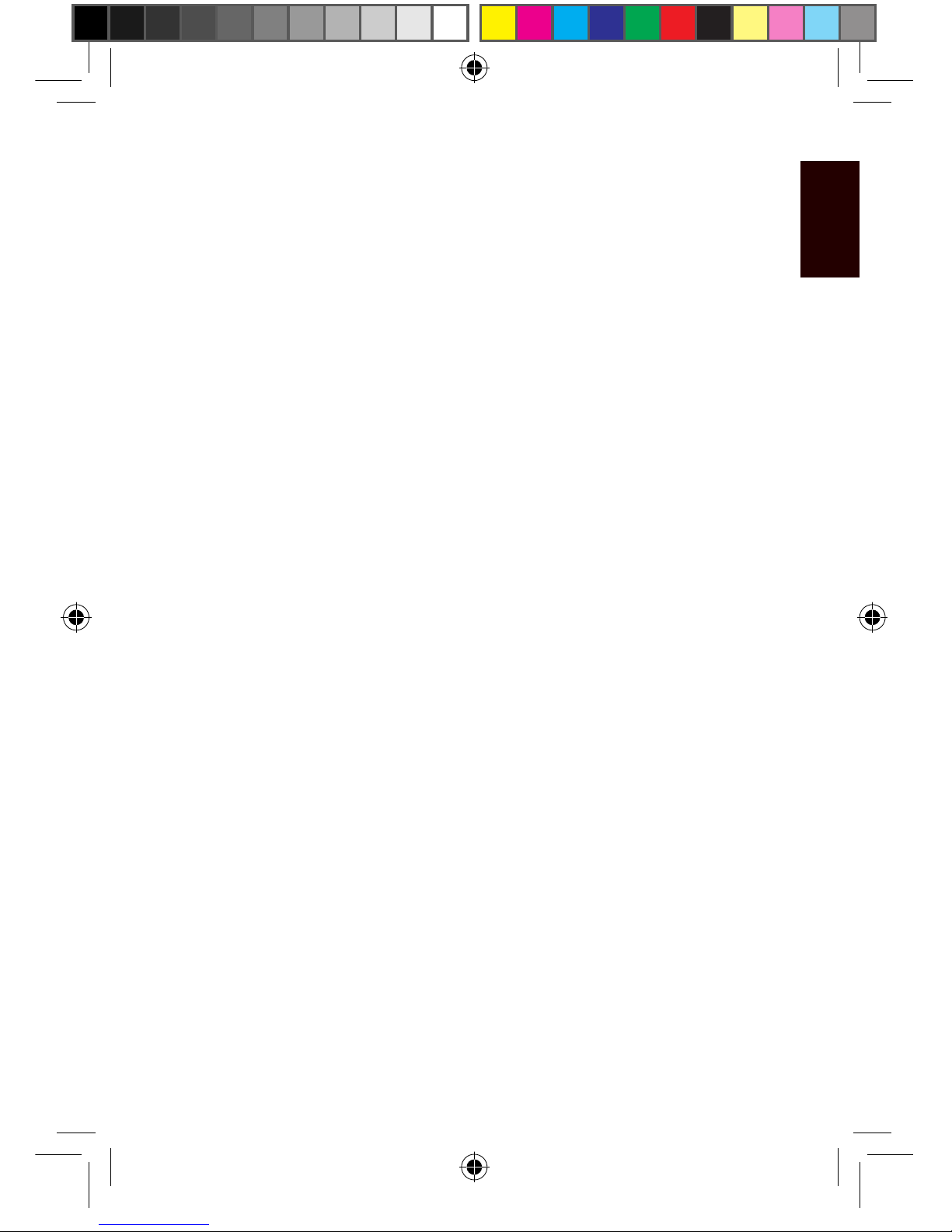
5
ENGLISH
CHARGING THE HEADSET
The headset features a built-in rechargeable battery, prior to using it for the rst time
it is recommended to fully charge the battery. When the headset has low power, the
red LED ashes every 30 seconds and there is also a prompt from the headset. If this
occurs, please recharge the headset.
Connect the USB cable to a computer USB port or a USB mains adapter and insert
the charging jack into the headset. Red LED is on while charging. It takes about 2-3
hours to charge the battery fully. When charging is completed, red LED will be off.
Note: Choosing travel charger or USB cable depends on different countries or areas
and actual demands.
COMPATIBILITY
The Sonixx SX1 works best with Bluetooth devices version 2.1 or later with the
following proles:
HSP ............................ Headset Prole
HFP ............................ Hands-free Prole
A2DP .......................... Advanced Audio Distribution Prole
AVRC .......................... Audio/Video Remote Control Prole
FUNCTIONALITY
When using with a digital media player supporting the A2DP prole
• Enjoy music wirelessly
• Adjust the volume
• Remote control pause/play
• Remote control previous/next track
Additional features when using with a smartphone, mobile or PDA
• Answer a call, end a call and reject a call
• Redial last number
• Voice dial
• Call transfer between the headset and your Bluetooth device
Note: Even though the paired device and the headset support the same Bluetooth
proles, functions may vary due to specication differences of the paired devices.
1. Multi-function button (MFB)
2. LED Indicator
3. Volume up
4. Volume down
5. Mini-USB Charging socket
6. Track skip fwd.
7. Track skip rev.
8. Built-in microphone
sx1ii-manual.indd 5 15/03/2014 07:12
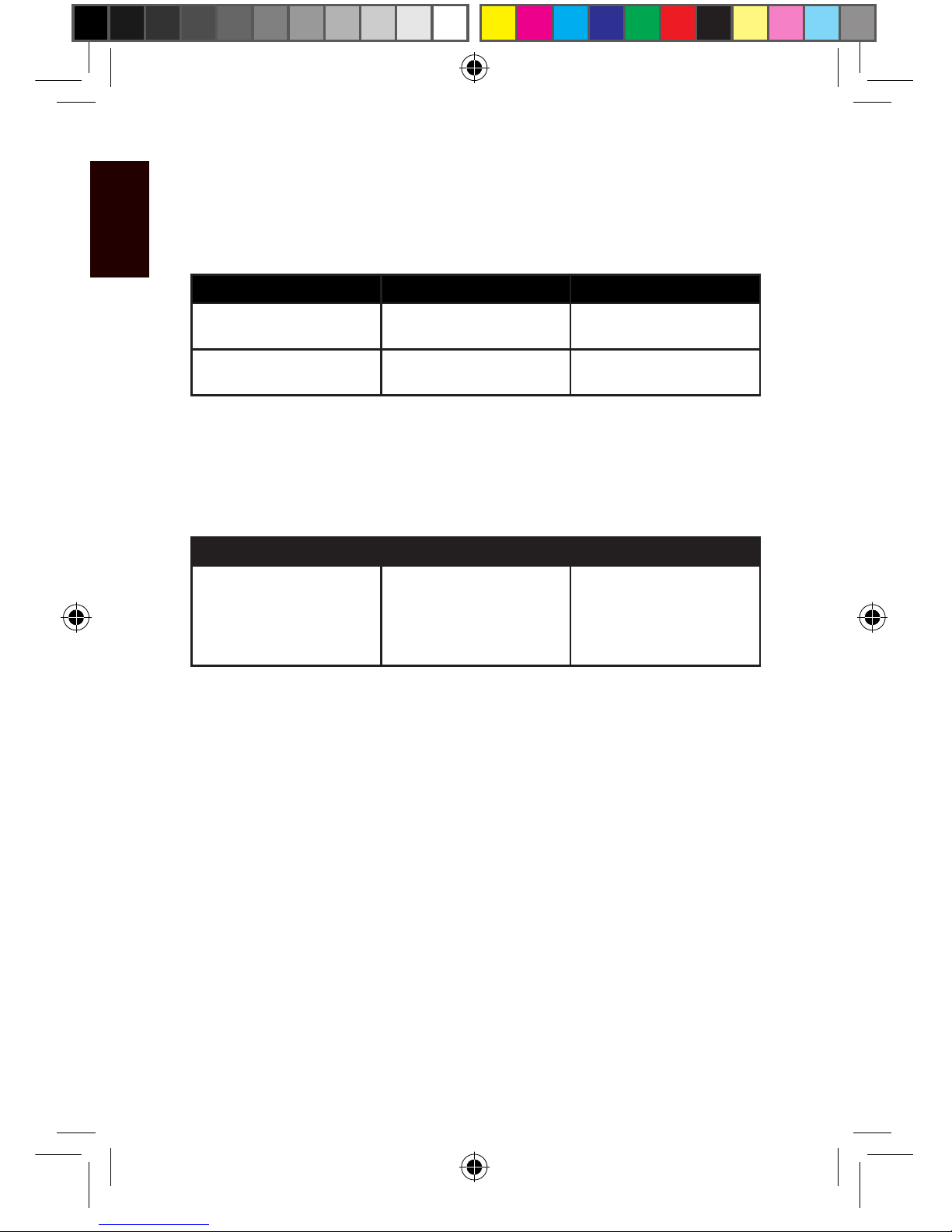
6
ENGLISH
GETTING STARTED
Switching on/off
Function Operation LED indicator
Power on Press and hold MFB but-
ton for 3 seconds
Blue LED is on for 3
seconds
Power off Press and hold MFB but-
ton for 3 seconds
Red LED is on for 3
seconds
Note: In order to save power, the headset will turn off automatically if no devices can
be connected after 5 minutes.
Entering pair mode
Function Operation LED indicator
Entering pairing mode Ensure the headset is
turned off, otherwise turn
it off rst and then press
and hold MFB button for
6-7 seconds
LED ashes red and blue
alternately
Note: Pairing mode will last 2 minutes. If the headset still can’t pair with any Bluetooth
devices after 2 minutes, it will return to standby mode automatically.
sx1ii-manual.indd 6 15/03/2014 07:12
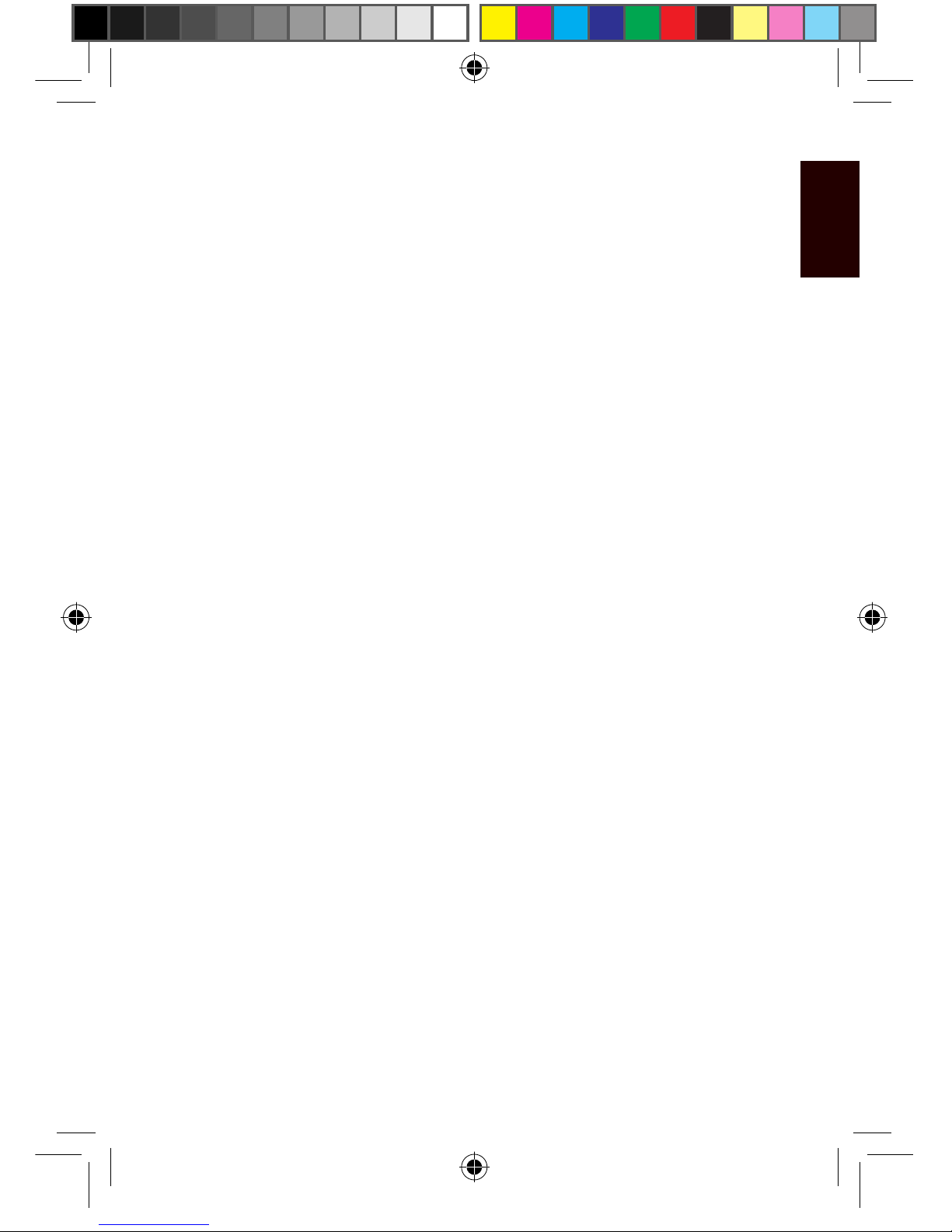
7
ENGLISH
test
PAIRING WITH YOUR DEVICE
Pairing procedures are subject to different makes and model of mobile phone. Please
refer to your mobile phone user’s manual for further information.
The general pairing procedures are as follows:
1. Place the headset and Bluetooth phone/device where they are easily viewable
by no more than 1 meter apart
2. Enter the headset’s pairing mode (please refer to “How to enter pairing mode”)
3. Enable Bluetooth on your device, search for Bluetooth devices within range, and
select “SX1” from the list of devices shown
4. If prompted to enter a password or PIN. enter “0000”
5. If prompted to connect, select “Yes” (this will vary among mobile phone models)
6. After successfully connecting, the blue LED will ash 3 times
You should now be able to listen to music as well as make and receive a call using
the headset.
Notes:
• If pairing fails, please turn off the headset rst and then re-pair according to
steps 1-6 mentioned above.
• After pairing is successful, the headset and the mobile phone will remember
each other, they will not need to re-pair next time. The headset can remember 8
paired devices. When the number of paired devices exceeds 8, the rst one will
be replaced
• Every time the headset is turned on, it will connect to last connected device
automatically. If you want to pair it with other devices, please turn off the
Bluetooth function of last connected devices rst and pair the headset with the
new device according to steps 1-6 mentioned above.
sx1ii-manual.indd 7 15/03/2014 07:12

8
ENGLISH
MAKING A CALL WITH THE HEADSET
Basic operation
Function Status of headset Operation
Answer a call Incoming ring Short press MFB button
once
Reject a call Incoming ring Press and hold MFB
button for 2 seconds and
release it until hearing
indication tone
End a call During a call Short press MFB button
once
Volume up During a call Short press +button
Volume down During a call Short press -button
Call transfer (headset to
phone)
During a call Press and hold MFB
button for 2 seconds
Call transfer (phone to
headset)
During a call Press and hold MFB
button for 2 seconds
Voice dial Standby mode and
connected to a device
Double click MFB button
and say the person’s
name you wish to call
sx1ii-manual.indd 8 15/03/2014 07:12
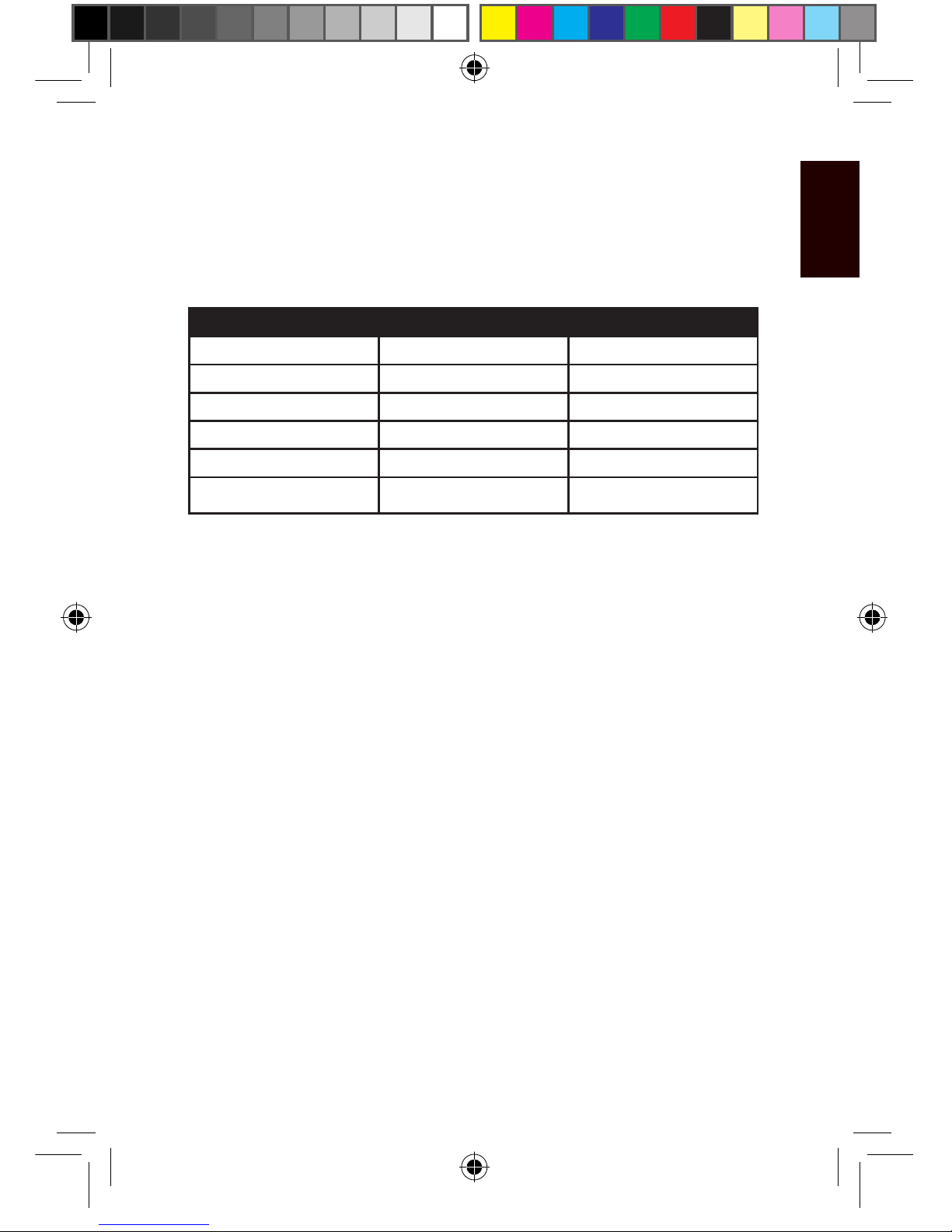
9
ENGLISH
MUSIC PLAYBACK
After connecting the headset to a Bluetooth mobile phone or Bluetooth transmitter
supporting A2DP, you can enjoy music with the headset.
Function Status of headet Operation
Play Paused/standby Short press MFB button
Pause Playing music Short press MFB button
Previous track Playing music Track skip rev
Next track Playing music Track skip fwd
Volume up Playing music Short press + button
Volume down Playing music Short press - button
Notes:
• When playing music on some mobile phones, the music will be transmitted to
the mobile phone’s speaker instead of the headset. You have to select “transmit
sound via Bluetooth” in the settings menu and then choose “SX1” as speaker
device. The music will be transmitted to the headset. Please refer to your mobile
phone’s user’s manual for further information.
• When the volume is adjusted to max. or min., you will hear an indication tone.
• If you want to remote control previous/next track, pause/play, your Bluetooth
mobile phone or Bluetooth transmitter must be paired with the headset and sup-
port AVRCP prole, please refer to the user’s manual of your mobile phone or
Bluetooth transmitter for further information.
sx1ii-manual.indd 9 15/03/2014 07:12
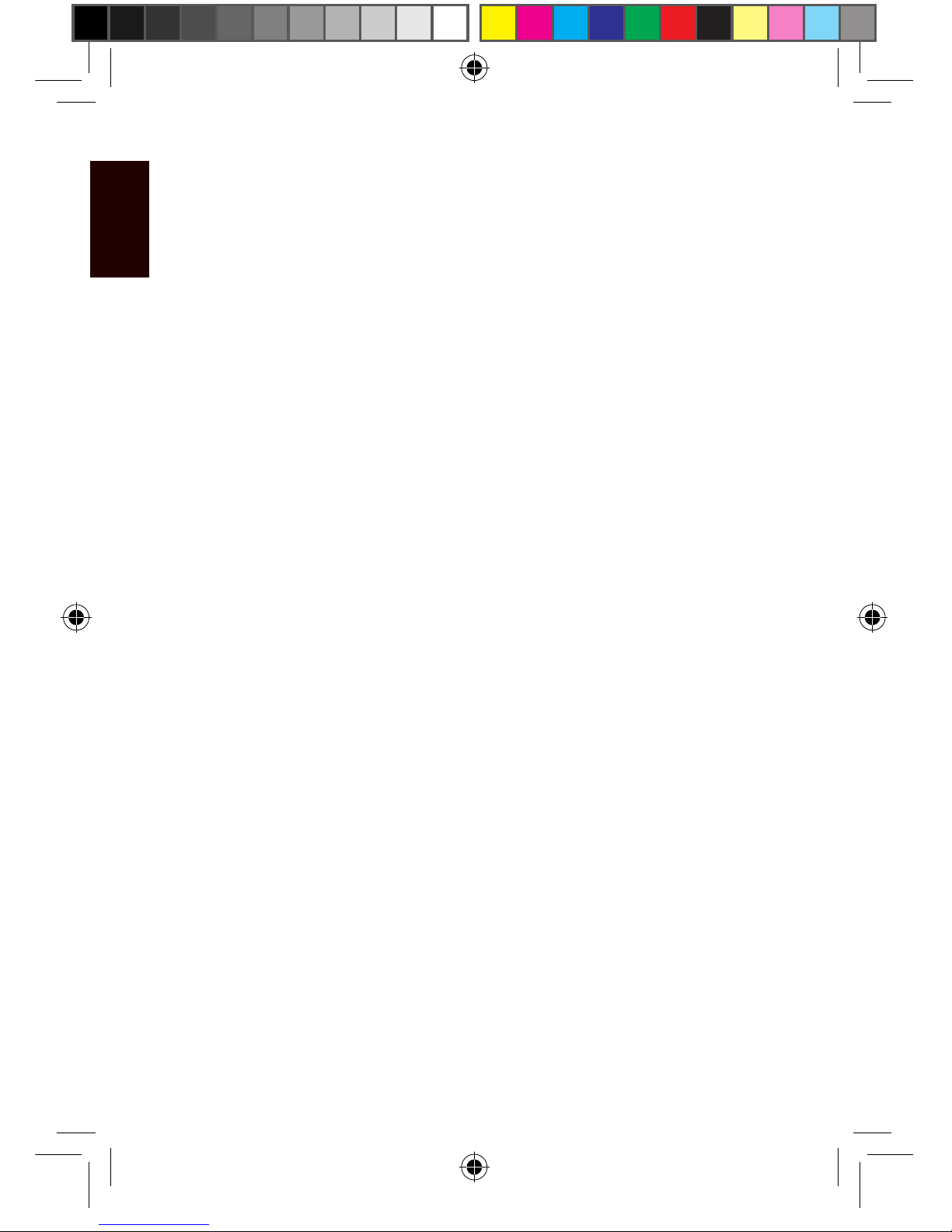
10
ENGLISH
CARE AND MAINTENANCE
Read the following recommendations before using the headset. Following these you
will be able to enjoy the product for many years.
• Do not expose the headset to liquid, moisture or humidity to avoid the product’s
internal circuit being affected.
• Don’t use abrasive cleaning solvents to clean the headset.
• Do not expose the headset to extremely high or low temperature as this will
shorten the life of electronic devices, destroy the battery or distort certain plastic
parts.
• Don’t dispose of the headset in a re as it will result in an explosion.
• Don’t expose the headset to contact with sharp objects as this will cause
scratches and damage.
• Don’t let the headset fall down onto the oor. The internal circuit might get
damaged.
• Don’t attempt to disassemble the headset as it may get damaged if you are not
a professional.
If the headset doesn’t function properly, please return it to the vendor who will deal
with any warranty replacements.
Warning: Excessive pressure from earphones can cause hearing loss.
sx1ii-manual.indd 10 15/03/2014 07:12

11
ENGLISH
Trouble shooting
If disconnection occurs, please check the following factors:
1. Ensure that the headset has enough power, is turned on and has been
successfully paired to the mobile.
2. The Bluetooth function of the mobile is enabled.
3. Check whether the range between the headset and mobile is over 10 meters
(about 30 feet.) Or there is wall or other disturbance or other electrical devices
between headset and mobile
sx1ii-manual.indd 11 15/03/2014 07:12
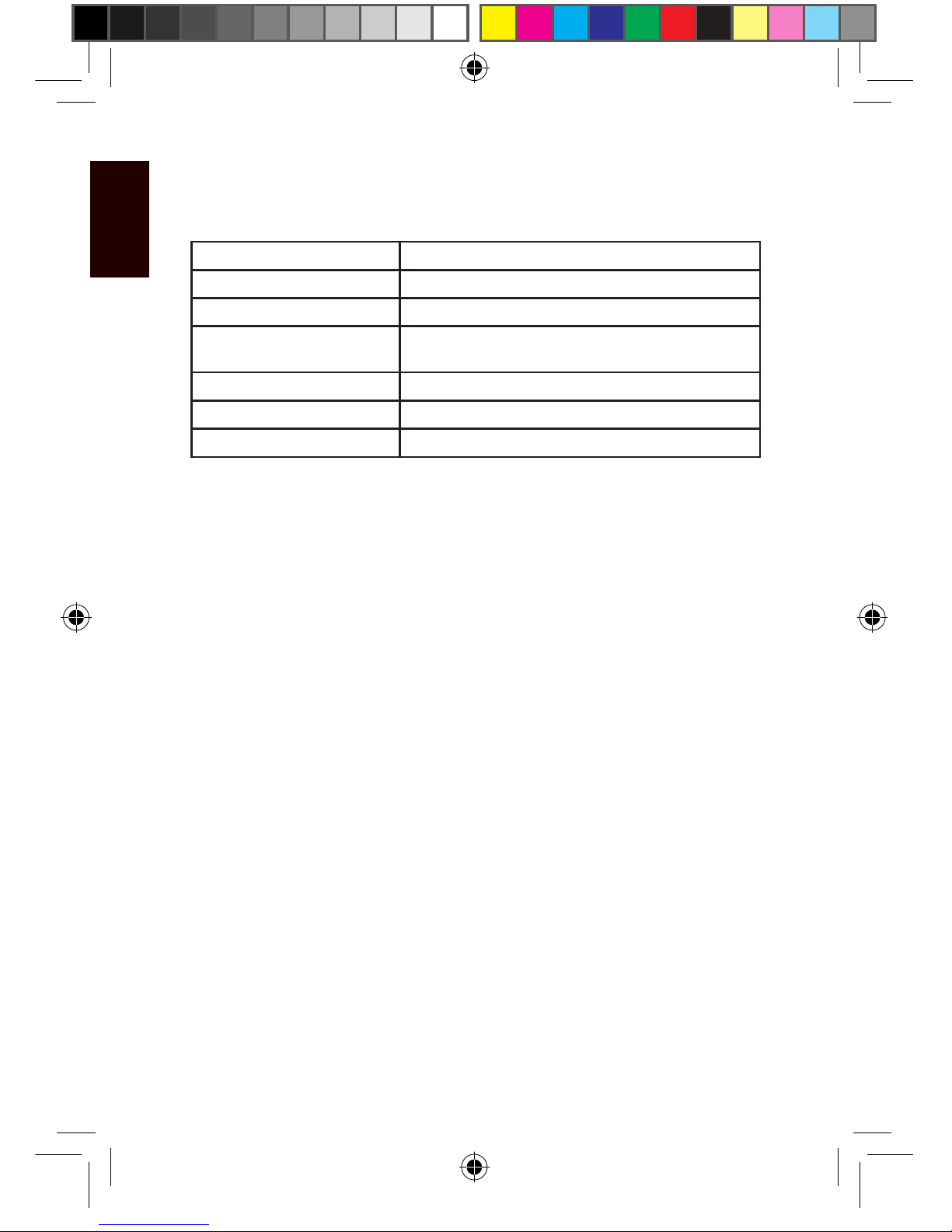
12
ENGLISH
TECHNICAL DATA
Bluetooth specication Bluetooth V2.1+EDR
Bluetooth proles HSP, HFP, A2DP, AVRCP
Operating distance 10 meters, class II
Battery duration Music: up to 20 hours
Talk-time: up to 21 hours
Standby time Up to 400 hours
Charging input voltage DC 5A 100mA
Charging time Approximately 2 hours
sx1ii-manual.indd 12 15/03/2014 07:12

13
DEUTSCH
Contents
Sonixx SX1 Bluetooth Kopfhörer / Headset ................................................................
Schnellstart .................................................................................................................
Produktübersicht ........................................................................................................
Laden des Headsets ...................................................................................................
Kompatibilität ..............................................................................................................
Funktionalität ...............................................................................................................
Erste Schritte ..............................................................................................................
Pairing mit Ihrem Gerät ...............................................................................................
Einen Anruf mit dem Headset .....................................................................................
Musik-Wiedergabe ......................................................................................................
Pege und Wartung ....................................................................................................
Fehlerbehebung ..........................................................................................................
Technische Daten .......................................................................................................
SONIXX SX1 Bluetooth-Kopfhörer / Headset
Die Sonixx SX1 Wireless Bluetooth Kopfhörer können Sie Ihre Lieblingsmusik hören,
ohne lästige Kabel. Verbindung zu Ihrem Bluetooth-fähigen Geräten ist einfach, so
dass Sie Ihre Musik-oder Streaming von mobilen Inhalten ohne Kabelsalat, während
Sie arbeiten hören, Botengänge, oder bewegen Sie rund um das Haus. Also, stellen
integrierte Kontrollen an den Bluetooth-Kopfhörer ist einfach zu Tracks auswählen
und die Lautstärke einstellen. Sie können sogar die drahtlose Kopfhörer Anrufe
Freisprecheinrichtung zu beantworten von Ihrem iPhone, Samsung, Blackberry oder
andere Bluetooth-Telefon.
Die Sonixx SX1 sind ideal für die Verbindung zu Ihrem Bluetooth-fähigen Mobiltelefon.
Wenn Sie Musik hören oder Streaming von mobilen Inhalten, wird Ihr Telefon
automatisch Pause für eingehende Anrufe. Ein Knopfdruck auf den Bluetooth-
Kopfhörer zu holen und starten Sie Ihre Konversation und das integrierte Mikrofon
sorgt dafür, dass Sie laut und deutlich am anderen Ende zu hören. Und wenn Sie mit
Ihren Anruf fertig sind, die Musik zieht automatisch genau dort, wo er aufgehört hat.
Quick-Tipp für Outdoor-und Heimbedarf:
Halten Sie das Musik-Gerät auf oder über Hüfthöhe auf der rechten Seite, die gleiche
wie die Kopfhörer Antenne
Ihr Körper ist 60% Wasser und Wasser-Blöcke Low-Power-Radio-Signal wie
Bluetooth. Um das Signal zu Aussetzern reduzieren ist eine Armbinde oder
Handgelenk getragen Musik-Player als mit das Gerät in einer Tasche am Bein
kann unterschiedliche Ergebnisse erzeugen, da Ihr Körper zwischen den Geräten
bekommen können empfohlen. Dieses Problem ist möglicherweise noch schlimmer,
wenn im Freien als es keine Wände oder Decken für das Signal abprallen sind. Wenn
Sie sich nicht mit einer Armbinde und müssen mit Ihrem Pocket sicherzustellen, dass
das Gerät in der rechten Tasche.
13
14
14
15
15
15
16
17
18
19
20
21
22
sx1ii-manual.indd 13 15/03/2014 07:12
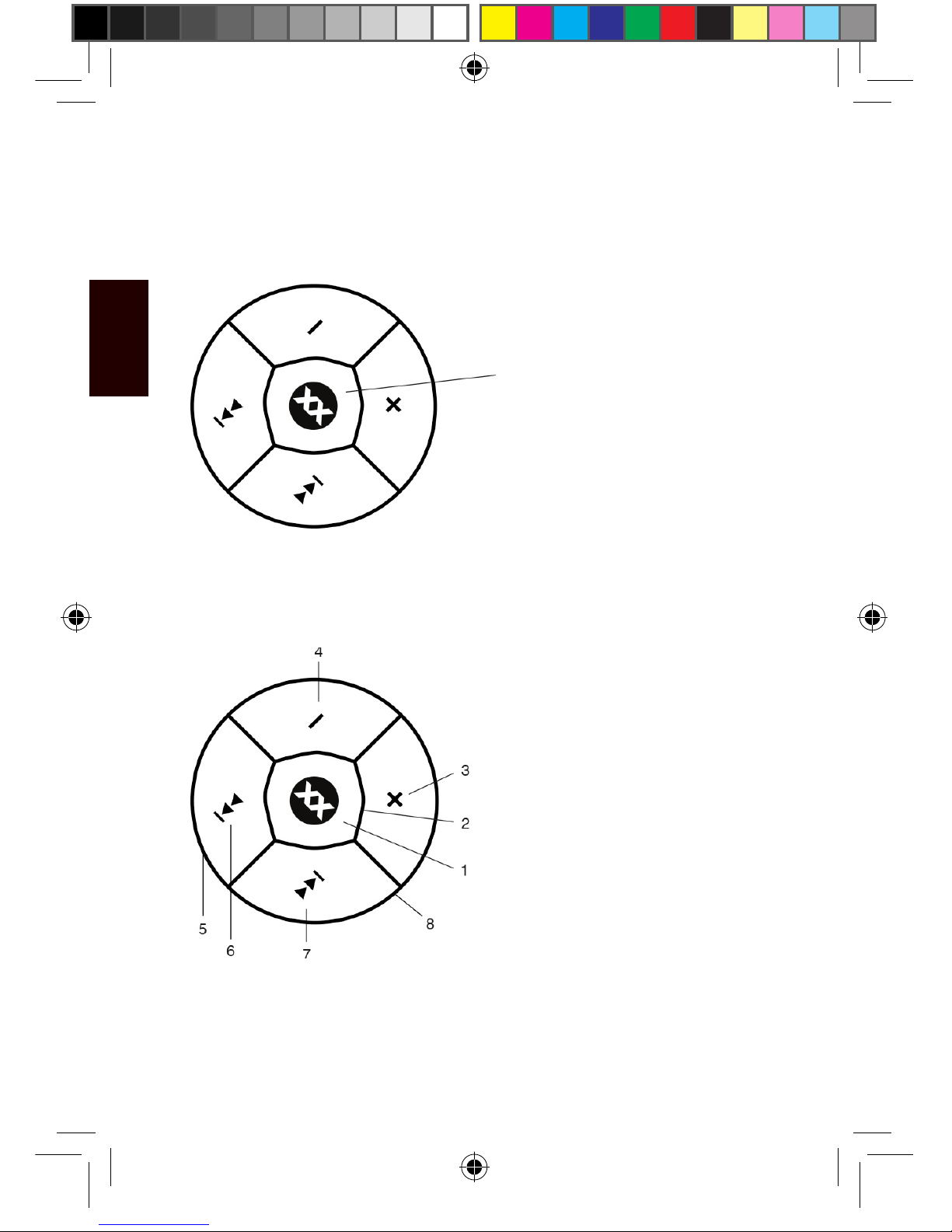
14
DEUTSCH
SCHNELLSTART
PRODUKTÜBERSICHT
1. Sicher, dass die Kopfhörer
ausgeschaltet sind
2. Drücken und halten Sie
die Multifunktionstaste für
etwa 6-7 Sekunden, bis
die LED blinkt blau und rot
abwechselnd
3. Suche nach dem X-FIT
auf Ihrem Bluetooth-
fähigen Gerät und ein Paar
entsprechend
1. Multi-Funktions-Taste (MFB)
2. LED-Anzeige
3. Lauter
4. Leiser
5. Mini-USB-Ladebuchse
6. Titelsprung vorwärts.
7. Titelsprung rev.
8. Eingebautes Mikrofon
sx1ii-manual.indd 14 15/03/2014 07:12

15
DEUTSCH
LADEN DES HEADSETS
Das Headset verfügt über einen eingebauten Akku, bevor Sie es zum ersten
Mal empehlt es sich, den Akku voll aufzuladen ist. Wenn das Headset geringe
Leistungsaufnahme hat, blinkt die rote LED alle 30 Sekunden und es ist auch eine
Aufforderung vom Headset. Wenn dies der Fall ist, laden Sie bitte das Headset.
Verbinden Sie das USB-Kabel an einen USB-Port oder ein USB-Netzteil und legen
Sie die Ladebuchse am Headset. Rote LED leuchtet während des Ladevorgangs.
Es dauert etwa 2-3 Stunden, um den Akku vollständig aufzuladen. Wenn der
Ladevorgang abgeschlossen ist, wird rote LED ausgeschaltet sein.
Hinweis: Wenn Sie Reiseladegerät oder USB-Kabel hängt von verschiedenen Ländern
oder Gebieten und tatsächlichen Anforderungen.
KOMPATIBILITÄT
Die Sonixx SX1 funktioniert am besten mit Bluetooth-Geräten Version 2.1 oder später
mit den folgenden Prole:
HSP ............................ Headset Prole
HFP ............................ Hands-free Prol
A2DP .......................... Advanced Audio Distribution Prole
AVRC .......................... Audio / Video Remote Control Prole
FUNKTIONALITÄT
Bei Verwendung mit einer digitalen Media-Player unterstützt das A2DP-Prol
• Genießen Sie Musik drahtlos
• Stellen Sie die Lautstärke
• Fernbedienung Pause / Wiedergabe
• Fernbedienung vorherigen / nächsten Titel
Zusätzliche Funktionen bei Verwendung mit einem Smartphone, Handy oder
PDA
• Annehmen eines Anrufs, einen Anruf zu beenden und einen Anruf abweisen
• Wahlwiederholung
• Voice dial
• Vermitteln zwischen dem Headset und dem Bluetooth-Gerät
Hinweis: Auch wenn das gekoppelte Gerät und das Headset die gleichen Bluetooth-
Prole unterstützen, können Funktionen variieren je nach Spezikation Unterschiede
der gekoppelten Geräte.
1. Multi-Funktions-Taste (MFB)
2. LED-Anzeige
3. Lauter
4. Leiser
5. Mini-USB-Ladebuchse
6. Titelsprung vorwärts.
7. Titelsprung rev.
8. Eingebautes Mikrofon
sx1ii-manual.indd 15 15/03/2014 07:12

16
DEUTSCH
ERSTE SCHRITTE
Ein / Ausschalten
Funktion Betrieb LED-Anzeige
Power on Drücken und halten
Sie MFB Taste für 3
Sekunden
Blaue LED für 3
Sekunden
Power off Drücken und halten
Sie MFB Taste für 3
Sekunden
Rote LED für 3 Sekunden
Hinweis: Um Energie zu sparen, schaltet sich das Headset automatisch ausge-
schaltet, wenn keine Geräte können nach 5 Minuten angeschlossen werden.
Eingabe Paar-Modus
Funktion Betrieb LED-Anzeige
Eingabe Pairing-Modus Das Headset ausge-
schaltet ist sicher, off,
sonst schalten Sie es aus
und dann drücken und
halten Sie MFB-Taste für
6-7 Sekunden
LED blinkt abwechselnd
rot und blau
Hinweis: Pairing-Modus dauert 2 Minuten. Wenn das Headset kann immer noch nicht
mit irgendwelchen Bluetooth-Geräten nach 2 Minuten koppeln, wird sie automatisch in
den Standby-Modus zurückzukehren.
sx1ii-manual.indd 16 15/03/2014 07:12

17
DEUTSCH
test
PAIRING MIT IHREM GERAT
Pairing Verfahren unterliegen unterschiedlichen Marken und Modell des Mobiltelefons.
Bitte beziehen Sie sich auf dein Handy Bedienungsanleitung für weitere Informationen.
Die allgemeinen Paarung Verfahren sind wie folgt:
1. Platzieren Sie das Headset und Bluetooth-Telefon / Gerät, wo sie sind gut
sichtbar um nicht mehr als 1 Meter voneinander entfernt
2. Geben Sie die Headset-Pairing-Modus (siehe “Wie man den Pairing-Modus
geben”)
3. Aktivieren Sie Bluetooth auf Ihrem Gerät eine Suche nach Bluetooth-Geräten in
Reichweite, und wählen Sie “SX1” aus der Liste der Geräte angezeigt
4. Wenn Sie aufgefordert werden, ein Passwort oder eine PIN eingeben. “0000”
5. Wenn Sie dazu aufgefordert zu verbinden, wählen Sie “Ja” (dies wird unter den
Handy-Modellen variieren)
6. Nach der erfolgreichen Verbindung, blinkt die blaue LED blinkt 3 mal
Sie sollten nun in der Lage sein, Musik zu hören sowie tätigen und empfangen einen
Anruf über das Headset.
Hinweis:
• Wenn die Verbindung fehlschlägt, wenden Sie sich bitte schalten Sie das
Headset und dann re-pair nach den Schritten 1-6 oben erwähnt.
• Nach erfolgreicher Kopplung das Headset und das Mobiltelefon sich gegenseitig
daran erinnern, werden sie nicht zur Wiederwahl-pair nächste Mal brauchen.
Das Headset kann mich erinnern, 8 gekoppelten Geräte. Wenn die Anzahl der
gekoppelten Geräten 8 überschreitet, wird der erste Fassung
• Jedes Mal, wenn das Headset eingeschaltet ist, wird es zum letzten
angeschlossenen Gerät automatisch eine Verbindung. Wenn Sie es mit anderen
Geräten koppeln möchten, bitte schalten Sie die Bluetooth-Funktion des letzten
angeschlossenen Geräte erste und das Headset mit dem neuen Gerät gemäß
den Schritten 1-6 oben erwähnt.
sx1ii-manual.indd 17 15/03/2014 07:12
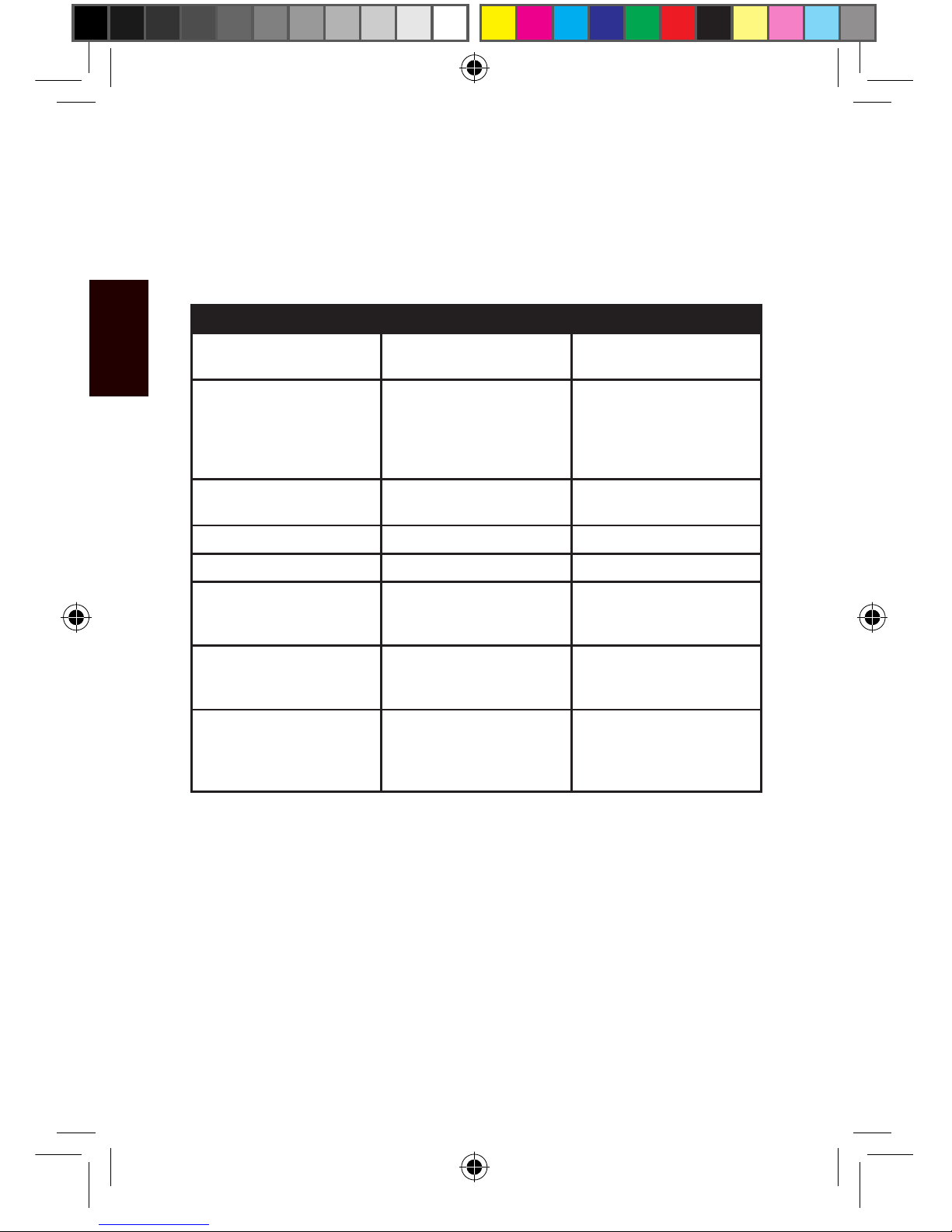
18
DEUTSCH
EIN GESPRÄCH MIT DEM HEADSET
Grundlegende Bedienung
Funktion Status des Headsets Betrieb
Annehmen eines Anrufs Incoming Ring Kurz drücken MFB-Taste
einmal
Anruf abweisen Incoming Ring Drücken und halten
Sie MFB Taste für 2
Sekunden und lassen
Sie sie bis zum hörbaren
Hinweiston
Beenden eines Anrufs Während eines Anrufs Kurz drücken MFB-Taste
einmal
Lauter Während eines Anrufs Kurz drücken Taste +
Leiser Während eines Anrufs Short Druckknopf
Vermitteln (Headset zum
Telefon)
Während eines Anrufs Drücken und halten
Sie MFB Taste für 2
Sekunden
Vermitteln (Handy zum
Headset)
Während eines Anrufs Drücken und halten
Sie MFB Taste für 2
Sekunden
Voice dial Standby-Modus und mit
einer Vorrichtung
Doppelklicken Sie auf
MFB-Taste und sagen
den Namen der Person
die Sie anrufen möchten
sx1ii-manual.indd 18 15/03/2014 07:12
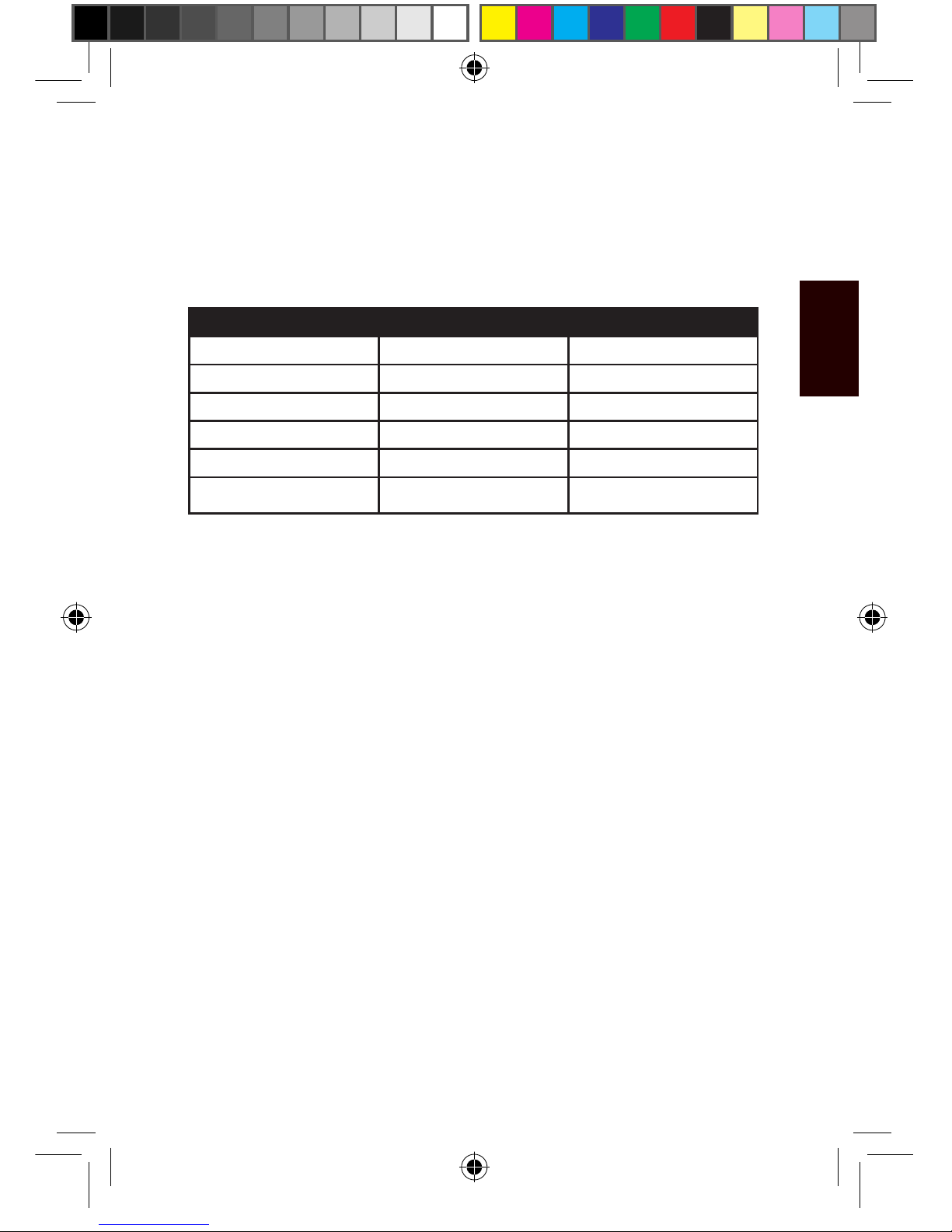
19
DEUTSCH
MUSIC PLAYBACK
Nach dem Anschließen des Headsets mit einem Bluetooth Mobiltelefon oder
Bluetooth-Sender unterstützt A2DP, können Sie Musik mit dem Headset genießen.
Funktion Status des Headsets Betrieb
spielen Angehalten / Standby Kurz drücken MFB-Taste
Pause Wiedergeben von Musik Kurz drücken MFB-Taste
Vorheriger Titel Wiedergeben von Musik Titelsprung rev
Nächster Titel Wiedergeben von Musik Titelsprung vorwärts
Lauter Wiedergeben von Musik Kurz drücken Taste +
Leiser Wiedergeben von Musik Kurz drücken Taste -
Hinweis:
• Bei der Wiedergabe von Musik auf einigen Handys wird die Musik auf das
Handy-Lautsprecher anstelle der Headset übertragen werden. Sie haben auf
“Senden Sound via Bluetooth” im Menü Einstellungen wählen und wählen Sie
dann “SX1” als Sprecher Gerät. Die Musik wird auf das Headset übertragen
werden. Bitte beachten Sie auf Ihrem Handy die Bedienungsanleitung für
weitere Informationen.
• Wenn die Lautstärke auf max eingestellt. oder min., hören Sie einen Hinweiston.
• Wenn Sie die Fernbedienung vorherigen / nächsten Titel, Pause / Play, Ihrem
Bluetooth-Handy oder Bluetooth-Sender mit dem Headset und AVRCP-Prol
muss gepaart werden soll, entnehmen Sie bitte der Bedienungsanleitung Ihres
Mobiltelefons oder Bluetooth-Sender für weitere Informationen.
sx1ii-manual.indd 19 15/03/2014 07:12
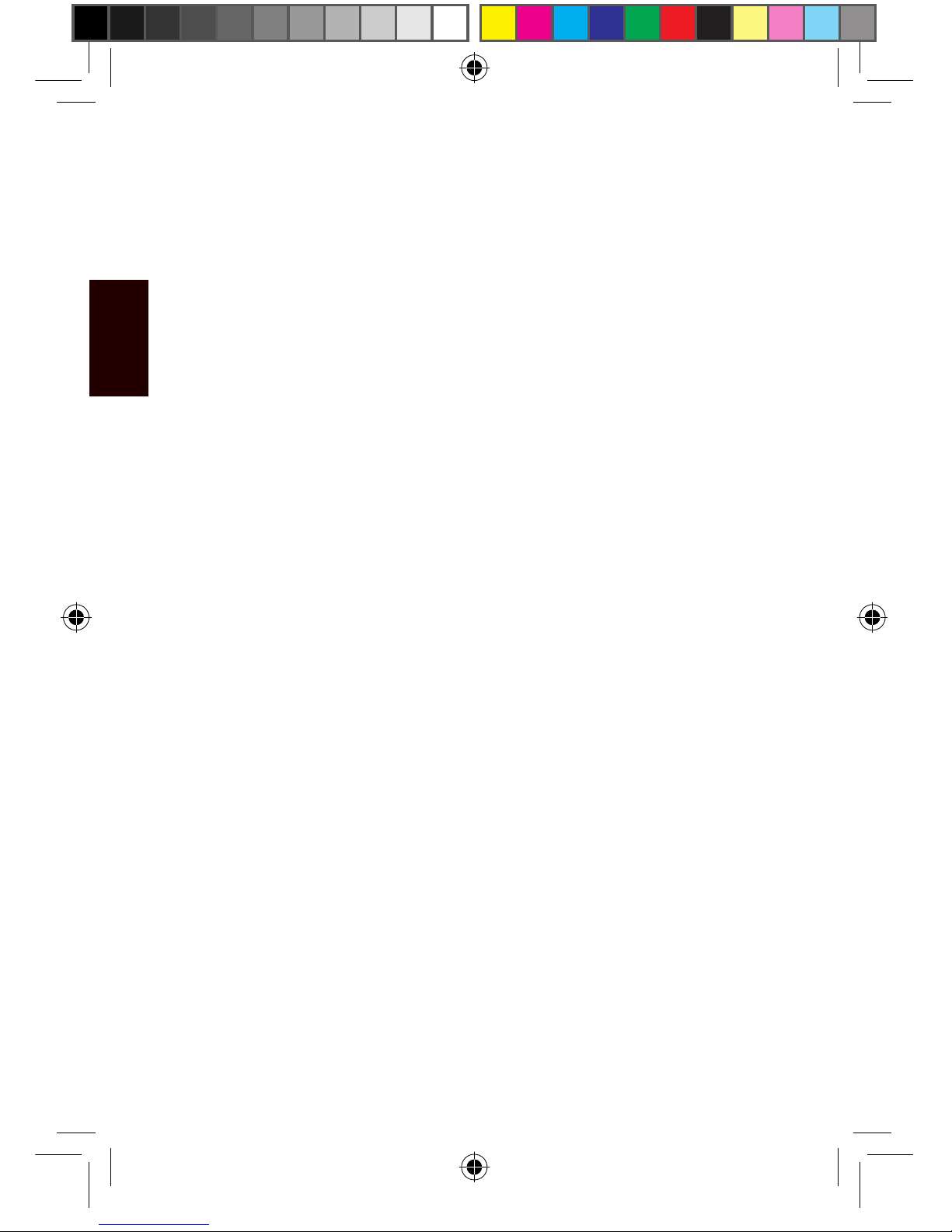
20
DEUTSCH
PFLEGE UND WARTUNG
Lesen Sie die folgenden Empfehlungen, bevor Sie das Headset. Nach diesen werden
Sie in der Lage sein, das Produkt für viele Jahre genießen.
• Setzen Sie das Headset auf Flüssigkeiten, Feuchtigkeit oder Feuchtigkeit des
Produkts interne Schaltung vermeiden betroffen.
• Verwenden Sie keine aggressiven Reinigungsmittel zur Reinigung des
Headsets.
• Setzen Sie das Headset mit extrem hohen oder niedrigen Temperaturen, da dies
die Lebensdauer elektronischer Geräte verkürzen, zur Zerstörung der Batterie
oder zu verfälschen bestimmte Kunststoffteile.
• Nicht das Headset in ein Feuer, da es zu einer Explosion führen wird.
• Setzen Sie das Headset mit scharfen Gegenständen an, da dies Kratzer und
Beschädigungen verursachen.
• Lassen Sie das Headset fallen auf den Boden. Die interne Schaltung beschädigt
werden.
• Versuchen Sie nicht, das Headset zu zerlegen, da es beschädigt, wenn Sie kein
Pro sind zu bekommen.
Wenn das Headset nicht ordnungsgemäß funktioniert, bringen Sie es bitte an den
Anbieter, die mit allen Garantiebestimmungen befassen wird.
Achtung: Übermäßiger Druck von Ohrhörern können zu Gehörschäden führen.
sx1ii-manual.indd 20 15/03/2014 07:12
Table of contents
Languages:
Other SONIXX Headphones manuals