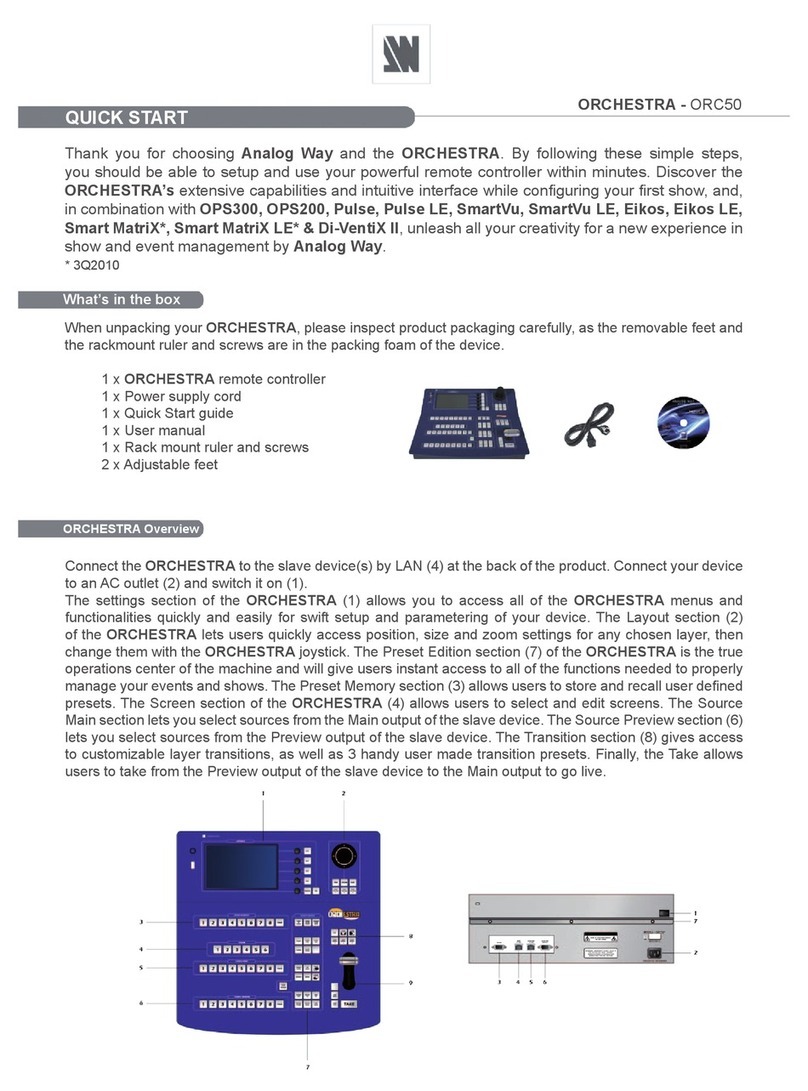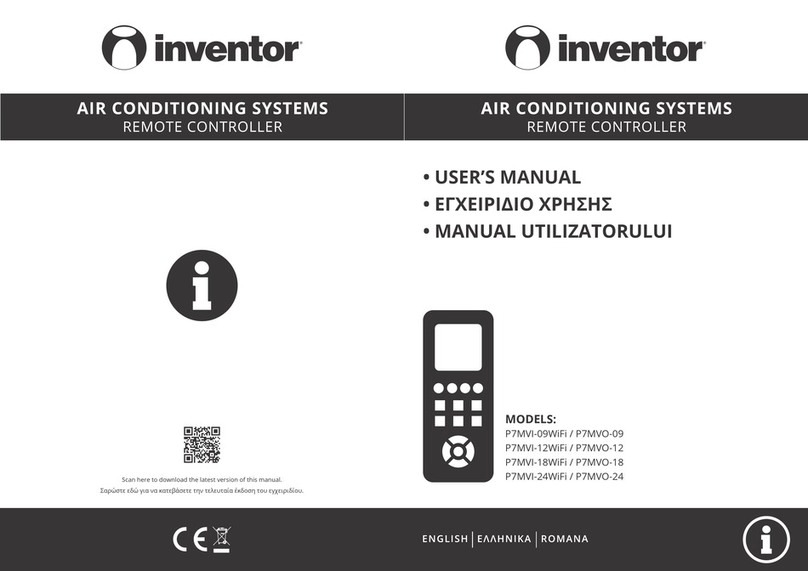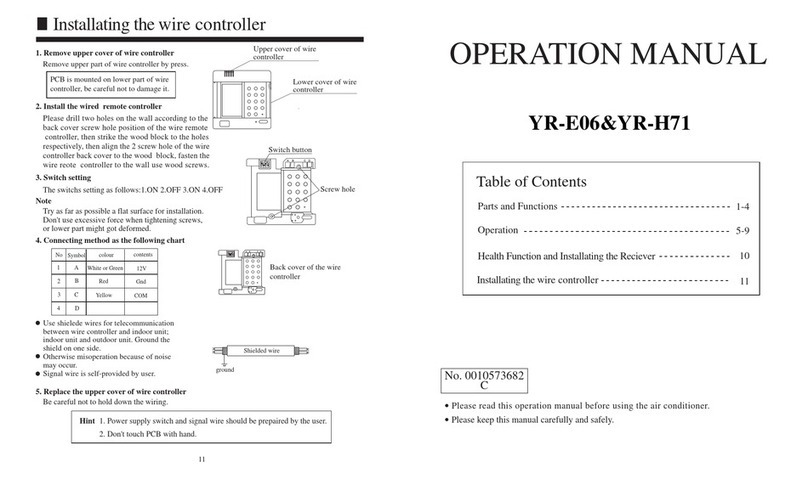Sonoff RM433 User manual

使⽤产品前,按住遥控器后盖向下滑动来取下后盖,然后⽤⼿按住电池同时抽出电池绝缘贴⽚,
即可使⽤。
⽤前须知
RM433
433.92MHz
86x45x12.5mm
86x86x15.8mm(可选)
12V可移除电池(型号:27A)
PC V0
产品参数
型号
发射频率
产品尺寸
底座尺寸
供电
材料
开/关键 备⽤键
功能键3功能键2
功能键0功能键1
RF清除(⻓按) Wi-Fi配对(⻓按)
RM433适⽤于带433MHz遥控功能的SONOFF产品,以及⽀持433MHz通讯协议的其它设备。
产品介绍
与不同的设备配对使⽤时,每个按键对应的功能不同。
1
SONOFF TECHNOLOGIES CO., LTD. 中⽂
设备分带电池和不带电池版本。

1.以iFan03⻛扇灯控制器为例:
键义⽰例
2
SONOFF TECHNOLOGIES CO., LTD. 中⽂
按键功能
关闭⻛扇
⼀档⻛速
⼆档⻛速
三档⻛速
静⾳
⻓按5秒⾄⻛扇灯蜂鸣器“滴滴”两声,即可清码。
清码后,如需再次使⽤RF,请在重新上电后5秒内按任意按键⾄⻛扇灯
蜂鸣器“滴”⼀声,即可配对成功。
⻓按5秒直到⻛扇灯蜂鸣器呈两短⼀⻓响声,设备进⼊快速配⽹
模式(Touch),可在app端进⾏添加设备。在配⽹模式下,短按任意
按键可退出当前模式。
灯开/关键
2.以D1调光器为例:
按键功能
短按为⼀级亮度,⻓按为减弱亮度
短按为⼆级亮度,⻓按为减弱亮度
短按为三级亮度,⻓按为增强亮度
短按为四级亮度,⻓按为增强亮度
开
关
⻓按5秒直到设备蜂鸣器发出“滴滴”两声,再松开,约5秒后
清码成功。清码后,如需再次使⽤遥控器,请在重新上电后5秒内
短按任意按键,设备蜂鸣器发出“滴”⼀声,即可配对成功。
⻓按5秒直到设备灯呈现呼吸状态,设备进⼊快速配⽹模式。
可在app端进⾏添加设备。在配⽹模式下,短按任意按键可退出
当前模式。

3
适配SONOFF设备
●RFR2
●RFR3
●4CHPROR3
●SlampherR2
●D1调光器
●TX列墙壁开关
●iFan03⻛扇灯控制器
⽀持433MHz通讯协议的其它设备
SONOFF TECHNOLOGIES CO., LTD. 中⽂
安装⽅法1:可直接⽤3M胶贴在遥控器底座背⾯两边安装。
RM433-
安装⽅法2:拆开取下遥控器底座两边的盖⼦,⽤螺丝安装底座。
本产品不提供底座,请单独购买。

RM433
433.92MHz
86x45x12.5mm
PC V0
4
SONOFF TECHNOLOGIES CO., LTD. English
Operation Guide
Before operating the product, please press and push down the back cover until it
removes, then press the battery and pull out the insulation sheet.
Model
RF
Remote controller size
Base size
Power supply
Material
12V removable battery (Model: 27A)
86x86x15.8mm(not included)
The RM433 applies to all SONOFF products with 433MHz frequency and other devices
supporting the 433MHz communication protocol.
Product Introduction
Specifications
On/Off button
Function button 3
Function button 0
RF clearing (long press)
Alternate button
Function button 2
Function button 1
Wi-Fi pairing (long press)
Buttons are created with different functions when pairing with different products.
The device has the version with battery and without battery.

5
SONOFF TECHNOLOGIES CO., LTD. English
Buttons Instructions
Example 1: iFan03 Wi-Fi Fan & Light Controller
Functions
Buttons
Mute
On/Off (light)
High speed
Off (fan)
Medium speed
Low speed
Long press for 5s until the ceiling fan makes two sounds “di di” to clear
the code successfully.
After clearing code is complete, if you need to use the product, please
press any button within 5s after powering on again until the ceiling fan
makes a sound “di”, and pairing is successful.
Long press for 5s until the fan makes two short and one long "bi" sound
to enter the quick pairing mode (Touch),.
Then you can add the light on eWeLink APP. In quick pairing mode, you can
short press any button on the remote controller to exit this mode.
Example 2: D1 Wi-Fi smart dimmer
Functions
Buttons
On
Off
Short press for the low brightness, long press to turn down the brightness
Short press for the medium brightness, long press to turn down the brightness
Short press for the higher brightness, long press to turn up the brightness
Short press for the high brightness, long press to turn up the brightness
Long press for 5s until the connected light enters the breathing
mode, which indicates the device enters quick pairing mode (Touch),
then you can add the light on eWeLink APP. In quick pairing mode,
you can short press any button on the remote controller to exit this
mode.
Long press for 5s until you hear “Bi Bi” and release, then the remote
controller is cleared successfully. If you need to use, short press
any button within 5s after powering on again and you will hear “Bi”,
which indicates the remote controller is paired successfully.

●RFR2
●RFR3
●4CHPROR3
●SlampherR2
●D1 Wi-Fi smart dimmer
●TX series Wi-Fi smart switches
●iFan03 Wi-Fi Fan & Light Controller
Other devices supporting the 433MHz communication protocol
Installation methods 1:
Install the base on the wall with 3M adhesive tapes.
6
SONOFF TECHNOLOGIES CO., LTD. English
Works with SONOFF devices
RM433-Base
Installation methods 2:
Remove the two upper covers from both sides of the base to install with screws.
The base is not included into the package, please purchase it separately.

RM433
433,92MHz
86x45x12,5mm
PC V0
7
SONOFF TECHNOLOGIES CO., LTD. Deutsch
Bedienungsanleitung
Bevor Sie das Gerät in Betrieb nehmen, drücken Sie bitte die hintere Abdeckung und
schieben Sie sie nach unten, bis Sie sie entfernten können, drücken Sie dann den
Akku und ziehen Sie das Isolierpapier heraus.
86x86x15,8mm (nicht enthalten)
12 V Wechselakku (Modell: 27 A)
Modell
HF
Abmessungen der Fernbedienung
Abmessungen der Basis
Spannungsversorgung
Material
Produktvorstellung
Der RM433 ist für alle SONOFF-Geräte mit 433 MHz Frequenz und andere Geräte
gedacht, die das 433 MHz-Kommunikationsprotokoll unterstützen.
Technische Daten
Ein/Aus-Taste
Funktionstaste 3
Funktionstaste 0
HF-Löschen (lange drücken)
Alternative Taste
Funktionstaste 2
Funktionstaste 1
WLAN-Kopplung (lange drücken)
Die Tasten erhalten bei der Kopplung mit unterschiedlichen Produkten
unterschiedliche Funktionen.
Das Gerät ist in der Version mit Batterie und ohne Batterie verfügbar.

8
SONOFF TECHNOLOGIES CO., LTD.
Anleitung für Tasten
Beispiel 1: iFan03 Wifi-Deckenventilator & Lichtsteuerung
Funktionen
Tasten
Stummschaltung
Ein/Aus (Licht)
Hohe Geschwindigkeit
Aus (Ventilator)
Mittlere Geschwindigkeit
Niedrige Geschwindigkeit
5 Sekunden lang drücken,bis der Deckenventilator zwei Tö ne „di di“ abgibt,
dann ist der Code erfolgreich gelöscht.
5 S ekunden lang drücken, bis der Deckenventilator zwei kurze und einen langen
"Piep" - Ton abgibt. Das Gerät wechselt in den Schnellkopplungsmodus (Touch).
dann können Sie das Licht auf eWeLink APP hinzufügen. Im Schnellkopplungsmodus
können Sie eine beliebige Taste auf der Fernbedienung kurz drücken, um diesen
Modus zu verlassen.
Nac hdem de r C ode vollständig gelöscht wurde, drücken Si e b itte in nerh alb
von 5 Sekunden nach dem Wiedereinschalten eine beliebige Taste, bis der
Dec kenventilator einen To n „di“ a bgib t, dann ist die Kopplung e rfol greich
aus gefü hrt.
Beispiel 2: D1 intelligenter WLAN-Dimmer
Funktionen
Tasten
Kurz drücken für die niedrige Helligkeit, lange drücken, um die Helligkeit zu senken.
Kurz drücken für die mittlere Helligkeit, lange drücken, um die Helligkeit zu senken
Kurz drücken für die höhere Helligkeit, lange drücken, um die Helligkeit zu erhöhen.
Kurz drücken für die hohe Helligkeit, lange drücken, um die Helligkeit zu erhöhen.
Ein
Aus
Halten Sie 5 Sekunden lang gedrückt, bis Sie „Bi Bi“ hören und lassen Sie es los,
dann wird die Fernbedienung erfolgreich entfernt. Wenn Sie eine beliebige Taste
innerhalb von 5 Sekunden nach dem Wiedereinschalten kurz drücken müssen,
hören Sie „Bi“, das zeigt, dass die Fernbedienung erfolgreich gekoppelt ist.
Drücken Sie 5 Sekunden lang, bis das angeschlossene Licht in den Atemmodus
wechselt, dies zeigt an, dass das Gerät in den Schnellkopplungsmodus wechselt
(Touch), dann können Sie das Licht auf eWeLink APP hinzufügen. Im
Schnellkopplungsmodus können Sie eine beliebige Taste auf der Fernbedienung
kurz drücken, um diesen Modus zu verlassen.
Deutsch

9
SONOFF TECHNOLOGIES CO., LTD. Deutsch
●RFR2
●RFR3
●4CHPROR3
●SlampherR2
●D1 intelligenter WLAN-Dimmer
●Intelligente WLAN-Schalter der TX-Serie
●iFan03 Wifi-Deckenventilator & Lichtsteuerung
Andere Geräte, die das 433 MHz-Kommunikationsprotokoll unterstützen
Installations methoden 1:
Montieren Sie die Basis an der Wand mit 3M-Klebebändern.
Funktioniert mit SONOFF-Geräten
RM433-Basis
Installations methoden 2:
Entfernen Sie die beiden oberen Abdeckungen von beiden Seiten der Basis, um sie
mit Schrauben zu befestigen.
Die Basis ist nicht im Lieferumfang enthalten, bitte separat erwerben.

RM433
433,92MHz
86x45x12,5mm
PC V0
10
SONOFF TECHNOLOGIES CO., LTD.
Antes de utilizar el producto, presione y empuje hacia abajo la tapa posterior para
quitarla y, a continuación, presione la batería y tire de la lámina aislante para quitarla.
Guía de funcionamiento
Especificaciones
Tamaño del control remoto
Modelo
RF
Tamaño de la base
Fuente de alimentación
Material
86 x 86 x 15,8mm (no incluida)
Pila extraíble de 12 V (Modelo: 27A)
Español
Introducción al producto
El RM433 se ut il iza con todos los produc to s SONOF F con 433 MHz d e frecue ncia
y otros dispo sitiv os que admi tan el protocol o de comu nicac ión de 433 MHz.
Botón de encendido/apagado
Botón de función 3
Botón de función 0
Borrado de RF (pulsación larga)
Botón alterno
Botón de función 2
Botón de función 1
Emparejamiento de Wi-Fi (pulsación larga)
Los botones reciben distintas funciones al emparejarlos con productos distintos.
El dispositivo viene en el diseño con batería y sin batería.

SONOFF TECHNOLOGIES CO., LTD.
Manteng a pulsado d u rante 5 s e gundos ha s t a que el v entilador e m ita dos
pitidos para borrar el código correctamente
Español
11
Ejemplo 1: Controlador Wi-Fi de ventilador y luces iFan03
Instrucciones de los botones
Funciones
Botones
Silencio
Encendido/apagado (luz)
Velocidad alta
Apagar (ventilador)
Velocidad media
Velocidad baja
Mantenga pulsado durante 5 segundos hasta que el ventilador emita dos pitidos
cortos y uno largo acceder al modo de emparejamiento rápido (Touch).
Luego puede agregar la luz a la aplicación eWelink. En el modo de emparejamiento
rápido, puede pulsar brevemente cualquier botón del controlador remoto para
salir de ese modo.
Después de borrar el código, si necesita utilizar el producto, pulse cualquier
botón en un plazo de 5 s después de volver a encenderlo, hasta que el ventilador
de techo emita un pitido y el emparejamiento se haya realizado correctamente.
Ejemplo 2: Atenuador inteligente Wi-Fi D1
Funciones
Botones
Encendido
Pulsación corta para baja intensidad, pulsación larga para reducirla
Pulsación corta para intensidad media, pulsación larga para reducirla
Presione de manera sostenida durante 5 segundos hasta que escuche “Bi Bi” y
suelte; entonces el controlador remoto se ha limpiado exitosamente. Si lo
necesita usar, pulse brevemente cualquier botón dentro de los 5 segundos luego
de encenderlo nuevamente hasta que escuche “Bi”, lo que indica que el controlador
remoto está emparejado correctamente.
Presione de manera sostenida durante 5 segundos hasta que la luz conectada
entre en “modo respiración”, lo que indica que el dispositivo entró en modo de
apareamiento rápido (Touch); luego puede agregar la luz a la aplicación eWelink.
En el modo de emparejamiento rápido, puede pulsar brevemente cualquier botón
del controlador remoto para salir de ese modo.
Pulsación corta para intensidad alta, pulsación larga para aumentarla
Pulsación corta para intensidad alta, pulsación larga para aumentarla
Apagado

SONOFF TECHNOLOGIES CO., LTD. Español
12
●RFR2
●RFR3
●4CHPROR3
●SlampherR2
●Atenuador inteligente Wi-Fi D1
●Interruptores inteligentes Wi-Fi de la serie TX
●Controlador Wi-Fi de ventilador y luces iFan03
Otros dispositivos compatibles con el protocolo de comunicación a 433 MHz
Métodos de instalación 1:
Instale la base en la pared con las cintas adhesivas 3M.
Funciona con los dispositivos SONOFF
RM433-Base
La base no está incluida en el paquete y se debe adquirir por separado.
Métodos de instalación 2:
Quite las dos tapas superiores de ambos lados de la base para realizar la instalación
con tornillos.

RM433
433,92MHz
86x45x12,5mm
PC V0
13
SONOFF TECHNOLOGIES CO., LTD.
Spécifications
Avant d'utiliser le produit, veuillez appuyer sur sa coque arrière et la repousser jusqu'à
ce qu'elle se retire, appuyez ensuite sur la batterie et retirez la feuille isolante.
Mode d'emploi
Dimensions de la télécommande
Modèle
FR
Dimensions de la base
Alimentation
Matériau
86 x 86 x 15,8 mm (non incluse)
Batterie amovible 12 V (Model: 27A )
Présentation du produit
La RM433 s'applique à tous les produits SONOFF utilisant la fréquence de 433 MHz
ainsi qu'aux autres appareils supportant le protocole de communications 433 MHz.
Français
Bouton marche/arrêt
Bouton de fonction 3
Bouton de fonction 0
Effacement FR (pression longue)
Bouton secondaire
Bouton de fonction 2
Bouton de fonction 1
Jumelage Wi-Fi (pression longue)
Les boutons sont créés avec différentes fonctions lors du jumelage avec différents
produits.
Cet appareil existe en deux versions, à savoir avec batterie et sans batterie.

14
SONOFF TECHNOLOGIES CO., LTD. Français
Instructions des boutons
Exemple 1 : commande de ventilateur et d’ éclairage de plafond Wi-Fi iFan03
Fonctions
Boutons
Marche/arrêt (éclairage)
SIlence
Grande vitesse
Arrêt (ventilateur)
Vitesse moyenne
Basse vitesse
Pression longue de 5 s pour jusqu'à ce que le ventilateur de plaf ond émette
deu x so ns « di di » pour effacer le code.
Pressi on l ongu e de 5 s pour jusqu'à ce que le v entilateur émette deux bips
courts et un bip long pour passer au mode de jumelage rapide (Touch).
Puis vous pouvez ajouter la lumière sur l’application eWeLink. En mode d'appairage
rapide, vous pouvez appuyer brièvement sur n'importe quelle touche de la
télécommande pour quitter ce mode.
Une fois l'effacement du code fait, si vous devez utiliser le produit, veuillez
appuyer sur l'un des boutons dans les 5 s après avoir rallumé le ventilateur
de plafond jusqu'à ce qu'il émette un son « di » et réussisse son jumelage.
Exemple 2 : variateur Wi-Fi intelligent D1
Marche
Arrêt
Pression courte pour la faible luminosité, pression longue pour réduire la luminosité
Pression courte pour la luminosité moyenne, pression longue pour réduire la luminosité
Appuyez longuement pendant 5 secondes jusqu'à ce que vous entendiez «Bi Bi»
et relâchez, puis la télécommande est effacée avec succès. Si vous avez besoin
d'utiliser la télécommande, appuyez brièvement sur n'importe quelle touche
dans les 5 secondes qui suivent la remise sous tension et vous entendrez «Bi»,
qui indique que la télécommande est appairée avec succès.
Appuyez longuement pendant 5 secondes jusqu'à ce que la lumière connectée
entre en mode respirat i o n, ce q u i indique q u e l'a p pareil e n tre en mode
d'appairage rapide (Touch), puis vous pouvez ajouter la lumière sur l’application
eWeLink. En mode d'appairage rapide, vous pouvez appuyer brièvement sur
n'importe quelle touche de la télécommande pour quitter ce mode.
Pression courte pour la luminosité maximale, pression longue pour augmenter la luminosité
Pression courte pour la luminosité forte, pression longue pour augmenter la luminosité
Fonctions
Boutons

15
SONOFF TECHNOLOGIES CO., LTD. Français
●RFR2
●RFR3
●4CHPROR3
●SlampherR2
●Variateur Wi-Fi intelligent D1
●Commutateurs intelligents Wi-Fi gamme TX
●Commande de ventilateur et d'éclairage de plafond Wi-Fi iFan03
Autres appareils supportant le protocole de communications 433 MHz
Méthodes d'installation 1:
Installez la base sur le mur avec des bandes adhésives 3M.
RM433-Base
Fonctionne avec les appareils SONOFF
La base n'est pas incluse dans l'emballage, veuillez l'acheter séparément.
Méthodes d'installation 2:
Retirez les deux couvercles supérieurs des deux côtés de la base pour l'installer avec
des vis.

RM433
433,92MHz
86x45x12,5 mm
PC V0
16
SONOFF TECHNOLOGIES CO., LTD. Italiano
Manuale Operativo
Prima di utilizzare il prodotto, premere e spingere verso il basso il coperchio di
chiusura sul retro fino a che non fuoriesce dalla propria sede, dopodiché esercitare
una pressione sulla batteria ed estrarre la pellicola isolante.
Specifiche
Modello
RF
Dimensione telecomando
Dimensione della base
Alimentazione
Materiale
86 x 86 x 15,8 mm (non inclusa)
Batteria rimovibile 12 V (Modello: 27A)
Introduzione al prodotto
L'RM433 è applicabile a tutti i prodotti SONOFF aventi una frequenza di 433 MHz e
ad altri dispositivi che supportano il protocollo di comunicazione 433 MHz.
Pulsante Acceso/Spento
Pulsante funzione 3
Pulsante funzione 0
Azzeramento RF (pressione prolungata)
Pulsante funzione 2
Pulsante funzione 1
Accoppiamento Wi-Fi (pressione prolungata)
Pulsante supplementare
I pulsanti sono definiti in base alle diverse funzioni quando si accoppiano con
prodotti differenti.
Il dispositivo possiede la versione con batteria e senza batteria.

17
SONOFF TECHNOLOGIES CO., LTD. Italiano
Istruzioni relative ai pulsanti
Esempio 1: Controller ventilatore e luce da soffitto Wi-Fi iFan03
Funzioni
Pulsanti
Silenzia
Acceso/Spento (luce)
Spento (ventilatore)
Bassa velocità
Alta velocità
Velocità media
Premere in maniera prolungata per almeno 5 secondi fino a quando il ventilatore a
soffitto emette due suoni "bip bip" per azzerare il codice correttamente.
Dopo c he l'attiva z ione de l codic e di azz eramen t o è com pletata , prem e re
nuovamente qualsiasi pulsante entro 5 secondi dall'accensione fino a quando
la ve n tola a soffitto e mette u n “bip” se si d esidera utili zzare i l pro d otto e
l'accoppiamento è avvenuto correttamente.
A questo pu n to è possibil e a ggiungere la luce sull'APP eWeLink. Premere
brevemente un pulsante qualsiasi del telecomando per uscire dalla modalità
di accoppiamento rapido.
Premere in maniera prolungata per almeno 5 secondi fino a quando il ventilatore
em e t t e d u e s u o n i b r e v i e uno l u n go , il di s p o s i ti v o entra i n m o d a l i t à di
accoppiamento rapido (Touch).
Esempio 2: Dimmer smart Wi-Fi D1
Funzioni
Pulsanti
Acceso
Spento
Premere brevemente per ottenere una bassa luminosità, premere in maniera
prolungata per diminuire la luminosità
Premere brevemente per ottenere una luminosità media, premere in m a niera
prol ungata p er diminuire la luminosità
Premere brevemente per ottenere la luminosità massima, premere in maniera
prolungata per aumentare la luminosità
Premere brevemente per aumentare la luminosità, premere in maniera
prolungata per aumentare la luminosità
Mantenere premuto per 5 secondi e rilasciare dopo il segnale “Bip Bip”, che
indica che le impostazioni del telecomando sono state cancellate con successo.
In caso di necessità di utilizzo, premere brevemente un pulsante qualsiasi entro
5 secondi dalla riaccensione; il segnale “Bip” indica che il telecomando è stato
accoppiato con successo.
Mantenere premuto per 5 secondi finché la luce collegata non entra in
modalità di attivazione, il che indica che il dispositivo si trova in modalità di
accoppiamento rapido (Touch); a questo punto è possibile aggiungere la luce
sull'APP eWeLink. Premere brevemente un pulsante qualsiasi del telecomando
per uscire dalla modalità di accoppiamento rapido.

18
SONOFF TECHNOLOGIES CO., LTD. Italiano
●RFR2
●RFR3
●4CHPROR3
●SlampherR2
●Dimmer smart Wi-Fi D1
●Switch smart Wi-Fi serie TX
●Controller ventilatore e luce da soffitto Wi-Fi iFan03
Ulteriori dispositivi che supportano il protocollo di comunicazione 433 MHz
Metodi di installazione 1:
Installare la base a parete utilizzando nastri adesivi 3M.
RM433-Base
Compatibili con i dispositivi SONOFF
La base non è inclusa nella confezione, da acquistare separatamente.
Metodi di installazione 2:
Rimuovere le due protezioni superiori da entrambi i lati della base per il montaggio
da effettuare utilizzando le apposite viti.

RM433
PC V0
19
SONOFF TECHNOLOGIES CO., LTD. Русский язык
Руководство по эксплуатации
Технические характеристики
Модель
РЧ
Размер пульта
Размер базы
Источник питания
Материал
433,92 МГц
86 x 45 x 12,5 мм
86 x 86 x 15,8 мм (не входит в комплект)
Съемный аккумулятор на 12 В (Модель: 27A)
Знакомство с изделием
Модель RM433 совместима со всеми продуктами SONOFF с частотой 433 МГц и
другими устройствами, поддерживающими протокол обмена данными 433 МГц.
Перед тем как начать работу с продуктом, нажмите и сдвиньте вниз заднюю
крышку, чтобы снять ее, затем нажмите на аккумулятор и извлеките изоляционный
материал.
Кнопка «Вкл./Выкл.»
Функциональная кнопка 3
Функциональная кнопка 0
Сброс РЧ (долгое нажатие)
Кнопка альтернативы
Функциональнаякнопка 2
Функциональная кнопка 1
Сопряжение по Wi-Fi (долгое нажатие)
При сопряжении с различными продуктами используются кнопки с различными
функциями.
Устройство имеет версию с батареей и без батареи.
Other manuals for RM433
4
Table of contents
Languages:
Other Sonoff Remote Control manuals
Popular Remote Control manuals by other brands
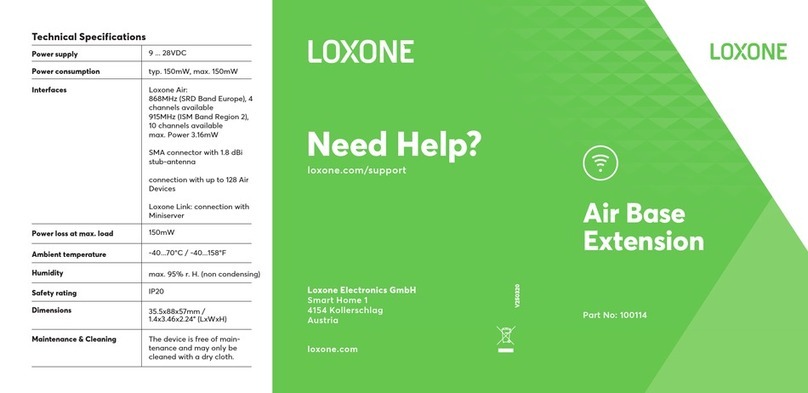
LOXONE
LOXONE Air Base Extension quick start guide
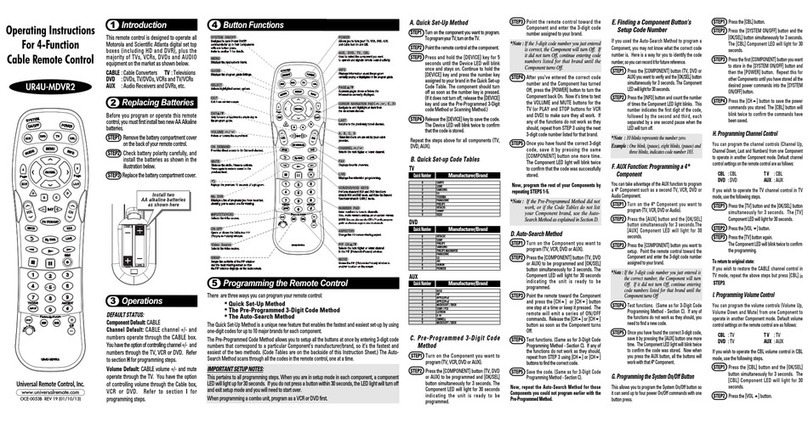
Universal Remote Control
Universal Remote Control UR4U-MDVR2 operating instructions
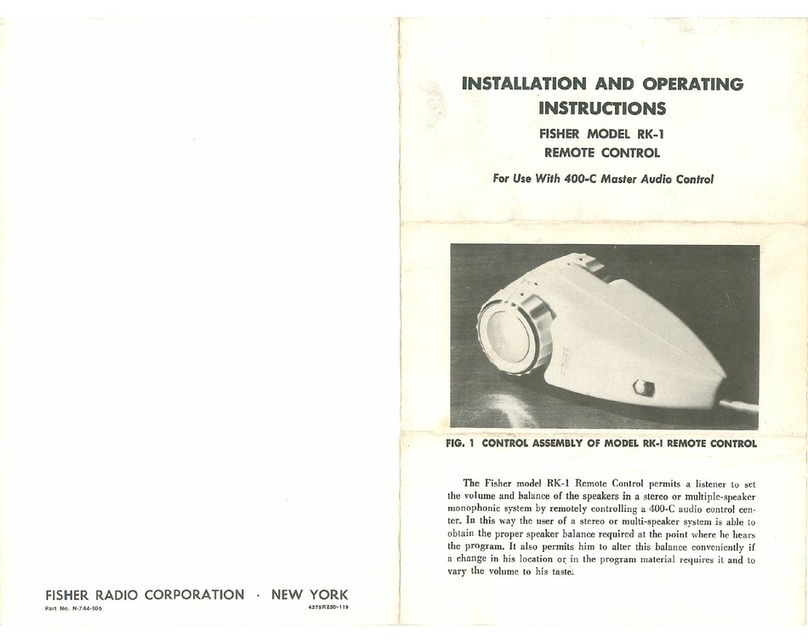
Fisher
Fisher RK-1 Installation and operating instruction

THOMSON
THOMSON 00131838 operating instructions
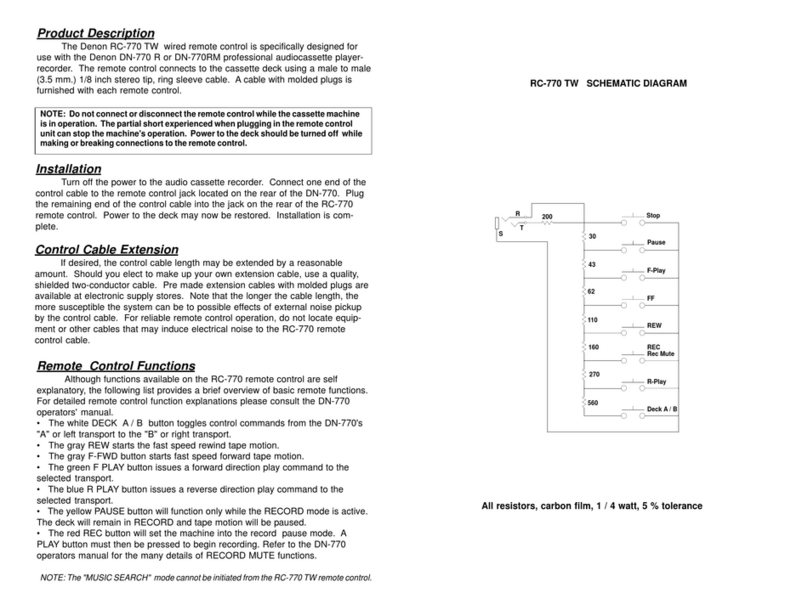
Denon
Denon RC-770 TW quick guide

Samsung
Samsung SWPZ01-RX user manual