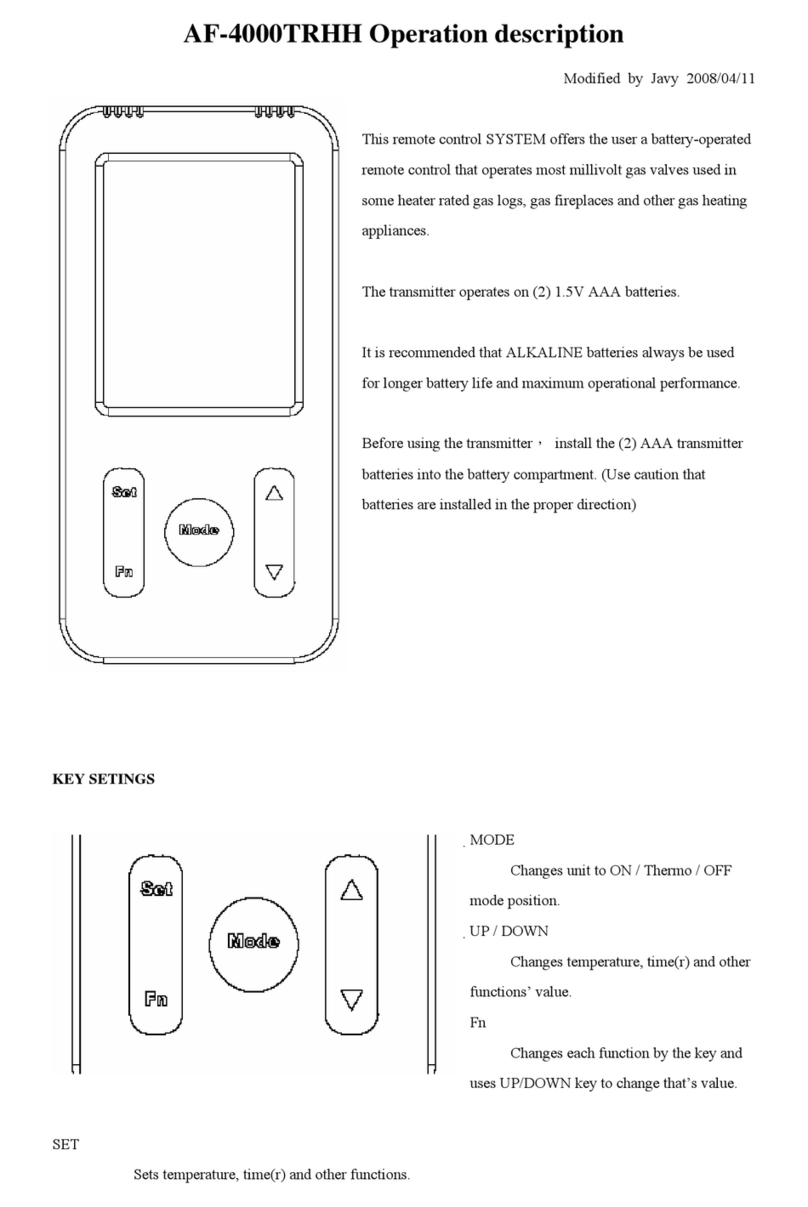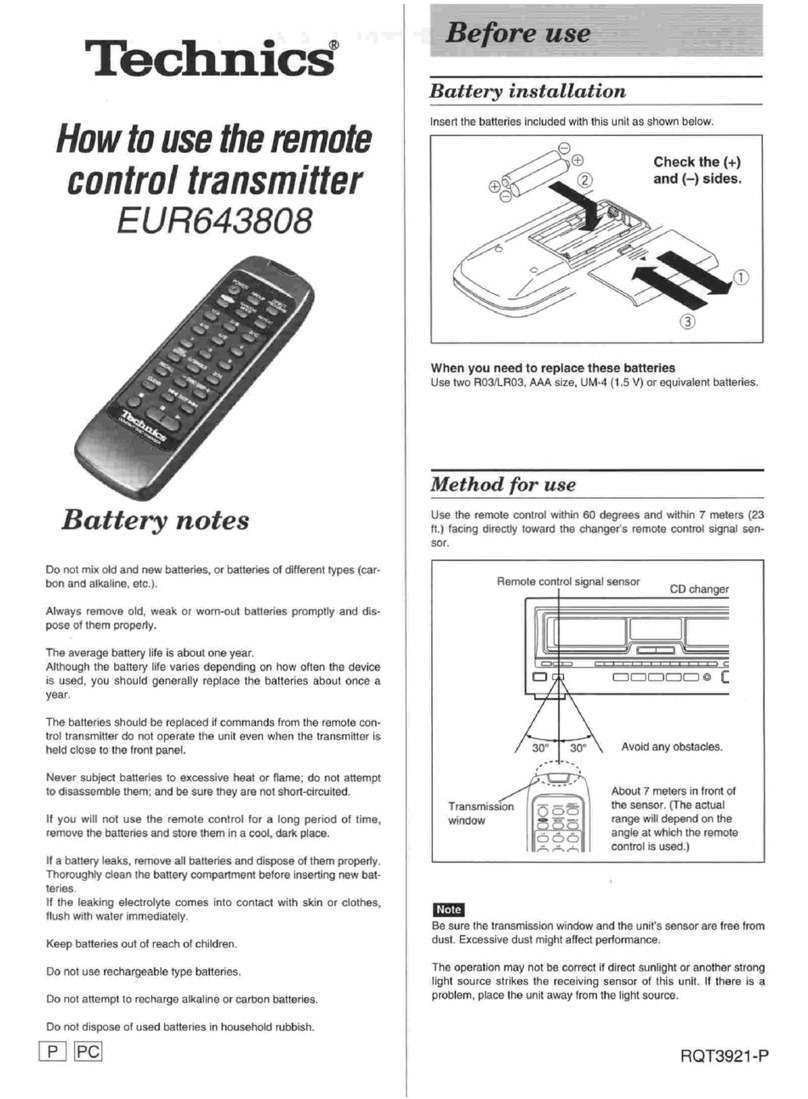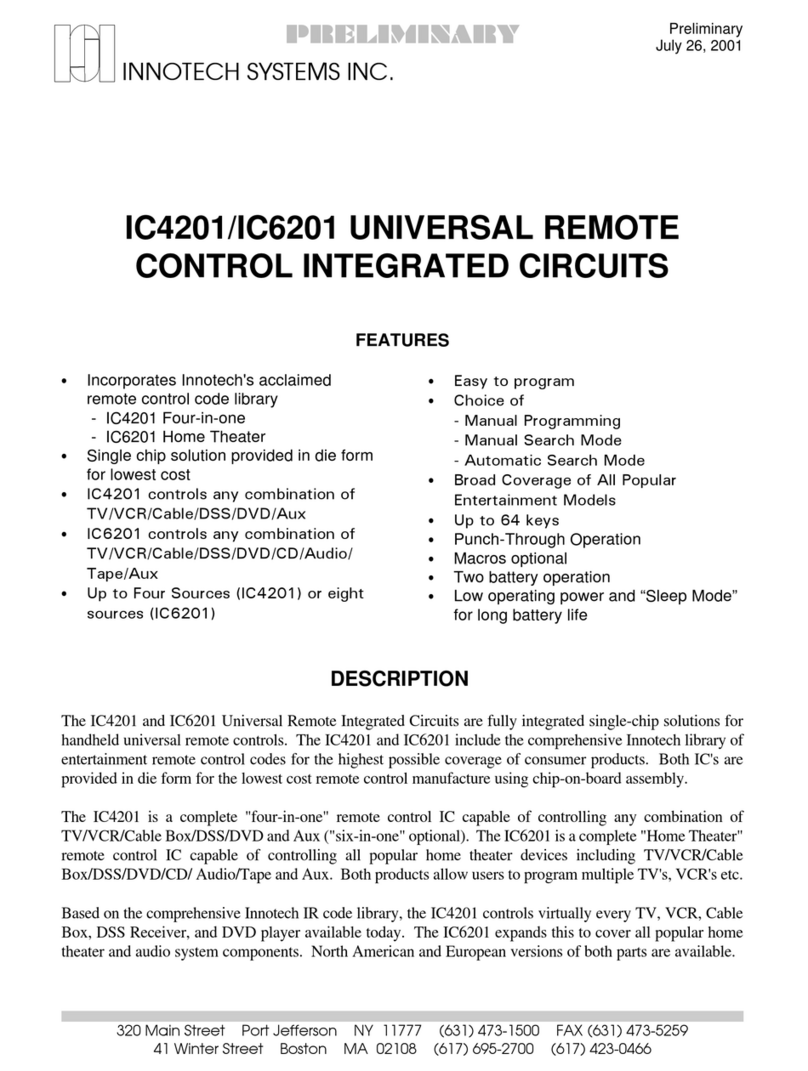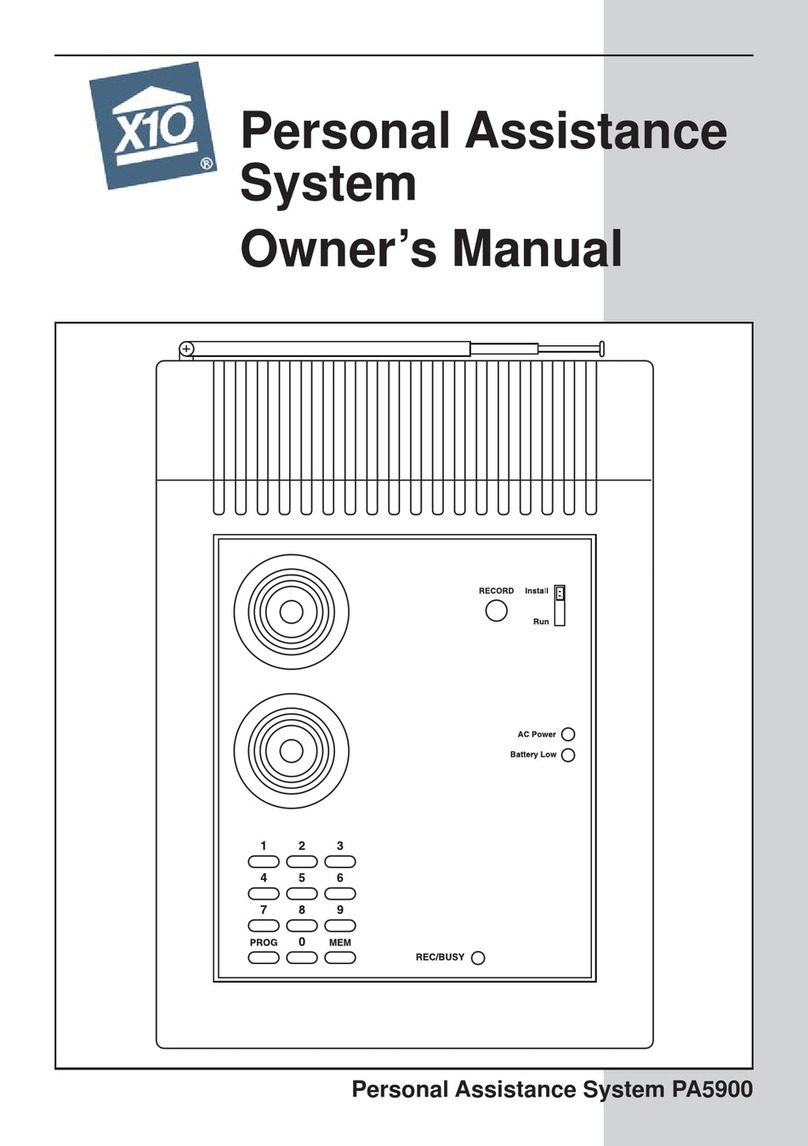Sonoff RM433 User manual

RM433
User manual V1.0
433MHz remote control
· 中 文 · · · · · 1 - 3 · En gl is h · · · · 4 - 6
· G erman · · · 7-10 · Spanish · · 10-13
· F rench · · · 14-17 · Ita lian · · · · 17-20
· R ussia n · · 21-24 · Base · · · · · 24-26

使用产 品前 ,按住遥控器后 盖向 下滑 动来取下后
盖, 然后用手按住电池同时抽出电池绝缘贴片,
即可使用。
用前须知
产品参数
型号
频率
产品尺寸
底座尺寸
供电
材料
RM433
433.92MHz
86x45x12.5mm
86x86x15.8mm(可选)
12V可移除电池(型号:27A)
PC V0
1
①
②
中文

开/关键 备用键
功能键 3 功能键 2
功能键 0功能键 1
RF清除(长按)Wi-Fi配对(长按)
与不同的设备配对使用时,每个按键对应的功能不同。
1. 以 iFan03 风扇灯控制器为例:
按 键功 能
按键定义示例
2
短按为关闭风扇,长按为减弱风速
短按为一档风速,长按为减弱风速
短按为二档风速,长按为增强风速
短按为三档风速,长按为增强风速
静音
长按至风扇灯蜂鸣器“滴 滴”两声,即可清码
长按5秒,设备进入快速配网模式(Touch)
灯开/关键
中文
RM433适用于带433MHz遥控功能的SONOFF产
品, 以及支持433MHz通讯协议的其它设备。
产品介绍

2. 以 D1调光器为例:
按 键功 能
适配 SONOFF 设备
● iFan03 风扇灯控制器 ● D1调光器
● 4CHPROR2 ● TX系列墙壁开关
● BASICRFR3 ● Slampher
● 支持433MHz通讯协议的其它设备
清码后,如需再次使用RF,请在重新上电 后5秒内长按任意
按键3秒,即可配对成功。
配网模式下,短按任意按键可退出当前 模式。
3
短按为一级亮度,长按为减弱亮度
短按为二级亮度,长按为减弱亮度
短按为三级亮度,长按为增强亮度
短按为四级亮度,长按为增强亮度
无效键
长按至设备灯闪两下,约4秒后清 码成功
长按至设备灯呈现呼吸状态,进入快速配网模式(Touch)
开/关键
中文
清码后,如需再次使用RF,请在重新上电后5秒内按任意按键
至风扇灯蜂鸣器“滴”一声,即可配对成功。
配网模式下,短按任意按键可退出当前 模式。

Before operating the product, please press and
push down the back cover until it removes, then
press the battery and pull out the insulation sheet.
Operation Guide
Specications
RM433
433.92MHz
86x45x12.5mm
86x86x15.8mm( )not included
12V removable battery (27A)
PC V0
①
②
The RM433 applies to all SONOFF products with
433MHz frequency and other devices supporting
the 433MHz communication protocol.
Introduction
Model
RF
Remote
controller size
Base size
Power supply
Material
4
English

Buttons are created with differen t functions when
pairing with different products.
Example 1: iFan03 Wi-Fi Fan & Light Controller
Functions
Buttons Instructions
Short press to turn off the fan, l o n g press
to turn down the fan s p e e d
Mute
On/Off (light)
On/Off button
Function button 3
Function button 0
RF clearing
(long press)
Alternate button
Function button 2
Function button 1
Wi-Fi pairing
(long press)
Bu o ns
Short p ress for the low speed, long press
to turn down the fan speed
Short press for the medium speed, long press
to turn up the fan speed
Short press for the high speed, long press
to turn up the fan speed
Long press until the ceiling fan makes two
sounds “di di” to clear the code successfully
Long press for 5s to enter the quick pairing
mode (Touch)
5
English
After clearing code is complete, if you need to use the
product, please press any button within 5s after
powering on again until the ceiling fan makes a
sound “di”, and pairing is successful.

Sh o rt pr es s a n y b ut to n t o e x it th e c ur re n t m od e
un d er th e q ui c k pai ri ng mo d e ( Tou c h) .
Example 2: D1 Wi-Fi smart dimmer
Functions
On/Off
Bu o ns
Invalid
Short press for the low brightness, long press
to turn down the brightness
Short press for the medium brightness,
long press to turn down the brightness
Short press for the higher brightness, long
press to turn up the brightness
Short press for the high brightness, long press
to turn down the brightness
Long press until the light ashes twice, and
clearing code is successful after about 4s
Long press until the light goes into the
breathing mode, and the dimmer will enter
the quick pairing mode (Touch).
After clearing code is complete, please press any
button for 3s within 5s after powering on again if you
need to use the product, and pairing is successful.
Short press any button to exit the current mode under
the quick pairing mode (Touch).
6
English
Works with SONOFF devices
● ● ● Slampher BASICRFR3 4CHPROR2
● D1 Wi-Fi smart dimmer
TX series Wi-Fi smart switches●
iFan03 Wi-Fi Fan & Light Controller●
Other devices supporting the 433MHz ●
communication protocol

Bevor Sie das Gerät in Betrieb nehmen, drücken
Sie bitte die hintere Abdeckung und schieben Sie
sie nach unten, bis Sie sie entfernten können,
drücken Sie dann den Akku und ziehen Sie das
Isolierpapier heraus.
Bedienungsanleitung
Technische Daten
RM433
433,92MHz
86x45x12,5mm
86x86x15,8 mm (nicht enthalten)
12 V Wechselakku (27 A)
PC V0
①
②
Der RM433 ist für alle SONOFF-Geräte mit 433 MHz
Frequenz und andere Geräte gedacht, die das
433 MHz-Kommunikationsprotokoll unterstützen.
Einführung
Modell
HF
Abmessungen
der Fernbedienung
Abmessungen
der Basis
Spannungsversorgung
Material
7
German

D i e Ta s t e n e r h a l t e n b e i d e r K o p p l u n g m i t
un t e r s c h i e d l i c h e n P ro d u k t e n un te rs ch ie d l i c h e
Fu n k t i o n e n .
Beispiel 1: iFan03 Wi-Deckenventilator &
Lichtsteuerung
Funktionen
Anleitung für Tasten
Kurz drücken, um den Lüfter auszuschalten,
lange drücken, um die Lüfterdrehzahl zu senken.
Stummschaltung
Ein/Aus (Licht)
Ein/Aus-Taste
Funktionstaste 3
Funktionstaste 0
HF-Löschen
(lange drücken)
Alternative Taste
Funktionstaste 2
Funktionstaste 1
WLAN-Kopplung
(lange drücken)
Tasten
5 S e k u n d e n l a n g dr üc ke n, u m i n d e n
Schnellkopplungsmodus zu gelangen (Touch).
Kurz drücken für die niedrige Drehzahl, lange
drücken, um die Lüfterdrehzahl zu senken.
Kurz drücken für die mittlere Drehzahl, lange
drücken, um die Lüfterdrehzahl zu erhöhen.
Kurz drücken für d ie hohe Drehzahl, lan ge
drücken, um die Lüft erdrehzahl zu erhöhen.
La n ge dr ü ck e n, bi s d e r D ec k en v en t il a to r
zwei Tö n e „di d i “ ab g i b t, d a n n ist d e r Co d e
erfolg r e i ch g e l öscht.
8
German

Nachdem der Code vollständig gelöscht wurde, drücken
Sie bitte innerhalb von 5 S e k u nden nach dem
Wi e dereins c halten e ine bel iebige Tas te, bis der
Deckenventilator einen Ton „di“ abgibt, dann ist die
Kopplung erfolgreich ausgeführt.
Dr ücken Sie kur z eine belieb ige Tast e, um d en
aktuellen Modus im Schnellkopplungsmodus (Touch)
zu verlassen.
Beispiel 2: D1 intelligenter WLAN-Dimmer
Ein/Aus
Ungültig
Kurz drücken für die niedrige Helligkeit, lange
drücken, um die Helligkeit zu senken.
Kurz drücken für die mittlere Helligkeit, lange
drücken, um die Helligkeit zu senken
Kurz drücken für die höhere Helligkeit, lange
drücken, um die Helligkeit zu erhöhen.
Kurz drücken für d i e hohe Helligkeit, lange
drücken, um die H e l l i g k e i t zu senken.
Lange drücken, bis die Lampe zweimal blinkt
und der Code nach ca. 4 Sekunden erfolgreich
gelöscht ist.
Lan g e drücken, bis di e Leuchte in de n
Pulsiermodus wechselt, dann wechselt der
Dimmer in den Schnellkopplungsmodus (Touch).
Nac h dem der Cod e vollständ i g gelöscht w urde,
drücken Sie bitte innerhalb von 5 Sekunden nach dem
Wiedereinschalten eine beliebige Taste 3 Sekunden
lang, wenn Sie das Produkt verwenden möchten,
dann ist die Kopplung erfolgreich ausgeführt.
Drücken Sie kurz eine b elieb ige Taste, um den
aktuellen Modus im Schnellkopplungsmodus (Touch)
zu verlassen.
FunktionenTasten
9
German

Funktioniert mit SONOFF-Geräten
● BASICRFR3 ● 4CHPROR2 ● Slampher
● D1 intelligenter WLAN-Dimmer
● Intelligente WLAN-Schalter der TX-Serie
● iFan03 Wi-Deckenventilator & Lichtsteuerung
● Andere Geräte, die das 433 MHz-
Kommunikationsprotokoll unterstützen
10
German
Antes de utilizar el producto, presione y empuje
hacia abajo la tapa posterior para quitarla y, a
continuación, presione la batería y tire de la
lámina aislante para quitarla.
Guía de funcionamiento
①
②
Spanish

Especicaciones
RM433
433,92MHz
86 x 45 x 12,5mm
86 x 86 x 15,8 mm (no incluida)
Pila extraíble de 12 V (27A)
PC V0
El R M 4 33 s e u t i li z a c on t o d os lo s p r od u ct o s
SO N OF F co n 4 33 M Hz d e fr e cu e n ci a y ot r os
di s po s it i v os qu e ad m it a n e l pr o to c ol o de
co m un i ca c i ón d e 43 3 MH z .
Introducción
Modelo
RF
Tamaño del
control remoto
Tamaño de la base
Fuente de
alimentación
Material
11
Spanish
Los botones reciben distintas funciones al emparejarlos
con productos distintos.
Botón de
encendido/
apagado
Botón de función 3
Botón de función 0
Borrado de RF
(pulsación larga)
Botón alterno
Botón de función 2
Botón de función 1
Emparejamiento
de Wi-Fi
(pulsación larga)

Ejem plo 1: Co ntro lad or Wi -Fi de ve ntil ador
y lu ces iFan 03
Funciones
Instrucciones de los botones
Pulsación corta para apagar el ventilador,
pulsación larga para reducir la velocidad
del ventilador
Silencio
Encendido/apagado (luz)
Botones
P u l s a c i ó n c o r t a p a r a b a j a v e l o c i d a d ,
pulsación larga para reducir l a velocidad
del ventilador
Pu l s a c i ón c o rt a p a r a v e l o c i d ad m e di a,
pulsación larga para aumentar la velocidad
del ventilador
P u l s a c i ó n c o r t a p a r a v e l o c i d a d a l t a ,
pulsación larga para aumentar la velocidad
del venti l a d or
Pu l sa c ió n l ar g a h as t a q u e el ve n ti la d or
em i t a d o s p it i d o s pa r a b o rr a r e l c ó d i g o
co r re c ta me n te
Pulsación larga durante 5 s para acceder
al modo de emparejamiento rápido (Touch)
12
Spanish
Después de borrar el código, si necesita utilizar el
producto, pulse cualquier botón en un plazo de 5 s
después de volver a encenderlo, hasta que el
ventilador de techo emita un pitido y el emparejamiento
se haya realizado correctamente.
Pulse breve m e nte cualqu i er b o tón para s alir del
modo a c tual e n mod o de e m p areja m iento r ápido
(Tou ch).

Ejemplo 2: Atenuador inteligente Wi-Fi D1
Encendido/apagado
No válido
Pulsación corta para baja intensidad,
pulsación larga para reducirla
Pulsación corta para intensidad media,
pulsación larga para reducirla
Pulsación corta para intensidad alta,
pulsación larga para aumentarla
Pulsación corta para intensidad alta,
pulsación larga para reducirla
Pulsación larga hasta que la luz parpadee
dos veces; al cabo de unos 4 s, el código
se habrá borrado correctamente
Pulsación larga hasta que la luz se ponga
en modo de pulsación lenta; el atenuador
se pondrá en modo de emparejamiento
rápido (Touch).
Después de borrar el código, puls e cualquier
botón dura nte 3 s en un plazo de 5 s después de
volver a encender si desea utilizar el producto y el
emparejamiento es correcto.
Pulse breve m e nte cualqu i e r b o tón p ara s alir del
modo a c tual e n mod o de e m p areja m i ento r ápido
(Tou ch).
FuncionesBotones
13
Spanish
Funciona con los dispositivos SONOFF
● BASICRFR3 ● 4CHPROR2 ● Slampher
● Atenuador inteligente Wi-Fi D1
● Interruptores inteligentes Wi-Fi de la serie TX
● Controlador Wi-Fi de ventilador y luces iFan03
● Otros dispositivos compatibles con el protocolo
de comunicación a 433 MHz

Avant d'utiliser le produit, veuillez appuyer sur sa
coque arrière et la repousser jusqu'à ce qu'elle
se retire, appuyez ensuite sur la batterie et retirez
la feuille isolante.
Mode d'emploi
Spécications
RM433
433,92MHz
86 x 45 x 12,5mm
86 x 86 x 15,8 mm (non incluse)
Batterie amovible 12 V (27 A)
PC V0
①
②
La RM433 s'applique à tous les produits SONOFF
utilisant la fréquence de 433 MHz ainsi qu'aux
autres appareils supportant le protocole de
communications 433 MHz.
Introduction
Modèle
FR
Dimensions de la
télécommande
Dimensions de
la base
Alimentation
Matériau
14
French

Les boutons sont créés avec différe ntes fonctions
lors du jumelage avec différents produits..
Exemple 1 : commande de ventilateur et
d’ éclairage de plafond Wi-Fi iFan03
Fonctions
Instructions des boutons
Pression courte pour éteindre le ventilateur,
pression longue pour réduire la vitesse du
ventilateur
Slience
Marche/arrêt (éclairage)
Bouton
marche/arrêt
Bouton de fonction 3
Bouton de fonction 0
Effacement FR
(pression longue)
Bouton secondaire
Bouton de fonction 2
Bouton de fonction 1
Jumelage Wi-Fi
(pression longue)
Boutons
Pr e ss i on c ou rt e pou r la f ai bl e v it es s e,
pression longue pour réduire la vitesse du
ventilateur
Pression courte pour la vitesse moyenne,
pression longue pour augmenter la vitesse
du ventilateur
Pression c o u r t e pour la g r a n d e vitesse,
pression longue pour augmenter la vitesse
du ventilateur
Pression longue jusqu'à ce que le ventilateur
de plafond émette deux sons « di di » pour
effacer le code
Pression longue de 5 s pour passer au mode
de jumelage rapide (toucher)
15
French

Une fois l'effacement du code fait, si vous devez
utiliser le produit, veuillez appuyer sur l'un des
boutons dans les 5 s après avoir rallumé le ventilateur
de plafond jusqu'à ce qu'il émette un son « di »
et réussisse son jumelage.
Une pression courte sur l'un des boutons permet de
quitter le mode actuel en mode de jumelage rapide
(toucher).
Exemple 2 : atténuateur Wi-Fi intelligent D1
Marche/arrêt
Invalide
Pression courte pour la faible luminosité,
pression longue pour réduire la luminosité
Pression courte pour la luminosité moyenne,
pression longue pour réduire la luminosité
Pression courte pour la luminosité maximale,
pression longue pour augmenter la luminosité
Pression courte pour la luminosité forte,
pression longue pour réduire la luminosité
Pression longue jusqu'à deux clignotements
de l'éclairage, l'effacement du code est
effectué après environ 4 s
App uy e z l on g ue me n t j us q u' à c e q u e
l'éclairage s e mette à pul s e r, le vari a t e u r
passe a l o rs a u mode de j u m elage r a p ide
(toucher).
Une fois l'effacement du code effectu é, veuillez
appuyer dans les 5 s sur l'un des boutons pendant
3 s après avoir rallumé le produit si vous devez
l'utiliser an d'effectuer le jumelage .
Appuyez brièvement sur l'un des boutons pour
quitter le mode actuel en mode de jumelage rapide
(toucher).
Fonctions
Boutons
16
French

Fo n c t i o n n e avec les a p p a r e i l s
SO N O F F
● BASICRFR3 ● 4CHPROR2 ● Slampher
● Atténuateur intelligent Wi-Fi D1
● Commutateurs intelligents Wi-Fi gamme TX
● Commande de ventilateur et d’éclairage
de plafond Wi-Fi iFan03
● Autres appareils supportant le protocole de
communications 433 MHz
17
French
Prima di utilizzare il prodotto, premere e spingere
verso il basso il coperchio di chiusura sul retro no
a che non fuoriesce dalla propria sede, dopodiché
esercitare una pressione sulla batteria ed estrarre
la pellicola isolante.
Manuale Operativo
①
②
Italian

Speciche
RM433
433,92MHz
86 x 45 x 12,5mm
86 x 86 x 15,8 mm (non inclusa)
Batteria rimovibile 12 V (27 A)
PC V0
L'RM433 è applicabile a tutti i prodotti SONOFF
aventi una frequenza di 433 MHz e ad altri
dis po sit iv i ch e su pp ort an o il p ro to col lo d i
comunicazione 433 MHz.
Introduzione
Modello
RF
Dimensione
telecomando
Dimensione della
base
Alimentazione
Materiale
18
Italian
I pulsanti sono deniti in base alle diverse funzioni
quando si accoppiano con prodotti differenti.
Pulsante On/Off
(Acceso/Spento)
Pulsante funzione 3
Pulsante funzione 0
Azzeramento RF
(pressione
prolungata)
Pulsante alternato
Pulsante funzione 2
Pulsante funzione 1
Accoppiamento
Wi-Fi (pressione
prolungata)

Esempio 1: Controller ventilatore e illuminazione
da softto Wi-Fi iFan03
Funzioni
Istruzioni relative ai pulsanti
Premere brevemente per spegnere la ventola,
premere in maniera prolungata per diminuire
la velocità
Mute (Silenzia)
On/Off (Acceso/Spento) ( Illuminazione)
Pulsanti
Premere brevemente per impostare la velocità
minima, premere in maniera prolungata per
diminuire la velocità della ventola
Premere brevemente per impostare la velocità
media, premere in maniera prolungata per
aumentare la velocità della ventola
Premere brevemente per impostare la velocità
massima, premere in maniera prolungata per
aumentare la velocità della ventola
Premere in maniera prolungata no a quando
il ventilatore a softto emette due suoni "bip
bip" per azzerare il codice correttamente
Premere in maniera prolungata per almeno
5 secondi al ne di accedere alla modalità
di accoppiamento rapido (Tattile)
19
Italian
Dopo che l'attivazione del codice di azzeramento
è completata, premere nuovamente q u a l s i a s i
pulsante per almeno 3 secondi entro 5 secondi
dall'accensione se si desidera utilizzare il prodotto
e l'accoppiamento è avvenuto correttamente.
Premere brevemente un pulsante qualsiasi per uscire
dalla modalità operativa corrente durante la modalità
di accoppiamento rapido (Tattile).
Other manuals for RM433
4
Table of contents
Languages:
Other Sonoff Remote Control manuals
Popular Remote Control manuals by other brands

Viessmann
Viessmann VITOTROL 200 RF Installation instructions for contractors

Automator
Automator URC-200 owner's manual

Panasonic
Panasonic CZ-RTC6BL installation instructions

Crestron
Crestron MLX-3 Do guide

ADS
ADS 99997 2450RF owner's manual

G-Scale Graphics
G-Scale Graphics TrackSide Operation and installation manual