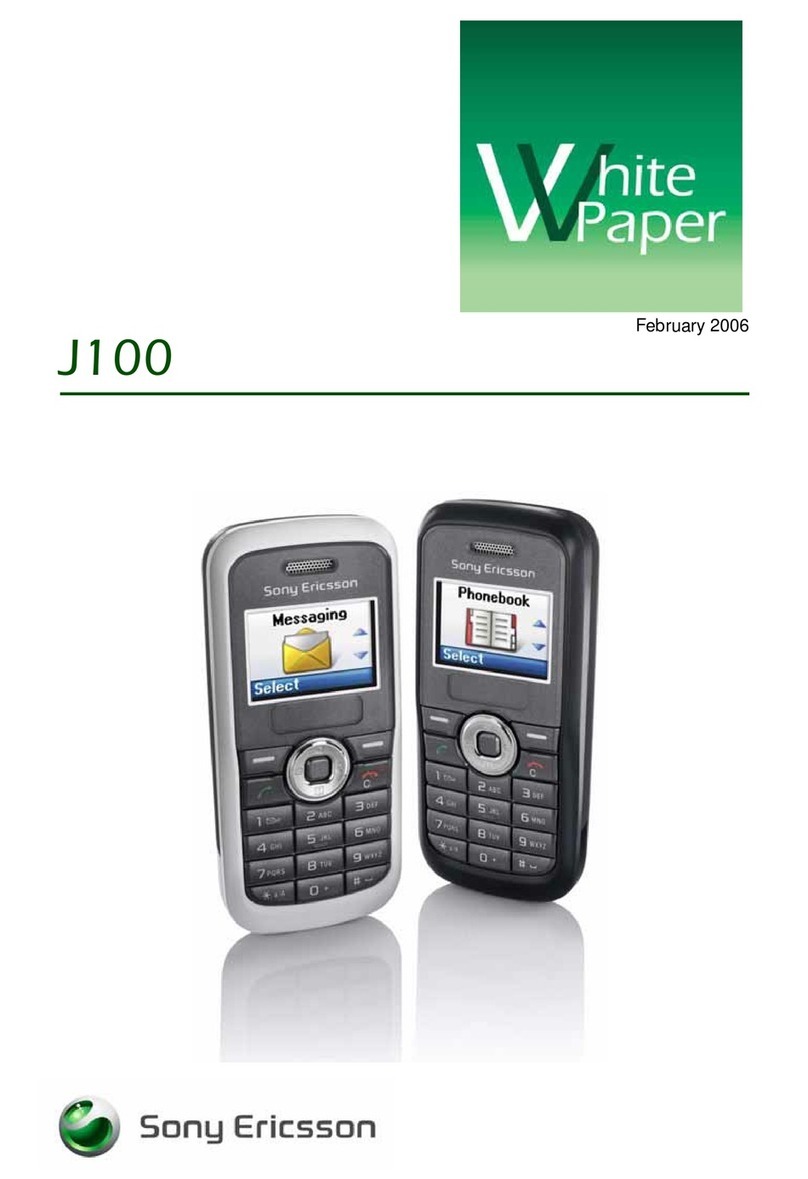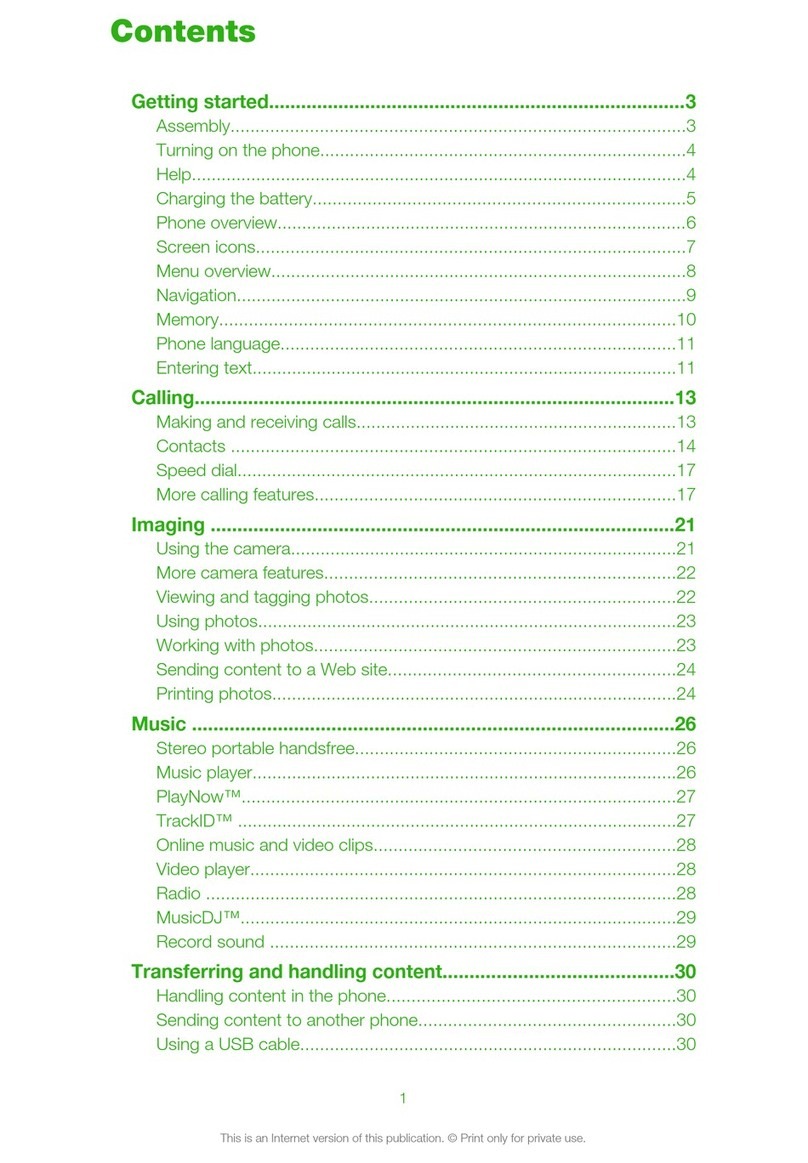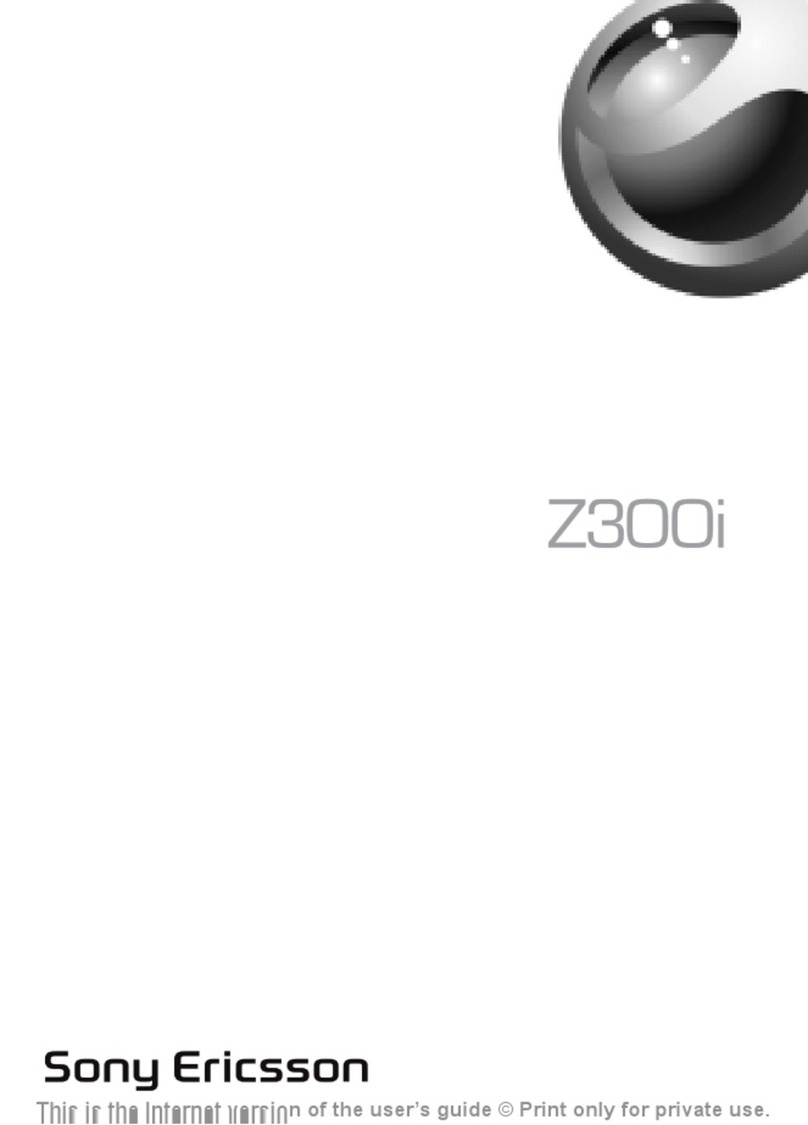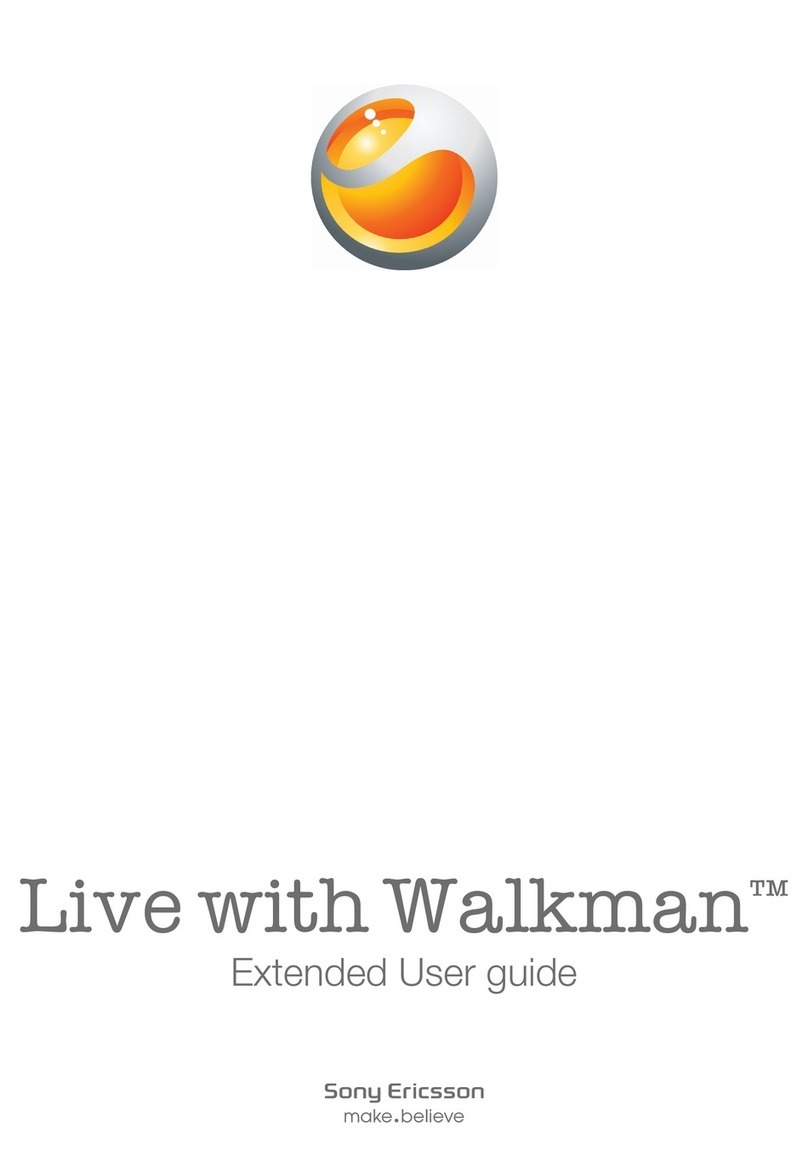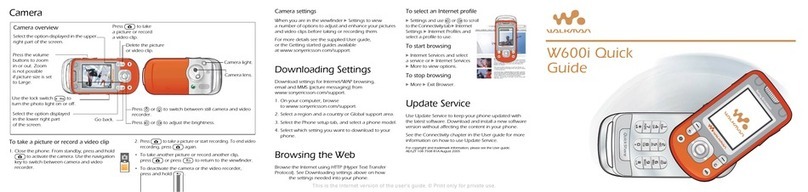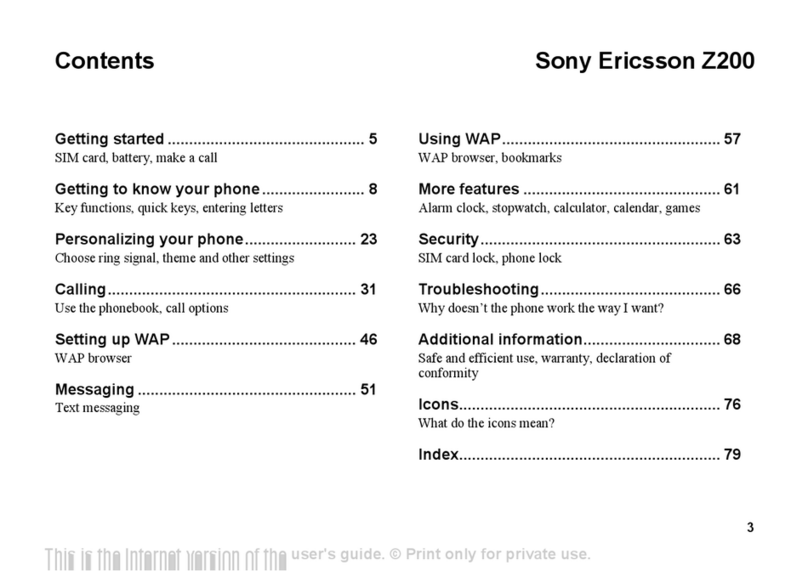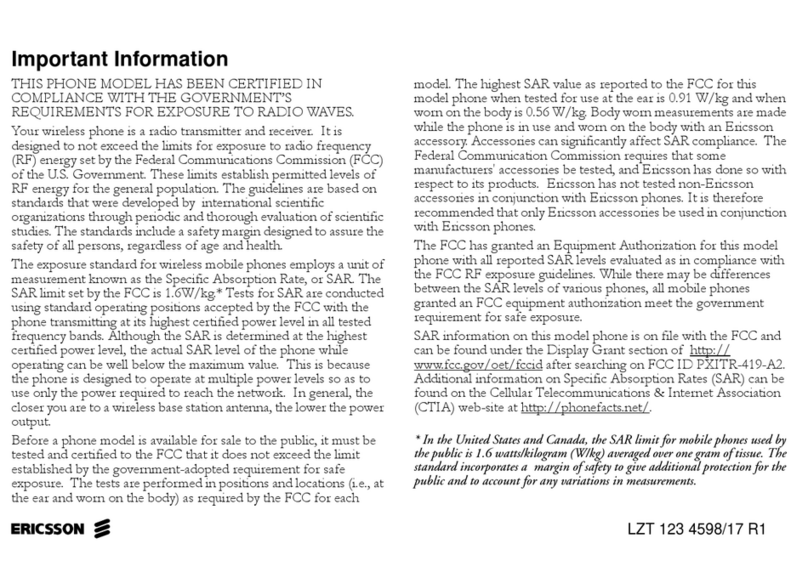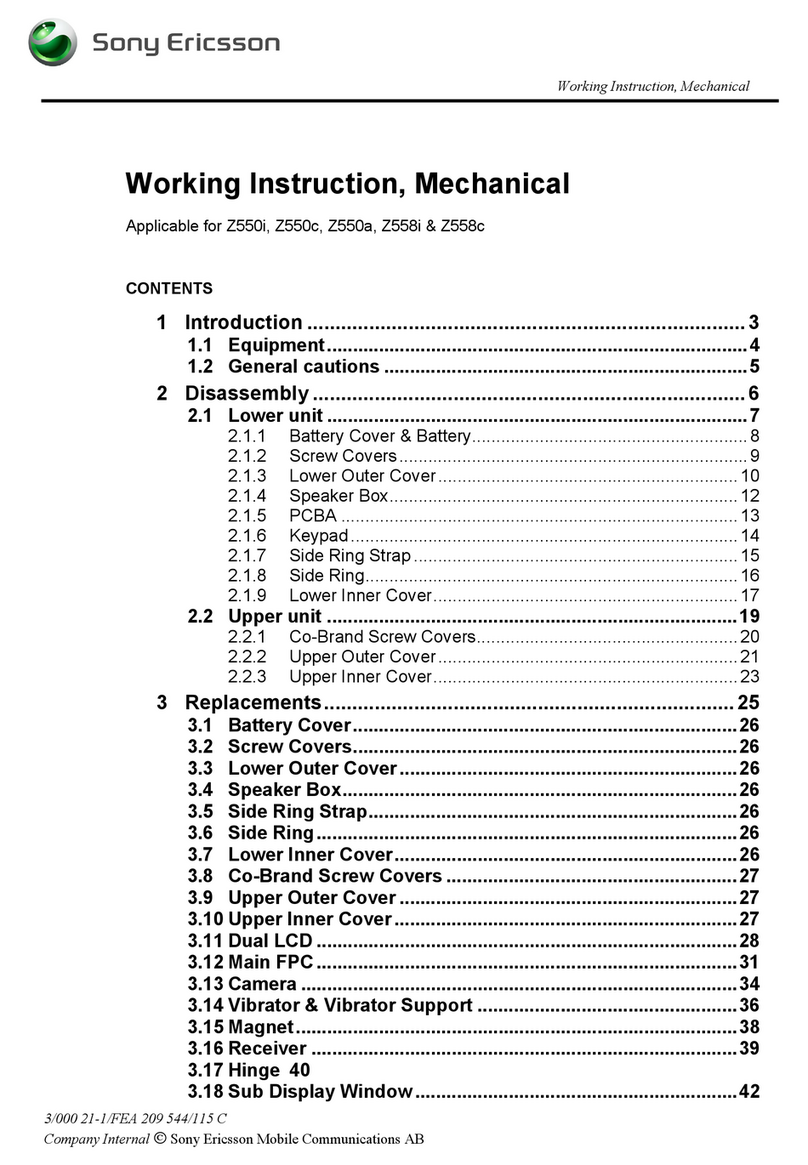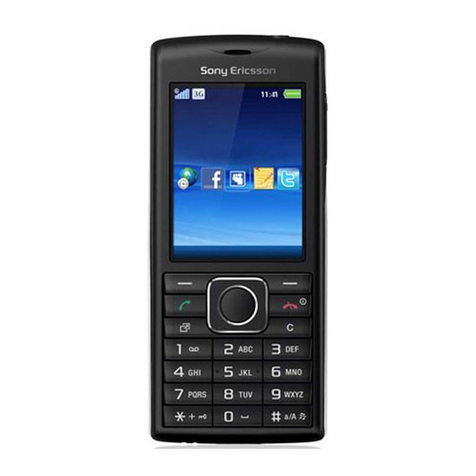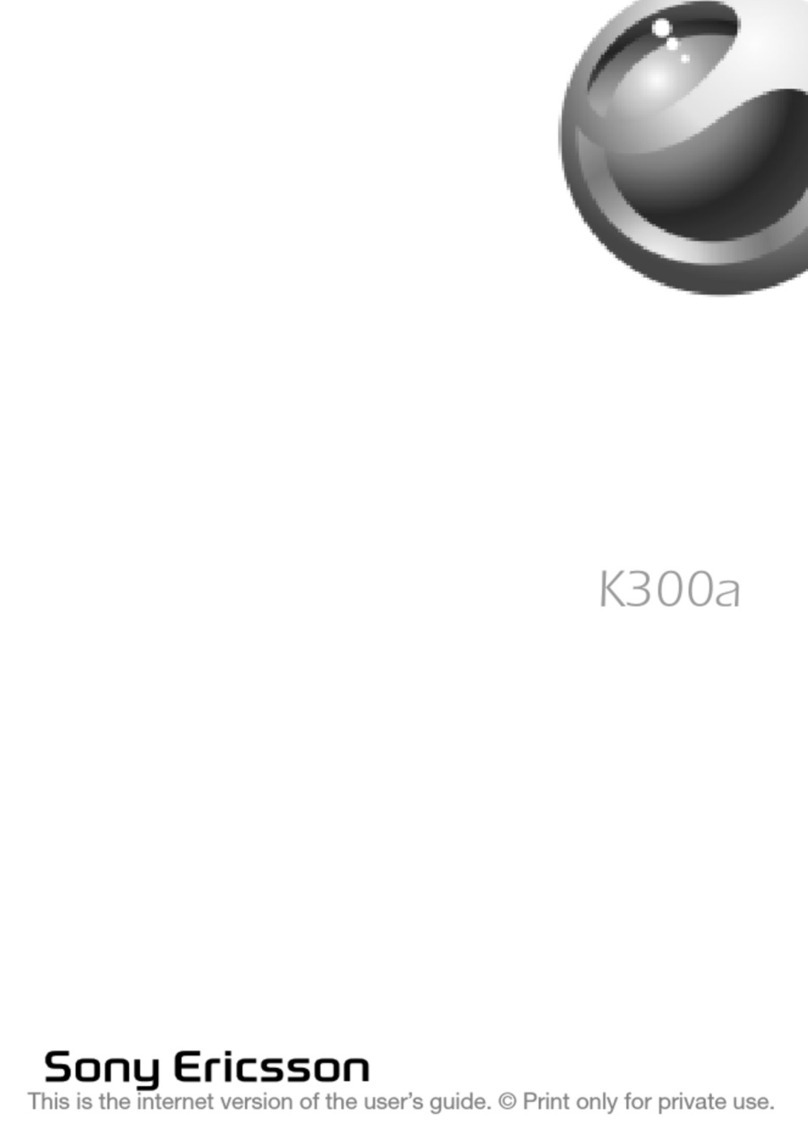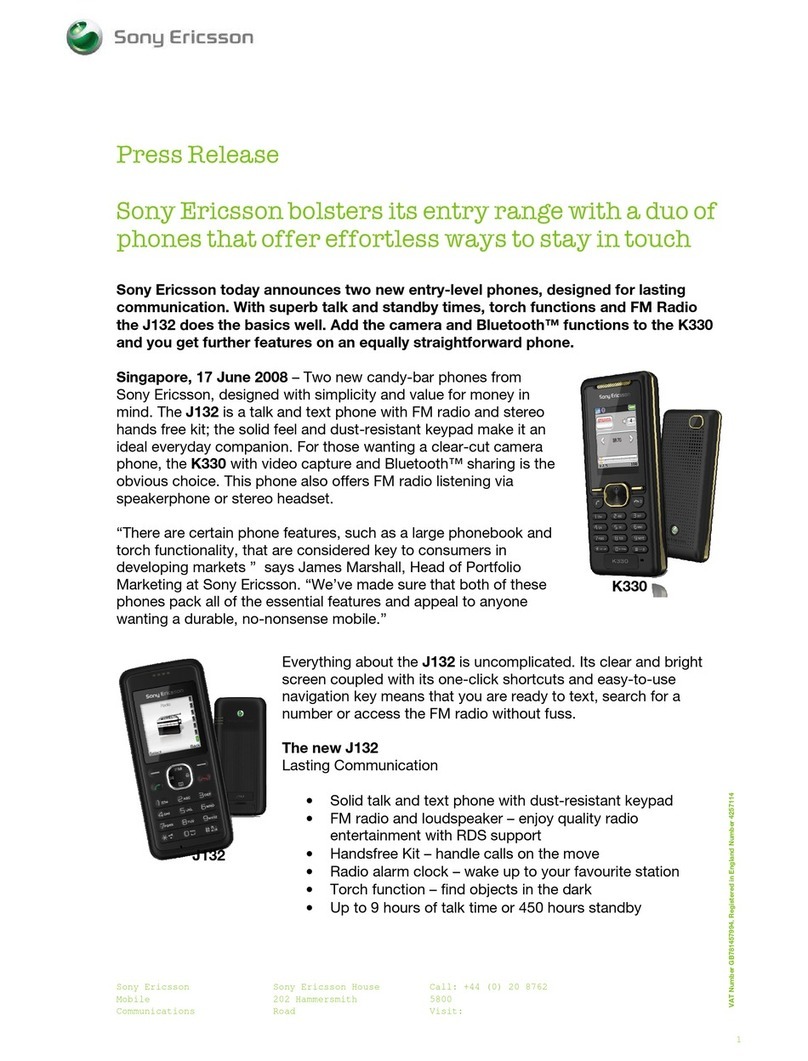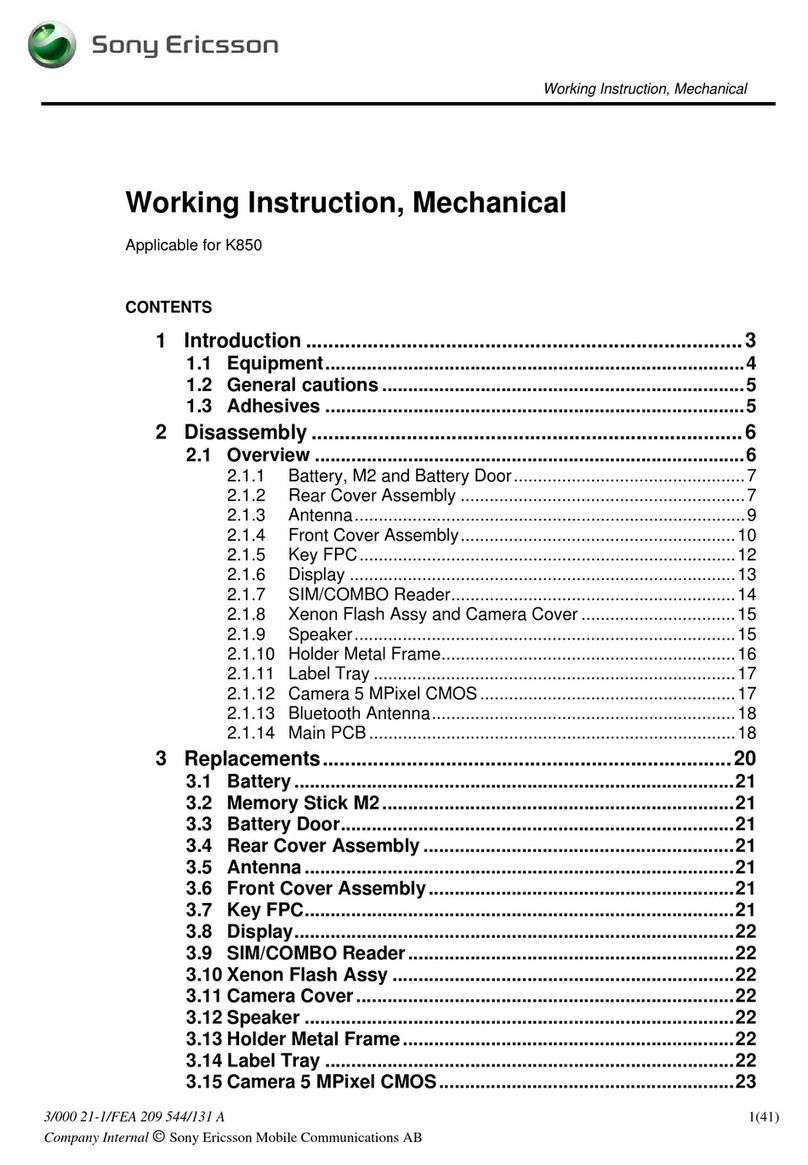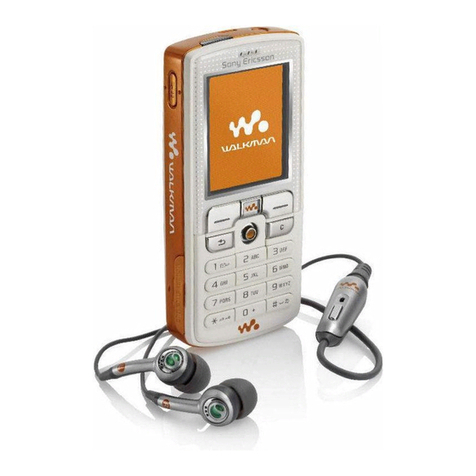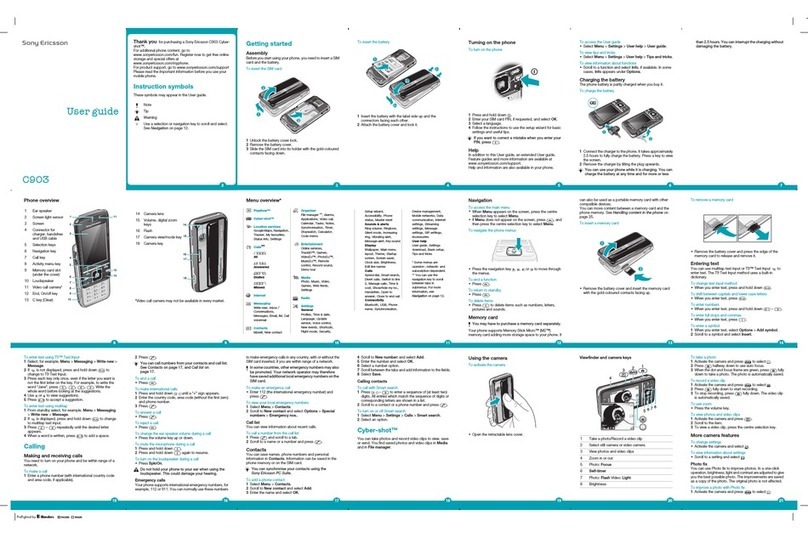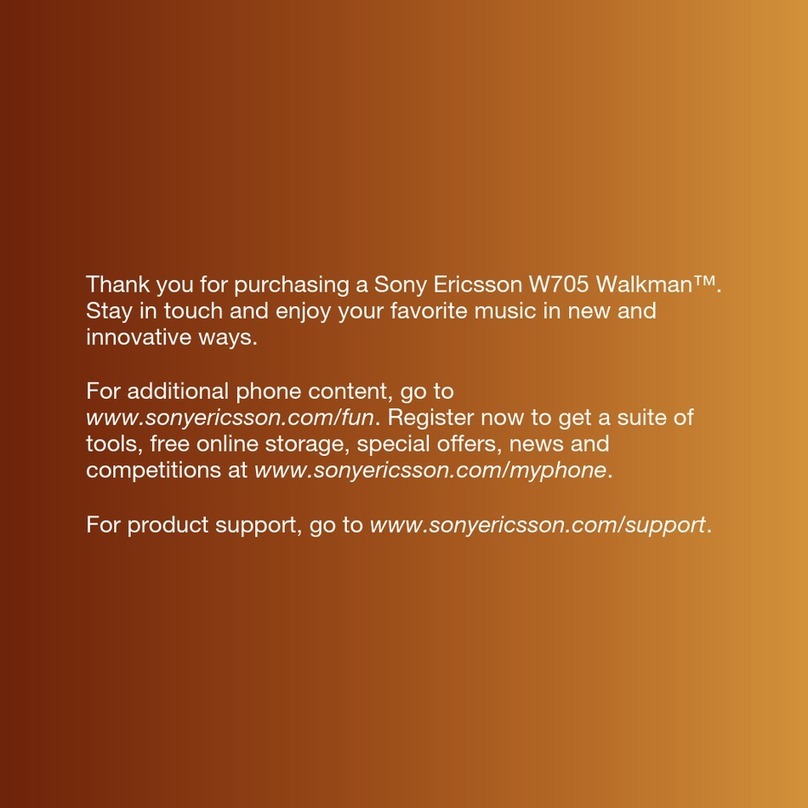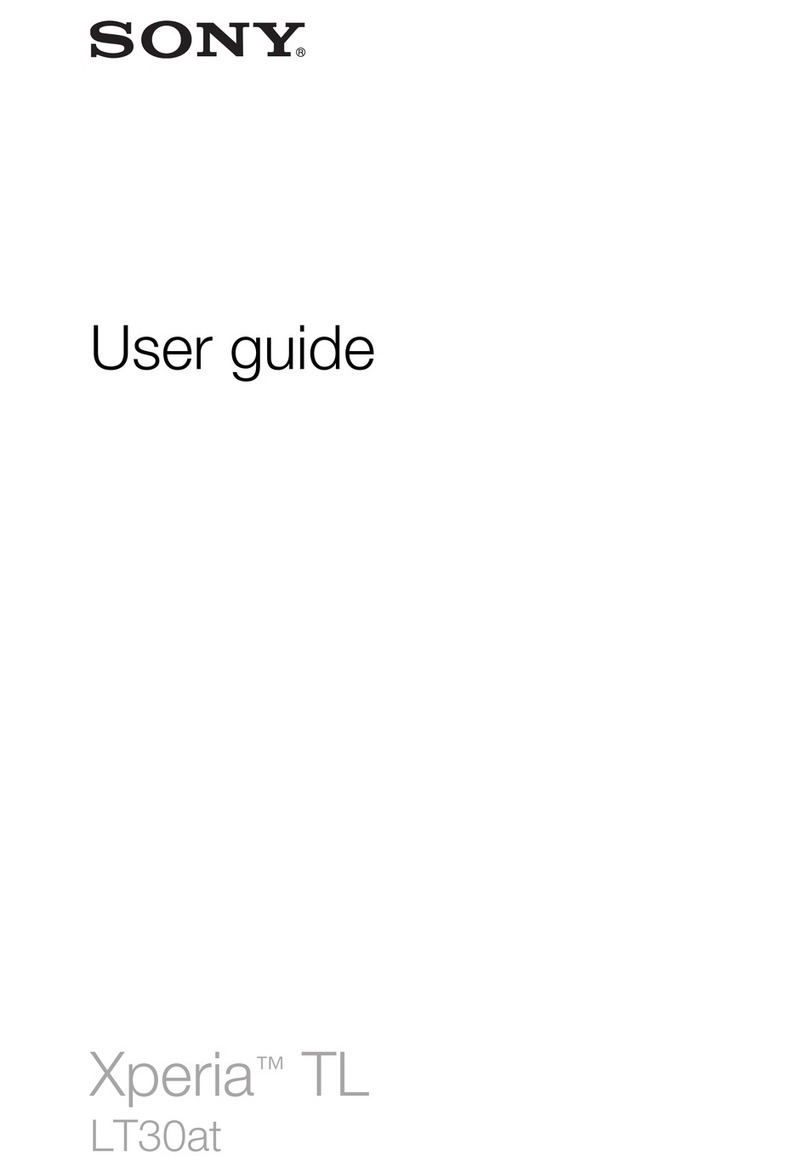Take and send photos and video clips
>Press on the right side of your mobile.
>Press to select camera or video.
>Press on the right side of your mobile to
take a photo or to start and stop video recording.
>Select Send (left soft key) and follow menu.
You can control light, brightness, quality, file size
and duration. In Camera or Video camera mode
select Settings (left soft key).
Add a photo to your contact
You can add a photo to a contact stored on
the mobile (not on your USIM card).
>Highlight the contact > More > Edit contact > scroll
left to and at Picture > Add > Camera album.
Then select your preferred image > Save.
Viewing photos or video clips
>> My Stuff (7) > Camera album. Then selec
your preferred file.
Share video clips – See Me TV
See Me TV is a new channel on 3where you’re the star.
Simply record a clip and submit it. We’ll publish it if we
can and if someone pays to watch it, you’ll even be paid.
>Take a video, then send it to 32323.
Watch SeeMe TV
>Press and select .
>Scroll to See Me TV and press .
>Scroll to your preferred topic and then
select the clip.
9
User guide
Text, multimedia and email messages
>Press (left), then press to select text,
multimedia message or email.
Send a text or multimedia message
>To send a text: write the message > Continue >
Contacts look-up or Enter phone no > enter
phone number > OK > Send.
>To send a multimedia message (picture msg) to
a mobile or email address: > scroll to the icons at
bottom of the screen > Add picture / video /
sound > Camera album > select your file >
Continue > Contacts look up or Enter phone no.
or Enter email addr. > enter contact details > Send.
Send and receive emails
>To send an email you first need to set up email on
your mobile – see page 8.
>At To: enter email address or press for Contacts
look up > scroll to the text box > write your
message > Continue > Send.
>To retrieve an email: > Messaging > Email
> Inbox > More > Send & receive.
>To reply to an email: Reply (left soft key).
>Browse into Mail: press and select
. Scroll to Mail and press .
From the browser you can send emails and
view and manage emails, voicemails, faxmails
and contacts.
Help with entering text
>To switch between lower case and
upper case press .
>To turn the predictive text on and off
press and hold .
>To enter numbers press the specific key
for 3 seconds.
>To insert a symbol, template, emoticon
or contact number select More (right
soft key).
>To insert a space press .
8User guide
Use your camera and share your photos and video
You must get permission from anyone in
your video before you send it. By sending a
video you agree to SeeMe TV’s other rules
(see three.co.uk/seemetv for full t&cs and info
on how you will be paid). It costs 50p to send
a video to 32323.