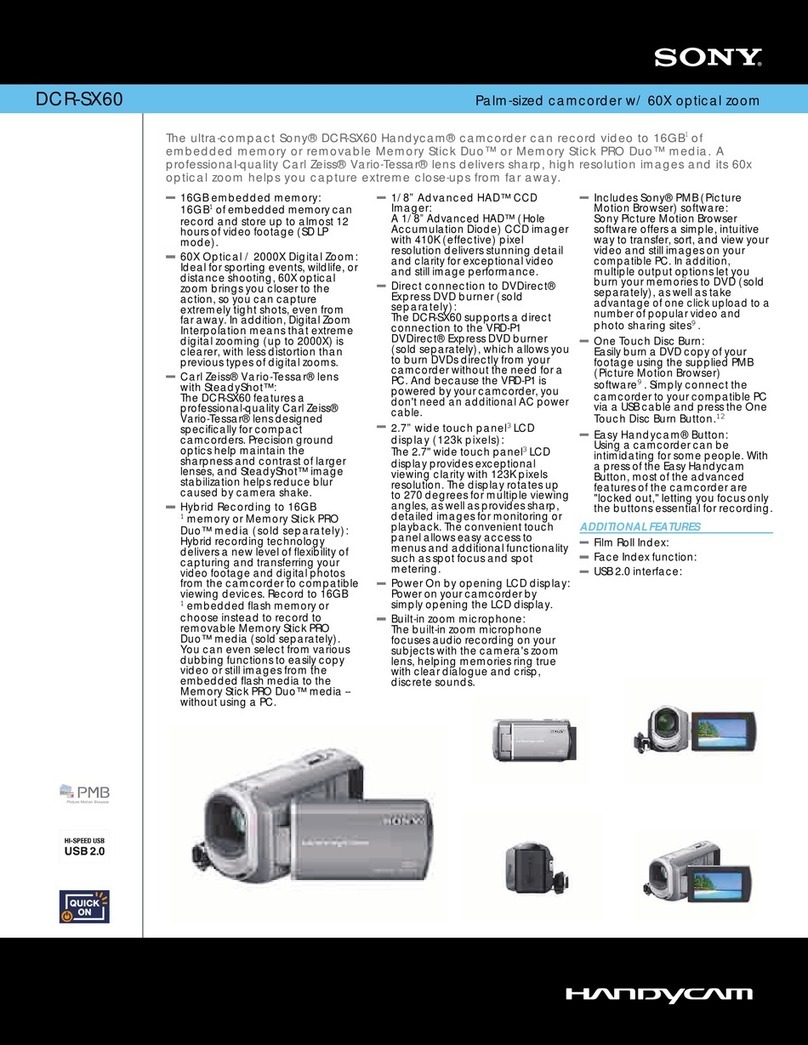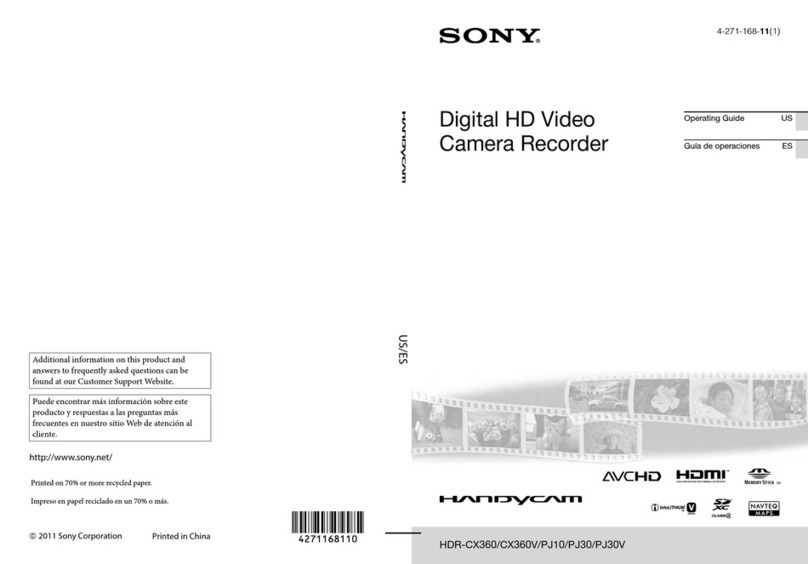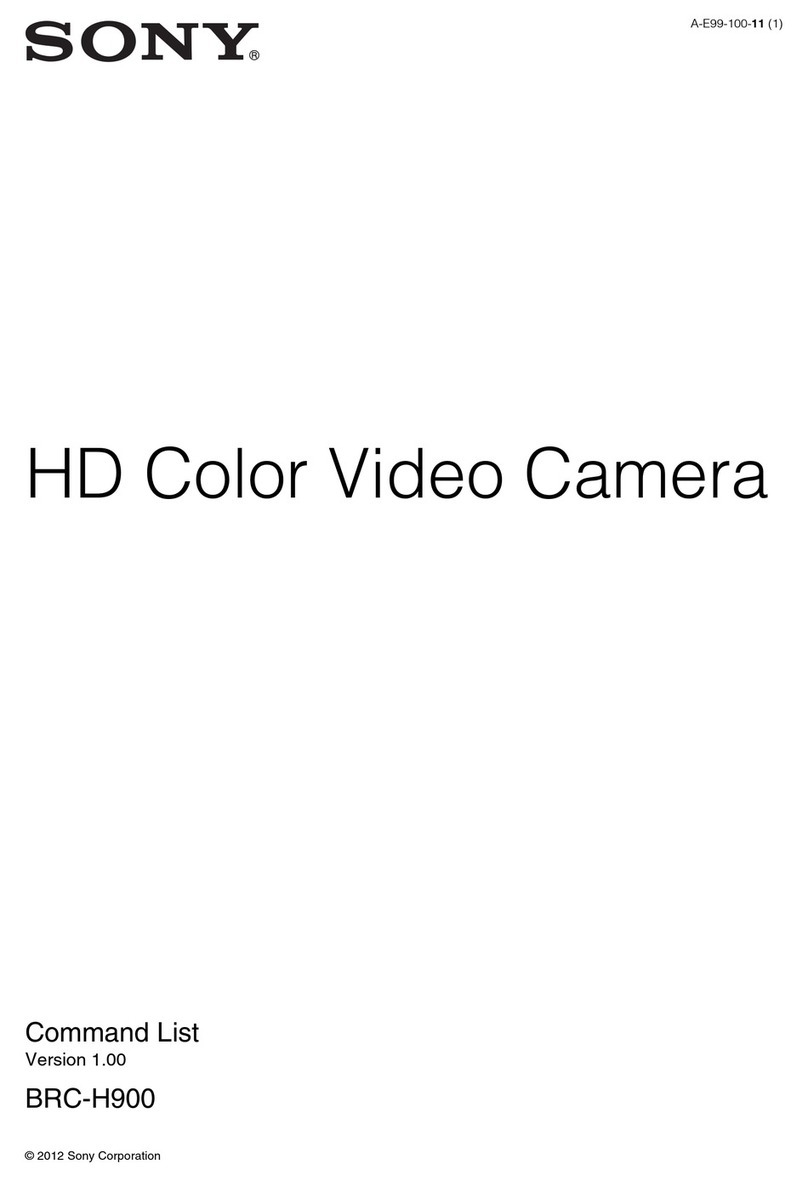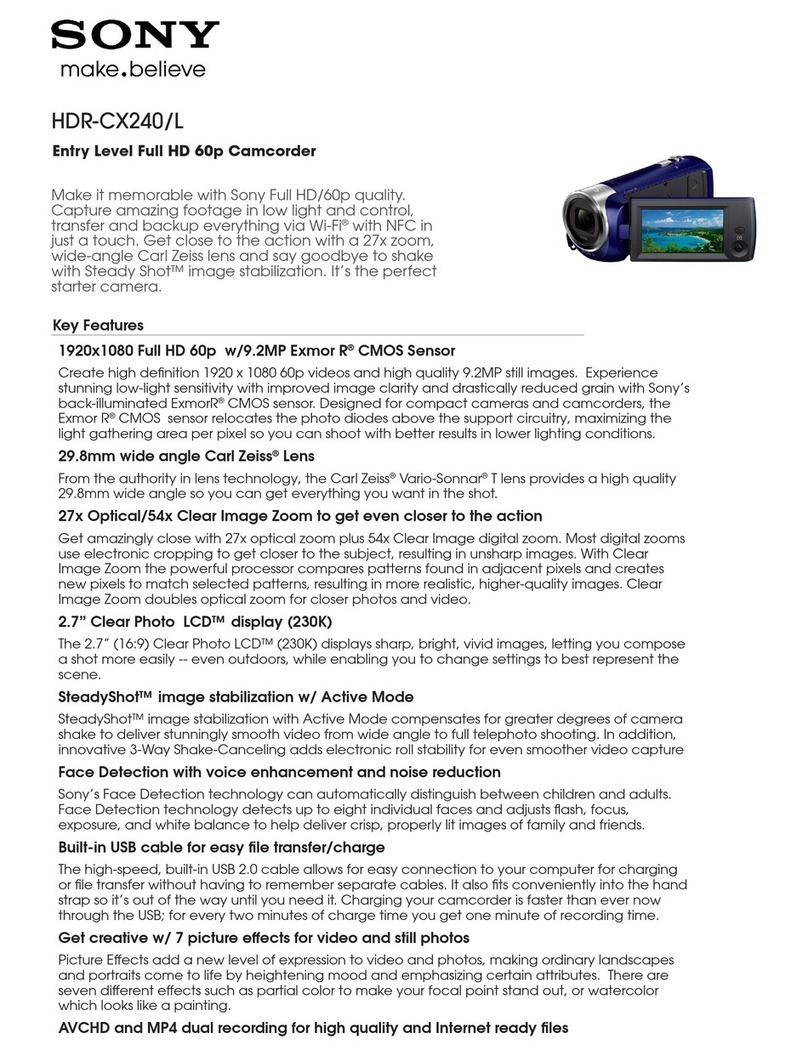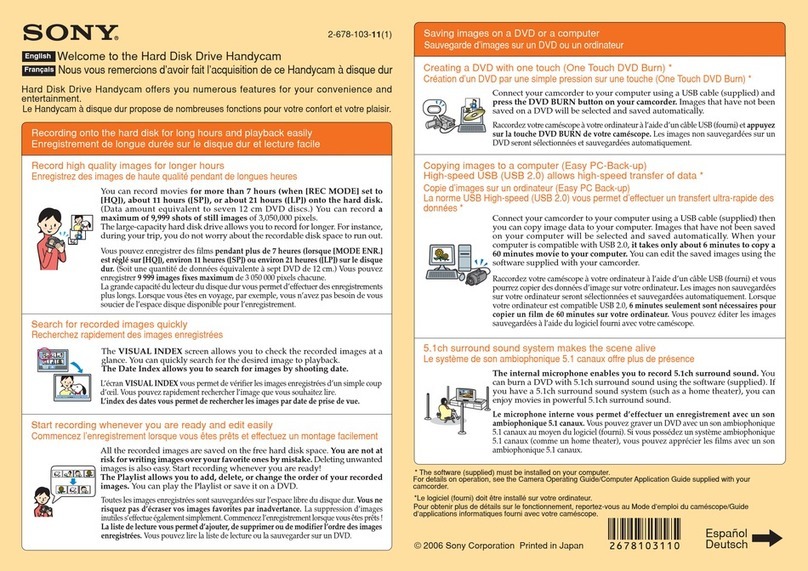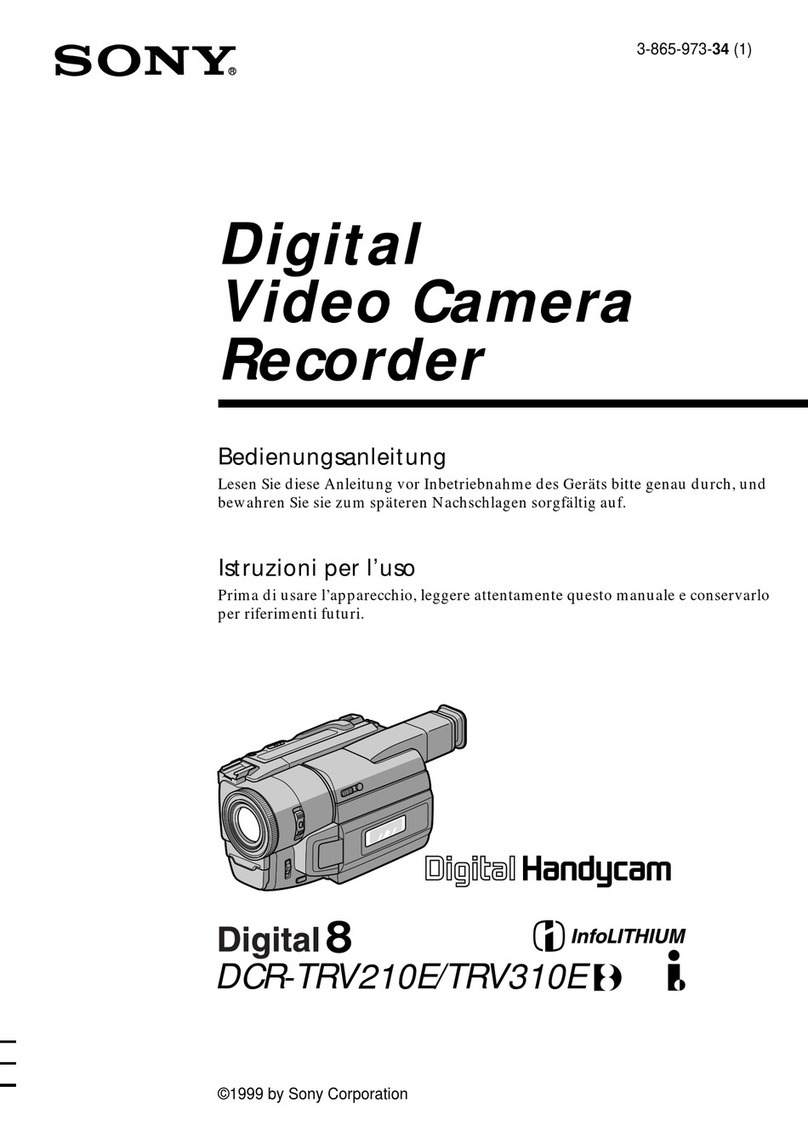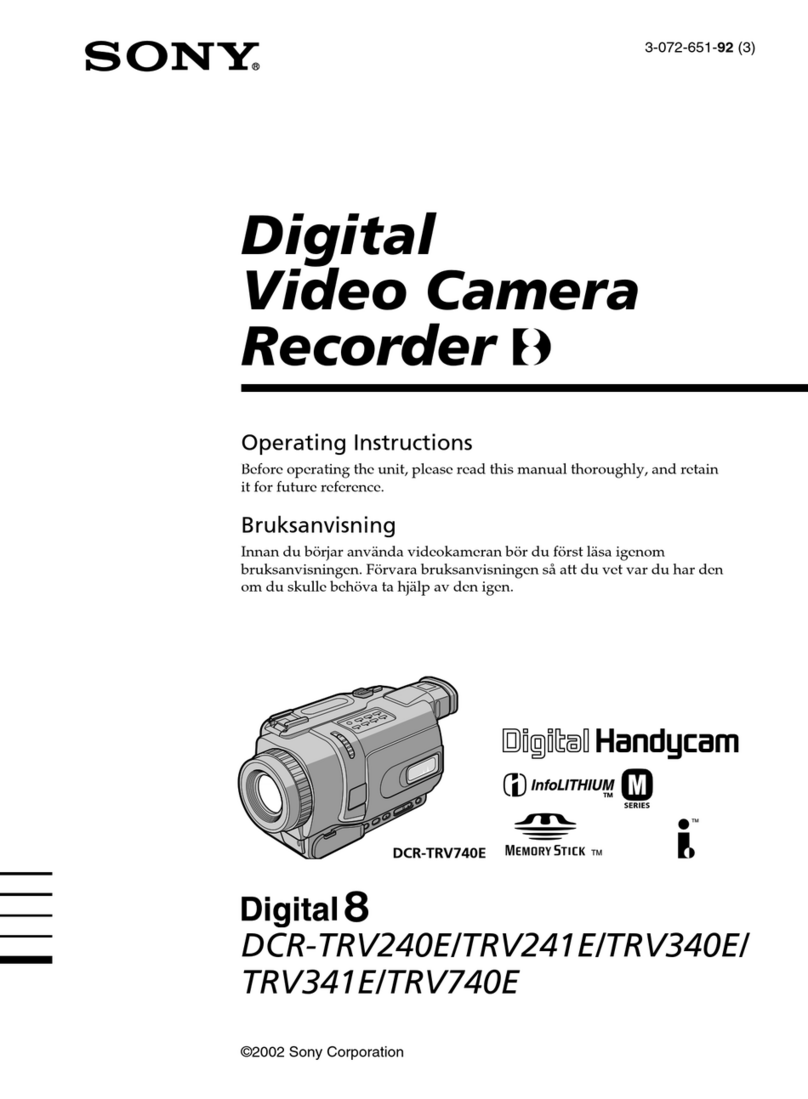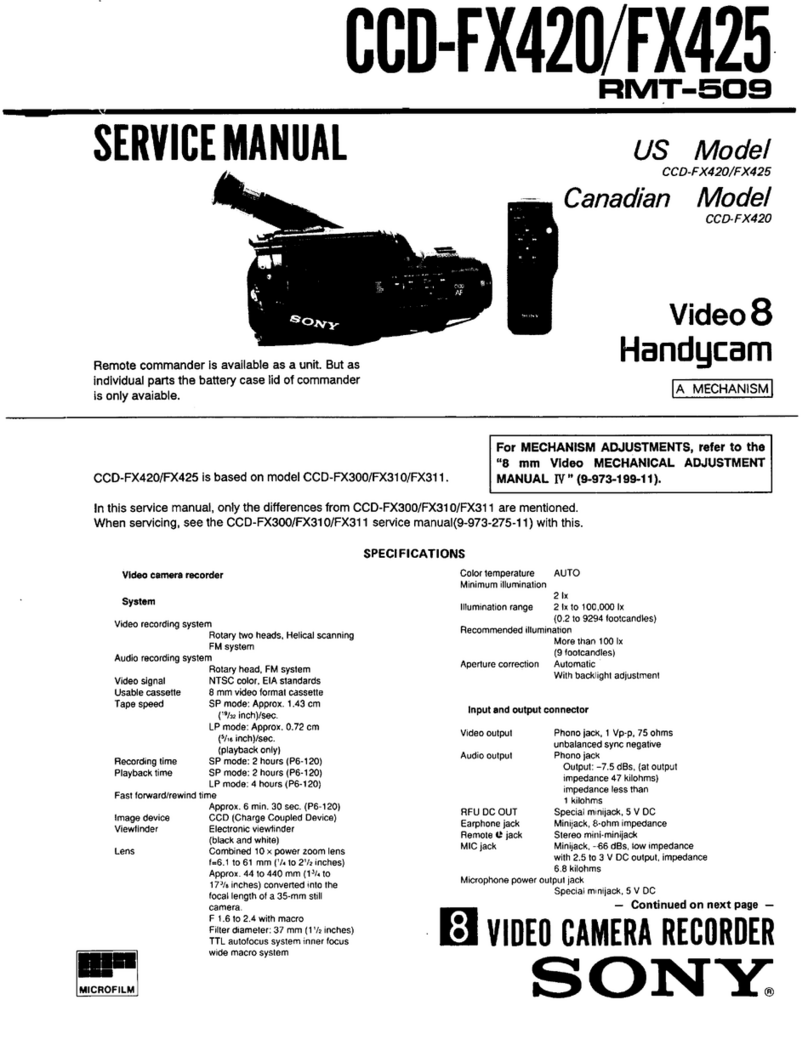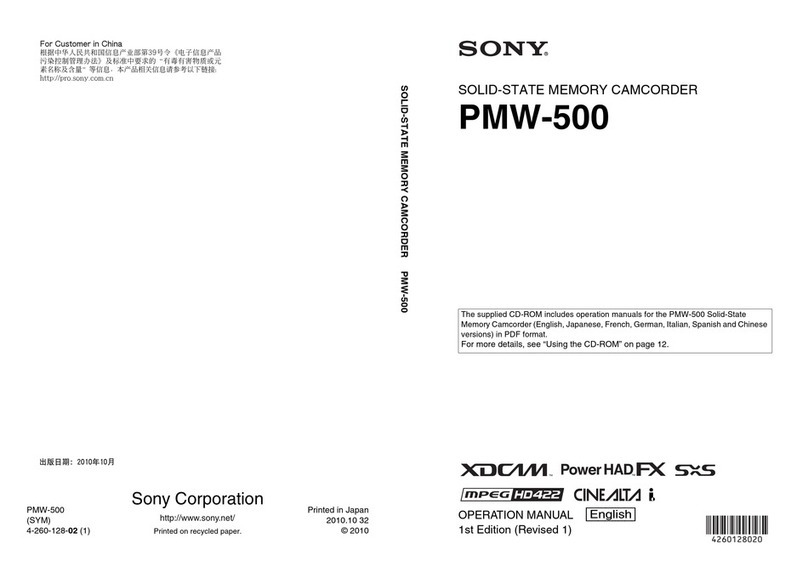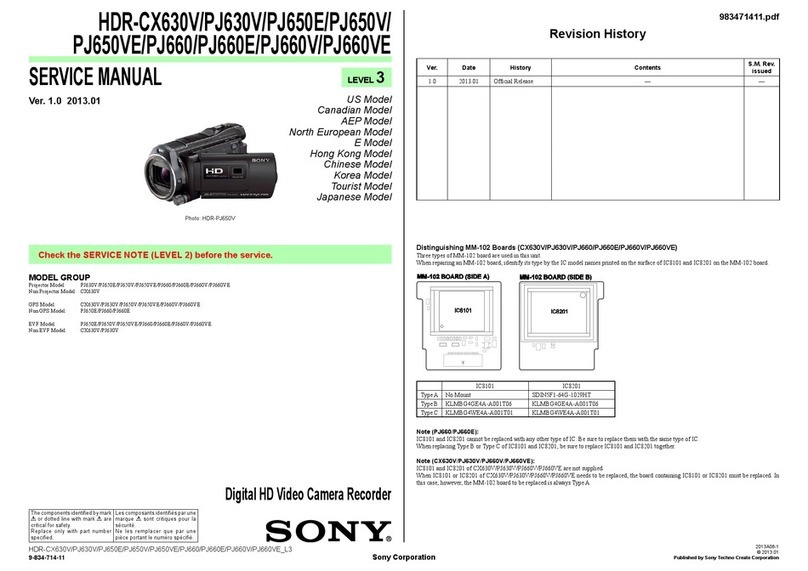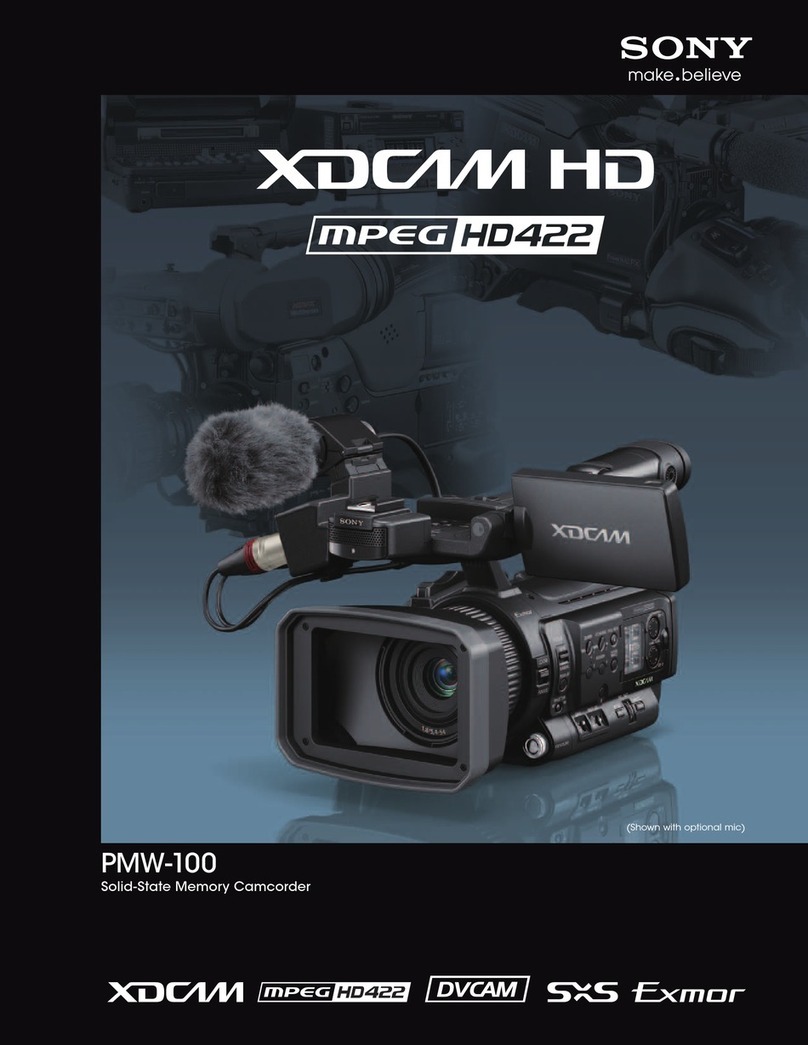On Using and Storing the Camera
Tliis sectioii explains how to safely use, store and
clean tlie cameia
Wheri setting up the camera
a
Do not attach tlie zooiii lelis without readiiig
"Attacliing ihe Zoom Leiis and Optional Filter" on
page 25 Attacliiiig tlie lens incoisectly iuay damage
tlie lens,
Do not directly connect tlie cameia to aii AC power
line Use tlie recoinmended caiiieia adaptor os use a
12 volt DC powei souice
Dono1 block air ciiculatioii obout tlie caiiieia lo
preveiit inteinal Iieat build-iip
When operating ttie camera
Avoid iougli Iiaiidliiig oirnecliiinical sliock
Avoid stroiig iiiagnetic lields to pirveiit signiii
distortion,
Avoid operritingtlie caiiieia
iii
enviionineiits tliat
exceed tlie tempeiatiise iaiige of -5°C lo +45"C (23°F
to 113°F)
Do iiot giip tlie caiiieia by the viewfiiidei
When using a supplied viewfirider
Do not leave tlie viewfindei so tliat siiiilightcaii eritei
tlie eyepiece leris It is possible
101.
sunlight focused
by tlie eyepiece to cause veiy Iiigli teriiperatiiies, and
iiielt tlie inside ol the viewtindei.
When storing arid shipping the camera
Coves tlie lens witli tlie supplied leiis cap when yoii
do iiot plan to use the video carneia
101.
an extended
period oítiiiie.
Wlien yoii tianspoit tlie camera, iepack
ir
as
it
was
oiigiiially sliipped Do not discard tlie packirig
caiton Tliis ahidsiiiaxiiiiurn piotection wlieiievei
yoti sliip tlie caiiieia Do not sliip oitranspoit the
caineiri in tlie casiyiiig case alone.
*Storetlie camera witli tlie viewfindei iiioved lully in
tlie tliiection opposite tlie viewfindei baiiel and tlie
lock iing tiglitened (Seepage 28
)
When cleanirig the camera
Clean tlie cabiiiet, panel and contiols witli a soft, diy
cloth oi
a
clotli i~ioistenedwitli
a
niild deteigent
solution
Do no1 use any type of' solvent, siicli as alcoliol os
beiizine wiiicli iiiight darnage tlie fiiiisli
Managing Hyper-Sensitivity in the
CCD lmage Sensor
Because of tlie Iiigli seiisitivity of the CCD iiiiage
serisors, tlie hllowing phenoiiiena iiiay appear ori tlie
iiionitoi scieeii wliile you ase using ttie DXC-327B-
seiies coloi caiiiera. Tliese plienoniena do not iiieari
that tliere is aiiyttiing wiong with tlie cainera.
Vertical smear
Siiiear tends to Iiappen wheii ari estieinely biight object
siicli as aii electiic liglit, Sluosescent laiiip, suiilight, or
strong reflectioii is beiiig shot
r-
Light
bell-like
line
(smear
phenomenon)
Video
monitor
screen
A
very
brigtit
object
is
shot
(Such
as
eleclric
liohl.
fiuorescentlamo.
I
sIs;night.
stiong
reflected
light)
White dots
Wliite dots riiiiy appeai
iii
tlie video oiitput
if
tlie
caiiieia is iised at very Iiigli teiiipeiatules
Aliasing
Aliasing inay occui wlien yoii slioot line stiipes os
stiaiglit lines Tlie liiies appear jasged
Poor pictures
Yoii iiiay no1 get
a
clear pictiiie
if
tlie GAIN selectos is
set to IS dB wlien you aie iising the electioiiic sliutter.
Use tlie electioiiics shuttei iindei ligliting coiiditions
wliere yoii can obtain
a
clens pictuie with tlie GAIN
selector se1to tlie
O
oi
9
dB positioii
1f
you have any qiiestiorisabout tliis carneia, contact
yoiii authoiized Soiiy dealer