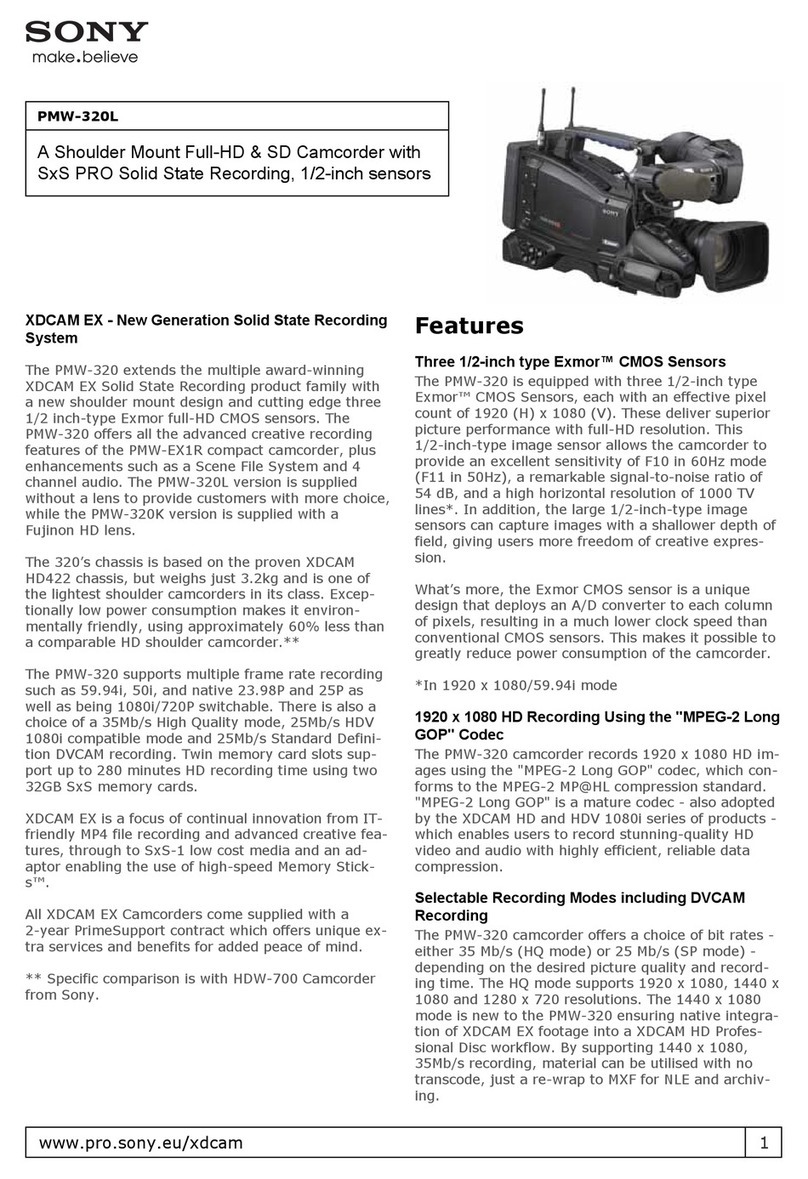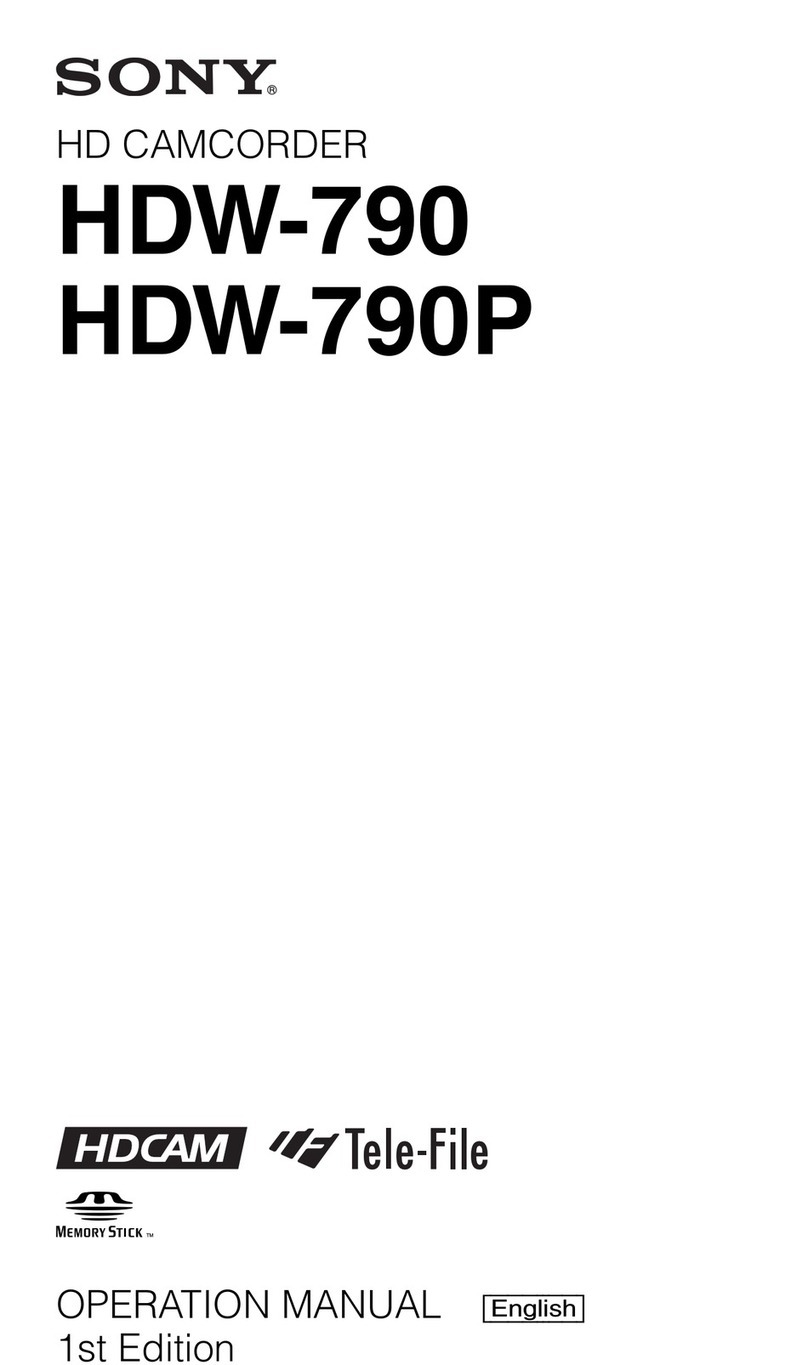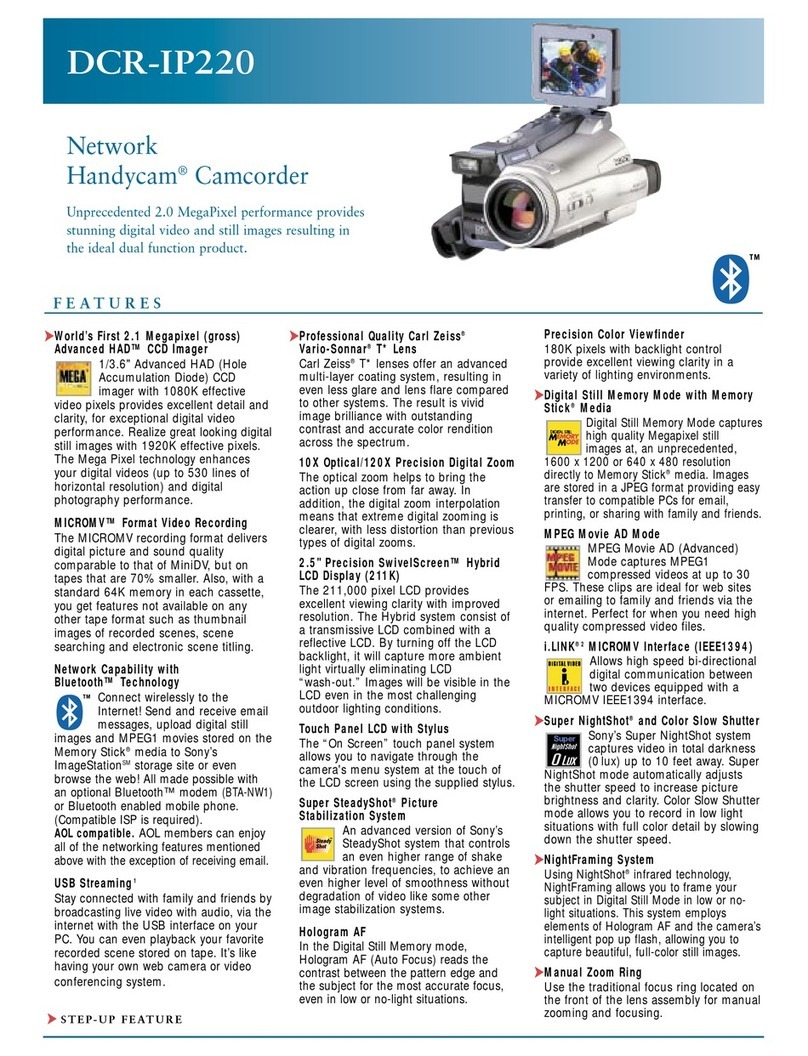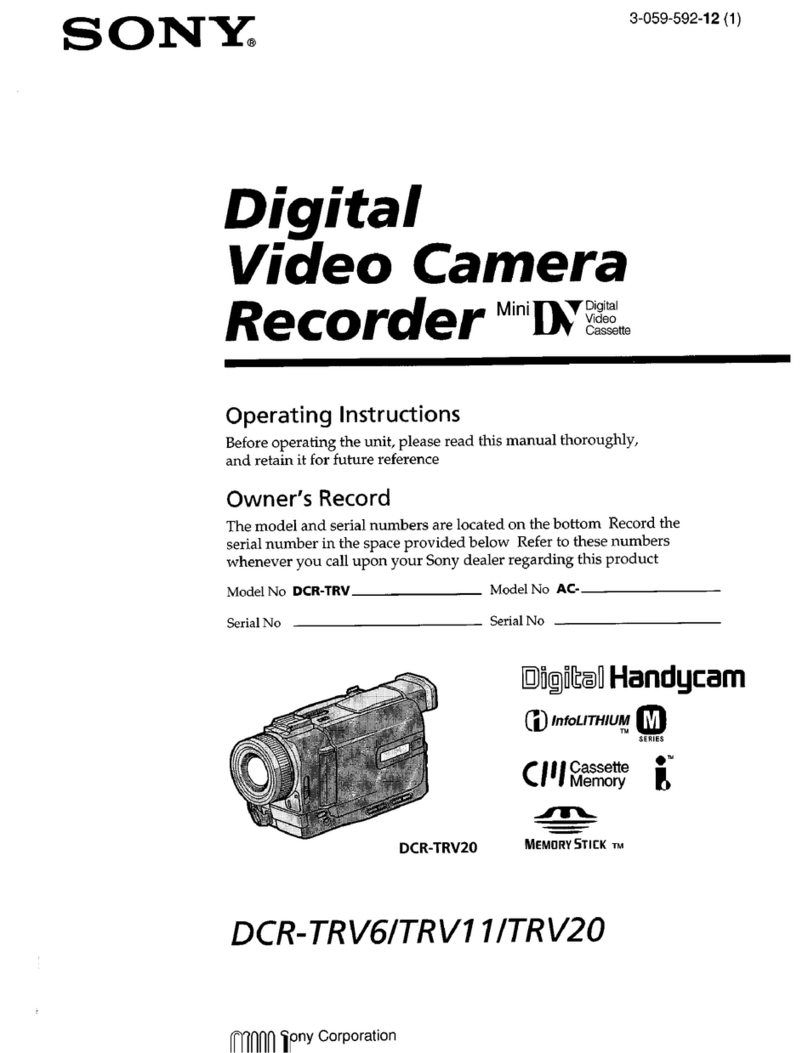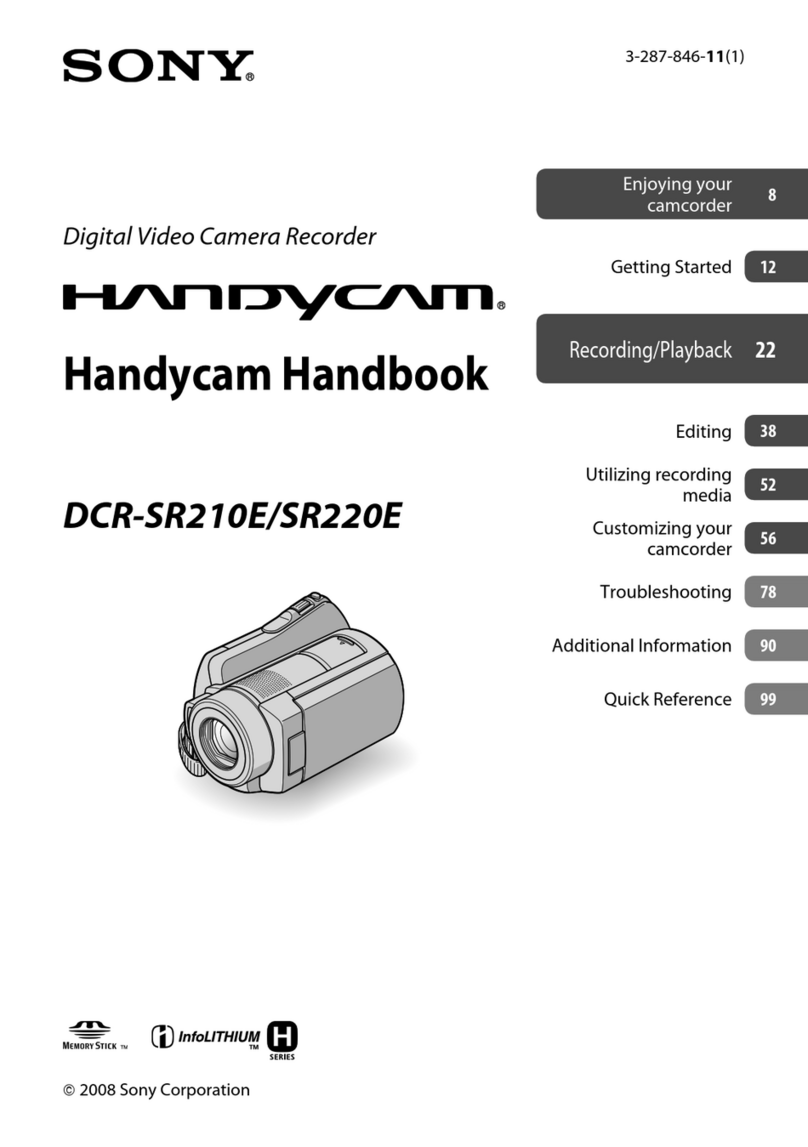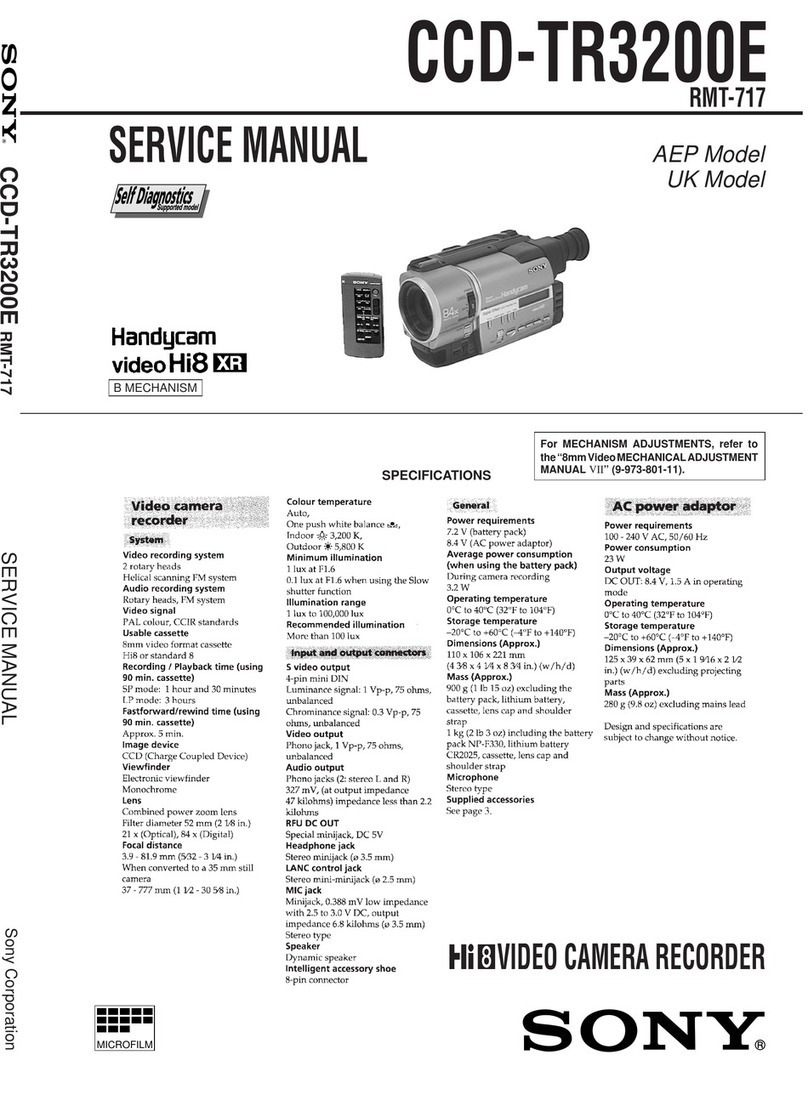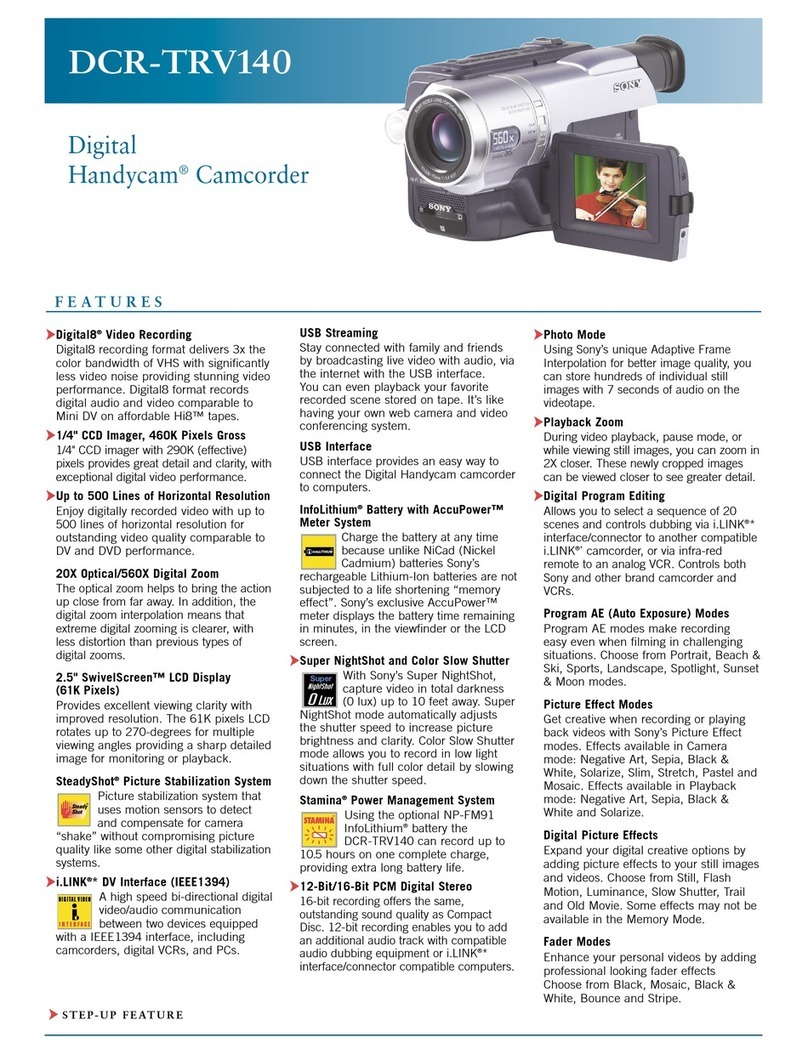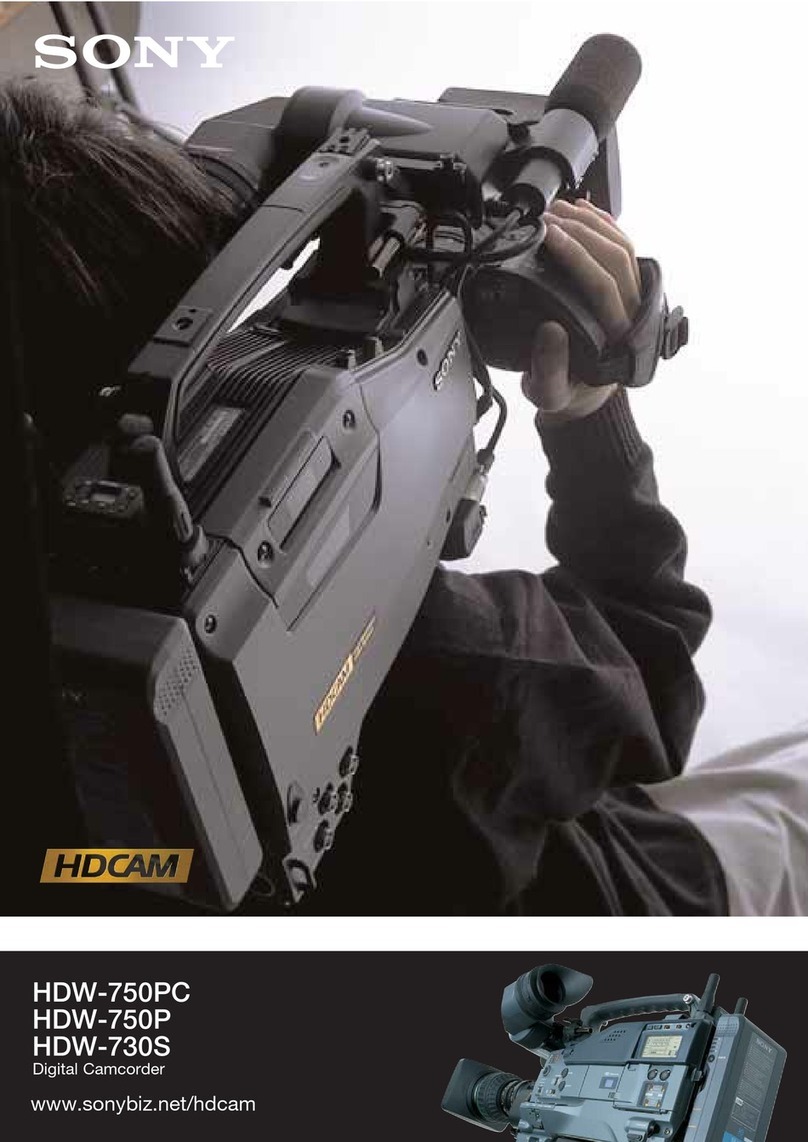— 4 —
TABLE OF CONTENTS
SERVICE NOTE
1. POWER SUPPLY DURING REPAIRS ····························· 7
2. TO TAKE OUT A CASSETTE WHEN NOT EJECT
(FORCE EJECT) ································································ 7
SELF-DIAGNOSIS FUNCTION
1. Self-diagnosis Function ······················································ 8
2. Self-diagnosis Display························································ 8
3. Service Mode Display ························································ 8
3-1. Display Method ·································································· 8
3-2. Switching of Backup No. ··················································· 8
3-3. End of Display ···································································· 8
4. Self-diagnosis Code Table ·················································· 9
1. GENERAL
Quick Start Guide ······································································1-1
Getting Started···········································································1-1
Using this manual ··································································1-1
Checking supplied accessories ··············································1-2
Step 1: Preparing the power supply·······································1-2
Installing the battery pack ·········································1-2
Charging the battery pack ·········································1-2
Connecting to a wall outlet ·······································1-3
Step 2: Inserting a cassette ····················································1-3
Recording – Basics ····································································1-4
Recording a picture································································1-4
Shooting backlit subjects (BACK LIGHT)····························1-5
Shooting in the dark (NightShot)···········································1-5
Superimposing the date and time on pictures ························1-5
Checking the recording
– END SEARCH/EDITSEARCH/Rec Review ··················1-5
Playback – Basics ······································································1-6
Playing back a tape ································································1-6
Viewing the recording on TV ················································1-6
Advanced Recording Operations···············································1-7
Recording a still image on a tape
– Tape Photo recording (CCD-TRV87/TRV87P only) ·······1-7
Using the wide mode ·····························································1-8
Using the fader function ························································1-8
Using special effects – Picture effect ·····································1-9
Using special effects
– Digital effect (CCD-TRV87/TRV87P only) ····················1-9
Using the PROGRAM AE function·····································1-10
Adjusting the exposure manually ········································1-10
Focusing manually·······························································1-11
Superimposing a title ···························································1-11
Making your own titles ························································1-11
Using the built-in light·························································1-12
Advanced Playback Operations ···············································1-12
Playing back a tape with digital effects
(CCD-TRV87/TRV87P only) ···········································1-12
Editing ·····················································································1-13
Dubbing a tape ·····································································1-13
Recording video or TV programs
(CCD-TRV87/TRV87P only) ···········································1-13
CustomizingYour Camcorder ·················································1-13
Changing the menu settings·················································1-13
Resetting the date and time··················································1-15
Additional Information ····························································1-15
Usable cassettes and playback modes··································1-15
Changing the lithium battery in your camcorder ·················1-16
Troubleshooting ···································································1-16
Self-diagnosis display ··························································1-17
Warning indicators and messages ········································1-17
Using your camcorder abroad··············································1-18
Maintenance information and precautions···························1-18
Quick Reference ······································································1-19
Identifying the parts and controls ········································1-19
2. DISASSEMBLY
2-1. PD-117 BOARD, BACK LIGHT, LIQUID CRYSTAL
DISPLAY PANEL (TRV MODEL) ································2-2
2-2. FRONT PANEL ASSEMBLY, MA-374/375 BOARD····2-3
2-3. CABINET (R) BLOCK ASSEMBLY ·····························2-4
2-4. MECHANISM DECK-1 ·················································2-5
2-5. EVF BLOCK ASSEMBLY ·············································2-6
2-6. VF-129 BOARD (B/W EVF MODEL)···························2-7
2-7. VF-141, LB-62 BOARDS (COLOR EVF MODEL) ······2-8
2-8. LENS DEVICE, CD-239/240 BOARD ··························2-9
2-9. DD-134, SE-101 BOARDS ···········································2-10
2-10. VC-234, EJ-29/30 BOARDS,
MECHANISM DECK-2 ···············································2-10
2-11. CF-66 BOARD, LIQUID CRYSTAL DISPLAY PANEL
(TR MODEL) ································································2-11
2-12. CF-67 BOARD, SPEAKER, PUSH SWITCH
(TRV MODEL) ·····························································2-12
2-13. LCD BLOCK ASSEMBLY, HINGE ASSEMBLY
(TRV MODEL) ·····························································2-12
2-14. HARNESS PROCESSING OF THE HINGE
ASSEMBLY (TRV MODEL) ·······································2-13
2-15. CIRCUIT BOARDS LOCATION ·································2-14
2-16. FLEXIBLE BOARDS LOCATION ······························2-15
3. BLOCK DIAGRAMS
3-1. OVERALL BLOCK DIAGRAM (1/2) ···························3-3
3-2. OVERALL BLOCK DIAGRAM (2/2) ···························3-5
3-3. CAMERA/VIDEO BLOCK DIAGRAM (1/2) ···············3-7
3-4. CAMERA/VIDEO BLOCK DIAGRAM (2/2) ···············3-9
3-5. VTR/CAMERA CONTROL BLOCK DIAGRAM·······3-11
3-6. SERVO BLOCK DIAGRAM ········································3-13
3-7. MODE CONTROL BLOCK DIAGRAM (1/2) ············3-15
3-8. MODE CONTROL BLOCK DIAGRAM (2/2) ············3-17
3-9. AUDIO BLOCK DIAGRAM (1/2) ·······························3-19
3-10. AUDIO BLOCK DIAGRAM (2/2) ·······························3-21
3-11. LCD BLOCK DIAGRAM (TRV MODEL) ··················3-23
3-12. B/W EVF BLOCK DIAGRAM ····································3-25
3-13. COLOR EVF BLOCK DIAGRAM ······························3-27
3-14. POWER BLOCK DIAGRAM (1/2)······························3-29
3-15. POWER BLOCK DIAGRAM (2/2)······························3-31
4. PRINTEDWIRING BOARDS AND
SCHEMATIC DIAGRAMS
4-1. FRAME SCHEMATIC DIAGRAM (1/2)·······················4-1
FRAME SCHEMATIC DIAGRAM (2/2) ·······················4-3
4-2. PRINTED WIRING BOARDS AND
SCHEMATIC DIAGRAMS ············································4-5
• CD-239/240 (CCD IMAGER)
PRINTED WIRING BOARD AND
SCHEMATIC DIAGRAM ······························4-7
• VC-234 (CAMERA PROCESSOR)(1/13)
SCHEMATIC DIAGRAM ..............................4-9
• VC-234 (Y/C PROCESSOR)(2/13)
SCHEMATIC DIAGRAM ····························4-11
• VC-234 (MEMORY)(3/13)
SCHEMATIC DIAGRAM ····························4-13
• VC-234 (FOCUS/ZOOM MOTOR DRIVE)(4/13)
SCHEMATIC DIAGRAM ····························4-15
• VC-234 (REC/PB AMP)(5/13)
SCHEMATIC DIAGRAM ····························4-17
• VC-234 (LINE IN/OUT)(6/13)
SCHEMATIC DIAGRAM ····························4-19
• VC-234 (IR TRANSMITTER)(7/13)
SCHEMATIC DIAGRAM ····························4-21