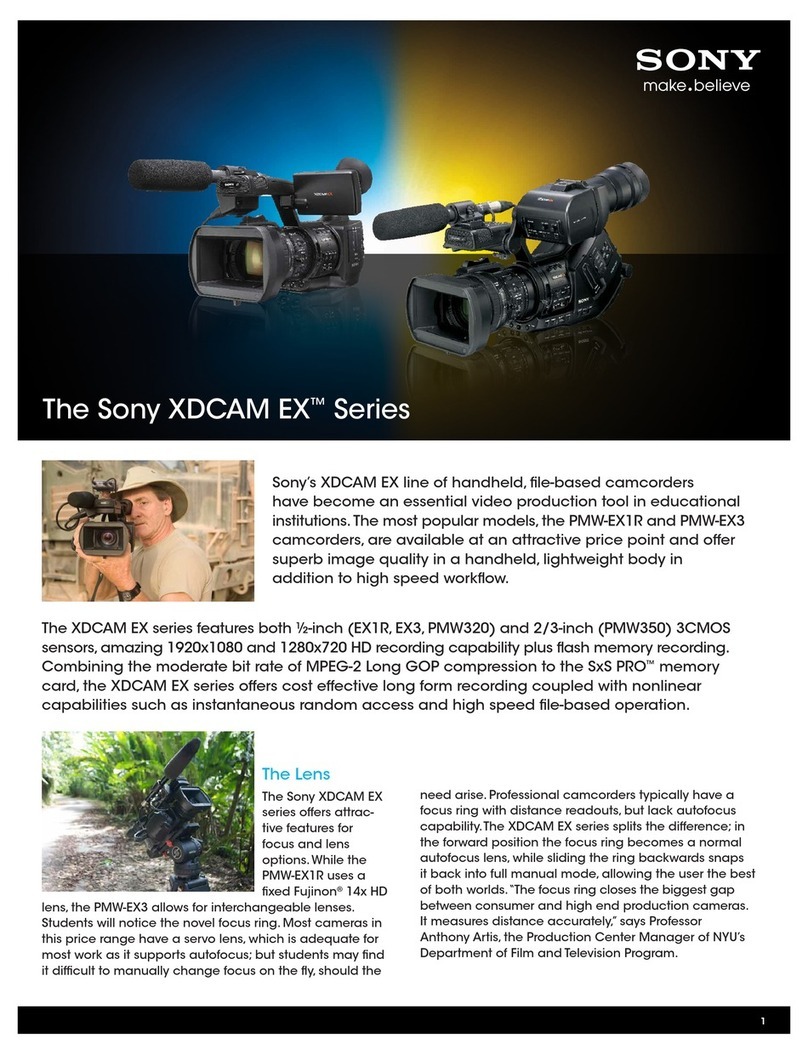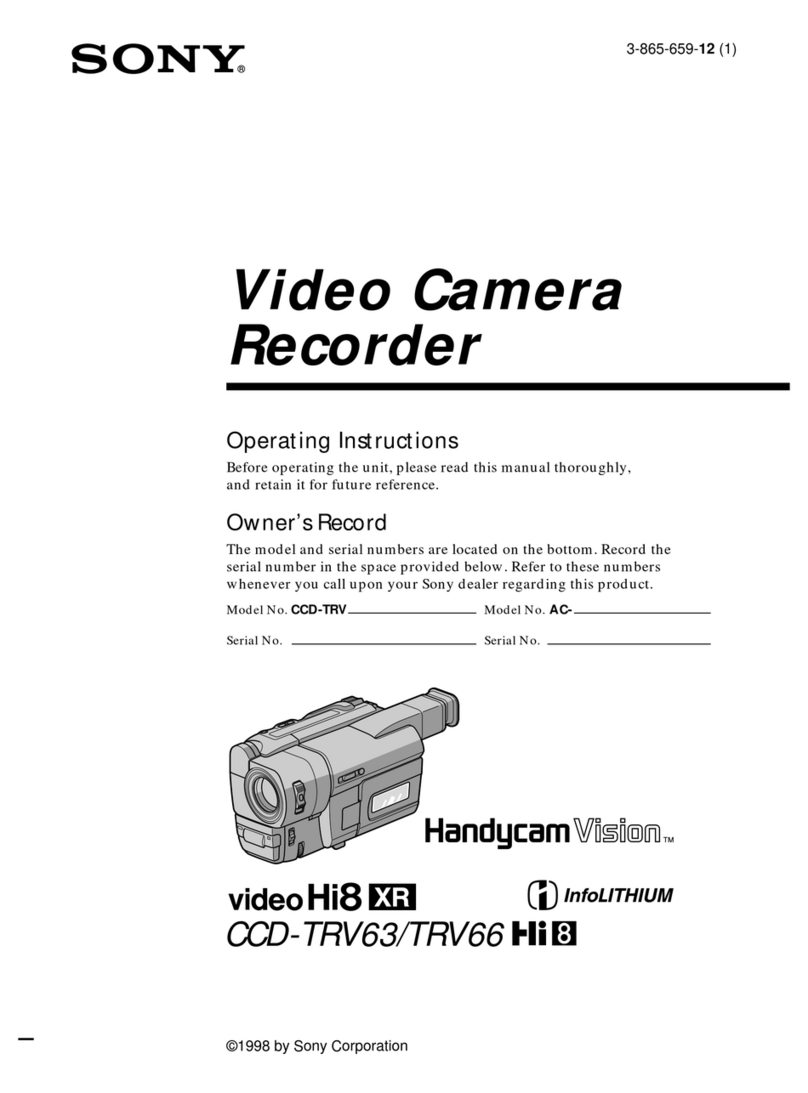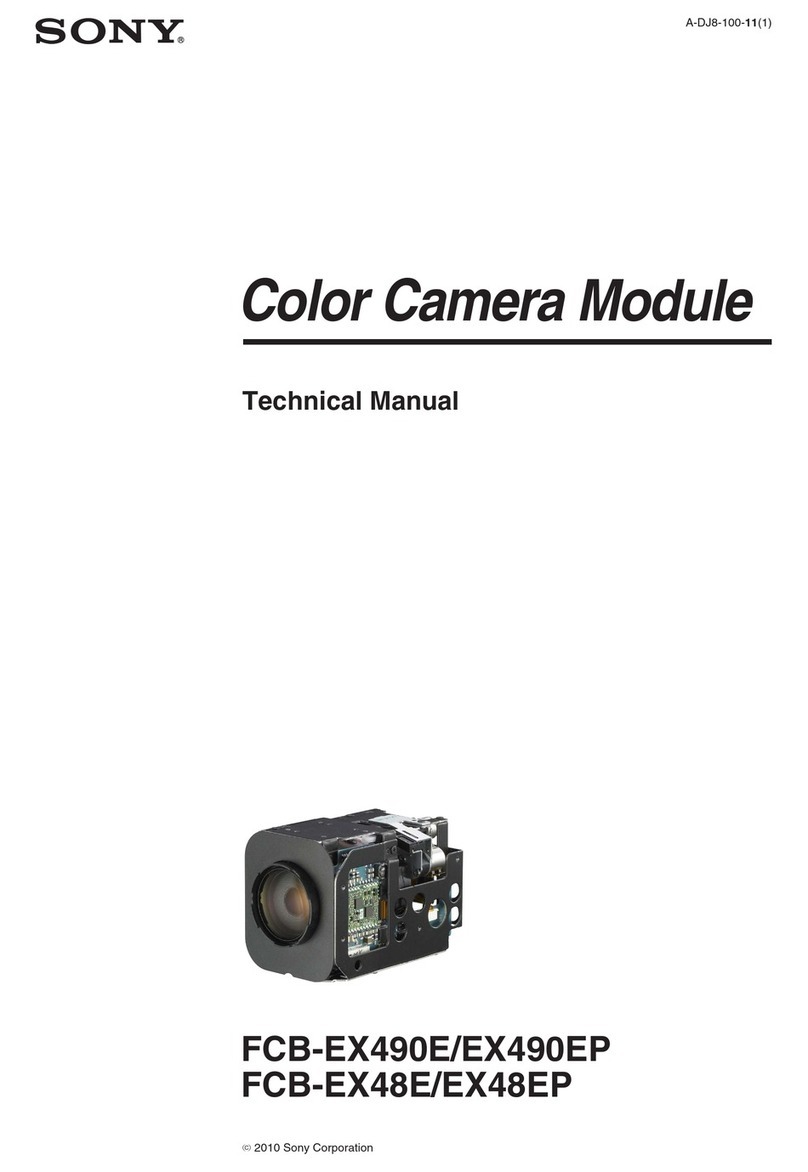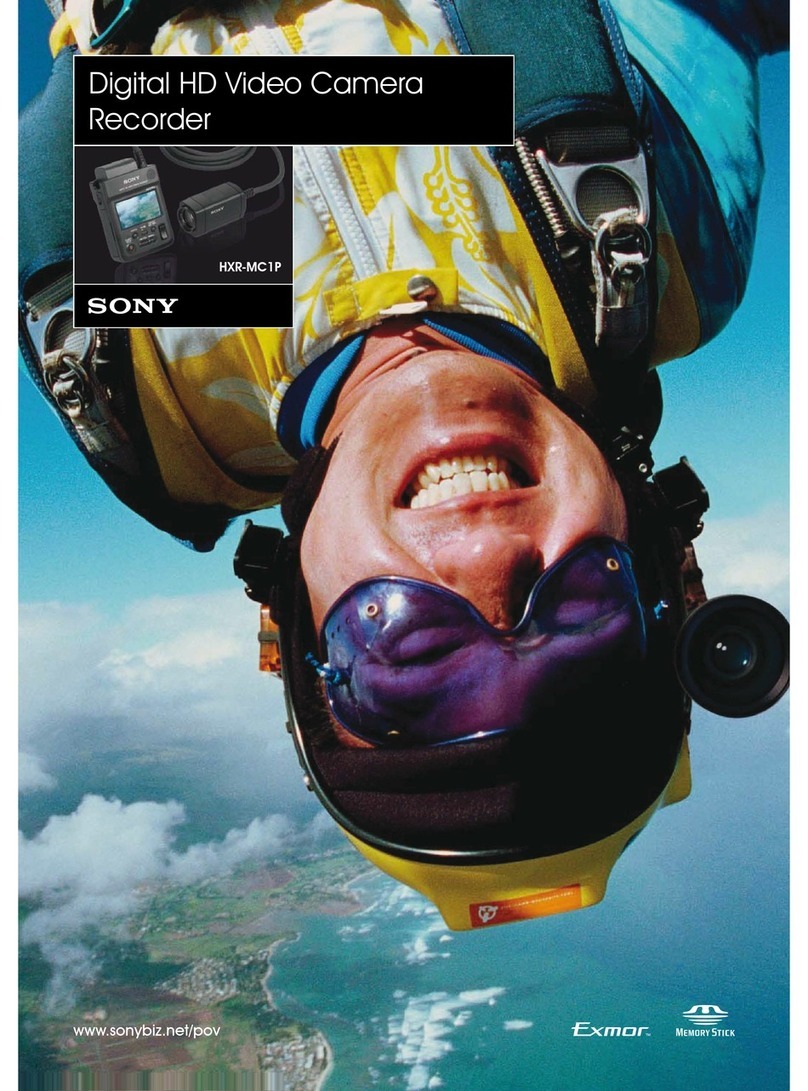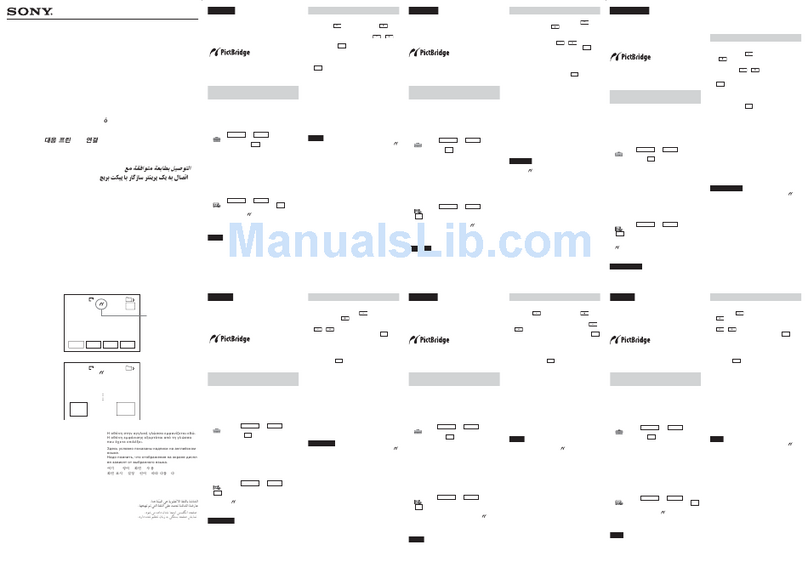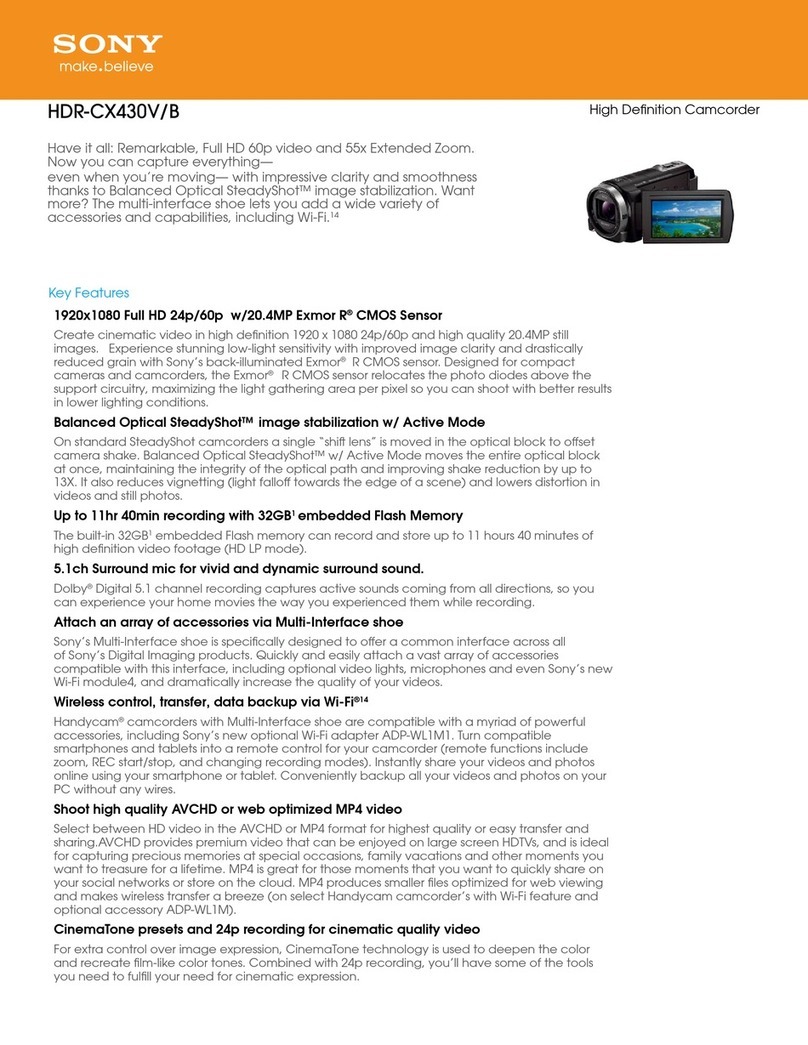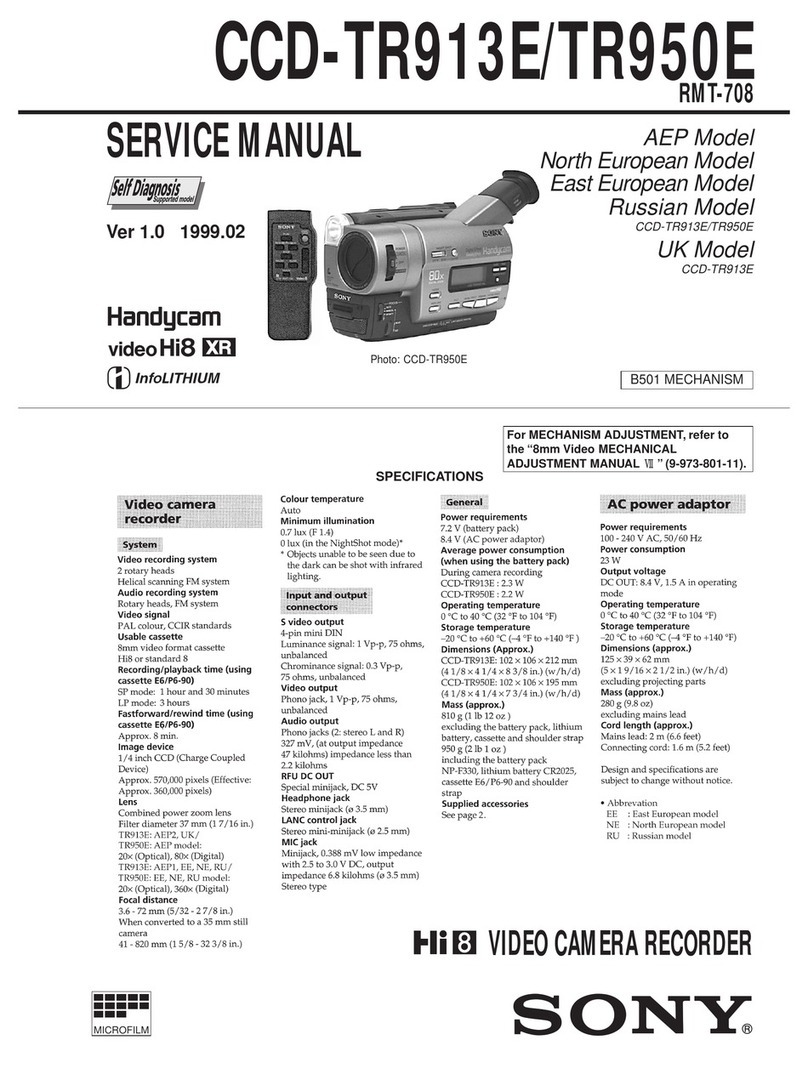15
✜infoLITHIUM L Series Battery Compatible
The HVR-Z7E uses the same batteries as the HVR-Z1E,
HVR-V1E and DSR-PD170P, so you can fully utilise your
existing battery and charger assets.
✜HDMI output connector
Uncompressed digital HD video and audio signals are
output from the HDMI connector. You can see stunning
HD images on the HDMI-compatible monitor display.
During shooting, the pre-compressed 1920x1080i/4:2:2
signal is output from the HDMI connector.
✜Smooth Slow Rec
The Smooth Slow Rec function of the HVR-Z7E camcorder
enables slow-motion playback by capturing images four
times faster than the normal field rate (200 fields/s). In this
mode, quad-speed images are captured for three
seconds, stored in the built-in buffer memory, and then
recorded to tape (in either HDV, DVCAM, or DV format) as
slow-motion pictures lasting 12 seconds*15. This allows
recorded images to be checked immediately in the field.
Although the resolution of the picture quality is
decreased, this function is effective for some applications
that don’t need full HD quality, such as Internet movies or
the analysis of moving objects like a golf swing, for
example.
*15 Audio cannot be recorded while shooting in this mode.
✜Two Accessory Shoes
The HVR-Z7E features two accessory shoes. There is a cold
shoe on the front that can be removed to make room for
a mattebox. While at the rear, there is a screw-hole type
shoe located on the handle, which can be changed to a
cold shoe, if required, using supplied parts.
200i Capturing
50i Recording
1/50 s
1/200 s
Tape
(HDV/DVCAM/DV)
Buffer
Memory
12 s
3s
1
1 2 3
599 600
2 3 599598 600
598
✜Two Screw Holes for Secure Connection
To provide a more secure connection between the
camcorder and tripod plate or other accessories, two
screw holes have been incorporated.
✜One-touch Clip-type Microphone Holder
A one-touch clip-type microphone holder makes it easy
to remove the microphone for quick storage.
A
B
A:Removable Front Shoe B:Screw Hole
Removable Front Shoe Rear cold shoe parts
Smooth Slow Rec
Clip-type microphone holder
MK10453V1.qxd 07.11.20 10:36 AM Page 15 (1,1)