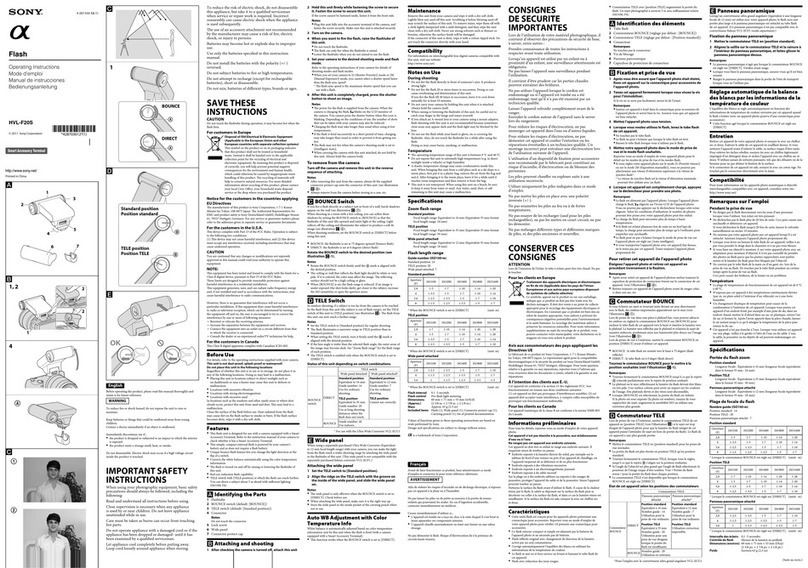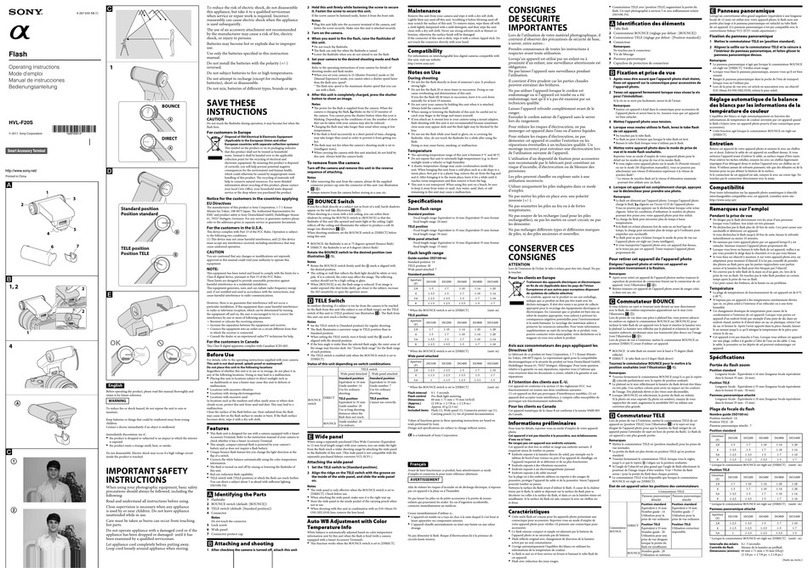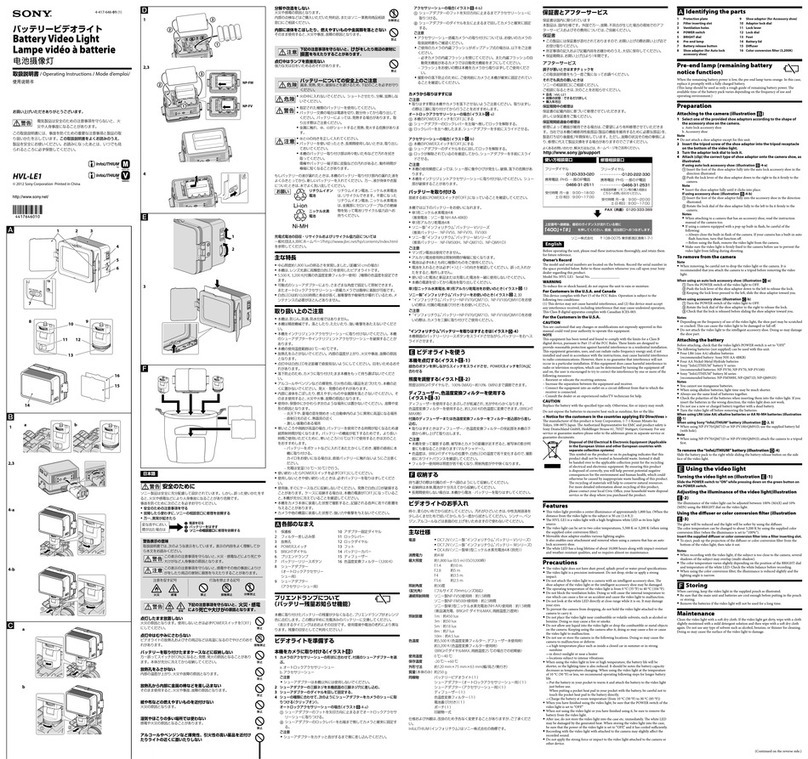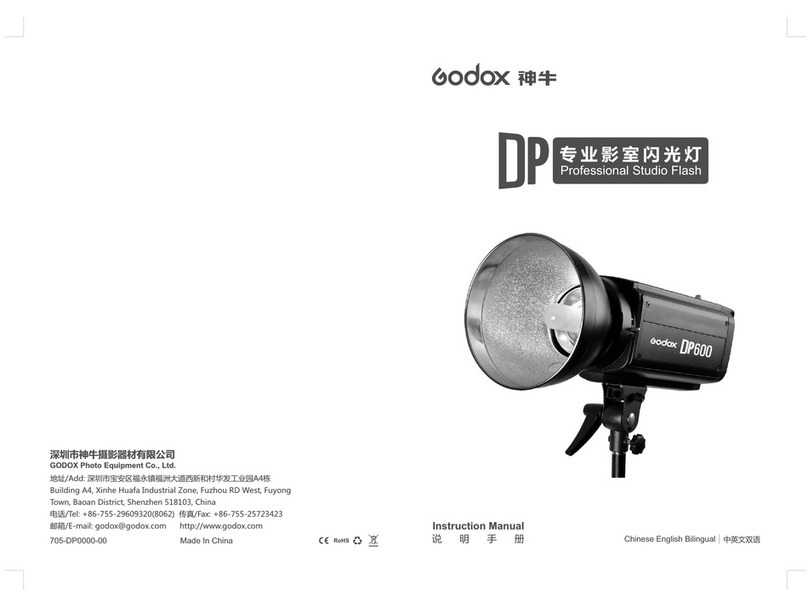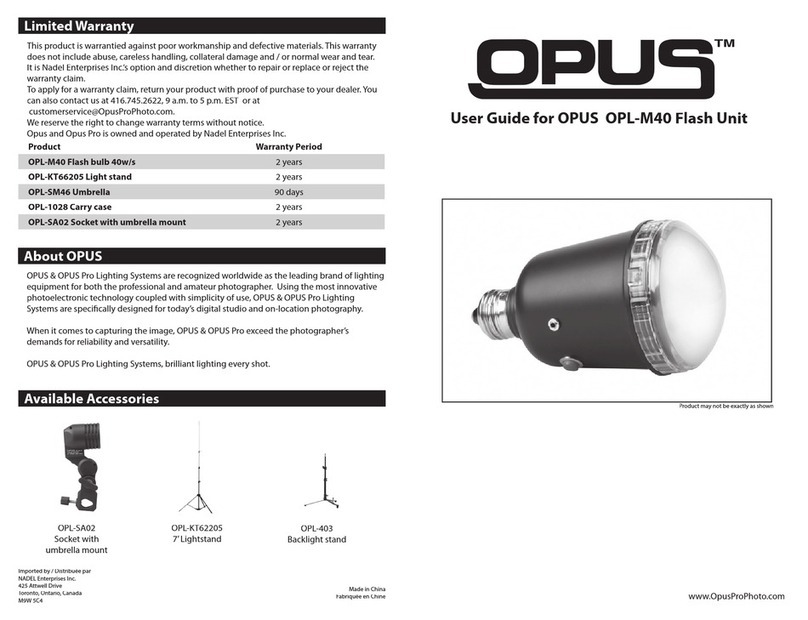Turning on the power to the flash unit (HVL-F46RM)
Pairing with a radio wireless commander/receiver <for radio wireless flash photography>
Photographing
TTL flash photography <TTL>
Manual flash photography <MANUAL>
High-speed sync photography <HSS>
Multiple flash photography <MULTI>
Firing a test-flash
Selecting the wireless type for controlling wireless flash photography <radio or optical> (HVL-F60RM)
Radio wireless flash photography
Configuring the flash unit for radio wireless flash photography
Wireless flash photography <with the receiver unit>
Multiple radio wireless flash photography with flash power level ratio control
Multiple wireless flash photography <group flash photography>
Remote release photography (HVL-F60RM/HVL-F60RM2)
Changing the settings of individual receiver units <RECEIVER SET>
Notes on radio wireless flash photography
Optical wireless flash photography (HVL-F60RM)
Configuring the flash unit for optical wireless flash photography (HVL-F60RM)
Wireless flash photography <with the remote unit> (HVL-F60RM)
Multiple optical wireless flash photography with flash power level ratio control (HVL-F60RM)
Notes on optical wireless flash photography (HVL-F60RM)
Using the sync terminal for flash photography (HVL-F60RM/HVL-F60RM2)
Using the LED light for video shooting (HVL-F60RM)
Selecting the flash coverage automatically <auto zoom>
Selecting the flash coverage manually <manual zoom>
Bounce flash photography
Bounce flash photography
Adjusting the bounce flash angle
Using the quick shift bounce function (HVL-F60RM/HVL-F60RM2)
Using the bounce adaptor (HVL-F60RM/HVL-F60RM2)
Close-up flash photography <downward bounce flash photography>
Tips on the AF illuminator (HVL-F60RM)
Using color filters (HVL-F60RM/HVL-F60RM2)
Connecting an external power source (HVL-F60RM/HVL-F60RM2)