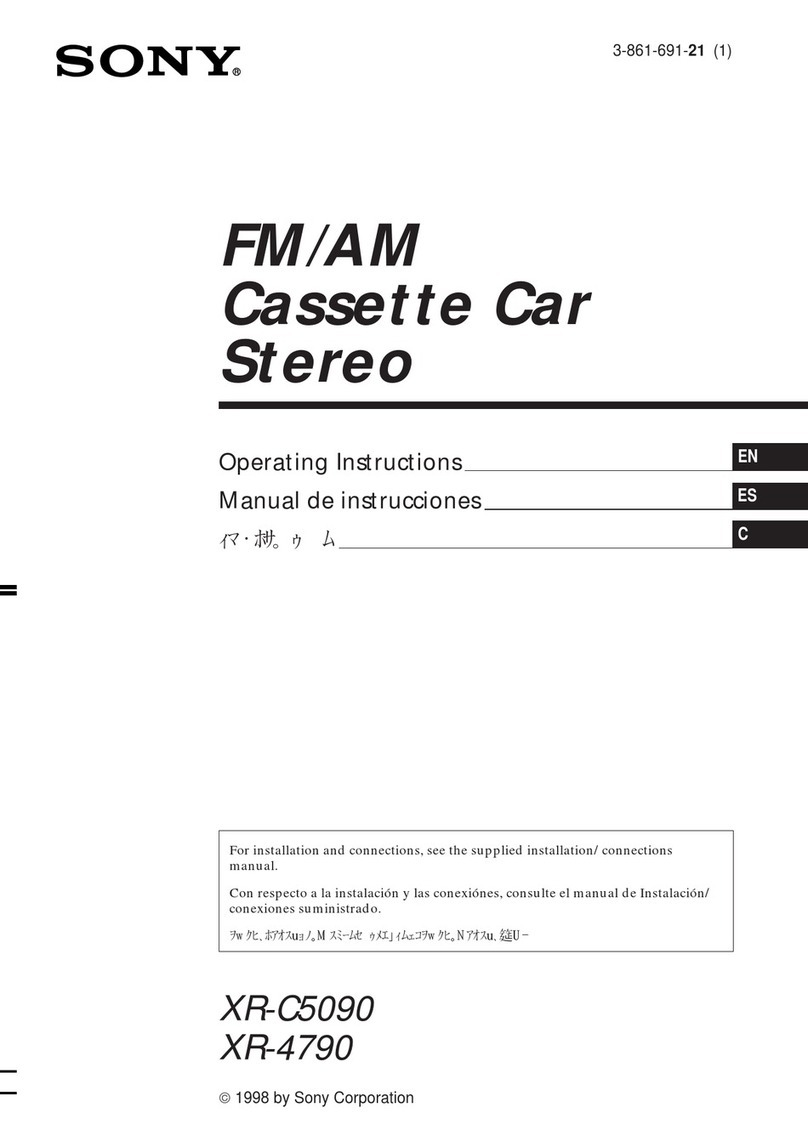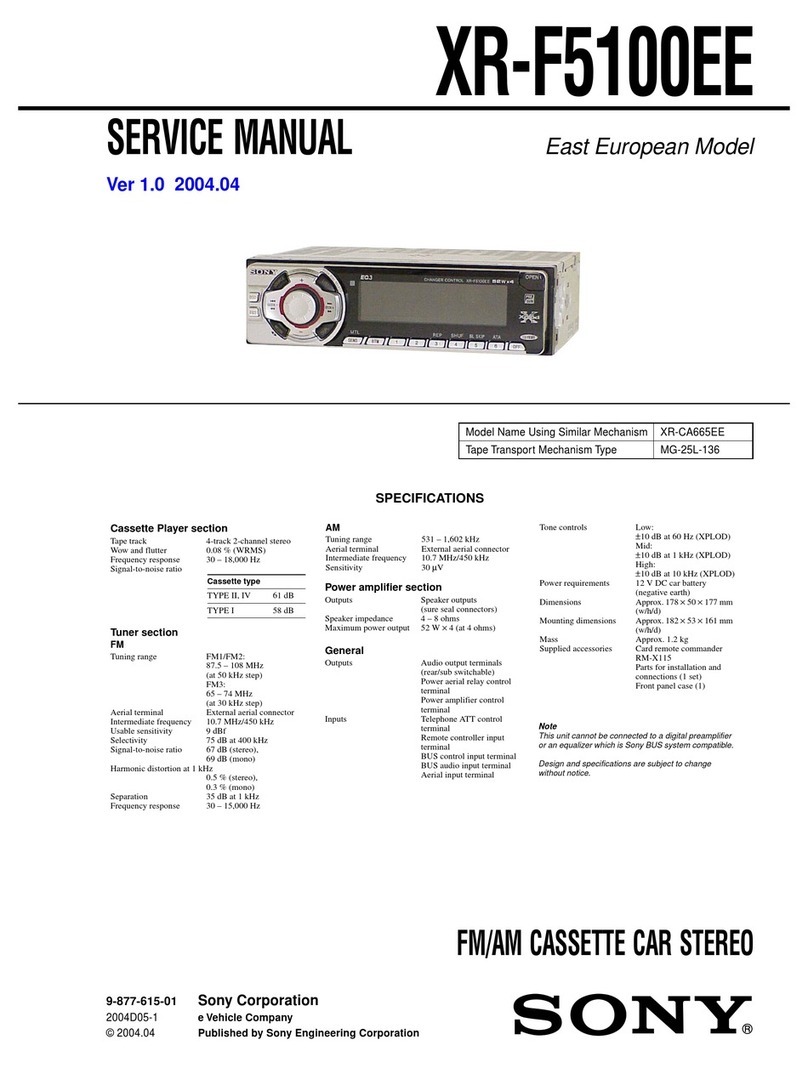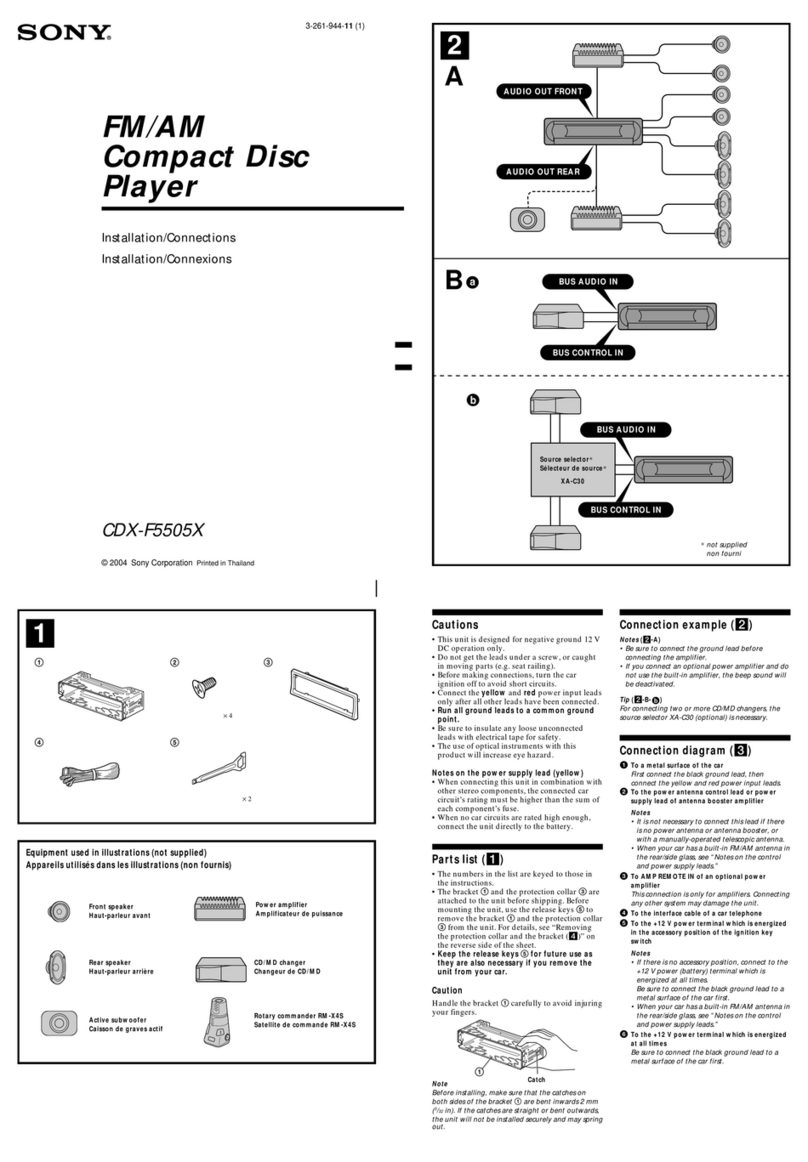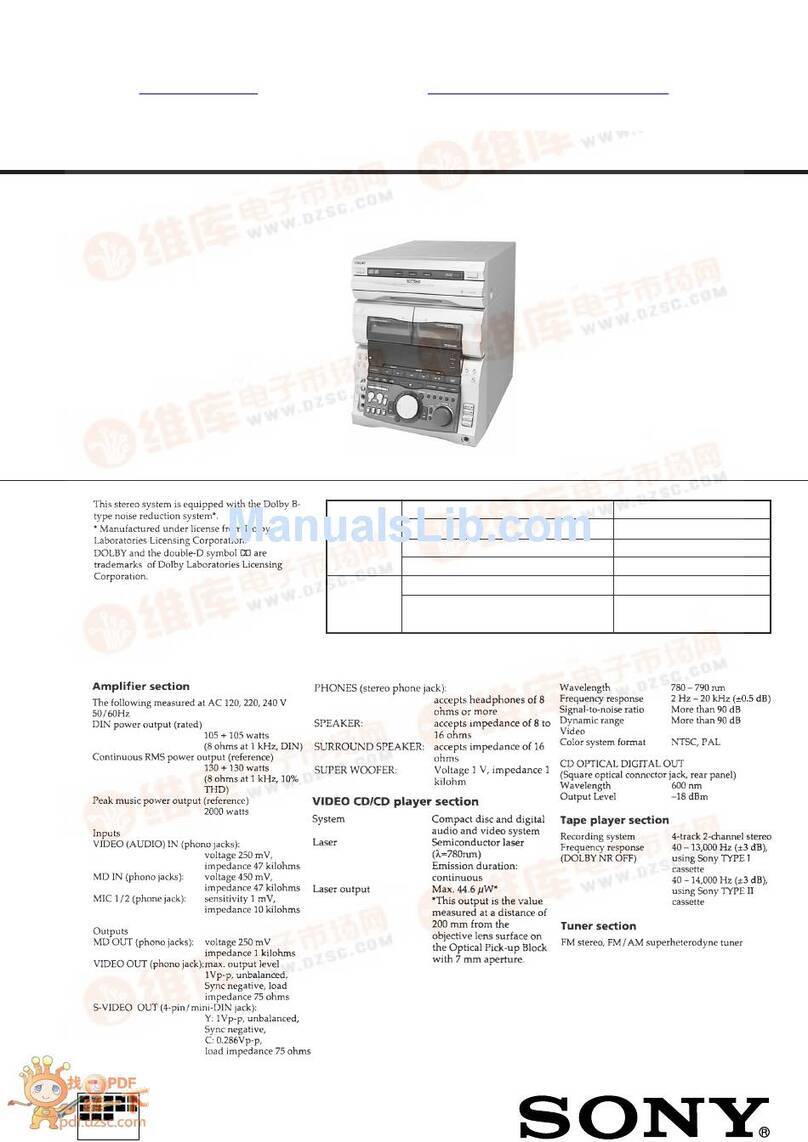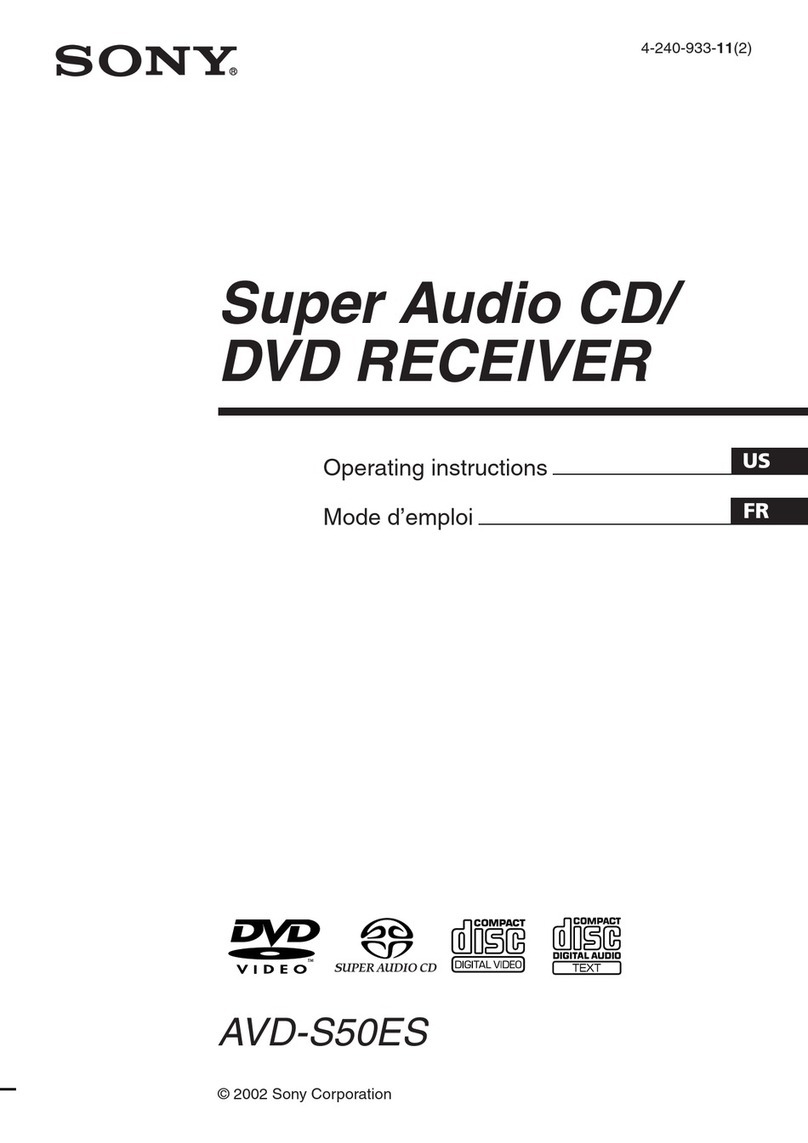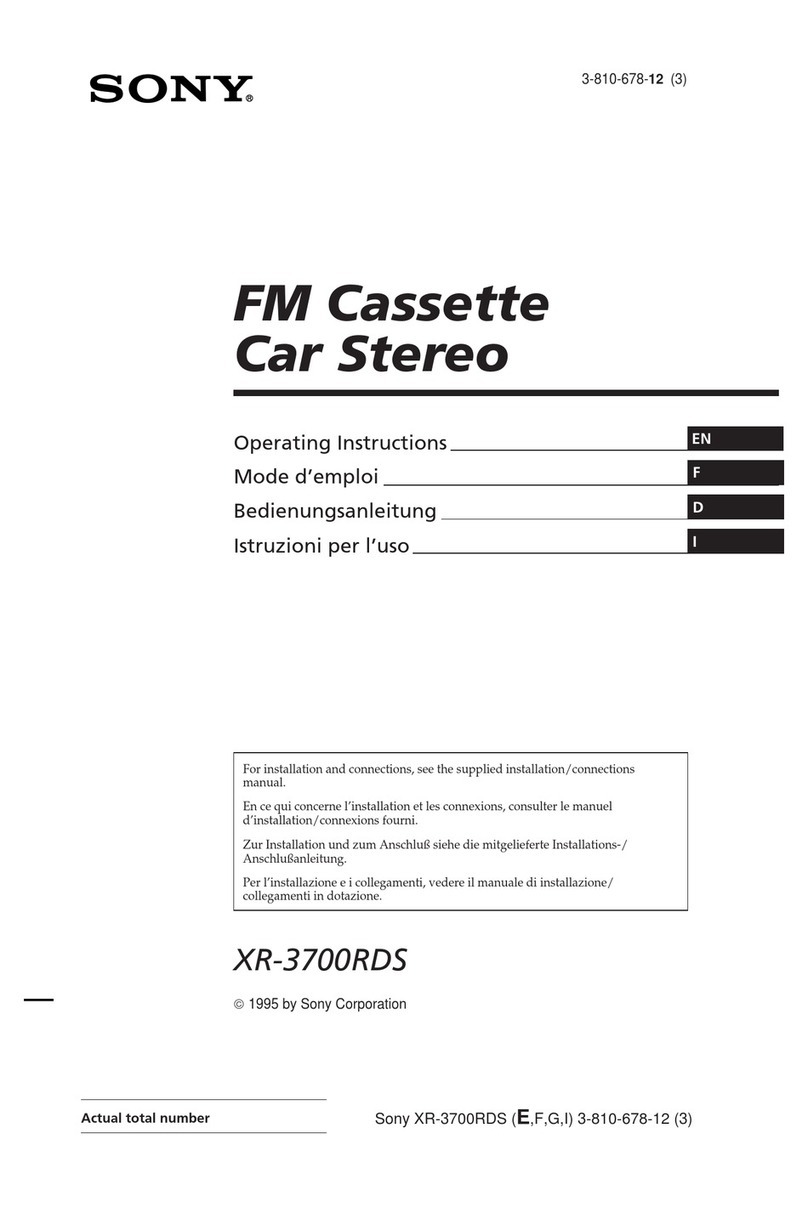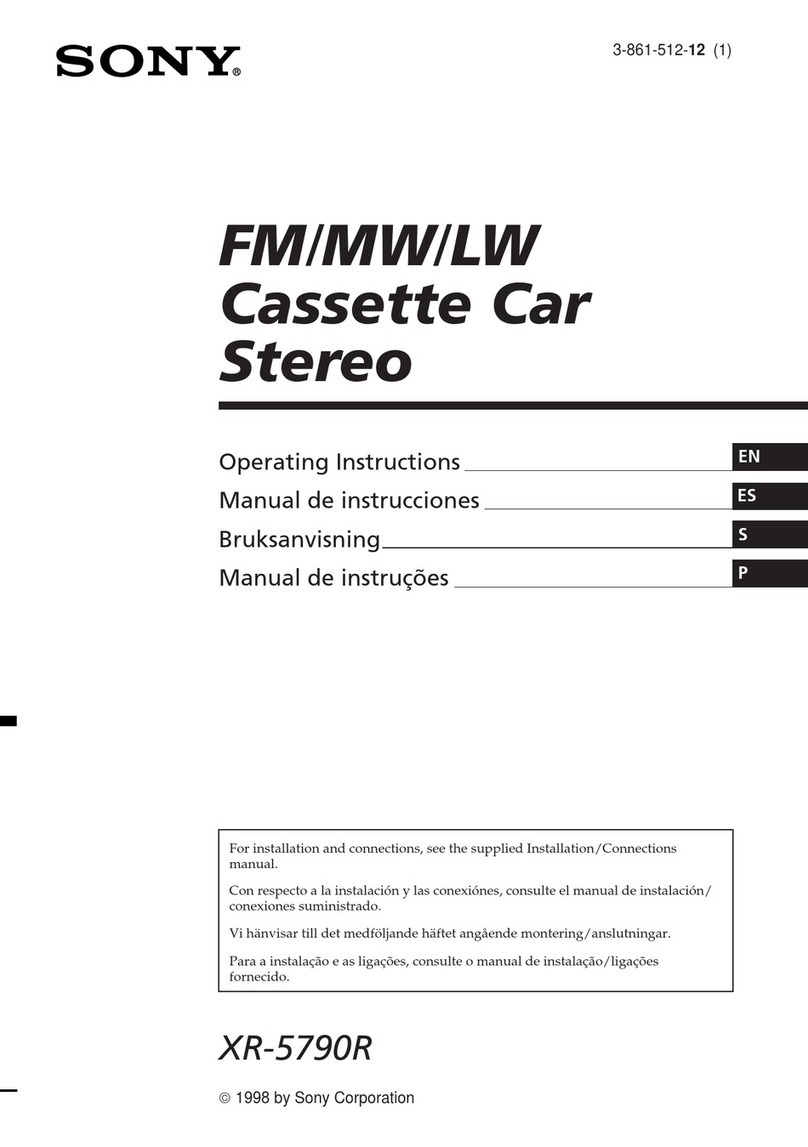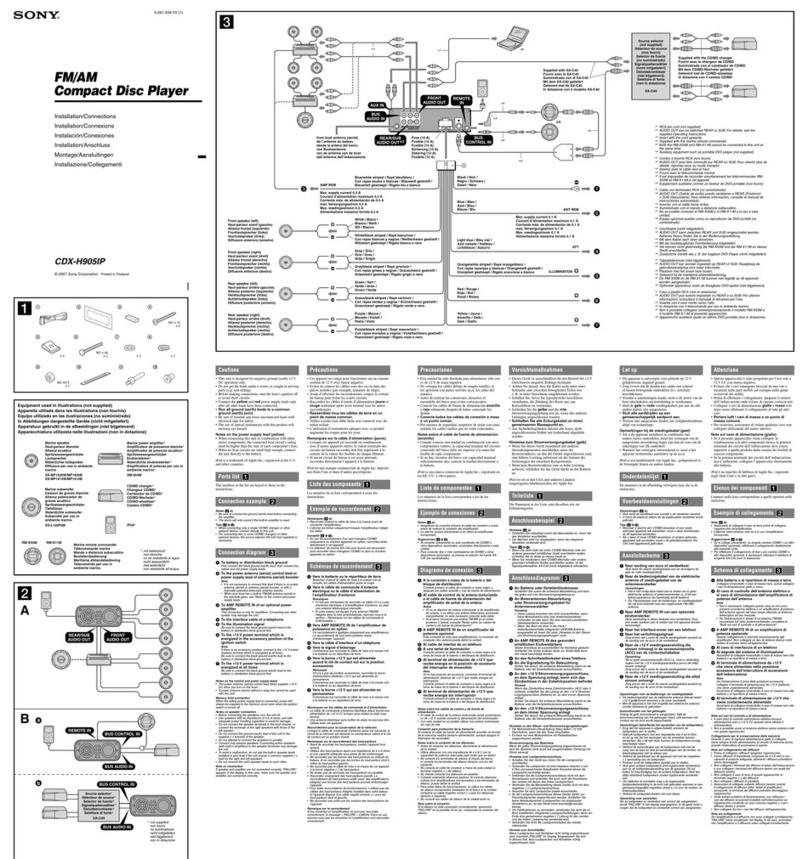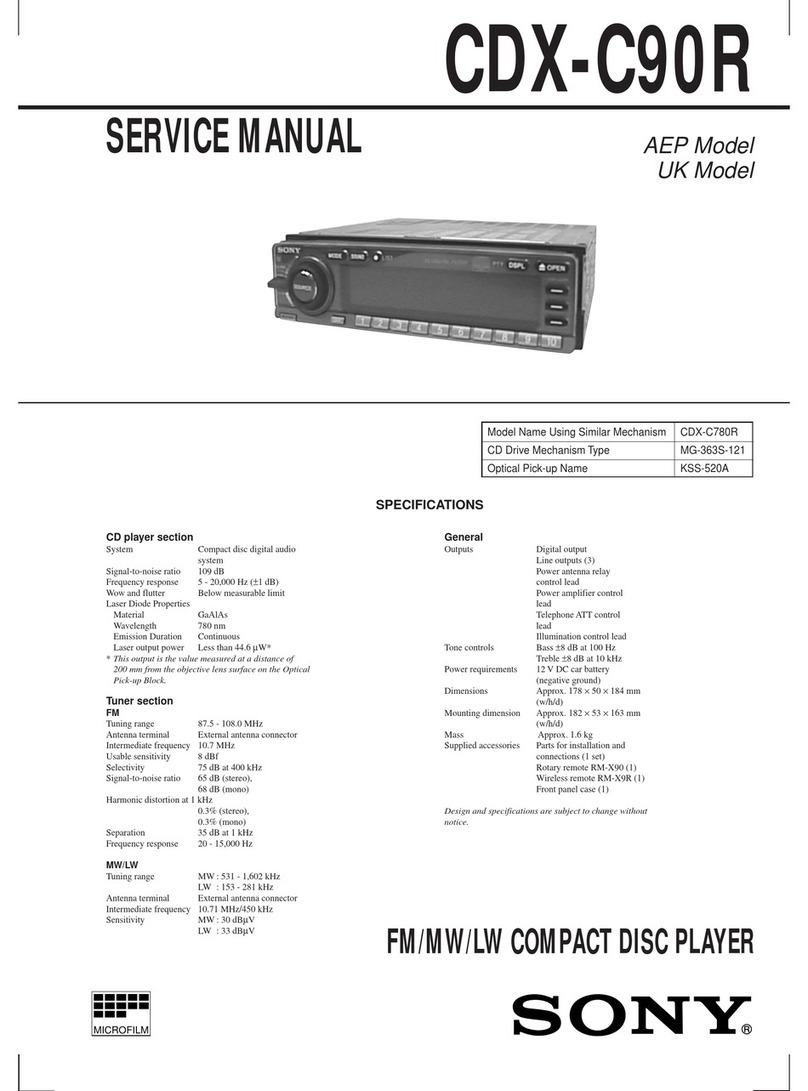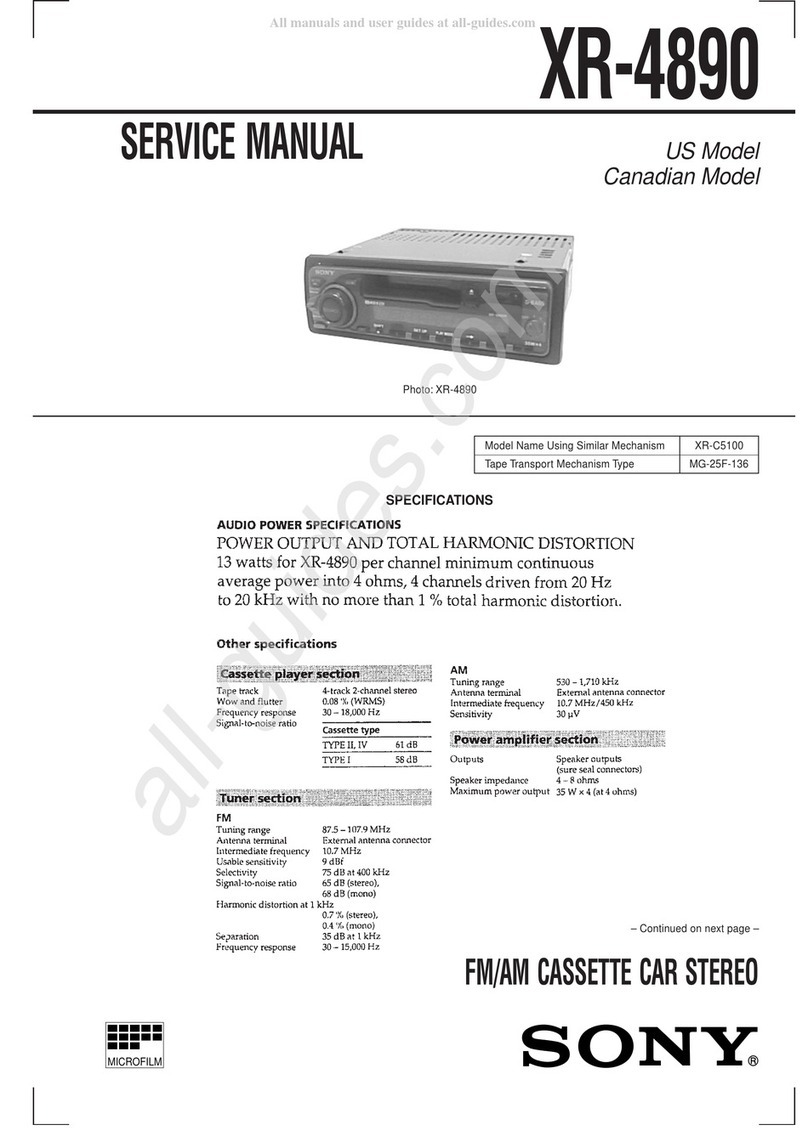MEX-BT5100
9
(US, Canadian, E)
A
B
SUB OUT (MONO)AUDIO OUT
REAR
AUDIO OUT
FRONT
BUS AUDIO IN
BUS CONTROL IN
BUS AUDIO IN
BUS CONTROL IN
Source selector*
Sélecteur de source*
Selector de fuente*
XA-C40
*not supplied
non fourni
no suministrado
Cautions
Be sure to install this unit in the dashboard of the car
as the rear side of the unit becomes hot during use.
• This unit is designed for negative ground 12 V DC
operation only.
• Do not get the leads under a screw, or caught in moving
parts (e.g. seat railing).
• Before making connections, turn the car ignition off to
avoid short circuits.
• Connect the yellow and red power input leads only
after all other leads have been connected.
•Run all ground leads to a common ground
point.
• Be sure to insulate any loose unconnected leads with
electrical tape for safety.
• Do not cover the ventilation slots or heat sinks of the
unit.
• The use of optical instruments with this product will
increase eye hazard.
Notes on the power supply lead (yellow)
• When connecting this unit in combination with other
stereo components, the connected car circuit’s rating
must be higher than the sum of each component’s fuse.
• When no car circuits are rated high enough, connect
the unit directly to the battery.
L
R
AUDIO
OUT
REAR
AUDIO
OUT
FRONT
BUS
AUDIO
IN
2
4
5
6
7
1
3
AUDIO OUT
FRONT
BUS AUDIO IN
/AUX IN*2
BUS
CONTROL IN
REMOTE
IN
AUDIO OUT
REAR
SUB OUT (MONO)
AMP REM
Max. supply current 0.3 A
Courant max. fourni 0,3 A
Corriente máx. de alimentación de 0,3 A
Fuse (10 A)
Fusible (10 A)
Fusible (10 A)
Blue/white striped
Rayé bleu/blanc
Con rayas azules y blancas
ANT REM
ʔ
*1
Red
Rouge
Rojo
Yellow
Jaune
Amarillo
Black
Noir
Negro
Blue
Bleu
Azul
White
Blanc
Blanco
Green
Vert
Verde
Purple
Mauve
Morado
White/black striped
Rayé blanc/noir
Con rayas blancas y negras
Gray/black striped
Rayé gris/noir
Con rayas grises y negras
Green/black striped
Rayé vert/noir
Con rayas verdes y negras
Gray
Gris
Gris
Left
Gauche
Izquierdo
Right
Droit
Derecho
Left
Gauche
Izquierdo
Right
Droit
Derecho Purple/black striped
Rayé mauve/noir
Con rayas moradas y negras
*1
Source selector
(not supplied)
Sélecteur de source
(non fourni)
Selector de fuente
(no suministrado)
XA-C40
Supplied with the CD/MD changer
Fourni avec le changeur de CD/MD
Suministrado con el cambiador de CD/MD
*6
Max. supply current 0.1 A
Courant max. fourni 0,1 A
Corriente máx. de alimentación de 0,1 A
ILLUMINATION
Light blue
Bleu ciel
Azul celeste
Orange/white striped
Rayé orange/blanc
Con rayas naranjas y blancas
ATT
from car antenna
à partir de l’antenne de la voiture
desde la antena del automóvil
*1RCA pin cord (not supplied)
*2Be sure to match the color-coded
cord for audio to the appropriate
jacks from the unit. If you connect
an optional CD/MD changer, you
cannot use AUX IN terminal.
*3Auxiliary optional equipment
such as portable DVD player (not
supplied)
*4Supplied with the auxiliary
equipment
*5Supplied with XA-C40
*6Insert with the cord upwards.
*1Cordon à broche RCA (non fourni)
*2Veillez à faire correspondre le code
de couleur du cordon audio à celui
des fiches correspondantes de
l’appareil. Si vous raccordez un
changeur de CD/MD en option,
vous ne pouvez pas utiliser la
borne AUX IN.
*3Appareil auxiliaire en option,
par exemple un lecteur de DVD
portable (non fourni)
*4Fourni avec l’appareil auxiliaire
*5Fourni avec le XA-C40
*6Insérez avec le câble vers le haut.
*1Cable con terminales RCA
(no suministrado)
*2Asegúrese de hacer coincidir
el cable de audio codificado
con colores con las tomas
correspondientes de la unidad. Si
conecta un cambiador de CD/MD
opcional, no podrá utilizar el
terminal AUX IN.
*3Equipo opcional auxiliar como un
reproductor de DVD portátil (no
suministrado)
*4Suministrado con el equipo auxiliar
*5Suministrado con el XA-C40
*6Insertar con el cable hacia arriba.
*5
*4
*3
ɠTo AMP REMOTE IN of an optional power
amplifier
This connection is only for amplifiers. Connecting any other
system may damage the unit.
ɡTo the interface cable of a car telephone
ɢTo a car’s illumination signal
Be sure to connect the black ground lead to a metal surface
of the car first.
ɣTo the +12 V power terminal which is
energized in the accessory position of the
ignition key switch
Notes
•If there is no accessory position, connect to the +12 V
power (battery) terminal which is energized at all times.
Be sure to connect the black ground lead to a metal
surface of the car first.
•When your car has a built-in FM/AM antenna in the rear/
side glass, see “Notes on the control and power supply
leads.”
ɤTo the +12 V power terminal which is
energized at all times
Be sure to connect the black ground lead to a metal surface
of the car first.
Notes on the control and power supply leads
•The power antenna control lead (blue) supplies +12 V DC
when you turn on the tuner.
•When your car has built-in FM/AM antenna in the rear/side
glass, connect the power antenna control lead (blue) or the
accessory power input lead (red) to the power terminal of the
existing antenna booster. For details, consult your dealer.
•A power antenna without a relay box cannot be used with this
unit.
Memory hold connection
When the yellow power input lead is connected, power will
always be supplied to the memory circuit even when the ignition
switch is turned off.
Notes on speaker connection
•Before connecting the speakers, turn the unit off.
•Use speakers with an impedance of 4 to 8 ohms, and with
adequate power handling capacities to avoid its damage.
•Do not connect the speaker terminals to the car chassis, or
connect the terminals of the right speakers with those of the
left speaker.
•Do not connect the ground lead of this unit to the negative (–)
terminal of the speaker.
•Do not attempt to connect the speakers in parallel.
•Connect only passive speakers. Connecting active speakers
(with built-in amplifiers) to the speaker terminals may damage
the unit.
•To avoid a malfunction, do not use the built-in speaker leads
installed in your car if the unit shares a common negative (–)
lead for the right and left speakers.
•Do not connect the unit’s speaker leads to each other.
Note on connection
If speaker and amplifier are not connected correctly, “Failure”
appears in the display. In this case, make sure the speaker and
amplifier are connected correctly.
Connection example
Notes (ǵ-A)
•Be sure to connect the ground lead before connecting the
amplifier.
•The alarm will only sound if the built-in amplifier is used.
Tip (ǵ-B-)
For connecting two or more CD/MD changers, the source
selector XA-C40 (not supplied) is necessary.
Connection diagram
ɞTo a metal surface of the car
First connect the black ground lead, then connect the
orange/white striped, yellow, and red power input leads.
ɟTo the power antenna control lead or power
supply lead of antenna booster amplifier
Notes
•It is not necessary to connect this lead if there is no power
antenna or antenna booster, or with a manually-operated
telescopic antenna.
•When your car has a built-in FM/AM antenna in the rear/
side glass, see “Notes on the control and power supply
leads.”