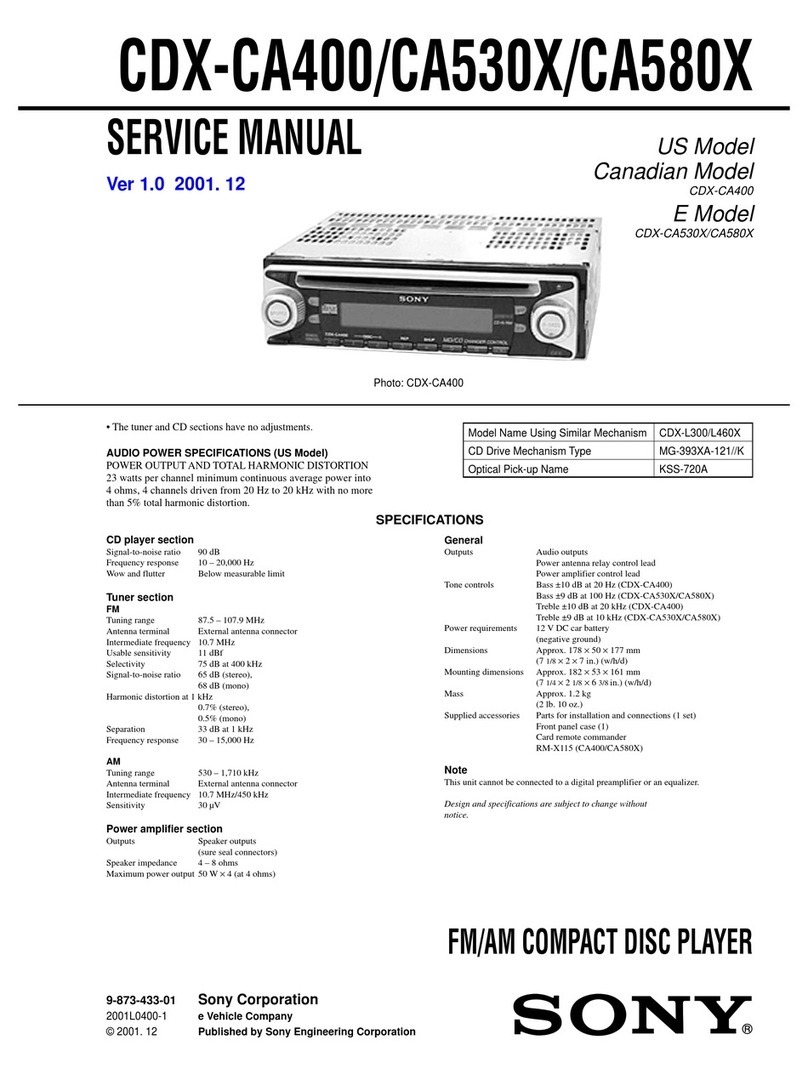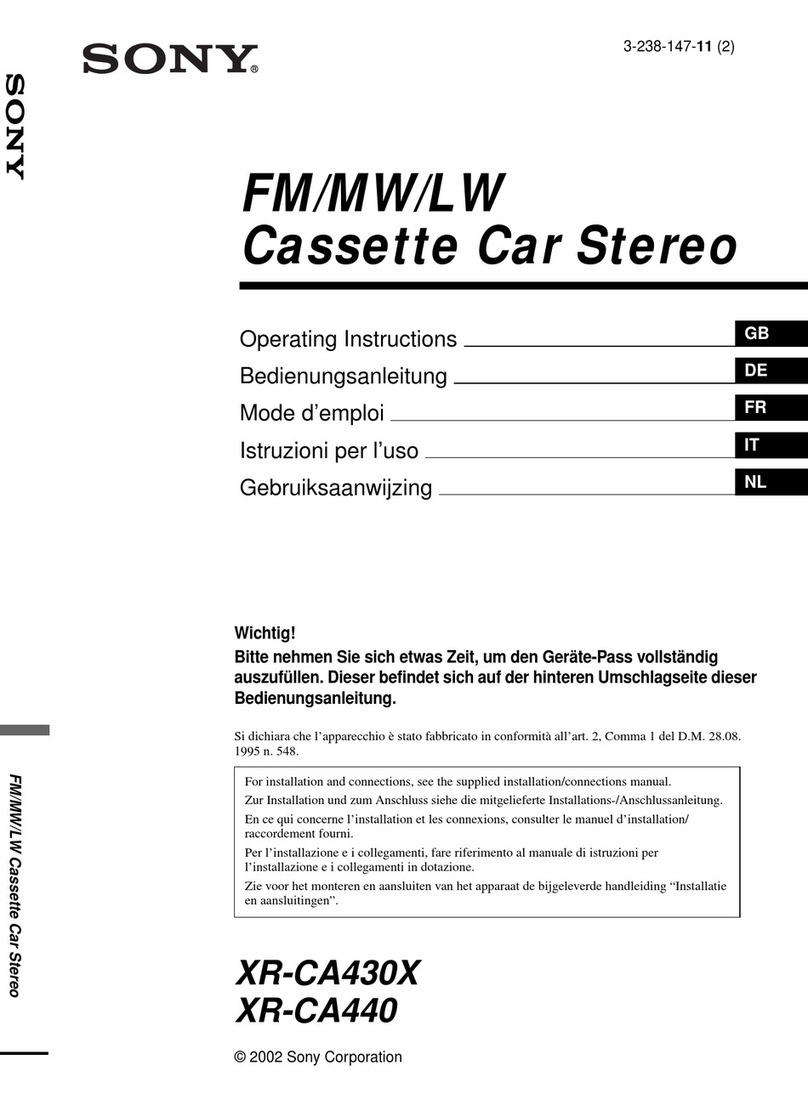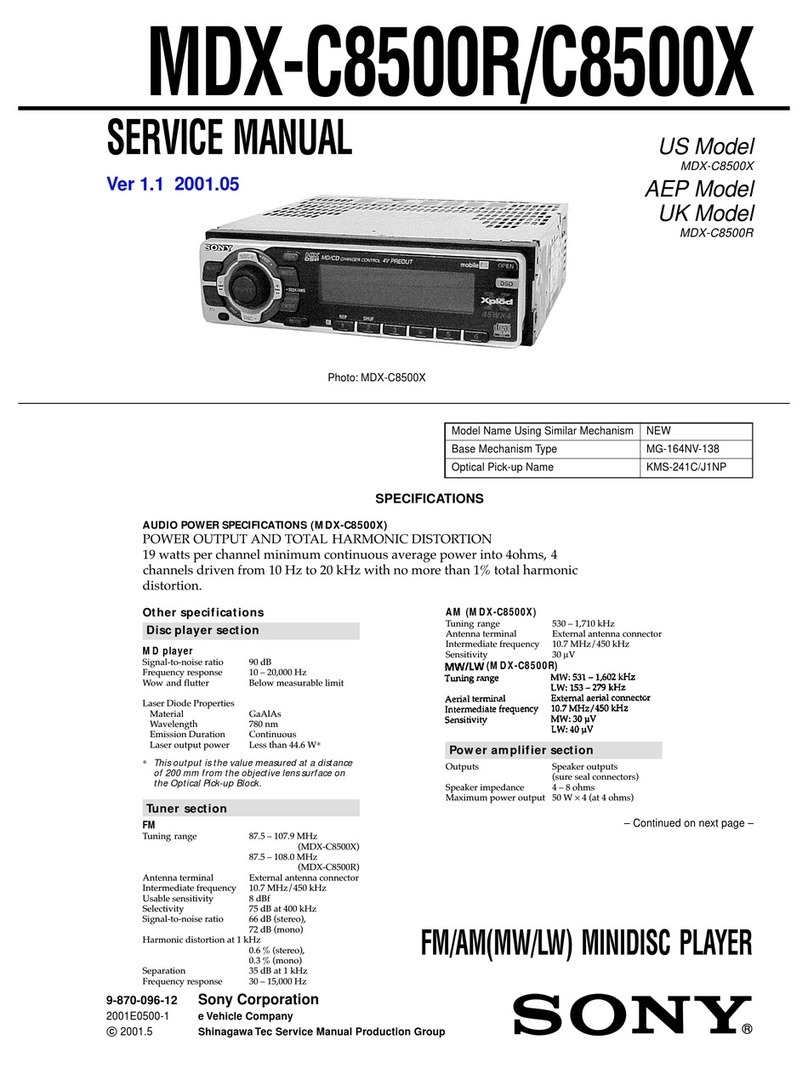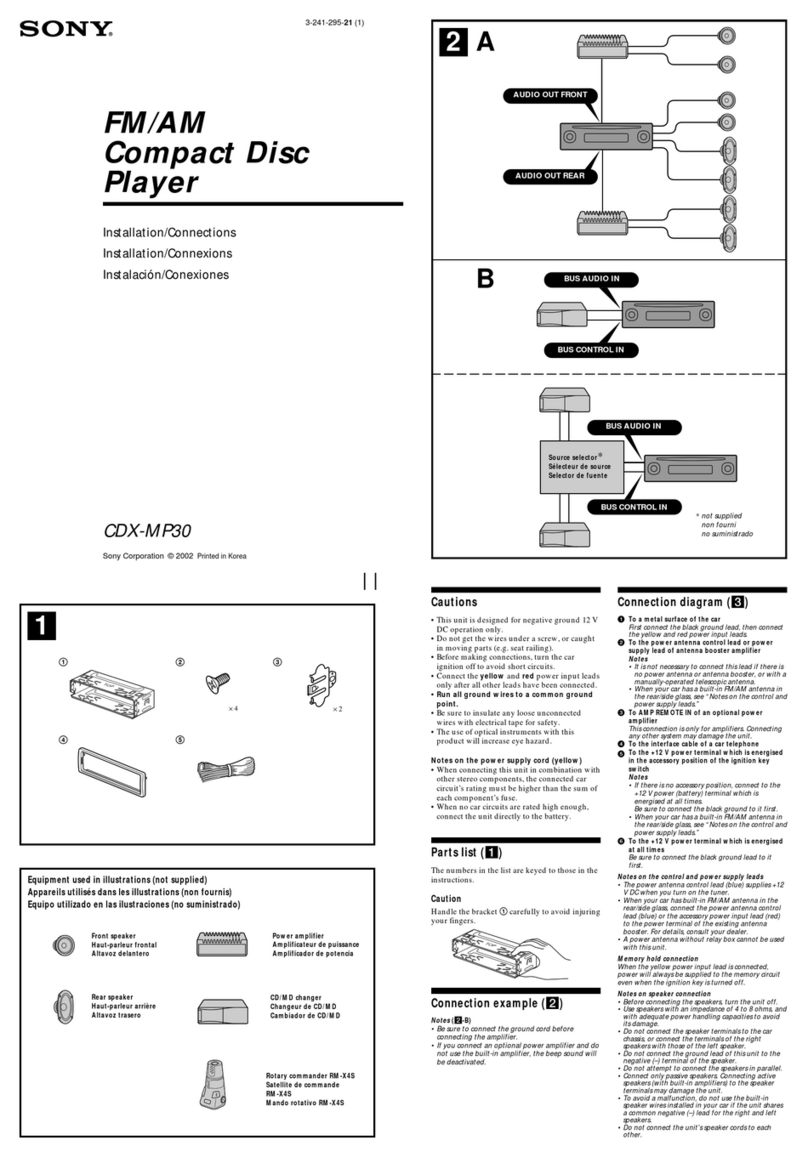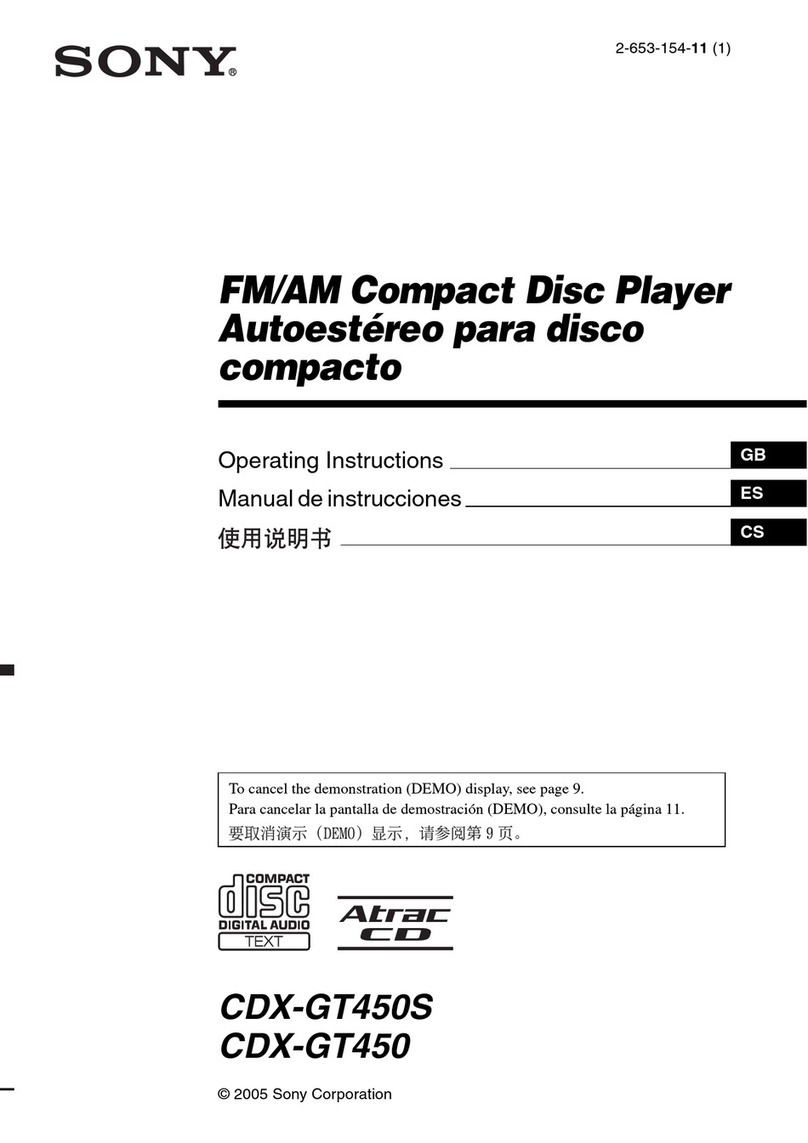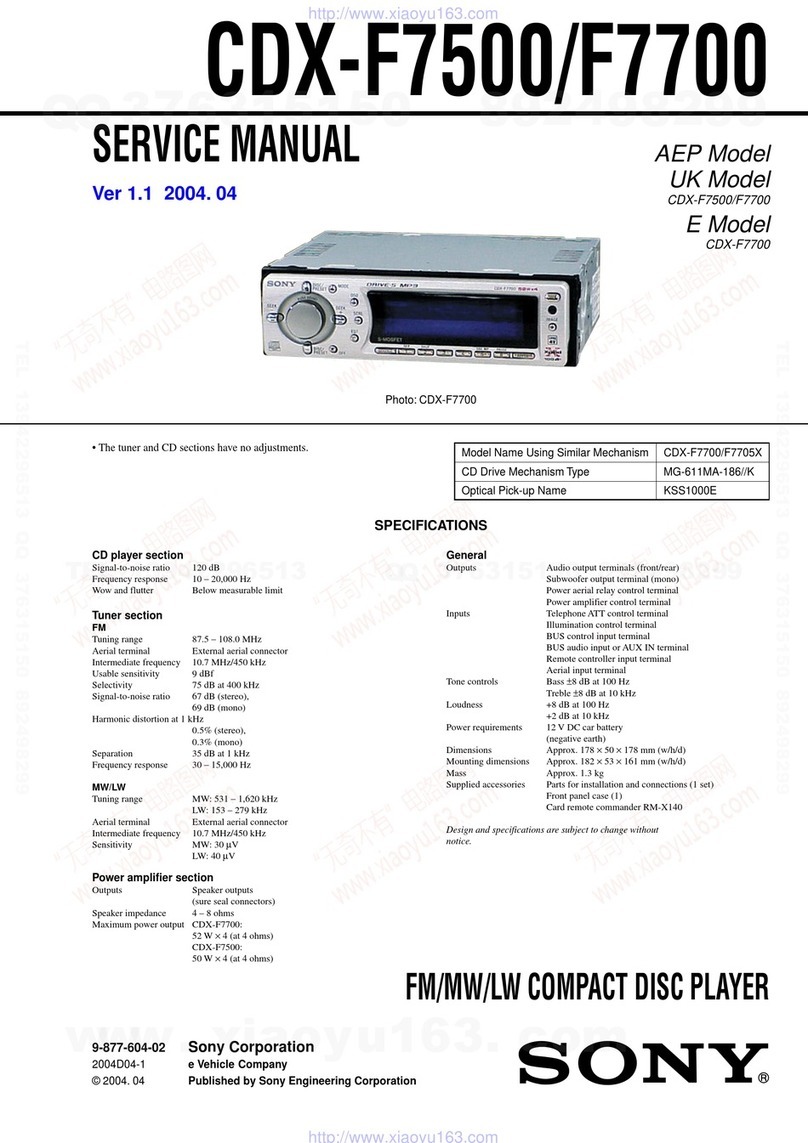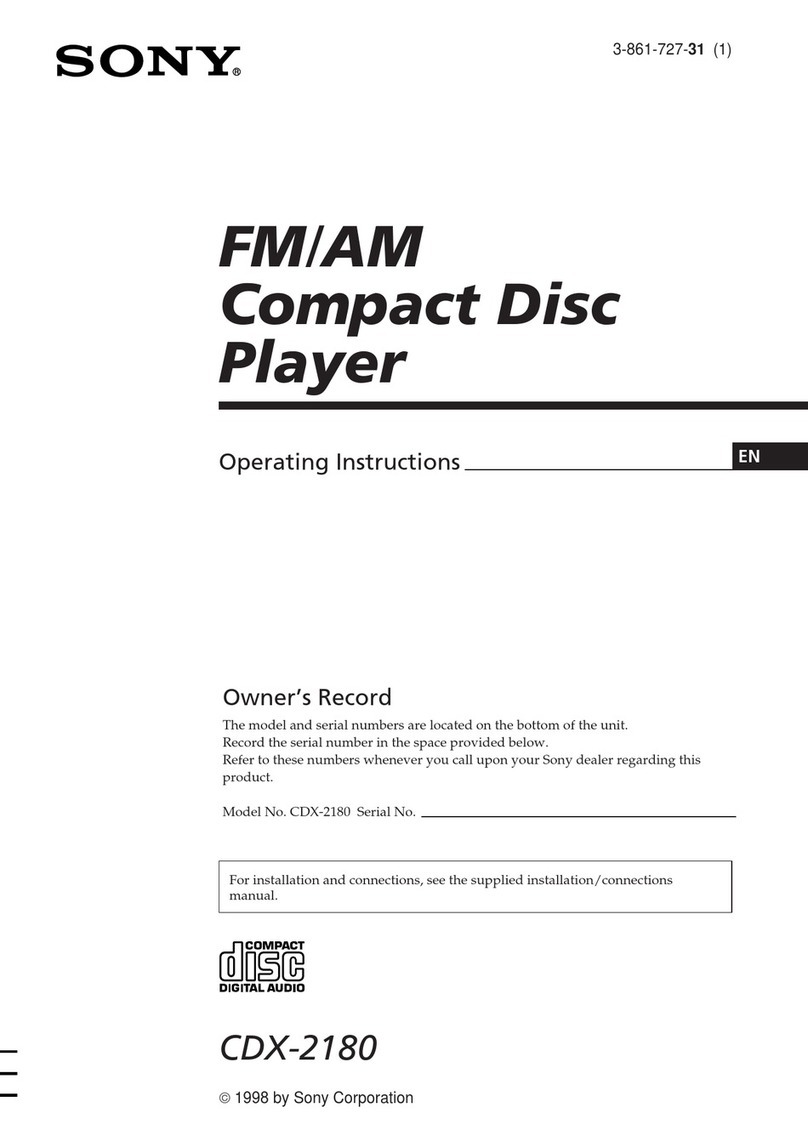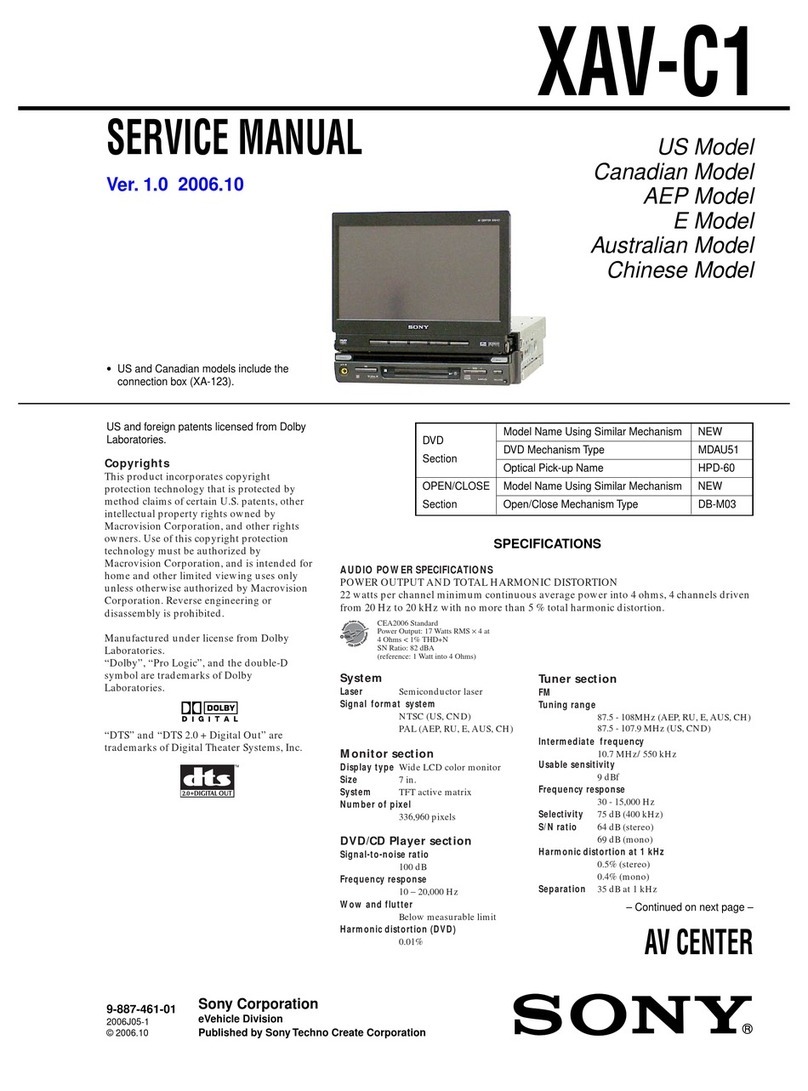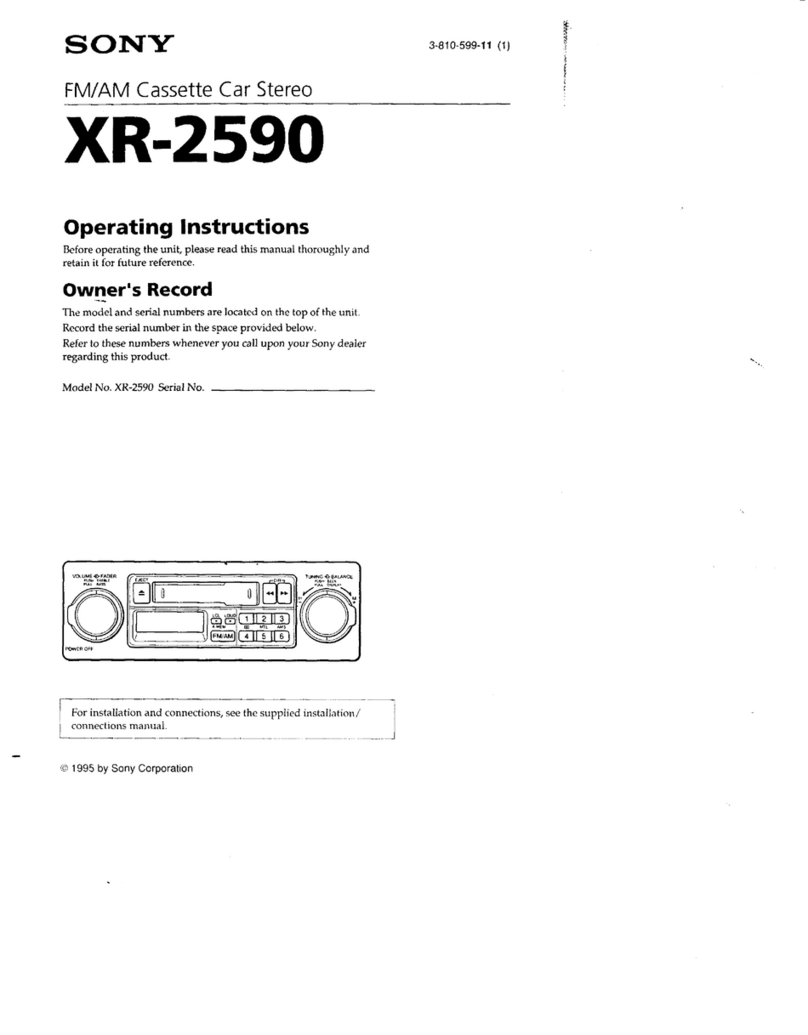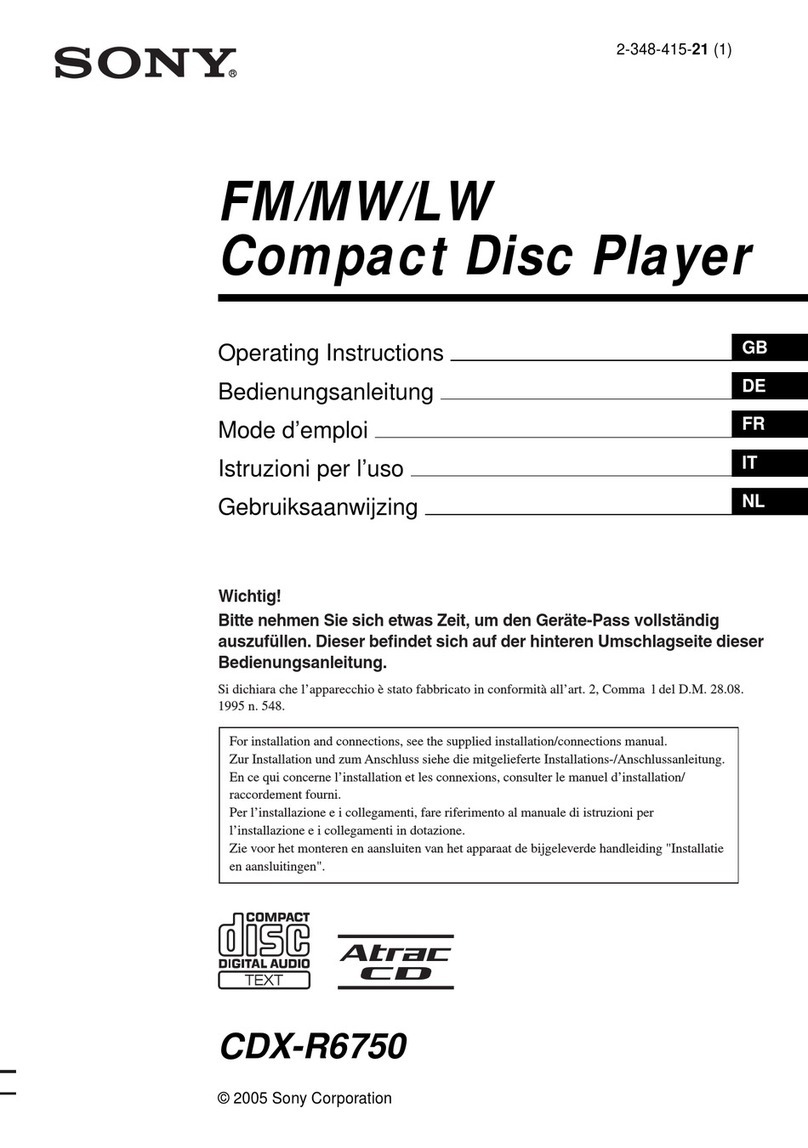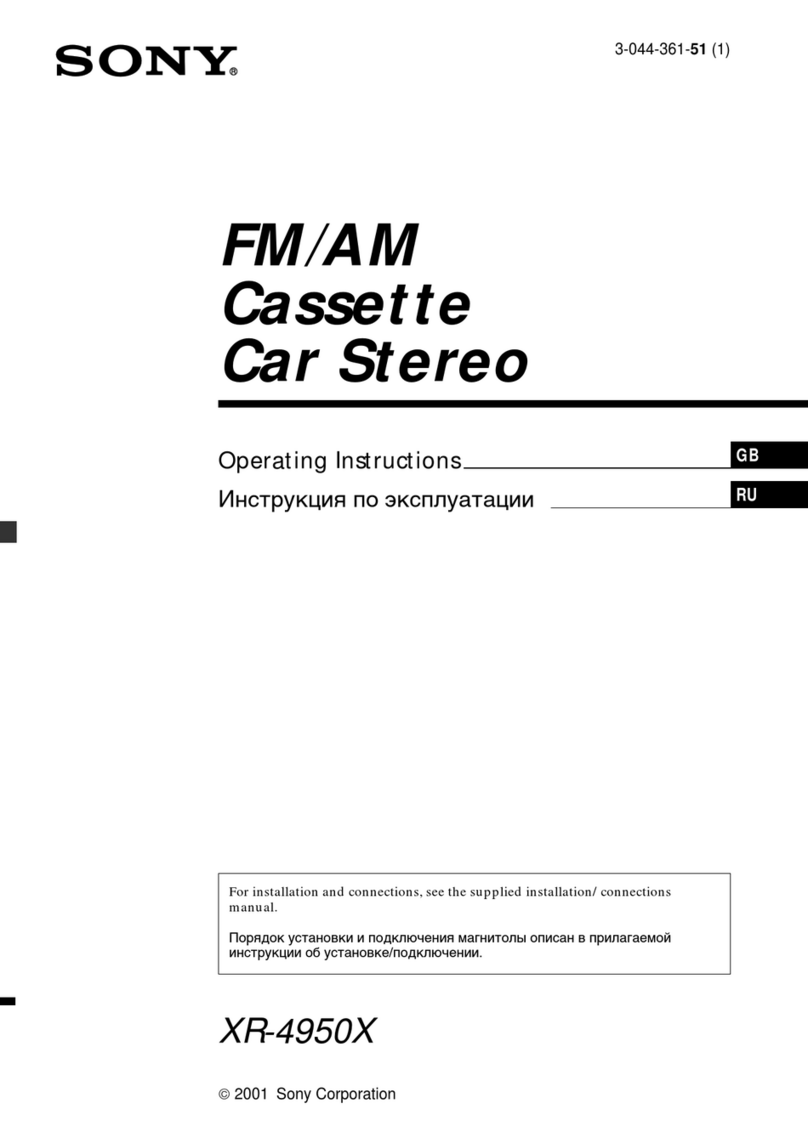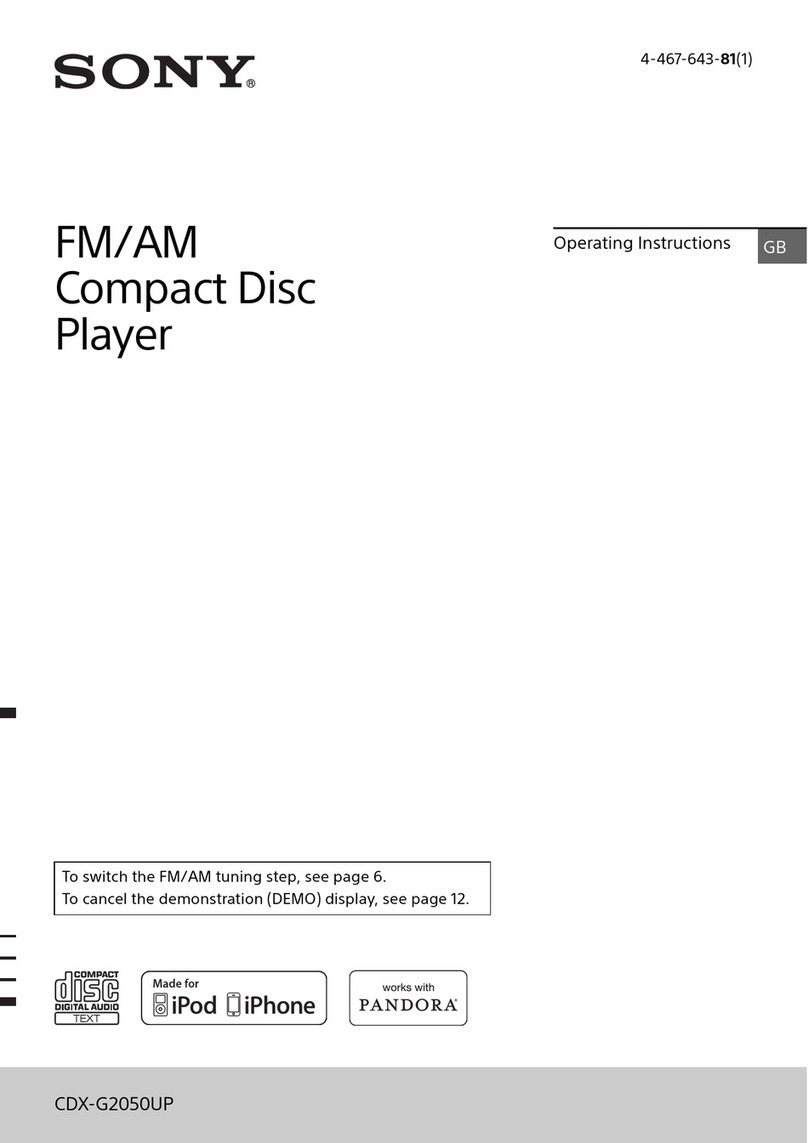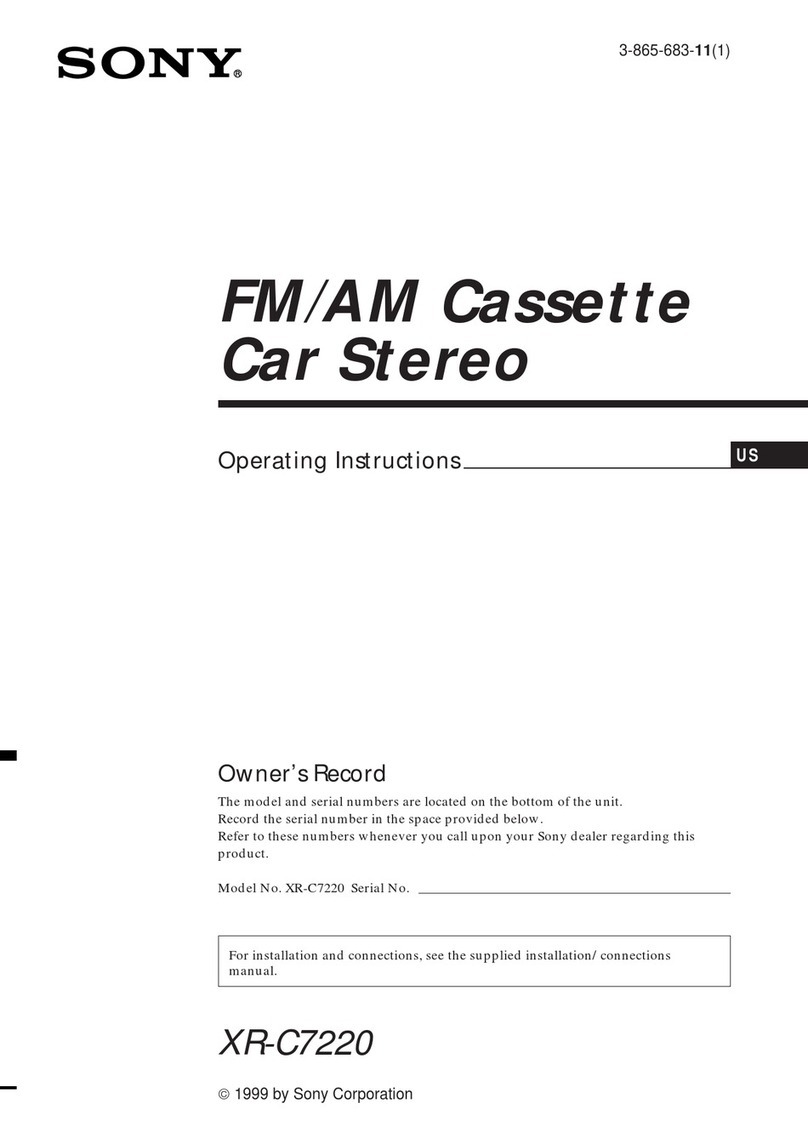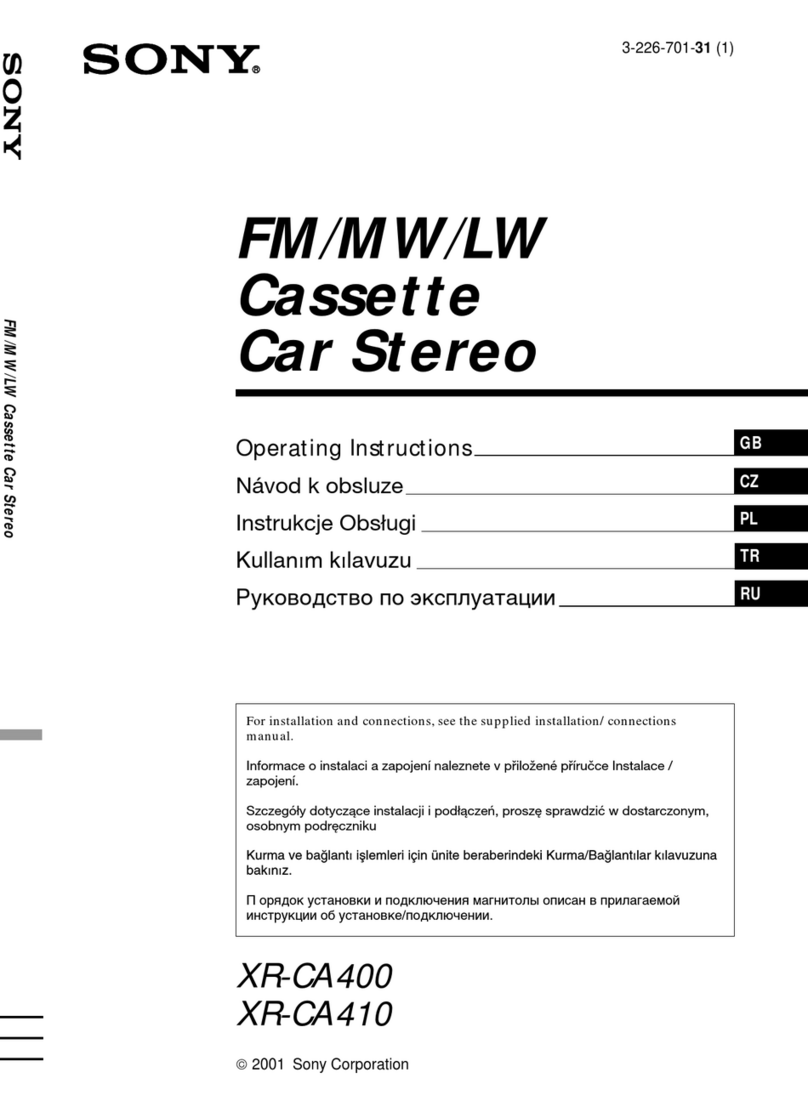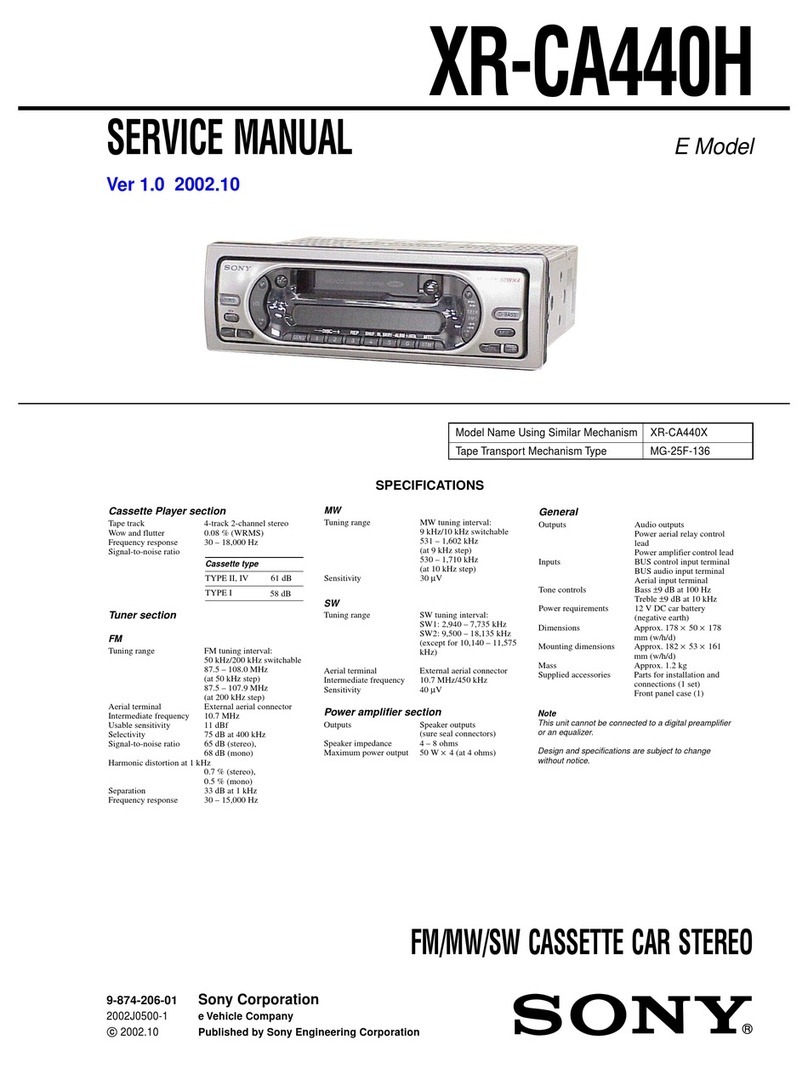The Xplōd™ CDX-GT450U by Sony® lets you connect compatible USB
devices5 and play music from a variety of sources with superior sound
quality thanks to the Advanced Sound Engine. Plug in a mass storage
device or Walkman® player into the front USB inputs for direct access plus
navigate your music with the Quick-BrowZer® and ZAPPIN™ features.
Detach face with front aux in
The easy-to-read single line LCD display shows clock, station ID and track data when playing
back your digital MP3/WMA les from the internal CD drive. Front auxiliary input lets you connect
almost any portable audio device to your car's sound system.
MP3/WMA/AAC playback1
Multi-format playback lets you play your MP3, WMA, or AAC songs1. Hear digital music les in
their original vibrancy with DM+ (Digital Music Plus), a Sony® codec enhancer that reproduces
detailed frequencies from compressed audio les.
Front USB connectivity2
Connect, charge, and control your Walkman® player or other compatible USB mass storage
devices2 via the USB input on the front of the unit. You can also view metadata like song title and
artist on the front display.
Intuitive Search Features
Use Quick-BrowZer® feature to nd music by artist, album, genre, song or playlist. Jump Mode
allows you to fast forward through a category in 10% increments while the ZAPPIN™ feature can
play a 6, 9, or 30 second intro clip to help you nd a specic song.
Advanced Sound Engine
The Advanced Sound Engine uses EQ7 equalizer, adjustable LPF/HPF crossovers, Listener Position
calibration, DM+ (Digital Music Plus) advanced sound restoration, Rear Bass Enhancer, and
Dynamic Loudness volume leveler to create an ideal in-car listening environment.
RCA outputs for external ampliers
When you’re ready to expand your sound system, the Xplōd™ CDX-GT450U oers 2 volt front and
selectable rear or subwoofer pre-amp RCA outputs for external ampliers.
Radio Data System
Radio Data System (RDS) feature displays radio broadcast information such as artist and track
information when listening to compatible AM/FM stations.
Wireless card remote
Control your Xplod™ CD receiver while keeping your eyes on the road with the included wireless
card remote (RM-X151).
Key Illumination
Key illumination helps you locate buttons quickly during evening playback.
Specications
Amplier Section
Max power output 52 watts x 4 at 4 ohms
Speaker Impedance 4-8 Ohms
Audio
Band AM / FM
Digital-to-Analog Converter 24 bit
CDX-GT450U CDX-GT450U Car Stereo CD Receiver