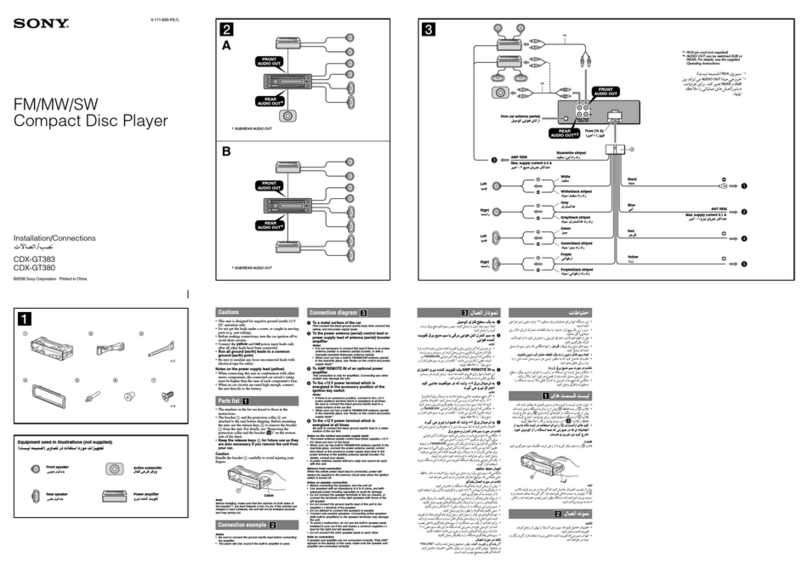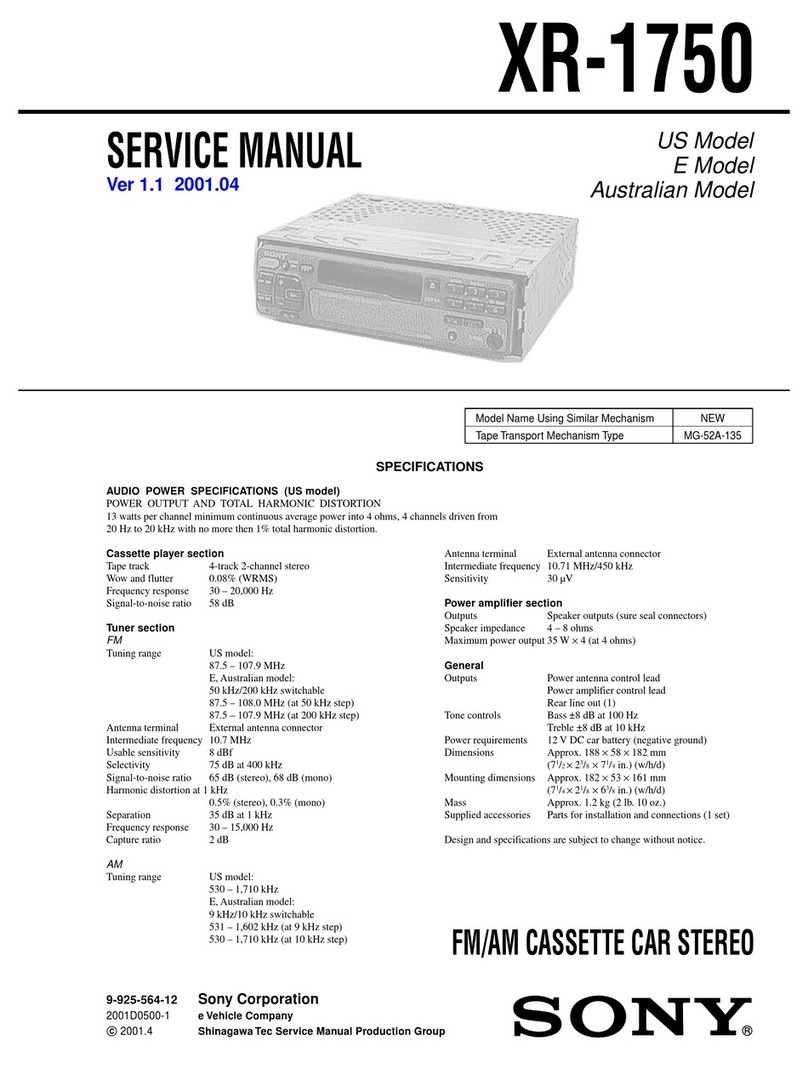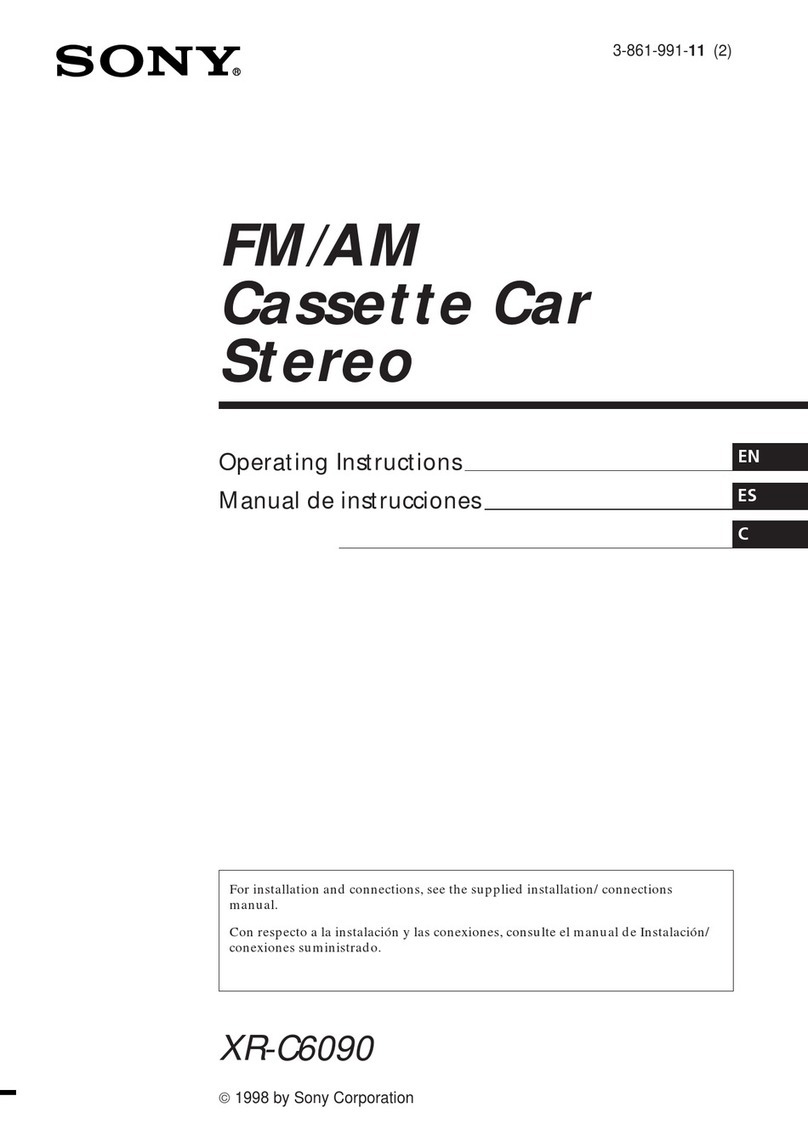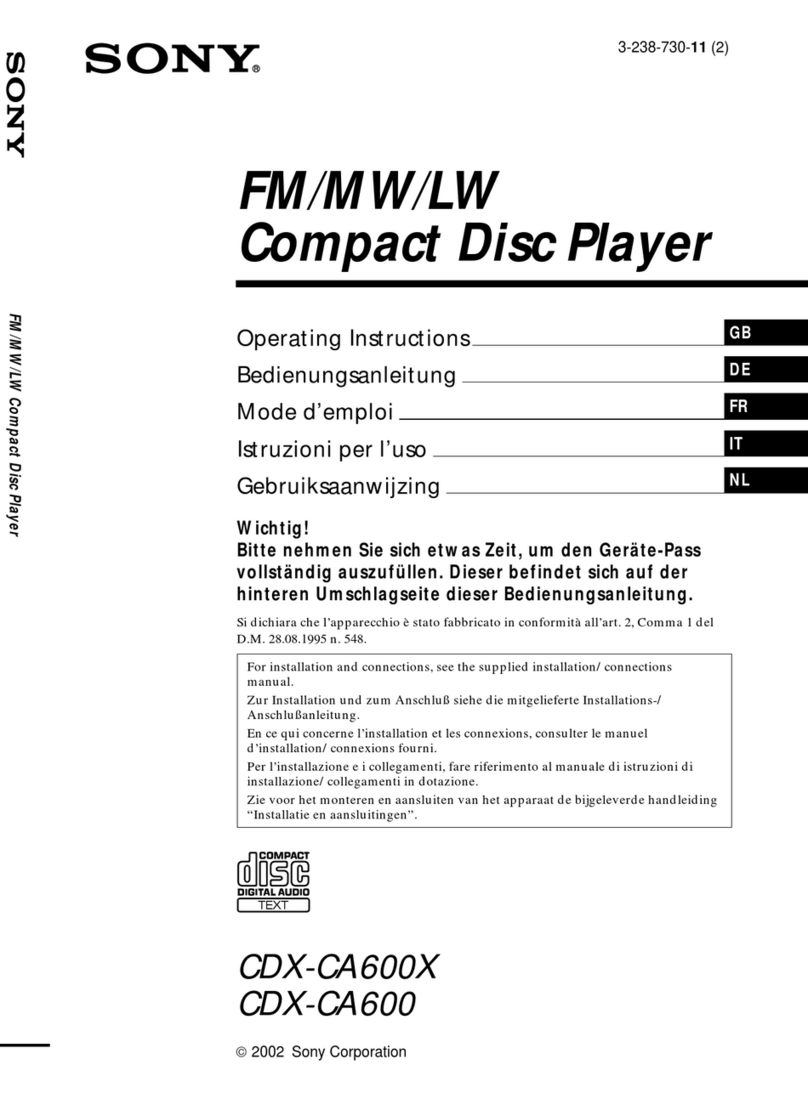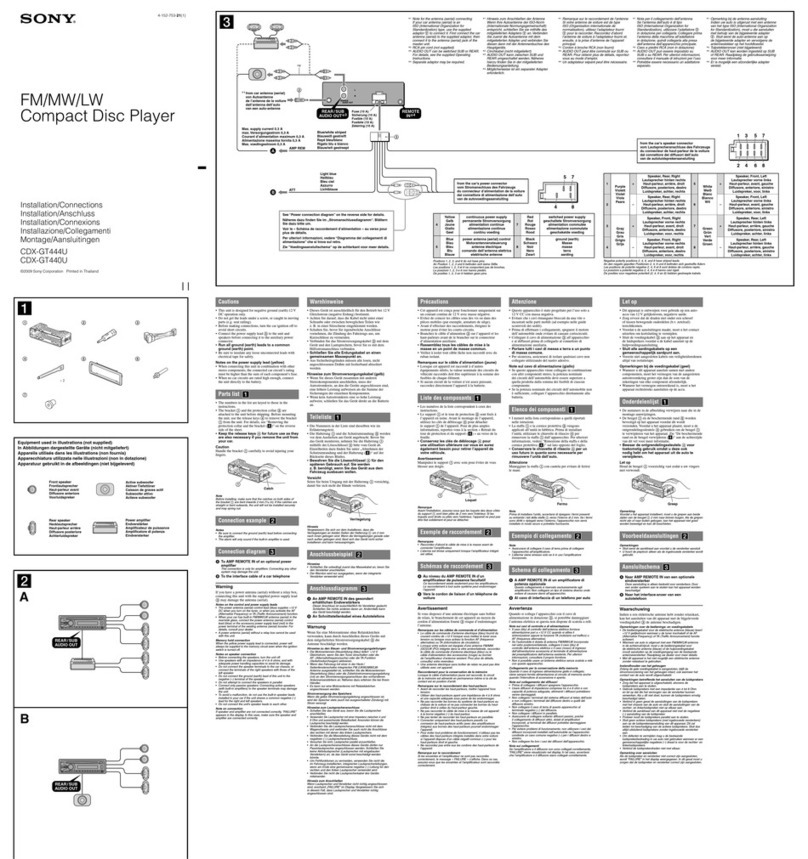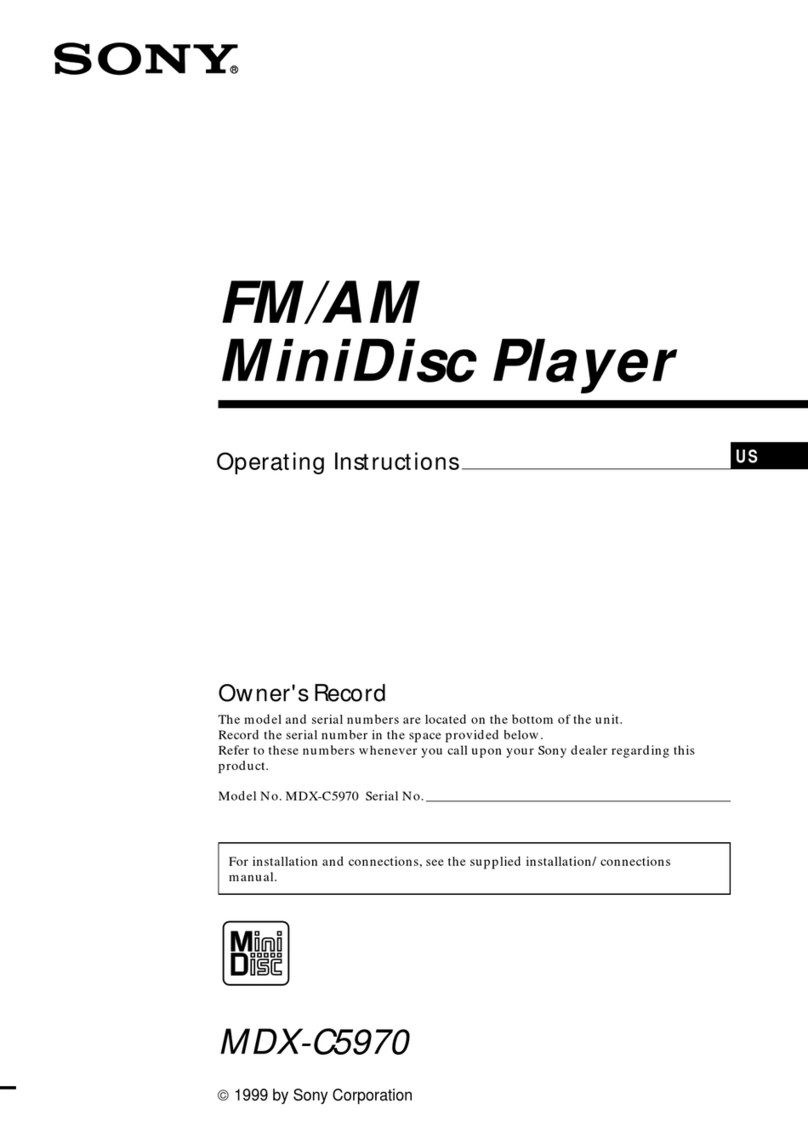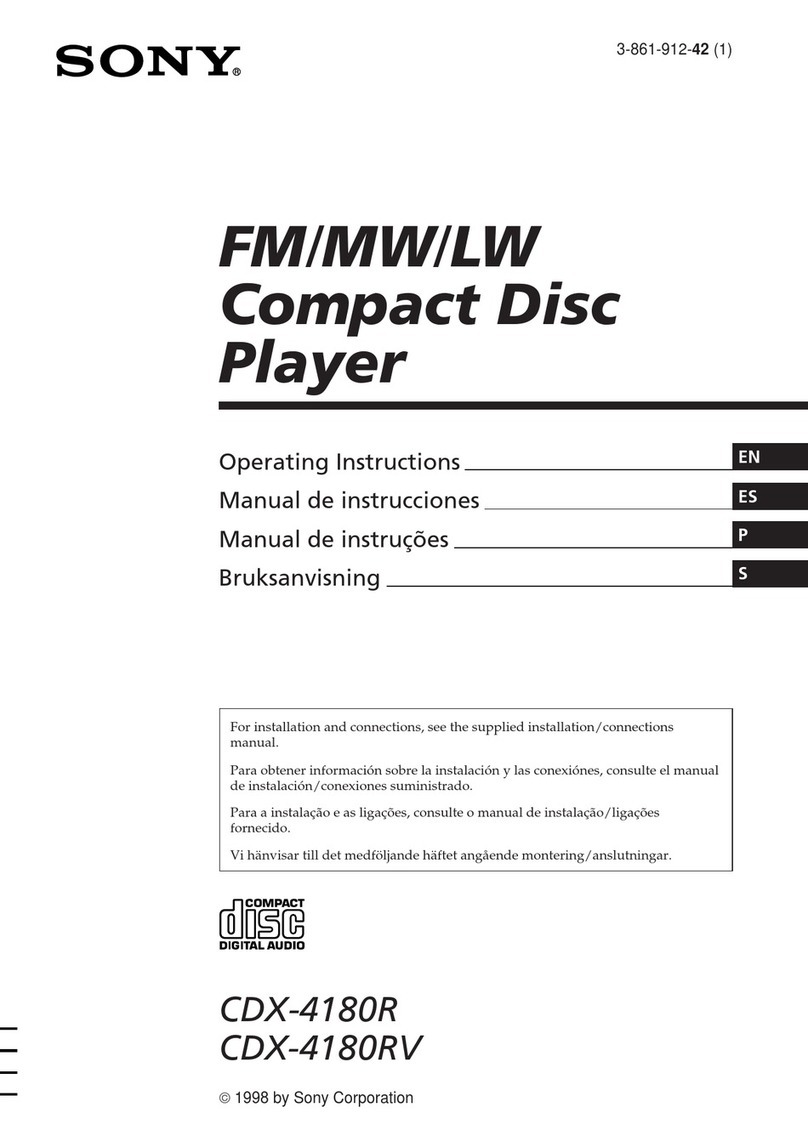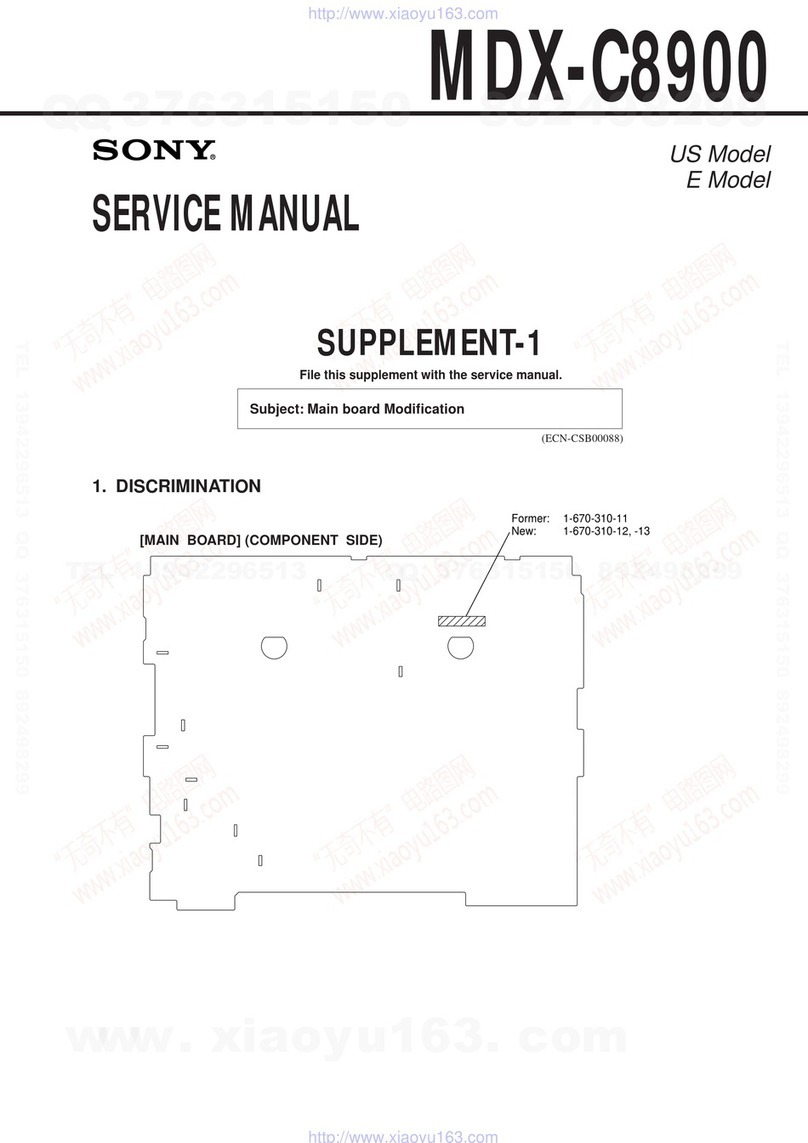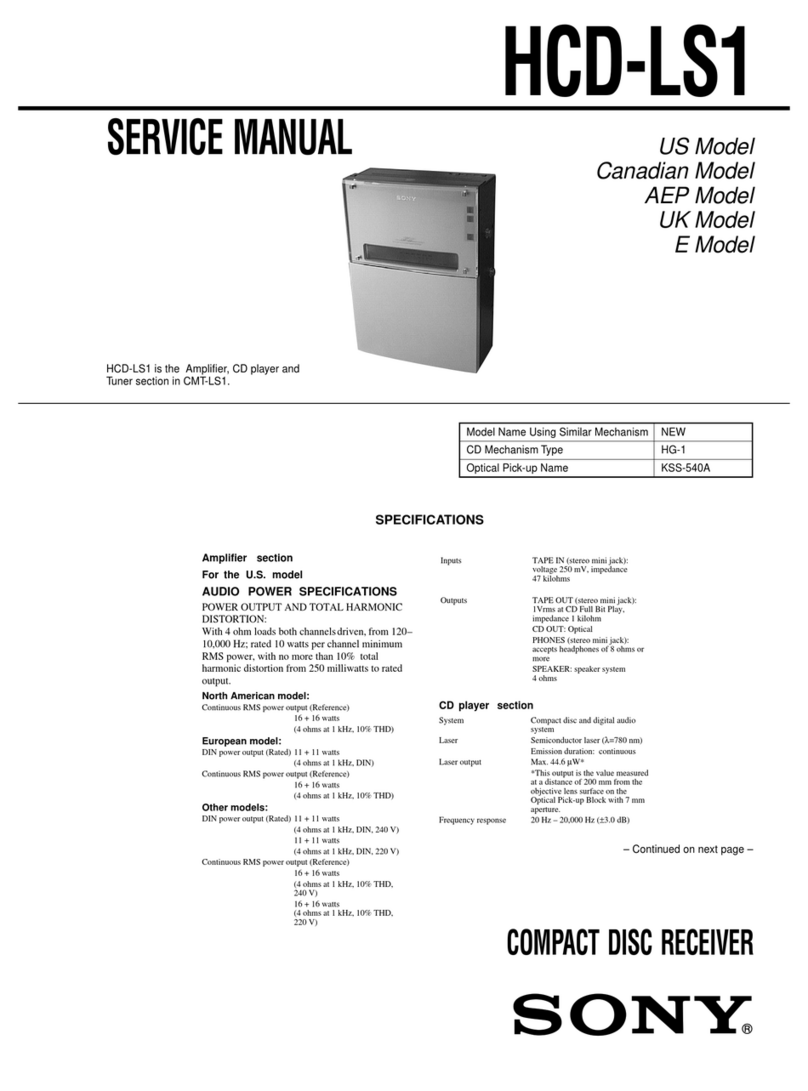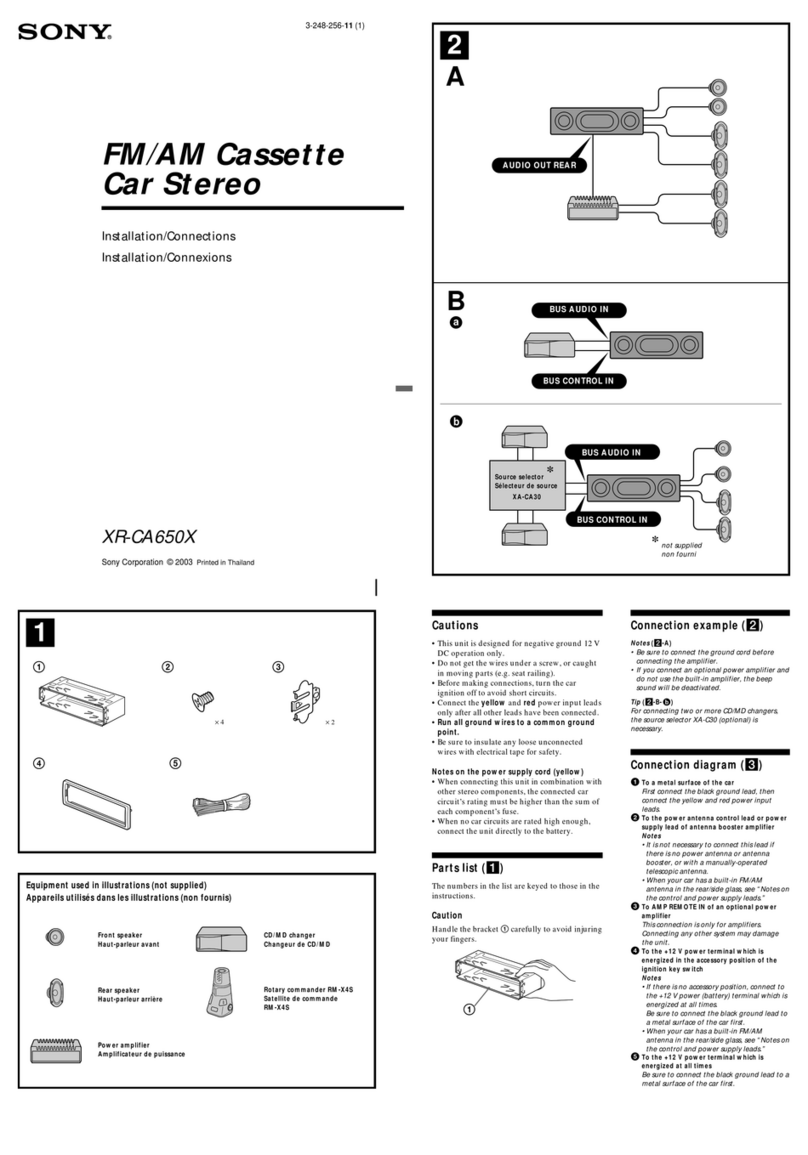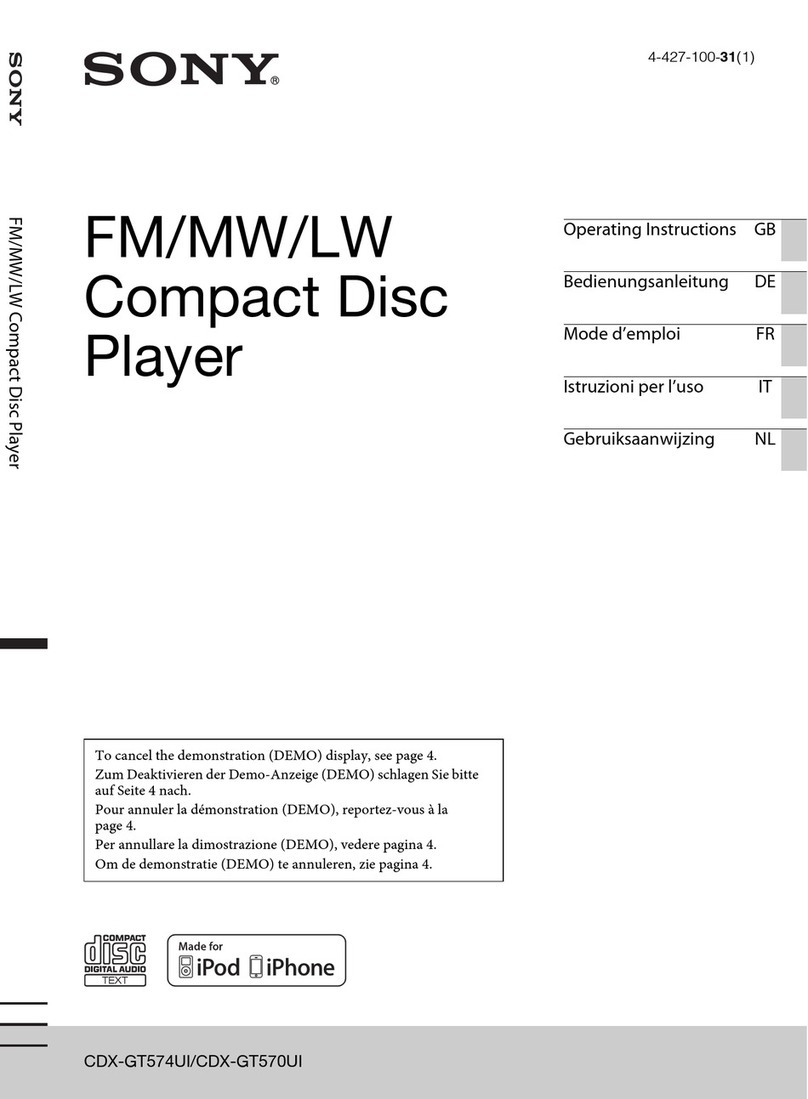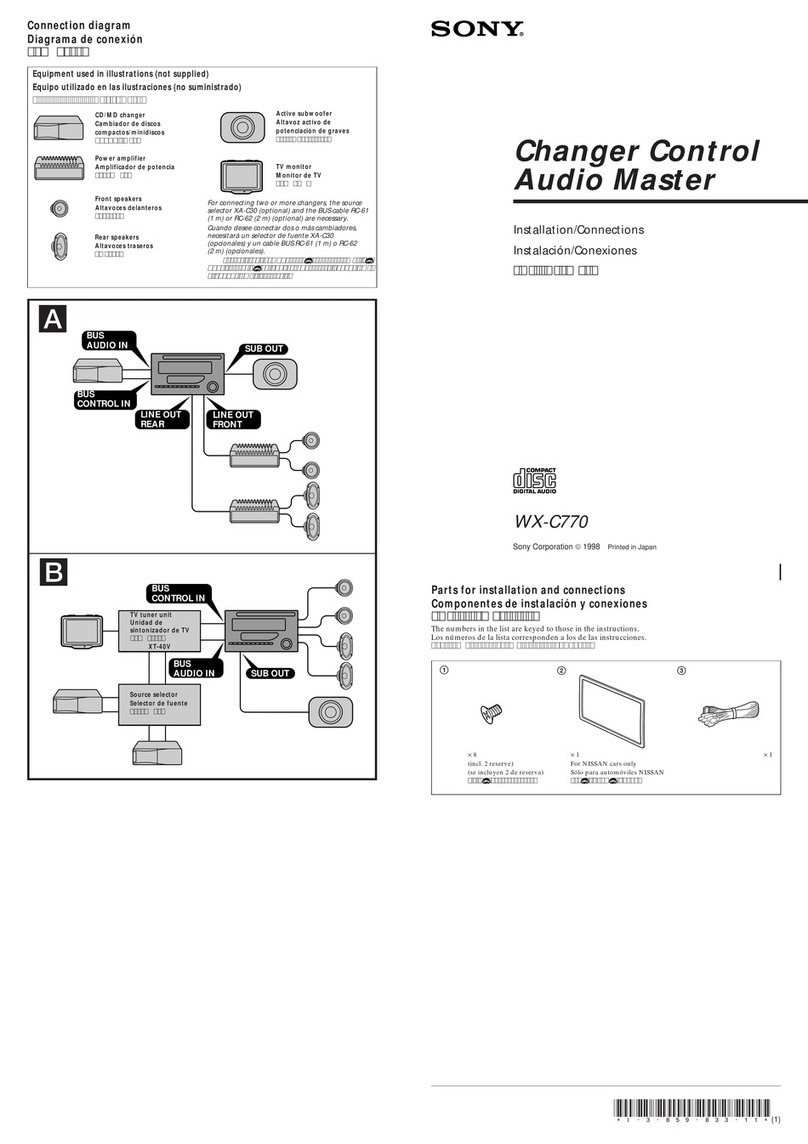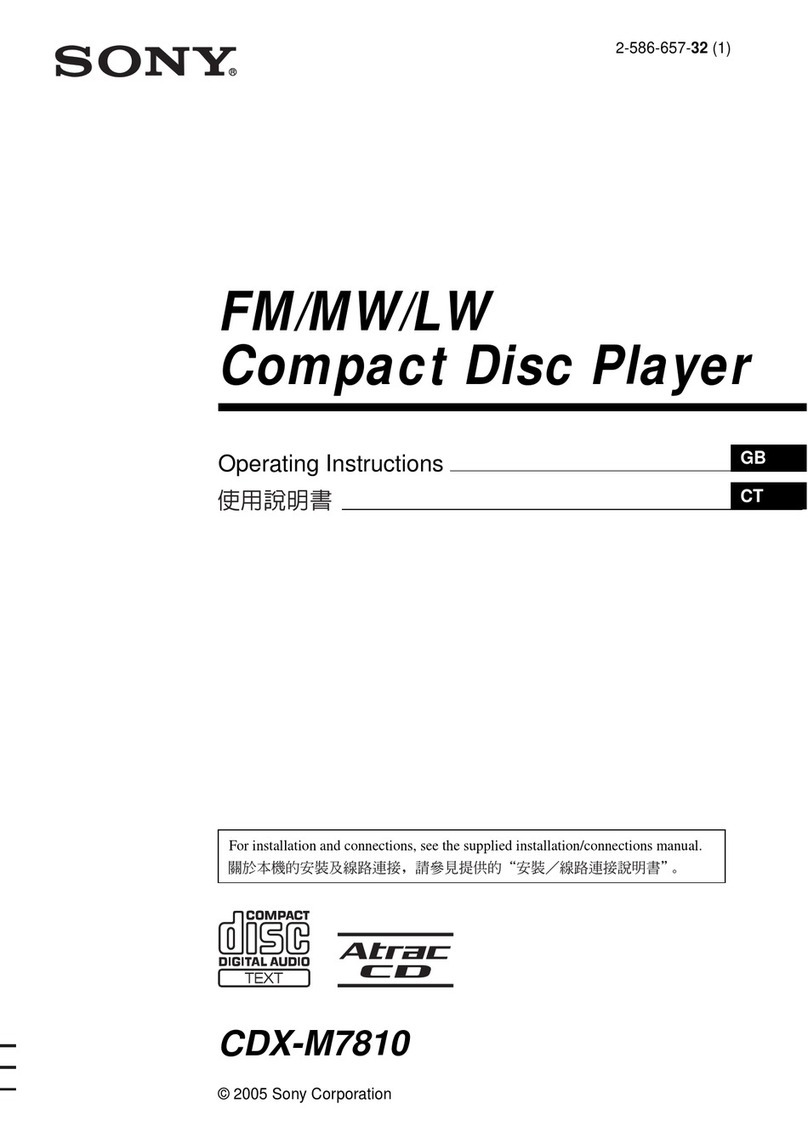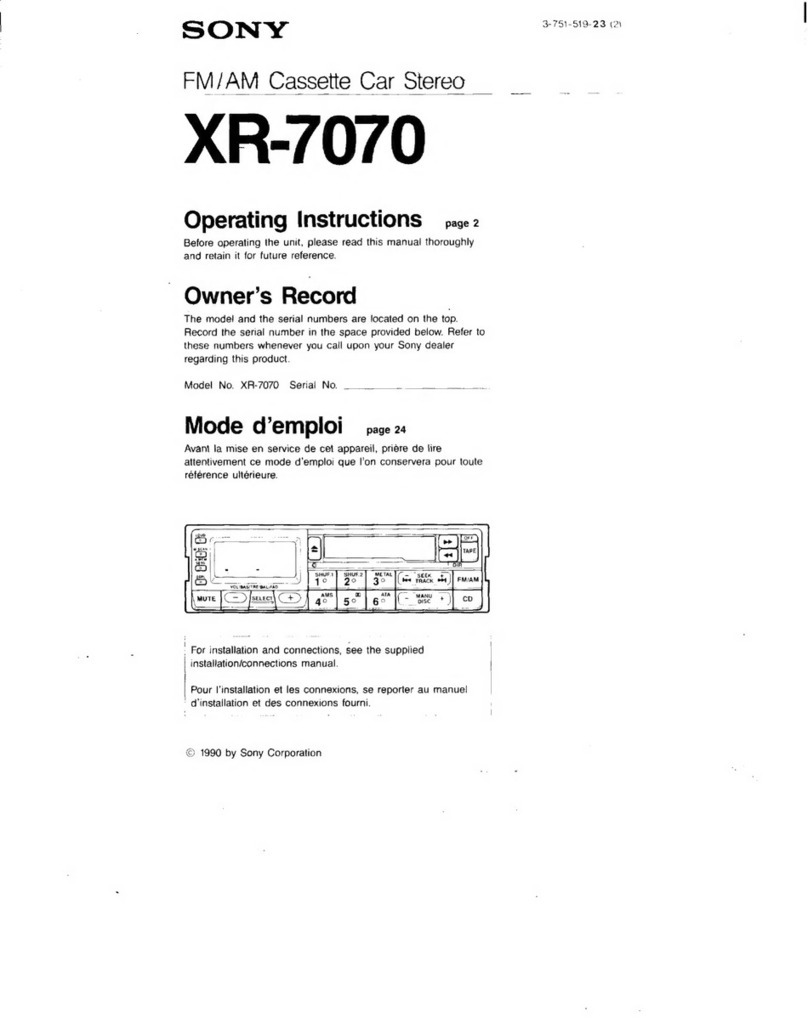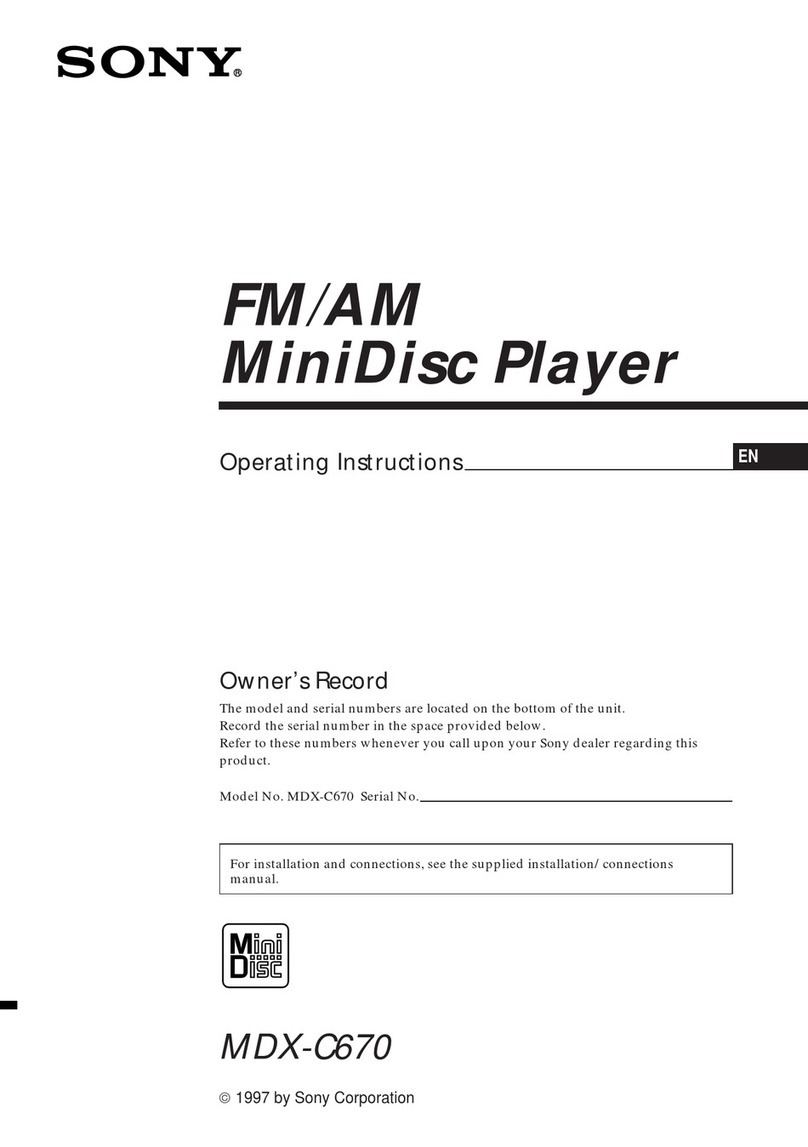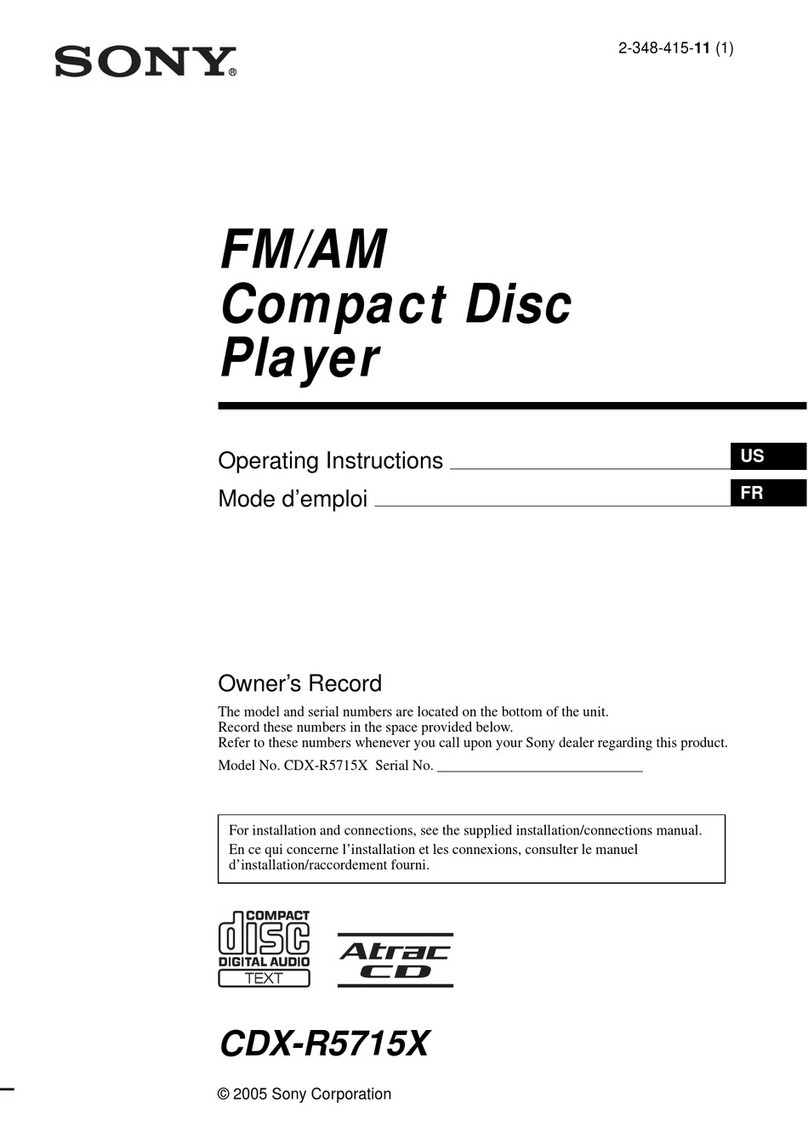5
CDX-V3800
SECTION 1
GENERAL This section is extracted
from instruction manual.
CONNECTIONS
4
Location of controls
Refer to the pages listed for details.
aVolume +/– button
bATT (attenuate) button 17
cDSPL (display mode change) button
11, 14
dOPEN/EJECT shutter 11, 12
eDisplay window
fEQ3 button 18
gOFF (Stop/Power off) button*
1
10, 12,
18
hSEEK +/– button
Radio:
To tune in stations automatically/find a
station manually.
CD/VCD:
To skip tracks/fast-forward, reverse a track.
i(front panel release) button 10
jSOURCE (Power on/Radio/CD/AUX)
button
To select the source.
kMODE button
To change the operation.
lSEL (select) button
To select items.
mRESET button (located on the front side of
the unit, behind the front panel) 9
nNumber buttons 17
Radio:
To store stations/receive stored stations.
CD/VCD:
(1): REP 15
(2): SHUF 15
(3): SLOW 13
(4): AUDIO 14
(5): OSD 19
(6): PAUSE 12, 13
oFrequency select switch (located on the
bottom of the unit)
See “Frequency select switch” in the
Installation/Connections manual.
pSENS/ALBUM – button 12, 16
qBTM/ALBUM + button 12, 15
rSCRL (scroll) button 14
sReceptor for the card remote
commander
*1 Warning when installing in a car without an
ACC (accessory) position on the ignition switch
After turning off the ignition, be sure to press and
hold (OFF) on the unit until the display disappears.
Otherwise, the display does not turn off and this causes
battery drain.
EQ3
AT T OFF
SOURCE MODE SEL
SEEK
123456
SENS
SLOW
–
ALBUM
+
AUDIO OSD PAUSEREP SHUF
CDX-V3800
BTM SCRL
DSPL
5
The corresponding buttons of the card
remote commander control the same
functions as those on this unit.
aOFF button
bSOURCE button
cPBC button 14
dENTER button 14
e<(.)/,(>) buttons
fDSPL button
gVOL (+/–) button
hATT button
iSEL button
jMODE button
kO(return) button 14
lM(+)/m (–) buttons 14
mSCRL button
nNumber buttons
Note
If the display disappears by pressing
(OFF)
, it cannot
be operated with the card remote commander unless
(SOURCE)
on the unit is pressed, or a disc is inserted
to activate the unit first.
Tip
For details on how to replace the battery, see
“Replacing the lithium battery” on page 20.
Selecting an album with the card
remote commander
Album can be skipped using M(+)/m (–) on the
card remote commander.
*
Available only when an MP3 file is played.
Skipping tracks continuously
Press once <or ,on the card remote
commander, then press again within 2 seconds
and hold.
Card remote commander RM-X158
OFF
DSPL
REP SHUF SLOW
PBC
SCRL
SOURCE
SEL MODE
PA U S EOSDAUDIO
132
465
AT T
VOL
+
–
+
–
ENTER
2
3
9
1
qd
4
5
6
8
7
qf
qa
qs
q;
To Press
Skip albums*
–Albumselection Mor m[once for each
album]
To continuously skip
albums, press and hold
either button.
2
A
B
AUDIO
OUT REAR
AUDIO OUT FRONT
VIDEO OUT