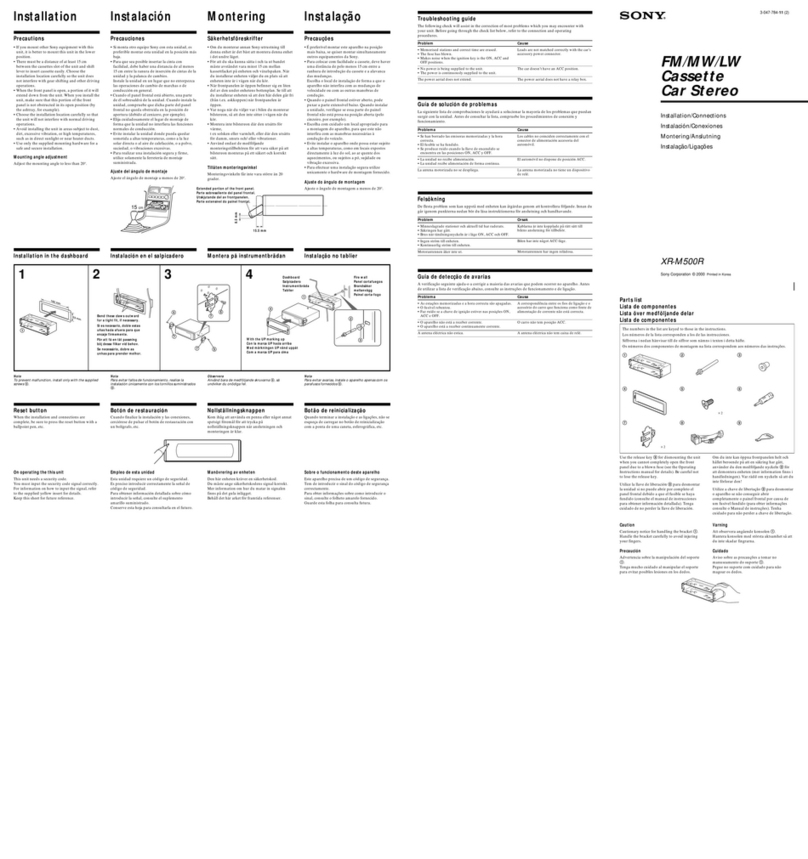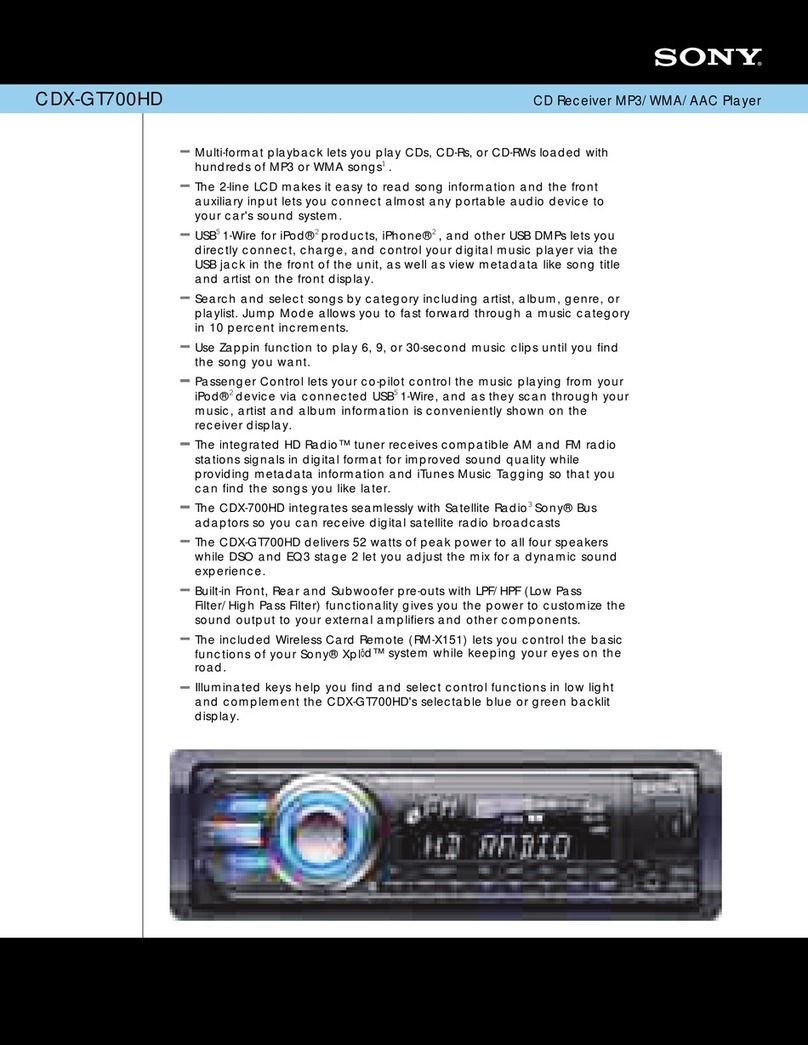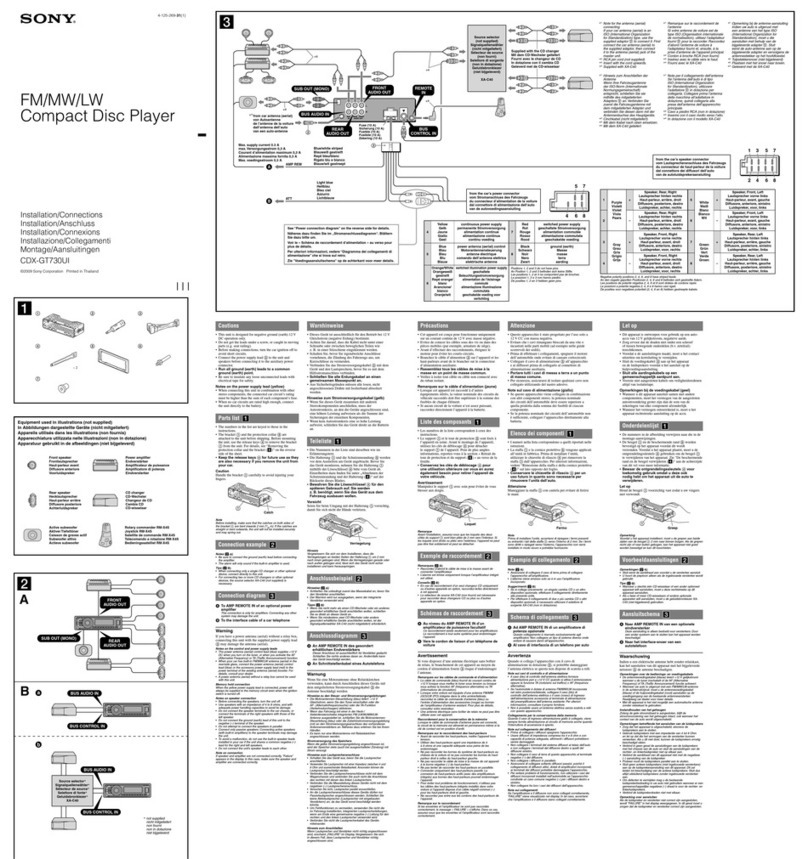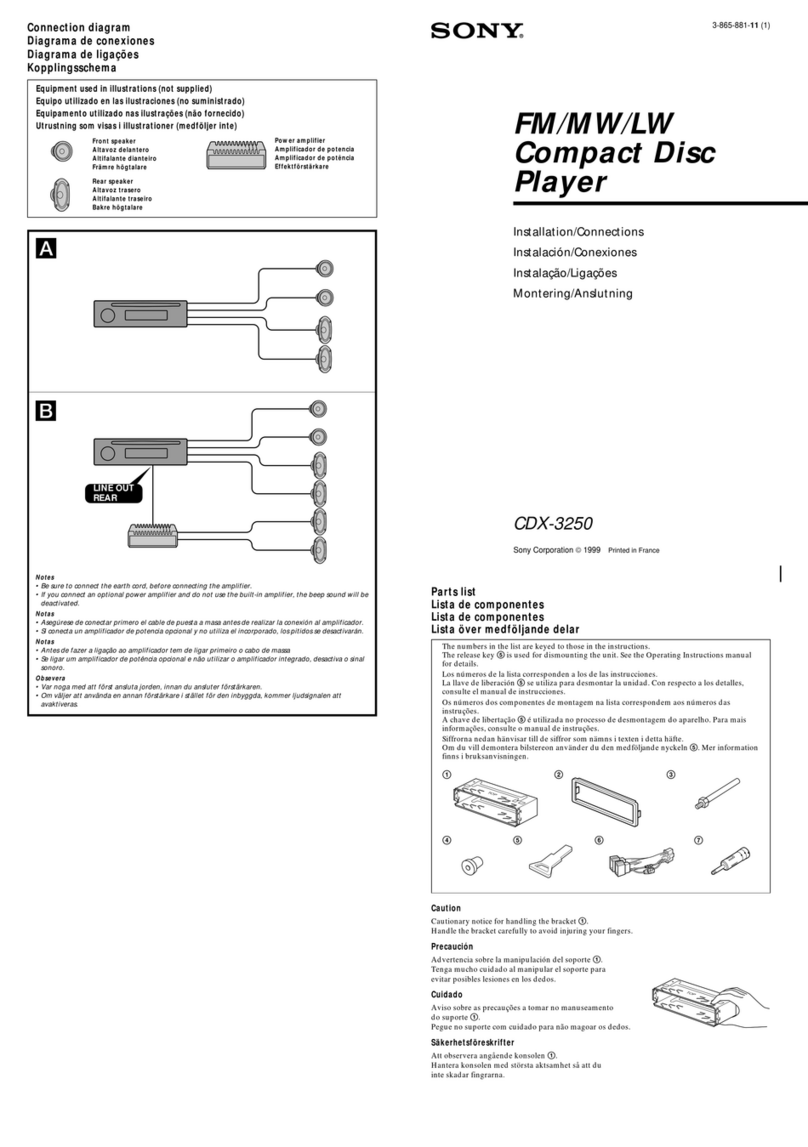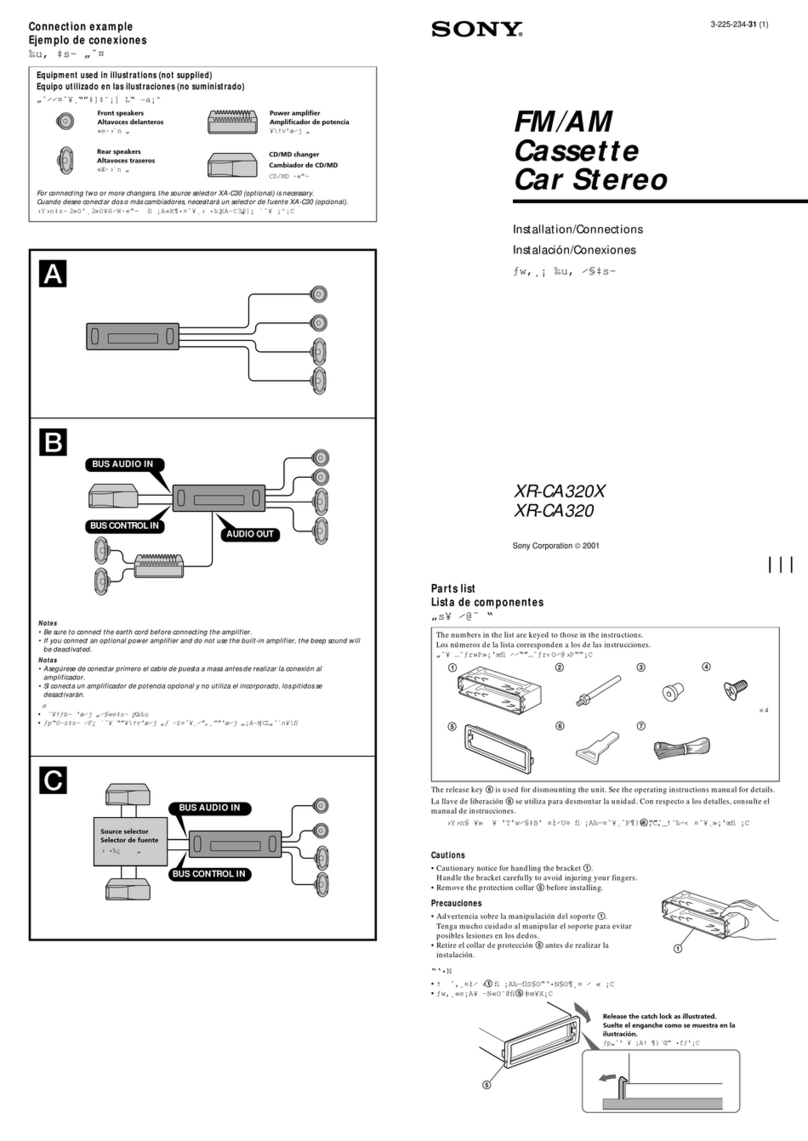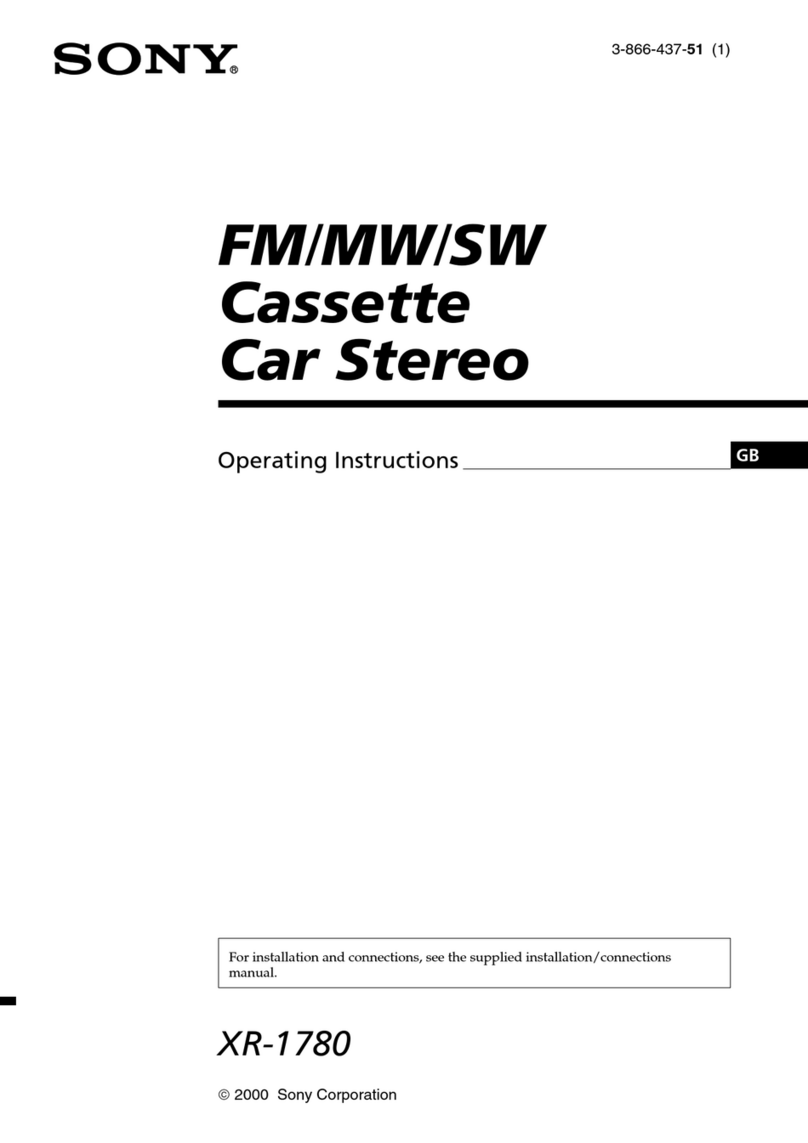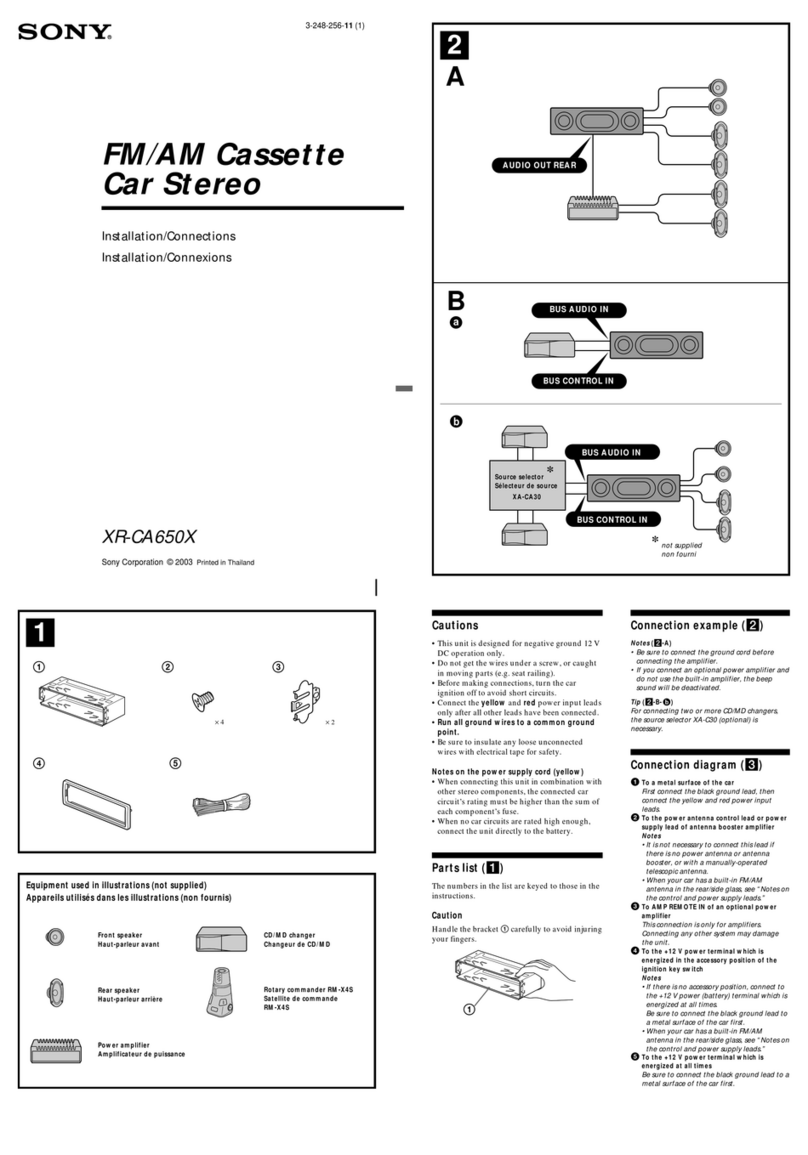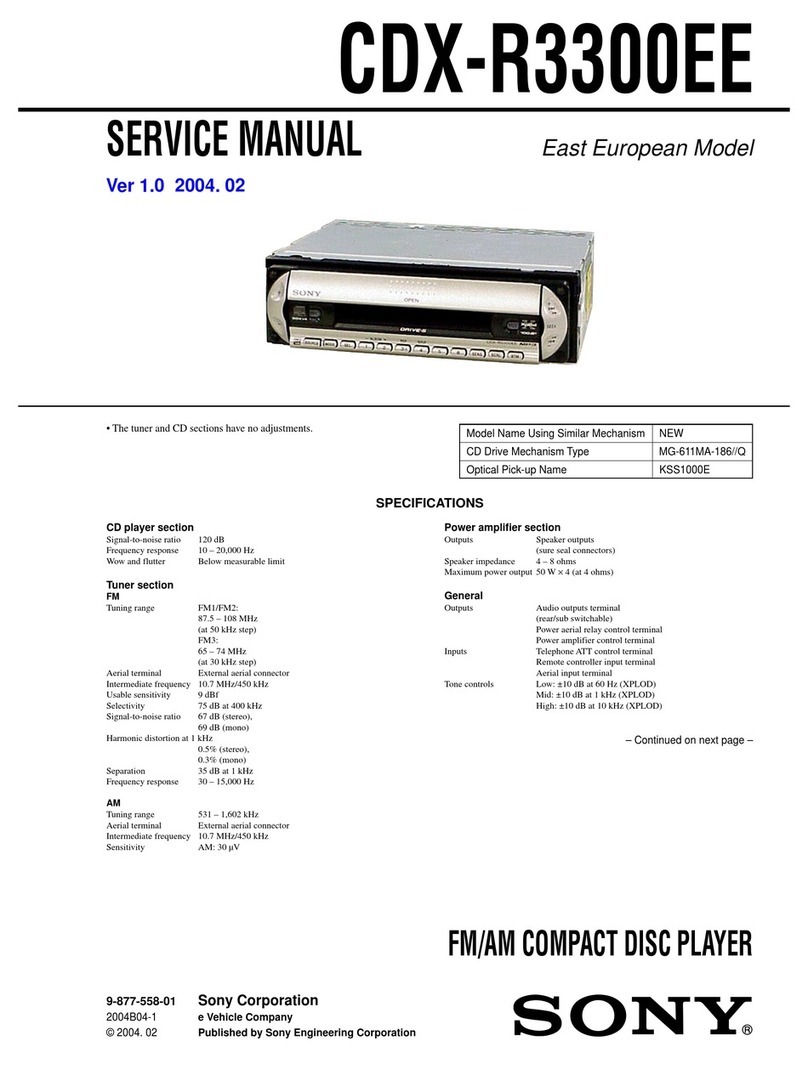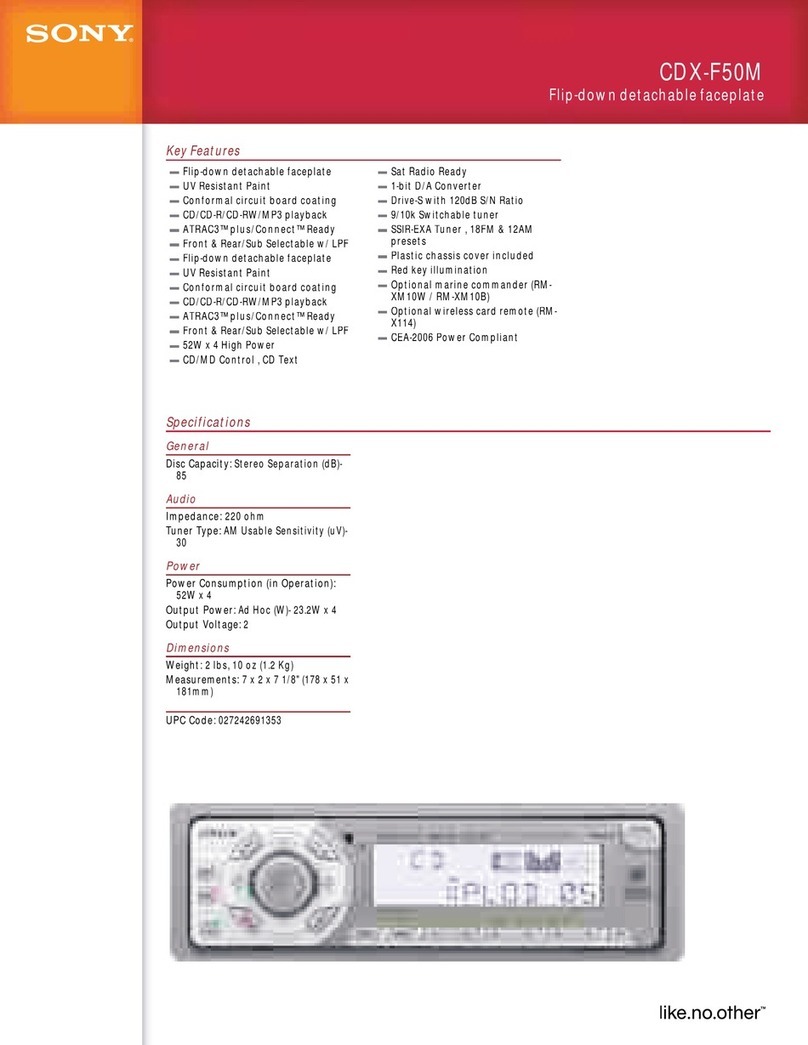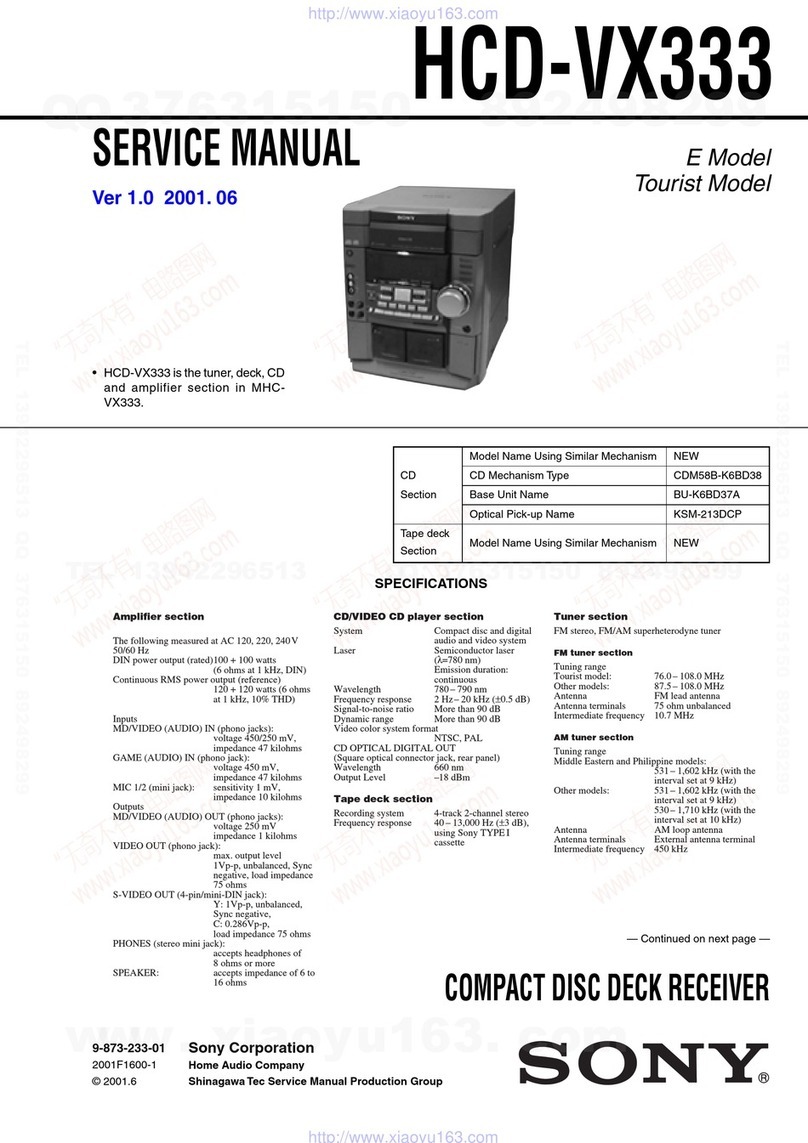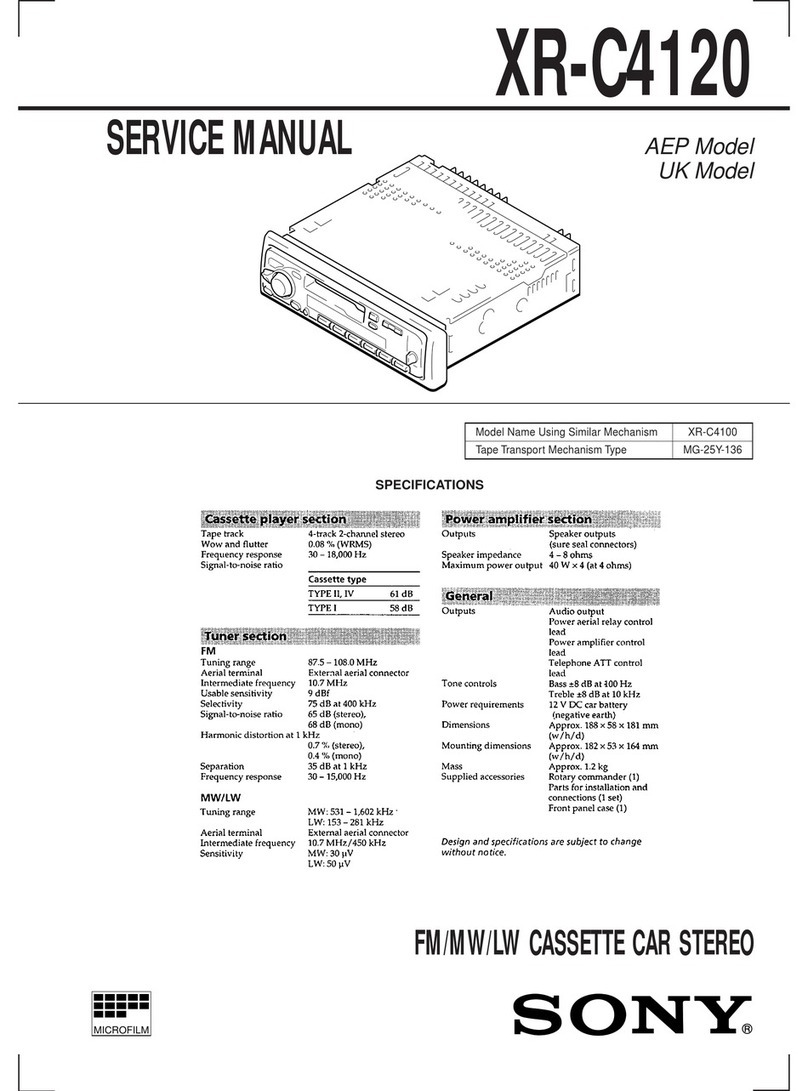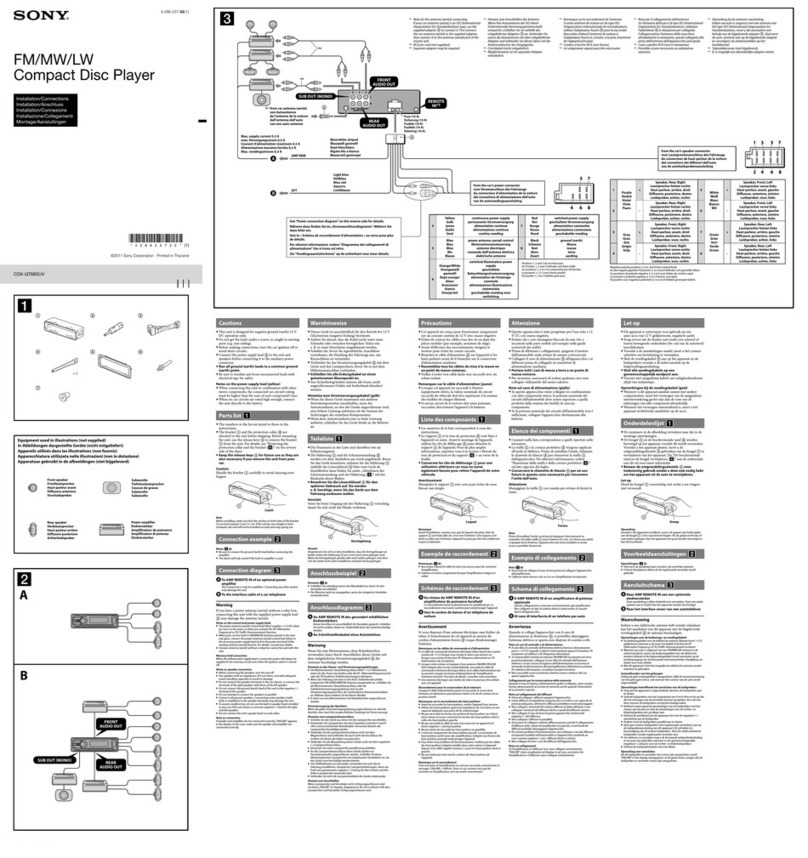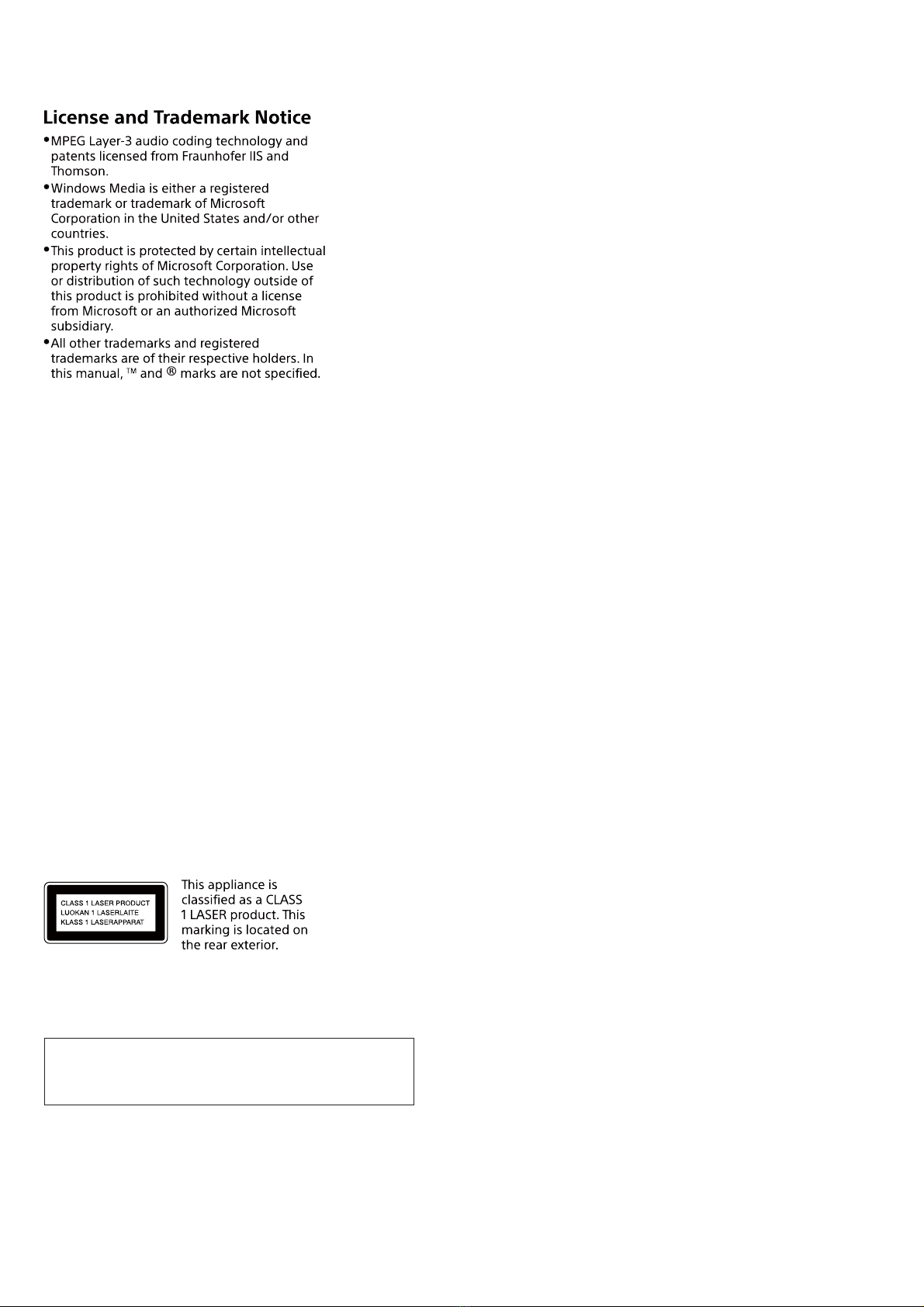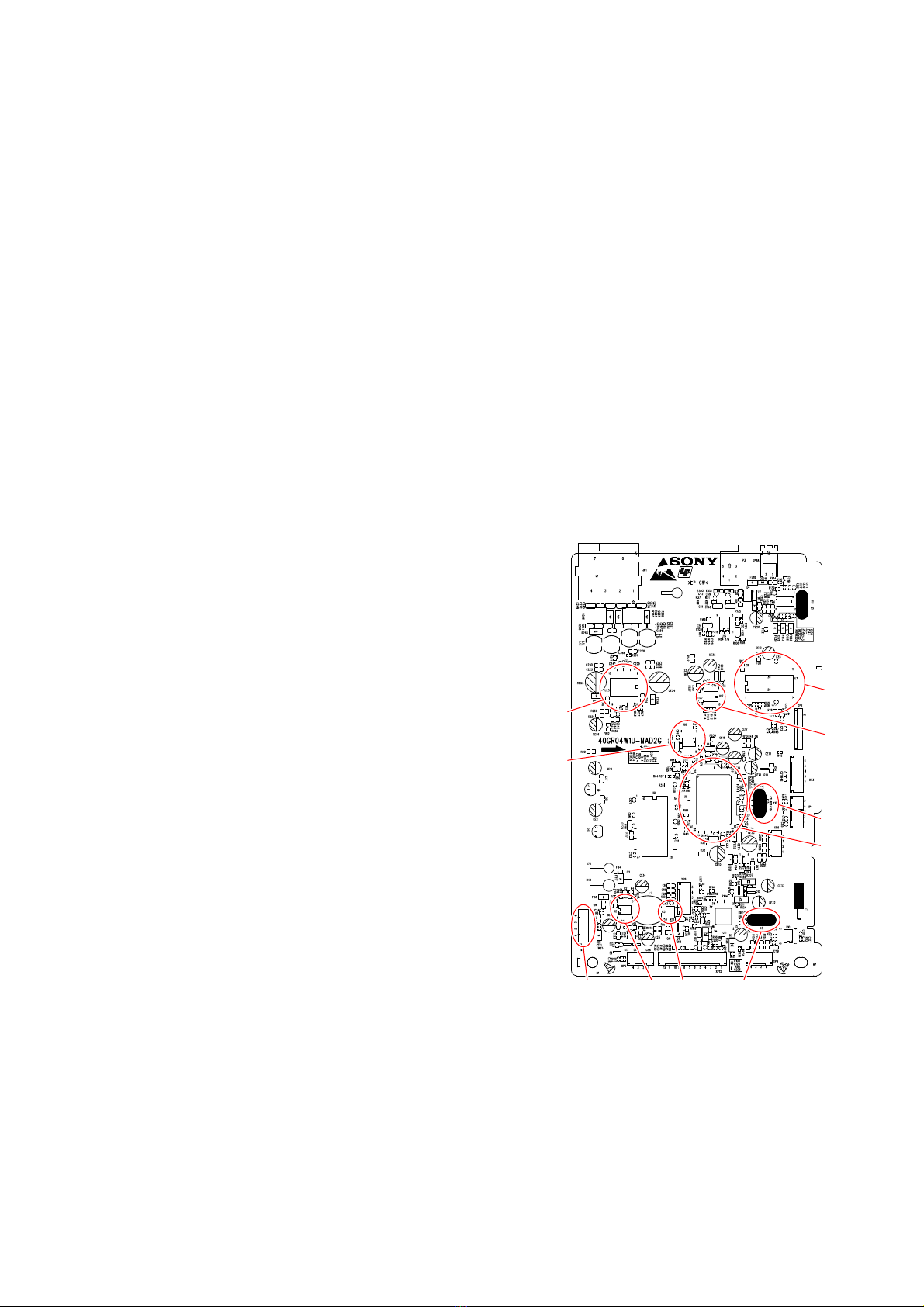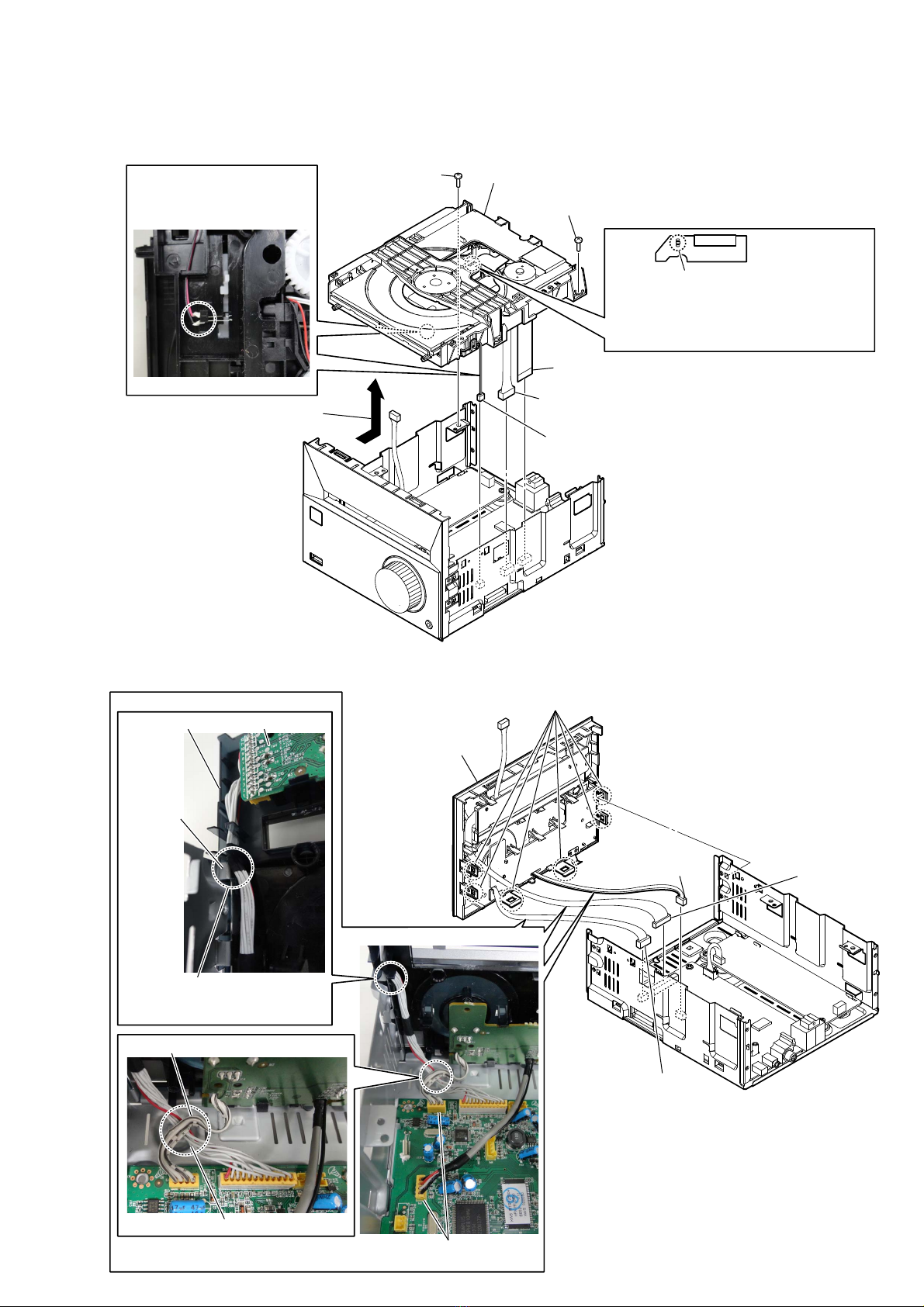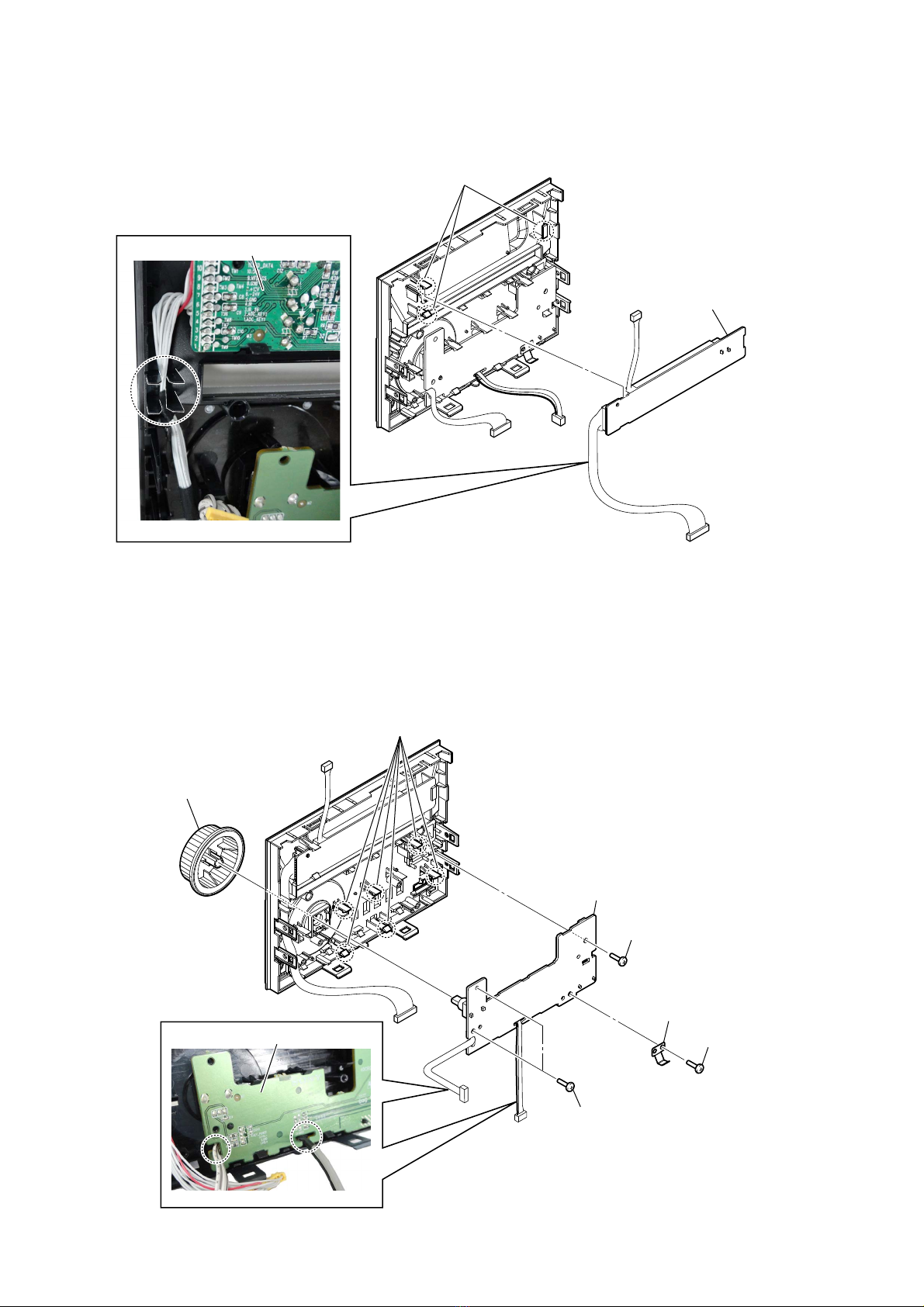HCD-S20
5
COMPONENT REPAIR GUIDE
1. No Display When You Turn The Main Unit ON
When you plug power cord and turn the main unit on, VFD won’t
display.
Procedure:
1. Check POWER board have +12V DC output.
2. Check MAIN board output voltage +5V and −24V from U2 on
the MAIN board.
If output +5V or −24V is not normal, check the working status
of U2 on the MAIN board.
3. Check output voltage 3.3 from U3 on the MAIN board.
If output +3.3V is not normal, check the working status of U3
on the MAIN board.
4. Check waveform of Y3 on the MAIN board , the waveform of
Y3 on the MAIN board sine wave.
If waveform of Y3 on the MAIN board is not normal, check Y3
on the MAIN board.
2. When You Plug Power Cord and Turn The Main Unit
ON, The Main Unit Won’t Have Sound
Procedure:
1. Check U5 on the MAIN board and its peripheral circuit.
2. Check if output voltage +3.3V from pin 32, pin 54, pin 70, pin
72, pin 78 and pin 83 of U5 on the MAIN board.
If output voltage +3.3V is not normal, check +3.3V power cir-
cuit of MAIN board.
3. Check if output voltage +1.2V from pin 10, pin 77 and pin 86
of U5 on the MAIN board.
If output voltage +1.2V is not normal, check +1.2V power cir-
cuit of MAIN board.
4. Check if oscillating frequency 27 MHz of Y10 crystal on the
MAIN board is normal.
If oscillating frequency 27 MHz is not normal, check if Y10 on
the MAIN board and its peripheral circuit is in failure.
5. Check if the status of U17 and U25 on the MAIN board work
well, the normal status of pin 27 of U25 on the MAIN board is
sine wave with frequency 11.0592 MHz. And pin 23 of U25 on
the MAIN board is high in normal status.
If pin 27 of U25 on the MAIN board wave is not normal, check
if U17 and U25 on the MAIN board and its peripheral circuit is
in failure.
3. When You Plug Power Cord and Turn The Main Unit
ON, The Main Unit Won’t Read Disc Normal
Procedure:
1. Check U5 on the MAIN board signal and its peripheral circuit,
and check output voltage +3.3V from pin 8 of U6 on the MAIN
board is normal.
If output voltage +3.3V is not normal, check +3.3V power cir-
cuit of MAIN board.
2. Check every signal connected between U5 and U6 on the
MAIN board, especially including DATA, CLK and CS signal.
If DATA, CLK and CS signal is not normal output, check if U6
on the MAIN board is in failure.
3. Check if output voltage +5V from pin 8, pin 19 and pin 21 U7
on the MAIN board is normal.
If output voltage +5V is not normal, check +5V power circuit
of MAIN board.
4. Check every signal connected between U5 and U7 on the
MAIN board, especially including F+, F−, T+, T−, SP+, SP−,
SL+ and SL−signal to drive MD.
If F+, F−, T+, T−, SP+, SP−, SL+ and SL−signal is not nor-
mally output, check if U7 on the MAIN board is in failure.
Checking Location:
– MAIN Board (Component Side) –
+12V power from
POWER board
U2 U3 Y3
U5
Y10
U1
U7
U25
U6