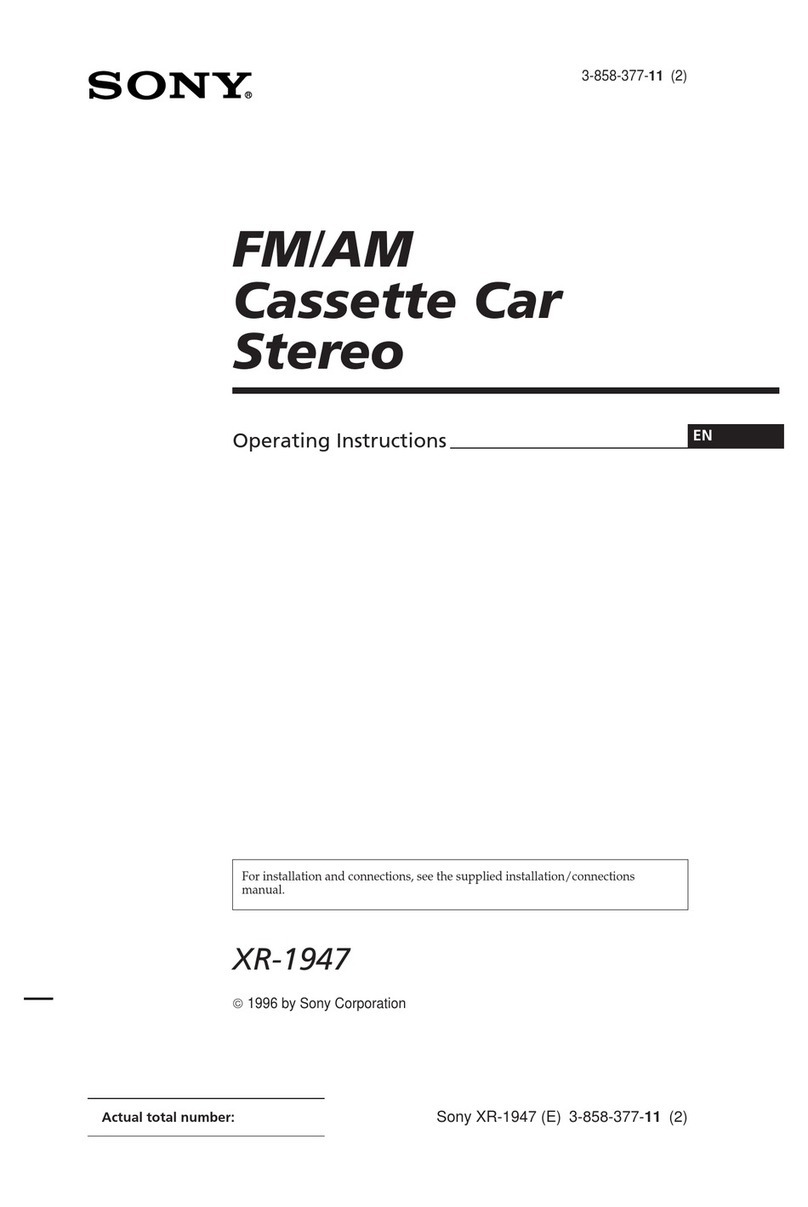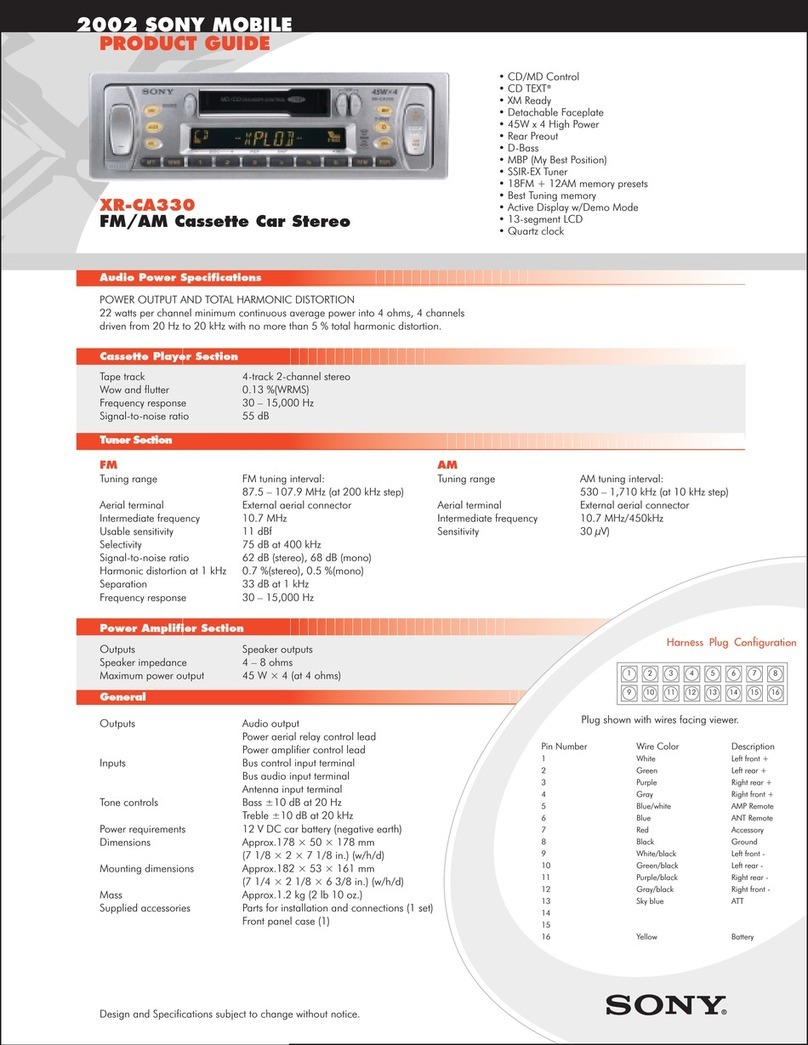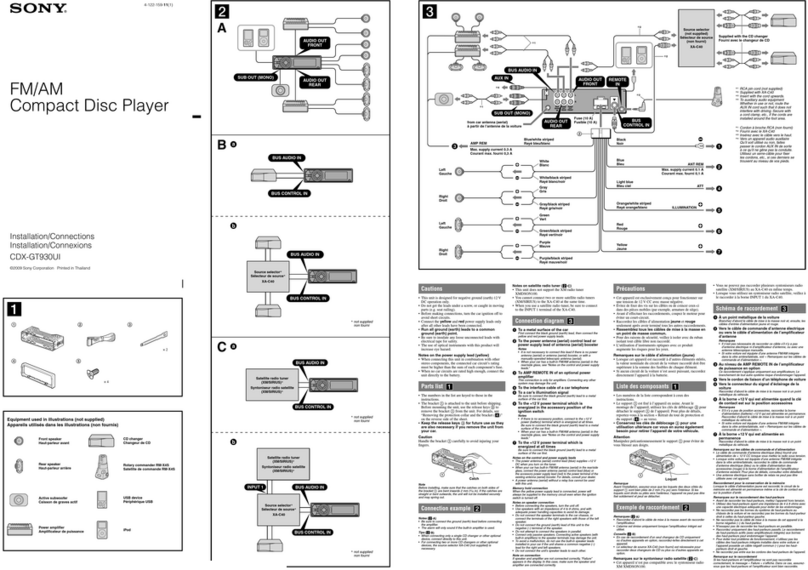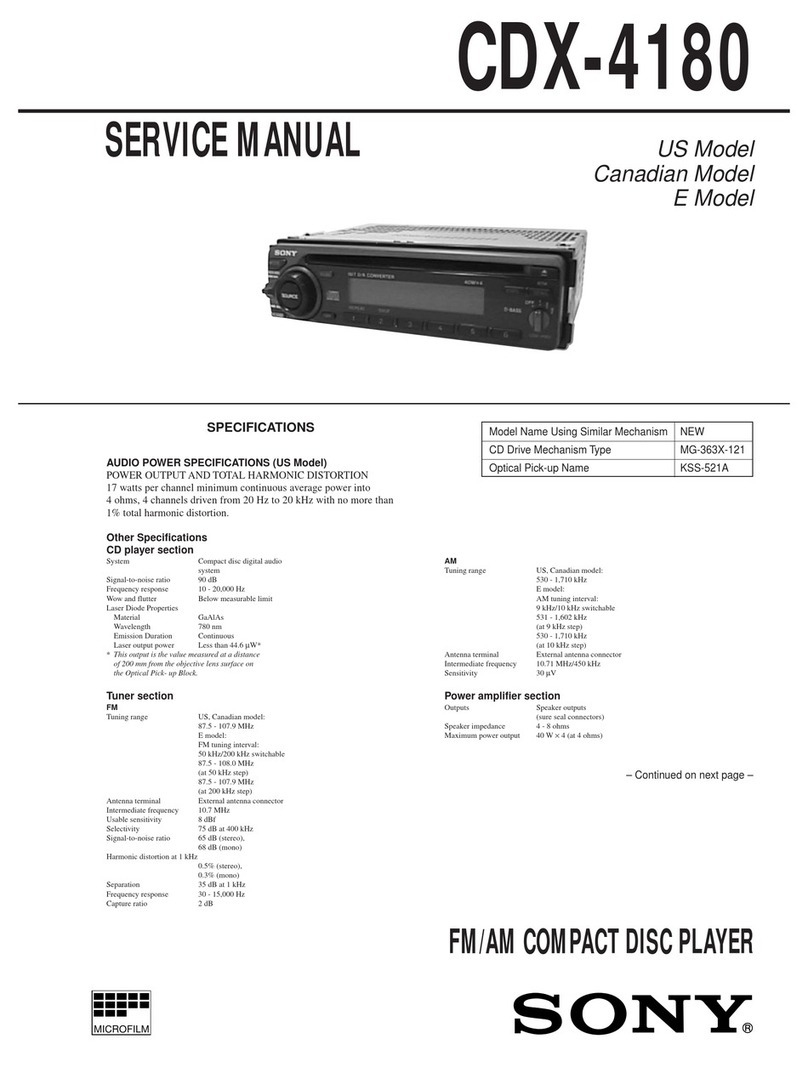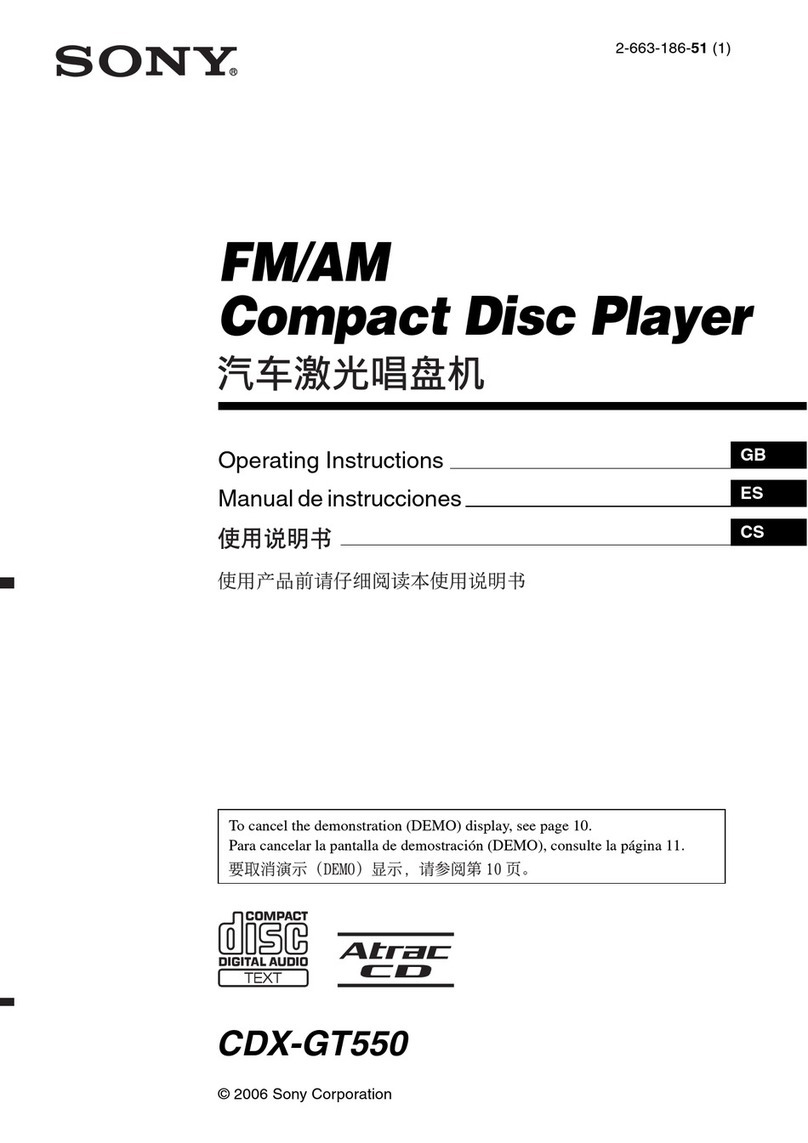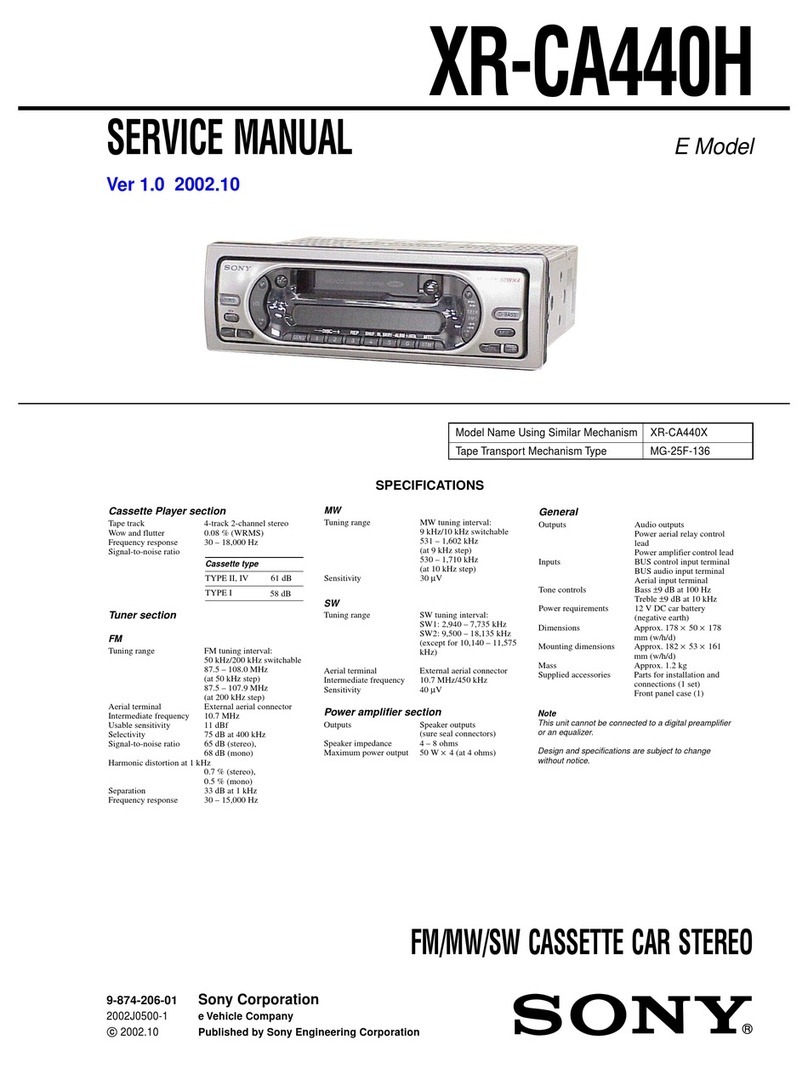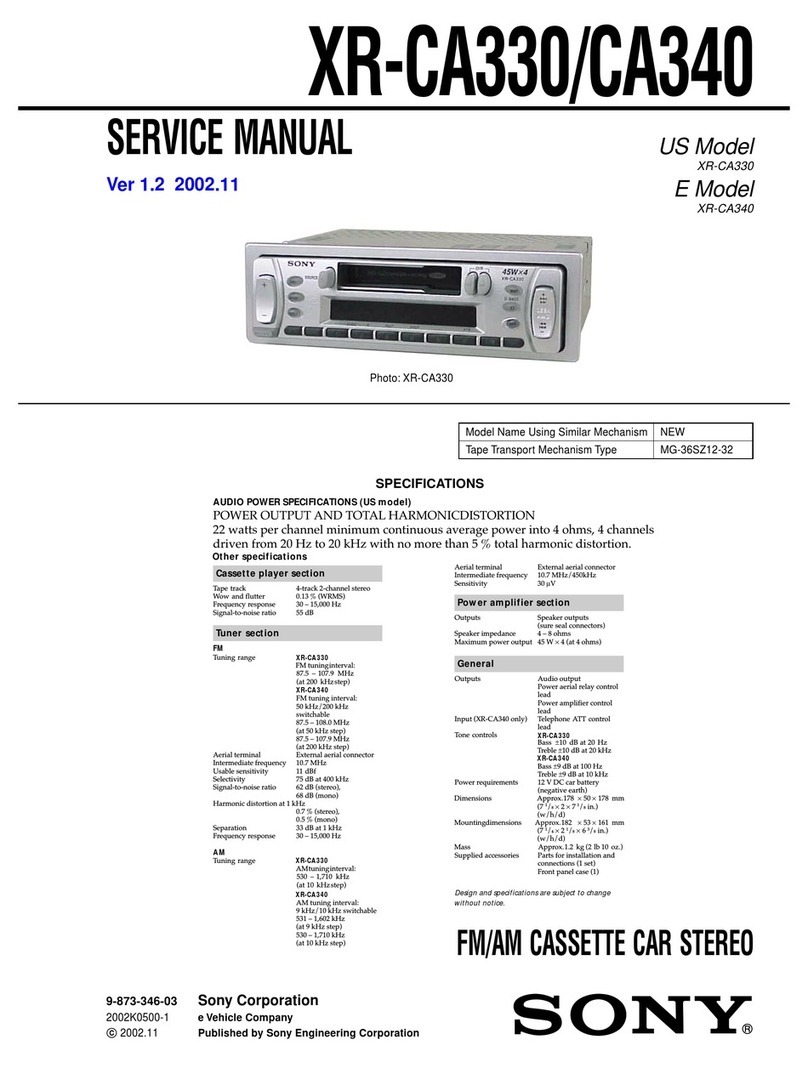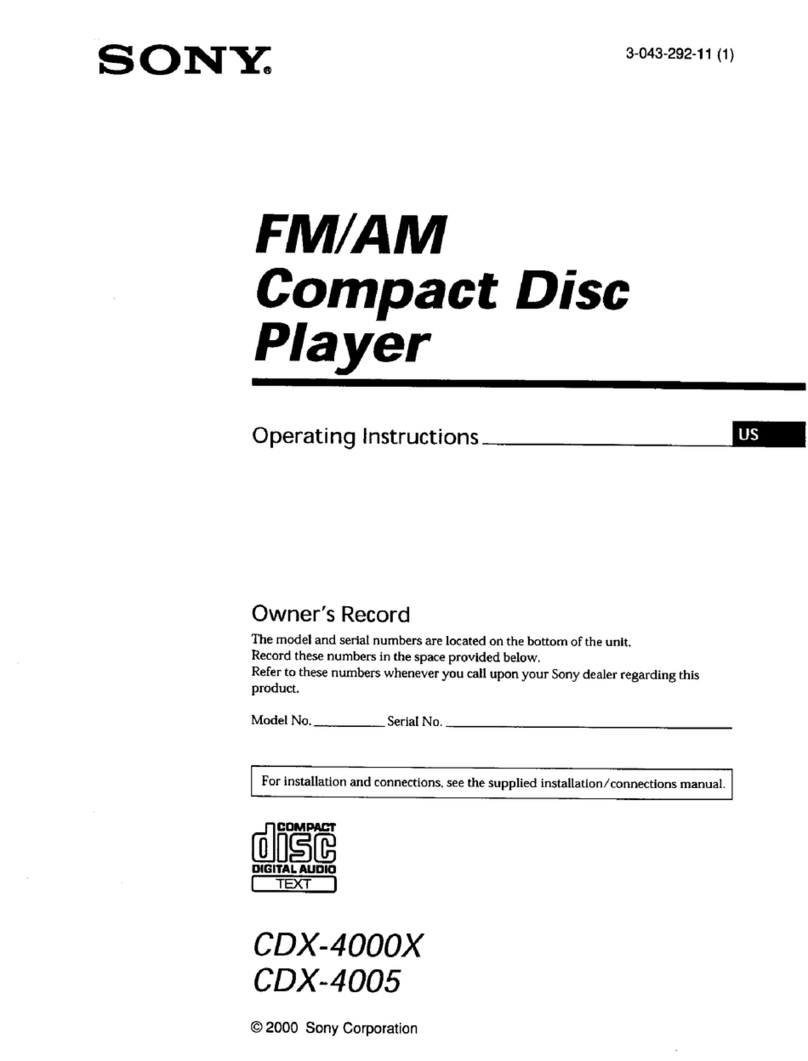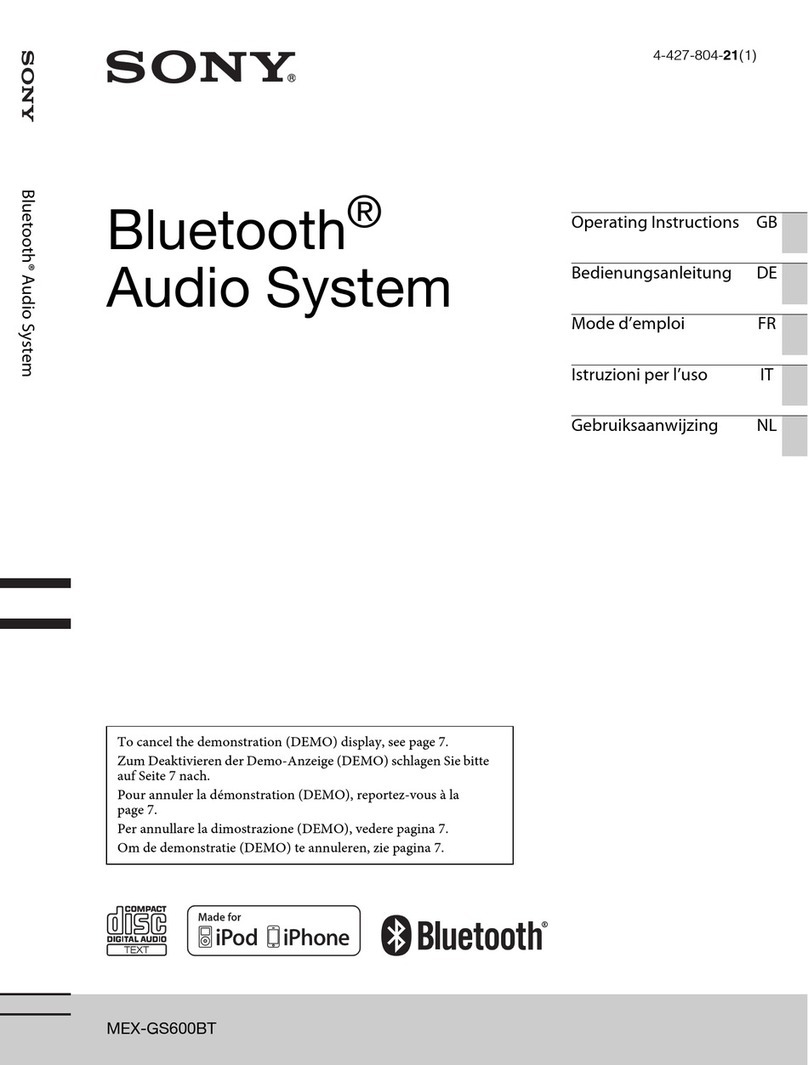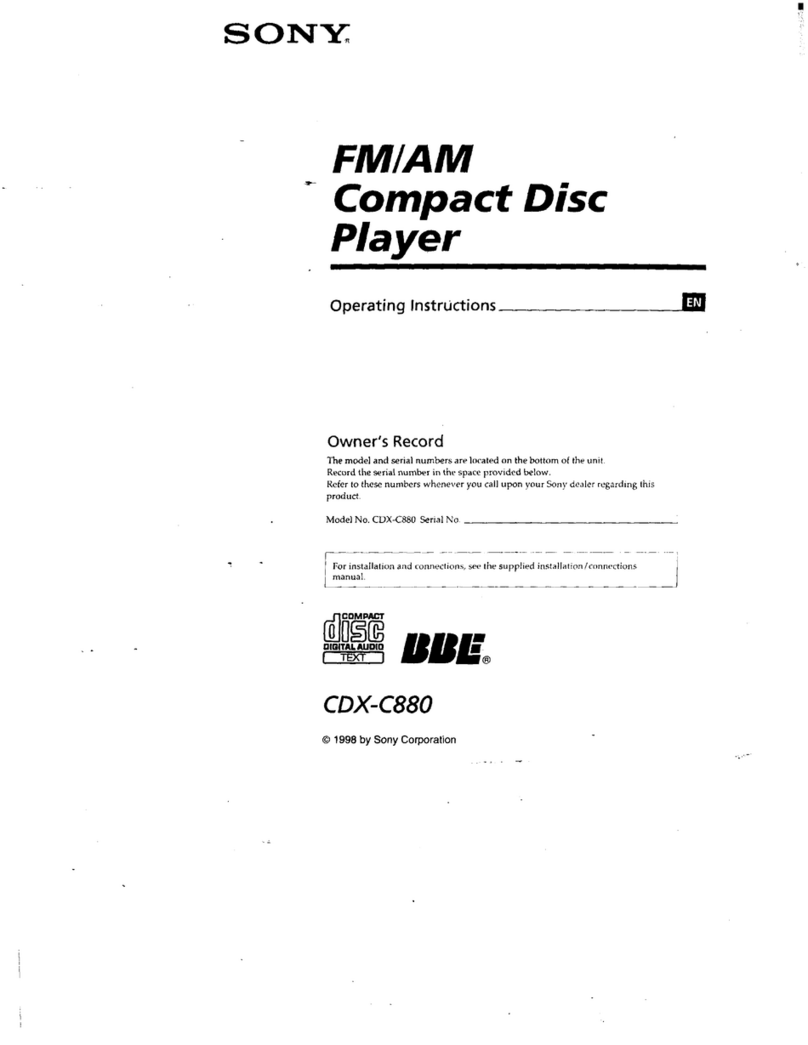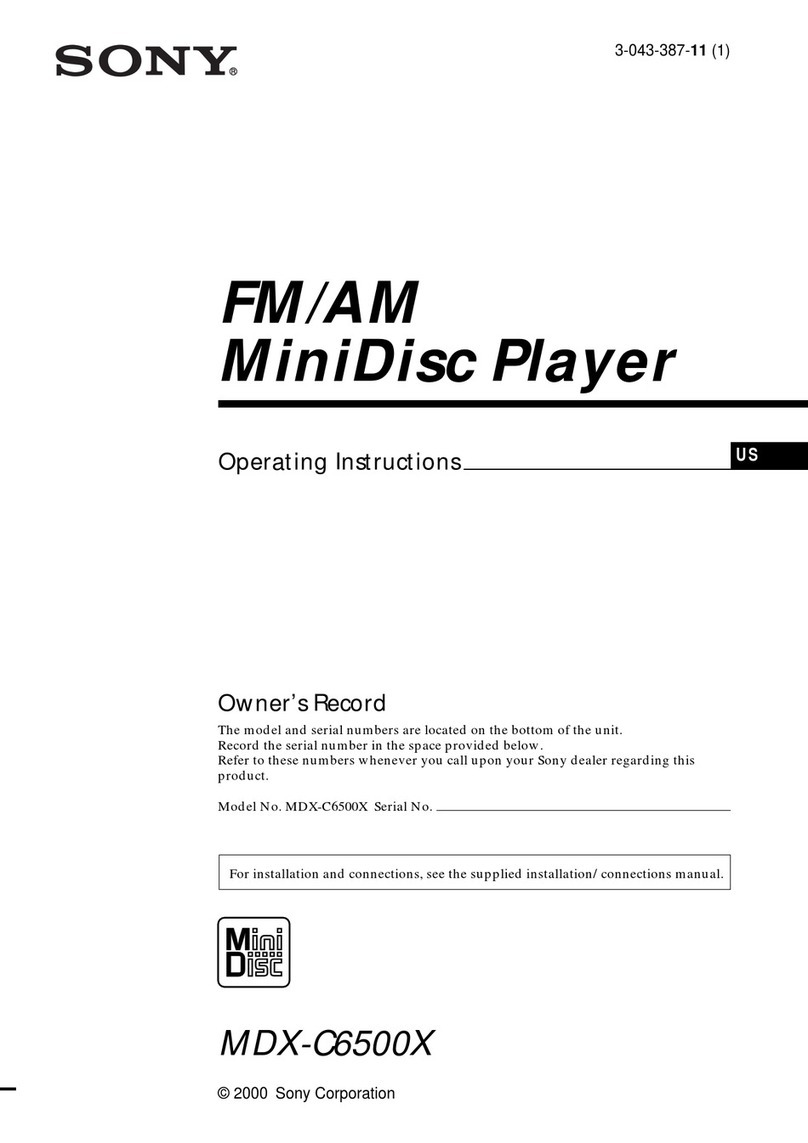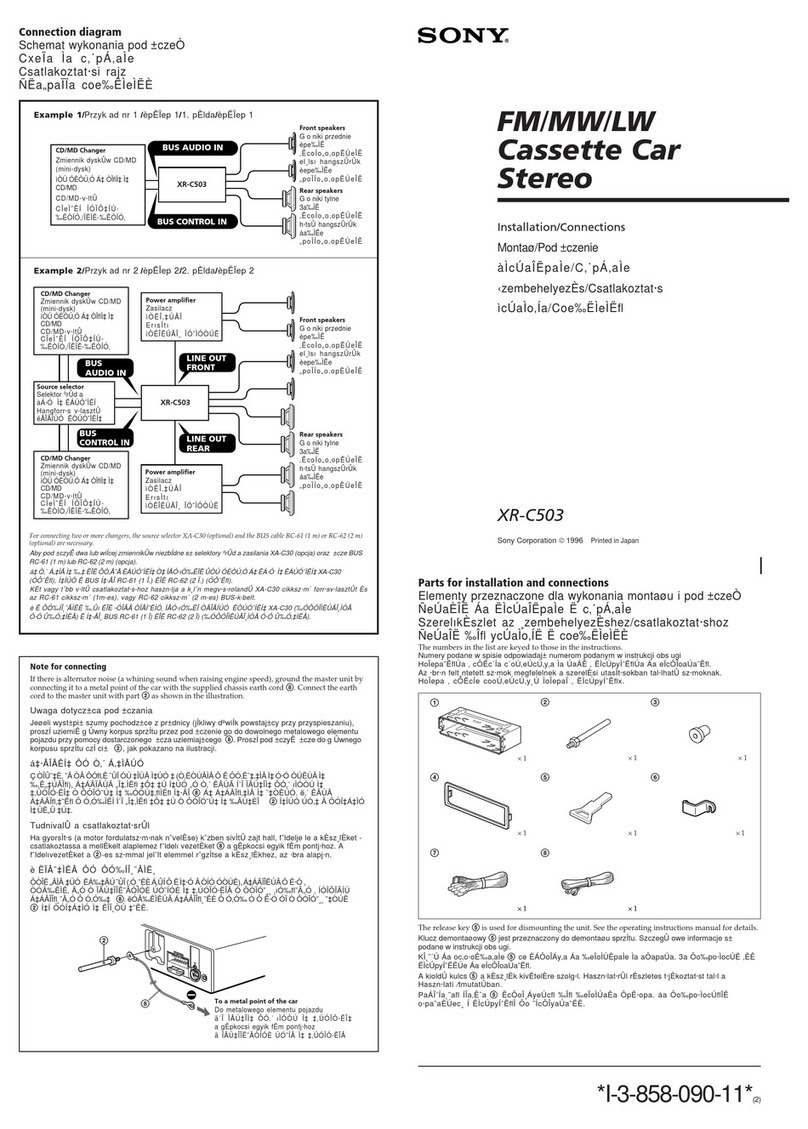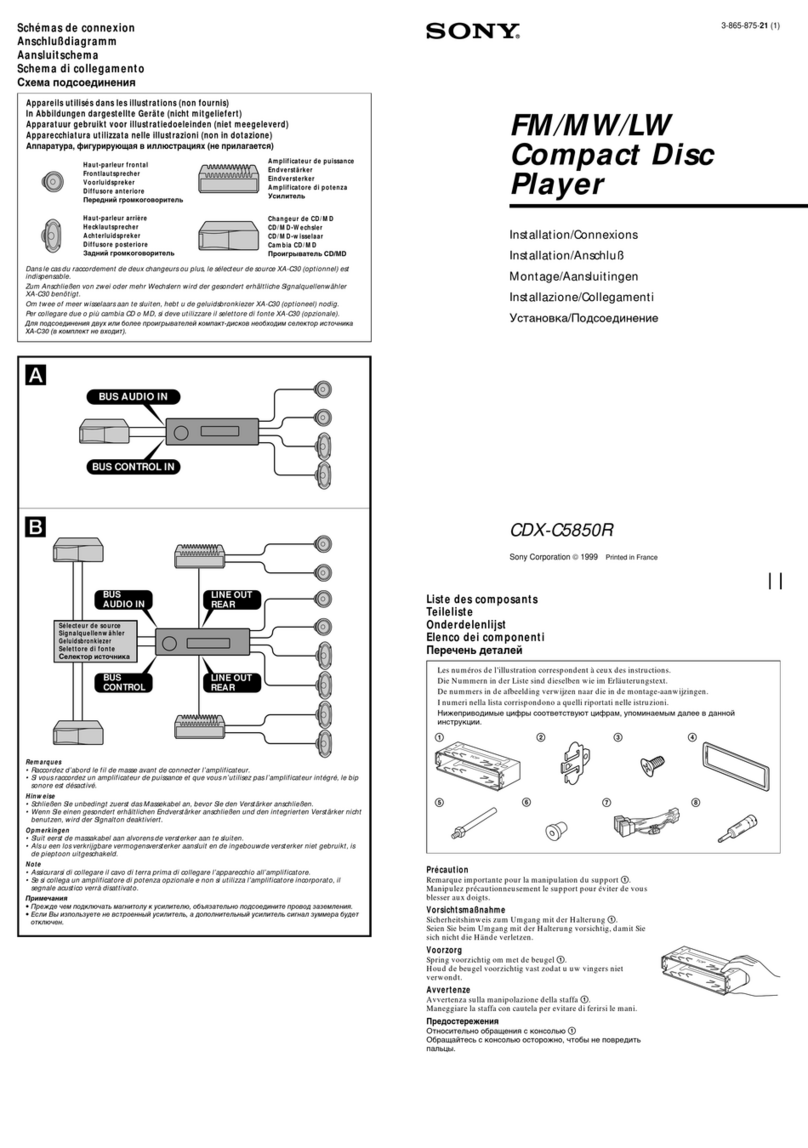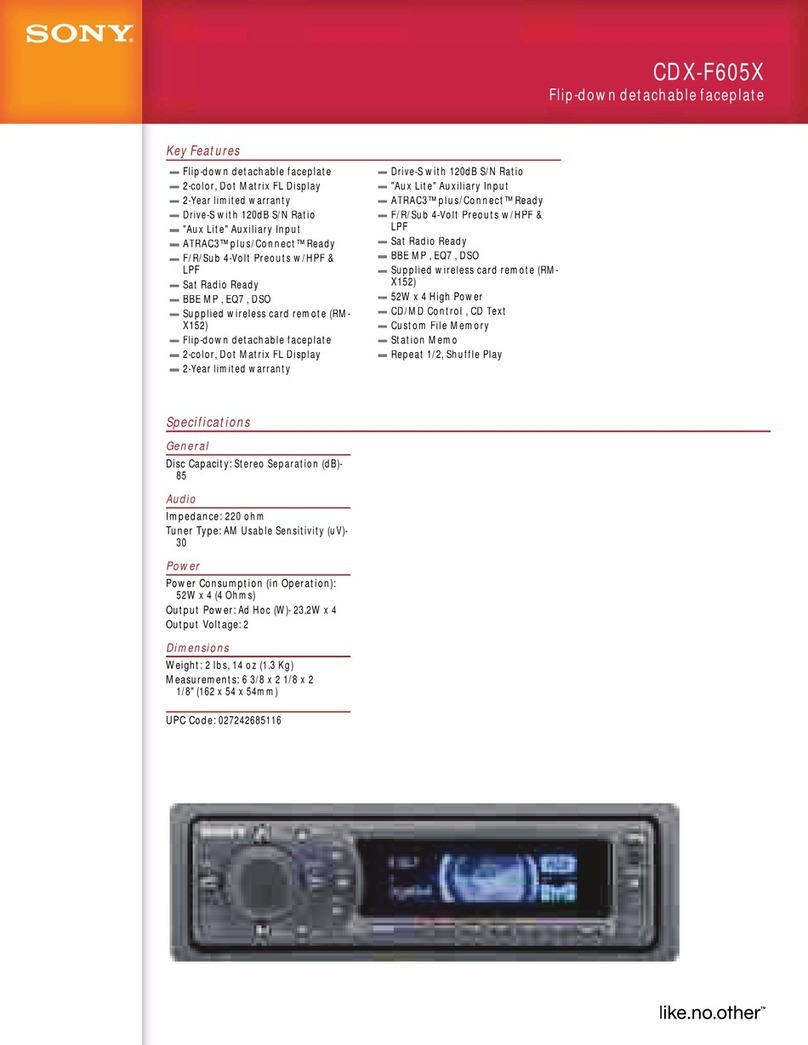*1When the unit is turned off.
*2Does not appear in App Remote.
*3When FM is received.
*4When the tuner is selected.
SOUND Setup:
For details, see “Adjusting the sound
characteristics.”
DISPLAY Setup:
DEMO (demonstration)
Activates the demonstration: [ON], [OFF].
DIMMER
Changes the display brightness: [ON], [OFF].
ILLUM (illumination)
Changes the illumination color: [1], [2].
AUTO SCR* (auto scroll)
Scrolls long items automatically: [ON], [OFF].
* When the CD, USB or BLUETOOTH audio is selected.
BT (BLUETOOTH):
For details, see “Operating the BLUETOOTH
functions.”
APP REM (App Remote):
Starts establishing App Remote.
Adjusting the sound
characteristics
1 During reception/playback, press MENU,
rotate the control dial to select [SOUND],
then press it.
2 Rotate the control dial to select the desired
item, then press it.
3 Rotate the control dial to select the setting,
then press it.
The setting is complete.
4 Press (back) to return to the previous
display.
The following items can be set depending on
the source and setting:
SOUND Setup:
C.AUDIO+ (clear audio+)
Reproduces sound by optimizing the digital signal
with the Sony recommended sound settings:
[ON], [OFF]. (Automatically sets to [OFF] when
[EQ10 PRESET] is changed).
EQ10 PRESET
Selects an equalizer curve from 10 equalizer
curves or off: [R AND B], [ROCK], [POP], [DANCE],
[HIP-HOP], [ELECTRONICA], [JAZZ], [SOUL],
[COUNTRY], [CUSTOM], [OFF].
The equalizer curve setting can be memorized for
each source.
EQ10 SETTING
Sets [CUSTOM] of EQ10.
BASE
Selects a preset equalizer curve as a basis for
further customizing: [BAND1] 32 Hz, [BAND2] 63
Hz, [BAND3] 125 Hz, [BAND4] 250 Hz, [BAND5] 500
Hz, [BAND6] 1 kHz, [BAND7] 2 kHz, [BAND8] 4 kHz,
[BAND9] 8 kHz, [BAND10] 16 kHz.
The volume level is adjustable in 1 dB steps, from
-6 dB to +6 dB.
SET UP RADIO CD USB iPod
BLUETOOTH
Adjusting setup items
1 Press MENU, rotate the control dial to
select the desired category, then press it.
2 Rotate the control dial to select the desired
item, then press it.
3 Rotate the control dial to select the setting,
then press it.*
The setting is complete.
4 Press (back) to return to the previous
display.
* For CLOCK-ADJ and BTM settings, step 4 is not
necessary.
The following items can be set depending on
the source and setting:
GENERAL Setup:
CLOCK-ADJ (clock adjust)
Adjust clock.
CAUT ALM*1(caution alarm)
Activates the caution alarm: [ON], [OFF].
(Available only when the unit is turned off.)
BEEP
Activates the beep sound: [ON], [OFF].
AUTO OFF
Shuts off automatically after a desired time when
the unit is turned off: [NO], [30S] (30 seconds),
[30M] (30 minutes), [60M] (60 minutes).
AUX-A*1*2(AUX audio)
Activates the AUX source display: [ON], [OFF].
(Available only when the unit is turned off.)
REAR/SUB
Switches the audio output: [SUB-OUT]
(subwoofer), [REAR-OUT](power amplifier).
(Available only when the unit is turned off.)
CT (clock time)
Activates the CT function: [ON], [OFF].
REGIONAL*3
Restricts reception to a specific region: [ON],
[OFF]. (Available only when FM is received.)
BTM*4
Stores radio stations automatically.
SET UP RADIO CD USB iPod
BLUETOOTH
HPF (high pass filter)
HPF FREQ (high pass filter frequency)
Selects the front/rear speaker cut-off frequency:
[OFF], [50Hz], [60Hz], [80Hz], [100Hz], [120Hz].
HPF SLOP (high pass filter slope)
Selects the HPF slope (effective only when [HPF
FREQ] is set to other than [OFF]): [1], [2], [3].
AUX VOL*4(AUX volume level)
Adjusts the volume level for each connected
auxiliary device: [+18 dB] – [0 dB] – [-8 dB].
This setting negates the need to adjust the
volume level between sources.
BTA VOL*5(BLUETOOTH audio volume level)
Adjusts the volume level for each connected
BLUETOOTH device: [+6 dB] – [0 dB] – [-6 dB].
This setting negates the need to adjust the
volume level between sources.
*1Does not appear when [SET F/R POS] is set to [OFF].
*2When [SW DIREC] is set to [OFF].
*3When [RBE MODE] is set to [OFF].
*4When the AUX is selected.
*5When BLUETOOTH audio source is activated.
Note
These settings are not available for a BLUETOOTH
phone source.
Operating the BLUETOOTH
functions
1 Press CALL.
The call menu appears.
2 Rotate the control dial to select the desired
item, then press it.
3 Press (back)*.
The source returns to the BLUETOOTH phone.
* For PAIRING, REDIAL, VOICE DIAL and BT SIGNL
settings, step 3 is not necessary.
The following items can be set:
PAIRING*1
Turns this unit into standby mode for pairing with
BLUETOOTH devices.
PHONEBOOK
Makes a call to the number selected by the user
from the phonebook*2.
REDIAL
Makes a call again to the last phone number
dialed.
RECENT CALL
Allows the user to select a phone number from
the call history and redial that number*2.
VOICE DIAL
Activates voice dialing, and allows the user to
make a call by saying its voice tag.
DIAL NUMBER
Makes a call to the phone number entered by the
user.
RINGTONE*1*3
Selects whether this unit or the connected cellular
phone outputs the ringtone: [1] (this unit), [2]
(cellular phone).
AUTO ANS*1(auto answer)
Sets this unit to answer an incoming call
automatically: [OFF], [1] (about 3 seconds), [2]
(about 10 seconds).
AUTO PAIRING*1
Start BLUETOOTH pairing automatically when iOS
device version 5.0 or later is connected via USB:
[ON], [OFF].
BLUETOOTH
Connecting with a BLUETOOTH
device
To use a paired device, connection with this unit
is required. Some paired devices will connect
automatically.
1 Press CALL, rotate the control dial to select
[BT SIGNL], then press it.
Make sure that lights up.
2 Activate the BLUETOOTH function on the
BLUETOOTH device.
3 Operate the BLUETOOTH device to connect
to this unit.
or lights up.
To connect the last-connected device from
this unit
Activate the BLUETOOTH function on the
BLUETOOTH device.
Press SRC.
Select [BT PHONE] or [BT AUDIO].
Press ENTER to connect with the cellular phone,
or PAUSE to connect with the audio device.
Note
While streaming BLUETOOTH audio, you cannot connect
from this unit to the cellular phone. Connect from the
cellular phone to this unit instead.
Tip
With BLUETOOTH signal on: when the ignition is turned
to on, this unit reconnects automatically to the
last-connected cellular phone.
To install the microphone
Installing the microphone (not supplied) will
improve audio quality while talking through this
unit. For details on how to connect the
microphone, refer to the operating instructions
supplied with the microphone.
BLUETOOTH
Connecting with a Smartphone
by One touch (NFC)
By touching the control dial on the unit with an
NFC* compatible smartphone, the unit is paired
and connected with the smartphone
automatically.
* NFC (Near Field Communication) is a technology
enabling short-range wireless communication
between various devices, such as mobile phones and
IC tags. Thanks to the NFC function, data
communication can be achieved easily just by
touching the relevant symbol or designated location
on NFC compatible devices.
For a smartphone with Android OS 4.0 or lower
installed, downloading the app “NFC Easy
Connect” available at Google Play™ is required.
The app may not be downloadable in some
countries/regions.
1 Activate the NFC function on the
smartphone.
For details, refer to the operating instructions
supplied with the smartphone.
2 Touch the N-Mark part of the unit with the
N-Mark part of the smartphone.
Make sure that lights up on the display of
the unit.
To disconnect by One touch
Touch the N-Mark part of the unit with the
N-Mark part of the smartphone again.
Notes
When making the connection, handle the
smartphone carefully to prevent scratches.
One touch connection is not possible when the unit is
already connected to another NFC compatible device.
In this case, disconnect the other device, and make
connection with the smartphone again.
BLUETOOTH
POSITION (listening position)
SET F/R POS (set front/rear position)
Simulates a natural sound field by delaying the
sound output from front/rear speaker to suit your
position.
FRONT L (): Front left
FRONT R (): Front right
FRONT (): Center front
ALL (): In the center of your car
CUSTOM: Position set by App Remote
OFF: No position set
ADJ POSITION*1(adjust position)
Fine-tunes the listening position setting.
Adjustable range: [+3] – [CENTER] – [-3].
SET SW POS*1(set subwoofer position)
NEAR (): Near
NORMAL (): Normal
FAR (): Far
BALANCE
Adjusts the sound balance: [RIGHT-15] – [CENTER]
– [LEFT-15].
FADER
Adjusts the relative level: [FRONT-15] – [CENTER]
– [REAR-15].
DSEE (digital sound enhancement engine)
Improves digitally compressed sound by restoring
high frequencies lost in the compression process.
This setting can be memorized for each source
other than the tuner.
Selects the DSEE mode: [ON], [OFF].
LOUDNESS
Reinforces bass and treble for clear sound at low
volume levels: [ON], [OFF].
AAV (advanced auto volume)
Adjust the playback volume level of all playback
sources to the optimum level: [ON], [OFF].
RB ENH*2(rear bass enhancer)
Rear Bass Enhancer enhances the bass sound by
applying a low pass filter setting to the rear
speakers. This function allows the rear speakers
to work as a subwoofer if one is not connected.
(Available only when [SW DIREC] is set to [OFF].)
RBE MODE (rear bass enhancer mode)
Selects the rear bass enhancer mode: [1], [2], [3],
[OFF].
LPF FREQ (low pass filter frequency)
Selects the subwoofer cut-off frequency: [50Hz],
[60Hz], [80Hz], [100Hz], [120Hz].
LPF SLOP (low pass filter slope)
Selects the LPF slope: [1], [2], [3].
SW DIREC*3(subwoofer direct connection)
You can use the subwoofer without a power
amplifier when it is connected to the rear speaker
cord. (Available only when [RBE MODE] is set to
[OFF].)
Be sure to connect a 4 - 8 ohm subwoofer to
either of the rear speaker cords. Do not connect a
speaker to the other rear speaker cord.
SW MODE (subwoofer mode)
Selects the subwoofer mode: [1], [2], [3], [OFF].
SW PHASE (subwoofer phase)
Selects the subwoofer phase: [NORM], [REV].
SW POS*1(subwoofer position)
Selects the subwoofer position: [NEAR],
[NORMAL], [FAR].
LPF FREQ (low pass filter frequency)
Selects the subwoofer cut-off frequency: [50Hz],
[60Hz], [80Hz], [100Hz], [120Hz].
LPF SLOP (low pass filter slope)
Selects the LPF slope: [1], [2], [3].
S.WOOFER (subwoofer)
SW LEVEL (subwoofer level)
Adjusts the subwoofer volume level:
[+10 dB] – [0 dB] – [-10 dB].
([ATT] is displayed at the lowest setting.)
SW PHASE (subwoofer phase)
Selects the subwoofer phase: [NORM], [REV].
SW POS*1(subwoofer position)
Selects the subwoofer position: [NEAR],
[NORMAL], [FAR].
LPF FREQ (low pass filter frequency)
Selects the subwoofer cut-off frequency: [50Hz],
[60Hz], [80Hz], [100Hz], [120Hz].
LPF SLOP (low pass filter slope)
Selects the LPF slope: [1], [2], [3].
BT SIGNL*1(BLUETOOTH signal)
Activates the BLUETOOTH function: [ON], [OFF].
BT INIT*4(BLUETOOTH initialize)
Initializes all the BLUETOOTH related settings
(pairing information, preset number, device
information, etc.).
*1You can also select these items by pressing MENU
and rotating the control dial to select [BT].
*2When connecting to a cellular phone supporting
PBAP (Phone Book Access Profile).
*3Depending on the cellular phone, this unit’s ringtone
may be output even if set to [2] (cellular phone).
*4Appears on the setup menu when the unit is turned
off.
Location of controls and basic operations / Detaching the front panel /
Setting the clock / Storing stations automatically /
Playing back an iPod/USB device / Playing tracks in various modes /
Pairing and connecting with a BLUETOOTH device