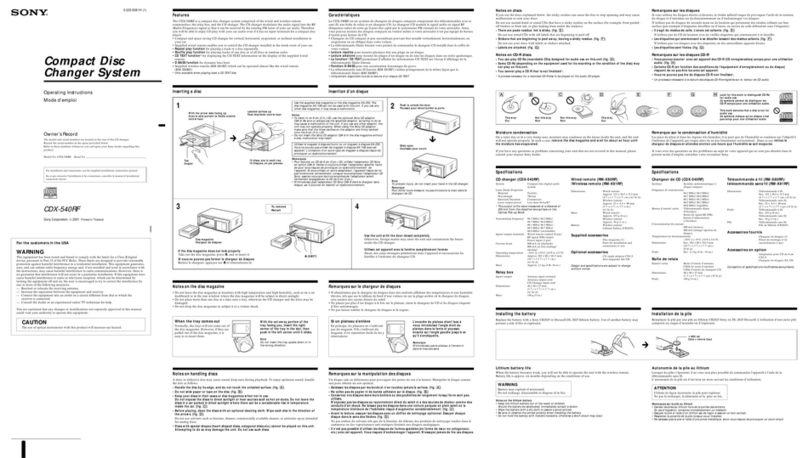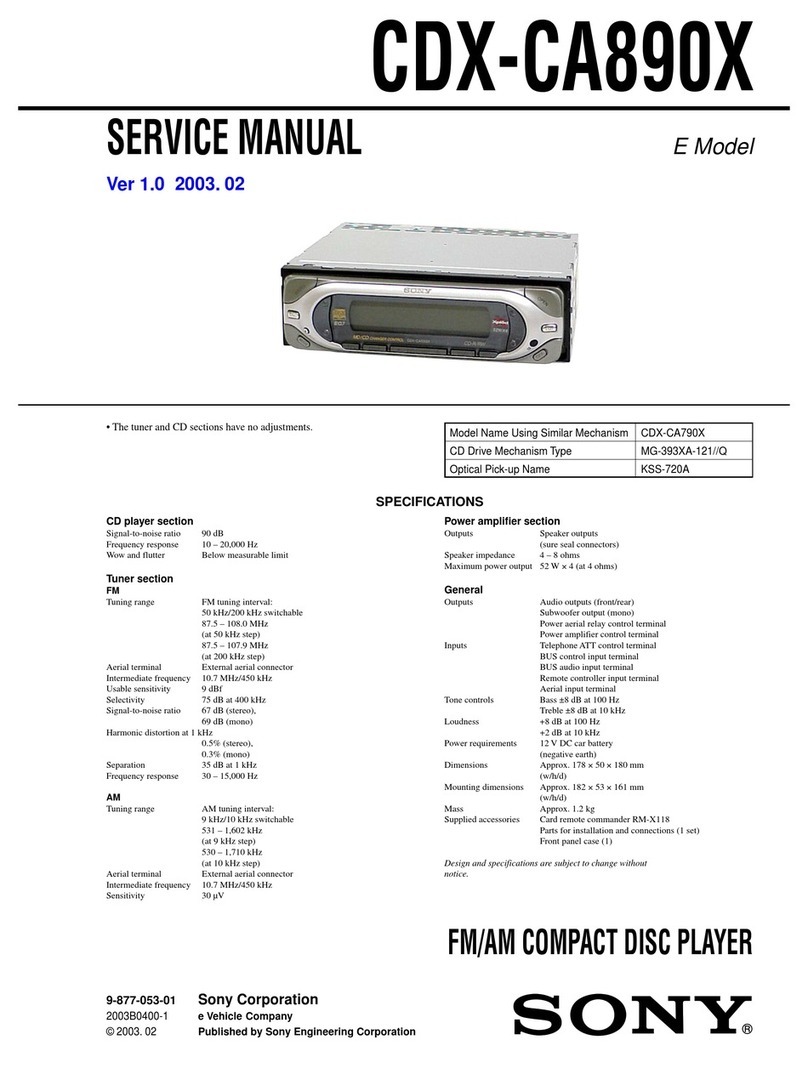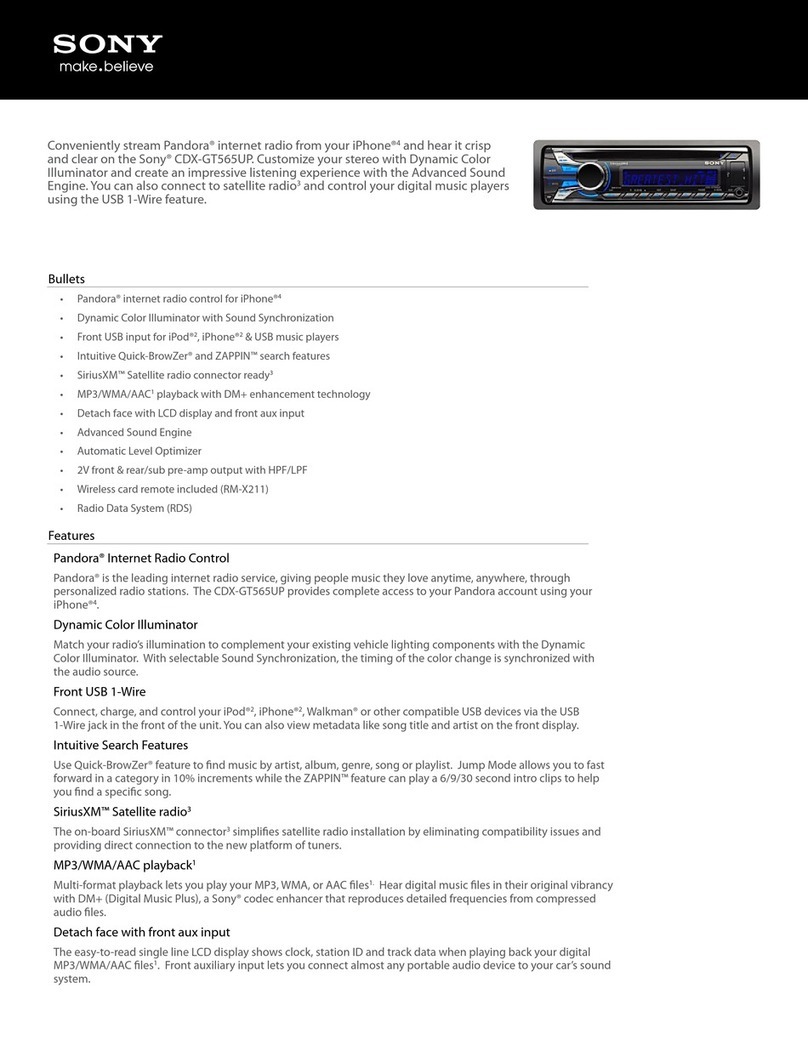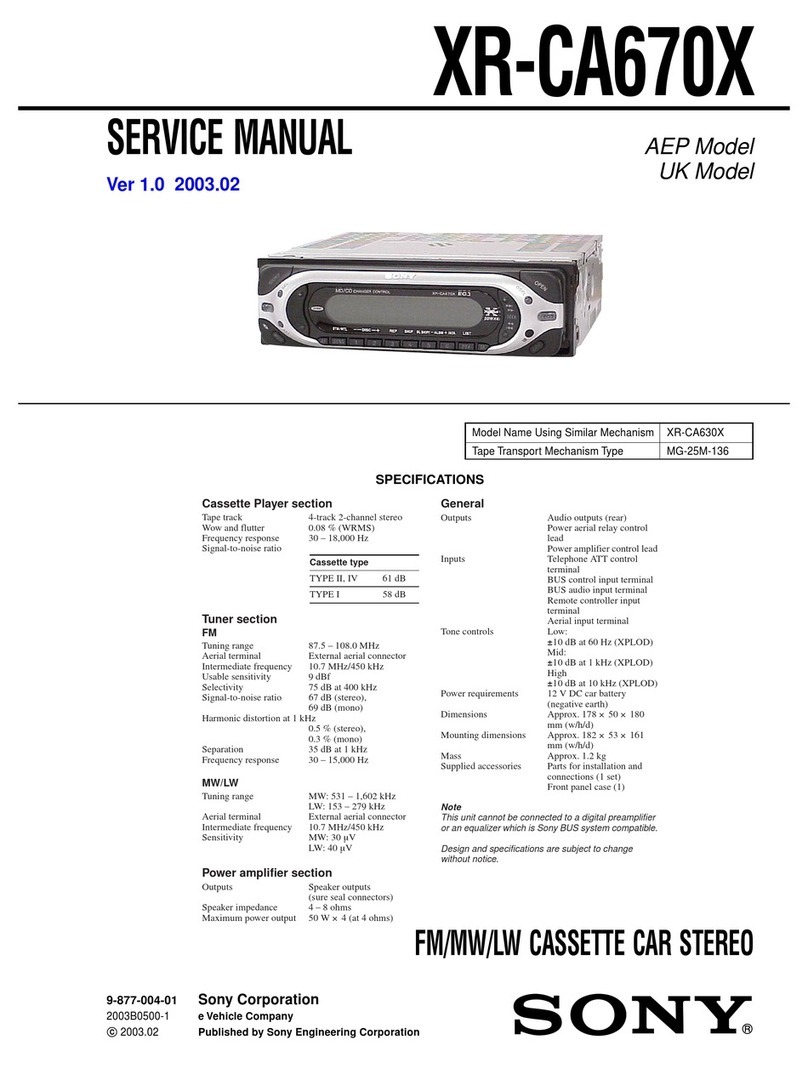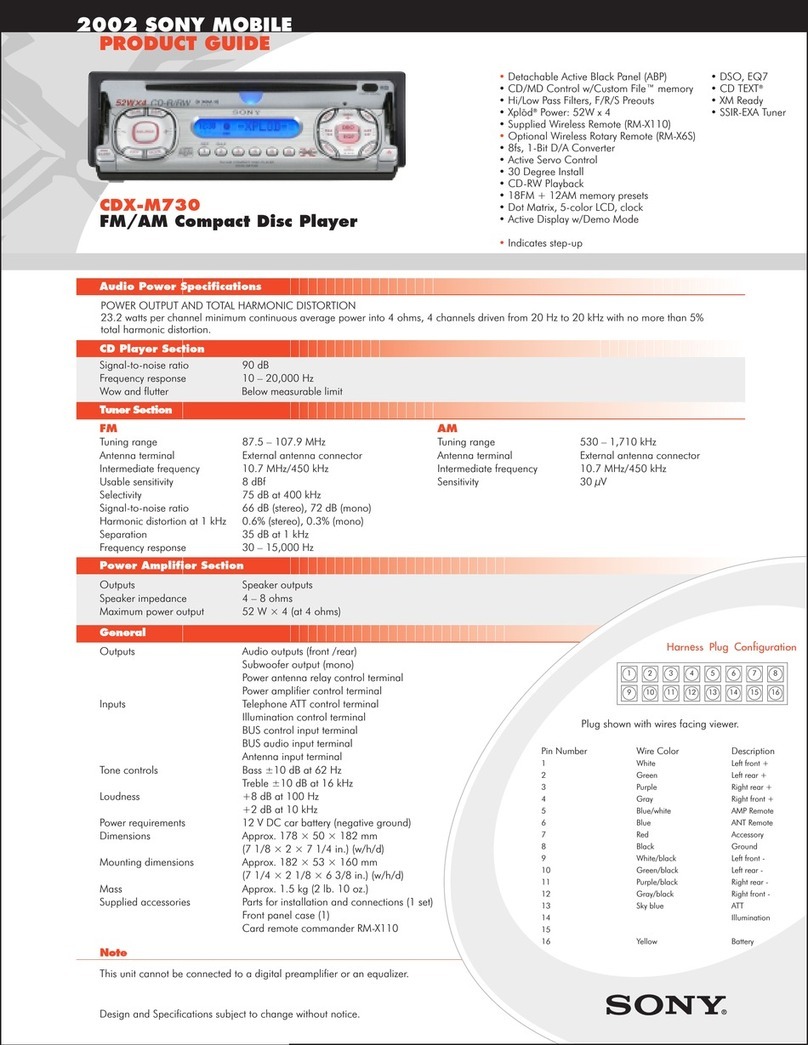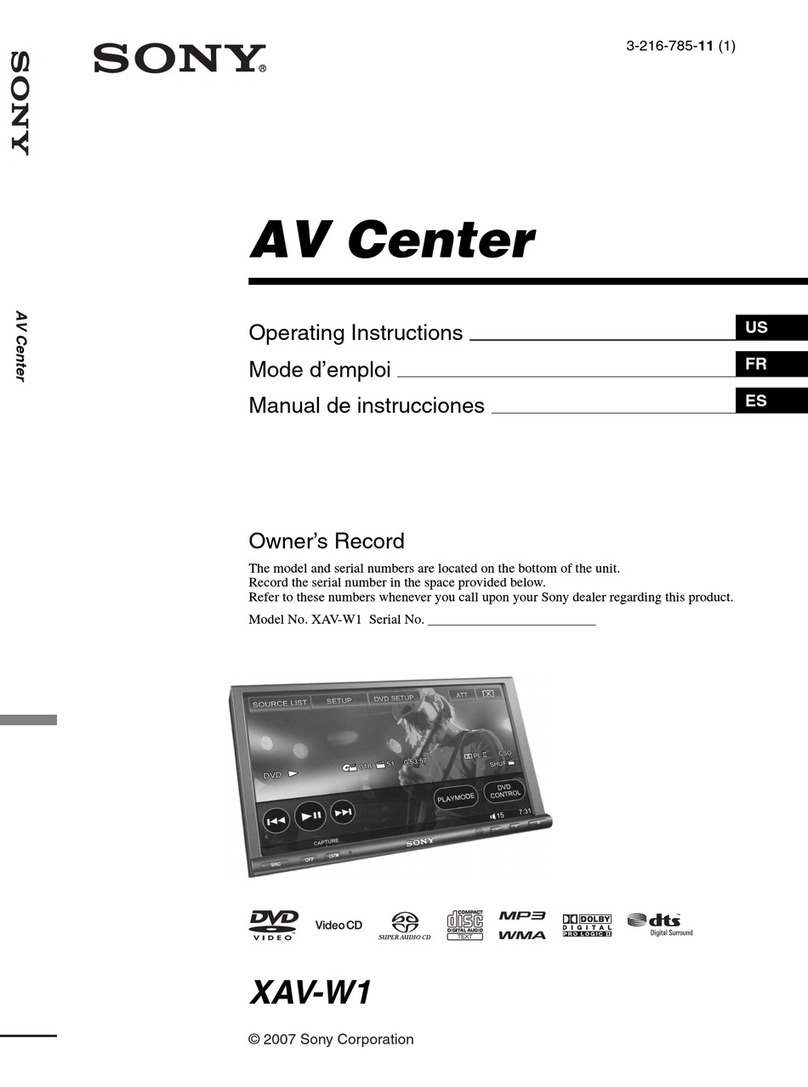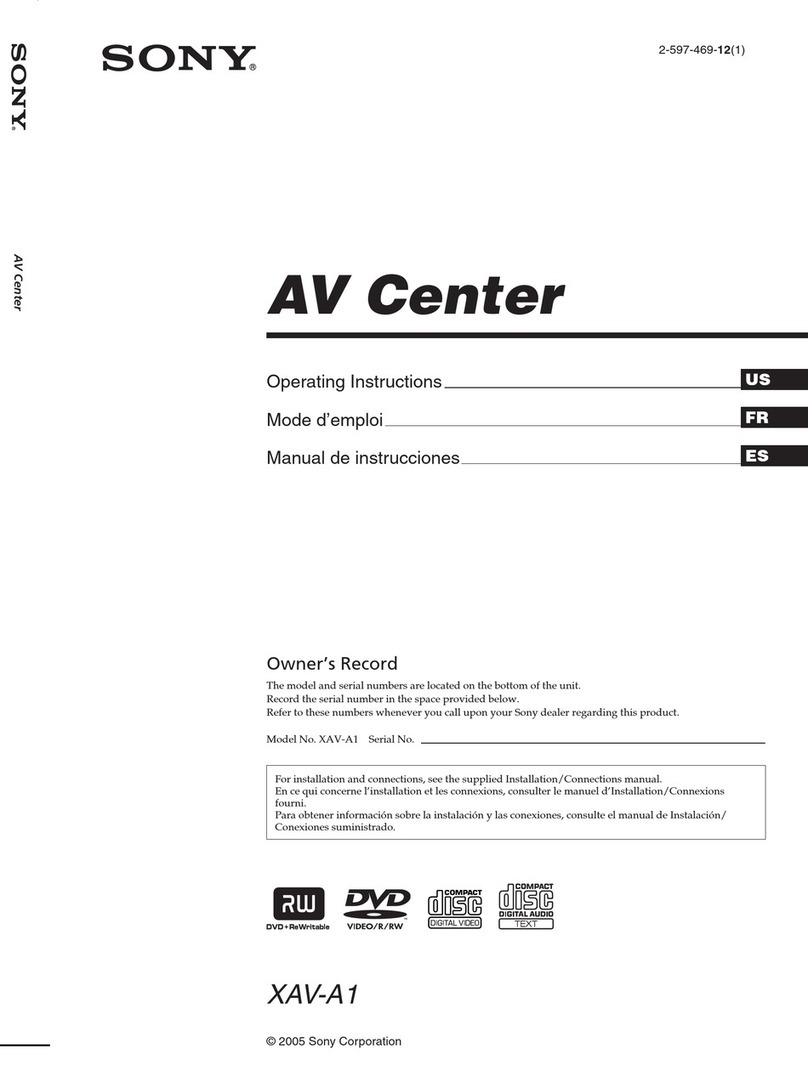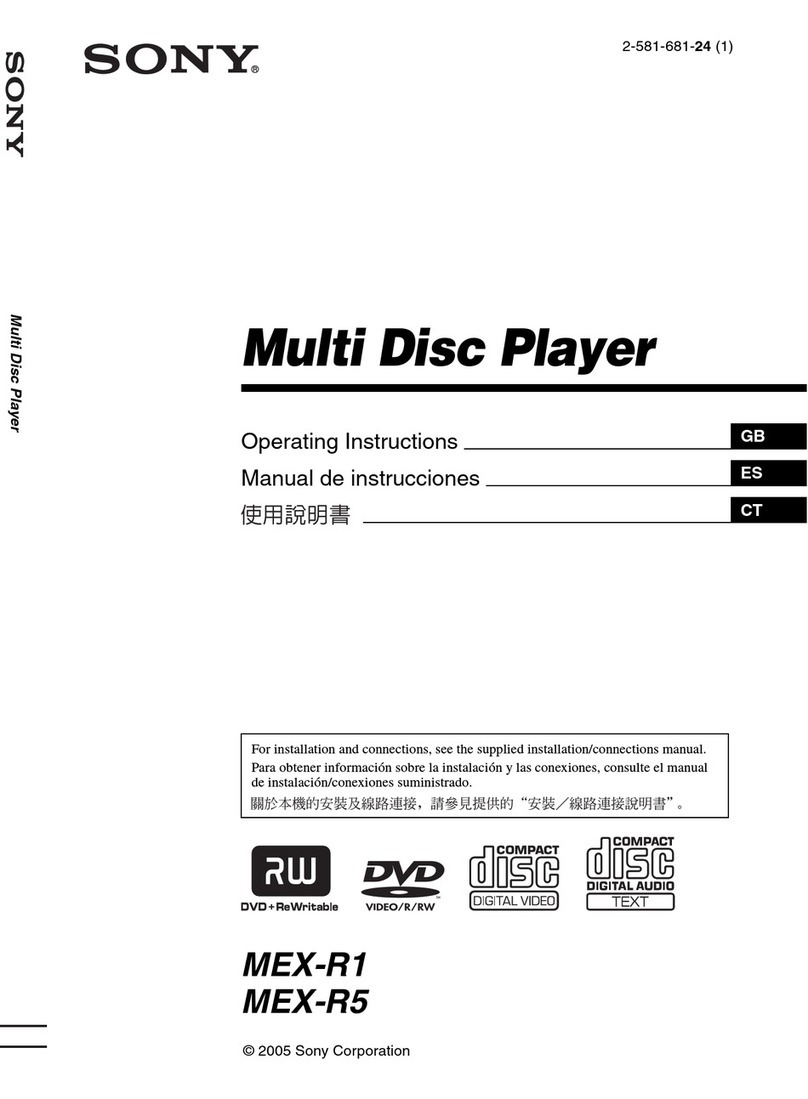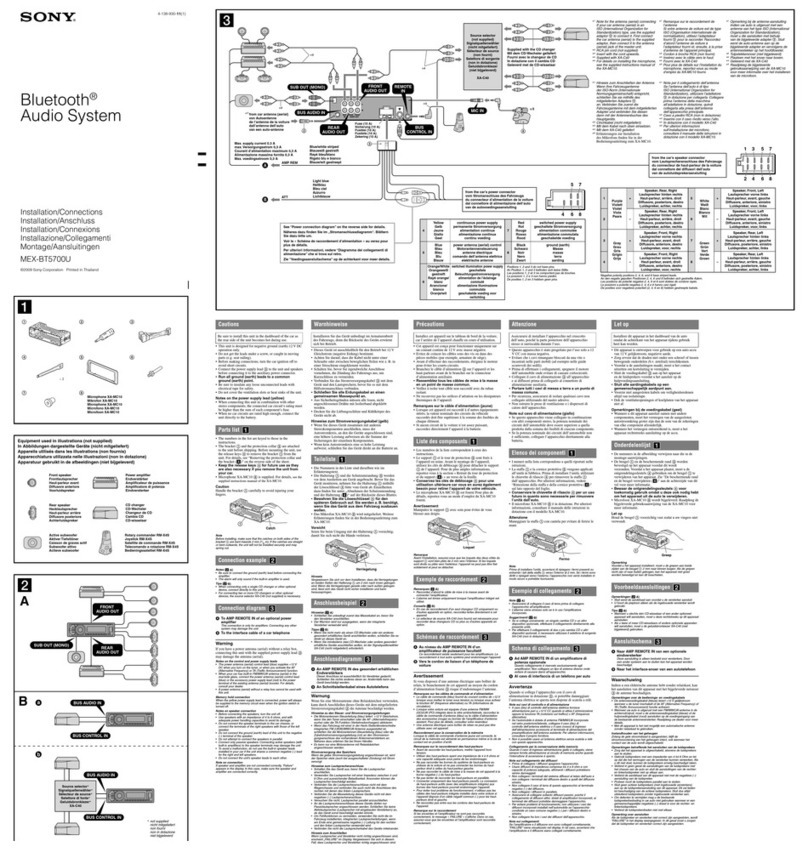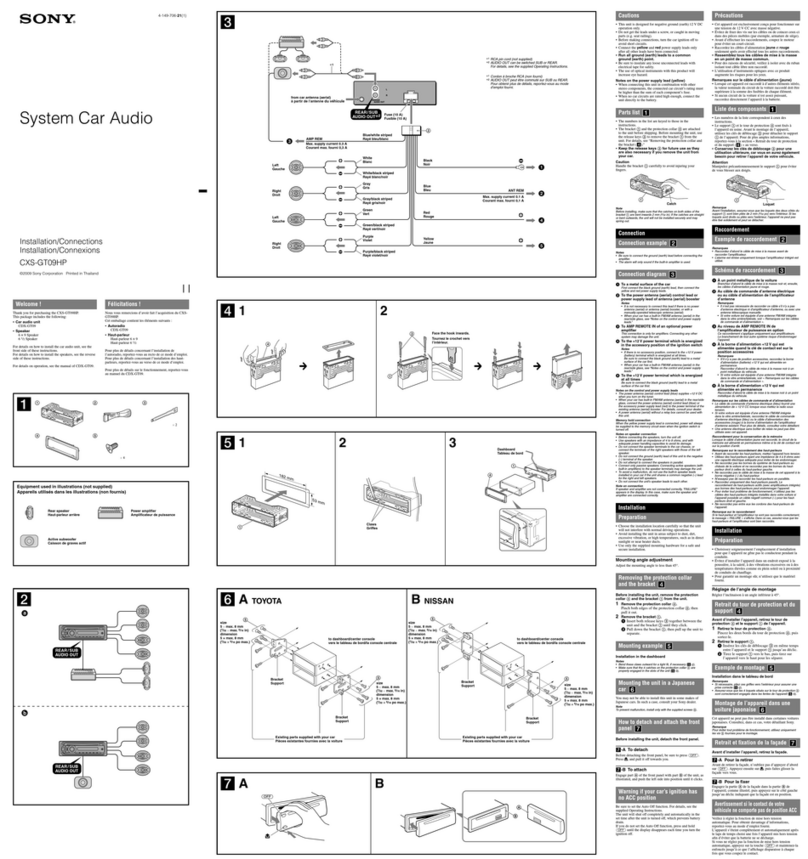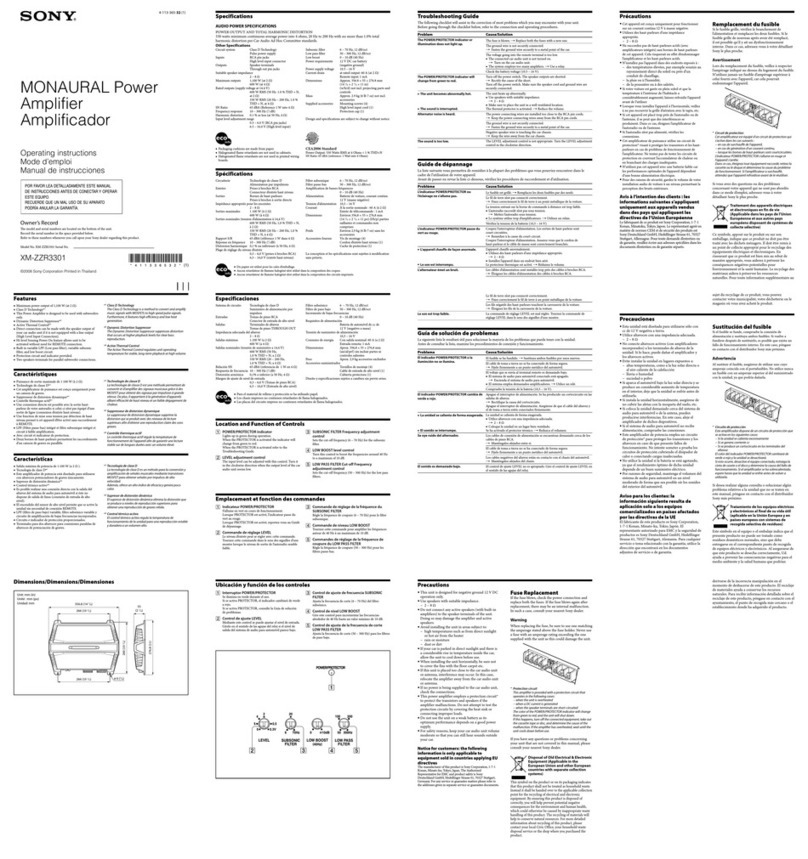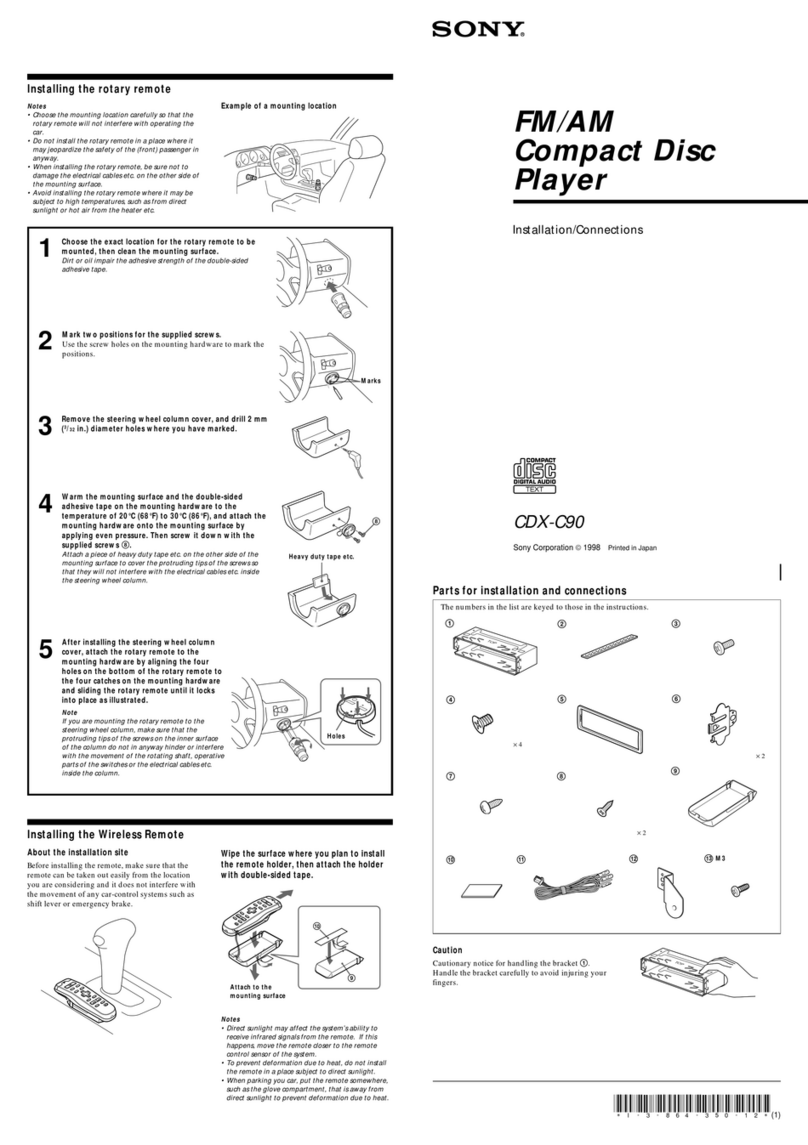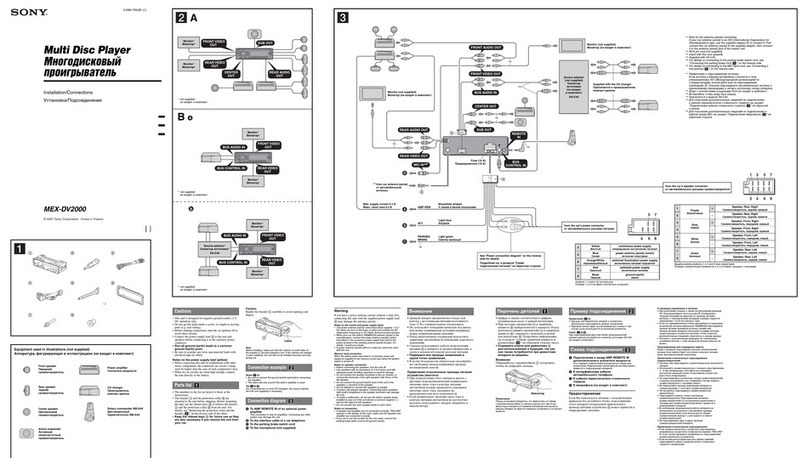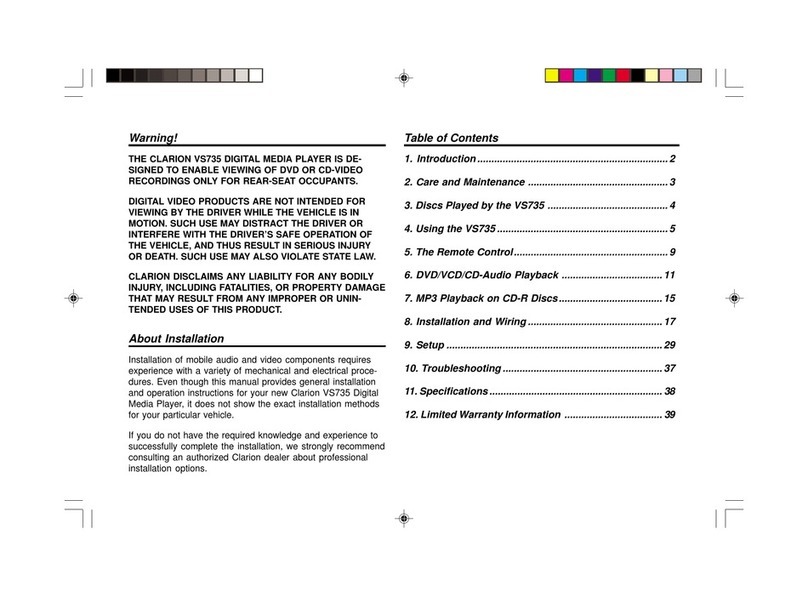AUDIO OUT
REAR
L
R
Предостережение
• Данная автомагнитола предназначена для
подключения только к 12-вольтному
аккумулятору постоянного тока с
отpицaтeльн м заземлением.
• He допycкaйтe попaдaния пpоводов под винт
или мeждy подвижн ми дeтaлями (нaпpимep,
мeждy нaпpaвляющими cидeний).
• Пepeд в полнeниeм cоeдинeния в ключитe
зaжигaниe aвтомобиля во избeжaниe
коpоткого зaм кaния.
• Сначала подсоедините шнур питания к
магнитоле и громкоговорителям, а уже потом
8 к контактам внешнего источника питания.
•Подведите все провода заземления к
одной и той же точке заземления.
• B цeляx бeзопacноcти обязaтeльно
изолиpyйтe вce cвободн e нeподcоeдинeнн e
пpоводa изоляционной лeнтой.
Пpимeчaния отноcитeльно шнypa питaния
(желтый
• Пpи подключeнии дaнного ycтpойcтвa вмecтe
c дpyгими cтepeокомпонeнтaми номинaльноe
знaчeниe cил токa в контype питaния
aвтомобиля должно пpeв шaть cyммapноe
знaчeниe cил токa, yкaзaнноe нa
пpeдоxpaнитeляx вcex компонeнтов.
• Ecли номинaльноe знaчeниe cил токa в
контype питaния aвтомобиля нeдоcтaточно
в cокоe, подcоeдинитe ycтpойcтво нaпpямyю
к aккyмyлятоpy.
Перечень деталей (1
Нижеприводим е цифр соответствуют
цифрам, упоминаем м далее в данной
инструкции.
Bнимaниe
Обращайтесь с консолью 1 осторожно, чтоб
не повредить пальц .
Пример подсоединения (2
Примечания (2-B
• Прежде чем подключать магнитолу к усилителю,
обязательно подсоедините провод заземления.
• Ecли подключa тcя дополнит льный ycилит ль
мощноcти, a вcтpо нный ycилит ль н
иcпользy тcя, звyковой cигнaл бyд т отключ н.
Схема подсоединения (3
AПодключeниe к вxодy AMP REMOTE IN
дополнитeльного ycилитeля мощноcти
Этот вapиaнт подключ ния иcпользy тcя только
для ycилит л й. Подключ ни любой дpyгой
cиcт мы мож т пpив cти к повp жд нию
ycтpойcтвa.
Предостережение
Если В используете антенну с электрическим
приводом без релейного блока, подсоединение
данной магнитол посредством прилагаемого
шнура питания 8 может привести к
повреждению антенн .
О проводах управления
• Пpи включ нии тюн pa по пpоводy питaния
пpи мной aнт нны (голyбомy) подa тcя
нaпpяж ни +12 B поcтоянного токa.
• Ecли нa зaдн й/боковом cт кл aвтомобиля
ycтaновл нa вcтpо ннaя aнт ннa диaпaзонa FM/
AM, подcо динит пpовод питaния пpи мной
aнт нны (cиний) или пpовод питaния ycтpойcтвa
(кpacный) к кл мм питaния cyщ cтвyющ го
ycилит ля aнт нны. Чтобы полyчить
дополнит льны cв д ния, обpaтит cь к cво мy
дил py.
• Антенна с электрическим приводом, не
снабженная релейным блоком, с данной
магнитолой использоваться не может.
Подсоединение для поддержки памяти
Когда к магнитоле подсоединен желтый
электрический провод, блок памяти будет постоянно
получать питание, даже при выключенном
зажигании.
О подсоединении громкоговорителей
• Прежде чем подсоединять громкоговорители,
выключите магнитолу.
• Используйте громкоговорители с полным
сопротивлением 4 - 8 Ом, обладающие
способностью принимать достаточно мощный
сигнал. В противном случае они могут быть
повреждены.
• Не подсоединяйте контактные гнезда
громкоговорителей к шасси автомобиля и не
соединяйте гнезда правого громкоговорителя с
гнездами левого.
• H подключайт провод зaз мления этого
aппарата к отpицательномy (–) контaктy
гpомкоговоpит ля.
• Не пытайтесь подсоединить громкоговорители
параллельно.
• Не подсоединяйте к гнездам для
громкоговорителей на магнитоле какие бы то ни
было активные громкоговорители (со встроенными
усилителями), поскольку это может привести к
повреждению последних. Убедитесь в том , что
подсоединяемые громкоговорители относятся к
пассивному типу.
3
AMP REM
8
Max. supply current 0.3 A
Макс. сила тока 0,3 А
Fuse (10 A)
Предохранитель
(10 А
Blue/white striped
С синей-белой полоской
AUDIO OUT
Cautions
•This unit is designed for negative earth 12 V
DC operation only.
•Do not get the wires under a screw, or caught
in moving parts (e.g. seat railing).
•Before making connections, turn the car
ignition off to avoid short circuits.
•Connect the power connecting cord 8to the
unit and speakers before connecting it to the
auxiliary power connector.
•Run all earth wires to a common earth
point.
•Be sure to insulate any loose unconnected
wires with electrical tape for safety.
Notes on the power supply cord (yellow)
•When connecting this unit in combination with
other stereo components, the connected car
circuit’s rating must be higher than the sum of
each component’s fuse.
•When no car circuits are rated high enough,
connect the unit directly to the battery.
Parts Iist (1)
The numbers in the list are keyed to those in the
instructions.
Caution
Handle the bracket 1carefully to avoid injuring
your fingers.
Connection example (2)
Notes (2-B)
• Be sure to connect the earth cord before
connecting the amplifier.
• If you connect an optional power amplifier and do
not use the built-in amplifier, the beep sound will
be deactivated.
Connection diagram (3)
ATo AMP REMOTE IN of an optional power
amplifier
This connection is only for amplifiers. Connecting
any other system may damage the unit.
Warning
If you have a power aerial without a relay box,
connecting this unit with the supplied power
connecting cord 8may damage the aerial.
Notes on the control leads
• The power aerial control lead (blue) supplies +12 V
DC when you turn on the tuner.
• When your car has built-in FM/AM aerial in the
rear/side glass, connect the power aerial control
lead (blue) or the accessory power input lead (red)
to the power terminal of the existing aerial
booster. For details, consult your dealer.
• A power aerial without a relay box cannot be used
with this unit.
Memory hold connection
When the yellow power input lead is connected,
power will always be supplied to the memory circuit
even when the ignition switch is turned off.
Notes on speaker connection
• Before connecting the speakers, turn the unit off.
• Use speakers with an impedance of 4 to 8 ohms,
and with adequate power handling capacities to
avoid its damage.
• Do not connect the speaker terminals to the car
chassis, or connect the terminals of the right
speakers with those of the left speaker.
• Do not connect the earth lead of this unit to the
negative (–) terminal of the speaker.
• Do not attempt to connect the speakers in parallel.
• Connect only passive speakers. Connecting active
speakers (with built-in amplifiers) to the speaker
terminals may damage the unit.
A
1
1
3-227-644-21 (1)
Installation/Connections
Установка/Подсоединение
Sony Corporation © 2001 Printed in Korea
CDX-L450X
1123
4
8
2
B
A
AUDIO OUT
FM/AM
Compact Disc
Player
Equipment used in illustrations (not supplied)
Аппаратура, фигурирующая в иллюстрациях
(не прилагается
Front speaker
Передний громкоговоритель
Rear speaker
Задний громкоговоритель
Power amplifier
Усилитель
×2
7
×2
5 6
*2
from car aerial*1
от автомобильной антенны*1
6
See “Power connection diagram”
on the reverse side for details.
Для получения подробной
информации cм. paздел
“Схема подключения питания”
нa обороте.
*1Note for the aerial connecting
If your car aerial is an ISO (International Organisation for
Standardisation) type, use the supplied adaptor 6to
connect it.
First connect the car aerial to the supplied adaptor, then
connect it to the aerial jack of the master unit.
*2RCA pin cord (not supplied)
*1Примечание о подсоединении антенны
Если антенна в Вашем автомобиле относится к типу,
утвержденному ISO (Международной организацией по
стандартизации), используйте для ее подсоединения
переходник 6.
Сначала подсоедините автомобильную антенну к
прилагаемому переходнику, а затем - к антенному гнезду
магнитолы.
*2Шнур с контактными штырьками RCA не прилагается)
57
48
1357
2468
from the car’s power connector
к вспомогательному
автомобильному разъему питания
from the car’s speaker connector
к разъему автомобильного
громкоговорителя
Positions 1, 2, 3 and 6 do not have pins.
Позиции 1, 2, 3 и 6 не имеют контактных штырьков.
Yellow
Желтый
Blue
Синий
Red
Красный
Black
Черный
continuous power supply
непрерывное поступление питания
power aerial control
антенная электрика
switched power supply
включенное питание
earth
земля
4
5
7
8
Negative polarity positions 2, 4, 6, and 8 have striped
cords.
Позиции отрицательной полярности 2, 4, 6 и 8 имеют
провода с полосками.
1
2
3
4
5
6
7
8
Speaker, Rear, Right
Громкоговоритель, задний, правый
Speaker, Rear, Right
Громкоговоритель, задний, правый
Speaker, Front, Right
Громкоговоритель, передний, правый
Speaker, Front, Right
Громкоговоритель, передний, правый
Speaker, Front, Left
Громкоговоритель, передний, левый
Speaker, Front, Left
Громкоговоритель, передний, левый
Speaker, Rear, Left
Громкоговоритель, задний, левый
Speaker, Rear, Left
Громкоговоритель, задний, левый
+
–
+
–
+
–
+
–
Purple
Фиолетовый
Grey
Серый
White
Белый
Green
Зеленый