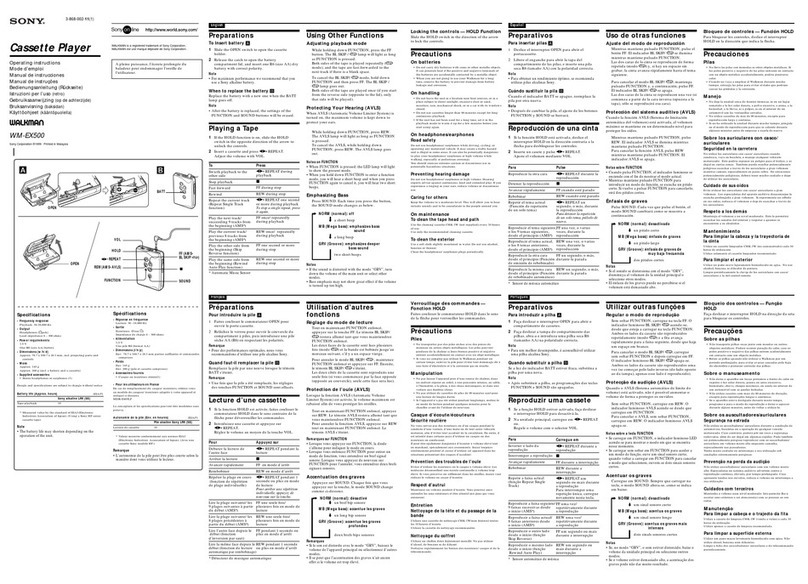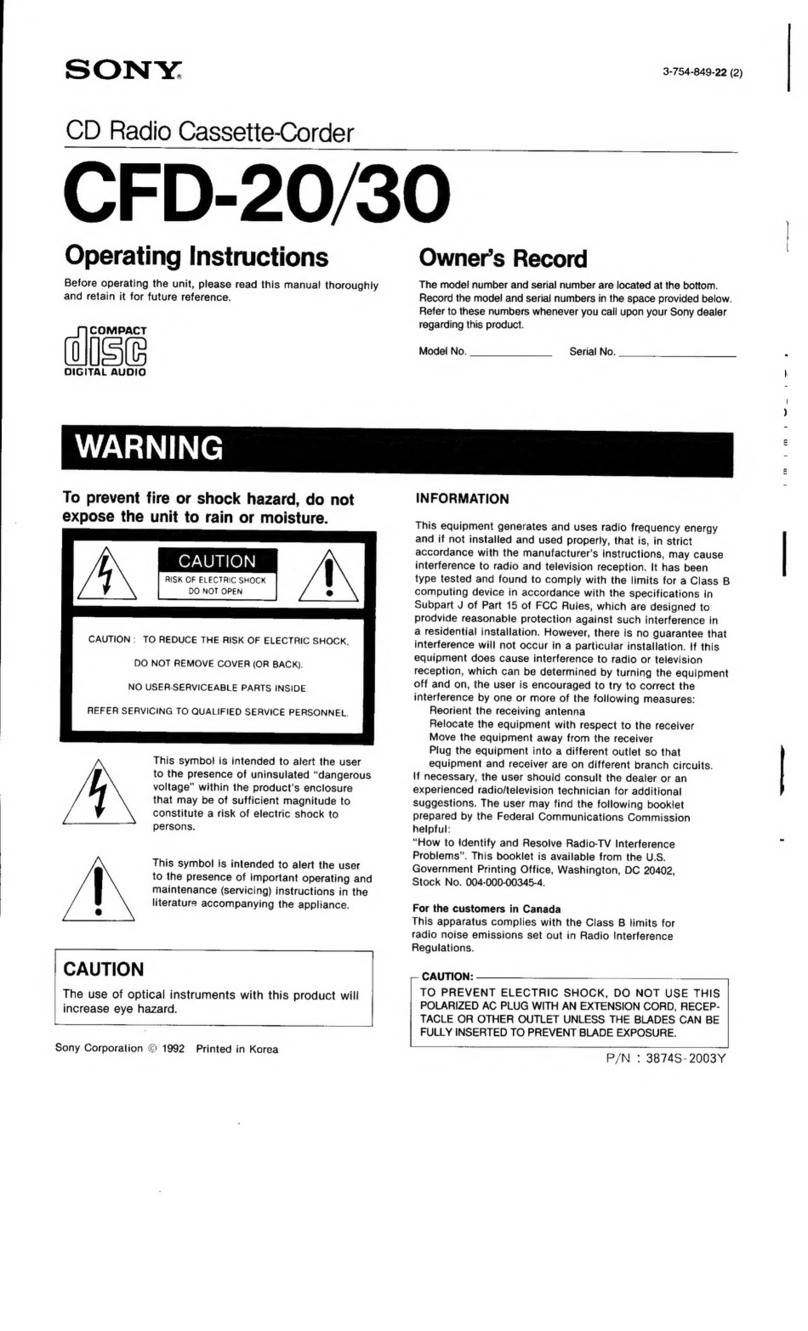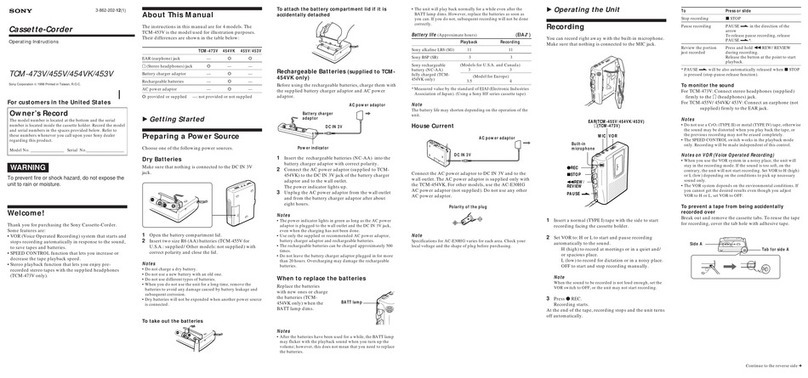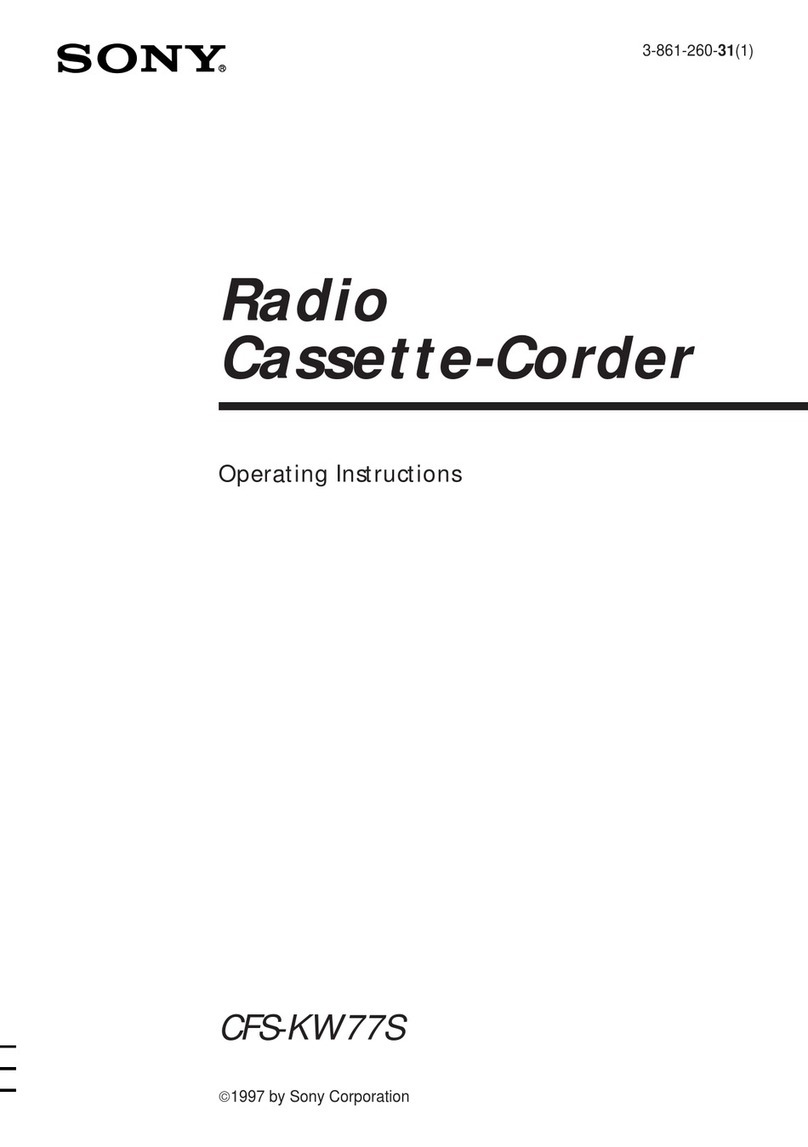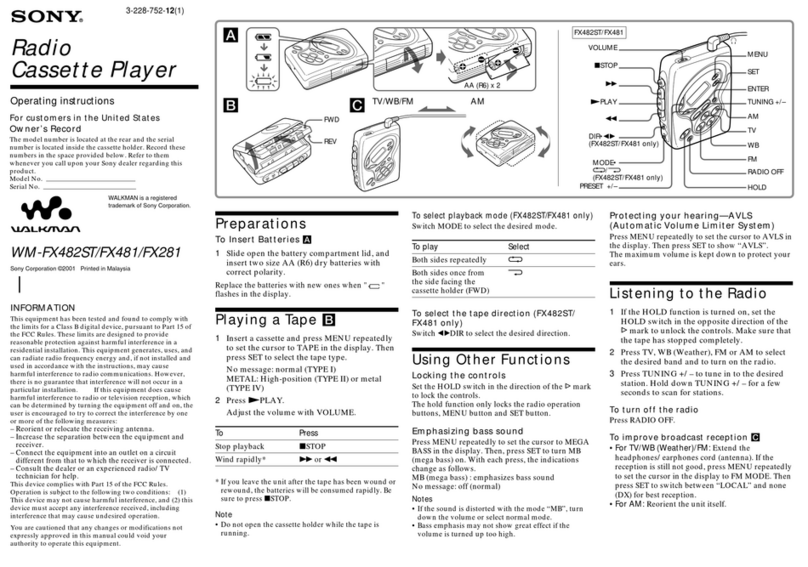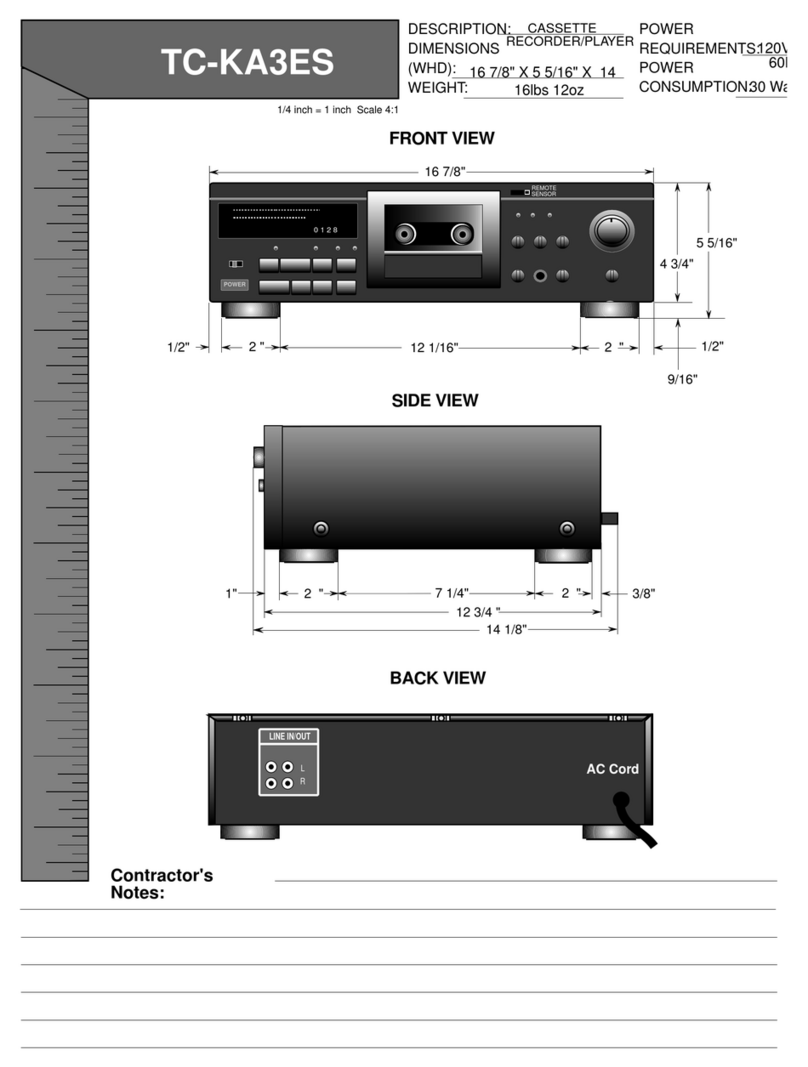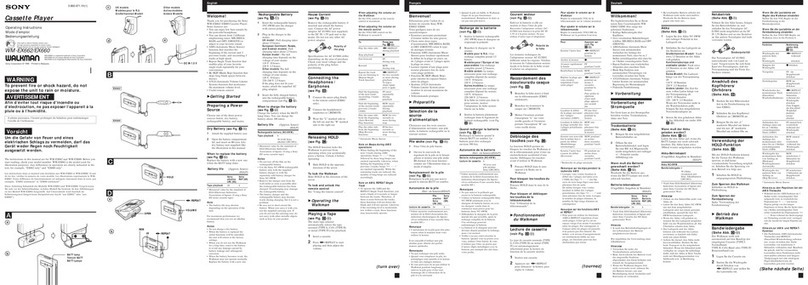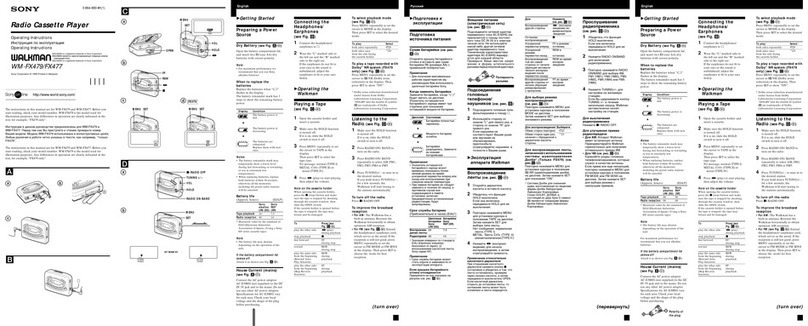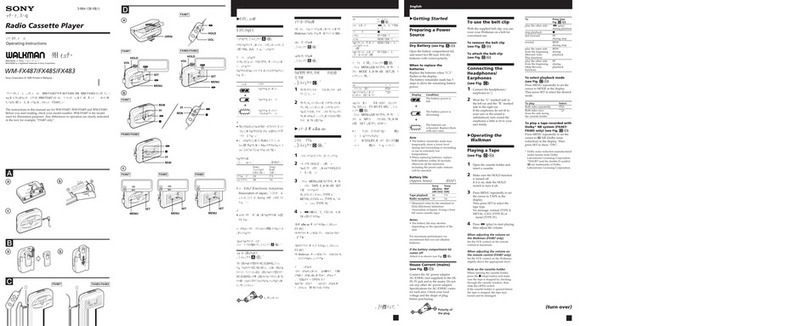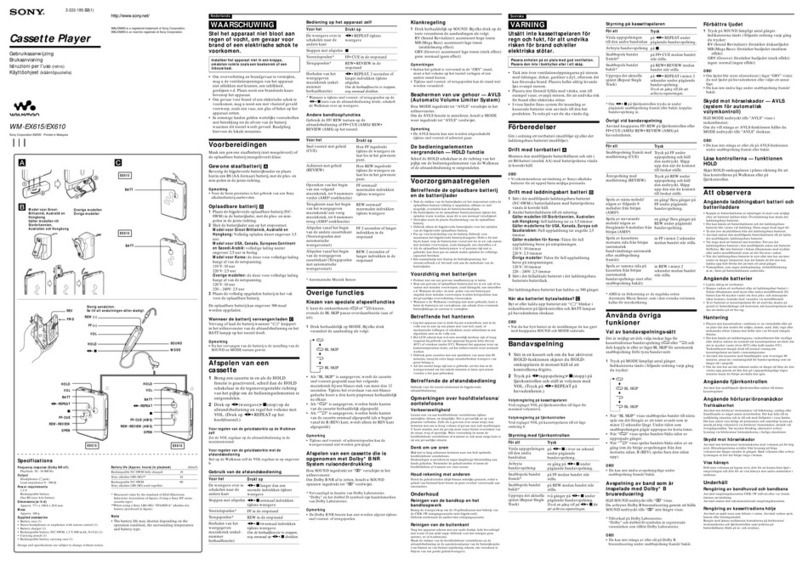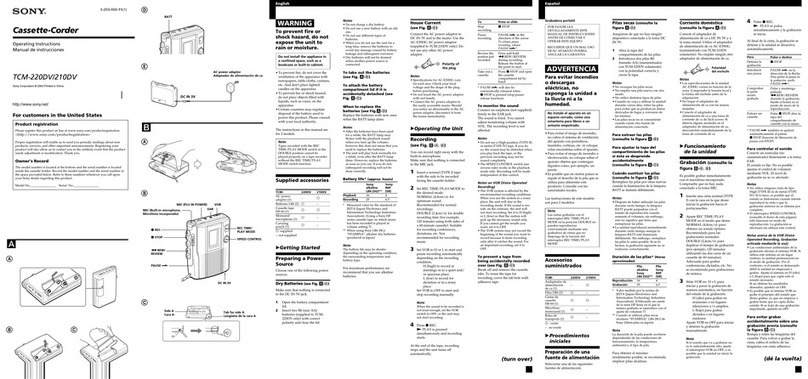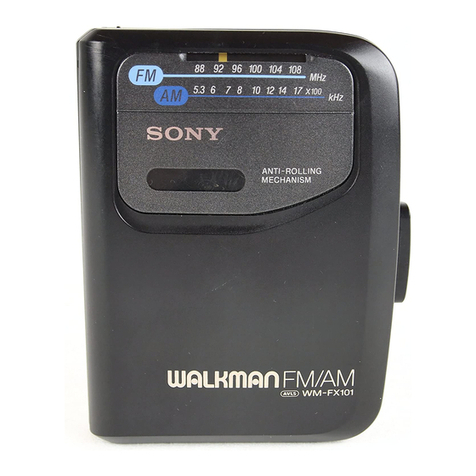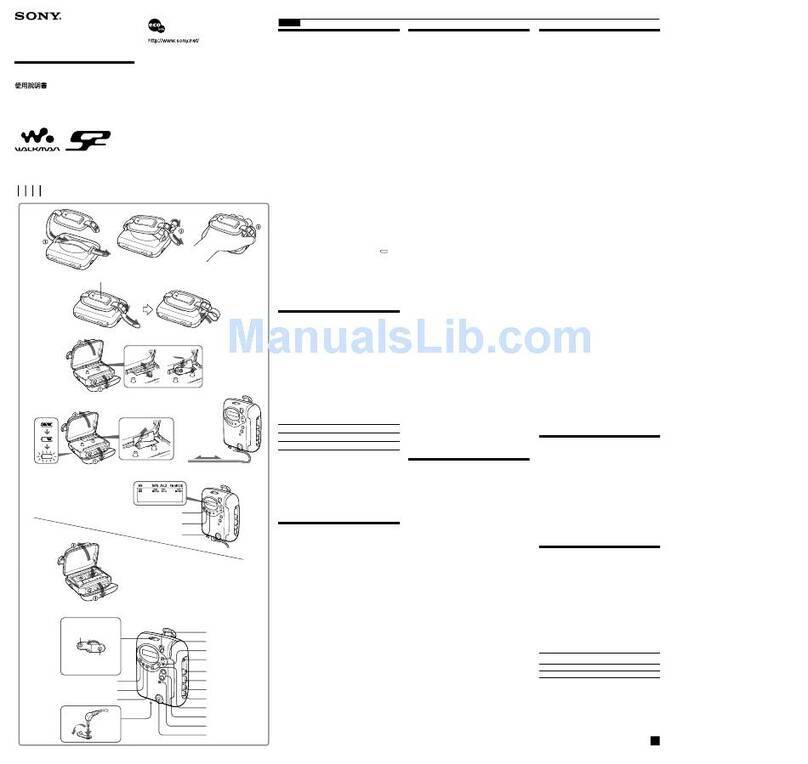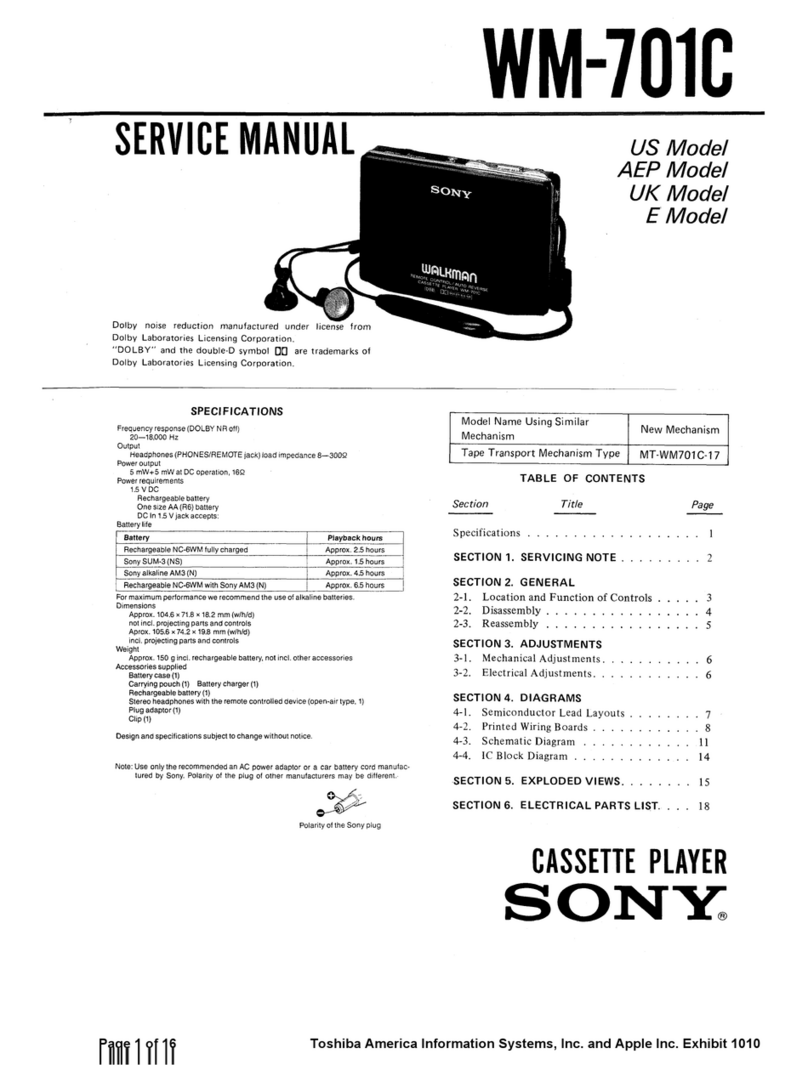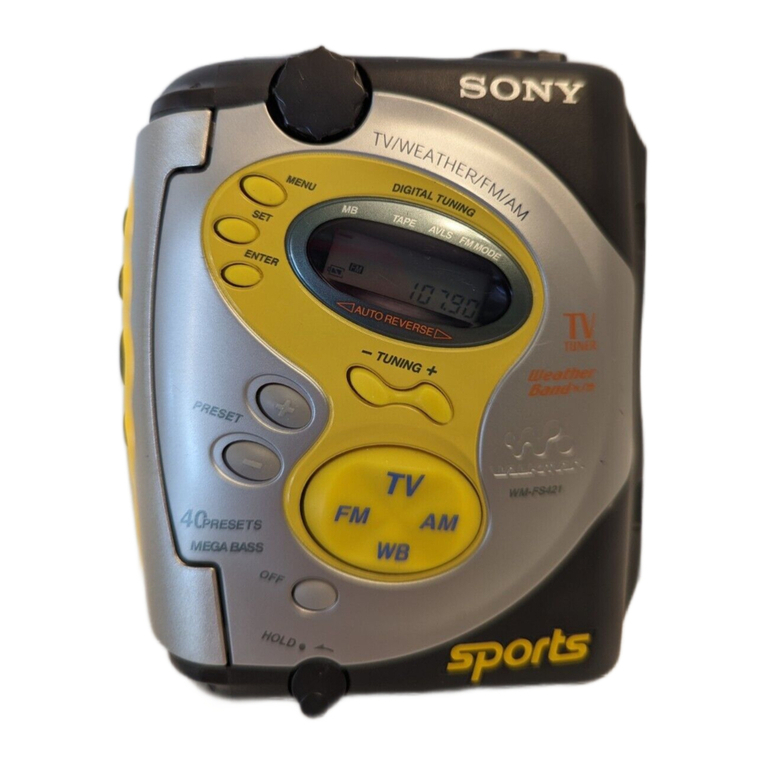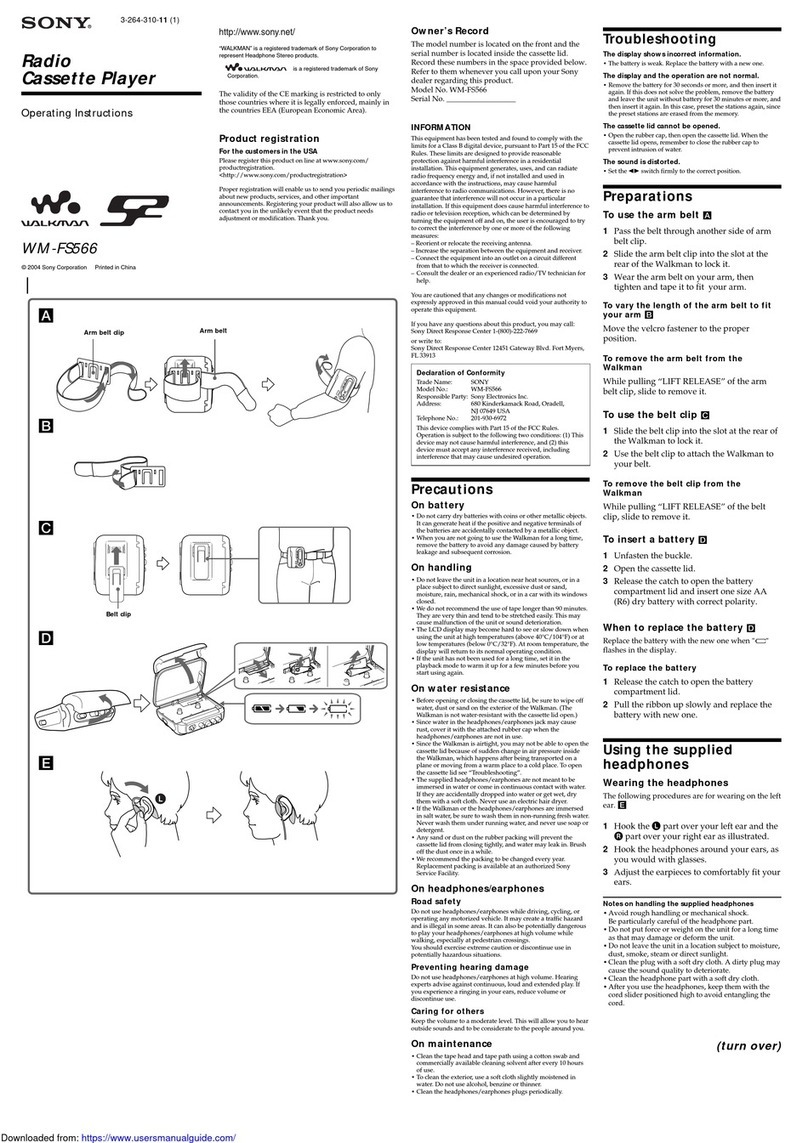WM-DDm
Replacing chip components
All
chip components should be connected and disconnect-
ed, using a tapered soldering iron [temperature
of
the
iron
tip: less than 280°C
(536°F)],
a pair
of
tweezers and braid-
ed
wire.
Precautions for replacement
1.
Do
not
disconnect
the
chip component forcefully.
Otherwise, the pattern may peel off.
2. Never re-use a disconnected chip component. Dispose
of
all old chip components.
3.
To protect the chip component, heating time for attach-
ing the component should be within 3 seconds.
o Removing chip components
(l)
Removing solder at electrode
Remove the solder
at
the
electrode, using a thin
braided wire. Do not remove the solder
of
the part
(chip component) attached adjacent
to
the electrode.
Braided wire
(2) Disconnecting chip components
Turn the tweezers with
the
soldering iron alternately
applied
to
both
electrodes, and the chip component
will be disconnected. Take careful precautions while
disconnecting, because
if
the
chip component is force-
fully removed the land may peel off.
Never re-use a disconnected chip component.
(3)
Smoothing the soldered surface
After disconnecting the chip component, remove the
solder
by
using a braided wire
to
sinooth
the
land
surface.
o Connecting chip components
The value
of
chip components
is
not
displayed
on
the
main body. Take due precautions to avoid mixing new
chip components with other ones.
(1) Applying
s<>lder
to
land
on
one side
Apply a thin layer
of
solder
to
the land
on
one side
where
the
chip component
is
to
be connected. Too
much solder may cause bridging.
(2) Speedy soldering
Hold the chip component at the desired position,
using tweezers, and apply the soldering iron in the
arrow-marked direction. To protect
the
chip compo-
nent,
heating time should be within 3 seconds.
~~~,~-------------
\
~
I \
Land
Printed
circuit
board
(3) Speedy soldering
of
electrode
on
the other side
Solder
the
electrode on the other side in the same
way as in
(2)
above.
-2-