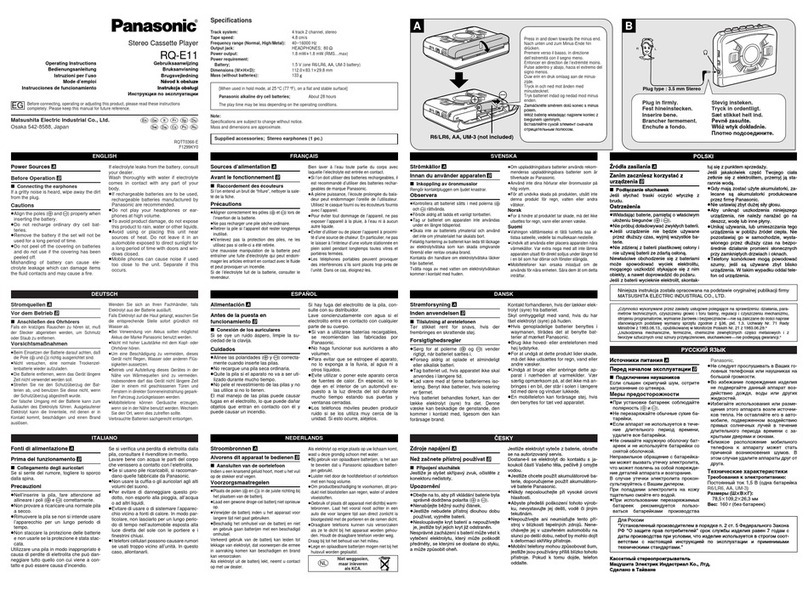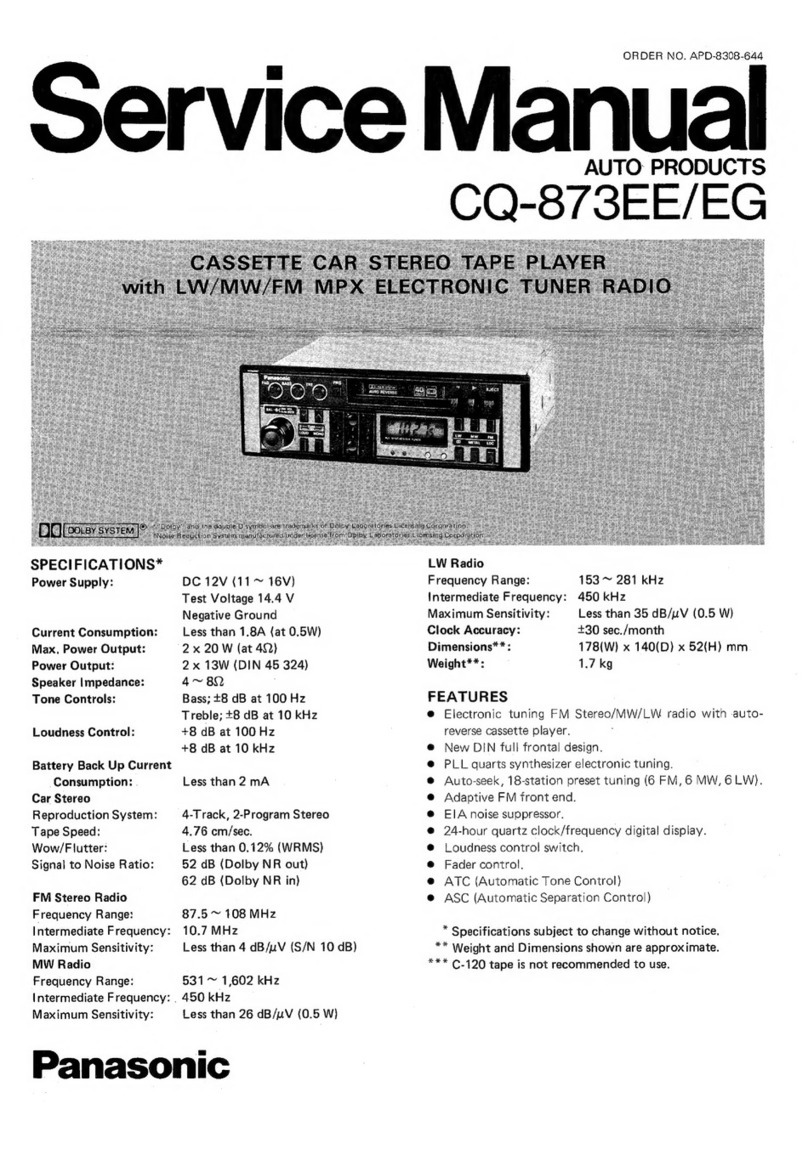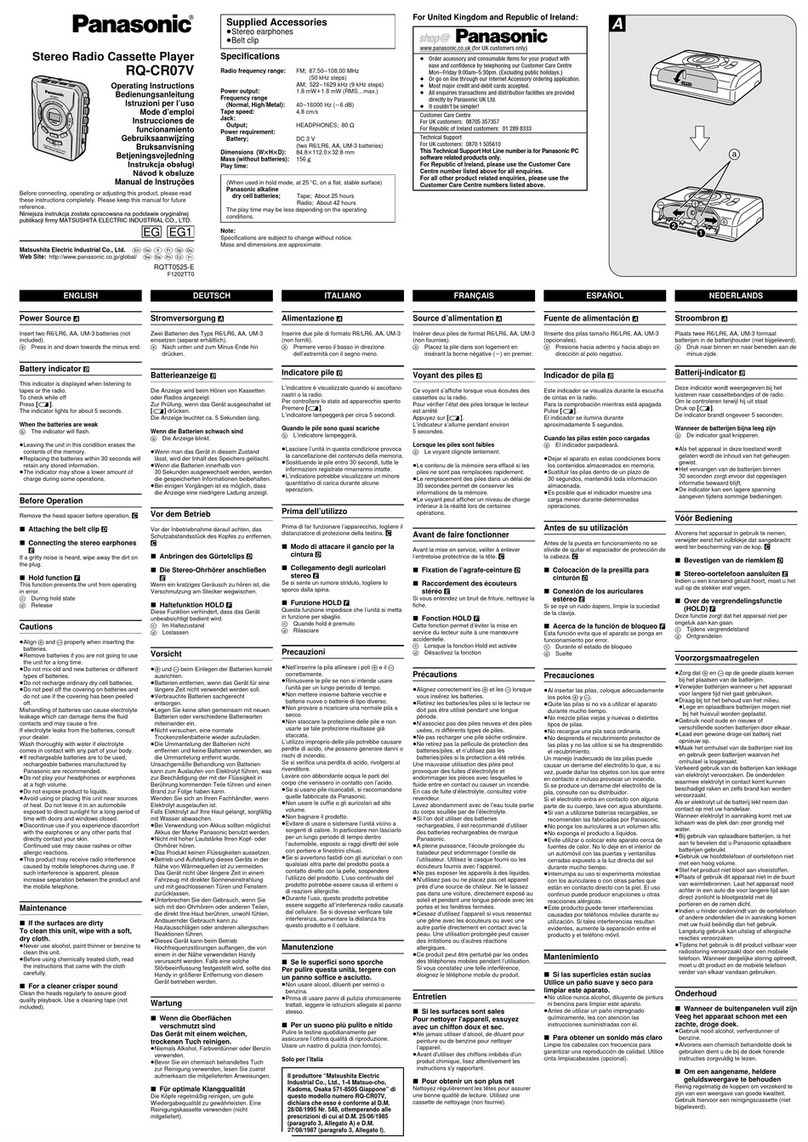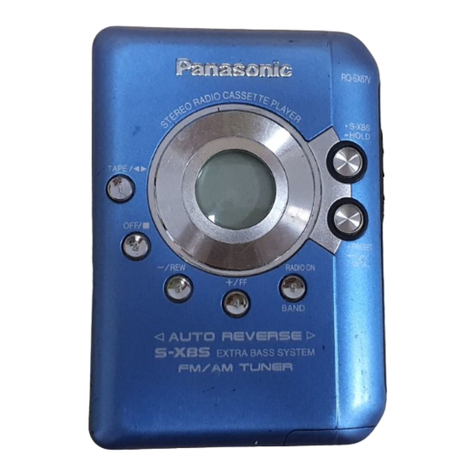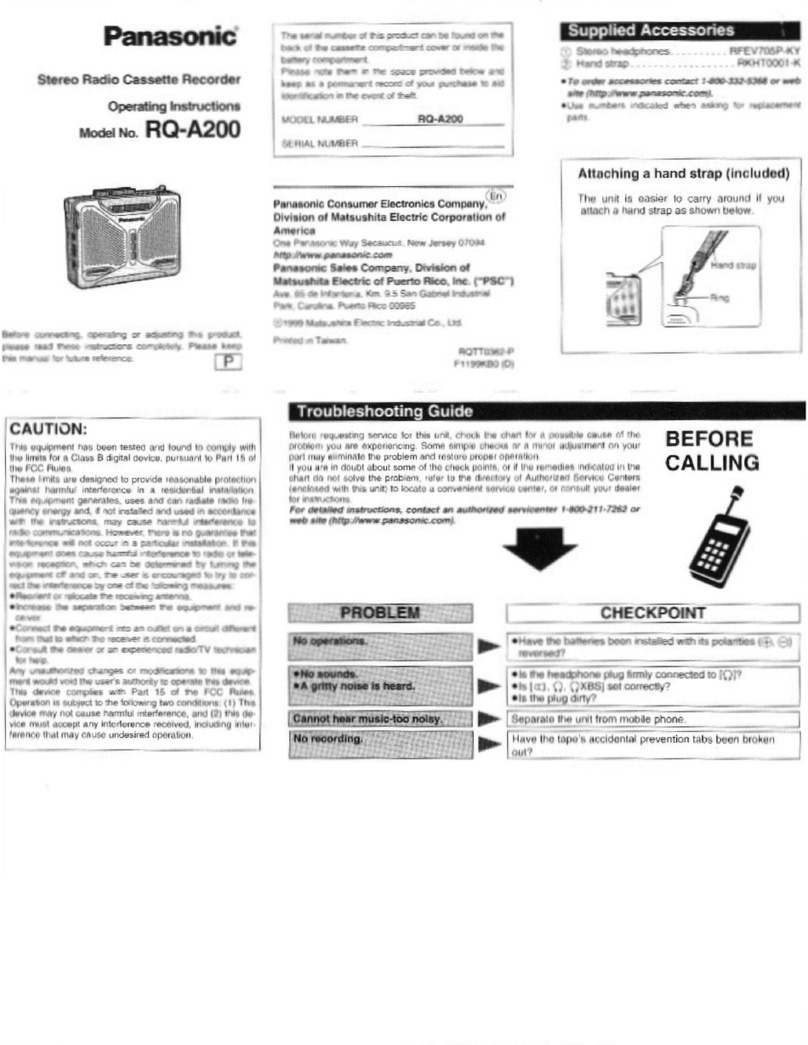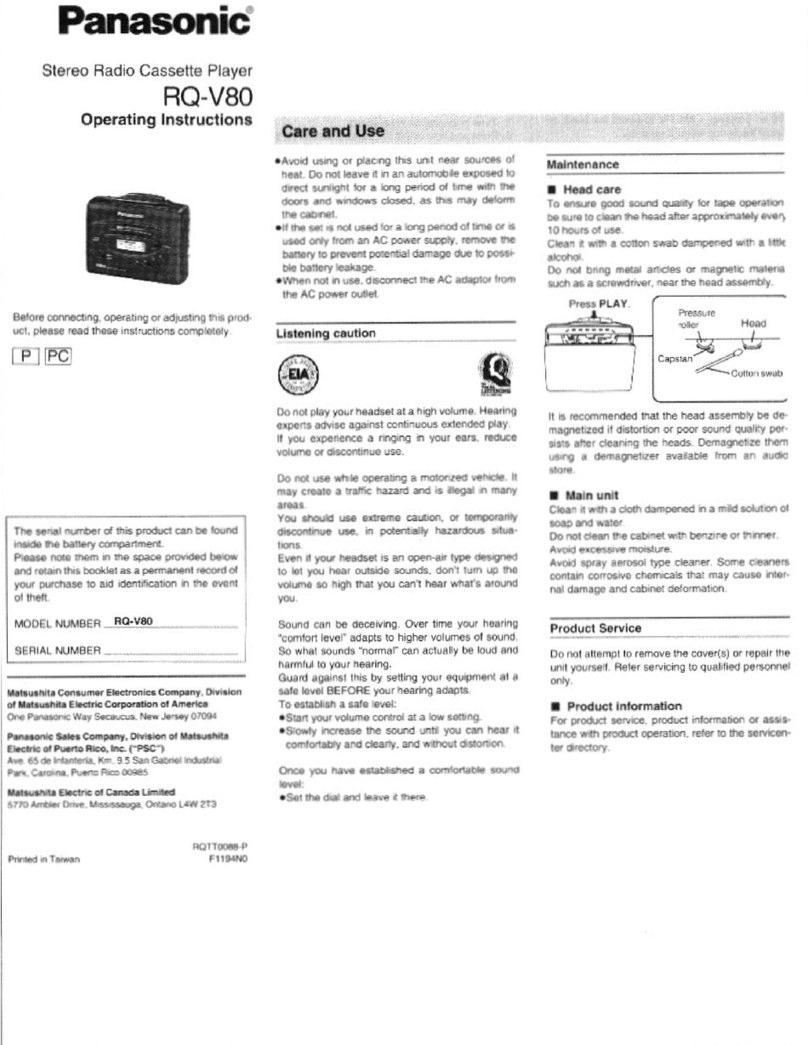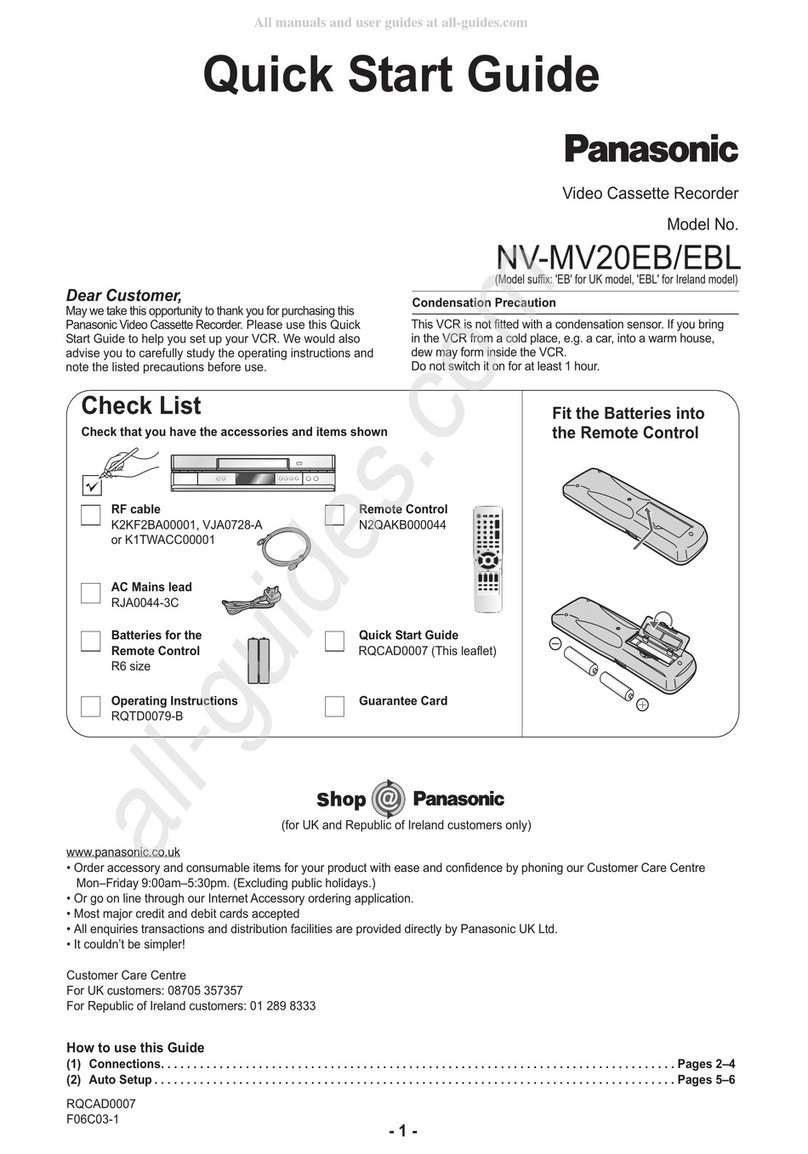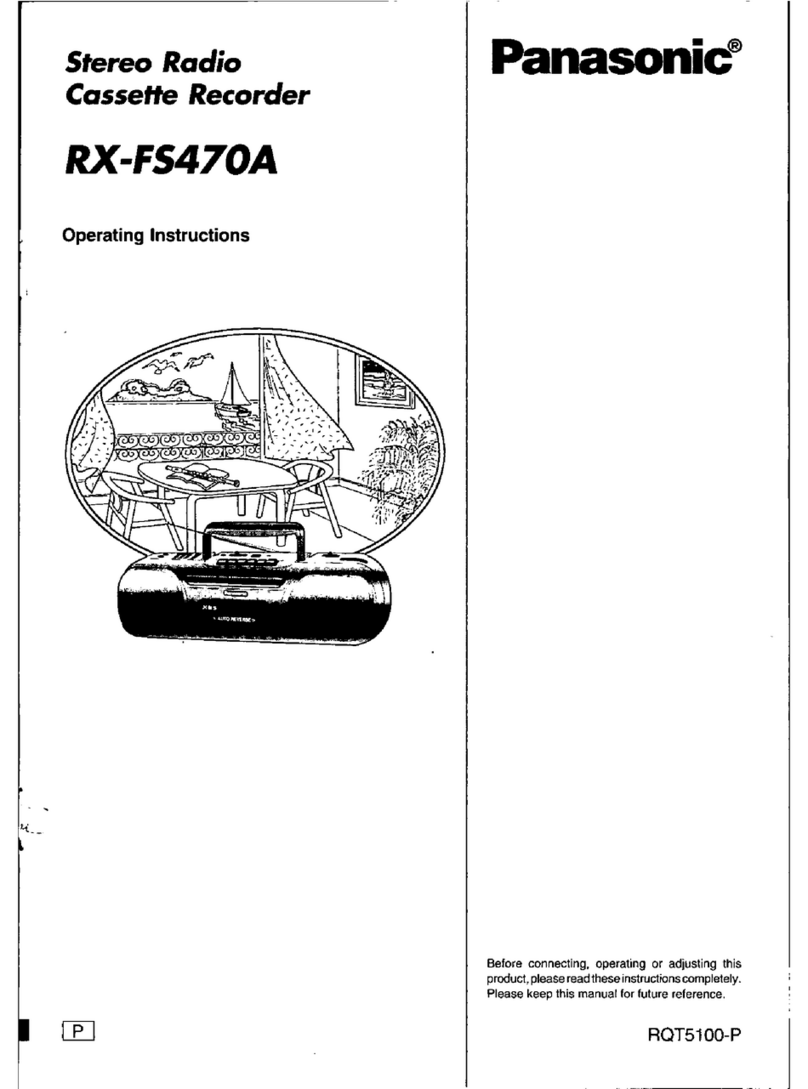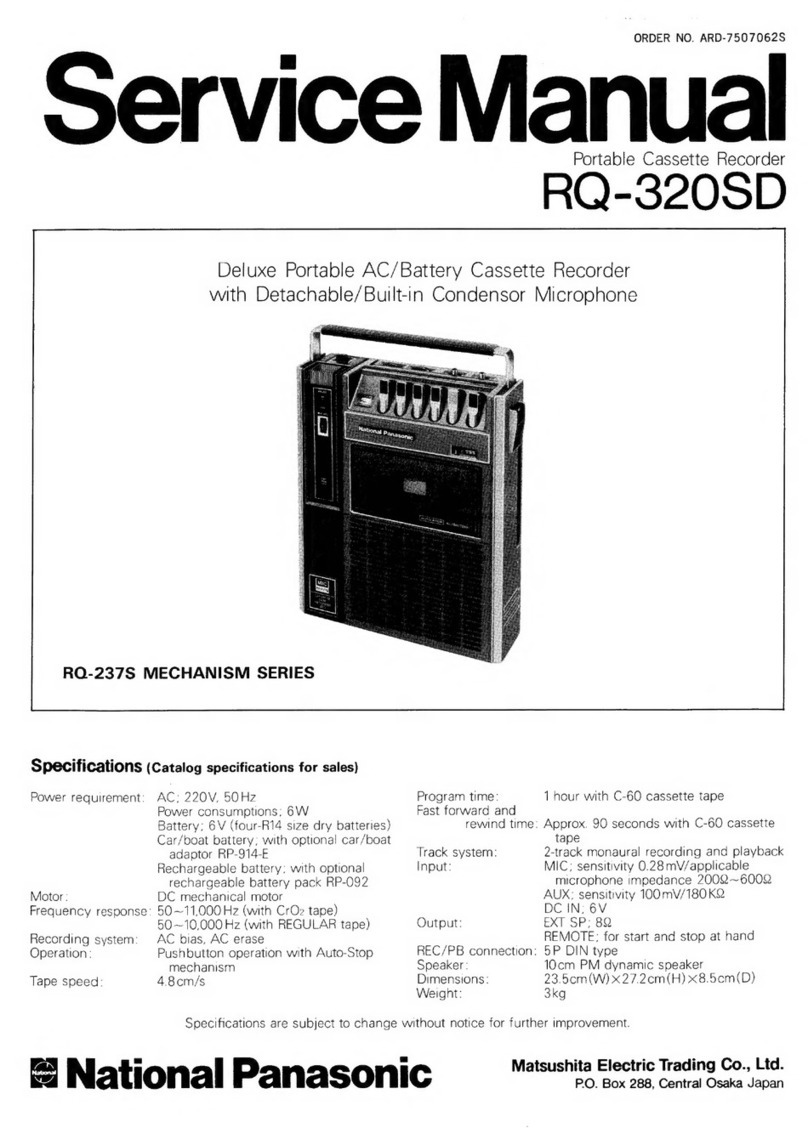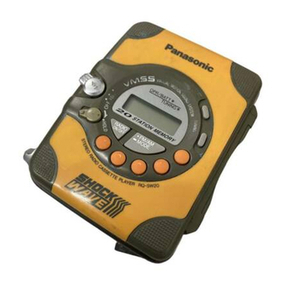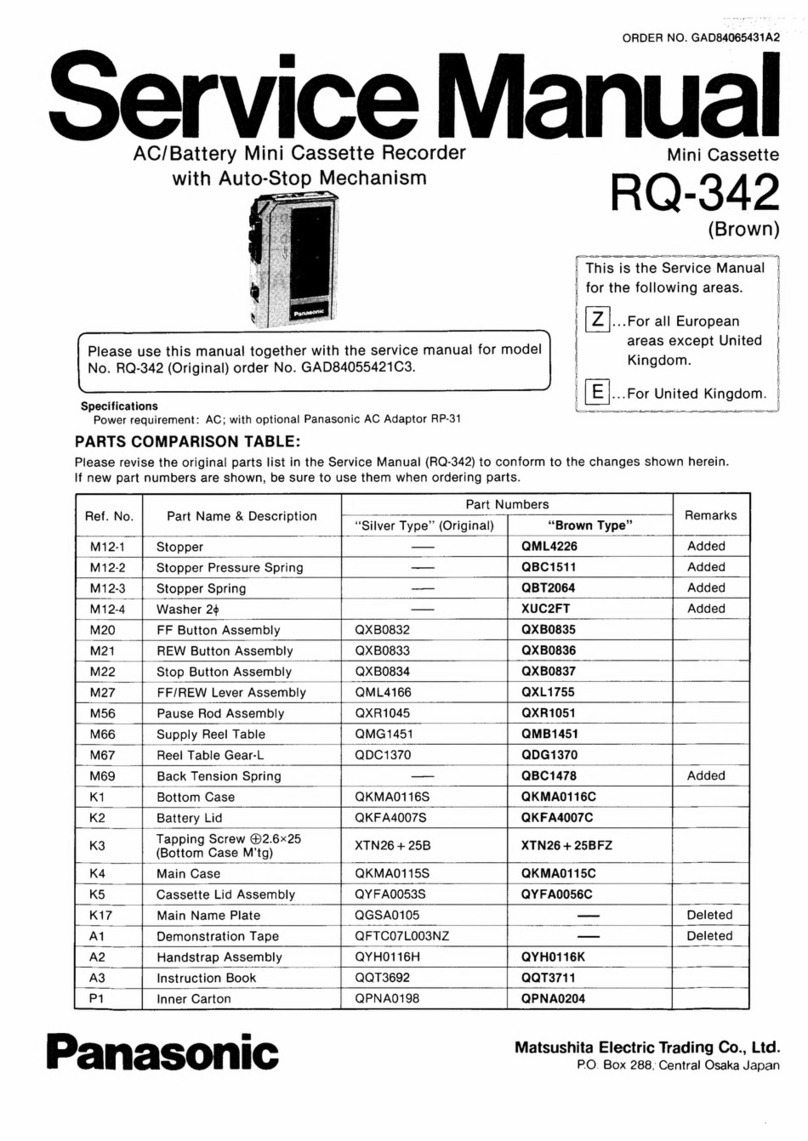RX-DT5
CONTENTS
Page
Page
@PRECAUTION
OF
LASAR
DIODE
.......................2..
2
eWIRING
CONNECTION
DIAGRAM
.................04
41,42
@LOCATION
OF
CONTROLS
................0..0000005
3~8
@BLOCK
DIAGRAM
e@HANDLING
PRECAUTIONS
FOR
TRAVERSE
DECK
........
9
CD
CIRCUIT
e332)
in
ccs
ordi
tn ed
neon
tele
ee
te
tan
43~46
@DISASSEMBLY
INSTRUCTIONS
......................
9~15
EXCEPT
CDCIRCUIT.................00002.0000.
47~50
@SCHEMATIC
DIAGRAM
e@USING
THE
EXTENSION
CABLE
..................00..
51,52
TUNER
CIRCUIT
....
0.
eee
eee
16~18
@MEASUREMENTS
AND
ADJUSTMENTS
............
53~58
CD.CIRGUIT
otic
eee
cates
ae
aaewiens
«
19~21
e@NEW
SERVO
GAIN
ADJUSTER
...............0..00
0.000.
59
TAPE
DECK
CIRCUIT...
00...
eee
eee
22~25
@FUNCTION
OF
IC
TERMINALS
.................0200
59~65
SYSTEM
CONTROL
CIRCUIT
...........20...00..
25~28
e@REPLACEMENT
PARTS
LIST
.................00008.
66~83
AF
GIRGUIT,
2a
iucerelni
nocd
st
aoe
ager
yee
aes
29~32
@CABINET
PARTS
LOCATION
....................000
75~77
@DESCRIPTION
OF
FLPANEL.................-2-20000
eee
32
@MECHANISM
PARTS
LOCATION
.................0..
78~80
eCIRCUIT
BOARD
DIAGRAM
...............002
cee
eee
33~
40
CAUTION:
THIS
PRODUCT
UTILIZES
A
LASER.
USE
OF
CONTROLS
OR
ADJUSTMENTS
OR
PERFORMANCE
OF
PROCEDURES
OTHER
THAN
THOSE
SPECIFIED
HEREIN
MAY
RESULT
IN
HAZARDOUS
RADIATION
EXPOSURE.
PRECAUTION
OF
LASER
DIODE
CAUTION:
This
product
utilizes
a
laser
diode
with
the
unit
turned
“on”,
invisible
laser
radiation
is
emitted
from
the
pick
up
lens.
Wave
length:
780
nm
Maximum
output
radiation
power
from
pick
up:
100
pW/VDE
Laser
radiation
from
the
pick
up
lens
is
safety
level,
but
be
sure
the
followings:
Do
not
disassemble
the
optical
pick
up
unit,
since
radiation
from
exposed
laserd
diode
is
dangerous.
Do
not
adjust
the
variable
resistor
on
the
pickup
unit.
It
was
already
adjusted.
Do
not
look
at
the
focus
lens
using
optical
instruments.
Recommend
not
to
look
at
pick
up
lens
for
a
long
time.
-FONn=
ACHTUNG:
Dieses
produkt
enthalt
eine
laserdiode.
Im
eingeschalteten
zustand
wird
unsichtbare
laserstrahlung
von
der
lasereinheit
abgestrahit.
Welleniange:
780
nm
Maximale
strehlungsleistung
der
lasereinheit:
100
uW/VDE
Die
strahlung
an
der
lasereinheit
ist
ungefahrlich,
wenn
folgende
punkte
beachtet
werden:
.
Die
lasereinheit
nicht
zerlegen,
da
die
strahlung
an
der
freigelegten
laserdiode
gefahrlich
ist.
.
Den
werksseitig
justierten
einstellregier
der
lasereinreit
nicht
verstellen.
.
Nicht
mit
optischen
instrumenten
in
die
fokussierlinse
blicken.
.
Nicht
Gber
langere
zeit
in
die
fokussierlinse
blicken.
FOND
ADVARSEL:
|
dette
a
apparat
anvendes
laser.
VORSICHT-
Unsichtbare
Laserstrahlung,
wenn
Abdeckung
geoffnet
und
DANGER-Invisible
laser
radiation
when
open
and
interlock
defeated.
Sicherheitsverriegelung
iiberbriickt.
Nicht
dem
Strahl
aussetzen.
(Inside
of
product)
(Im
Inneren
des
Gerates)
POSURE
TO
BEAM.
ADVARSEL:
USYNLIG
LASERSTRALING
VED
ABNING,
NAR
SIKKERHEDSAF-
CLASS
1
LASER
PRODUCT
BRYDERE
ER
UDE
AF
FUNKTION.
UNDGA
UDSATTELSE
FOR
STRALING.
LUOKAN
1
LASERLAITE
eer
ay
oe