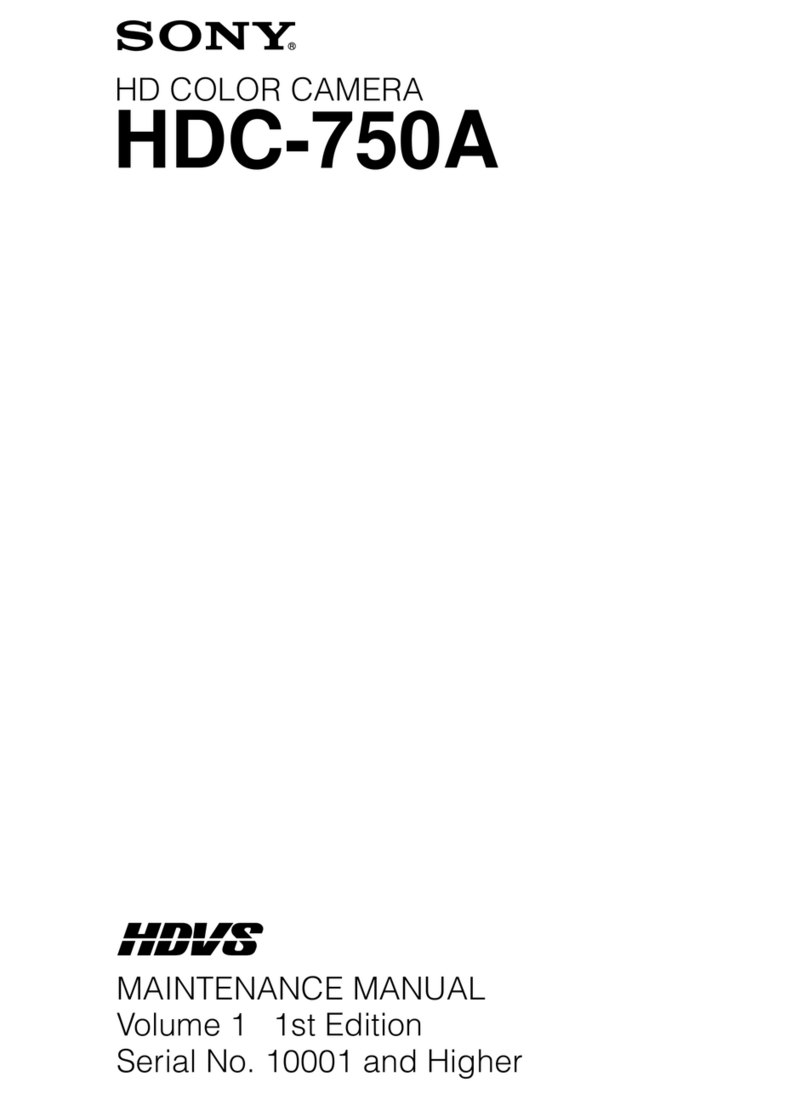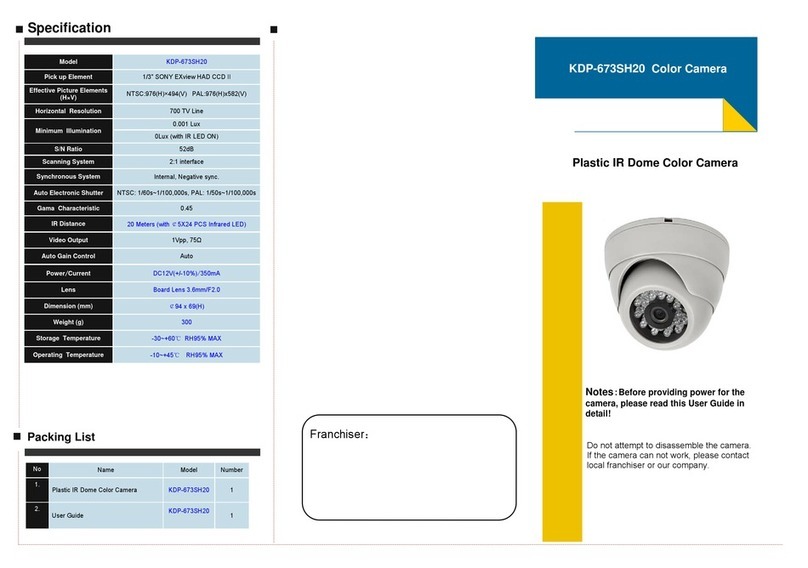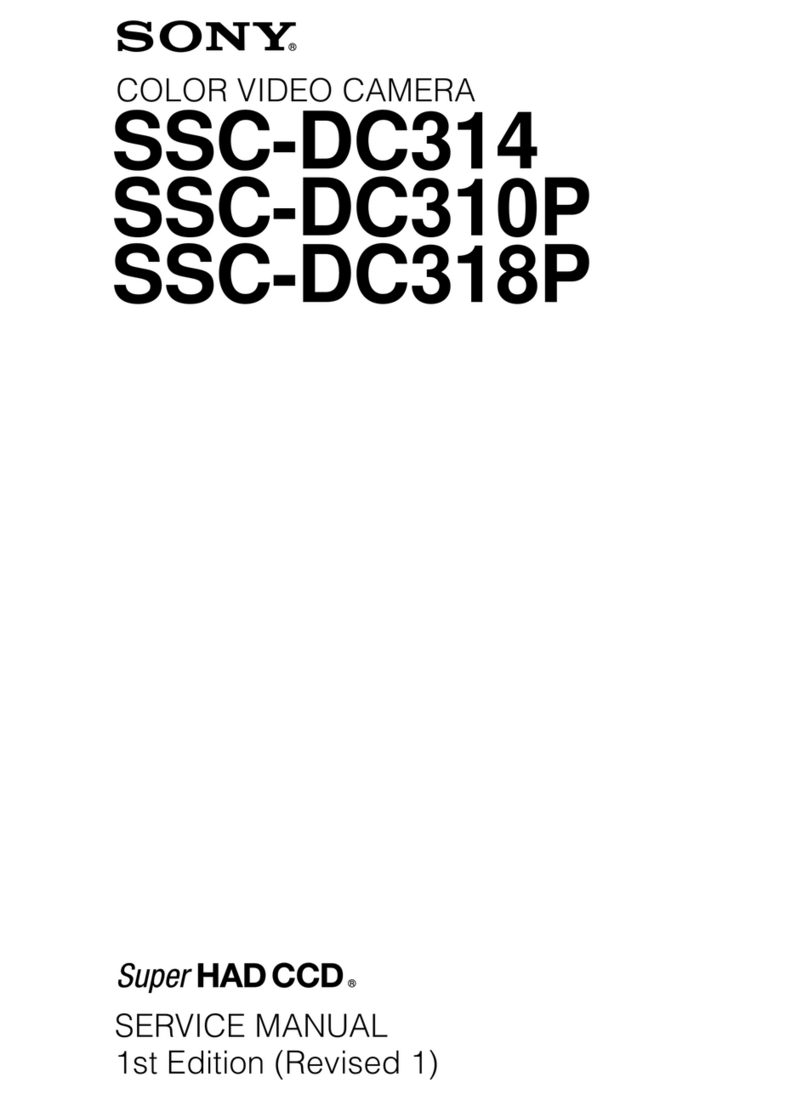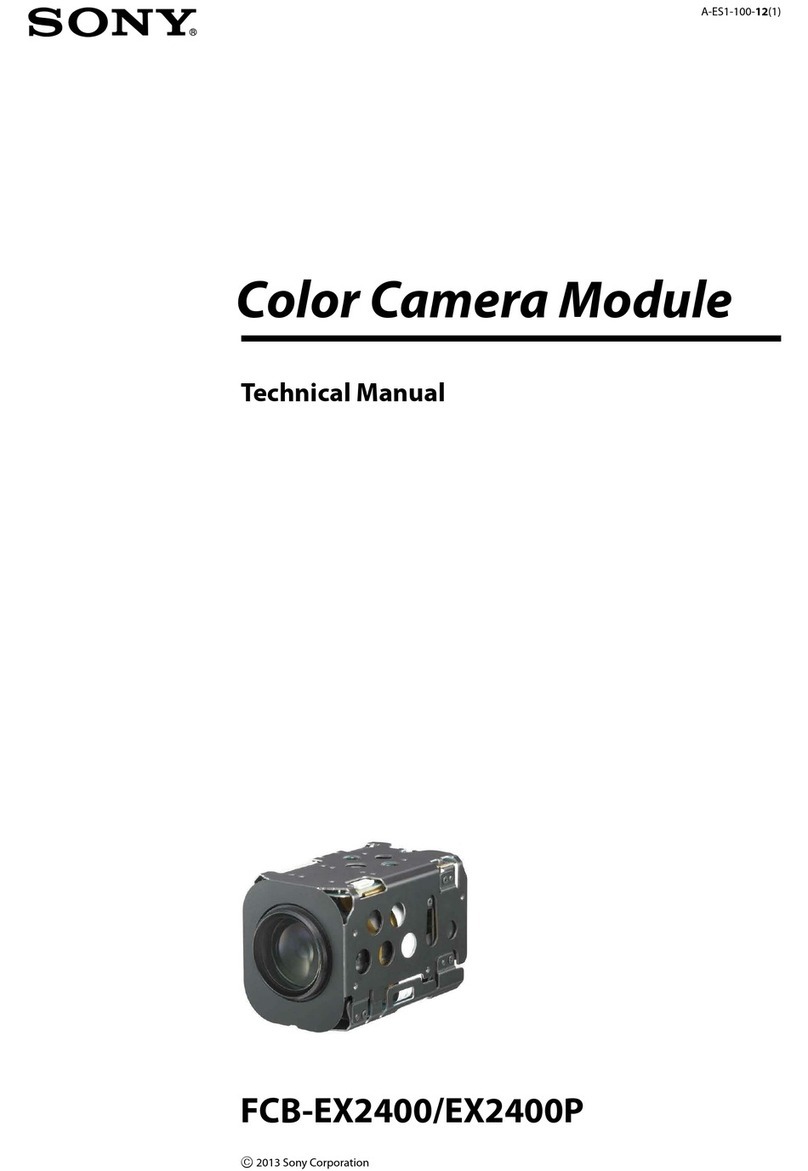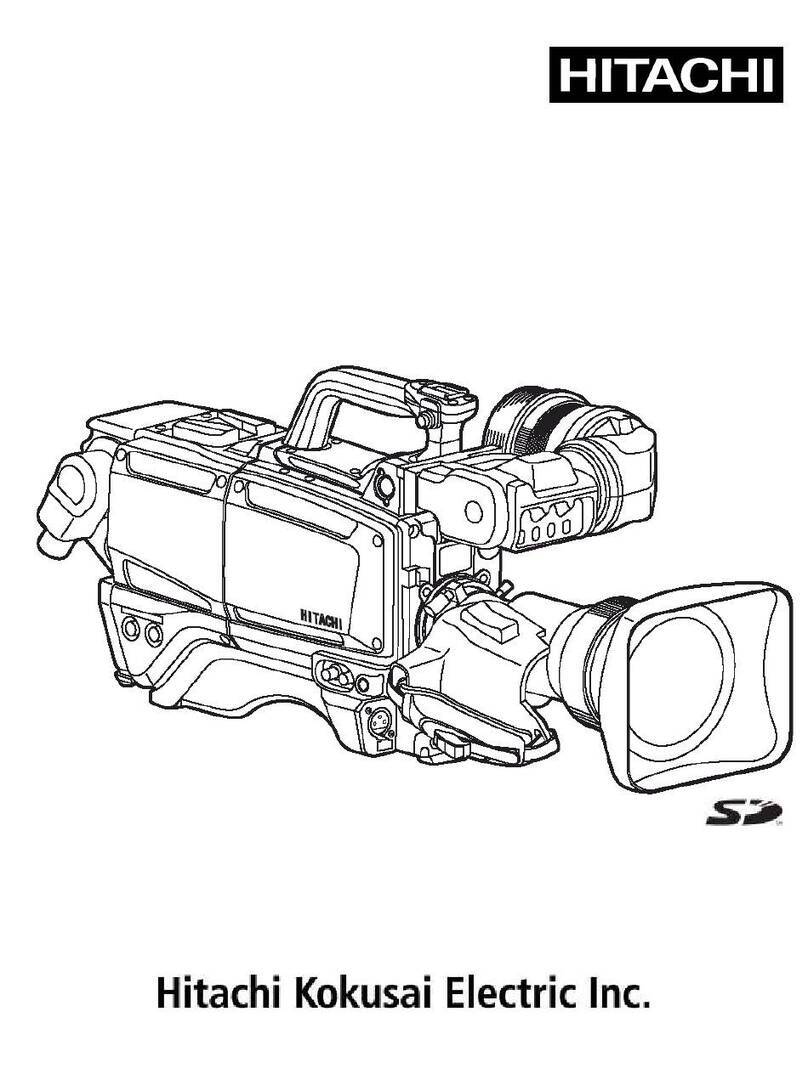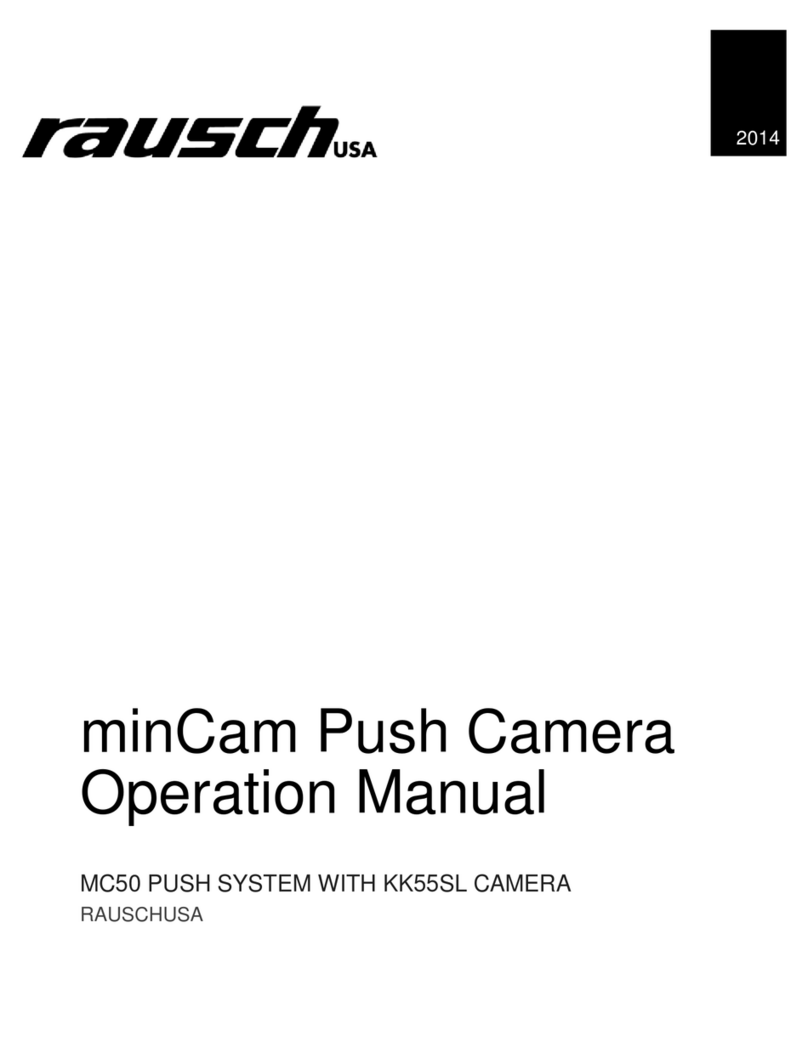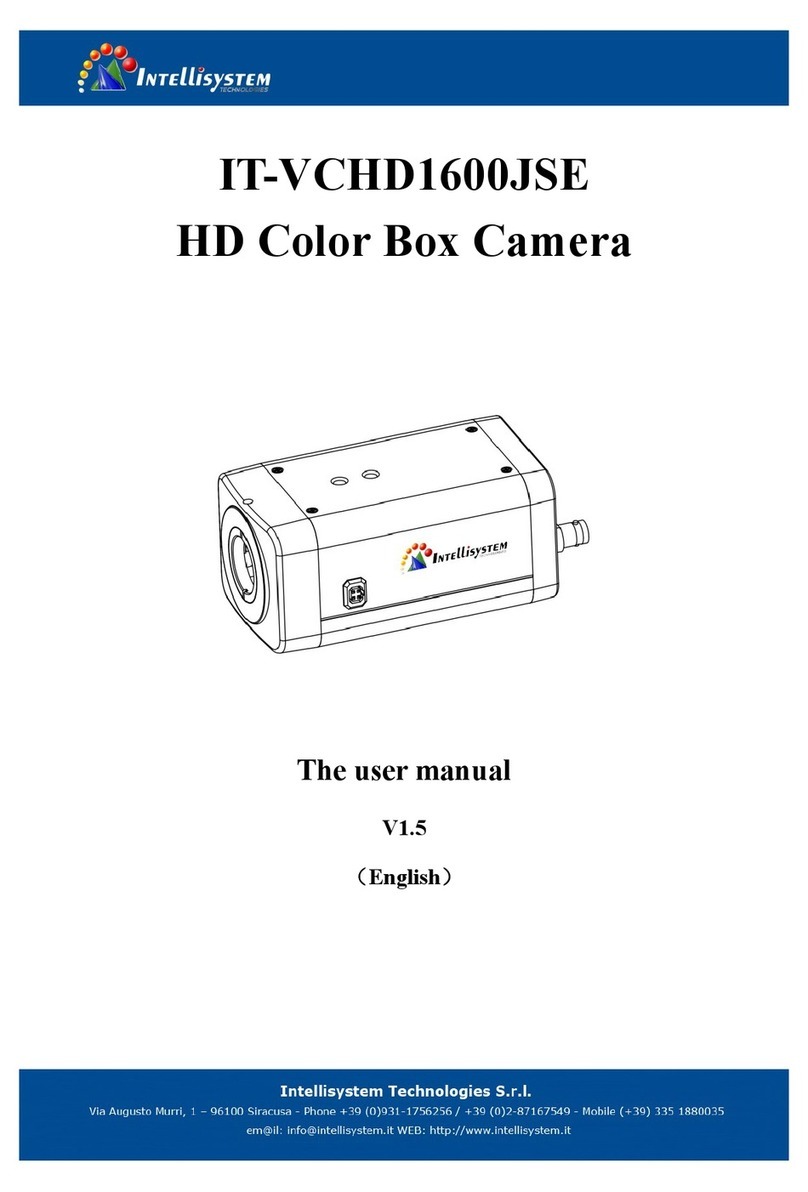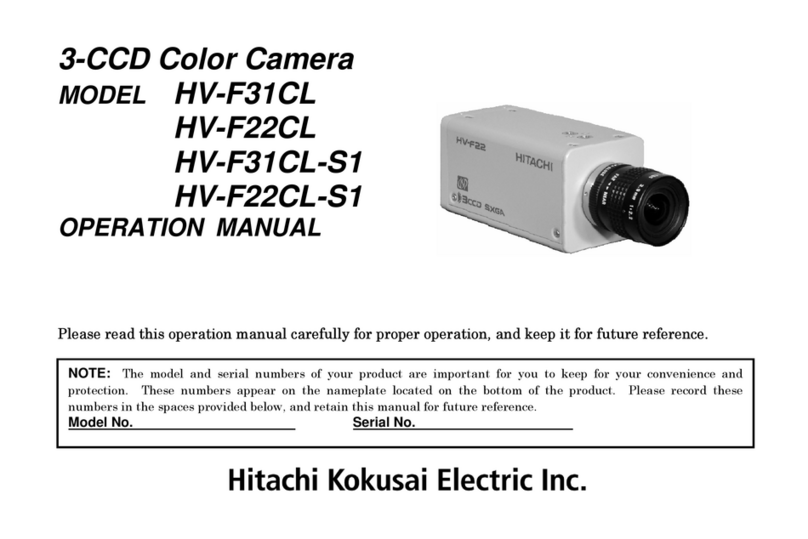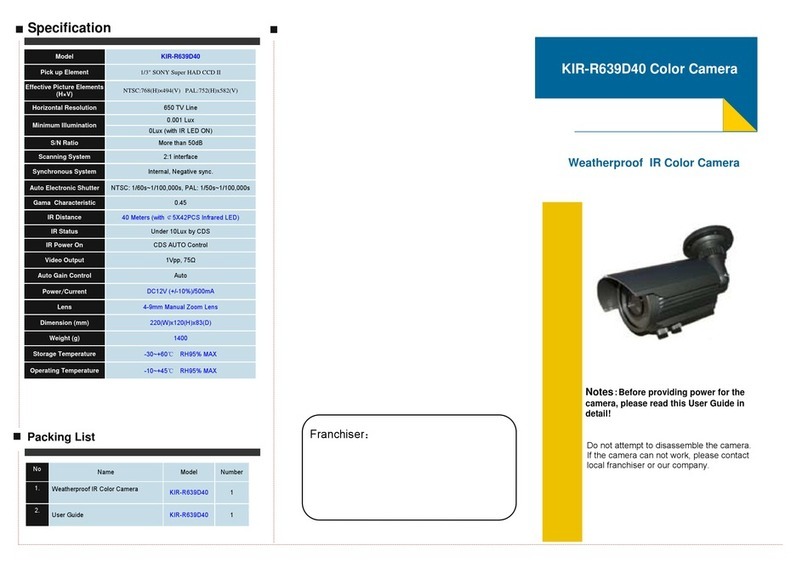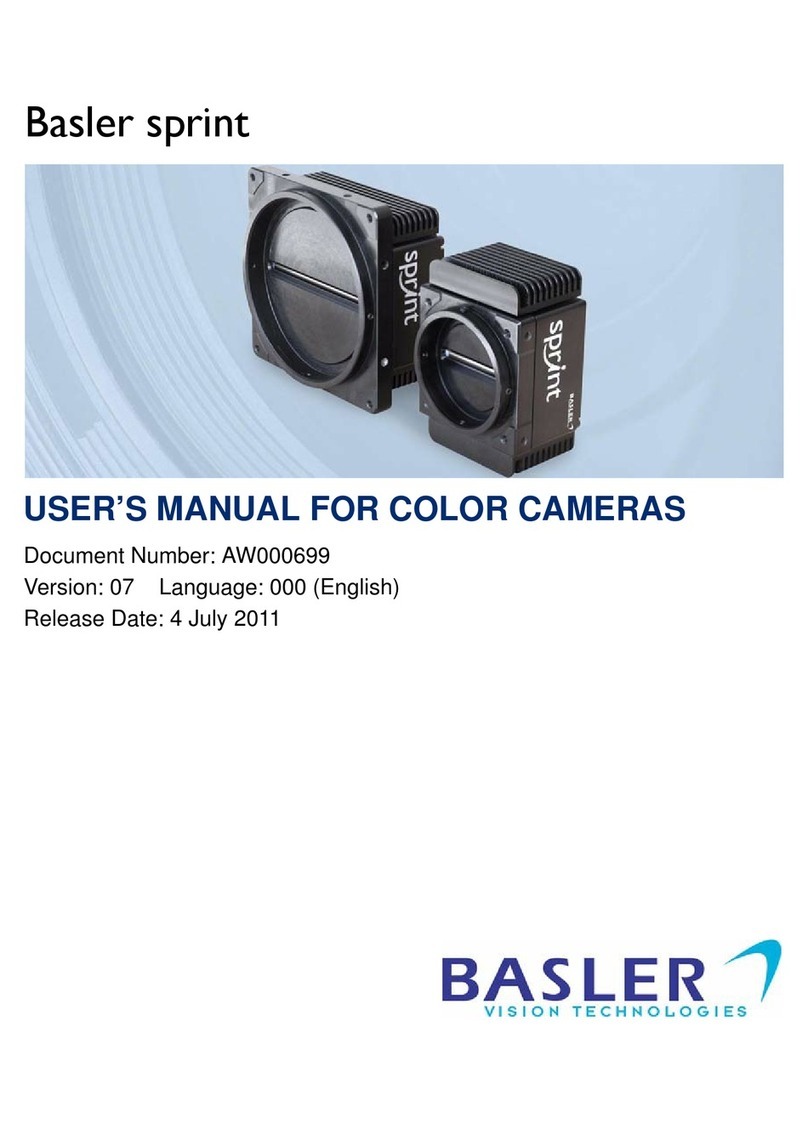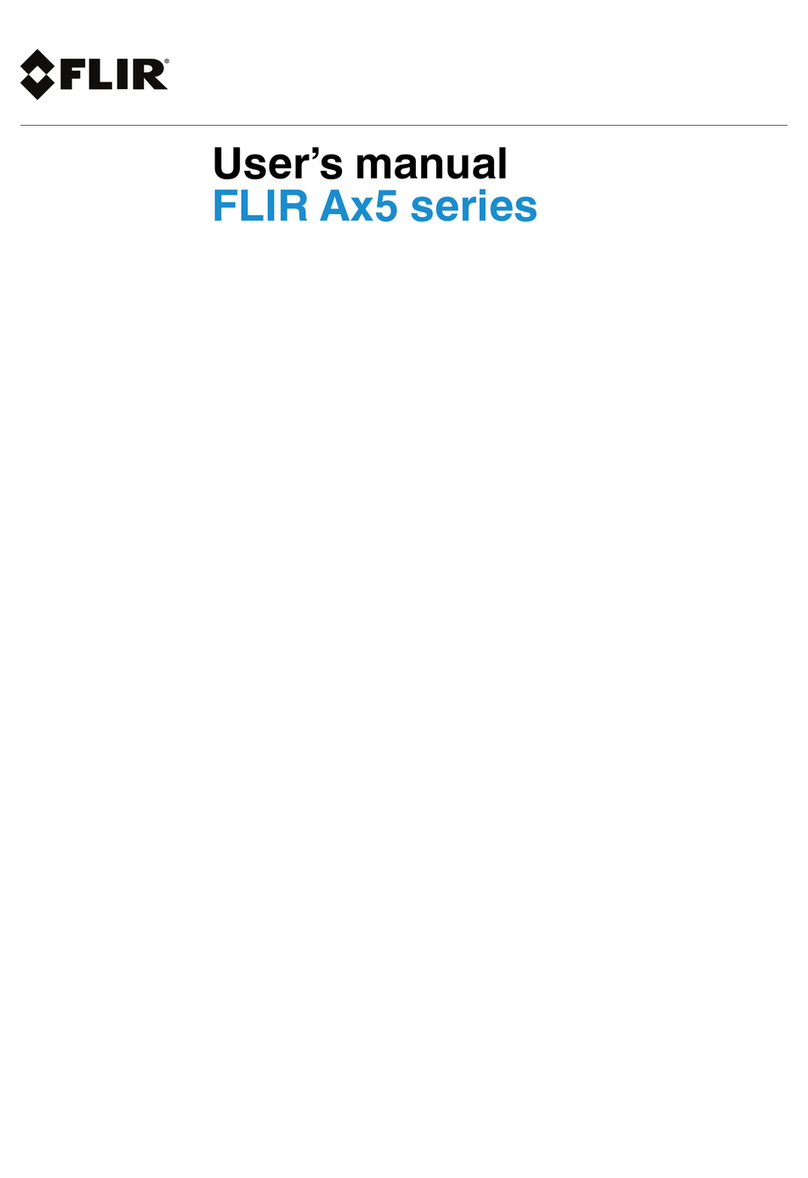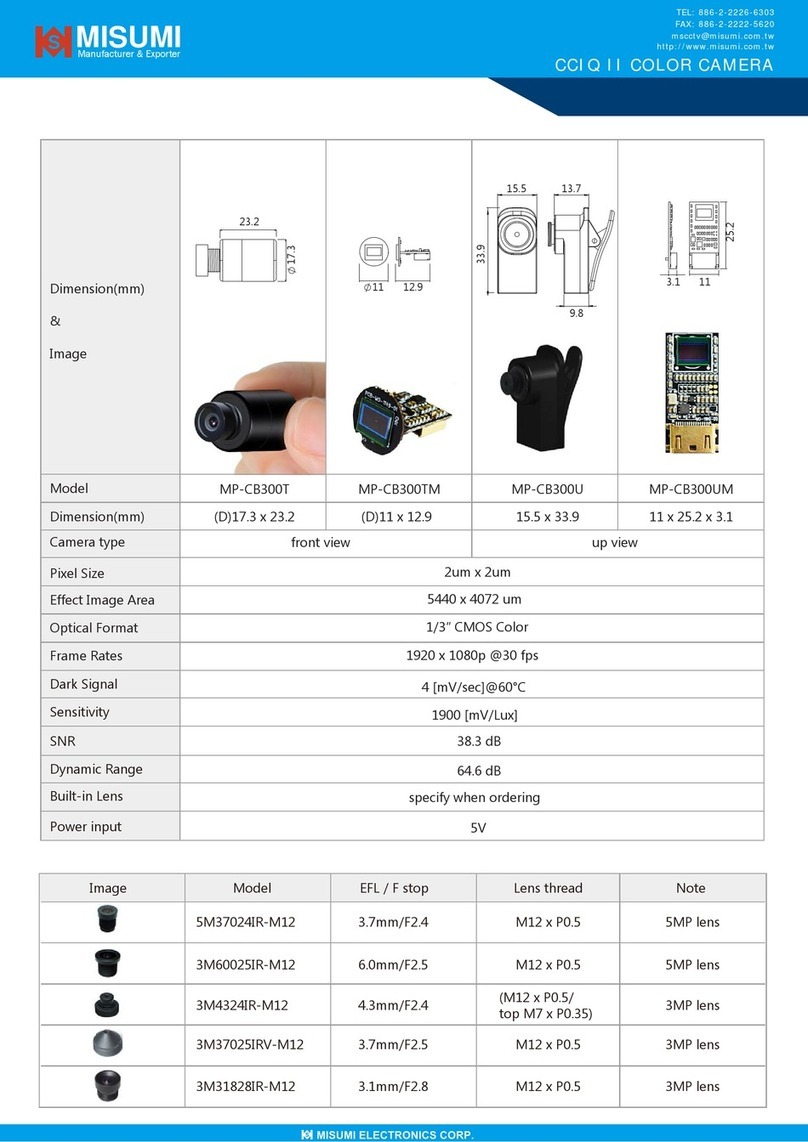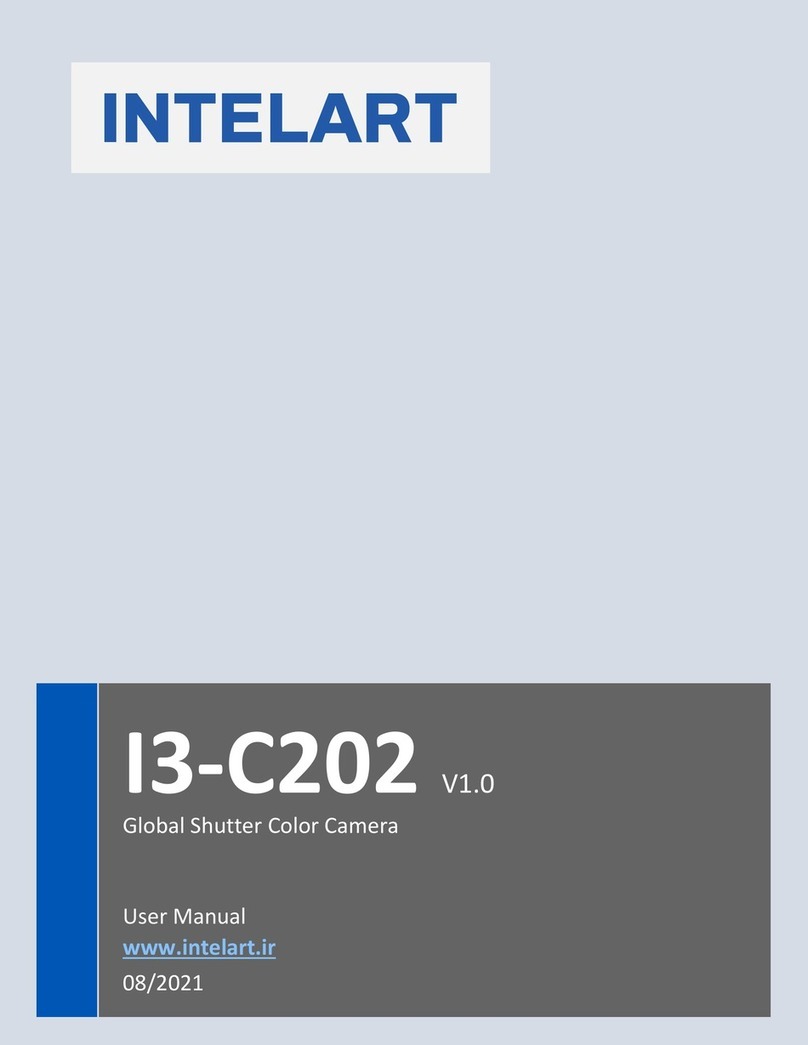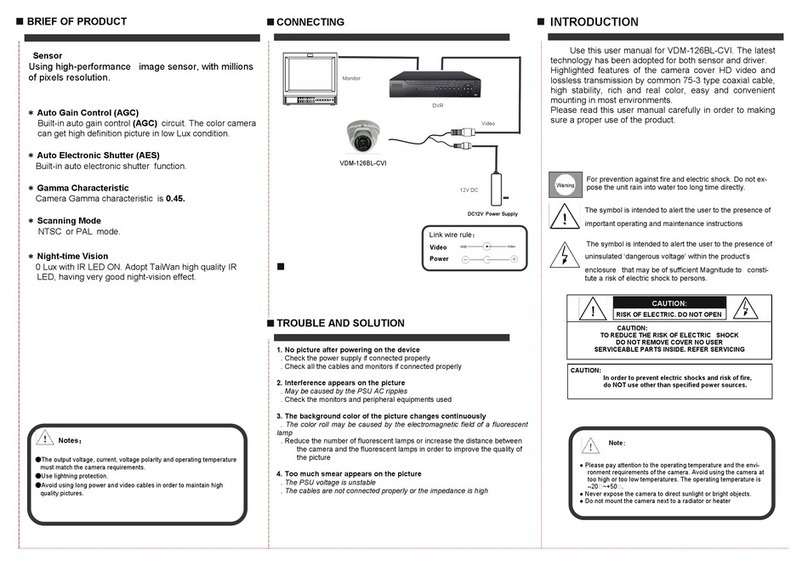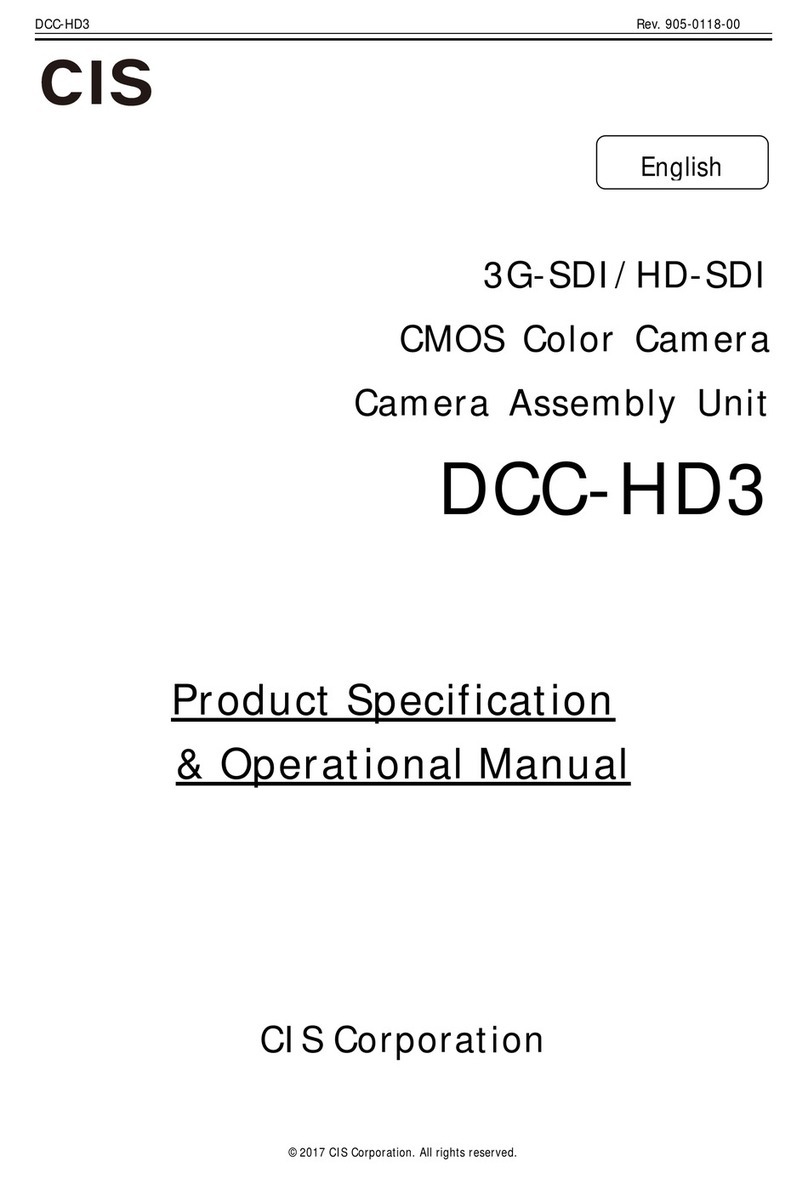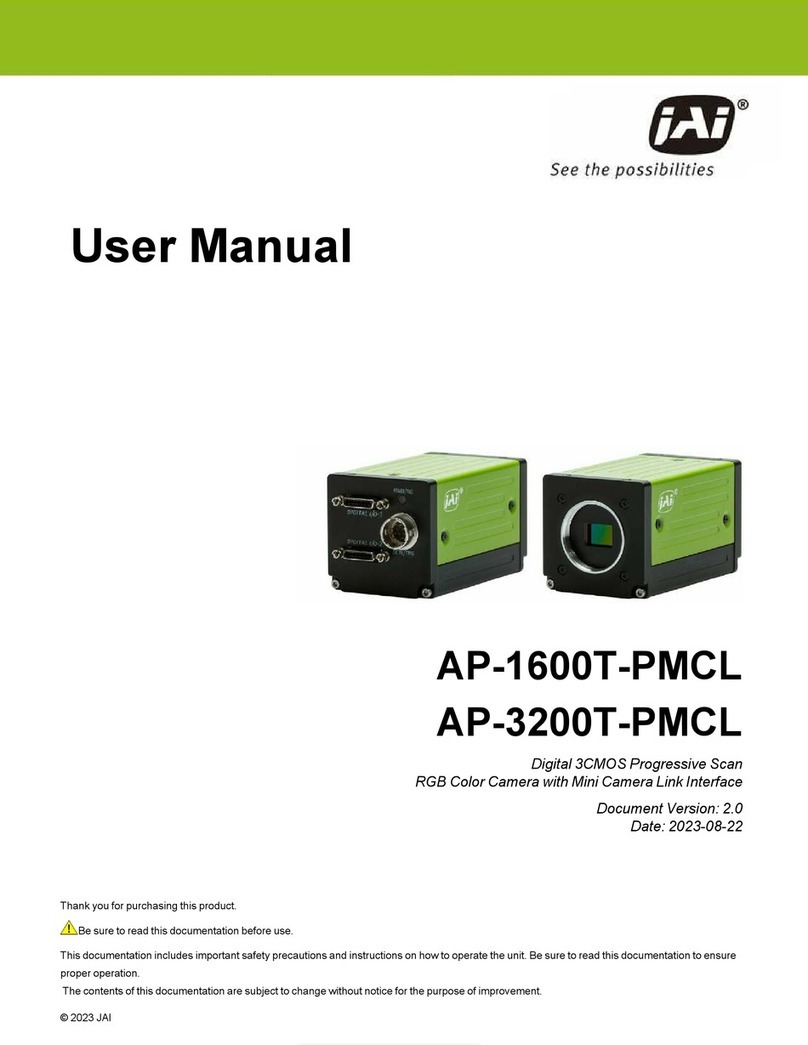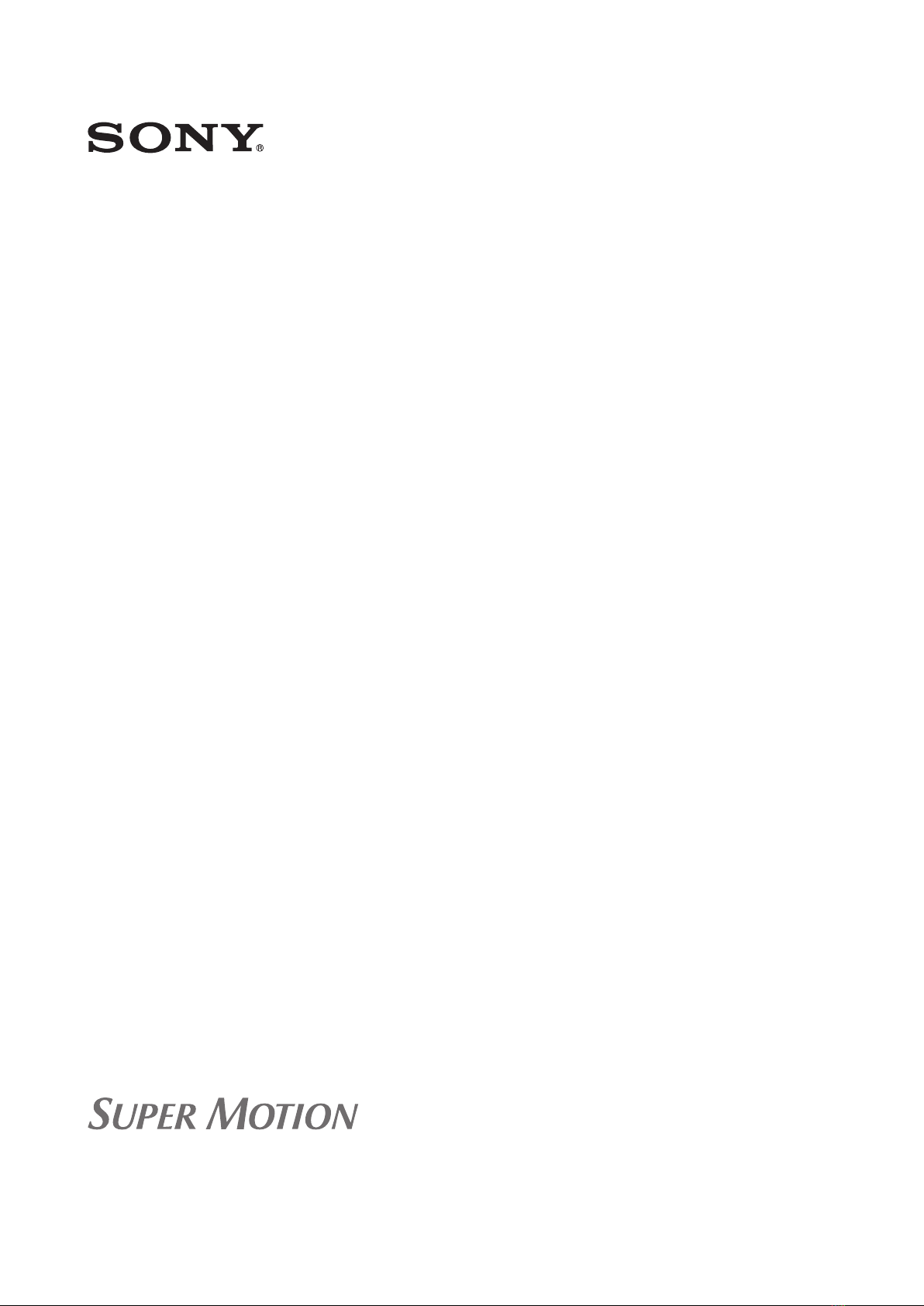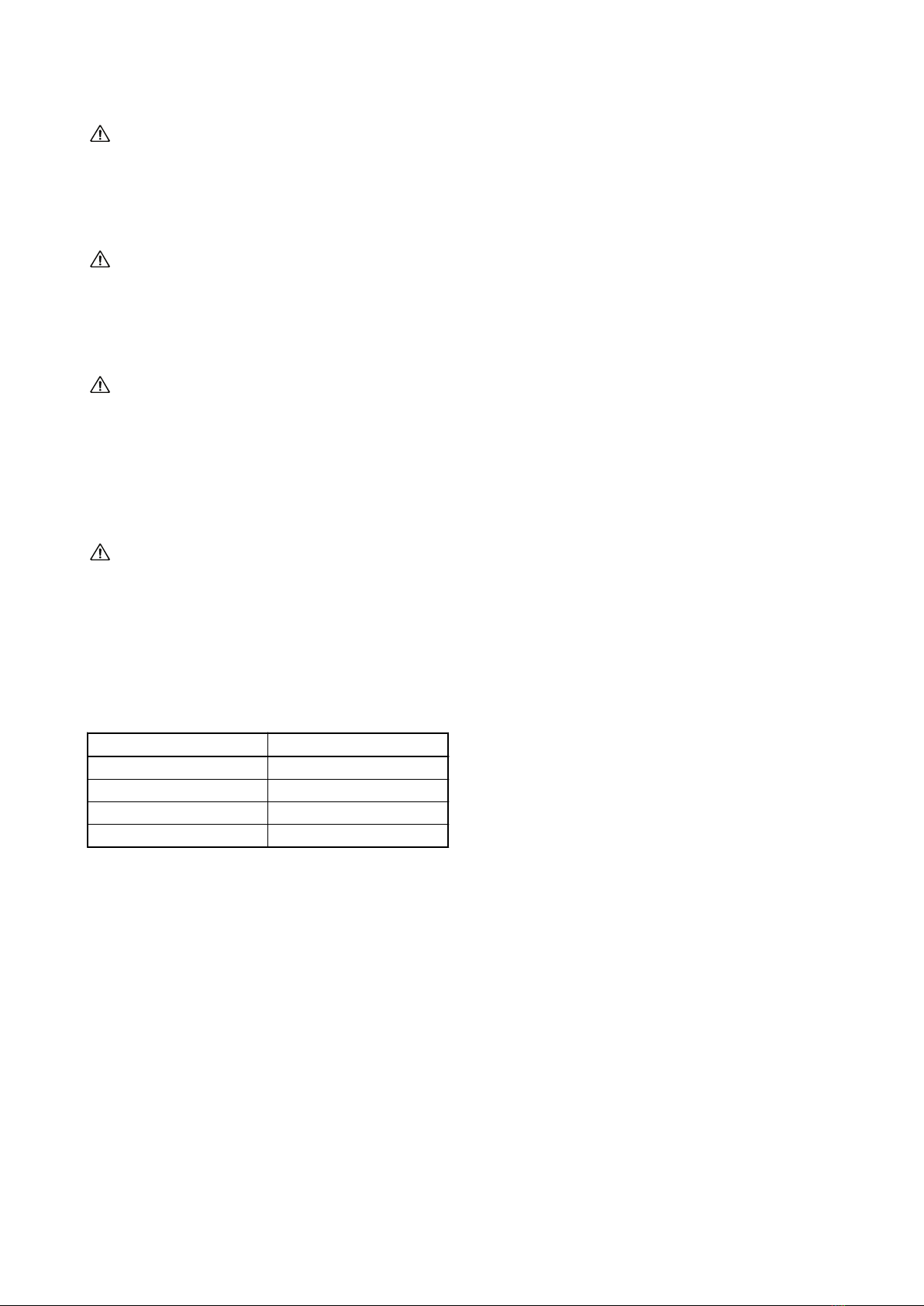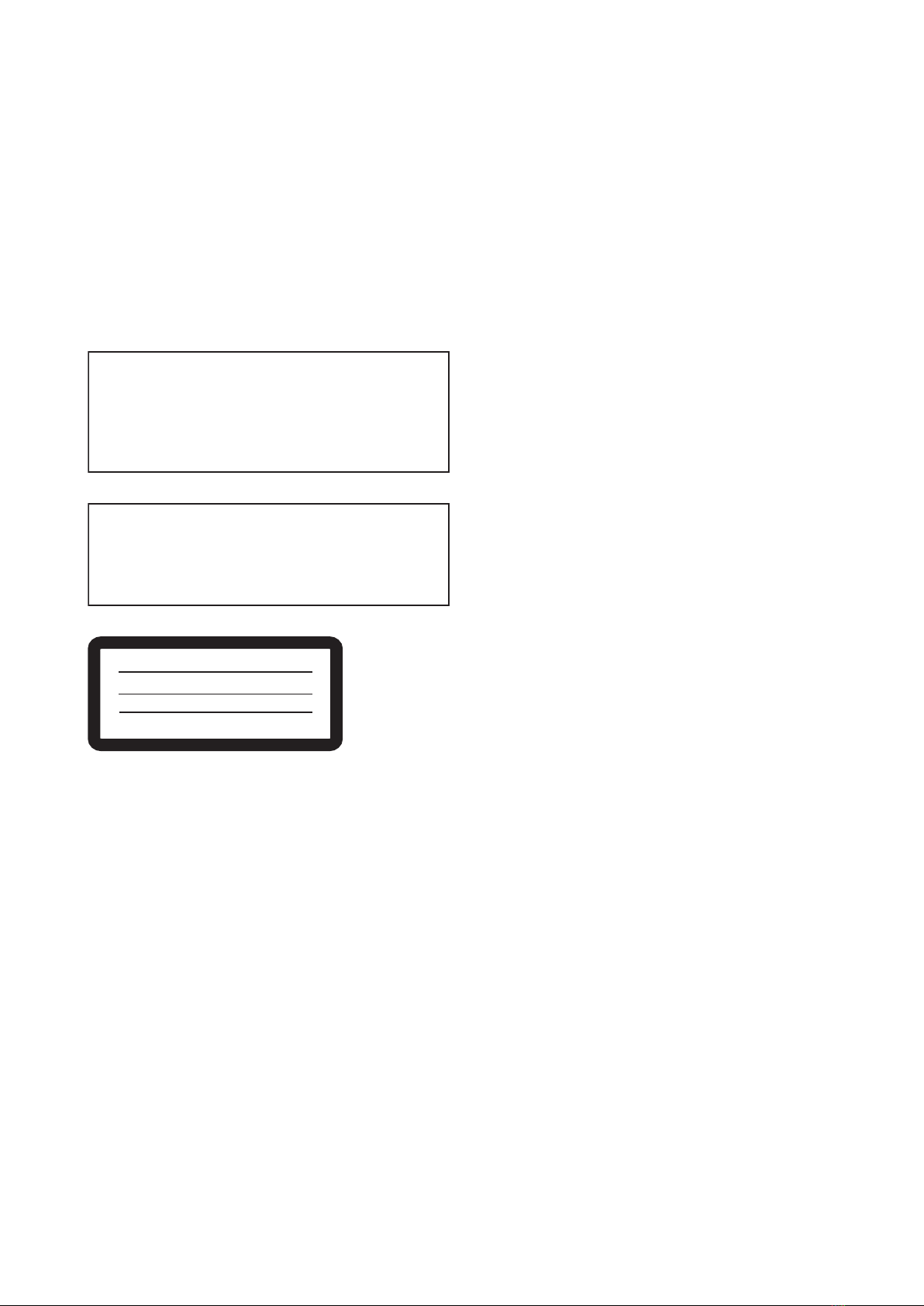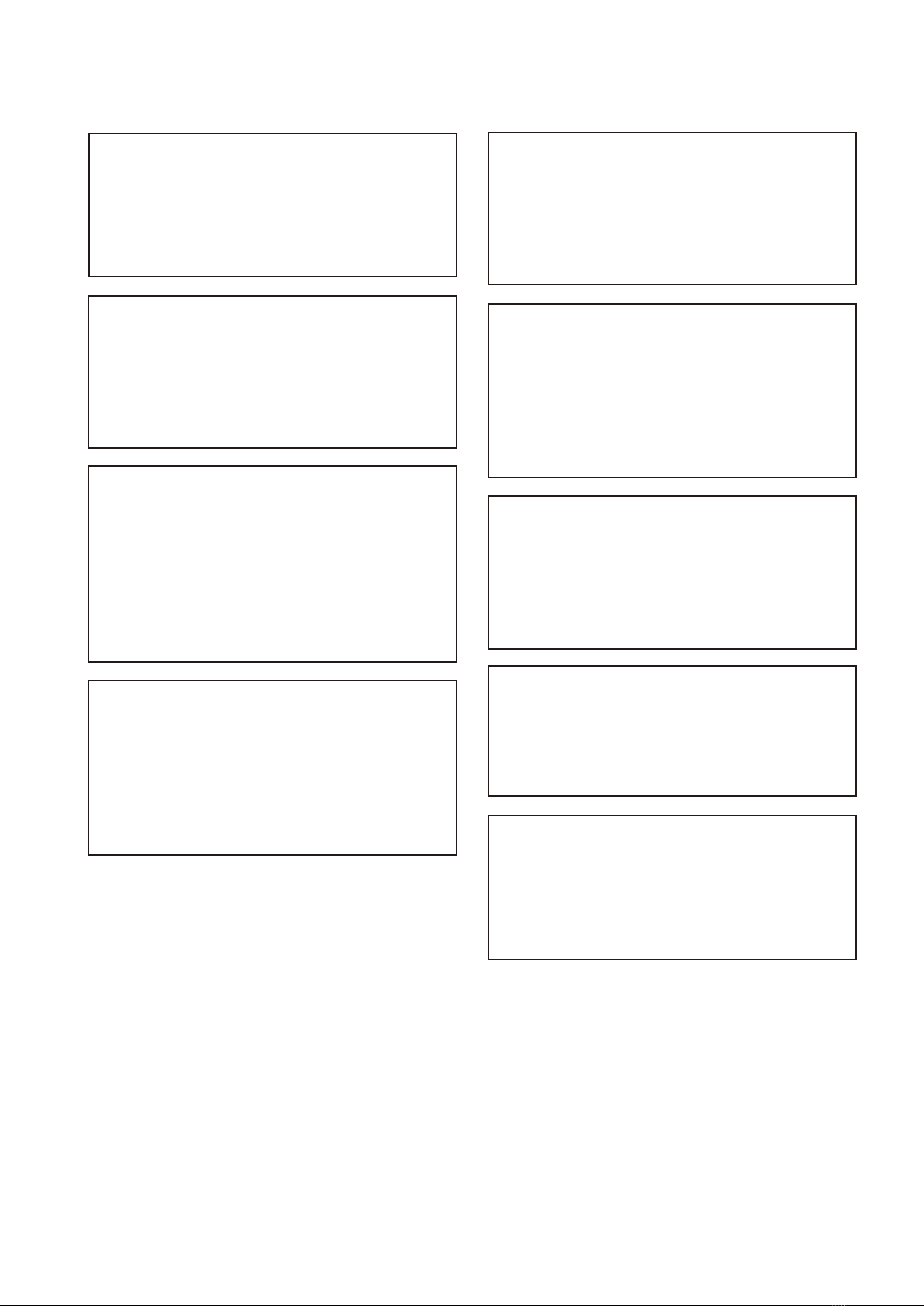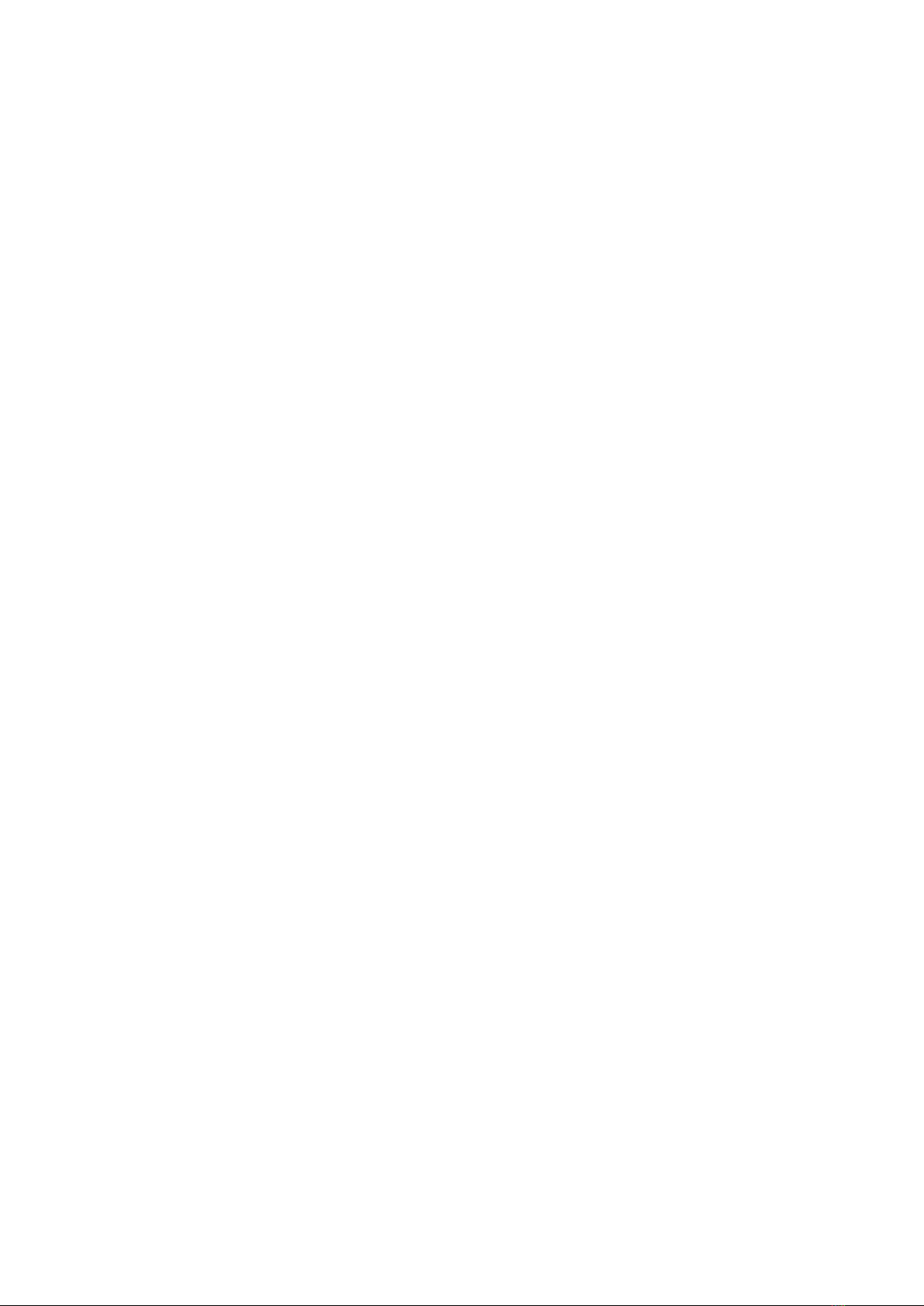3. Troubleshooting
4. Replacement of Main Parts
4-1. General Information for Parts Replacement.................................................................................. 4-1
4-1-1. Index....................................................................................................................4-1
4-1-2. Basic Knowledge.......................................................................................................4-3
4-1-3. Tightening Torque...................................................................................................... 4-3
4-2. Inside Panel Assembly........................................................................................................ 4-4
4-3. Outside Block................................................................................................................. 4-5
4-3-1. Outside Panel Assembly................................................................................................4-5
4-3-2. MEM-147 Board/TX-146 Board....................................................................................... 4-7
4-3-3. DC Fan (Outside panel)...............................................................................................4-10
4-3-4. CN-3434 Board........................................................................................................4-11
4-3-5. Optical Multi Cable Assembly........................................................................................4-12
4-3-6. PROMPTER Connector...............................................................................................4-13
4-3-7. Coaxial Cable......................................................................................................... 4-14
4-4. FD (Filter Disk) Assembly...................................................................................................4-16
4-5. Front Assembly.............................................................................................................. 4-17
4-6. OHB Block...................................................................................................................4-19
4-6-1. OHB Assembly........................................................................................................4-19
4-6-2. IF-1278 Board.........................................................................................................4-20
4-7. Handle Block.................................................................................................................4-21
4-7-1. LE-376 Board/SW-1524 Board....................................................................................... 4-21
4-7-2. VF Connector (CN-3422 Board)......................................................................................4-22
4-7-3. SW-1525 Board....................................................................................................... 4-25
4-8. Main Chassis Block..........................................................................................................4-26
4-8-1. SY-408 Board/AT-189 Board..........................................................................................4-26
4-8-2. Power Block Assembly (RE-291 Board/PS-836 Board)..............................................................4-27
4-8-3. DPR-370 Board....................................................................................................... 4-30
4-8-4. MB-1214 Board.......................................................................................................4-32
4-8-5. SW-1527 Board....................................................................................................... 4-34
4-8-6. CN-3423 Board........................................................................................................4-35
4-8-7. SW-1672 Board....................................................................................................... 4-36
4-8-8. CN-3421 Board........................................................................................................4-37
4-8-9. SW-1528 Board....................................................................................................... 4-37
4-8-10. CN-3424 Board........................................................................................................4-38
4-8-11. CN-3426 Board........................................................................................................4-40
4-8-12. SW-1531 Board....................................................................................................... 4-41
4-8-13. BUILD UP Connector.................................................................................................4-41
4-9. DC Fan (Front)...............................................................................................................4-44
4-10. DC Fan (Rear)............................................................................................................... 4-46
4-11. MIC Panel Block.............................................................................................................4-47
4-11-1. CN-3429 Board/CN-3427 Board......................................................................................4-47
4-11-2. AUDIO IN Connector (CN-3425 Board)............................................................................. 4-49
4-11-3. PROMPTER/GENLOCK/TEST OUT Connector (CN-3428 Board).................................................4-50
4-11-4. REMOTE Connector (CN-3430 Board).............................................................................. 4-50
4-11-5. DC IN Connector (CN-3432 Board).................................................................................. 4-51
4-12. INCOM Panel Assembly.....................................................................................................4-52
4-12-1. INTERCOM Connector (CN-3431 Board)........................................................................... 4-52
4-12-2. SW-1530 Board/SW-1530A Board................................................................................... 4-53
HDC4300 2